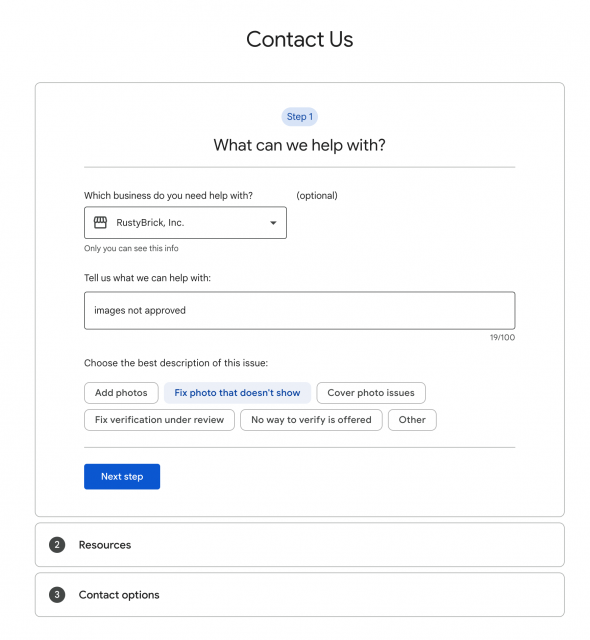SEARCHENGINES
Google Business Profiles New Fix Photo That Doesn’t Show Appeal Form

Google has added a new option in the Google Business Profile appeal for “Fix photo that doesn’t show.” This means you can submit a support request for when you know a photo is not showing up on your Google Business Profile and you want it to.
Mike Blumenthal first reported about this saying, “Google has not been clear about why it rejects GBP images. A new support form offers hope to get them posted.”
You can access the form over here and to see the new “Fix photo that doesn’t show” option, you need first to select the business profile and then type into the search box “images not approved.” Then you can select the “Fix photo that doesn’t show” option.
Here is a screenshot:
Mike’s blog post goes deeper into how the form works.
But now if you ever had this issue, you can submit a complaint and see if there is any recourse.
Thank you, Mike. Good news! Lots of videos, even short ones, had been labeled, “Not approved”, but then 2 todays later would self-correct. Next time I see one, I’ll keep an eye out for the explanation.
— Mark Barrus (@MarkBarrusHypno) August 9, 2023
Forum discussion at Twitter.