SEO
OpenAI Introduces GPT-4 Turbo, Custom GPTs, Assistants API, And More

At DevDay, a showcase of cutting-edge artificial intelligence advancements, OpenAI unveiled a suite of new features and updates for developers and ChatGPT users, including the ability to create custom GPTs.
But first, let’s explore the latest version of GPT…
GPT-4 Turbo
Among the standout announcements was the introduction of GPT-4 Turbo, a supercharged version of their already potent AI model, promising unprecedented efficiency and a deepened understanding of recent world events.
GPT-4 Turbo has expanded capabilities, including knowledge of world events up to April 2023 and an impressive 128k context window, allowing it to process over 300 pages of text in a single prompt.
This enhancement comes with a cost reduction, making it three times cheaper for input tokens and twice as cheap for output tokens compared to its predecessor, GPT-4.
The new model, which is currently in preview, is accessible to all paying developers. OpenAI has also made updates to function calling, allowing for more accurate and complex multi-function commands in a single message.
The introduction of JSON mode for developers is another significant upgrade, ensuring valid JSON outputs, particularly useful for tasks that involve generating specific formats.
Assistants API
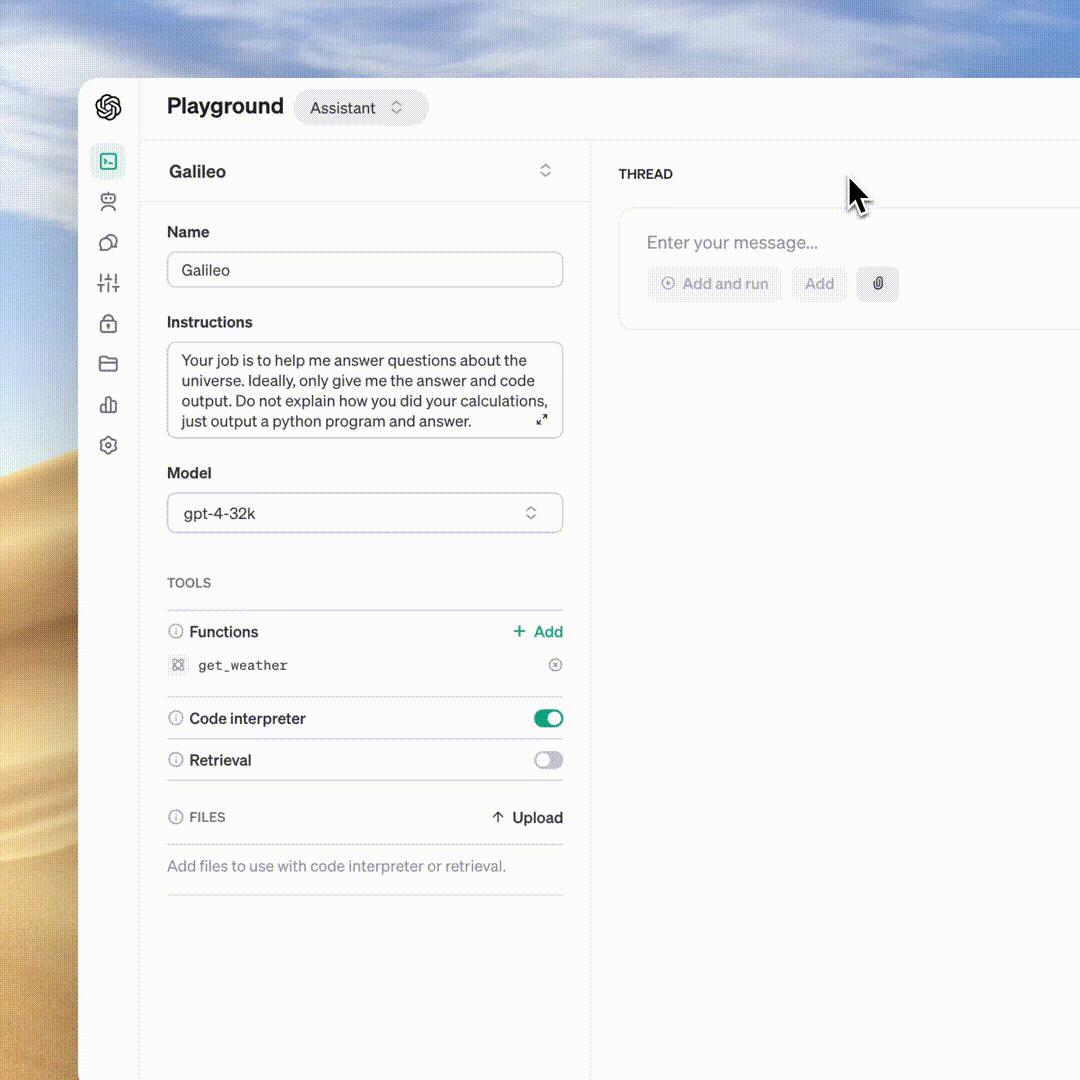
OpenAI has introduced the Assistants API, aiming to simplify the creation of AI-driven applications with capabilities like a Code Interpreter, Retrieval, and improved function calling.
This new API marks a step towards more nuanced and flexible AI tools that can handle complex tasks more efficiently.
Updates To GPT-3.5 Turbo
Additionally, OpenAI has updated its GPT-3.5 Turbo model with a default 16K context window and enhanced performance across various tasks.
The updates reflect a 38% improvement in format following tasks such as generating JSON, XML, and YAML.
Multimodality
In the realm of vision, GPT-4 Turbo can now process images, a feature already being utilized by companies like BeMyEyes to assist those with visual impairments.
Alongside this, developers can now integrate DALL·E 3 into their applications for image generation, with OpenAI providing a robust moderation system to prevent misuse.
OpenAI hasn’t overlooked the human-like interactions, introducing a text-to-speech API with human-quality speech generation, offering different voice presets and model variants for diverse applications.
GPT-4 Fine Tuning
The company is also offering experimental access to GPT-4 fine-tuning, with an emphasis on quality and safety improvements.
For organizations requiring bespoke solutions, the Custom Models program has been launched, offering tailored GPT-4 training with exclusive access to custom models.
Price Drops For Developers
Price reductions across various services have been announced, alongside increased rate limits to support scaling of applications.
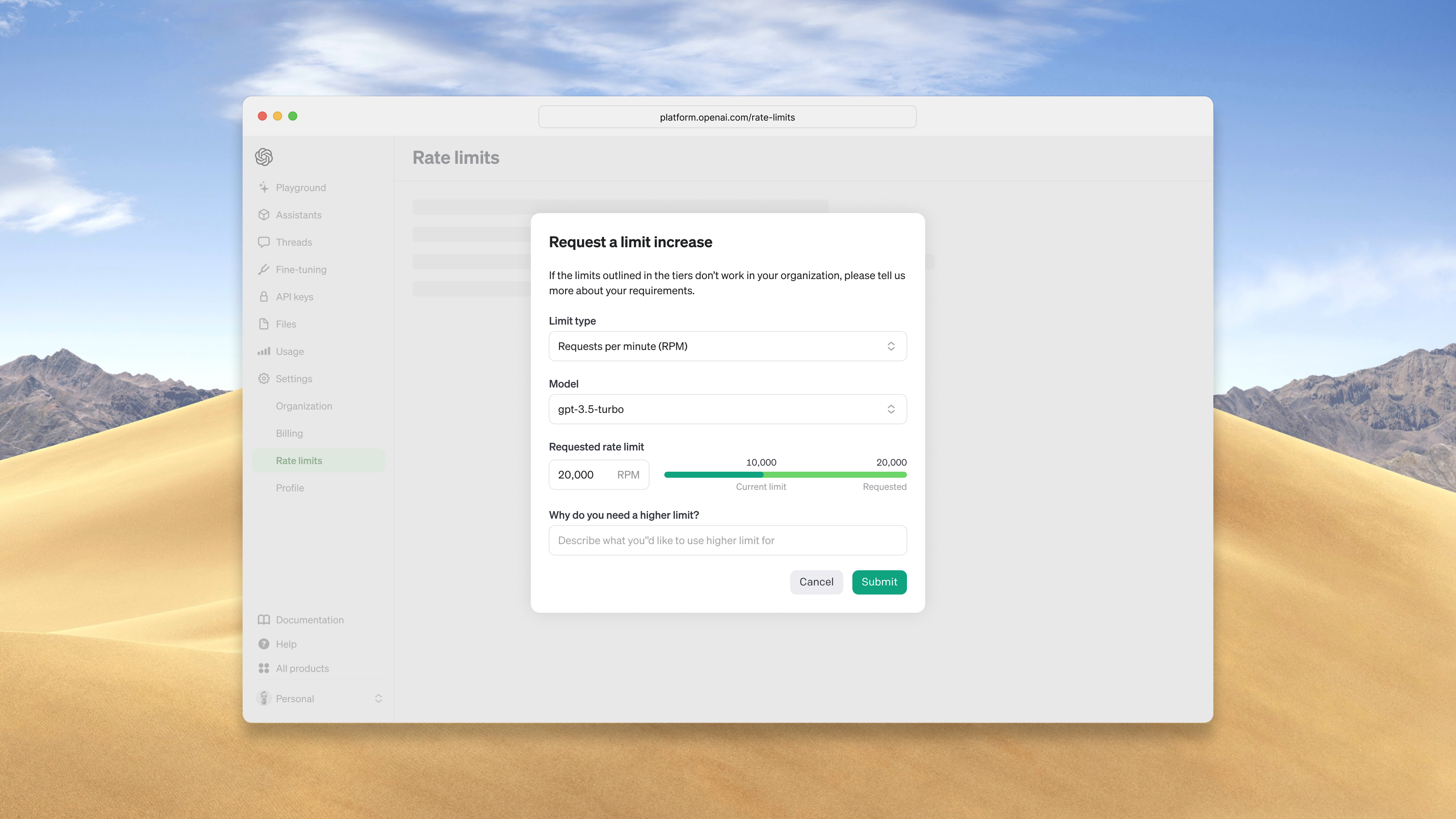 Screenshot from OpenAI, November 2023
Screenshot from OpenAI, November 2023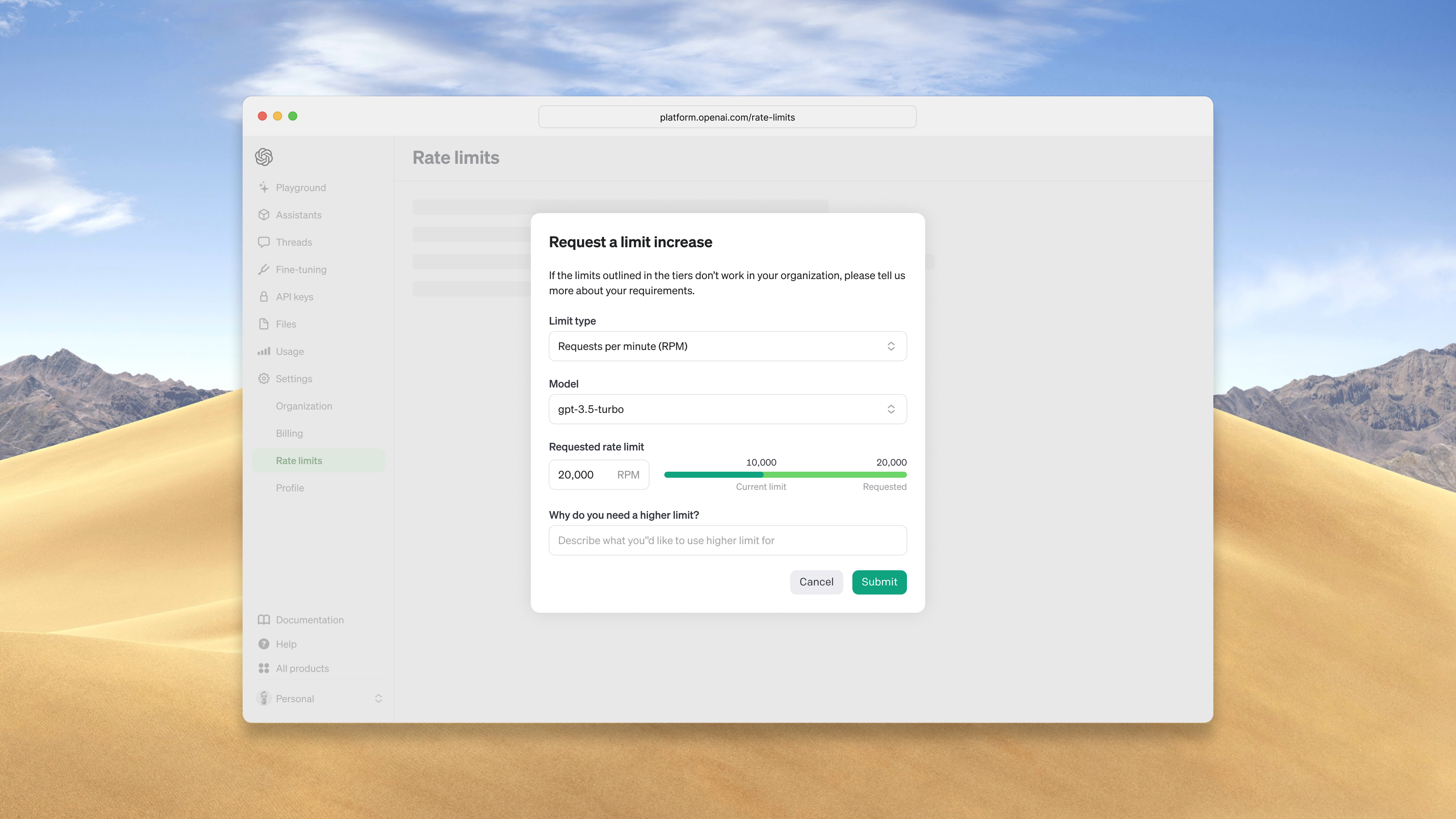
Most notably, GPT-4 Turbo input tokens are 3x less than GPT-4 at $0.01 and output tokens are 2x less at $0.03.
Copyright Shield
OpenAI’s commitment to copyright protection is further strengthened with the introduction of Copyright Shield. This will protect ChatGPT enterprise users and API developers.
Speech Recognition
Additionally, OpenAI is enhancing its speech recognition capabilities with Whisper large-v3 and the Consistency Decoder, which promises improved performance and image quality.
Custom GPTs
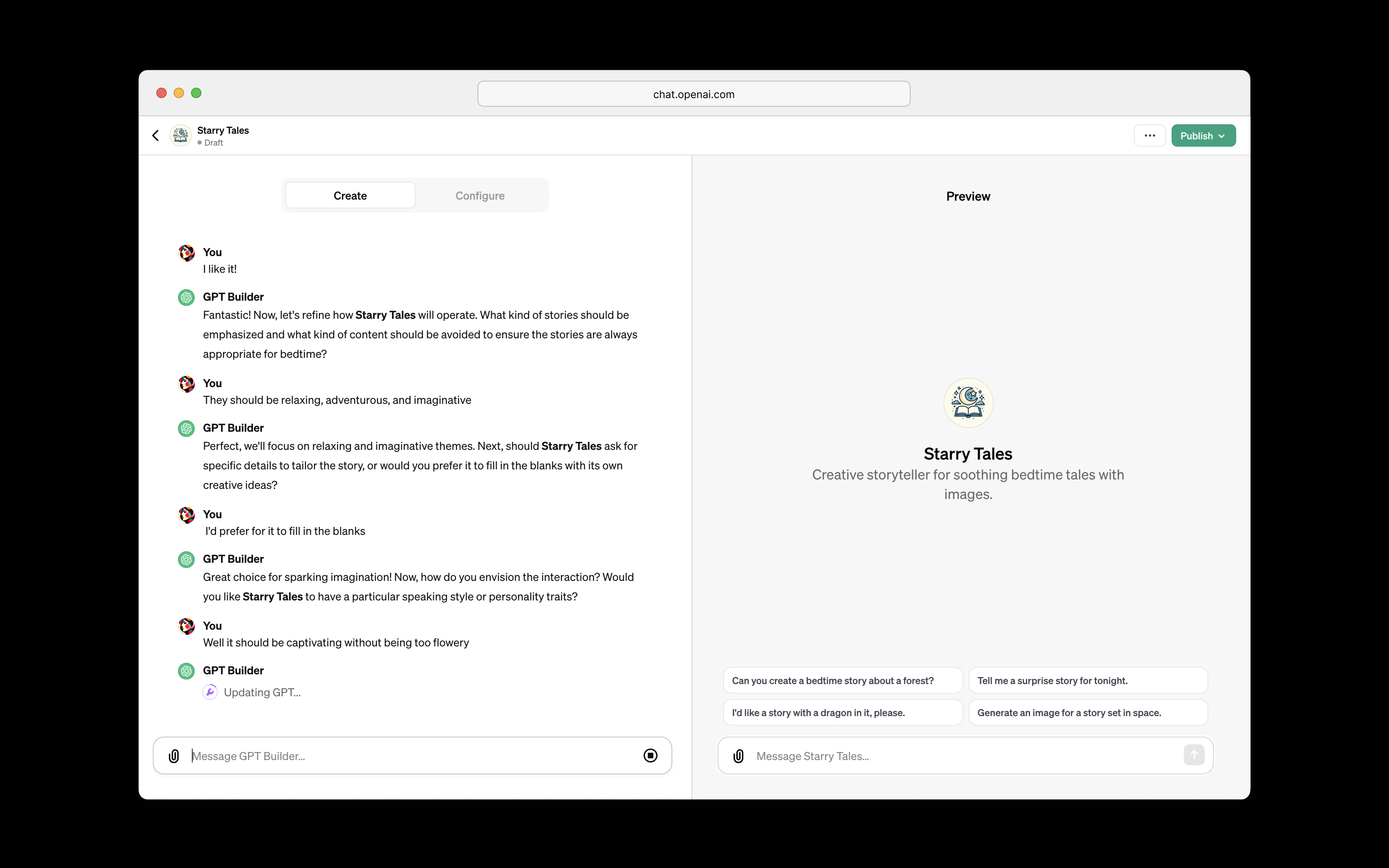 Screenshot from OpenAI, November 2023
Screenshot from OpenAI, November 2023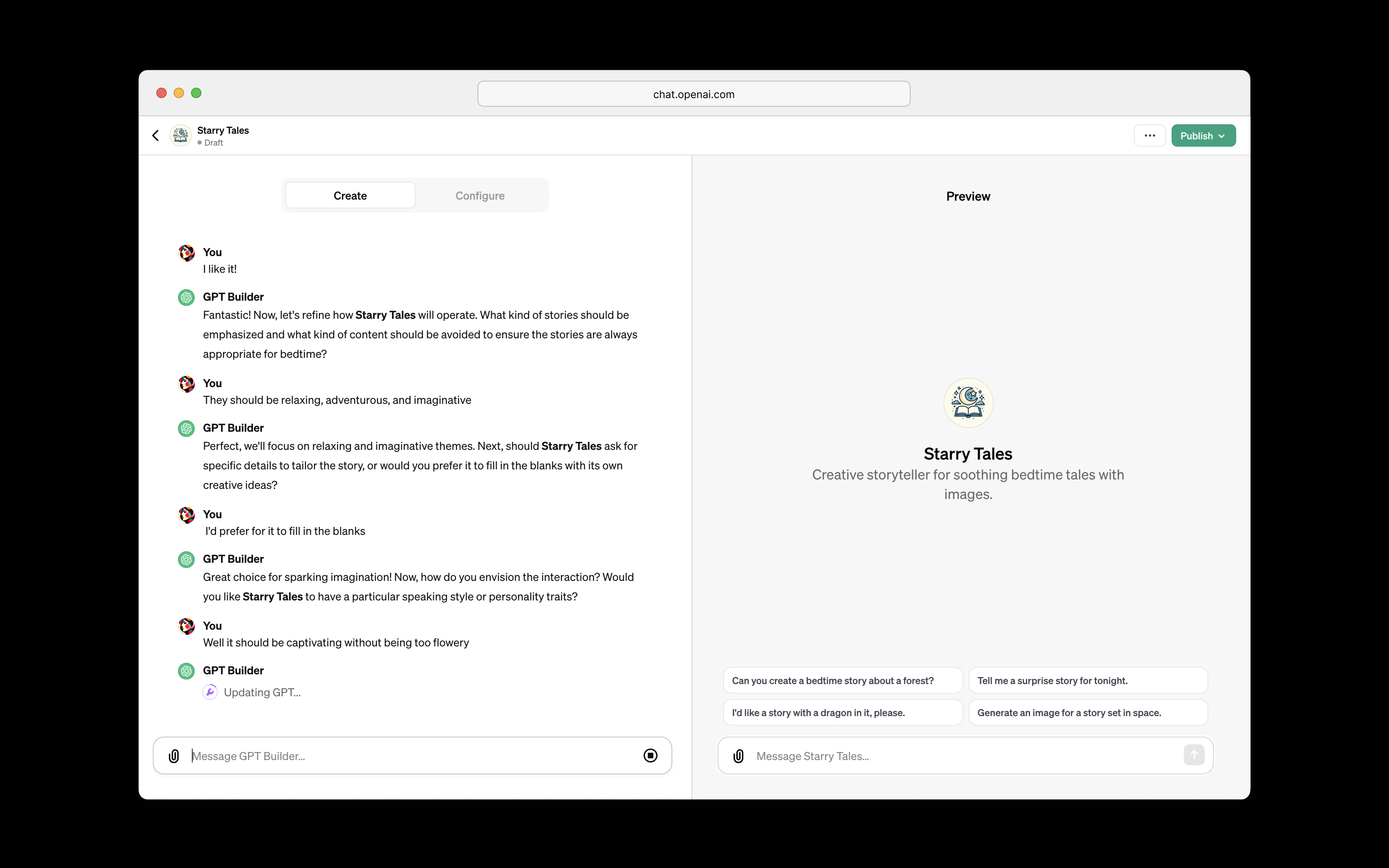
OpenAI has also launched GPTs, a feature that allows users to customize ChatGPT for specific purposes, encouraging community participation in AI development.
This feature is complemented by the upcoming GPT Store, which will showcase user-created GPTs.
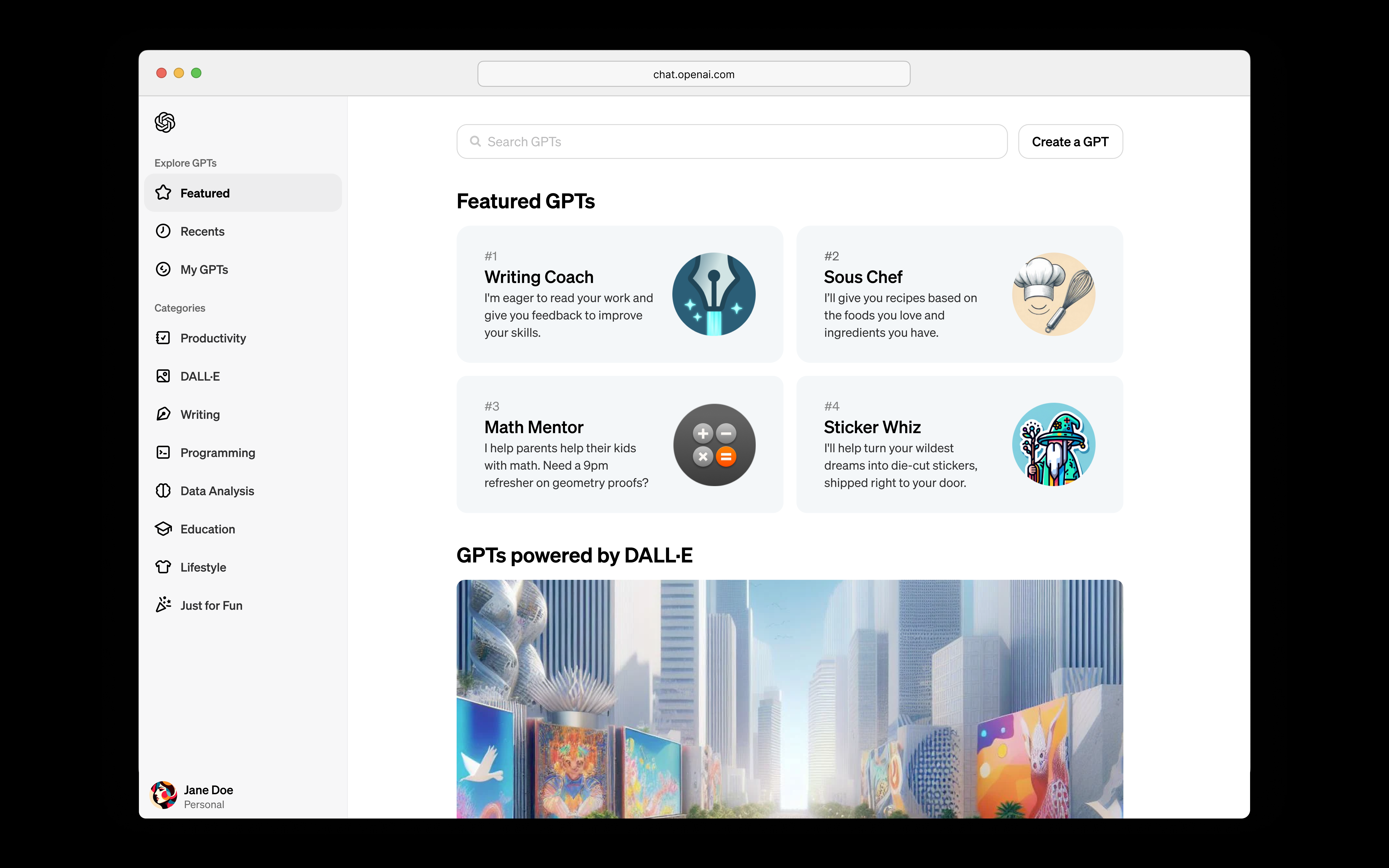 Screenshot from OpenAI, November 2023
Screenshot from OpenAI, November 2023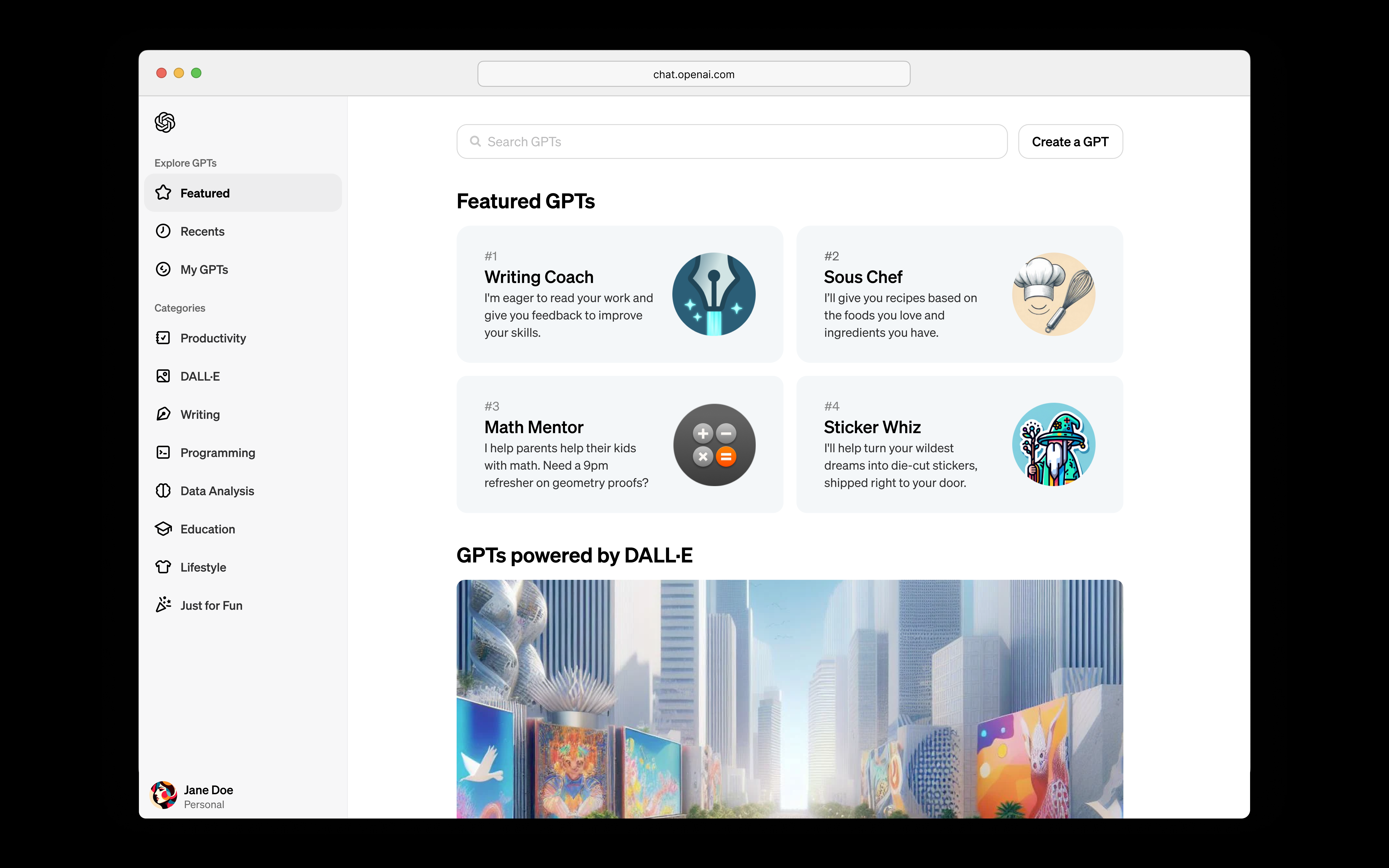
GPT-4 All Tools
The company has made it easier to use ChatGPT, powered by GPT-4 Turbo, which includes information up to April 2023 and eliminates the need to switch between models.
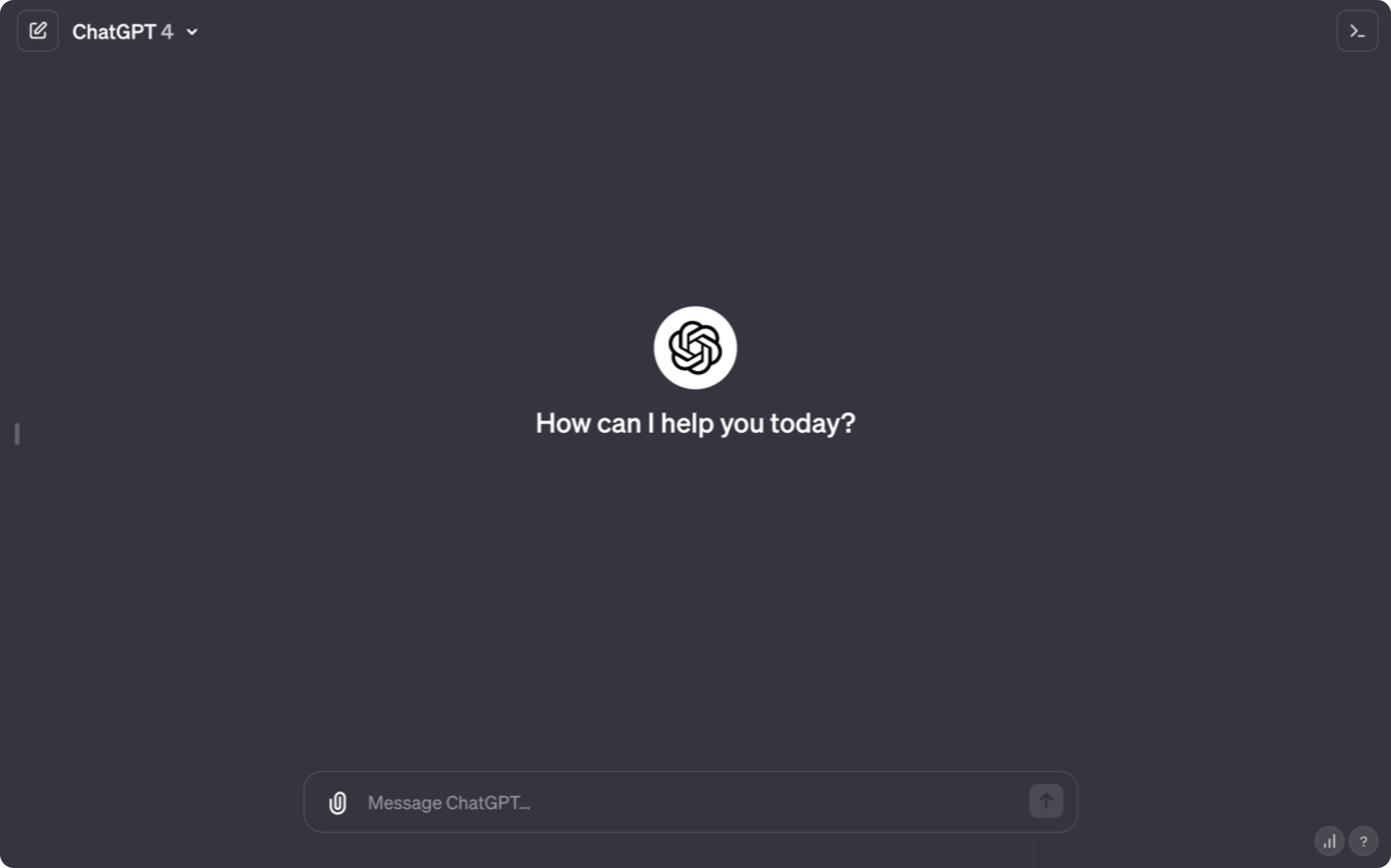 Screenshot from OpenAI, November 2023
Screenshot from OpenAI, November 2023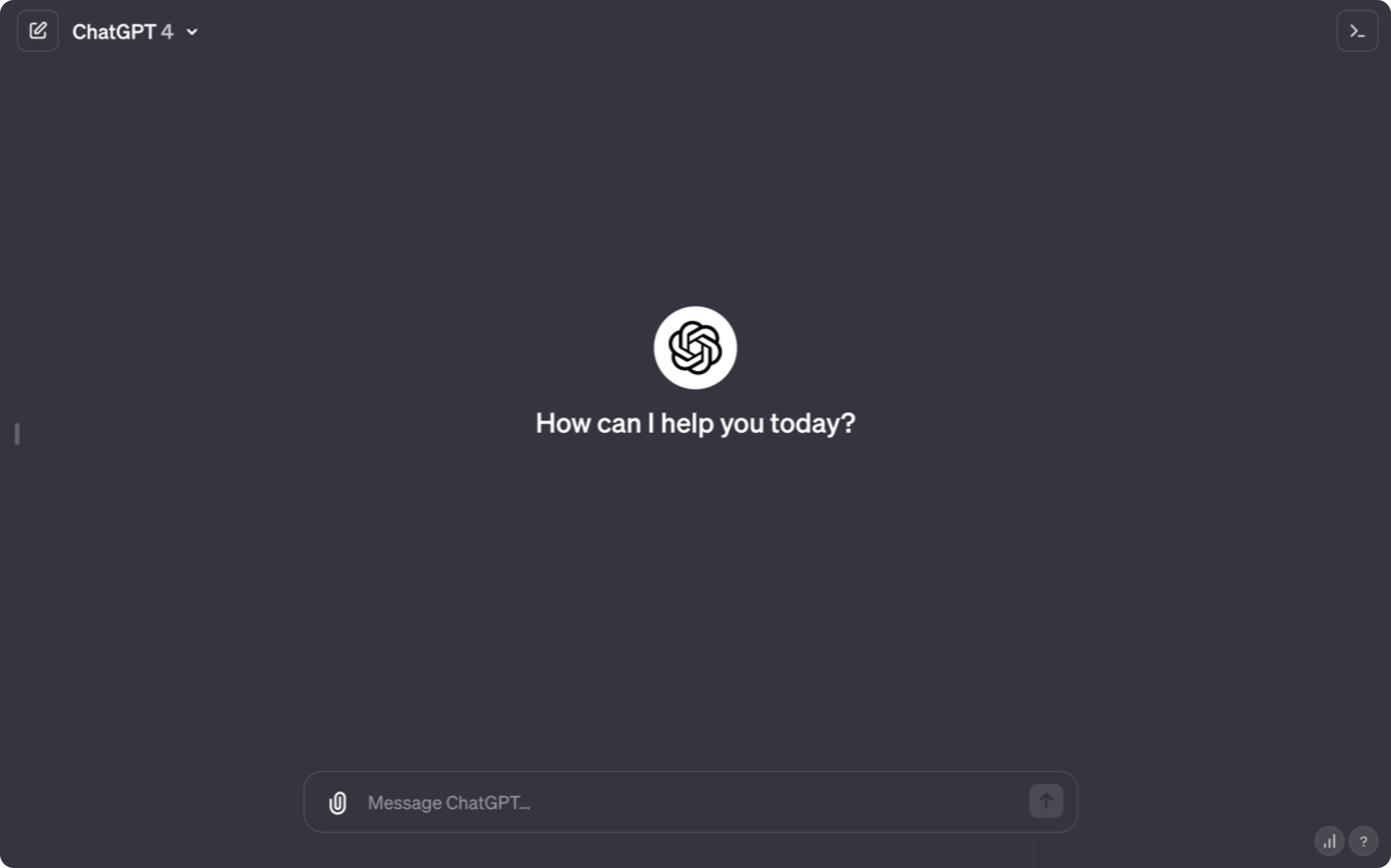
Shaping The Future Of AI
The latest advancements by OpenAI announced at DevDay represent a leap forward in AI technology, offering more robust, efficient, and accessible tools for developers and businesses.
Featured image: Varavin88/Shutterstock

![How AEO Will Impact Your Business's Google Visibility in 2026 Why Your Small Business’s Google Visibility in 2026 Depends on AEO [Webinar]](https://articles.entireweb.com/wp-content/uploads/2026/01/How-AEO-Will-Impact-Your-Businesss-Google-Visibility-in-2026-400x240.png)
![How AEO Will Impact Your Business's Google Visibility in 2026 Why Your Small Business’s Google Visibility in 2026 Depends on AEO [Webinar]](https://articles.entireweb.com/wp-content/uploads/2026/01/How-AEO-Will-Impact-Your-Businesss-Google-Visibility-in-2026-80x80.png)















