MARKETING
Email marketing: Infrastructure intelligence
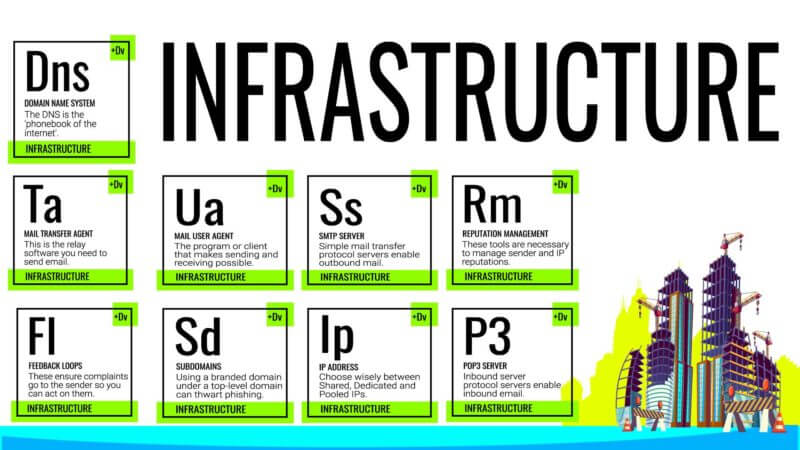
We’ve been exploring the Periodic Table of Email Optimization and Deliverability over the past few weeks, and today we’ll delve into the not-so-sexy, but still vitally important, area of infrastructure.
While marketers may not be in charge of their company’s email infrastructure – typically the IT department handles such matters – it’s critical that marketers have insight into how everything fits together so they can talk with the engineers that are configuring their email-related systems. The following elements refer to the way email is sent, routed and received through the internet.
The Mail Transfer Agent (Ta) is software that transfers email from one computer to another using the Simple Mail Transfer Protocol, known as SMTP. When users receive, view and reply to email messages, they use a Mail User Agent (Ua), or MUA. This is also called an email program or email client and it sometimes is used through a web-based interface. Outbound messages use an SMTP server (Ss), while inbound messages use a POP3 (P3) or IMAP server.
An IP (or Internet Protocol) (Ip) address is a number – or “address” assigned to each computer, network device or network that’s connecting to and communicating through the internet. Depending on how you are sending email, you may have a dedicated IP address, which is solely your own, or a shared IP address, which you share with many other senders using the same host or email service provider. This is important because Sender Reputation is often assigned by IP address, as it’s difficult to distinguish between multiple senders using a single IP address. Therefore, if you want to be in control of your own Sender Reputation, you will use a dedicated IP address so that only your own sending practices – and no one else’s – can affect your Sender Reputation.
Typically, your IP address will be associated with a domain name or a subdomain (Sd) – like marketingland.com or mail.marketingland.com – through the Domain Name System (Dns). The DNS maps domain names to the IP addresses hosting the web sites and the IP addresses sending mail for, a particular entity with a particular domain name.
Having your own dedicated domain name and IP address are also important when it comes to getting feedback – through a Feedback Loop (Fl) – from inbox providers about how your messages are being received by recipients. Not all inbox providers offer this service, but the larger ones do, and this feedback loop can include data on complaints and other information that can help marketers optimize their lists and messaging. Typically, these feedback communications will go to your email service provider – the company or software you’re using to send your emails.
Managing your Sender Reputation through the use of dedicated IP addresses and monitoring feedback from inbox providers are elements of Reputation Management (Rm) – tools marketers, their IT staff and their email service providers use to manage the reputation of their domains and IP addresses.
Download the newest Periodic Table now and ensure your email marketing’s on the right track.
About The Author
