HOWTO'S
A Step-by-Step Guide on How to use WooCommerce plugin in WordPress
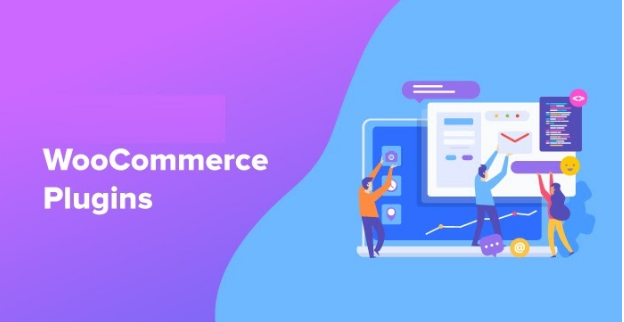
Are you thinking of starting an ecommerce business with the help of WooCommerce? It is an excellent choice as it is a flexible, easily manageable, and cost-effective platform that reduces the owner’s stress.
Let us first tell you, what is a WooCommerce platform?
It is a free e-commerce software that is used to sell products and services online. It is developed as a WordPress plugin, which is a popular website developing platform. This allows the users to build an e-commerce website from the start and add shopping functionalities to the existing website. It requires a domain name and web hosting service to set up the website that can be chargeable. To build a website, you need to handle certain things:
- WordPress hosting account to store the website files
- A domain name that is your website’s address
- An SSL certificate to accept the payments securely
It has various tools to ease the development process like shipping methods, payment gateways, a variety of products, and more.
A Guide to using the WooCommerce Extension in WordPress:
- Install the WooCommerce Extension
Login to the WordPress website’s admin section, and after that, search for the WooCommerce plugin on the plugin page. Click on install and quickly activate the extension on the WordPress website.
- Start with the Setup Wizard
After completing the installation, this will recommend the order to configure some of the critical settings. WooCommerce can ask for necessary information about the e-commerce store, which includes address, currency, sell the products digitally or physically.
- Select the Payment Gateways
The default options of payments are Stripe and PayPal. Also, you get offline options like cash and checks to complete transactions. The selection is easy with WooCommerce, which allows adding more payment processors into the e-commerce store.
- Optimize the shipping choices
This is a decision to add various charges during the shipping process. This can vary according to the zone, time and also provide free shipping options.
- Review Add-Ons
Various tools are required to make the online store more user-friendly and accessible. You can take advice from the WordPress development Company to know which add-ons can be the thing to improve the website performance and gain more conversion rates.
- Complete the Setup Process
There are many useful links available that can help import products in the store through the WordPress dashboard and edit the settings.
What are the benefits of using WooCommerce?
Control on data
There are third-party plugins for e-commerce platforms where there are chances of data loss. WooCommerce can handle the data and keep it safe. The data related to customer history, product purchases, store performance, and more to ensure that the website runs success
Features for Shopping Cart
Customize the checkout process to increase your conversion rates and gain potential customers. Some things to optimize the shopping process are:
- Payment Gateways: This helps accept the checks, cash, bank accounts, or other online payment methods to complete an online transaction.
- Geo-Location and taxes: They help turn on geolocation and automatic taxes that should be displayed to the customers while purchasing through your e-commerce store.
- Checkout Process: WooCommerce lets you control the checkout procedure from starting to end. Admin can select the countries, flow of URLs, enable or disable guest checkout, and more.
- Currency setup: It allows to set multiple currencies to complete the online transactions effortlessly.
- Redirection on Cart: This option lets you redirect the customers into the cart once the products are added.
Handle the products
An e-commerce store must have multiple options to sell the services and products quickly. There is WordPress CRM plugin that helps in optimizing the online store by supporting various features like:
- WooCommerce provides the option to add many products. The only constraint can be the hosting solution.
- Add different types of products in a single e-commerce website into separate categories
- Include various products with different sizes, prices, images, colors, and more to quickly help customers find the required service with these filters.
- Handle the inventory that includes stock levels, email notifications, successful orders, and more to simplify the product or service management.
Wrapping it up!
It is a free WooCommerce plugin that can be installed through the plugin’s directory by log in to the WordPress admin section. Let us take a quick review of this procedure:
- Installation: The plugin is installed by searching about the plugin into the WordPress dashboard. WooCommerce Extensions will be installed and activated with just a few clicks.
- Setup: After installing the plugin, the Setup Wizard will help configure the necessary steps to start the website. There are so many irrelevant e-commerce options that can be avoided with Setup Wizards and ensure you do not miss any highlights.
- WordPress theme integration: WooCommerce extensions are compatible with the WordPress platform and work well with the WordPress themes.
You are now aware of the necessary steps to efficiently integrate this WooCommerce plugin in WordPress and gain more organic traffic. E-commerce stores are now becoming essential to purchase and sell products or services online. Users currently rely on the websites to get necessary products that are secure for the customers, user-friendly environment, interactive themes, and more.
