SOCIAL
Should You Use Hashtags on LinkedIn? [Poll]
![Should You Use Hashtags on LinkedIn? [Poll] Should You Use Hashtags on LinkedIn? [Poll]](https://articles.entireweb.com/wp-content/uploads/2022/02/Should-You-Use-Hashtags-on-LinkedIn-Poll.jpg)
Do you use hashtags on your LinkedIn posts? Should you?
Over the last week, we polled our audience on LinkedIn to get their perspective on whether they’ve added hashtags into their LinkedIn approach, and the overwhelming majority now have, according to the over 3,000 people that took part.
But still, 15% have not – so the question is should you bother using hashtags on your LinkedIn posts, and are hashtags actually helping to improve your content performance?
As a quick refresh, LinkedIn actually supported hashtags back in 2013, before deactivating them for several years due to lack of usage, the re-instating support again in 2016. Given the platform’s own shifts on such, it makes sense that questions remain as to whether people should or shouldn’t use them, but over the last couple of years, in particular, LinkedIn’s worked to put more emphasis on hashtags as a connective tool, in helping to show users more relevant content, and helping brands link-into niche interests.
For example, users can now manage their followed hashtags as a means to control their news feed, while company pages can also attach themselves to certain tags via the ‘Community Hashtags’ feature, which then enables you to post as your brand in related discussions.
![Should You Use Hashtags on LinkedIn? [Poll] LinkedIn Community Hashtags](https://articles.entireweb.com/wp-content/uploads/2022/02/1644912794_918_Should-You-Use-Hashtags-on-LinkedIn-Poll.png)
We actually spoke with LinkedIn about hashtag use on the platform last year, and they recommended these key practices:
- Use them correctly – Be sure to include the # sign before any keyword or phrase. Avoid any spaces, punctuation, special symbols or emojis
- Don’t overdo it – We recommend using no more than three hashtags per post, and leveraging both broad and niche hashtags for increased exposure
- Do your research – Before including a hashtag, type it into the LinkedIn search bar to make sure it has strong usage in order to connect you to the most relevant audiences.
- Go niche – Try going as specific as possible for increased exposure (#TED2021 vs. #marketing)
So we have some insight here into optimal hashtag use on LinkedIn, direct from LinkedIn itself, as well as some helpful tips on how to find the right tags for your posts.
But do they actually help?
It’s hard to say. In our experience, posting to the SMT page, we haven’t seen a significant boost in traffic from LinkedIn as a result of using hashtags. We add two hashtags to every post, and in comparing our referral traffic numbers, the results are relatively steady over the past two years, if not lower last year than previous, while we’ve been adding tags.
Of course, it also depends on your focus – we’re generally focused on referral traffic, and we measure that over in-app performance, so it’s possible that while we may not be driving a heap more clicks, we could be generating more discussion on LinkedIn as a result of linking into certain tags. Certainly, our LinkedIn follower count has increased over time, and that can have its own benefits. But results will vary, and the only way to know for sure what the best hashtag approach is for your audience is to take baseline performance measurements, then test for 3-6 months, or more, to see if any changes you make impact those numbers.
If you’re looking for further LinkedIn hashtag insight, you can test out the tags that LinkedIn recommends below each of your posts in the composer, while you can also search for hashtags in the app to glean more insight into how many followers each has and other, related tags.
LinkedIn also recommends following LinkedIn Editor Dan Roth’s Creator Weekly newsletter, in which he regularly shares trending topics on the platform, which could highlight new hashtag opportunities.
The consensus, based on our poll, would suggest that you should be using hashtags, but our recommendation is to conduct a more conclusive test of your own to measure their effectiveness. And maybe, as the new year is shifting into gear, now is the right time to try them out and see what results you get.
Source link











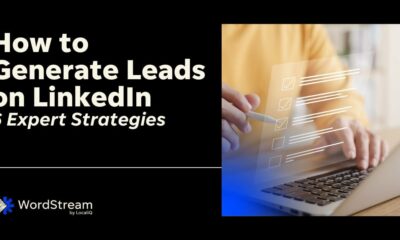





![New Report Highlights Key Tips to Maximize LinkedIn Performance [Infographic] New Report Highlights Key Tips to Maximize LinkedIn Performance [Infographic]](https://articles.entireweb.com/wp-content/uploads/2024/02/1707701164_New-Report-Highlights-Key-Tips-to-Maximize-LinkedIn-Performance-Infographic.webp-400x240.webp)
![New Report Highlights Key Tips to Maximize LinkedIn Performance [Infographic] New Report Highlights Key Tips to Maximize LinkedIn Performance [Infographic]](https://articles.entireweb.com/wp-content/uploads/2024/02/1707701164_New-Report-Highlights-Key-Tips-to-Maximize-LinkedIn-Performance-Infographic.webp-80x80.webp)
You must be logged in to post a comment Login