SOCIAL
LinkedIn Adds Live Captions for Audio Events, Custom URL Listings on Creator Profiles
These could definitely come in handy.
Today, LinkedIn has announced some new updates to improve accessibility, and enhance user Service listings, including real-time captions for live audio events, improved search for posts that you’ve already seen, and a custom URL display option on Creator profiles.
The main update is real-time captions for LinkedIn audio events.
As explained by LinkedIn:
“Up until now, when members joined an audio event on LinkedIn, they could only listen to it. By adding real-time captions, we are making audio events more accessible and inclusive for members with hearing impairments.”
As you can see in the above example, you’ll now have the option to read along with what’s being said, which will improve accessibility, while also providing more ways for all users to tune in to live audio discussions wherever they have time.
LinkedIn’s audio events, launched back in January, were initially rolled out to latch onto the Clubhouse boom, but have since become a valuable addition to the LinkedIn connection process. Really, audio meet-ups like this probably fit better on LinkedIn than in other apps, as the professional focus of the platform may make them more relevant and topical, while more people are likely looking to catch up with those in their industry amid the WFH shift.
Discovery of LinkedIn’s audio events remains somewhat problematic, but maybe, if this can be enhanced, and more users can be alerted to potentially relevant rooms as they happen, it could end up being a highly valuable element of the LinkedIn experience.
Leaning into the discovery aspect, LinkedIn’s also launching a four-week interactive series of real-time conversations to help LinkedIn members ‘build the kinds of skills that can help them advance their careers’.

“Every Wednesday from May 18th to June 8th, learners will be able to ask questions, share experiences, and join conversations with incredible instructors on topics like Making better decisions with Dan Ariely or Reinventing yourself with Debbie Milman.”
That could be a good way to raise awareness of LinkedIn’s live events, while also showcasing LinkedIn Learning instructors, helping to raise awareness of the platform’s broader educational offerings.
Again, it still feels like LinkedIn maybe needs a separate tab in the app to showcase its live events in real-time, but more programs like this will help to make more users aware of such offerings.
For now, you can look up ‘LinkedIn Learning Live’ in the app to discover upcoming events. You can also use the ‘Events’ filter when searching by topic to find upcoming live discussions on a given topic.
On another front, LinkedIn’s also looking to make it easier to find posts that you’ve already seen in the app.
“We hear from members that they want to re-discover posts they’ve seen, and we made it much easier. If you’re looking for something that you’ve seen before on Feed, you can now search with the creator’s name and keywords in their post.”
Which doesn’t seem like a major enhancement, but it may help you find that one post from that one guy that you can remember seeing, but can’t for the life of you relocate.
Then again, if you knew the creators’ name already, you’d be able to look up their profile and check their ‘Activity’ feed.
Maybe it helps, but it doesn’t seem like a major update.
LinkedIn’s also added some improvements for its Services listings, with service providers now able to share enhanced reviews with their community.

To be clear, LinkedIn has enabled Services providers to display customer reviews since August last year, but this improved display will make it easier for profile visitors to see these comments in-stream.
“We know that word of mouth is how many providers find new clients and grow their business. It is also critical for clients to help validate which service provider is best for them. By sharing reviews in their feed, service providers can multiply the impact of a single review and leverage the benefits of word-of-mouth recommendations across their community.”
That could be hugely beneficial for those looking to use LinkedIn to attract business leads, with direct customer feedback now available alongside your service listings.
And it could be worth considering – LinkedIn says that since March 2020, it’s seen 3.5x growth in people searching and requesting services in the app – ‘especially in categories such as business and executive coaching, marketing, design, and software development’.
Could be a valuable option.
Finally, LinkedIn has also officially announced that it will soon enable all users to add a link to the top of their profile, re-directing profile visitors to their company website.

Initially spotted in testing late last month, LinkedIn says that the feature will only be available to those using its Creator Mode option at first, before being rolled out to all users in the near future (though no timeline as yet).
These are some handy additions for LinkedIn – nothing game-changing, as such, but small tweaks and improvements that could have a significant impact on your process.
And with LinkedIn continuing to see ‘record levels of engagement’, and interest in the platform set to rise further amid the post-pandemic recovery, it could be worth taking the time to try out these new options, in order to understand how to make best use of each in your process.

















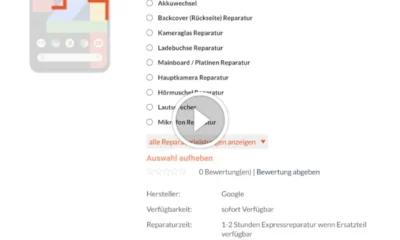

You must be logged in to post a comment Login