AMAZON
BenQ GS50 Review | Trusted Reviews

Thanks to its splashproof and drop-proof body, the BenQ GS50 is a little hardier than much of the competition, making it a good choice for carrying around (particularly as it has a bundled bag). It ships with an Android TV streaming dongle, although, like so many of its competitors, this doesn’t support Netflix natively. Image quality is good, with a Full HD image resolution and HDR supported, but the low brightness of this model means that it needs to be used in as dark a condition as you can manage.
Pros
- Splashproof
- Good range of inputs
- Loud speakers
Cons
- Doesn’t support Netflix natively
- Not very bright
Availability
- UKRRP: £729
- USARRP: $749
- EuropeRRP: €799
- CanadaRRP: CA$999
- AustraliaRRP: AU$1599
-
Full HD pictureUses XPR technology to upscale to 1080p. -
Media streamingShips with an Android TV streaming stick that supports most of the main streaming apps, bar Netflix. -
SpeakersDual 5W speakers and a 10W woofer provide loud and detailed sound.
Introduction
One of the fun things about having a portable projector is taking it outside for some backyard cinema. Most portable projectors aren’t specifically designed for the great outdoors, though, which can be an issue if it starts to rain.
With the BenQ GS50, you don’t have to worry so much, as it’s built to be used outside and is splash- and drop-proof (within limits).
A neat cubic package with a built-in battery and smarts via Android TV, this is a well-priced and decent portable projector, but it’s not that bright.
Design
- Small cube with splashproof exterior
- Android TV via dongle
- Decent array of ports
Most portable projectors aren’t that exciting to look at, but the BenQ GS50 is different. Decked out in soft-touch plastic in a combination of green, orange and white, this projector looks more fun than much of the competition.
More than just fun, the projector is IPX2 rated, meaning it’s splashproof, so the rain won’t affect it. And it can survive a drop, too. Handy if someone clumsy knocks the projector over while it’s outside.
At 2.35kg and 186 x 154 x 146mm, the GS50 isn’t the lightest of portable models. It’s good, then, that BenQ provides a rigid carrying case for it. Doubling up as storage, it gives a good deal of protection to the projector, protecting its lens while not in use.

With any portable projector, how easy it is to set up is key, and in that regard, the GS50 is very good. It has an adjustable stand at the front that provides various degrees of tilt (a step up from the one-position kickstand on the XGIMI Halo+).

There’s also a standard screw thread, so you can mount it on a tripod, too.

The range of inputs is good, with HDMI, USB-C (DisplayPort) and USB all available. Technically, there are two HDMI inputs, with the second one hidden underneath a cover at the back of the projector.

This port is designed to take the BenQ QS01 Android TV dongle, which is provided in the box. Install this, and the projector gets Wi-Fi, streaming and apps. It’s a bit odd that these features aren’t built-in, particularly as the dongle is a little fiddly to get into place. I had to give my dongle a firm push to lock it into place and get the projector to recognise it.

Bluetooth is available, both in (using the GS50 as a speaker) and out (for connecting to an external speaker), plus there’s HDMI ARC and a 3.5mm audio output.
A Bluetooth remote is provided in the box, which has a simple layout, supports voice control of the Google Assistant and has responsive buttons.

Volume controls are also provided on the top of the projector, along with the power button and the button to turn the projector into Bluetooth speaker mode.

Features
- Auto vertical keystone and autofocus
- Amazon Prime and Disney+ are supported, but Netflix is not
Once the BenQ GS50 is turned on and pointed at a screen, it will run through its autofocus routine, which works very well. There’s also an automatic vertical keystone, for getting a square picture if the projector is angled up.
This automatic correction isn’t so good. Initially, the projector ‘corrected’ itself, but left horizontal lines looking jagged and broken. In the end, I turned off the automatic mode and manually set the projector up. The full automatic keystone correction on the XGIMI Halo+ is better, as it does both vertical and horizontal correction, and the obstacle avoidance on the XGIMI Horizon Pro is even better.
Android TV is available via the dongle, giving access to the Google Play Store. Here, you can get Disney+, Amazon Prime Video and Paramount Plus, but there’s no Netflix app, as it’s not certified to run on this device. That’s quite a common restriction on portable projectors, although the Philips PicoPix MaxTV bucks this trend by supporting it.

I didn’t find the interface so smooth on this projector, with some lag. Both XGIMI and Philips seem to be more responsive.
Performance
- Not that bright
- Decent audio
- Good picture quality
- Occasionally jumpy picture
BenQ doesn’t disclose the size of the DMD chip in this DLP projector. Given the choices available, it’s unlikely that the chip is natively Full HD. Instead XPR technology steps in, shifting the DMD chip around to build up a higher resolution image in layers.
This tech works well, and the image looks nice and sharp, especially when compared to an older, lower resolution projector, such as the Nebula Capsule Max.
Brightness is rated at 500-lumens, which is not that bright, especially compared to the Philips PicoPix MaxTV or XGIMI Horizon+, both of which are rated at 900-lumens. The difference is more noticeable in bright rooms, and the BenQ needs to have blinds pulled shut to project an image any bigger than that of a small TV.
When it’s very dark, it’s easy to get a 100-inch plus image out of this projector, inside at dusk, you’re probably looking more at a big-TV-sized image of around 80-inches.
Although the projector is rated at 1080p, it will accept 4K inputs, and it supports HDR10 and HLG HDR. Both options are good to see: higher resolutions downscaled look better than a film at a lower native resolution, and HDR improves contrast, even if the projector’s maximum brightness isn’t enough to deliver the full searing brightness a decent TV deliver.
Overall, I was impressed with the image quality. Watching something bright and colourful, such as Coco, I found that hte image was bright and vibrant. More so than on the Philips PicoPix MaxTV, and similar to the Halo+.

Watching something moodier, like Werewolf by Night, and the BenQ GS50 does a reasonable job. HDR helps level out the contrast, although detail is still lost in the darkest part of the image, and blacks are more grey than dark black, and there’s a slight green tinge to the image.

There’s little control over the image, with a selection of preset picture modes (sports, movies, etc); when watching HDR, the picture mode is automatically set to HDR10. There are controls to adjust brightness, contrast, contrast, colour, sharpness and colour temperature, but that’s your lot.
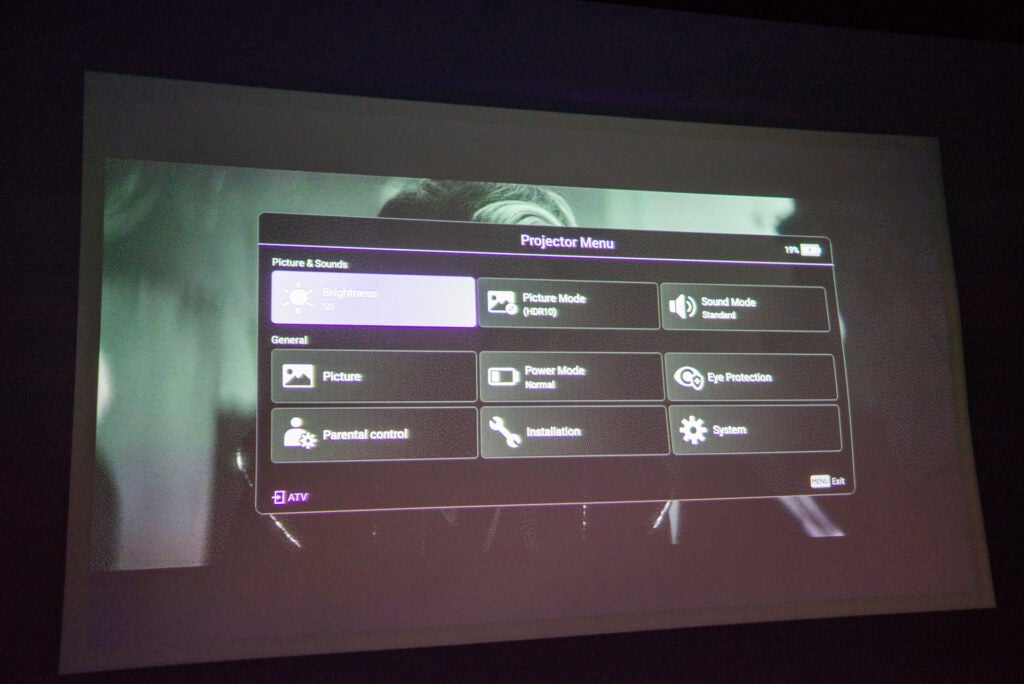
I noticed a small amount of judder on fast panning, but not enough to particularly cause concern.
Sound quality is very good on this projector. It has dual 5W speakers and a 10W woofer that adds that extra thump into movie soundtracks. The BenQ GS50 isn’t going to outcompete a decent soundbar. Still, it’s loud and detailed enough and, importantly for a portable projector, doesn’t need to be connected to a set of external speakers.
The LED light source can’t be replaced but is under warranty for three years or 20,000 hours. Watching for eight hours a day, 20,000 hours would work out to almost seven years.
An integrated battery provides up to 2.5 hours of playback, although that depends on the mode the projector is in. It’s worth dropping it down to Low power mode to extend the run time, although this does reduce brightness – again, you’ll probably want to wait until it’s dark to use this projector. Overall, expect to watch a regular-length film on a single charge.
Latest deals
Should you buy it?
If you want a tough portable projector that you can use inside or out: Then check out this versatile BenQ effort
If you want a smaller projector or a brighter model: Then look a closer look at the competition.
Final Thoughts
I like the splashproof body, and the carry case, making the BenQ GS50 a hardier travelling companion than much of the competition. Decent image quality and great sound help round out the package, but the Android TV dongle is fiddly and isn’t as smooth to use as some of the competition, and it doesn’t deliver Netflix.
If you want Netflix, the Philips PicoPix MaxTV is a better choice, and it’s brighter; if you want the best overall quality, the XGIMI Horizon+ is a better and has excellent automatic picture configuration, although it, too, doesn’t support Netflix natively.
How we test
We test every projector we review thoroughly over an extended period of time. We use industry standard tests to compare features properly. We’ll always tell you what we find. We never, ever, accept money to review a product.
Find out more about how we test in our ethics policy.
Test for more than a week
Tested with real world use
FAQs
It has Amazon Prime, Disney+, and Paramount+ but it doesn’t support Netflix natively.
Yes, you can either try and side-load it onto Android TV, or you can use a different media streamer, such as a Fire TV stick.
UK RRP
USA RRP
EU RRP
CA RRP
AUD RRP
Manufacturer
Size (Dimensions)
Weight
ASIN
Release Date
First Reviewed Date
Model Number
Resolution
Projector Type
Brightness Lumens
Lamp Life
Max Image Size
HDR
Refresh Rate
Ports
Audio (Power output)
Display Technology
Projector Display Technology
Throw Ratio
Sustainability
Trusted Reviews’ holds the fact that global warming is not a myth as a core value and will continuously endeavour to help protect our planet from harm in its business practices.
As part of this mission, whenever we review a product we send the company a series of questions to help us gauge and make transparent the impact the device has on the environment.
We currently haven’t received answers to the questions on this product, but will update this page the moment we do. You can see a detailed breakdown of the questions we ask and why in our sustainability info page.
Jargon buster
Lumens
The measure of the total amount of light visible from a lamp or light source
Judder
Judder is a visual phenomenon caused by inconsistency in the frame rate of video content





















You must be logged in to post a comment Login