How to Write For Google
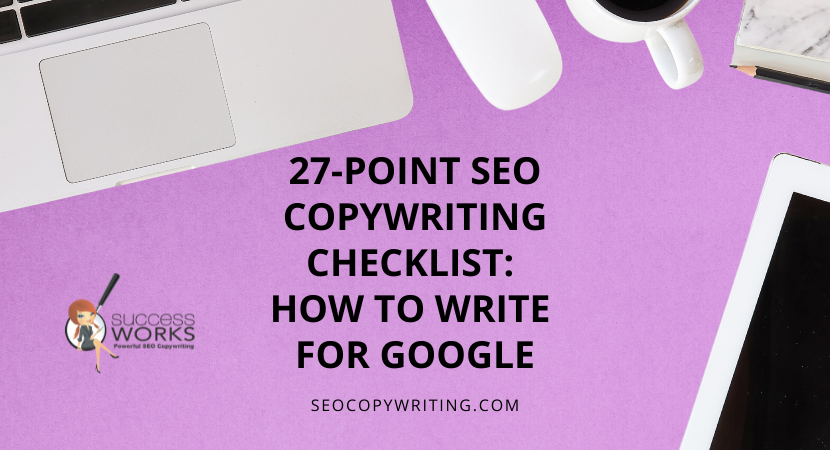
Are you writing your SEO content based on the latest best practice tips?
I originally wrote this SEO copywriting checklist in 2012—my, how things have changed. Today, Google stresses quality content even more than before, conversational copy is critical, and there are revised SEO writing “rules.”
I’ve updated the list to reflect these changes and to provide additional information.
As a side note, I would argue that there’s no such thing as “writing for Google.” Yes, there are certain things you should do to make the Google gods happy. However, your most important goal should be writing clear, compelling, standout copy that tells a story.
I’m keeping the old headline in the hopes that I can convert some of the “write for Google” people to do things the right way.
Whether you’re an in-house SEO content writer, a DIY business owner, or a freelance SEO copywriter, this 27-point checklist will help you write engaging, Google-happy content—every time.
Items to review before you start your SEO writing project
– Do you have enough information about your target reader?
Your copy will pack a powerful one-two punch if your content is laser-focused on your target reader. Ask your client or supervisor for a customer/reader persona document outlining your target readers’ specific characteristics. If the client doesn’t have a customer persona document, be prepared to spend an hour or more asking detailed questions.
Here’s more information on customer personas.
– Writing a sales page? Did you interview the client?
It’s essential to interview new clients and to learn more about their company, USP, and competition. Don’t forget to ask about industry buzzwords that should appear in the content.
Not sure what questions to ask to get the copywriting ball rolling? Here’s a list of 56 questions you can start with today.
– Writing a blog post? Get topic ideas from smart sources
When you’re blogging, it’s tempting to write about whatever strikes your fancy. The challenge is, what interests you may not interest your readers. If you want to make sure you’re writing must-read content, sites like Quora, LinkedIn, Google Trends, and BuzzSumo can help spark some ideas.
– Did you use Google for competitive intelligence ideas?
Check out the sites positioning in the top-10 and look for common characteristics. How long are competing articles? Do the articles link out to authoritative sources? Are there videos or infographics? Do the articles include quotes from industry experts? Your job is to write an essay that’s better than what’s already appearing in the top-10 — so let the competition be your guide.
– Did you conduct keyphrase research?
Yes, keyphrase research (and content optimization) is still a crucial SEO step. If you don’t give Google some keyphrase “cues,” your page probably won’t position the way you want.
Use a keyphrase research tool and find possible keyphrases for your page or post. As a hint: if you are tightly focusing on a topic, long-tail keyphrases are your best bet. Here’s more information about why long-tail keyphrases are so important.
If you are researching B2B keyphrases, know that the “traditional” keyphrase research steps may not apply. Here’s more information about what to do if B2B keyphrase research doesn’t work.
– What is your per-page keyphrase focus?
Writers are no longer forced to include the exact-match keyphrase over and over again. (Hurray!) Today, we can focus on a keyphrase theme that matches the search intent and weave in multiple related keyphrases.
– Did you expand your keyphrase research to include synonyms and close variants?
Don’t be afraid to include keyphrase synonyms and close variants on your page. Doing so opens up your positioning opportunities, makes your copy better, and is much easier to write!
Are you wondering if you should include your keyphrases as you write the copy — or edit them in later? It’s up to you! Here are the pros and cons of both processes.
— Do your keyphrases match the search intent?
Remember that Google is “the decider” when it comes to search intent. If you’re writing a sales page — and your desired keyphrase pulls up informational blog posts in Google – your sales page probably won’t position.
— Writing a blog post? Does your Title/headline work for SEO, social, and your readers?
Yes, you want your headline to be compelling, but you also want it to be keyphrase rich. Always include your main page keyphrase (or a close variant) in your Title and work in other keyphrases if they “fit.”
Here’s some excellent information on how to write headlines that get noticed (and that are good for Google.) You can also use headline-analyzing tools to double-check your work.
– Did you include keyphrase-rich subheadlines?
Subheadlines are an excellent way to visually break up your text, making it easy for readers to quick-scan your benefits and information. Additionally, just like with the H1 headline, adding a keyphrase to your subheadlines can (slightly) help reinforce keyphrase relevancy.
As a hint, sometimes, you can write a question-oriented subheadline and slip the keyphrase in more easily. Here’s more information about why answering questions is a powerful SEO content play.
– Is your Title “clickable” and compelling?
Remember, the search engine results page is your first opportunity for conversion. Focusing too much on what you think Google “wants” may take away your Title’s conversion power.
Consider how you can create an enticing Title that “gets the click” over the other search result listings. You have about 59 characters (with spaces) to work with, so writing tight is essential.
– Does the meta description fit the intent of the page?
Yes, writers should create a meta description for every page. Why? Because they tell the reader what the landing page is about and help increase SERP conversions. Try experimenting with different calls-to-actions at the end, such as “learn more” or “apply now.” You never know what will entice your readers to click!
– Is your content written in a conversational style?
With voice search gaining prominence, copy that’s written in a conversational style is even more critical.
Read your copy out loud and hear how it sounds. Does it flow? Or does it sound too formal? If you’re writing for a regulated industry, such as finance, legal, or healthcare, you may not be able to push the conversational envelope too much. Otherwise, write like you talk.
Here’s how to explain why conversational content is so important.
–Is your copy laser-focused on your audience?
A big mistake some writers make is creating copy that appeals to “everyone” rather than their specific target reader. Writing sales and blog pages that are laser-focused on your audience will boost your conversions and keep readers checking out your copy longer. Here’s how one company does it.
Plus, you don’t receive special “Google points” for writing long content. Even short copy can position if it fully answers the searcher’s query. Your readers don’t want to wade through 1,500 words to find something that can be explained in 300 words.
Items to review after you’ve written the page
– Did you use too many keyphrases?
Remember, there is no such thing as keyword density. If your content sounds keyphrase-heavy and stilted, reduce the keyphrase usage and focus more on your readers’ experience. Your page doesn’t receive bonus points for exact-matching your keyphrase multiple times. If your page sounds keyphrase stuffed when you read it out loud, dial back your keyphrase usage.
– Did you edit your content?
Resist the urge to upload your content as soon as you write it. Put it away and come back to it after a few hours (or even the next day.) Discover why editing your Web writing is so very important. Also, don’t think that adding typos will help your page position. They won’t.
– Is the content interesting to read?
Yes, it’s OK if your copy has a little personality. Here’s more information about working with your page’s tone and feel and how to avoid the “yawn response.” Plus, know that even FAQ pages can help with conversions — and yes, even position.
– Are your sentences and paragraphs easy to read?
Vary your sentence structure so you have a combination of longer and shorter sentences. If you find your sentences creeping over 30 or so words, edit them down and make them punchier. Your writing will have more impact if you do.
Plus, long paragraphs without much white space are hard to read off a computer monitor – and even harder to read on a smartphone. Split up your long paragraphs into shorter ones. Please.
– Are you forcing your reader onto a “dead end” page?
“Dead-end” pages (pages that don’t link out to related pages) can stop your readers dead in their tracks and hurt your conversion goals.
Want to avoid this? Read more about “dead-end” Web pages.
– Does the content provide the reader with valuable information?
Google warns against sites with “thin,” low-quality content that’s poorly written. In fact, according to Google, spelling errors are a bigger boo-boo than broken HTML. Make sure your final draft is typo-free, written well, and thoroughly answers the searcher’s query.
Want to know what Google considers quality content — directly from Google? Here are Google’s Quality Raters guidelines for more information.
– Did you use bullet points where appropriate?
If you find yourself writing a list-like sentence, use bullet points instead. Your readers will thank you, and the items will be much easier to read.
Plus, you can write your bullet points in a way that makes your benefit statements pop, front and center. Here’s how Nike does it.
– Is the primary CTA (call-to-action) clear–and is it easy to take action?
What action do you want your readers to take? Do you want them to contact you? Buy something? Sign up for your newsletter? Make sure you’re telling your reader what you want them to do, and make taking action easy. If you force people to answer multiple questions just to fill out a “contact us” form, you run the risk of people bailing out.
Here’s a list of seven CTA techniques that work.
– Do you have a secondary CTA (such as a newsletter signup or downloading a white paper?)
Do you want readers to sign up for your newsletter or learn about related products? Don’t bury your “sign up for our newsletter” button in the footer text. Instead, test different CTA locations (for instance, try including a newsletter signup link at the bottom of every blog post) and see where you get the most conversions.
– Does the page include too many choices?
It’s important to keep your reader focused on your primary and secondary CTAs. If your page lists too many choices (for example, a large, scrolling page of products), consider eliminating all “unnecessary” options that don’t support your primary call-to-action. Too many choices may force your readers into not taking any action at all.
– Did you include benefit statements?
People make purchase decisions based on what’s in it for them (yes, even your B2B buyers.) Highly specific benefit statements will help your page convert like crazy. Don’t forget to include a benefit statement in your Title (whenever possible) like “free shipping” or “sale.” Seeing this on the search results page will catch your readers’ eyes, tempting them to click the link and check out your site.
– Do you have vertical-specific testimonials?
It’s incredible how many great sales pages are testimonial-free. Testimonials are a must for any site, as they offer third-party proof that your product or service is superior. Plus, your testimonials can help you write better, more benefit-driven sales pages and fantastic comparison-review pages.
Here’s a way to make your testimonials more powerful.
And finally — the most important question:
– Does your content stand out and genuinely deserve a top position?
SEO writing is more than shoving keyphrases into the content. If you want to be rewarded by Google (and your readers), your content must stand out — not be a carbon copy of the current top-10 results. Take a hard look at your content and compare it against what’s currently positioning. Have you fully answered the searcher’s query? Did you weave in other value-added resources, such as expert quotes, links to external and internal resources (such as FAQ pages), videos, and graphics?
If so, congratulations! You’ve done your job.
Source link
AI
Exploring the Evolution of Language Translation: A Comparative Analysis of AI Chatbots and Google Translate

According to an article on PCMag, while Google Translate makes translating sentences into over 100 languages easy, regular users acknowledge that there’s still room for improvement.
In theory, large language models (LLMs) such as ChatGPT are expected to bring about a new era in language translation. These models consume vast amounts of text-based training data and real-time feedback from users worldwide, enabling them to quickly learn to generate coherent, human-like sentences in a wide range of languages.
However, despite the anticipation that ChatGPT would revolutionize translation, previous experiences have shown that such expectations are often inaccurate, posing challenges for translation accuracy. To put these claims to the test, PCMag conducted a blind test, asking fluent speakers of eight non-English languages to evaluate the translation results from various AI services.
The test compared ChatGPT (both the free and paid versions) to Google Translate, as well as to other competing chatbots such as Microsoft Copilot and Google Gemini. The evaluation involved comparing the translation quality for two test paragraphs across different languages, including Polish, French, Korean, Spanish, Arabic, Tagalog, and Amharic.
In the first test conducted in June 2023, participants consistently favored AI chatbots over Google Translate. ChatGPT, Google Bard (now Gemini), and Microsoft Bing outperformed Google Translate, with ChatGPT receiving the highest praise. ChatGPT demonstrated superior performance in converting colloquialisms, while Google Translate often provided literal translations that lacked cultural nuance.
For instance, ChatGPT accurately translated colloquial expressions like “blow off steam,” whereas Google Translate produced more literal translations that failed to resonate across cultures. Participants appreciated ChatGPT’s ability to maintain consistent levels of formality and its consideration of gender options in translations.
The success of AI chatbots like ChatGPT can be attributed to reinforcement learning with human feedback (RLHF), which allows these models to learn from human preferences and produce culturally appropriate translations, particularly for non-native speakers. However, it’s essential to note that while AI chatbots outperformed Google Translate, they still had limitations and occasional inaccuracies.
In a subsequent test, PCMag evaluated different versions of ChatGPT, including the free and paid versions, as well as language-specific AI agents from OpenAI’s GPTStore. The paid version of ChatGPT, known as ChatGPT Plus, consistently delivered the best translations across various languages. However, Google Translate also showed improvement, performing surprisingly well compared to previous tests.
Overall, while ChatGPT Plus emerged as the preferred choice for translation, Google Translate demonstrated notable improvement, challenging the notion that AI chatbots are always superior to traditional translation tools.
Source: https://www.pcmag.com/articles/google-translate-vs-chatgpt-which-is-the-best-language-translator
Google Implements Stricter Guidelines for Mass Email Senders to Gmail Users

Beginning in April, Gmail senders bombarding users with unwanted mass emails will encounter a surge in message rejections unless they comply with the freshly minted Gmail email sender protocols, Google cautions.
Fresh Guidelines for Dispatching Mass Emails to Gmail Inboxes In an elucidative piece featured on Forbes, it was highlighted that novel regulations are being ushered in to shield Gmail users from the deluge of unsolicited mass emails. Initially, there were reports surfacing about certain marketers receiving error notifications pertaining to messages dispatched to Gmail accounts. Nonetheless, a Google representative clarified that these specific errors, denoted as 550-5.7.56, weren’t novel but rather stemmed from existing authentication prerequisites.
Moreover, Google has verified that commencing from April, they will initiate “the rejection of a portion of non-compliant email traffic, progressively escalating the rejection rate over time.” Google elaborates that, for instance, if 75% of the traffic adheres to the new email sender authentication criteria, then a portion of the remaining non-conforming 25% will face rejection. The exact proportion remains undisclosed. Google does assert that the implementation of the new regulations will be executed in a “step-by-step fashion.”
This cautious and methodical strategy seems to have already kicked off, with transient errors affecting a “fraction of their non-compliant email traffic” coming into play this month. Additionally, Google stipulates that bulk senders will be granted until June 1 to integrate “one-click unsubscribe” in all commercial or promotional correspondence.
Exclusively Personal Gmail Accounts Subject to Rejection These alterations exclusively affect bulk emails dispatched to personal Gmail accounts. Entities sending out mass emails, specifically those transmitting a minimum of 5,000 messages daily to Gmail accounts, will be mandated to authenticate outgoing emails and “refrain from dispatching unsolicited emails.” The 5,000 message threshold is tabulated based on emails transmitted from the same principal domain, irrespective of the employment of subdomains. Once the threshold is met, the domain is categorized as a permanent bulk sender.
These guidelines do not extend to communications directed at Google Workspace accounts, although all senders, including those utilizing Google Workspace, are required to adhere to the updated criteria.
Augmented Security and Enhanced Oversight for Gmail Users A Google spokesperson emphasized that these requisites are being rolled out to “fortify sender-side security and augment user control over inbox contents even further.” For the recipient, this translates to heightened trust in the authenticity of the email sender, thus mitigating the risk of falling prey to phishing attempts, a tactic frequently exploited by malevolent entities capitalizing on authentication vulnerabilities. “If anything,” the spokesperson concludes, “meeting these stipulations should facilitate senders in reaching their intended recipients more efficiently, with reduced risks of spoofing and hijacking by malicious actors.”
Google’s Next-Gen AI Chatbot, Gemini, Faces Delays: What to Expect When It Finally Launches

In an unexpected turn of events, Google has chosen to postpone the much-anticipated debut of its revolutionary generative AI model, Gemini. Initially poised to make waves this week, the unveiling has now been rescheduled for early next year, specifically in January.
Gemini is set to redefine the landscape of conversational AI, representing Google’s most potent endeavor in this domain to date. Positioned as a multimodal AI chatbot, Gemini boasts the capability to process diverse data types. This includes a unique proficiency in comprehending and generating text, images, and various content formats, even going so far as to create an entire website based on a combination of sketches and written descriptions.
Originally, Google had planned an elaborate series of launch events spanning California, New York, and Washington. Regrettably, these events have been canceled due to concerns about Gemini’s responsiveness to non-English prompts. According to anonymous sources cited by The Information, Google’s Chief Executive, Sundar Pichai, personally decided to postpone the launch, acknowledging the importance of global support as a key feature of Gemini’s capabilities.
Gemini is expected to surpass the renowned ChatGPT, powered by OpenAI’s GPT-4 model, and preliminary private tests have shown promising results. Fueled by significantly enhanced computing power, Gemini has outperformed GPT-4, particularly in FLOPS (Floating Point Operations Per Second), owing to its access to a multitude of high-end AI accelerators through the Google Cloud platform.
SemiAnalysis, a research firm affiliated with Substack Inc., expressed in an August blog post that Gemini appears poised to “blow OpenAI’s model out of the water.” The extensive compute power at Google’s disposal has evidently contributed to Gemini’s superior performance.
Google’s Vice President and Manager of Bard and Google Assistant, Sissie Hsiao, offered insights into Gemini’s capabilities, citing examples like generating novel images in response to specific requests, such as illustrating the steps to ice a three-layer cake.
While Google’s current generative AI offering, Bard, has showcased noteworthy accomplishments, it has struggled to achieve the same level of consumer awareness as ChatGPT. Gemini, with its unparalleled capabilities, is expected to be a game-changer, demonstrating impressive multimodal functionalities never seen before.
During the initial announcement at Google’s I/O developer conference in May, the company emphasized Gemini’s multimodal prowess and its developer-friendly nature. An application programming interface (API) is under development, allowing developers to seamlessly integrate Gemini into third-party applications.
As the world awaits the delayed unveiling of Gemini, the stakes are high, with Google aiming to revolutionize the AI landscape and solidify its position as a leader in generative artificial intelligence. The postponed launch only adds to the anticipation surrounding Gemini’s eventual debut in the coming year.
-

 SEO7 days ago
SEO7 days agoGoogle Limits News Links In California Over Proposed ‘Link Tax’ Law
-

 SEARCHENGINES6 days ago
SEARCHENGINES6 days agoGoogle Core Update Volatility, Helpful Content Update Gone, Dangerous Google Search Results & Google Ads Confusion
-
SEARCHENGINES7 days ago
Daily Search Forum Recap: April 12, 2024
-

 SEO6 days ago
SEO6 days ago10 Paid Search & PPC Planning Best Practices
-

 MARKETING6 days ago
MARKETING6 days ago2 Ways to Take Back the Power in Your Business: Part 2
-

 MARKETING4 days ago
MARKETING4 days ago5 Psychological Tactics to Write Better Emails
-

 SEARCHENGINES5 days ago
SEARCHENGINES5 days agoWeekend Google Core Ranking Volatility
-
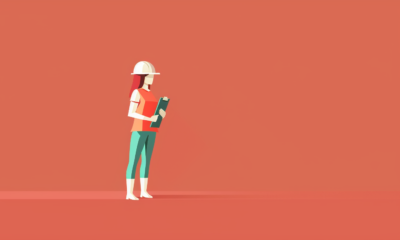
 PPC6 days ago
PPC6 days agoCritical Display Error in Brand Safety Metrics On Twitter/X Corrected









![How to Train ChatGPT to Write in Your Brand’s Tone of Voice [Infographic] How to Train ChatGPT to Write in Your Brand’s Tone of Voice [Infographic]](https://articles.entireweb.com/wp-content/uploads/2023/12/1702266964_How-to-Train-ChatGPT-to-Write-in-Your-Brands-Tone-400x240.jpg)
![How to Train ChatGPT to Write in Your Brand’s Tone of Voice [Infographic] How to Train ChatGPT to Write in Your Brand’s Tone of Voice [Infographic]](https://articles.entireweb.com/wp-content/uploads/2023/12/1702266964_How-to-Train-ChatGPT-to-Write-in-Your-Brands-Tone-80x80.jpg)


You must be logged in to post a comment Login