MARKETING
20 Best WooCommerce Plugins For Your Online Store (2021)

39.5% of all websites are powered by WordPress.
WordPress was launched back in 2003 and since then, it has come a long way. It was launched with an intent to offer a Content Management System, a platform for bloggers to showcase their work. However, today it isn’t restricted to blogging websites only. Rather, many eCommerce websites are also into WordPress today.
WordPress was nowhere close to an eCommerce platform from its initial launch like Shopify or BigCommerce, etc. But it was always open to fulfilling its customers’ requirements. To accomplish one such major requirement, WooCommerce and WordPress came together. WooCommerce gave WordPress extended support to stay in the run and compete along with the top eCommerce platforms.
Well, it isn’t anything new that people aren’t aware of. But, to help our new readers who are still not aware of WooCommerce, We’ll like to discuss it in a brief overview before we proceed ahead with the best WooCommerce plugins in 2021.
What is WooCommerce & Why Do You Need It?
WooCommerce is a free WordPress plugin that extends the functionality of your WordPress website following the eCommerce industry.
You might already have a WordPress website offering great content, but what about expanding the limits of your website and start selling goods/services?
WooCommerce transforms your traditional website into a fully-functional online store with a complete shopping cart experience similar to any other reputable online checkout process. The default functionality of the plugin allows you to design a great checkout process, list products & collections, track sales, add categories and tags, etc.
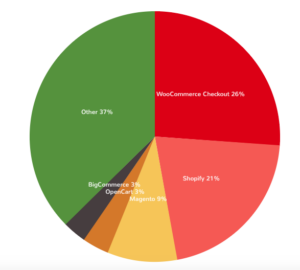
Almost 26% of all online businesses are powered by WooCommerce. And more than 6000+ plugins for WooCommerce are available to expand the functionality and flexibility of any type of online business.
I understand that searching out for the most suited plugin from the pool of 6k+ plugins is very hard and often we all choose the wrong one in a jiffy. Well, learning from my own experiences from the past, I have curated a list of the best 20 plugins from 3 major categories, i.e.,
- Store Development Support
- Customer Experience
- Marketing
Let’s start with learning about each of these plugins and how it can be beneficial for your store.
9 Best WooCommerce Plugins For Store Development
Store development is the major concern for online business owners, expanding online market trends have leveled up the competition in the online industry as well. However, you can still take advantage of being a newcomer in the industry by outlining and showcasing the best in you from that of your competitors.
And you can do so simply by developing your store well equipped with everything that your customers might need or prefer.
Starting with the list of WooCommerce plugins for store development, let’s see what’s the best in-store.
1. Product Variation Swatches For WooCommerce
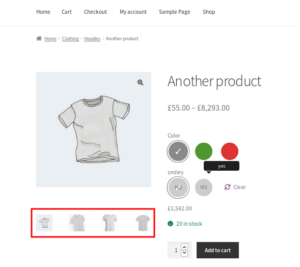
Customers prefer shopping from those who provide the flexibility to choose their favorable variation of the product like colors, sizes, quantity, etc.
This plugin helps you to add product variations to your online store. Earlier, there used to be a dropdown menu where the available options were listed. Product Variation Swatches for WooCommerce has given a breakthrough to the traditional dropdown menu by replacing it with swatches. These swatches can be circular or square and you might have often seen them on popular shopping websites like Amazon.
Benefits of Product Variation Swatches For WooCommerce
- An easy and convenient way to showcase product variations to customers.
- Smartly re-design your storefront.
- Build confidence among customers for the product with multiple gallery images.
- Display single attributes on category/shop pages too.
Key Features of this Plugin
- Add|modify|customize variation swatches(color, text, and image)
- Show/hide variation swatches on related products
- Add/Import multiple gallery images for a single variation
- Add image gallery slider
- Display “out of stock” or “unavailable” variations with a cross mark
- Show/hide term label for different variations
And more…
Pricing: $45 for a single site
Explore Plugin – View Live Demo
2. YITH WooCommerce Wishlist
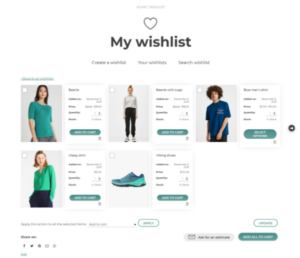
I’m not sure if you do it as well but browsing through products and not immediately purchasing them is a common practice. I do the same too(I’m no different when it comes to looking for the best option).
However, the drawback for the customers here is that to save their choice from getting lost, they either add it to the cart and get poked to complete the checkout, or they just simply save the link which doesn’t guarantee the product availability at the later stage.
Hence, you can save your customers from this situation by offering them a different space to save the items that they wish to buy later. YITH WooCommerce Wishlist is your solution.
With this plugin, the customer can simply create a separate list of all the products that they wish to buy in the near time or the future as well.
Benefits of YITH WooCommerce Wishlist
- Save your favorite items/products for a later purchase
- Share your wishlist with your relatives, friends, and family to enjoy shopping together
Key Features of this Plugin
- Show/hide the “Add to Wishlist” button on your shop page
- Show/hide the “Remove from Wishlist” button for the products existing in the wishlist
- Customize your wish list table columns
- Add your favorite product variation to the wishlist with product variation support
- Add products to the cart directly from the wishlist, etc.
And more…
Pricing: $94.99 for a single site
Explore Plugin – View Live Demo
3. Checkout Field Editor (Checkout Manager) For WooCommerce
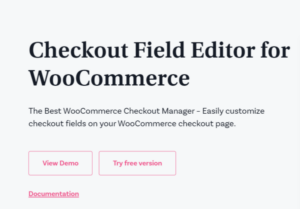
Checkout is the most critical stage for any online transaction. The checkout process holds the potential to make or break your customers. If you remember, earlier when the concept of the online market was initiated, the checkout process used to be very lengthy. A long-form with many fields used to appear including various options for billing, shipping, contact details, etc. However, the checkout process in recent years has witnessed a great custom trim in the fields of the checkout form when compared with earlier ones.
This custom trim of checkout fields motivates your customers because you’re only taking information from them which is crucial to complete the checkout process.
This plugin, Checkout Field Editor for WooCommerce integrates well with WooCommerce. Further, it offers a great variation in options of the checkout fields that you wish to add/remove/modify from your existing checkout process.
Benefits of Checkout Field Editor For WooCommerce
- The custom checkout process is more conventional and convenient for customers.
- Even for business owners and marketers, a customized checkout process will help to deal with each client differently, focusing more on their needs like different information is needed for different types of orders. A B2C customer needs to provide basic shipping and contact details in most cases while a B2B client needs to share a few more information than just shipping and contact information.
Key Features of this Plugin
- 17 custom Checkout field templates to serve every business differently.
- Different display formats for address
- Conditional display for fields, validations, and sections
- WPML compatibility and Zapier support
- Single click default reset option to undo changes in settings
And more…
Pricing: $39 for a single site
4. Save Cart Later
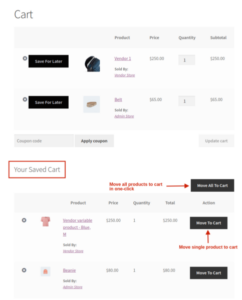
Although, the wishlist is a preferred functionality added by almost every online seller yet a major section of the audience still prefers to add favorable products to the cart before they look for the competent variants of the same product or a better deal.
Adding products to a cart isn’t an issue until the customer decides to complete the transaction. However, in case they don’t return to complete the transaction, the items in the cart are left abandoned.
To overcome this situation, the concept of “Save your cart for later” came into existence. This plugin provides the same functionality to the customers where they can save their carts with all the added products and can complete the purchase later whenever they wish to.
Benefits of Save Cart Later
- Retains your customers’ hard searched product variants
- Minimizes the rate of cart abandonment
- Enhances the customer satisfaction rate
- An opportunity to convert guest users into customers by letting them save their products in the cart as guest users only
Key Features of this Plugin
- Both guest-users and registered customers are open to the “Save Cart for Later” option
- Restricted access to save the cart for the guest users as the duration is specified by the admin
- Admin has the authority to select/remove the Save cart option from any individual product or category
- Customizable button for “save cart”
- Product vendor compatibility
And more…
Pricing: $49
Explore Plugin – View Live Demo
5. Enhanced WooCommerce Shipment Tracking
![]()
For any online store selling physical products, shipping is yet another crucial point of consideration. This shipping-based plugin allows the online vendor to integrate with multiple shipping companies from a single WooCommerce store and sync all the related data to provide an easy and convenient shipment tracking environment to your customers.
Benefits of Enhanced WooCommerce Shipment Tracking
- Integration with different shipping companies to track orders from the store’s website itself
- Smoothes the customer experience while shipment is in traverse
- 24/7 order tracking available
Key Features of this Plugin
- Track orders from the initial stage until the delivery
- Sync your WooCommerce store with partner shipping companies
- Initiate custom shipping URL for different shipping companies
- Email notification to customers for order status updates
And more…
Pricing: $40 for a single site
Explore Plugin – View Documentation
6. WooCommerce One Click Upsell Funnel Pro

Upsell and Downsell are often used as marketing hacks to promote sales for any online store. You might have come across many such deals like “people buying product x also but product y” or “upgrade your purchase to make it a combo” and more.
Upselling is a most tested promotional hack to boost sales rate immediately. WooCommerce One-click Upsell Funnel Pro is an indefinite plugin when it comes to functionalities it offers. It helps the admin to run post-purchase offers that customers can add to their shopping bags with just one-click rather than going through all the pages and processes.
Benefits of WooCommerce One Click Upsell Funnel Pro
- Significantly boosts your customer’s lifetime value
- Ensures exposure to products with high-profit margins and best-seller ranks
- Provides best upsell strategy
- Increase your revenue exponentially
- Exciting upsell, down-sell offers makes your customers feel more special and connected
Key Features of this Plugin
- Design upsell strategy with unlimited funnels and number of offers
- Combined orders for actual and upsell products
- Trigger upsell offers on specific product categories
- Multiple secured payment gateways support to accept payments from
- Responsive upsell, down-sell offer pages
- Upsell reporting and tracking
- Special one-time post-purchase offers, etc.
And more…
Pricing: $75 for a single site
Explore Plugin – View Live Demo
7. WooCommerce Multi-Currency
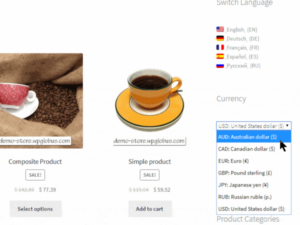
The most common issue that global vendors experience is the currency translation before making the purchase. Not many global sellers offer currency support and therefore, either they lose a potential customer or they witness a higher rate of refund queries.
So if you’re planning to go global with your WooCommerce store, make sure to ease your customers with the product prices per their regional currency.
WooCommerce Multi-currency plugin does the currency translation for your users in a jiffy. Although this plugin doesn’t hold too many features, yet it can be a crucial one for global aimers and achievers.
Benefits of WooCommerce Multi-Currency
- Eases out the shopping experience for customers on the global platform
Key Features of this Plugin
- Admin can select the currencies from the in-built list keeping the base prices of the product in the store’s default currency
- Customer can choose the currency of their will from the sidebar widget
- Prices are automatically recalculated after the currency is selected by the customer and is displayed on the product/shop page.
And more…
Pricing: $99
8. WooCommerce RMA for Return Refund & Exchange

I don’t think that there is any need to tell the importance of these features for any online store. Return, refund, and exchange are mostly considered as a bane for a business. However, I believe if such an opportunity is utilized well, the customers with return/refund requests can be the most profitable customers for any business.
WooCommerce RMA for Return, refund, and exchange plugin provides a simple and convenient interface to the admin to process the requests received. Also, it provides an option to the admin to restrict the invalid requests. The intelligent technology to use the same payment gateway or an e-wallet for the refund request is the major attraction of this plugin.
Benefits of WooCommerce RMA for Return Refund and Exchange
- Motivates business to focus on selling more and not returns
- Maintains cash-flow cycle for the businesses
- Improves customer satisfaction with speedy processes
- Minimized manual labor cost with automated return/refund processes
Key Features of this Plugin
- Easy stock management post-return/refund requests
- Email notifications to customers on request status updates
- Admin has the authority to retain coupon amount availed during the purchase while accepting the return/refund queries
- Customizable refund/order button
- Advanced e-wallet system
- Partial order refund/return/exchange/cancel
And more…
Pricing: $79 for a single site
Explore Plugin – View Live Demo
9. ATUM Inventory Management For WooCommerce

Running a large store efficiently means regular dealing with dispatching ordered products and receiving the returned orders. Since the online market is accessed by multiple users at the same time, keeping track of product inventory gets a little difficult.
The ATUM Inventory Management for WooCommerce plugin is an advanced solution to this hectic issue of maintaining bulk edit updates and product stock inventory reports. The plugin also adds to your convenience by offering various stock filters and extended inventory monitoring features.
Benefits of ATUM Inventory Management For WooCommerce
- Automatic inventory management system
- Saves time, energy, and resources
- Eliminates manual stock reportings and monitoring
Key Features of this Plugin
- Stock-central statistics dashboard
- User-friendly and intuitive interface
- Manage stock by levels
- Sync stock from different warehouses
- Export/import inventory records data with XML, CSV, or JSON
And more…
Pricing: Available Free with Premium Add-ons (Individual Pricing)
6 Best WooCommerce Plugins To Boost Customer Experience
A business cannot survive without its customers. It’s true that customers are considered as kings and are to be served with utmost sincerity and generosity. Making your WooCommerce website customer-friendly is a great approach to make them feel satisfied and more connected with your brand. This will eventually boost your sales and revenue growth rates exponentially.
Many agencies and IT techs came forward with various solutions to help online businesses in improving their customer’s experience. The few most preferred WooCommerce plugins from this genre are listed below.
Let’s check them out!
10. LiveChat for WooCommerce
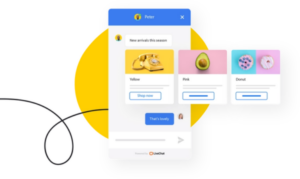
It was always easy to connect and communicate with customers on a physical store than online stores. Reason being that you can simply see them face-to-face and understand what they want to share more with their expressions instead of words.
However, this is a major setback for online businesses. Anyhow, face-to-face communication isn’t a feasible option for online businesses, yet providing LIVE chat support and ensuring them 24/7 availability fills in the gap.
LiveChat for WooCommerce plugin is a very simple yet intuitive tool. It’s easy to use. All you need to do is install the plugin, configure the basic settings and wait for your customers to communicate with them.
Benefits of LiveChat
- Engage with multiple customers at the same time
- Increases customer satisfaction rate
- Easier to get feedbacks
- Improves sales and revenue
Key Features of this Plugin
- Connect with your customers in real-time with the WooCommerce Live chat module
- Monitor your customer’s cart while chatting with tracking settings
- Admin can hold multiple chat sessions
Pricing: Free
Explore Plugin – View Live Demo
11. WooCommerce Multilingual
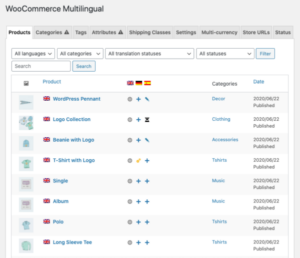
Serving a global audience needs you to be able to serve them in their local language for a better understanding of the products. Now this applies to all from the product description to inventory tracking, and throughout the checkout process as well.
This plugin easily translates your website to the local language selected by your customer. And with website here I mean to signify everything present on your website.
Benefits of WooCommerce Multilingual
- Offers multiple language choices for your customers
- Local language support means a better customer engagement rate
- Attract more traffic to your website
Key Features of this Plugin
- Automatically translate products (grouped or single), categories, attributes
- Translate the checkout process in the selected language as well
- Allows you to run your WooCommerce store with multiple languages and currencies based on customer’s location
- Send email to customers in the selected language, etc.
Pricing: Free
Explore Plugin – View Documentation
12. Ultimate WooCommerce Gift Cards

“Gift Cards” – this term in itself is full of joy and happiness. The increasing online purchase trends have also given a boost to digital gifting.
Gift cards are very popular these days. They are being used not only as special occasional giftings, rather they have become increasingly popular in corporate giftings as well.
This gift card plugin, Ultimate WooCommerce Gift Cards allows the admin to create and sell gift cards on its WooCommerce stores as a separate product. The customizable template, multiple delivery options, and balance update after each transaction are the major highlights of this plugin. It also allows the customers to share gift certificates on WhatsApp and SMS notifications on Twilio.
Benefits of Ultimate WooCommerce Gift Cards
- Improves brand image and brand loyalty
- Attracts potential customers
- Engage and communicate with new customers
- Increases sales
- The better customer satisfaction rate
- Amplify revenue and growth opportunities
Key Features of this Plugin
- 20+ pre-defined gift card templates
- Create, sell digital gift cards
- Personalize gift cards with easy customization and messaging options
- Different pricing options available
- Schedule delivery date for gift cards
- Automatic balance updates
- Offline gift cards with PDF support
- Import/export gift card coupons, etc.
Pricing: $92 for a single site
Explore Plugin – View Live Demo
13. WooCommerce Social Login
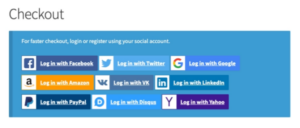
A checkout process with long forms can be a real turn off for your customers. Hence, allowing your customers to create an account without taking much of their time as it was for forms was the real idea behind the concept of providing social logins.
WooCommerce Social Login plugin simply allows the users to sign up and create an account on your website with their social accounts in just one-click.
Benefits of WooCommerce Social Login
- Social sign-ins increase the rate of conversion
- Let your users connect with you through Facebook, Google, PayPal, etc.
- Provides a secure and personalized environment to customers
Key Features of this Plugin
- Link user accounts with social accounts
- Offer account management tools and peripherals
- Track social logins for your website, etc.
Pricing: $79
Explore Plugin – View Live Demo
14. Points And Rewards For WooCommerce
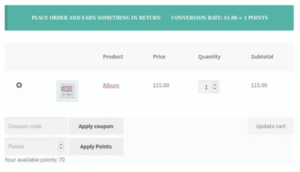
Building a customer loyalty program may sound as easy but trust me it isn’t. We often talk about customer loyalty programs and how it works wonders for any business in building a community of loyal customers.
To help you set up your Points-based program, Points And Rewards For WooCommerce is a great choice to go with. This plugin allows you to enable giving points to your customers for their various activities along with options for them to redeem and track the earned points.
Benefits of Points And Rewards For WooCommerce
- Builds brand loyalty
- Increase repeat purchase rate
- Increases customer conversion rate
- Improves Average Order Value of your products
- Free marketing with Word-of-Mouth(Referral marketing)
Key Features of this Plugin
- Assign points to customers on various activities like sign up, referral, etc
- Admin can set points for different products
- Admin can allow points to customers on each $ spend with per currency points feature
- Automatic points adjustment over refund/return/cancel queries
- Email notification to users sharing their points balance and expiration period
- Set points expiration period
Pricing: $99 for a single site
Explore Plugin – View Live Demo
15. WooCommerce Memberships
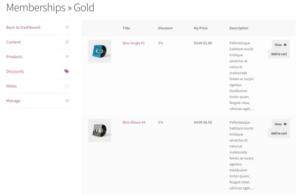
Member’s community showcases the brand’s power in building its loyal customer base and satisfying them to the fullest.
WooCommerce Memberships plugin does the same for you. It helps you to design a membership program for your loyal customers while entertaining them with various “only-members” activities and offers.
Benefits of WooCommerce Memberships
- Attracts more loyal and dedicated customers
- Enhances the brand image
Key Features of this Plugin
- Admin can sell or assign memberships
- Schedule content access to members strategically
- Restrict product viewing, purchasing like activities for members only on specific products and offers
- Better shipping variants for members
Pricing: $199
Explore Plugin – View Documentation
5 Best WooCommerce Marketing Plugins For 2021
Marketing Plugins for WooCommerce allows the admin and the marketers to keep track of their multiple marketing activities from their WooCommerce store itself. Since managing and tracking the performance of running email campaigns, ad campaigns, etc. can be hard when done from different platforms.
16. HubSpot WooCommerce Integration

Marketers often prefer to use marketing automation platforms and HubSpot is one of them. It is considered the best inbound marketing automation platform for WooCommerce with ample functionalities.
HubSpot WooCommerce Integration is a ready-to-use software that allows the WooCommerce store owners to sync their store’s real-time data with their HubSpot CRM.
Benefits of HubSpot WooCommerce Integration
- Sync orders, customers, and products
- Creates workflows and pipelines to track customers
- Recover abandoned carts with automated workflows and deals
- Eases out follow-ups and feedback process
- Improves customer satisfaction rate
- Reduces manual labor costs with automated workflows
Key Features of this Plugin
- Connect and sync all your data in one place
- eCommerce reporting enables you to track all your products, customers, and orders in one single dashboard. Hence better-selling opportunities
- RFM analysis to create customer segments
- HubSpot deals to manage various pipelines
- Map and sync HubSpot contact fields with WordPress users
Pricing: Free
Explore Integration – View Documentation
17. Mautic WooCommerce Integration
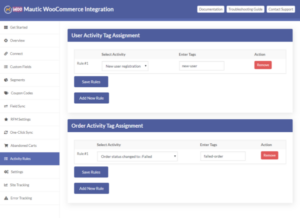
Mautic is yet another platform that offers a marketing automation environment. This plugin by MakeWebBetter offers a simple integration to sync your eCommerce data with Mautic in real-time. This integration also offers many functionalities like syncing products, orders, tracking contacts, and create personalized email campaigns.
Benefits of Mautic WooCommerce Integration
- Reduces cart abandonment
- Improves customer conversion rates
- Personalized automations reduces manual costs
- Easy customer segmentation with RFM analysis
- Real-time data syncing helps you to stay updated
Key Features of this Plugin
- Sync your eCommerce store’s data over Mautic in real-time
- Pre-defined segments for customer segmentation with Mautic
- Mautic custom fields to track customers and orders
- Dynamic coupon codes and field-to-field sync
- Mautic website tracking and reporting, etc.
Pricing: $130 for a single site
Explore Plugin – View Documentation
18. MC4WP: Mailchimp for WordPress

MailChimp is a popular newsletter service. It provides you with a convenient environment to run email campaigns and can hold up to 2000 subscribers in a free list. Hence it is the most preferred choice for online businesses offering newsletters or a similar service to run email marketing campaigns.
Benefits of MailChimp For WordPress
- Easy subscription process for customers
- Time-saver and cost-friendly
Key Features of this Plugin
- Easy installation and account sync with MailChimp
- Mobile-friendly and optimized sign-up forms
- Compatible integration with top plugins like WooCommerce, WPForms, Ninja Forms 3, etc.
- Advanced eCommerce integration
- Email notifications to customers
- Details reports & statistics, etc.
Pricing: Free
Explore Plugin – View Documentation
19. Actionable Google Analytics for WooCommerce
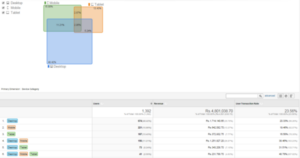
Google Analytics is a wide platform to track and monitor regularly. It beholds all your eCommerce data from your audience behavior to your campaign’s performances.
This plugin just needs 15 minutes to integrate your WooCommerce store with your Google Analytics account. And the major attraction here is that no coding is required at all. The plugin takes care of the integration process. Thereafter, you may see all your 9 enhanced eCommerce reports that are available in the Google Analytics dashboard on your WooCommerce dashboard.
These 9 reports record the most critical information for any business to grow and flourish with utmost smoothness if analyzed properly.
Benefits of Actionable Google Analytics for WooCommerce
- Easy installation and configuration
- Access to enhanced eCommerce reports from Google Analytics
- Track most common devices your major customers prefer to use
- Improve conversion via tracking most preferred discounts and payment methods
- IP anonymization for EU countries, etc.
Key Features of this Plugin
- Sync all 9 enhanced eCommerce Google Analytics Reports to your WooCommerce dashboard
- Track Google Ads conversion
- Track audience, behavior, and conversions in Google Analytics
- Content grouping
- Track user id, client id, form fields, product refunds, etc.
Pricing: $135
20. Google Ads & Marketing by Kliken
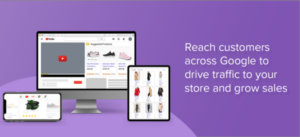
Google Ads is a popular platform to run online Ad campaigns especially exposing your products on various google platforms like YouTube, Gmail, Google shopping tab, etc.
This plugin by Kliken is the easiest way to promote your products. Just install and sig-up with the plugin to your Merchant account. And you’re done. The rest will be handled by them. They also tend to manage data from your multiple accounts and optimize the accounts for better performance.
Benefits of Google Ads & Marketing by Kliken
- Expand your audience reach
- Increases sales
- Monitor your marketing campaigns performance
Key Features of this Plugin
- Easy link to your Google Merchant Center Account
- Daily inventory sync helps you to easily optimize smart product feeds
- Access free listings on the Google Shopping tab and surfaces across Google
- Smart Shopping Campaigns over various channels and display networks, etc.
Pricing: Free
Explore Plugin – View Documentation
Are You All Set To Soar High?
Well, if you’re new to the online business and WooCommerce store, you might not need all the plugins listed here from the very start of your online store. However, with time you’ll need to extend your store’s functionality and then you’ll need some or all of these listed plugins with time.
Not taking more of your precious time, I would like to take this opportunity to request you as well that since this list was limited, I know that there may be many more plugins that you might have been using earlier or came across while searching for related functionality. Please drop your mentions in the comments below and let’s extend a helping hand towards all those who require it.
Himanshu Rauthan is an entrepreneur, Co-Founder at MakeWebBetter, BotMyWork, and the Director of CEDCOSS Technologies.


















