MARKETING
4 Metrics Not To Be Missed in Your Next Content Audit
Deciding which metrics to focus on while auditing your content for SEO performance can be a challenge. You can’t use all the available analytics, but ignoring some can be harmful to your SEO efforts.
These are some of my favorite metrics that should not be missed in an assessment. But first, let’s have a quick recap on what content audits are and why you should be doing them.
How does a content audit work?
A content audit allows you to create a holistic view of what’s working and what isn’t. It can help you decide what content to remove, improve, or combine. It also gives a clear idea of what content your audience responds to.
A #content audit gives a holistic view of what’s working and what isn’t, says Claire Brain of @boomweb via @CMIContent @pageonepower. #SEO Click To Tweet
To audit your content, collect a list of URLs. Focus on the content-heavy pages or formats. It also may be helpful to pick a timeframe since you likely don’t care about what your audience did five years ago.
The comparison will help you define successful content at your brand – your goal posts. For example, the top pieces of content have thousands of visits, and others only have a hundred or so. You might look to improve or remove those ones in the hundreds of visits. But if your top piece of content only has 100 visits, you certainly wouldn’t get rid of those.
Some general data points like overall traffic and organic visits should always be measured. Now, here are four more metrics to evaluate. (Some of which you can even use on your content proactively to minimize the effort in future audits.)
HANDPICKED RELATED CONTENT:
1. Page load time
Search engines use page speed as a ranking metric. They are more likely to guide users to pages that load more quickly because they allow a better user experience. Aside from search engines, slow loading will leave your audience frustrated and increase bounce rates and reduce conversions.
Evaluate the load time for underperforming pages first because changes to words or further optimization won’t be helpful if that’s a possible problem.
Before you spend time editing or removing underperforming #content, check out its page load time, says Claire Brain of @boomweb via @CMIContent @pageonepower. #SEO Click To Tweet
To assess average page load time metrics from Google Analytics. Navigate to behavior > site speed > page timings.
PageSpeed Insights can assess any load-time problems with the simple input of the URL. Some solutions may need support from a web developer to resolve, but if the page has large images, videos, or other media files, that’s a fix you can make. Consider removing the big files or at least compressing them to minimize load time.
You might also be calling on media from other sources that struggle to load. For example, embedded content can require additional HTTP requests and data loading, which takes time. If this embedded media is key to your content, you’ll have to find a way to strike a balance. Assess whether you can reduce the number of embedded items or serve them in a different way.
2. Readability
Keeping content straightforward and easy to read is important for both readers and search engines. If writing is too complex, Google’s web crawlers might struggle to understand the meaning as well as the links inside the text. When the meaning can’t be extracted, Google won’t rank your content well. Simplicity is becoming more important as Google uses natural language processing (NLP) and continues to move towards semantic search.
If your audience is struggling to understand your content, they might leave your website and look for another alternative. This can increase your bounce rate.
Readability metrics can help you identify content that might perform better if simplified. Assess the readability score for each URL in the content audit to understand specific pieces of content as well as gain an overview of your site.
The Flesch reading ease score scores a piece of content from zero to 100 based on the average length of sentences and the number of syllables per word. The higher the number, the easier the content is to read. A score between 50 to 60 equates to a college level – fairly difficult to read.
To improve your score, consider editing the content by shortening sentences, using simpler words, and removing unnecessary words. Keeping content both readable and engaging is an art form. It requires practice and patience. If you simplify your content too much, it can lose pace and interest. Tools like the Hemmingway editor can provide some useful pointers for making your content more readable.
ADVERTISEMENT
Industry Link Building Guides
Start building authoritative links with our link-building guides, complete with proven tactics and best practices to get you the links you deserve. Choose from B2B, SaaS, YMYL, ecommerce, and hospitality & travel. Download now.
3. Backlinks
While a piece of content might not perform well on your site, see if it’s providing value of another kind – attracting valuable backlinks to your website. External backlinks from relevant and authoritative sources provide vital trust signals to search engines.
Some URLs may not bring big traffic, but they may have great external backlinks, says Claire Brain of @boomweb via @CMIContent @pageonepower. #SEO Click To Tweet
This traditionally underperforming content also might earn higher traffic if it’s linked to relevant content and pages elsewhere on your site. This internal linking also can help the other pages where it’s included become more attractive to search engine rankings.
You can get backlink data for your site within Google Search Console. Navigate to links > external links > top linked pages. (Use the internal links section to explore your on-site link structure.)
A whole host of SEO tools are available that provide external backlink data: Moz, Majestic SEO, Semrush, and Ahrefs are some of the most popular tools.
Crawling your site with an SEO tool like Screaming Frog can also give you detailed internal linking data to add to your content audit metrics.
HANDPICKED RELATED CONTENT:
4. Assisted conversions
You probably consider direct conversions as part of your standard audit, but what about assisted conversions? Assisted conversion data can reveal the true value of a content piece. Perhaps it isn’t converting directly, but it might be playing a vital part in the customer journey.
Changing or removing this content without taking assisted conversions into account might result in a downturn in conversions. It’s a hidden metric that can be important.
Changing or removing #content without taking assisted conversions into account might result in a downturn in conversions, says Claire Brain of @boomweb via @CMIContent @pageonepower. #SEO Click To Tweet
In Google Analytics, visit Multi-Channel Funnels > Assisted Conversions. Select ‘Landing Page URL’ as the secondary dimension to see which pages are assisting conversions.
Make your audit metrics matter
Before you start your content audit, consider your measure of success carefully. Making decisions without the full picture can be detrimental. While this isn’t an exhaustive list, it’s helped point me in the right direction, and I hope it will for your next content, too.
HANDPICKED RELATED CONTENT:
All tools in this article are identified by the author. If you have a tool to suggest, please add it in the comments.
Cover image by Joseph Kalinowski/Content Marketing Institute



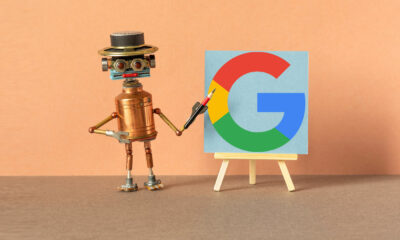









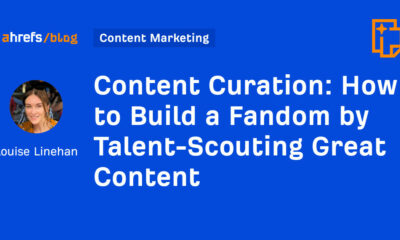

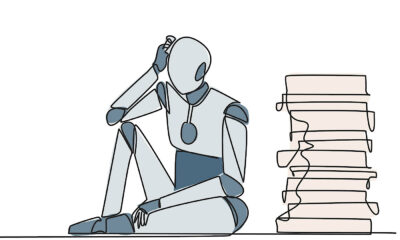



You must be logged in to post a comment Login