NEWS
WordPress 5.7 Will Feature Updated Admin Colors via @martinibuster
WordPress announced a WordPress 5.7 milestone in updating the admin color palette. The new palette produces higher contrast and is easier to read. It represents a step forward in making the WordPress admin backend more accessible.
WordPress 5.7
The newest version of WordPress (version 5.7) is scheduled to be released on March 9, 2021. One of the goals for version 5.7 of WordPress was to update the admin color palette. The color palette are the official colors available for anything that is in the WordPress admin area.
There has not been an update of the color scheme, currently consisting of 199 colors, since the current palette was created.
This update will affect everything that is seen within the admin panel, including plugin and theme notifications that are seen within the admin area of WordPress.
Advertisement
Continue Reading Below
Accessibility and Simplification of Admin Area
The two goals for updating the color palette was to simplify the process of choosing colors for developers as well as to make the admin area more accessible.
This new version has a higher contrast between light and dark colors, which should make it easier to read the admin area for publishers who are color blind.
This update affects all users. The difference between the old version and the new version makes it easier for all users who have access to the WordPress backend.
WordPress managed to reduce the number of colors in the current color scheme from 199 colors to only 99.
Easier to Read Admin Area
The difference in contrast and readability between the old version and the new version is subtle, as it should be.
Advertisement
Continue Reading Below
Many people may not notice it even though they might find the admin area a more pleasant experience without knowing why.
The change is not immediately apparent but a side by side comparison does reveal that there is indeed a difference.
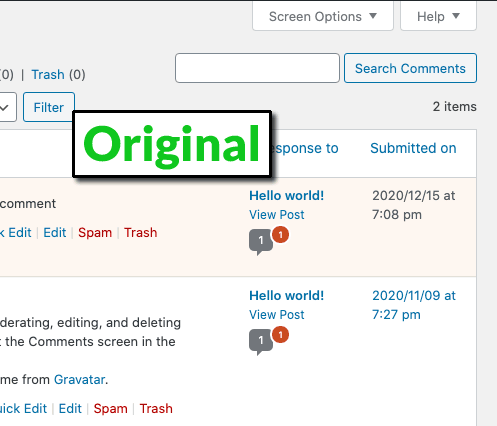
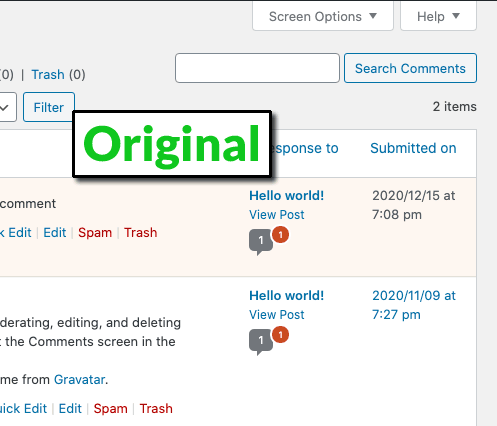
Progress Continues on WordPress 5.7
There is still more work to be done between now and the March release of WordPress 5.7. They still have to create a color palette using CSS custom properties and a naming scheme that makes sense.
According to WordPress.org:
“So far the general approach to this, that has generated the most discussion and agreement, is to create a base colour palette and then apply those colours to properties named after their usage.
This would give us the flexibility to utilise the dynamic nature of CSS custom properties to change the value of properties based on certain criteria, and without the danger of the name becoming misleading or incorrect.
The other big consideration is that there are a number of alternative admin colour schemes already available, all of which should be able to take advantage of the use of custom properties once implemented.
Therefore we need to keep the number of custom properties created concise and how we implement them needs to easily extendable.
As well as this we do also need to consider fallbacks for browsers that do not support CSS Custom Properties and this could impact how we name or implement them.”
Advertisement
Continue Reading Below
WordPress.org Deserves Acknowledgement
Some organizations believe it’s best to get a job done regardless of whether it is ready or not. That’s why some software and platforms are introduced to users in a buggy state.
But that’s not how WordPress.org works. As can be seen with the rethink of the admin color palette, the WordPress team discusses and works on each part with the goal of creating something that works when delivered.
The Make WordPress development team has made great progress so far. There are good things coming in the next version of WordPress, 5.7.
Citations
Read the Official Announcement:
Introducing CSS Custom Properties to the WordPress Admin
Check out the interactive before and after sliders:
Admin Color Branch Comparison
Advertisement
Continue Reading Below
Inspect the Full Color Palette:
WordPress Color Palette


















