PPC
The Complete Guide to Spotify Advertising: Tune Into Success!

The “TikTok made me buy it” era is over.
Well, not quite, but it isn’t the only platform where users sincerely engage with sponsored content—Spotify is a close second (and may be gunning for the top place).
The second volume of Sonic Science, a biometric study that reveals the impact of digital audio and ad engagement, found that Spotify listeners remember the brands they hear about on podcasts or while streaming music.
And ad recall isn’t the only metric that’s through the roof.
1 in 5 study participants reported looking up a brand or product after hearing about it in a Spotify ad, and 30% said they’re likely to make a purchase—nothing but great news for advertisers looking to get into audio advertising.
But planning is more important than execution in the long run. So before you jet off to create your first Spotify ad, here’s (almost) everything you need to know about how Spotify advertising works, if it’s worth investing in, and how to create some sonic serendipity.
What is Spotify advertising?
Spotify advertising includes running audio ads (accompanied by a branded video or image) between songs, podcasts, and playlists, typically within the free version of Spotify.

Other Spotify ad types
Aside from the typical Spotify ads mentioned above, there are a few custom options available for Spotify advertising. These vary in costs and cannot be run as part of the self-serve ad platform (we’ll get more into that later).
Sponsored Playlist
With Sponsored Playlists, you can run your ads when people listen to Spotify’s most popular owned and operated playlists. Spotify’s streaming intelligence can help you better understand your target audience and identify the best playlists that align with your brand.
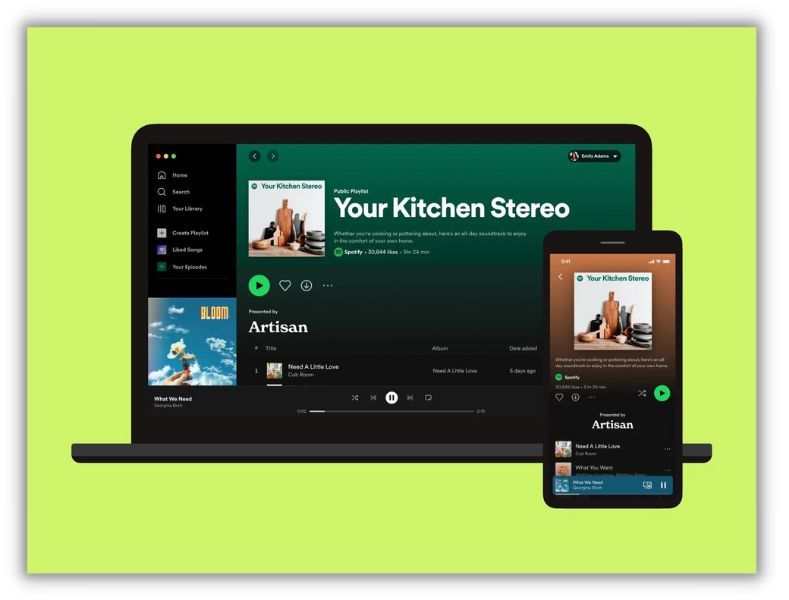
Overlay
When listeners first open the Spotify app or return to it, they’re greeted with the Overlay—an ad engineered for viewability that ensures significant brand impact. This ad is clickable and can be used to drive traffic back to your site or app.

Homepage Takeover
Take over Spotify’s desktop homepage for 24 hours with the Homepage Takeover. This clickable ad supports rich media that allows you to add interactive elements.
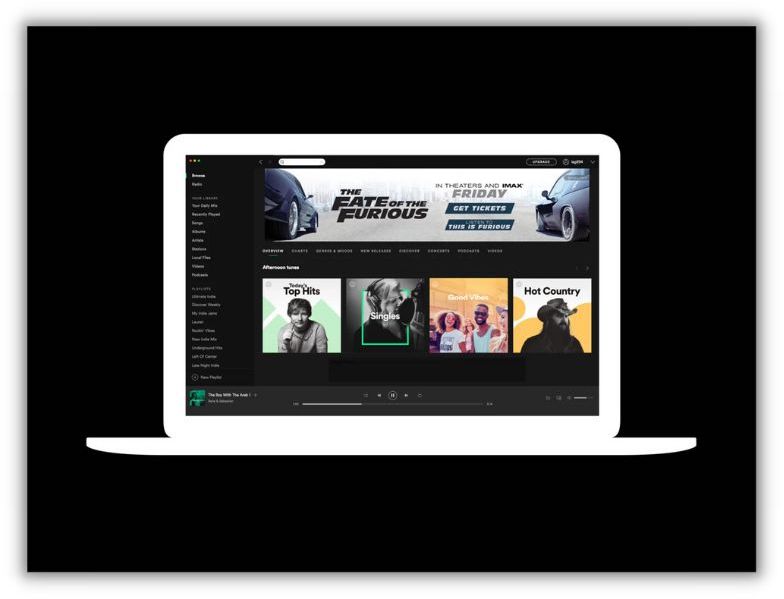
Leaderboard
When Spotify is in view, you can showcase a visual ad which will be the only message for 30 seconds. This clickable Leaderboard ad can help you expand your reach.

Is Spotify good for advertising?
Short answer: Heck yes, it is!
Digital audio is a sound investment (get it?). And with the recent surge in demand for both podcasts and music (thanks to the numerous lockdowns and quarantines), advertisers have been flocking to the medium.
And Spotify is sitting pretty at the top with the largest market share.
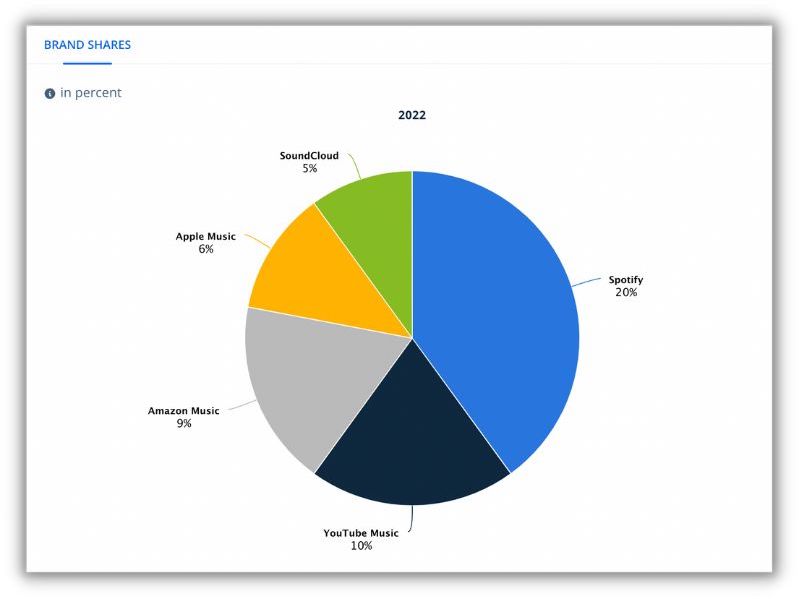
Spotify offers a deeply personalized and interactive user experience, making it far more engaging, emotionally arousing, and memorable when compared to other mediums like digital video, social media, and TV.
Here are some reasons Spotify advertising works.
People pay attention to Spotify ads
In a digital world where user attention is becoming a scarce commodity, Spotify is one of the best places to find an engaged and attentive audience.
Dentsu International’s research project, Attention Economy, can confirm that. Compared to the platform average, Spotify’s audio ads and video ads drove +14% and +155% “greater attentive seconds” respectively.
Attention isn’t just a nice-to-have metric—it can boost ad recall and purchase intent. And the data from the Sonic Science study has already established how Spotify ads positively impact those metrics.
That attention and engagement lasts all day, every day
63% of Spotify listeners stated that Spotify is an integral part of their day.
Studies have shown that global audiences listen to 20 hours of music every week, and 1 in 5 people tune into podcasts, and that number is rapidly growing (here’s looking at you true crime fans!)
And Spotify isn’t white noise—listeners choose audio over screens when they either can’t or don’t want to engage with TV, games, or movies.
Whether folks are cooking up a storm or tackling an important work task, they engage with the audio. That means advertisers have unparalleled access to a leaned-in audience throughout the day as opposed to other channels that serve as distractions for a limited amount of time.
Ad-supported subscriber base is growing
In Q1 2023, Spotify hit 317 million ad-supported monthly active users—a sharp increase from 295 million last year. With the streaming platform constantly adding new users to its ad-supported subscriber base, the audience of engaged listeners continues to grow.
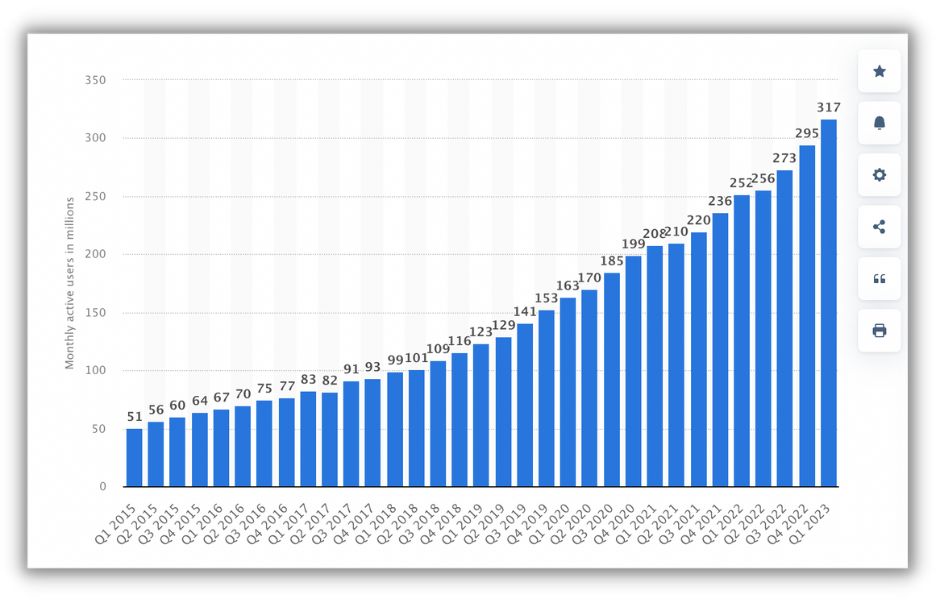
You have the chance to connect with younger listeners
Spotify’s recently launched “Broadcast-to-Podcast” publishing tool makes it easy for radio broadcasters to turn existing content into on-demand podcasts. That means publishers can reach the newer generations turning to digital radio and advertisers can target more audiences on and off Spotify.
Spotify offers more than digital audio
Digital audio ads are great—we just established that. But capturing attention requires a multi-format play. And that’s perhaps one of the reasons why Spotify’s leading the pack in Dentsu’s Attention Economy study.
Spotify’s research has shown that combining audio and video ads has a significant brand impact. In fact, multiformat campaigns have a 90% increase in ad recall and more than double (2.2X) brand awareness.
Spotify is constantly expanding its product offering
From new dynamic ad formats to new ways to track ad performance, Spotify is constantly developing its offering for global advertisers.
For instance, the platform launched CTA cards for podcasts in the US, increasing the number of places where listeners can click on them during and after an audio ad. This feature has boosted traffic to advertiser-specified URLs.
Sonic branding might be the next big thing
Although used less than 10% of the time, brand assets that use sonic brand cues are more effective than other music or roping in celebrities.
The Netflix “ta-dum” soundmark is one of the all time greats, but doesn’t work as well in a theater because it’s only 3 seconds long.
So Netflix commissioned Hans Zimmer to extend it for theaters and … it’s … so … good.pic.twitter.com/RGw26vCAGY
— Siqi Chen (@blader) August 9, 2020
Think about the tu-dum sound you hear when you load Netflix—that’s a great example of what a solid sonic identity can do for a brand. When that 3 second long sound didn’t work for theaters, they had Hans Zimmer create an extended version.
Cadbury followed suit by having Guy Farley drum up a sonic logo that captured the brand.
While traditional jingles may be losing their appeal, there’s no denying that they worked.
And with brands trying to create a consistent multi-channel presence across social media, TV, streaming, and radio, sonic branding might be the new jingle.
How to advertise on Spotify
With Spotify Ad Studio, you can create an audio or a video (horizontal or vertical) ad.
Here’s how to use the self-serve ad manager, Spotify Ad Studio, to create an audio or video ad.
Step 1: Create an account (if you have one already, skip this step)
Make a free Spotify account. Use Google, Facebook, or your email to sign up.
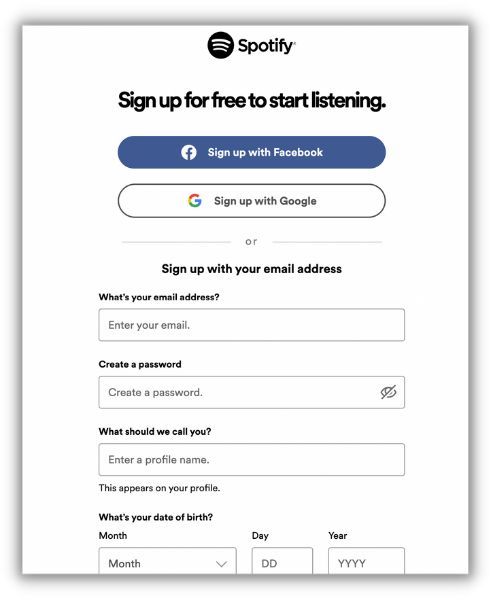
Once you’ve logged in, you will be able to access the Ad Studio, which will allow you to create individual ads or complex campaigns that involve ad sets.
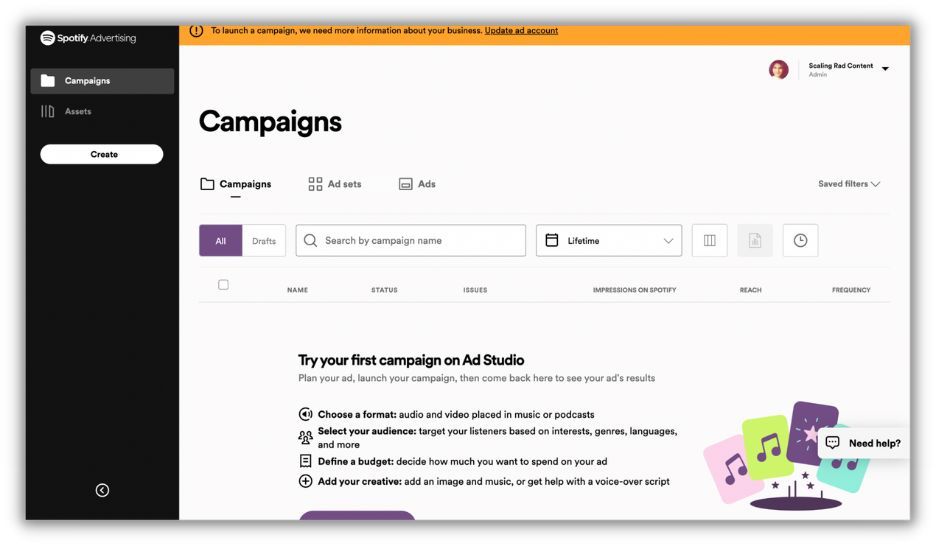
Step 2: Add campaign details
Name your campaign and tell Spotify what you’re advertising.
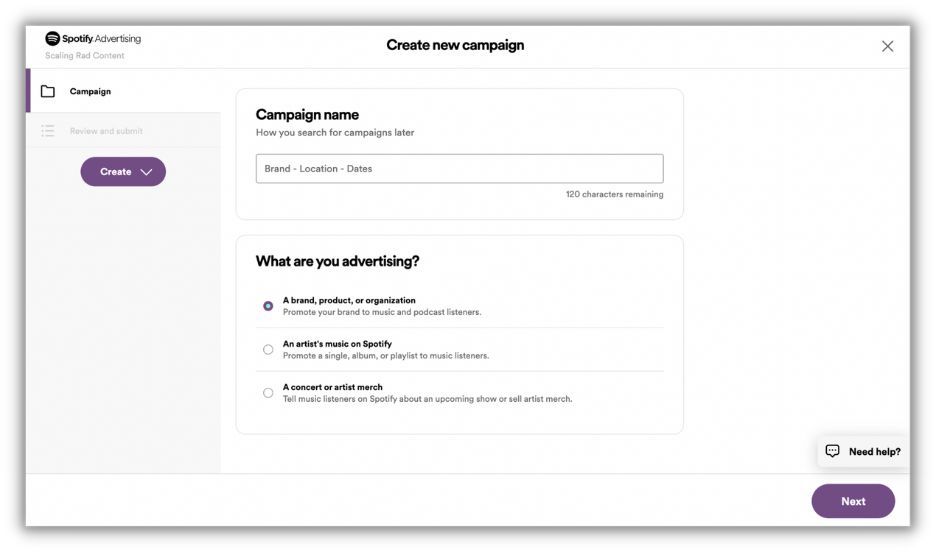
Fill in the ad set name and declare an ad category (the ad category helps Spotify deliver relevant ads to listeners).
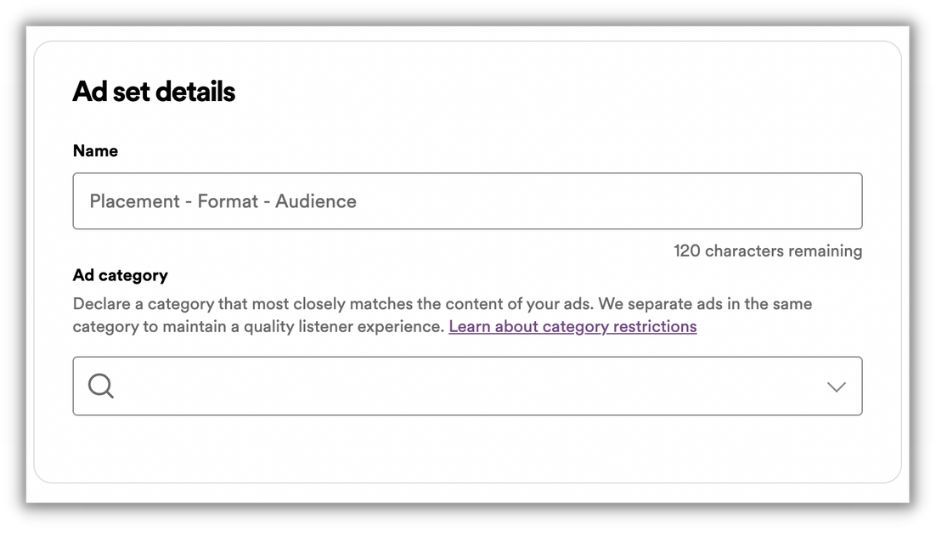
Step 3: Set your target audience
Select the right location(s). You can choose specific regions or countries.
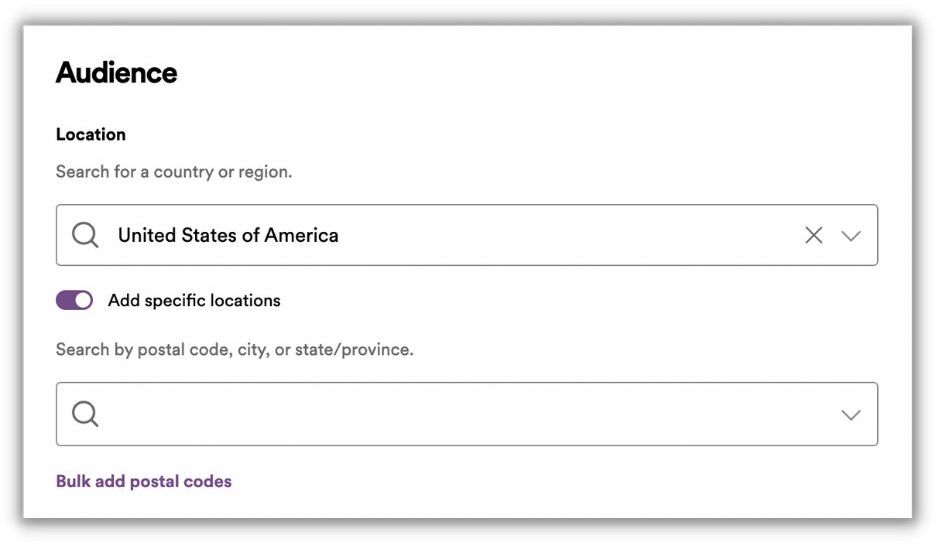
If you’re running a nationwide campaign, you can also add postal codes in bulk (up to 1,000 locations) by typing or copying and pasting them.
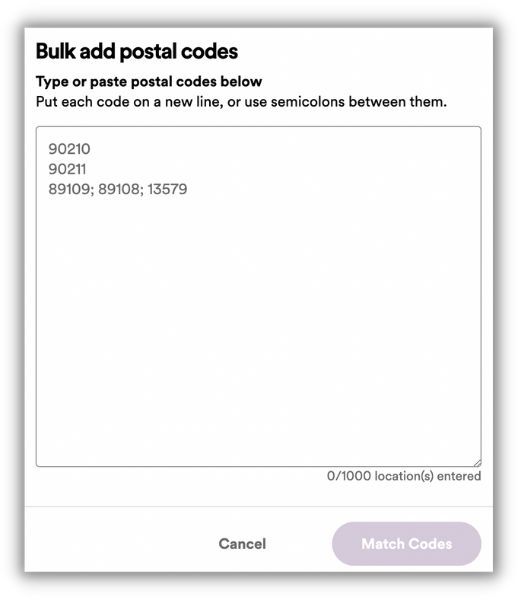
Choose the age group(s) and gender(s) you want to target.
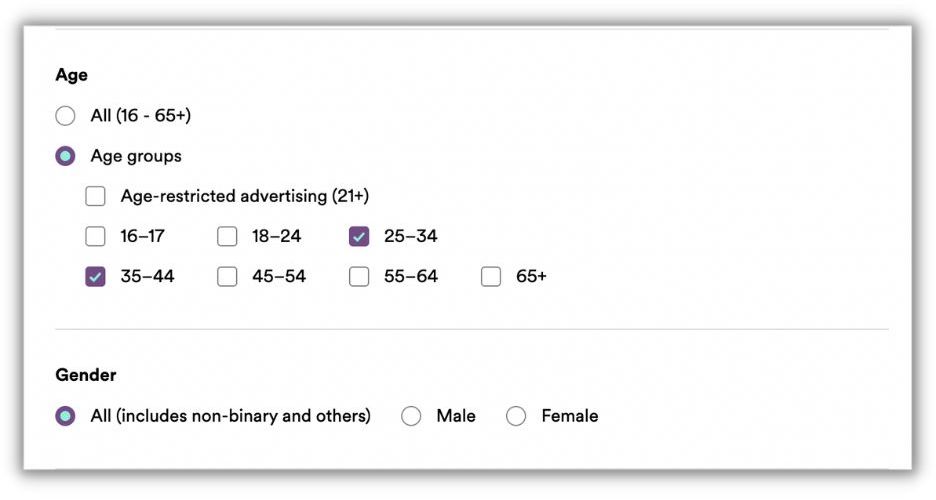
Narrow down the interests and behaviors of your audience.
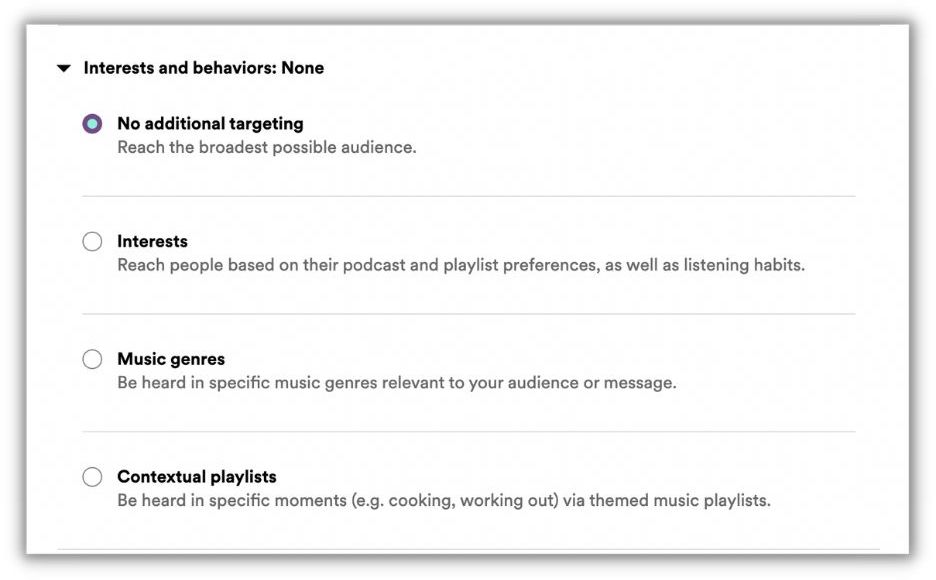
If you select no additional targeting, you will be able to reach the broadest audience. Selecting one of the other options will help you serve your ad to a more relevant segment. For instance, if you choose contextual playlists, your ad will only be played during specific activities when listeners play a themed playlist.
Next, choose the language you want to target.
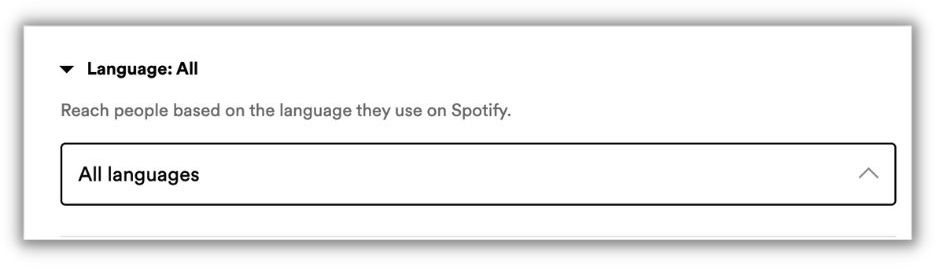
Select the platform(s) where you want to serve your ad.
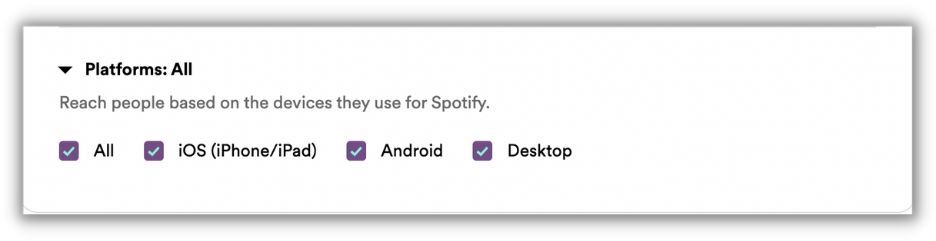
Step 4: Choose the format and placement of the ad
You have three formats to choose from: audio, horizontal, and vertical video. While Spotify recommends you choose the automatic placement, i.e., your ad will run across music and podcasts, you can opt to place your ad in music streams only.
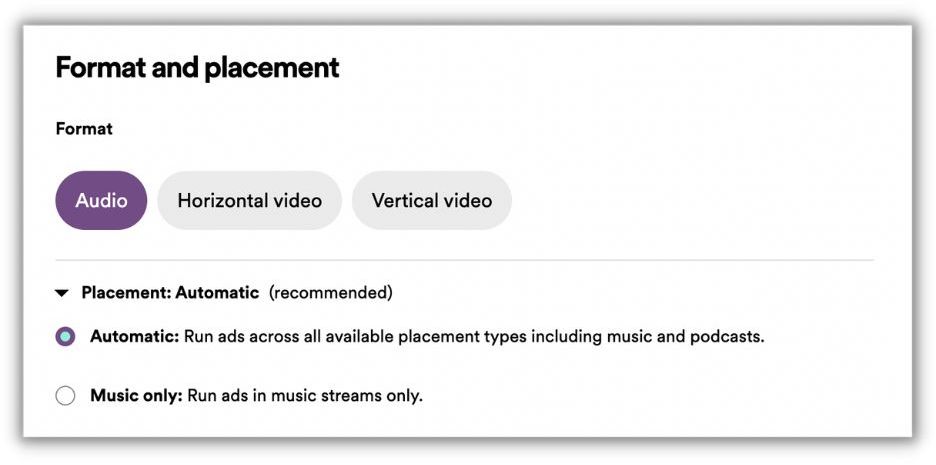
You also have control over whether you want to exclude your ads from playing during certain podcast episodes that may not align with your brand. Similarly, you can add topics that make sense for your brand values and offer personalized experiences to listeners.
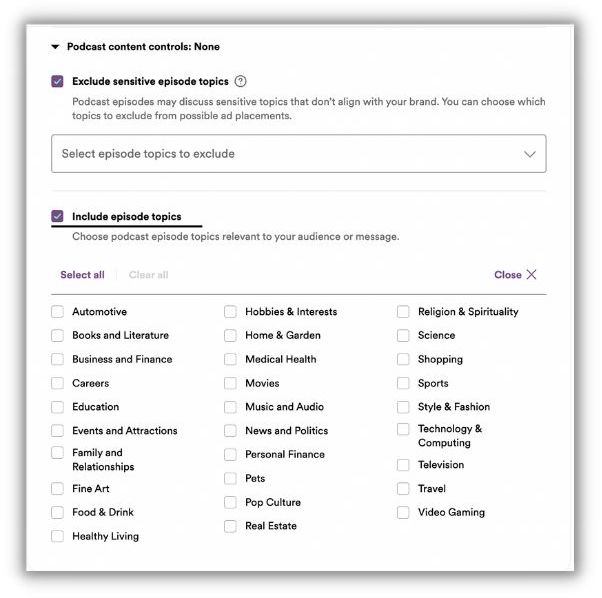
Step 5: Create the ad schedule and set the budget
You can choose to run the ad indefinitely or select a start and end date and time.
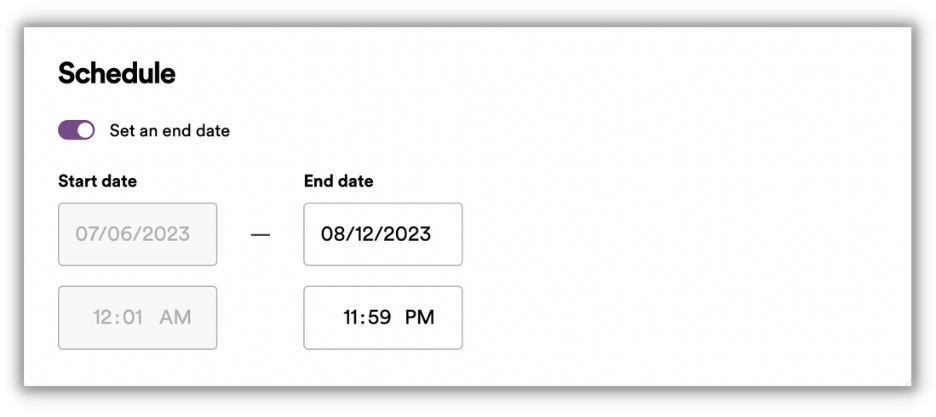
The minimum average daily budget is $15 and the minimum lifetime budget is $250. You can enter a custom amount. Based on the audience, Spotify can predict whether you’ll spend some or all of your budget.
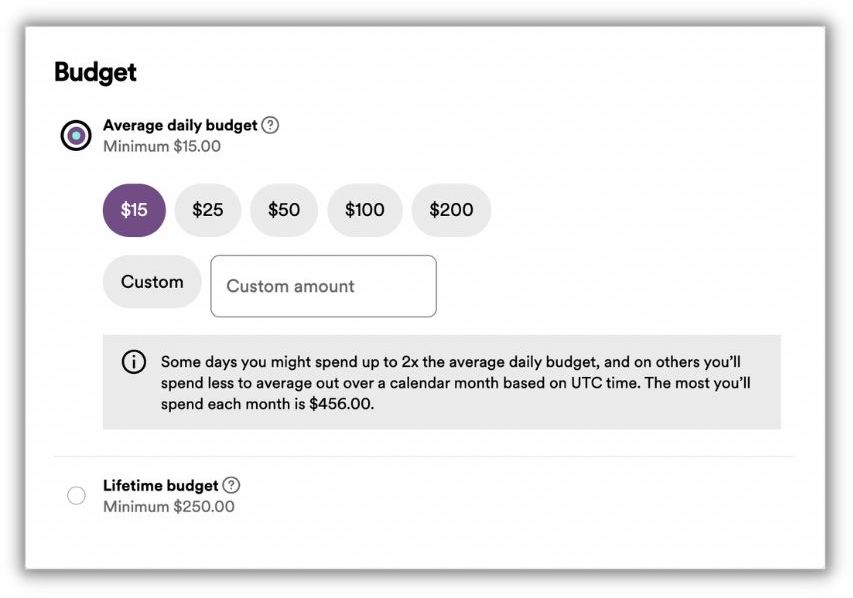
Step 6: Choose a delivery objective
You can select one of three delivery goals for Spotify to prioritize: impressions, reach, or clicks.
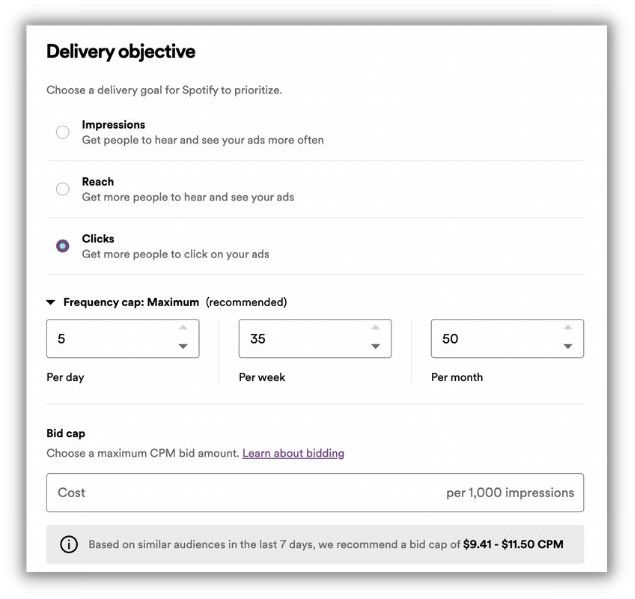
You also get to set the frequency cap (how frequently the ad will appear per day, per week, and per month) and the bid cap.
Spotify offers recommendations for the bid amount based on similar audiences.
Step 7: Create your ad
Fill in the ad details like ad name, advertiser name, and tagline, and choose the CTA. Set the destination URL and tracking URL (optional).
You can see an example of what the ad preview looks like at this stage:
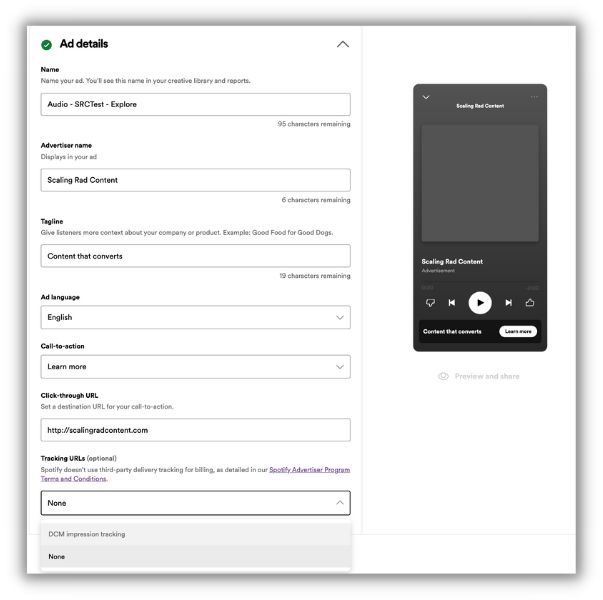
Add a companion image that’ll appear while the ad plays and your logo (optional). These images should be in JPG or PNG format and at least 640 x 640 pixels.
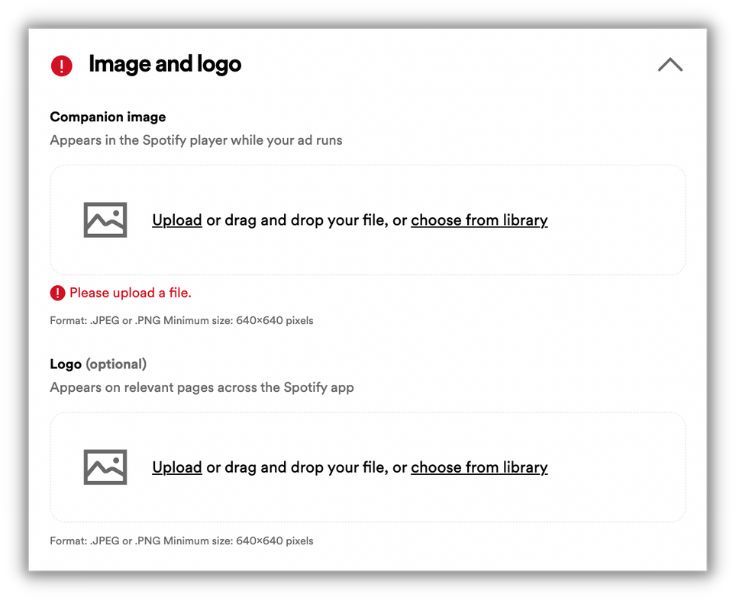
Here’s what the preview looks like when those images are uploaded:

Since we chose audio as the ad format, we’ll show you the options you have:
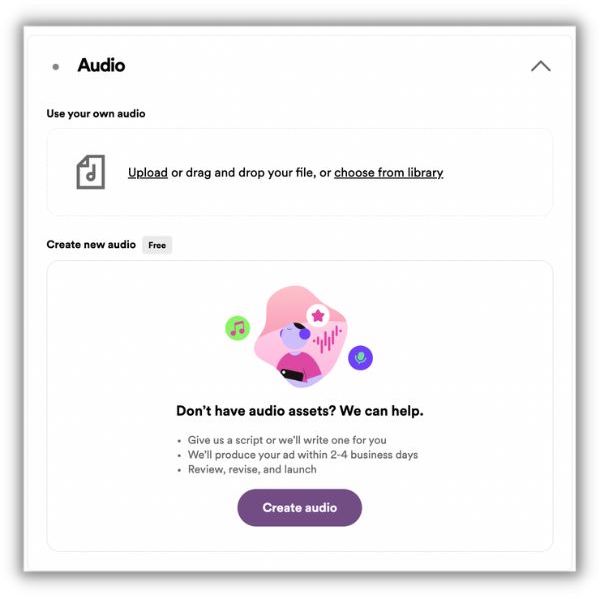
The first option is pretty straightforward. You can upload your audio or choose one from the library.
But the “Create Audio” option is a game-changer for businesses. You don’t even need a script or an in-house voice actor. Spotify can write one for you and produce your ad in 2-4 business days.
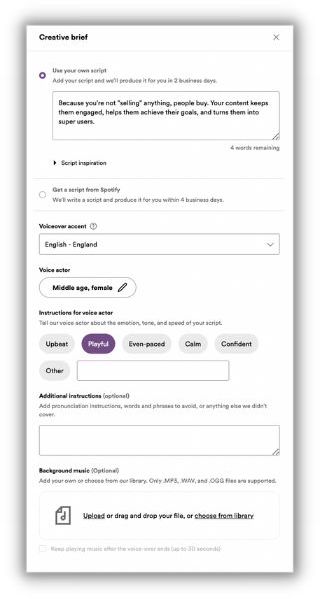
If you choose video as the ad format, you also get the option to enable viewability tracking thanks to third-party vendors along with the optional tracking URL.
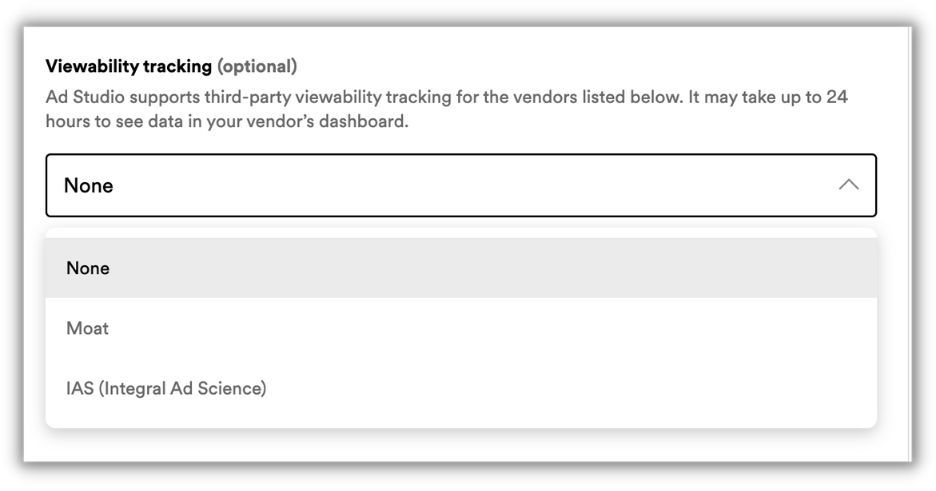
You can use drag and drop the video to upload the content–no hidden bells and whistles there.
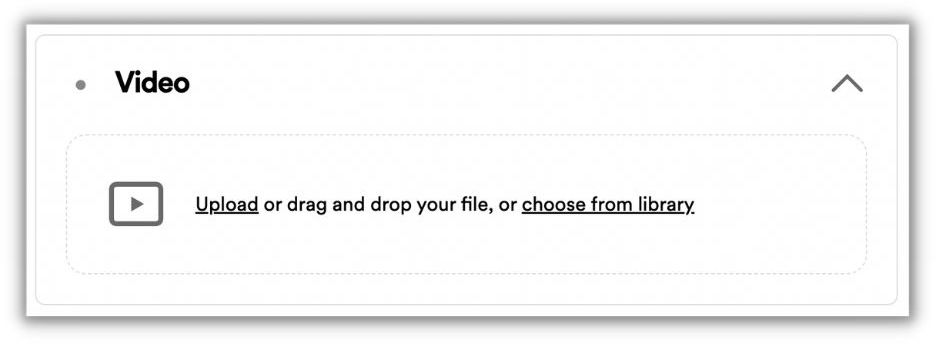
Step 8: Add your business address and payment information
Once you add this information, you can then submit your ad for approval.
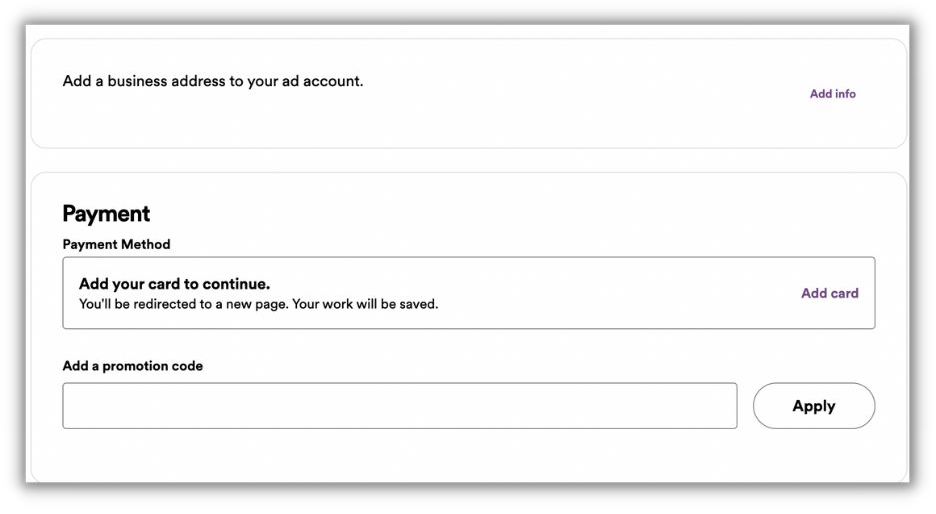
Tips to tune into success with Spotify advertising
Due to “the carryover effect,” Spotify listeners are just as engaged while listening to ads as they were while streaming music or binging on podcasts. 60% of the ad engagement is carried over from what listeners consumed before.
In short, you’ve got a highly receptive audience that’s willing to engage with your ad. Apart from the usual advice–mention your brand, include a strong CTA, and stay on message–here are some data-backed best practices you may want to use.
Mix audio, video, and display
Your best bet at holding your audience’s attention and making it count is to combine different ad formats for your Spotify advertising campaigns.
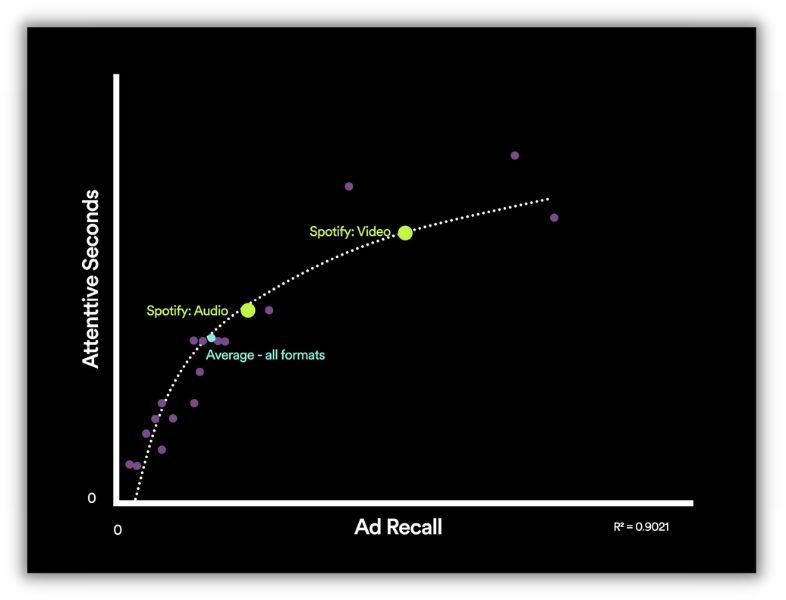
Dentsu’s study has proven that Spotify’s ability to run ads in different formats yields those benchmark-breaking metrics.
Don’t skimp on the ad creative
Strong ad creative is the biggest lever you can pull when it comes to making an engaged audience convert. Dentsu’s data showed that a poor creative can cause a 17% decline in ad recall.
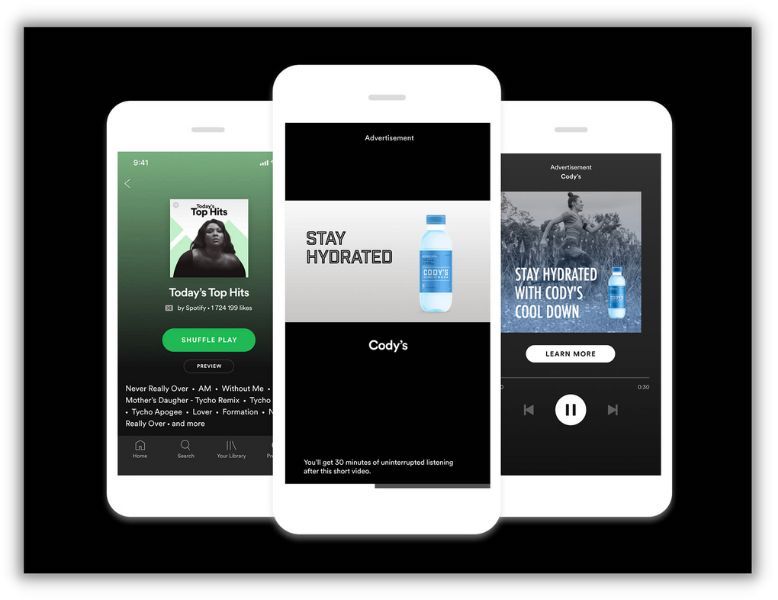
Spotify allows you to create compelling ads with free built-in creative tools like background music and 3D audio (AKA the surround sound effect) and deliver them in an engaging format like Homepage Takeover or Overlay.
Let the genre guide you
Since audio ads have a 55-70 word range, you have to be economical with your choice of words. You don’t want to sound rushed or breathless, so edit with a heavy hand.
Knowing your audience well can help with that. If you’re going to serve ads to sports fans, you might want to play up the energy and sprinkle in some sports metaphors. But if the goal is to get in front of an audience that prioritizes wellness, you want to adopt a calm, soothing tone. 73% of the Sonic Science study participants were willing to listen to an ad if the tone fits their current activity.
Write for real people’s ears
Your priority is to connect with real listeners. Remember not to let rigid brand guidelines eliminate the human element from your script.
Use contractions, colloquialisms, and hang up the grammarian hat for a while. Infuse the script with your personality, a little bit of humor, and bring that main character energy.
Spotify advertising costs: How much do you have to invest?
Now that you understand how to run Spotify ads, let’s talk about how much they’re going to cost you.
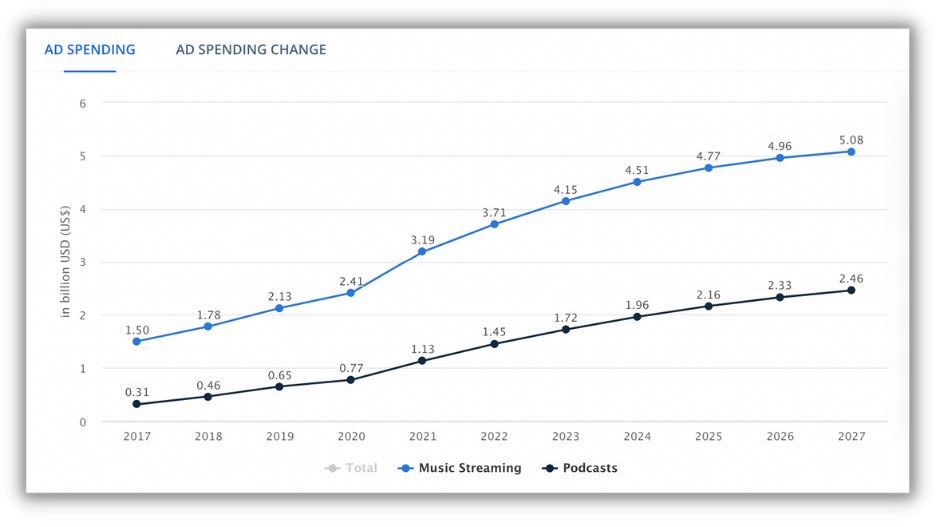
While you can get started with the minimum daily budget is $15 and a lifetime minimum budget of $250 in the self-serve Ad Studio, here’s how the pricing works for all the models:
Self-serve
- Minimum lifetime spend: $250
- Free access to background music, voice actors, and professional audio mixing.
There’s an auction for audio and video ads that are served while listeners stream music. If there’s more competition for your audience, you might have to place a more aggressive bid to effectively spend your budget.
Podcast ads, on the other hand, have fixed prices and aren’t part of the ad auction.
You can watch how the ad auction works here.
Automated
If you’re working with a DSP (demand-side platform), you can access Spotify inventory through:
- Private Marketplaces (PMPs) which have an auction-based model that allows for dynamic bidding, or…
- Programmatic Guaranteed (PG) buys that have a fixed rate that you can discuss with a Spotify rep prior to launch.
Direct
If you’re looking to create customized experiences, mix up the ad formats, or want a guaranteed inventory, you can speak to the Spotify team to set rates and campaign parameters. The pricing is based on the format, audience, and any add-ons you choose.
How to measure Spotify advertising success
Apart from using Spotify’s built-in ad analytics, you can work with approved third-party measurement partners to act on real-time insights and make changes to your ad or ad sets.
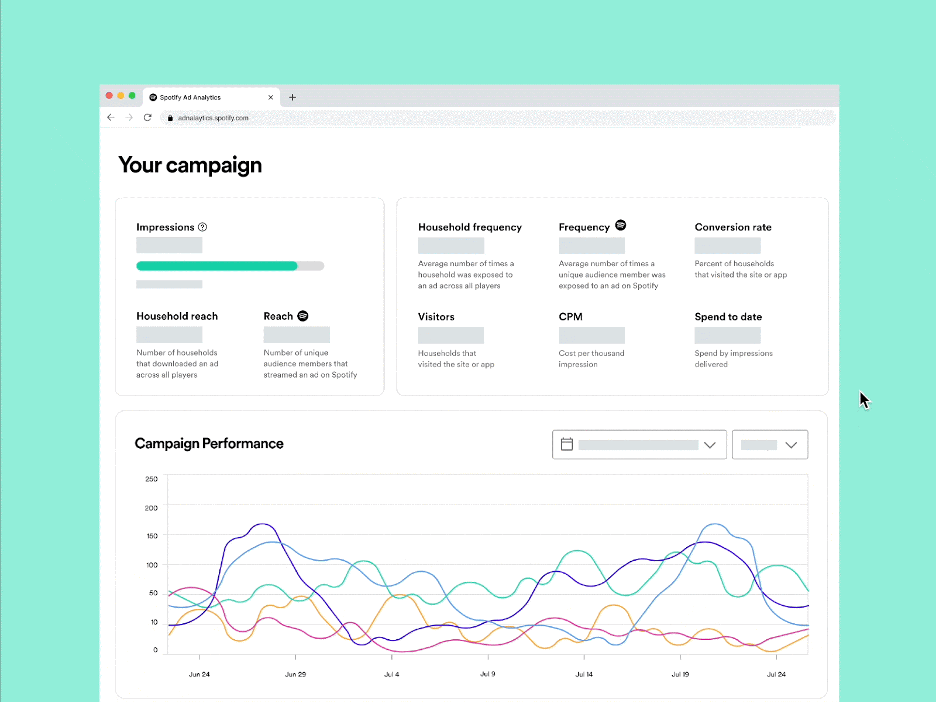
If you’re using Ad Studio, you’ll see some results on the dashboard in 24 hours. You can see how many people you’ve reached and the frequency with which your ad has been heard.
In the report tab, you’ll receive a summary of delivery, performance, and audience insight metrics.
Some key metrics you may want to take note of include:
- Impressions
- Completion rate
- CPM (cost per impression)
- CTR (click-through rate)
- Ad played to X% (25%, 75%, or 100%)
- Genre (what your audience was listening to before the ad played)
These reports can easily be exported to your existing measurement tech stack if needed.
If you’re working with Spotify to manage your campaigns, you can tap into the custom measurement solutions on offer. Spotify has partnered with third-party measurement platforms to help you measure viewability and brand lift.
Real-life Spotify advertising examples from brands you know
Thinking about running your first ad on Spotify? Check out these three examples from well-known brands that you can use as inspiration.
Pizza Hut tempted pizza lovers on game day to order in
With an audio-first campaign, Pizza Hut managed to keep delivery services top of mind for their niche audience segments—families, folks interested in gaming, TV, or sports, and Gen Z. Their immersive audio ad resulted in a CTR of 0.23% from sports enthusiasts and 0.57% from parents and gamers, smashing Spotify’s benchmarks for CTR of 0.06%.
Salesforce cut through the noise to reach millennial business decision-makers
In an effort to reach millennial B2B buyers during their downtime, Salesforce ran multi-format campaigns–a combination of audio, display, and video takeover–across playlists and podcasts that were relevant.
The result? Salesforce boosted brand affinity (+10%), consideration (+11%), and unaided recall (+30%) among business decision-makers.
Neutrogena connected with health and beauty buyers to promote anti-acne products
To promote their latest acne-fighting product line, Neutrogena used Spotify’s first and third-party data to engage with health and beauty product consumers through digital audio and display ads.
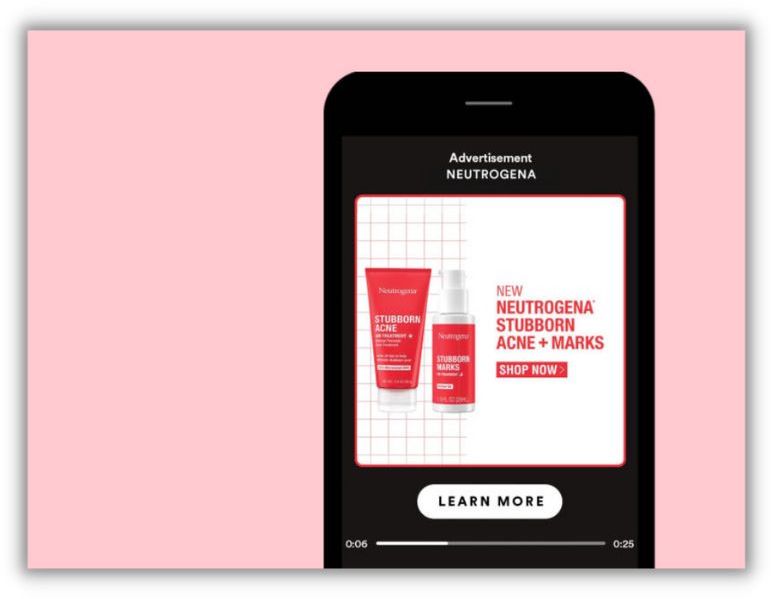
The campaign was a roaring success, with a 12-point increase in brand awareness and a 13-point increase in intent to purchase the anti-acne products.
Spotify advertising frequently asked questions
Still have some questions or want to learn more? Here are some FAQs when it comes to Spotify advertising.
What Spotify advertising objectives should I choose?
You can choose to boost awareness (through reach and impressions) or consideration (through clicks) for your product or service. Keep in mind, you can only choose one objective.
What key metrics for Spotify advertising should I focus on?
There are four general KPIs you should keep an eye on: impressions, reach, frequency, and audio completion rate. With Spotify’s managed ad services, you can also tap into a custom measurement solution that helps you understand the reach with verification tools, resonance with brand lift studies, and reaction through offline sales and in-store visits.
How much does it cost to put an ad on Spotify?
The minimum you have to spend on Spotify is $250. Each model–self-serve, programmatic, and direct–have a different pricing structure. While you can see what you’ll end up paying for the self-serve Ad Studio, other models require you to get in touch with their team (or a marketing company that runs Spotify advertising) to get a quote.
What type of ads does Spotify use?
Spotify offers a mix of audio and video ads that can be served while listeners stream music or podcasts. Advertisers can also make use of custom experiences to take over the Spotify homepage or sponsor a playlist.
Is Spotify advertising right for you?
Now that you have a clear understanding of everything you need to know about Spotify advertising, you can determine whether it’s a good option for your business. As with anything, it might be beneficial to test this advertising platform to see if it can drive leads and brand awareness for you.

![How AEO Will Impact Your Business's Google Visibility in 2026 Why Your Small Business’s Google Visibility in 2026 Depends on AEO [Webinar]](https://articles.entireweb.com/wp-content/uploads/2026/01/How-AEO-Will-Impact-Your-Businesss-Google-Visibility-in-2026-400x240.png)
![How AEO Will Impact Your Business's Google Visibility in 2026 Why Your Small Business’s Google Visibility in 2026 Depends on AEO [Webinar]](https://articles.entireweb.com/wp-content/uploads/2026/01/How-AEO-Will-Impact-Your-Businesss-Google-Visibility-in-2026-80x80.png)















