PPC
Using Geotargeting to Get Customers Back in Stores
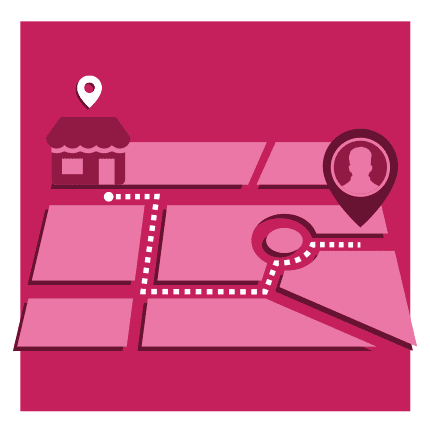
Geotargeting has opened many doors for marketers and advertisers alike during Covid. After all, it helps focus on a specific market, resulting in more relevant ads, increased campaign value, and a better ROI.
This piece will discuss the ins and outs of geo-targeting in advertising, explore best practices, and look at some examples of targeting we have run internally.
How Geotargeting Can Boost Foot Traffic to Your Business
Most digital advertising publishers have solutions to help you bring customers to your stores whether that’s driving foot traffic to particular shops, highlighting in-store sales with redeemable coupons, or promoting specific products that are available for click and collect.
Shoppers say convenience is an essential sales funnel step they consider when they choose whether to buy an item online or in-store. In the physical world, convenience can mean a nearby store location. In the digital world, convenience can mean a consumer can easily recall a brand that will satisfy their online retail needs, and they can smoothly navigate the website.
Source: Google/Kantar, Global, Increase traffic and conversion through better customer experiences, n=33,500 consumers 16+ who have shopped online across 38 countries, April-May 2019.
In our post-pandemic environment shoppers are going back into stores and UK retailers will need convenient locations to drive traffic. Geotargeting allows business owners and digital marketing specialists to personalize their paid media ads by including local references on your landing pages, which creates a custom experience for potential customers. There are many different variables to consider when advertising, but creating geofences around specific areas can be extremely effective.
When you start tracking your campaign performance by location, you’ll be able to measure trends and hyperlocal areas that allow you to maximize your return on ad spend.
Why Should I Be Taking Advantage?
Let’s see what Google has to say about their own Local Searches, in order to better understand the potential of Location Targeting and Local Pay-Per-Click (PPC) ads.
According to stats, 75% of people who find local, helpful information in search results are much more likely to visit the physical stores that appear in their search results.
Almost three-quarters of people who search on their smartphone for a local solution nearby will visit a related business within a day of their search, and 28% of those searches result in a purchase.
Google has seen explosive growth in searches like “open,” “now,” and “near me” since the COVID pandemic which helps to reflect the shifting desires of customers in finding more immediate results and solutions due to reduced traveling allowances.
Online platforms and devices like mobile phones and tablets have provided the ability to look for a solution as fast as possible, thus increasing the number of local searches. Being present in front of a prospective customer with the right message at the right time can serve to help grow your business rapidly!
How Can You Geotarget?
There are different ways to geotarget effectively to reach more potential customers.
Reaching Your Geographic Audience In Google Ads
There are two options when setting up your desired audience based on geo in Google Ads:
- People in, or who show interest in, your targeted locations
- People in or regularly in your targeted locations

Source: Google Ads – Location Screenshot
Google Ads recommends the first option and so do I, although you should always review based on your business and campaign.
The ability to target people with an interest is particularly helpful. Someone researching a trip can come across your retail store, pay a visit, find a product they like, and become a repeat customer online.
Along with the recent changes, Google Ads has decided to not allow brands to exclusively target people in a geographic location (for now). However, there is a way to get around this. To block people outside the region from seeing your ads, simply exclude all other areas from seeing your campaign. That way, you still reach your desired market.
Geotargeting In Facebook Ads

Source: Meta
You can easily set location targeting on Facebook by navigating to your FaceBook page, clicking the blue “Promote” button on the left, selecting “Promote Your Page,” and choosing to edit the Audience selection.
This will set the audience for your entire page. If you go into Facebook Ads Manager, there you can choose a geographic location under the “Audience” at the Ad Set level. Generally, when you start a campaign and choose your primary goal, such as brand awareness, location targeting is the next option.
Location Targeting In Microsoft Advertising
Microsoft Advertising (formerly Bing Ads) allows brands to advertise on Bing, AOL, Yahoo, and other sites. You can add geotargeting to your Microsoft Advertising campaign by clicking “Campaigns” at the top of the page, opening the campaign, and clicking “Settings.” Then click “Edit Location Targets” next to Location, select the locations you want to target (or the locations you want to exclude), and then who you want to see your ads. Like Google Ads, you get a choice:
- People in your targeted locations
- People who search or view pages for your targeted locations
- Both of the above groups
Integrating Geotargeting
With all of the above platforms, you have the option to use other factors to create your ideal audience. Using geo-targeted ads does not mean you cannot use other qualifiers like search intent, devices, interests, and demographics. Layering geotargeting in with some of these other elements actually makes your ads more effective because you create an ideal audience that is most likely to convert.
You can also use geographic retargeting ads to display ads to people that are in the area and have previously visited your website. This type of PPC advertising can be extremely effective when used properly.
Once you have started a geographic advertising campaign, you can begin reviewing location data on who has viewed your ad. Based on these metrics, you might want to alter your campaign or adjust the targeting. This is one more opportunity to learn about your audience and what’s working in your marketing.
Use Local Signifiers Wherever Possible
If people are including specific areas in their search query, such as “web design in maidstone,” or even if they are searching without including the geo, it helps to appear local. Personalizing your ads for local audiences enhances your connection with the customer and increases the chances of conversion.
There are several ways to do this. First, you can use dynamic keyword insertion to seamlessly insert the names of your targeted locations within your Google Ads. This allows you to personalize your ads based on people’s searches. So if someone searches “web design Kent,” they will see an ad that includes the words “web design in Maidstone.” However, if they had typed similar terms like “web design London,” your ads can change to reference “web design in London.” Do you see how helpful that can be?
I’d also recommend using a local phone number to back up your geo ads. No one likes calling a 0800-number, so get a local number through your Google account that can forward to your business. This has a huge impact on generating phone leads because people are much more comfortable calling a local area code.
Lastly, when you write copy for your ads, think about the local perspective. Make references to location, weather, local events, and other ‘inside knowledge’ that will appear to the particular group of people in that area.
Running geo-targeted ads just makes sense for many brands, small to mid-sized to multinational. This type of advertising allows your business to maximize effectiveness and return on investment by displaying ads to customers where they are most likely to convert.
If you’re not sure about using geography as a factor in advertising, you can always run a test. Run a small campaign targeting a specific postcode or city. Monitor your performance and use what you learn in this test to make adjustments for a bigger campaign.
Wrap up
Advertisements are always better when they’re relevant, and there’s arguably nothing that hits closer to home than writing about a person’s home—or at least their home county or city.
When you’re creating advertisements, there are many ways you can go about making them geographically focused. The benefits are plentiful, and the techniques for making it happen are also in large supply. Keep the following in mind:
- Geotargeting is popular because it’s easy to do and it’s proven to work, just like all targeted marketing techniques.
- Geotargeting can facilitate foot traffic through exclusive deals, local limited-time offers, and campaigns focused on differentiation.
- Geotargeted ads can be created manually, via platforms like PPC, and through coding techniques like server redirects.
- Targeted ads are nothing new. We often think of target demographics by their age, gender, or buying habits. However, there’s a lot of potential to target markets based on their location as well.
To excel at paid search you must ensure you understand your audience and that you plan this understanding into your campaign structure across your marketing strategy. This is where we at Reflect Digital, can take your search marketing to the next level.



















You must be logged in to post a comment Login