SEO
14 SEO Tips for More Traffic in 2022
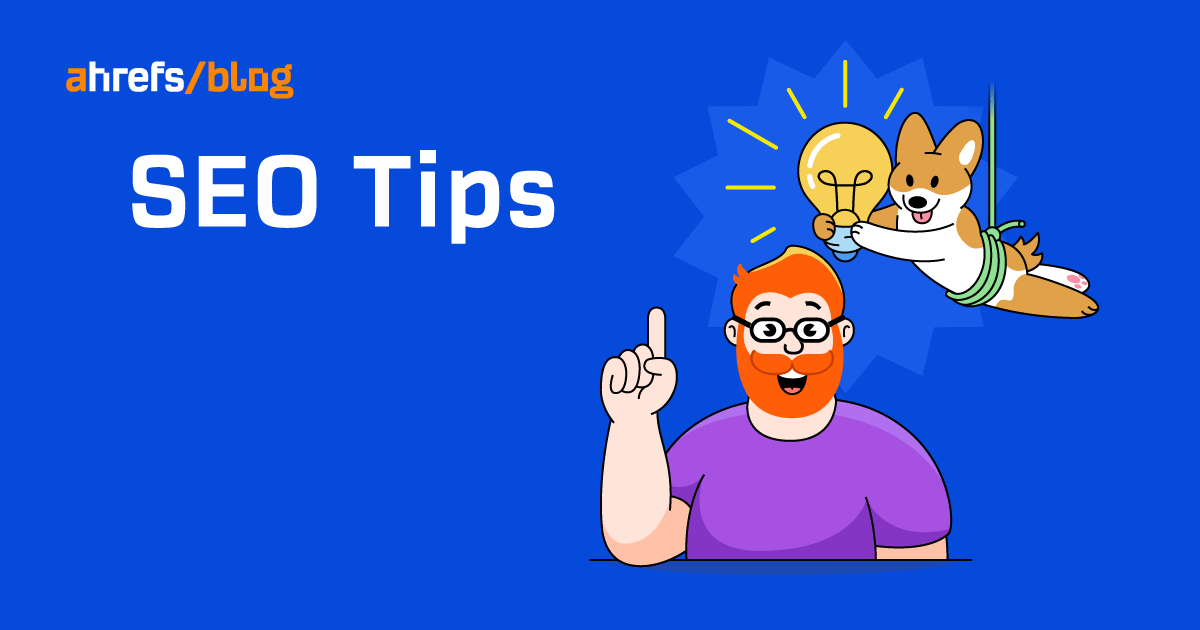
Everyone wants to rank higher on Google. But in 2022, it’s arguably more challenging than ever before.
But that doesn’t mean it’s impossible, as you can see from the fact that our blog ranks on the first page for over 11,600 keywords:

Today, I want to share a few simple SEO tips that helped us get there.
Here are the tips:
- Stop focusing on things that don’t matter
- Keep search intent top of mind, always
- Craft compelling title tags
- Refresh declining content
- Boost important pages with internal links
- Improve page experience signals
- Double-dip on mixed intent keywords
- Include FAQ sections
- Include expert quotes
- Optimize for low-hanging featured snippets
- Upgrade image backlinks
- Fix dead pages with backlinks
- Run an annual content audit
- Build more backlinks
Here’s the reality in 2022: Half of the stuff you read online about SEO is nonsense.
This is hardly surprising given the increasingly noisy world we live in, but it does mean that it’s easy to end up wasting time implementing SEO advice that won’t move the needle.
Let’s go through some of this advice real quick:
- Use LSI keywords. LSI keywords don’t exist. Google’s John Mueller himself has said so. Learn why in my guide to LSI keywords.
- Get green lights in Yoast. This won’t hurt anything, but it’s unlikely to help much either. Don’t waste your time.
- Write long-form content because it ranks better. This is a myth. Learn why (and what to focus on instead) in my guide to long-form vs. short-form content.
- Use an exact-match domain. This advice is straight from 1999. Branded, memorable domains are better.
- Get social signals. Google says they’re not important. At best, social engagement can indirectly lead to things that help SEO, as Sam explains in this video.
If you want to take your SEO to the next level in 2022, spend more time focusing on what matters and less on what doesn’t. Leave time-wasting nonsense like “LSI keywords” to your competitors.
If you want to rank on Google, you need to create the kind of content that searchers are looking for. This is known as aligning your content with search intent, and it’s arguably the most important thing to get right in SEO.
For example, let’s say you sell video games online and want to rank for “scary video games.” Your first thought might be to create a product category page listing all the scary video games you sell.
This would be a mistake because it’s not what searchers are looking for.
If you look at the top-ranking pages in Google for this keyword, you’ll see that every single one is a blog post listing scary video games:

Even if you want to rank a product category page, it’s probably never going to happen because Google knows that searchers want to learn, not buy. You’d be much better off writing a blog post and linking to the product pages for the games you sell from there.
Recommended reading: Searcher Intent: The Overlooked ‘Ranking Factor’ You Should Be Optimizing For
In August 2021, Google announced changes to how it generates webpage titles in search results. It now relies less on title tags and more on other text on the page, like H1 tags.
How much less?
Our study shows that Google is now 32.86% more likely to “rewrite” title tags. That might sound like a lot, but we also found that Google rewrites title tags only 33.4% of the time.

In other words, the title Google shows in the search results is the same as the page’s title tag two-thirds of the time. For that reason, if you want people to click on your site in the search results, it’s still important to write compelling title tags in 2022.
Even if your site’s organic traffic went through the roof last year, some of your pages inevitably declined. This is just how things are; rankings rarely last forever, so you need to make a conscious effort to refresh and republish content that starts to decline.
Here’s how to find declining content using Google Search Console:
- Go to the Search results report
- Click the Date filter and select Compare mode
- Choose “Compare last 6 months to previous period”
- Hit Apply
- Click the “Pages” tab in the table
- Sort the results by “Clicks Difference” from low to high

From here, look for pages that are likely freshness-dependent. In other words, pages that might have deteriorated in value or usefulness since publication.
An example for us is our list of the top Google searches, which has declined massively in the last six months and could do with a refresh.
In terms of how to do this, the best starting point is to make sure your page still aligns with search intent (see #2). If nothing looks amiss there, see if your page neglected any important subtopics that searchers might be looking for. Here’s how to do that in Ahrefs:
- Paste the URL of your page into Ahrefs’ Site Explorer
- Go to the Content Gap report
- Paste in the URLs of two to three similar top-ranking pages
- Click Show keywords
You’ll now see a list of keywords that competing pages rank for but you don’t. Look through them and see if you can pluck out any subtopics.
For example, if we run a content gap analysis for our top Google searches post, we see quite a few keywords related to the most Googled questions:

This isn’t something we included in our post, so it might be worth refreshing the content and adding it to make it more complete.
Internal links are links from one page on your website to another. They help visitors get from page to page, distribute PageRank around your site, and help Google to understand your content.
You can find relevant internal linking opportunities in a few ways, but the Link opportunities report in Ahrefs’ Site Audit is arguably the easiest and quickest. Here’s how to do it:
- Sign up for a free Ahrefs Webmaster Tools (AWT) account
- Crawl your site with Site Audit
- Go to the Link opportunities report
You’ll see a list of source pages, keywords, and target pages. The source page is where we suggest you link from, the target page is where we suggest you link to, and the keyword is a suggested anchor text.

There will likely be a lot of suggestions here, so it’s worth initially focusing on adding internal links to your most important pages. To do this, enter the URL of an important page in the search filter and switch the match type to “Target page.”
For example, we see 140 internal linking opportunities for our beginner’s guide to keyword research:

Google rolled out its page experience update on mobile in 2021. In February 2022, the company began rolling it out on desktop.
Here are the factors it includes for desktop:
- Core web vitals
- HTTPS
- Absence of intrusive interstitials
You’ll probably already know if you have intrusive interstitials (if not, check Google’s advice here), and you should have switched to HTTPS years ago. That leaves Core Web Vitals, which are speed metrics that measure user experience like visual load, visual stability, and interactivity.
To check if your Core Web Vitals need work, use the Core Web Vitals report in Google Search Console or the Performance report in Ahrefs’ Site Audit.

important
Page experience signals like Core Web Vitals are important for SEO, but it’s important to keep a level head. As Patrick Stox notes in his guide to CWV, Core Web Vitals are one of over 200 ranking factors. They’re unlikely to be a particularly strong signal, but it’s always worth improving them if they’re poor to give your visitors a better experience. The SEO benefits are just the icing on the cake.
Not all searchers are necessarily looking for the same thing when they type a keyword into Google. For example, if you look at the search results for “on page SEO,” there’s a mix of guides, definitions, and lists.

This is known as a mixed intent keyword. Some searchers just want to know what on-page SEO is, and others want to learn everything about it.
If you don’t already rank for a mixed intent keyword, our advice is to create content for the dominant intent. In the case of “on-page SEO,” this seems to be a guide. You might have noticed that we already have one of these and currently rank in position #4.
However, if you already rank for a mixed intent keyword, there may be an opportunity to “double dip” to win what effectively amounts to multiple first-page rankings thanks to indented sitelinks.
This is what Yoast managed to do for the keyword “canonical URL”:

You can see that its definition post ranks on the first page, but Google shows its ultimate guide to rel=canonical in an indented sitelink below. This gives Yoast more SERP real estate and almost certainly sends it more organic traffic from this keyword.
When researching a topic, you’ll often come across many related questions people are searching for. For example, here’s what we see if we plug “H1 tag” into Keywords Explorer and check the “Questions” report:

Unfortunately, it’s usually quite hard to weave answers to all of these questions into a post’s narrative. That’s not ideal because you’re unlikely to rank for questions that you don’t answer, which can cause you to miss out on long-tail traffic.
One way to solve this is to answer any relevant unanswered questions in an FAQ section at the end of your post, as we did in our guide to H1 tags:

You can see that one of the questions we answered here relates to the length of H1 tags. We included this because we noticed that people are searching for this in various ways in Keywords Explorer:

Now we rank on Google when people are searching for this answer:

Nobody knows everything about everything. So although you should possess knowledge on a topic you’re publishing content about, there are almost certainly still going to be gaps in said knowledge.
To solve that, consider including expert quotes in your content.
Here are two SEO benefits of this:
- Improve E‑A-T. This stands for expertise, authoritativeness, and trust. Google reps say this isn’t a direct ranking factor but that they “use a variety of signals as a proxy to tell if content seems to match E‑A-T.”
- Can lead to more links. People quoted in your content are likely to share it on social media—especially if you ask them to. This promotion leads to more eyeballs on your content which, in turn, can lead to more backlinks.
Just to prove that this isn’t all hypothetical, our off-page SEO guide included quotes from four well-known SEOs. Two of them shared it on Twitter:
Off-Page SEO: What It Is and How to Crack It https://t.co/lYuJM0Ro35 via @ahrefs
— Julie Joyce (@JulieJoyce) October 18, 2016
Off‐Page SEO: What It Is and Why It’s Important https://t.co/F74hXDUOPy via @ahrefs
— Robbie Richards (@RobbieRichMktg) July 5, 2019
It’s difficult to say whether we earned links directly from this, but the fact that it boosted our post’s E‑A-T likely indirectly led to more links.
Featured snippets are excerpts from top-ranking pages that show up in the search results.

If you can win the featured snippet for a high-volume term, you can often shortcut your way to the #1 position and dramatically increase organic traffic to your page.
However, some featured snippets are easier to win than others, so it pays to prioritize low-hanging opportunities. Specifically, the keywords with decent monthly search volumes where you currently rank in the top 10 and Google already shows a featured snippet.
Here’s how to find these keywords in Ahrefs’ Site Explorer:
- Enter your domain
- Go to the Organic keywords report
- Filter for keywords in positions #1–10
- Use the SERP features filter to filter for keywords that trigger featured snippets “where target doesn’t rank”

It’s then a case of looking for featured snippets that contain information you haven’t included on your page. After all, there’s no way Google can pull the snippet from your page if the information it’s looking for isn’t there.
For example, we rank #2 for “google operators” after this snippet:

You can see that the snippet is a definition, which we didn’t include on our page. So winning this snippet could be as simple as writing our own definition and adding it to our page, which would likely take just a few minutes.
If you have custom illustrations or infographics on your site, others may embed them in their content. They’ll usually link back to the image source when doing this, but not always. Sometimes they’ll link to the image file itself.
This isn’t ideal from an SEO perspective because any “authority” from that link doesn’t go anywhere useful. It would likely be better if the link pointed to the source page instead of the image file.
For example, here’s an image from our guide to long-tail keywords embedded in one of Mention’s blog posts:

You can see above that the “source” link points directly to the image file, not the blog post. So it would probably be worth reaching out to the post author and asking them to swap out the link.
But how do you find these issues in the first place?
Here’s how to do it in Ahrefs’ Site Explorer:
- Enter your domain
- Go to the Backlinks report
- Search for .jpg or .png in the Target URL

If you spot any links that you’d like to “upgrade,” reach out to the author or site owner.
Backlinks to dead pages are effectively wasted. They’re not helping the page rank because it no longer exists, and they’re probably not helping other pages rank much either.
For that reason, it makes sense to check for dead pages with backlinks and fix them periodically.
Here’s how to find them:
- Crawl your site with Ahrefs’ Site Audit
- Go to the Internal pages report
- Click the “404 page” error (if it’s there)
- Add a referring domains column to the report and sort from high to low

Here’s how to fix them:

Just make sure to redirect the dead page somewhere that makes sense. Otherwise, Google might see the redirect as a soft 404, and its links won’t count.
A content audit is where you analyze the pages on your website to see if they’re performing as intended. You then make decisions about whether to update, consolidate, or delete underperforming pages.
For example, according to Ahrefs, our post about e‑commerce marketing gets no organic traffic:

To fix that, we need to take action. We either need to improve and update the content, consolidate it by redirecting to another similar post, or delete it and give up on ranking for this topic.
To figure out which action to take, we follow this content audit process.
Backlinks are one of Google’s top three ranking factors, so it probably comes as no surprise that there’s a clear correlation between a page’s referring domains (linking websites) and its organic search traffic.

This doesn’t necessarily mean that your page needs hundreds or thousands of backlinks to stand a chance at ranking. It depends on how competitive the topic is.
For example, all of the top-ranking posts for “keyword research” have between 500 and 17K referring domains:

If you want to rank for this keyword, the reality is that you’re going to need a lot of backlinks to stand a chance. If your page only has 10 links, getting on the first page will be near-impossible—no matter how great your content is.
Luckily, things aren’t always this extreme. You can often climb a few spots in Google and significantly boost your organic traffic by getting a few more high-quality backlinks. We have tons of resources on this, so check out the resources below if you suspect links are holding you back.
Final thoughts
If you don’t have the time to implement all of the SEO tips above, that’s fine. Just pick one or two that seem the easiest and start there. The people who succeed with SEO are the ones who take action, so anything is usually better than nothing.
Got questions? Ping me on Twitter.

![How AEO Will Impact Your Business's Google Visibility in 2026 Why Your Small Business’s Google Visibility in 2026 Depends on AEO [Webinar]](https://articles.entireweb.com/wp-content/uploads/2026/01/How-AEO-Will-Impact-Your-Businesss-Google-Visibility-in-2026-400x240.png)
![How AEO Will Impact Your Business's Google Visibility in 2026 Why Your Small Business’s Google Visibility in 2026 Depends on AEO [Webinar]](https://articles.entireweb.com/wp-content/uploads/2026/01/How-AEO-Will-Impact-Your-Businesss-Google-Visibility-in-2026-80x80.png)















You must be logged in to post a comment Login