SEO
9 Common Technical SEO Issues That Actually Matter

In this article, we’ll see how to find and fix technical SEO issues, but only those that can seriously affect your rankings.
If you’d like to follow along, get Ahrefs Webmaster Tools and Google Search Console (both are free) and check for the following issues.
Indexability is a webpage’s ability to be indexed by search engines. Pages that are not indexable can’t be displayed on the search engine results pages and can’t bring in any search traffic.
Three requirements must be met for a page to be indexable:
- The page must be crawlable. If you haven’t blocked Googlebot from entering the page robots.txt or you have a website with fewer than 1,000 pages, you probably don’t have an issue there.
- The page must not have a noindex tag (more on that in a bit).
- The page must be canonical (i.e., the main version).
Solution
In Ahrefs Webmaster Tools (AWT):
- Open Site Audit
- Go to the Indexability report
- Click on issues related to canonicalization and “noindex” to see affected pages
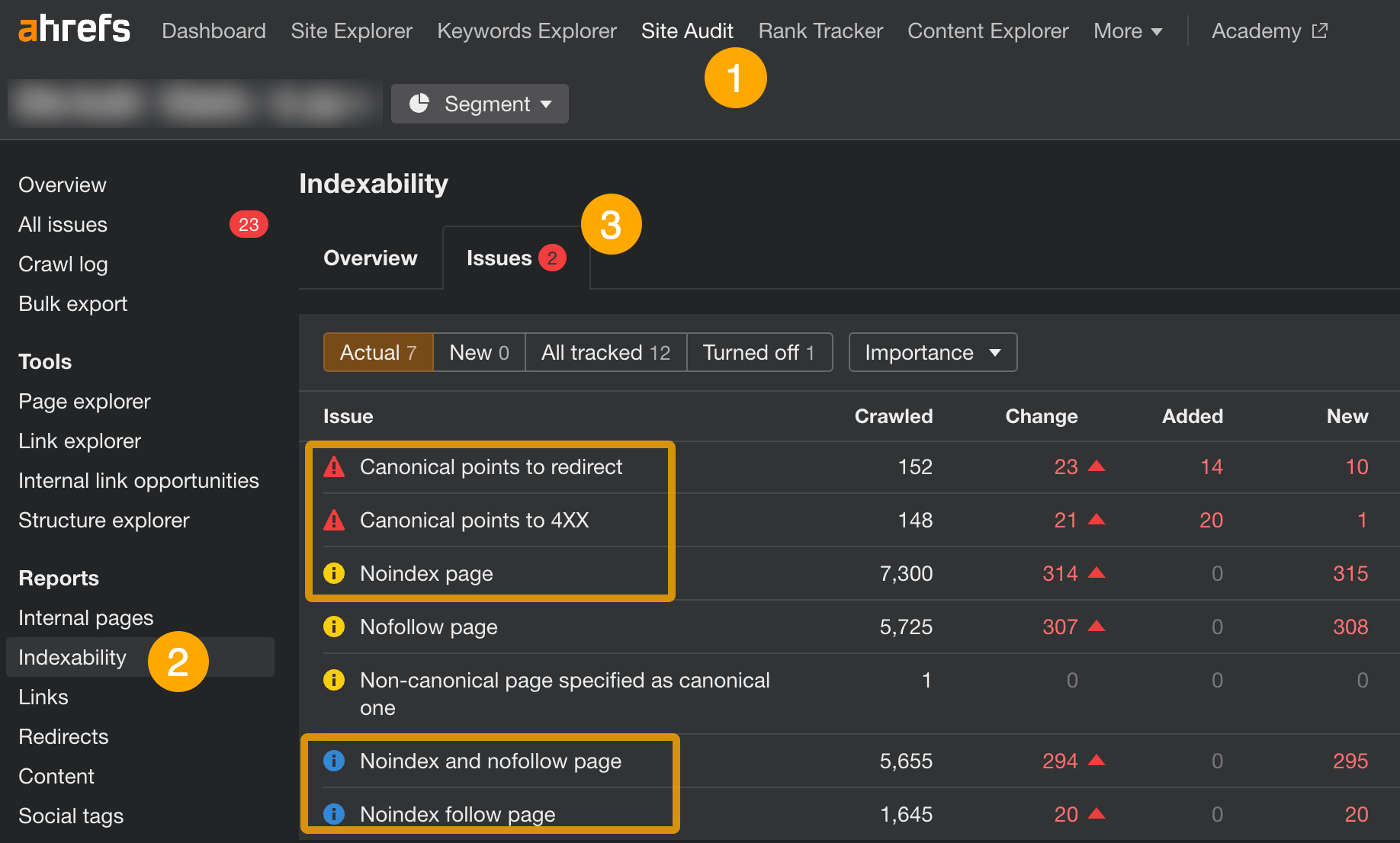
For canonicalization issues in this report, you will need to replace bad URLs in the link rel="canonical" tag with valid ones (i.e., returning an “HTTP 200 OK”).
As for pages marked by “noindex” issues, these are the pages with the “noindex” meta tag placed inside their code. Chances are most of the pages found in the report there should stay as is. But if you see any pages that shouldn’t be there, simply remove the tag. Do make sure those pages aren’t blocked by robots.txt first.
Recommendation

A sitemap should contain only pages that you want search engines to index.
When a sitemap isn’t regularly updated or an unreliable generator has been used to make it, a sitemap may start to show broken pages, pages that became “noindexed,” pages that were de-canonicalized, or pages blocked in robots.txt.
Solution
In AWT:
- Open Site Audit
- Go to the All issues report
- Click on issues containing the word “sitemap” to find affected pages
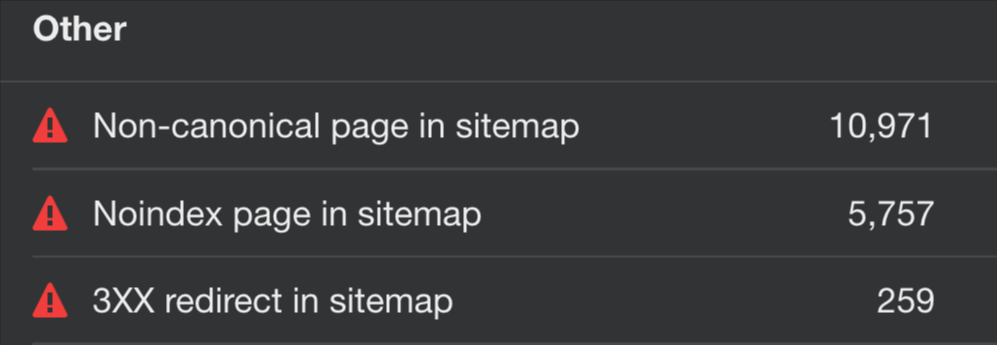
Depending on the issue, you will have to:
- Delete the pages from the sitemap.
- Remove the noindex tag on the pages (if you want to keep them in the sitemap).
- Provide a valid URL for the reported page.
Google uses HTTPS encryption as a small ranking signal. This means you can experience lower rankings if you don’t have an SSL or TLS certificate securing your website.
But even if you do, some pages and/or resources on your pages may still use the HTTP protocol.
Solution
Assuming you already have an SSL/TLS certificate for all subdomains (if not, do get one), open AWT and do these:
- Open Site Audit
- Go to the Internal pages report
- Look at the protocol distribution graph and click on HTTP to see affected pages
- Inside the report showing pages, add a column for Final redirect URL
- Make sure all HTTP pages are permanently redirected (301 or 308 redirects) to their HTTPS counterparts
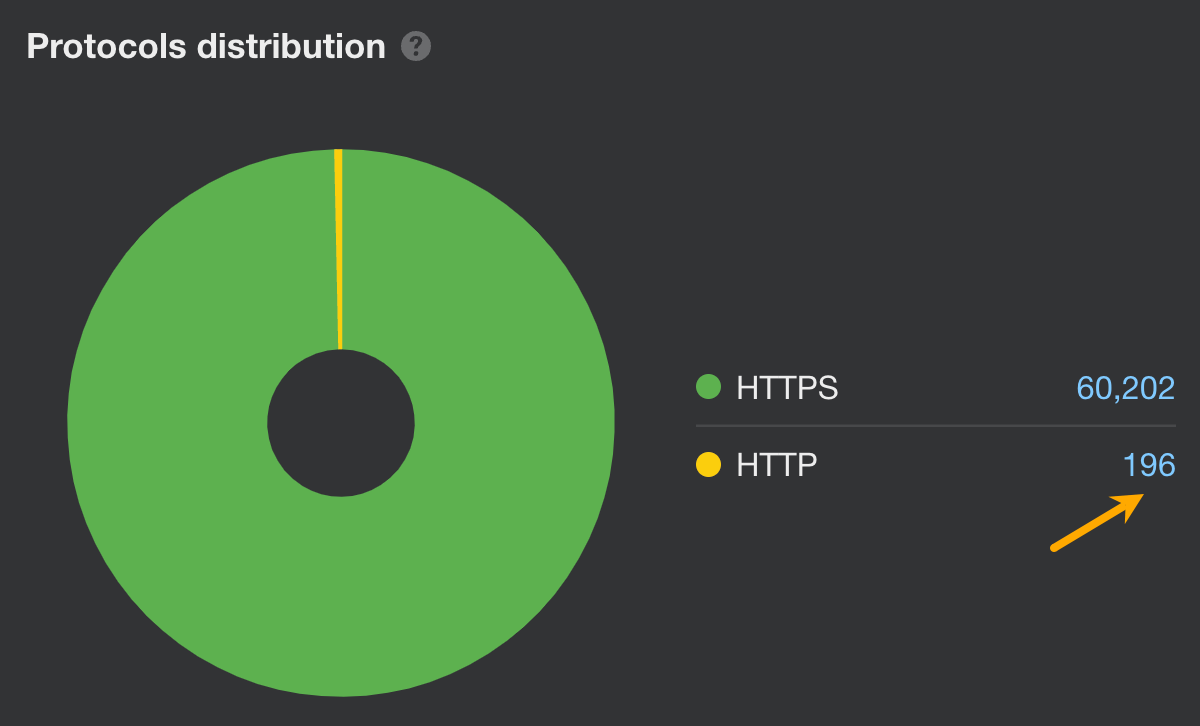
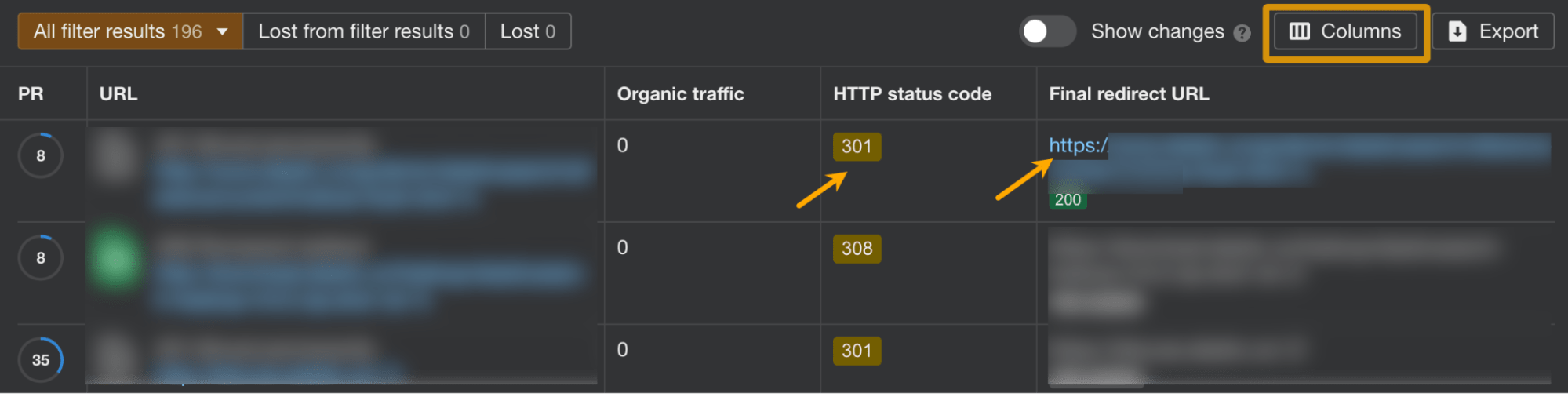
Finally, let’s check if any resources on the site still use HTTP:
- Inside the Internal pages report, click on Issues
- Click on HTTPS/HTTP mixed content to view affected resources
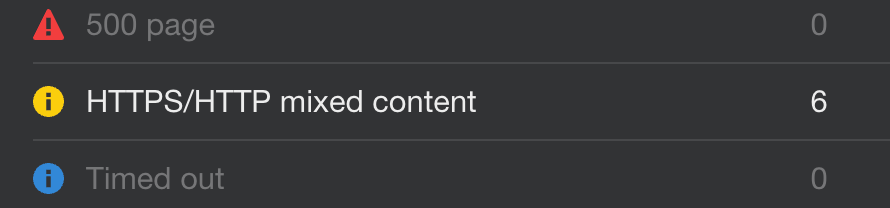
You can fix this issue by one of these methods:
- Link to the HTTPS version of the resource (check this option first)
- Include the resource from a different host, if available
- Download and host the content on your site directly if you are legally allowed to do so
- Exclude the resource from your site altogether
Learn more: What Is HTTPS? Everything You Need to Know
Duplicate content happens when exact or near-duplicate content appears on the web in more than one place.
It’s bad for SEO mainly for two reasons: It can cause undesirable URLs to show in search results and can dilute link equity.
Content duplication is not necessarily a case of intentional or unintentional creation of similar pages. There are other less obvious causes such as faceted navigation, tracking parameters in URLs, or using trailing and non-trailing slashes.
Solution
First, check if your website is available under only one URL. Because if your site is accessible as:
- http://domain.com
- http://www.domain.com
- https://domain.com
- https://www.domain.com
Then Google will see all of those URLs as different websites.
The easiest way to check if users can browse only one version of your website: type in all four variations in the browser, one by one, hit enter, and see if they get redirected to the master version (ideally, the one with HTTPS).
You can also go straight into Site Audit’s Duplicates report. If you see 100% bad duplicates, that is likely the reason.
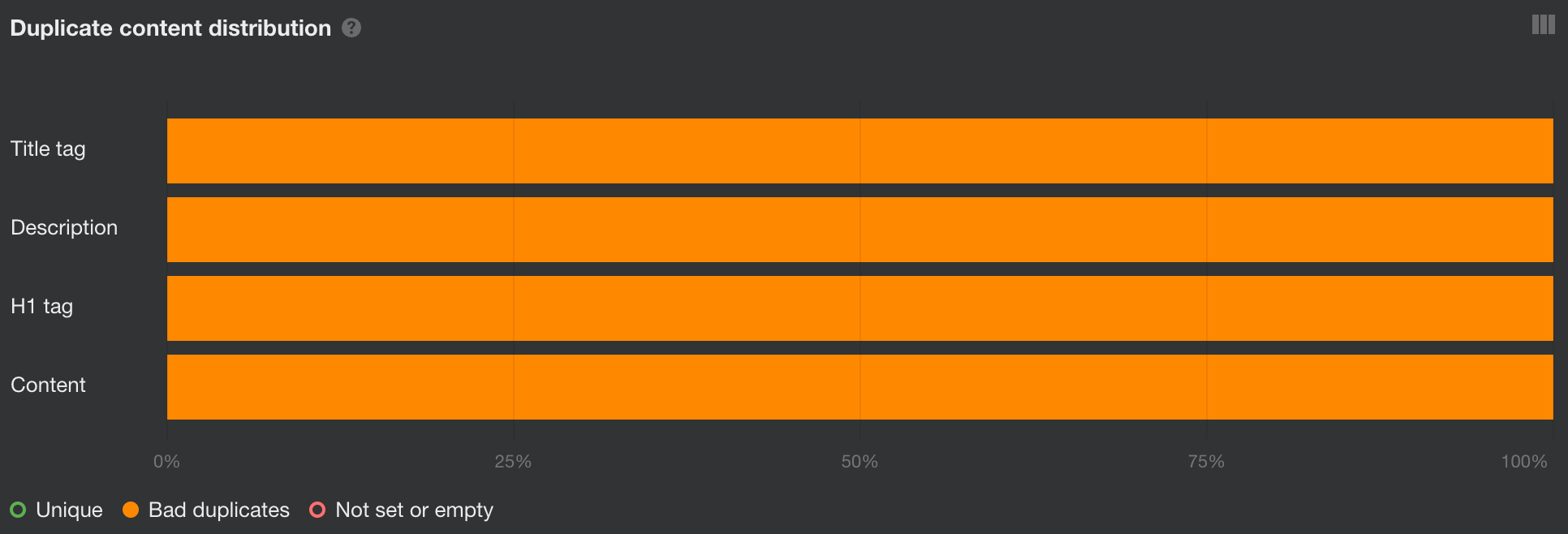
In this case, choose one version that will serve as canonical (likely the one with HTTPS) and permanently redirect other versions to it.
Then run a New crawl in Site Audit to see if there are any other bad duplicates left.
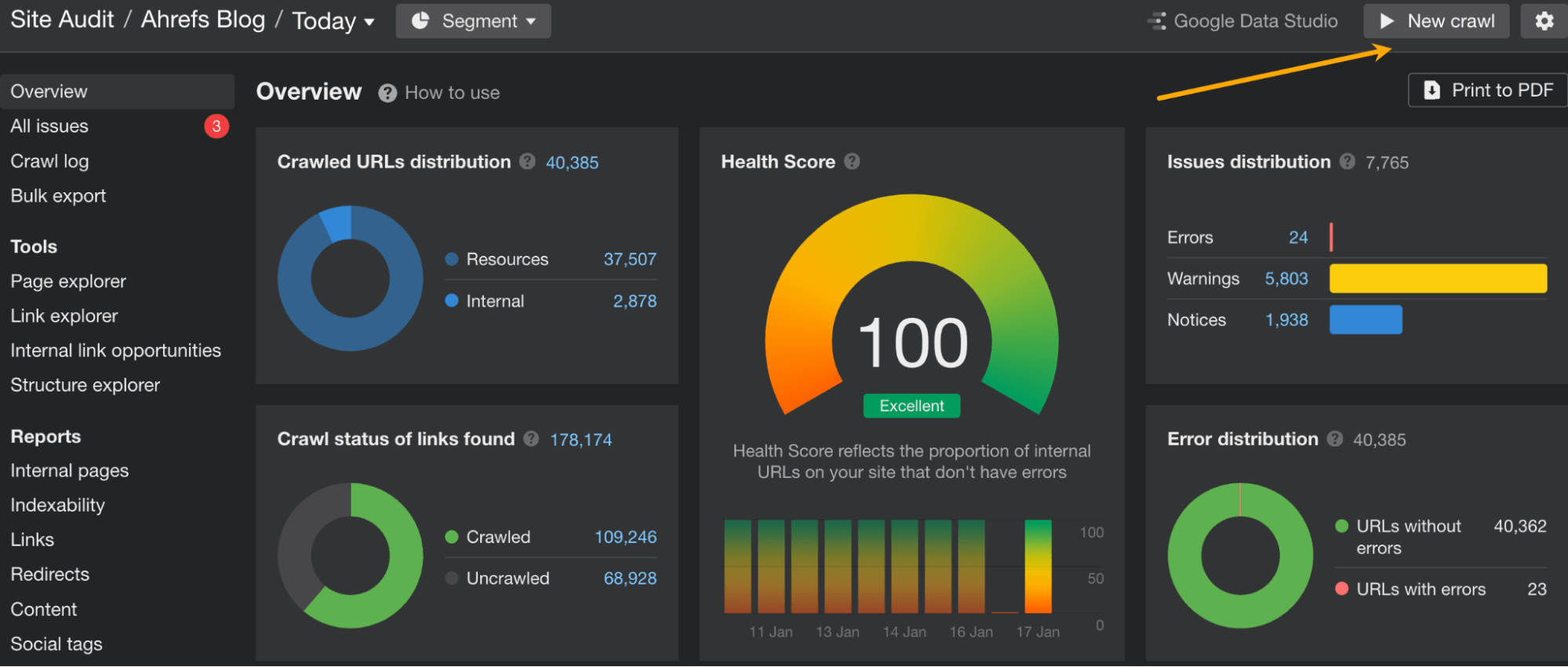
There are a few ways you can handle bad duplicates depending on the case. Learn how to solve them in our guide.
Learn more: Duplicate Content: Why It Happens and How to Fix It
Pages that can’t be found (4XX errors) and pages returning server errors (5XX errors) won’t be indexed by Google so they won’t bring you any traffic.
Furthermore, if broken pages have backlinks pointing to them, all of that link equity goes to waste.
Broken pages are also a waste of crawl budget—something to watch out for on bigger websites.
Solution
In AWT, you should:
- Open Site Audit.
- Go to the Internal pages report.
- See if there are any broken pages. If so, the Broken section will show a number higher than 0. Click on the number to show affected pages.

In the report showing pages with issues, it’s a good idea to add a column for the number of referring domains. This will help you make the decision on how to fix the issue.

Now, fixing broken pages (4XX error codes) is quite simple, but there is more than one possibility. Here’s a short graph explaining the process:
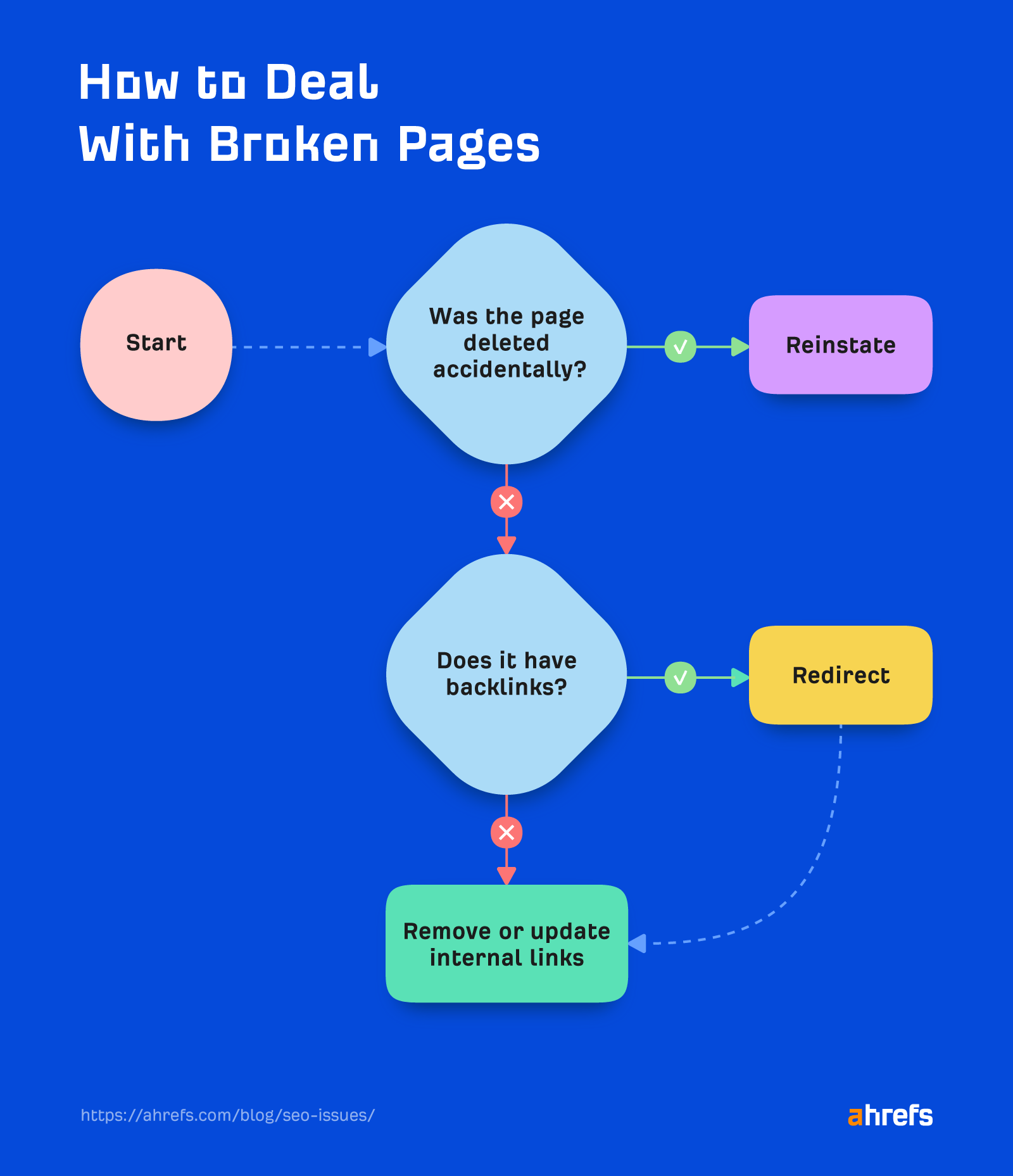
Dealing with server errors (the ones reporting a 5XX) can be a tougher one, as there are different possible reasons for a server to be unresponsive. Read this short guide for troubleshooting.
Recommendation
- Go to Site Explorer
- Enter your domain
- Go to the Best by links report
- Add a “404 not found” filter
- Then sort the report by referring domains from high to low
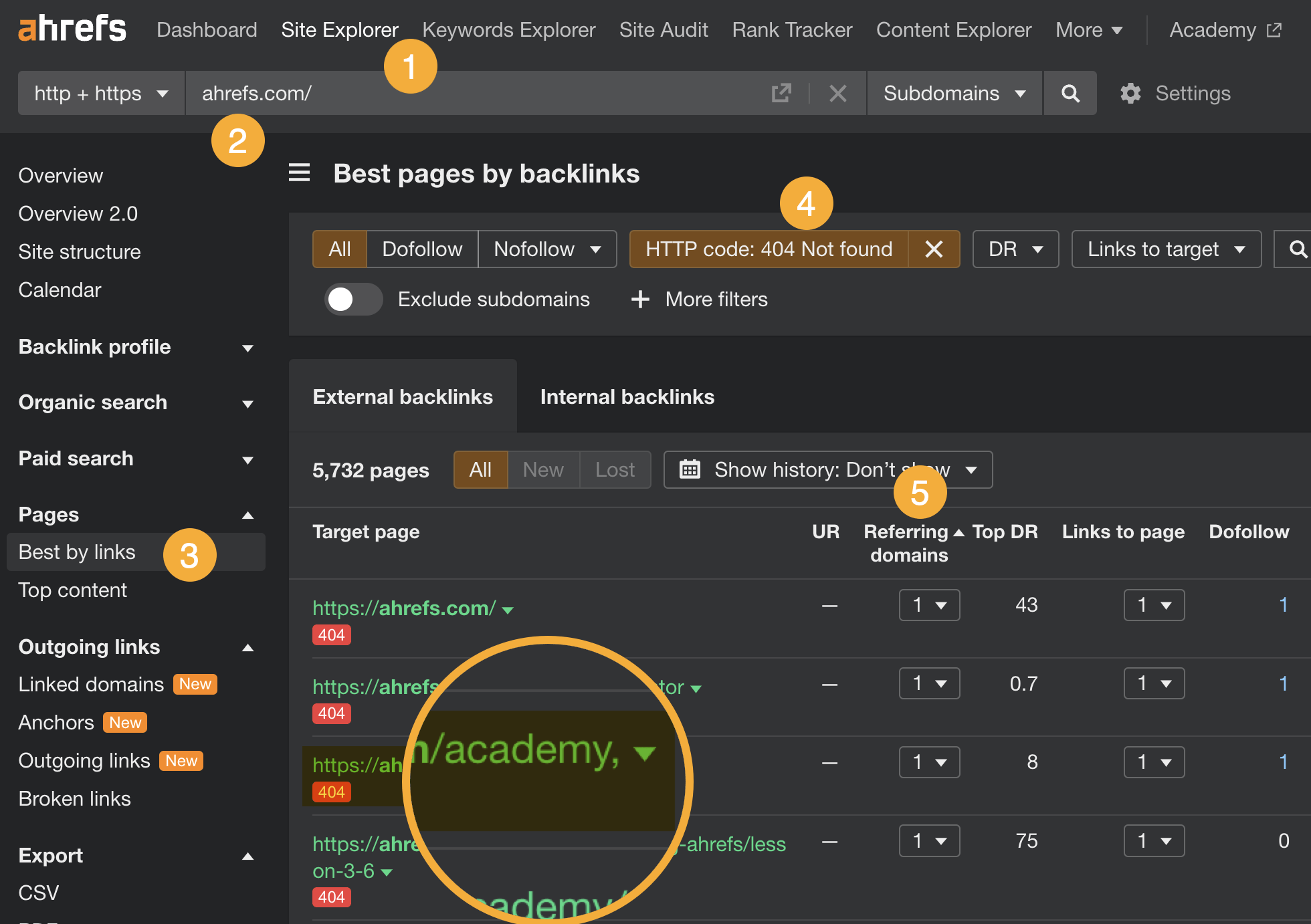
If you’ve already dealt with broken pages, chances are you’ve fixed most of the broken links issues.
Other critical issues related to links are:
- Orphan pages – These are the pages without any internal links. Web crawlers have limited ability to access those pages (only from sitemap or backlinks), and there is no link equity flowing to them from other pages on your site. Last but not least, users won’t be able to access this page from the site navigation.
- HTTPS pages linking to internal HTTP pages – If an internal link on your website brings users to an HTTP URL, web browsers will likely show a warning about a non-secure page. This can damage your overall website authority and user experience.
Solution
In AWT, you can:
- Go to Site Audit.
- Open the Links report.
- Open the Issues tab.
- Look for the following issues in the Indexable category. Click to see affected pages.
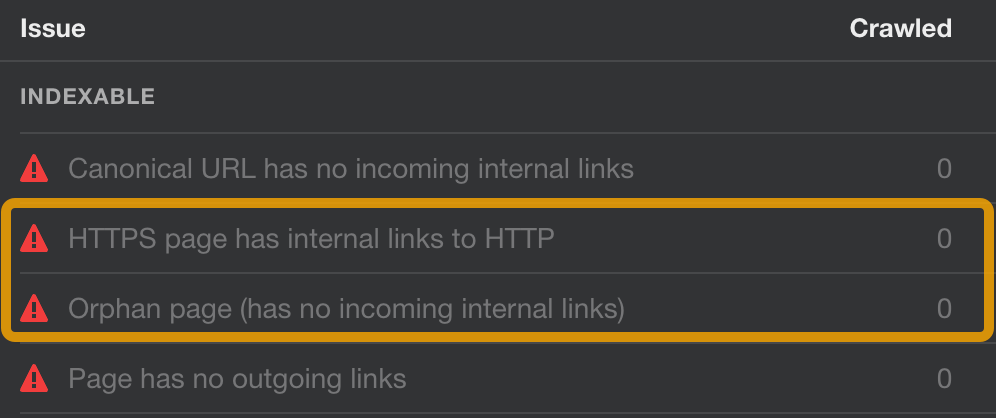
Fix the first issue by changing the links from HTTP to HTTPS or simply delete those links if no longer needed.
For the second issue, an orphan page needs to be either linked to from some other page on your website or deleted if a given page holds no value to you.
Sidenote.
Ahrefs’ Site Audit can find orphan pages as long as they have backlinks or are included in the sitemap. For a more thorough search for this issue, you will need to analyze server logs to find orphan pages with hits. Find out how in this guide.
Having a mobile-friendly website is a must for SEO. Two reasons:
- Google uses mobile-first indexing – It’s mostly using the content of mobile pages for indexing and ranking.
- Mobile experience is part of the Page Experience signals – While Google will allegedly always “promote” the page with the best content, page experience can be a tiebreaker for pages offering content of similar quality.
Solution
In GSC:
- Go to the Mobile Usability report in the Experience section
- View affected pages by clicking on issues in the Why pages aren’t usable on mobile section
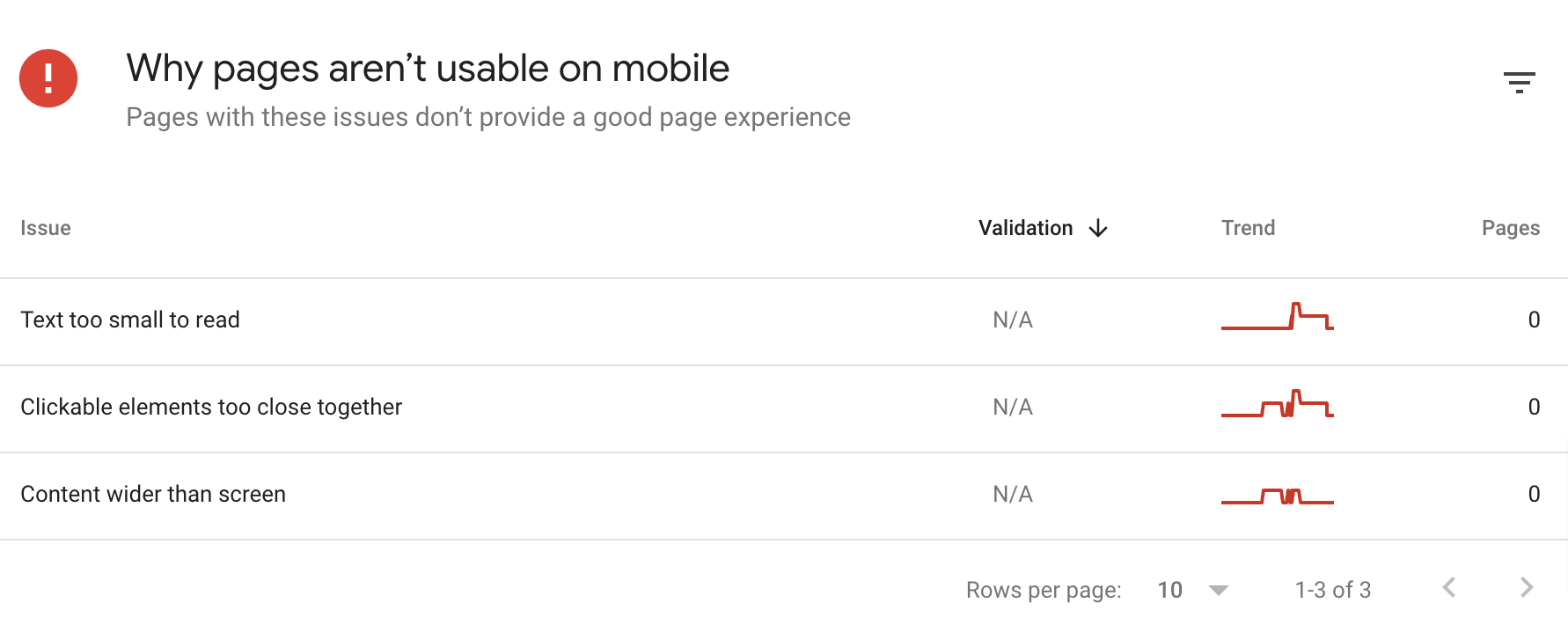
You can read Google’s guide for fixing mobile issues here.
Performance and visual stability are other aspects of Page Experience signals used by Google to rank pages.
Google has developed a special set of metrics to measure user experience called Core Web Vitals (CWV). Site owners and SEOs can use those metrics to see how Google perceives their website in terms of UX.
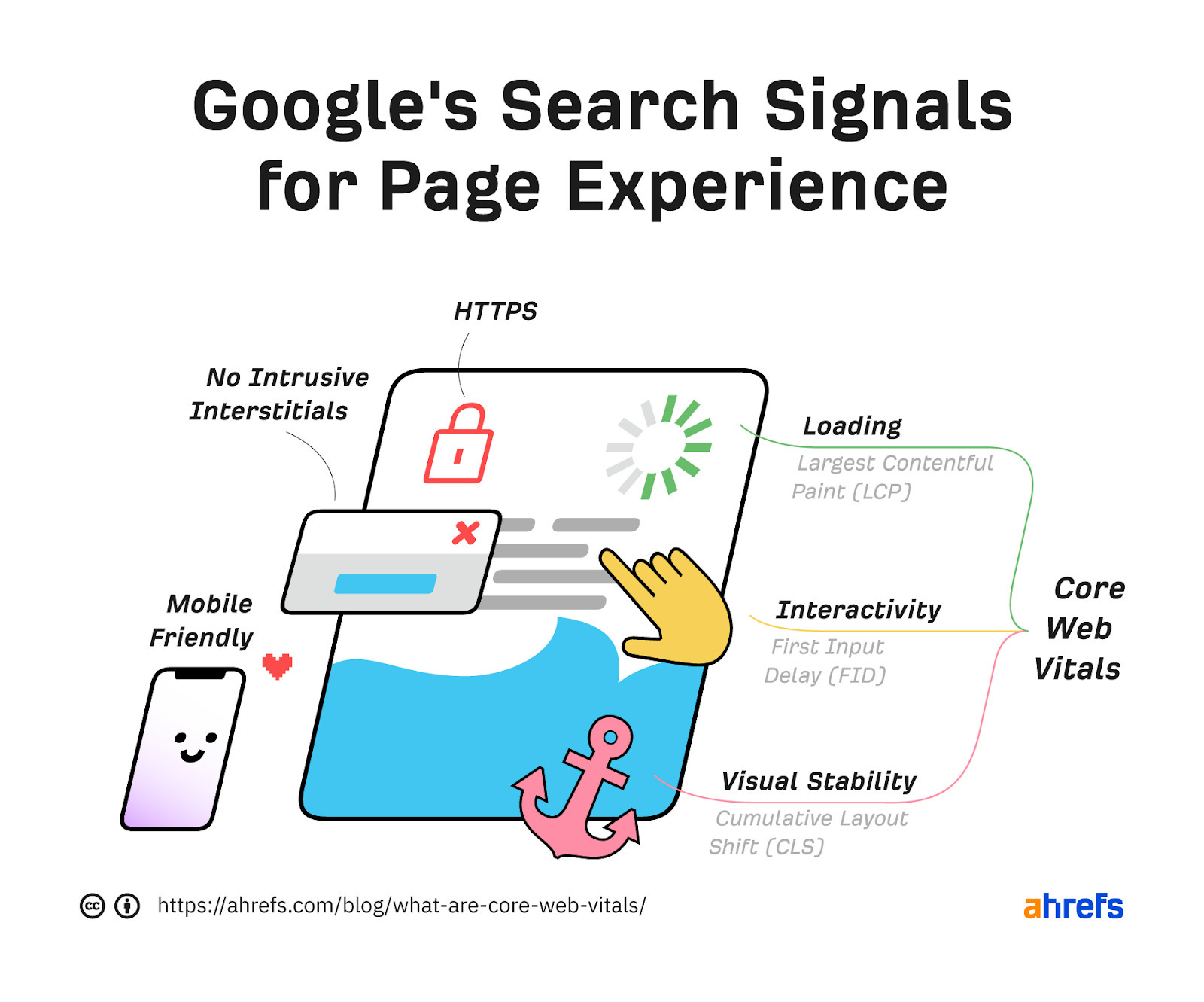
While page experience can be a ranking tiebreaker, CWV is not a race. You don’t need to have the fastest website on the internet. You just need to score “good” ideally in all three categories: loading, interactivity, and visual stability.
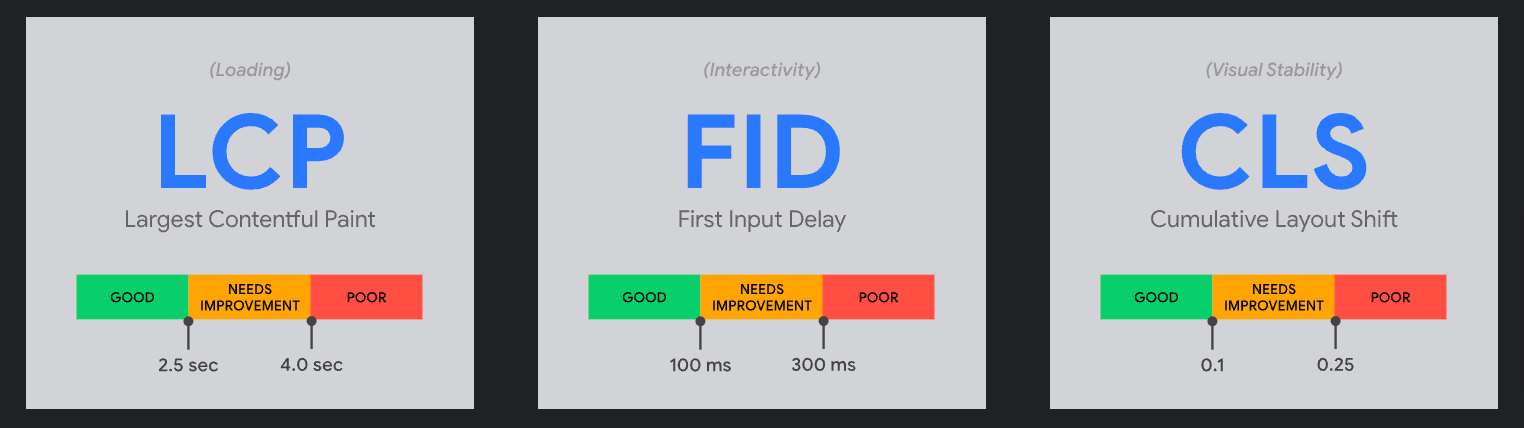
Solution
In GSC:
- First, click on Core Web Vitals in the Experience section of the reports.
- Then click Open report in each section to see how your website scores.
- For pages that aren’t considered good, you’ll see a special section at the bottom of the report. Use it to see pages that need your attention.
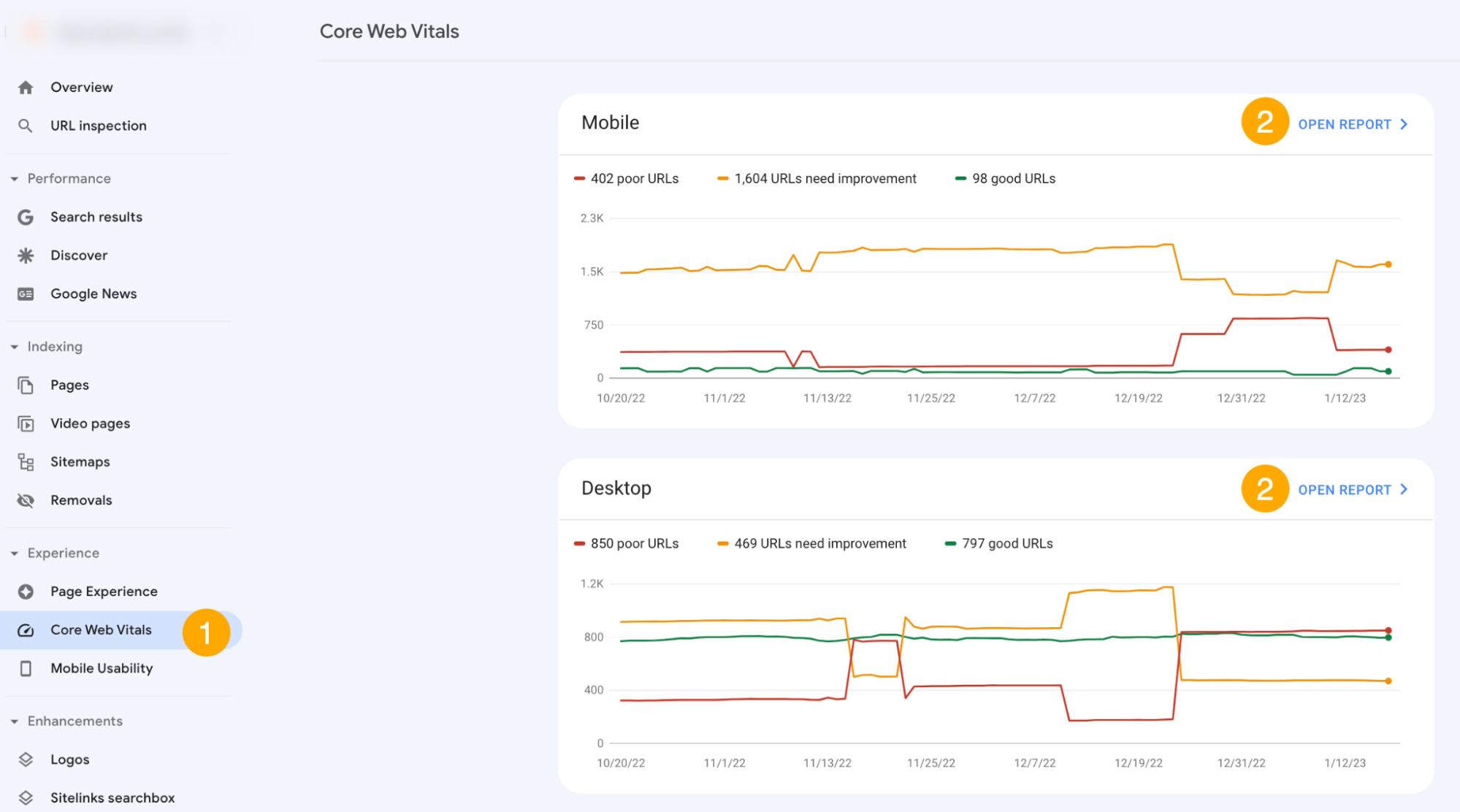
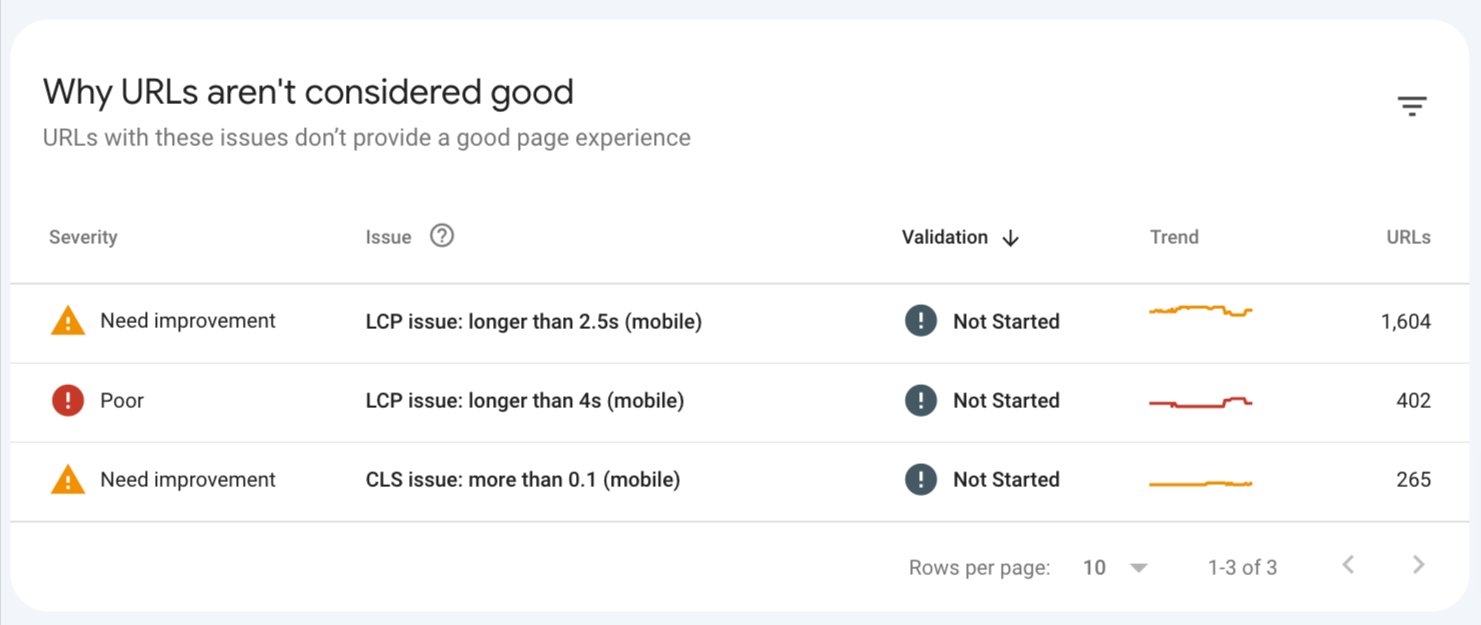
Optimizing for CWV may take some time. This may include things like moving to a faster (or closer) server, compressing images, optimizing CSS, etc. We explain how to do this in the third part of this guide to CWV.
Bad website structure in the context of technical SEO is mainly about having important organic pages too deep into the website structure.
Pages that are nested too deep (i.e., users need >6 clicks from the website to get to them) will receive less link equity from your homepage (likely the page with the most backlinks), which may affect their rankings. This is because link value diminishes with every link “hop.”
Sidenote.
Website structure is important for other reasons too such as the overall user experience, crawl efficiency, and helping Google understand the context of your pages. Here, we’ll only focus on the technical aspect, but you can read more about the topic in our full guide: Website Structure: How to Build Your SEO Foundation.
Solution
In AWT:
- Open Site Audit
- Go to Structure explorer, switch to the Depth tab, and set the data type to Data table
- Configure the Segment to only valid HTML pages and click Apply
- Use the graph to investigate pages with more than six clicks away from the homepage
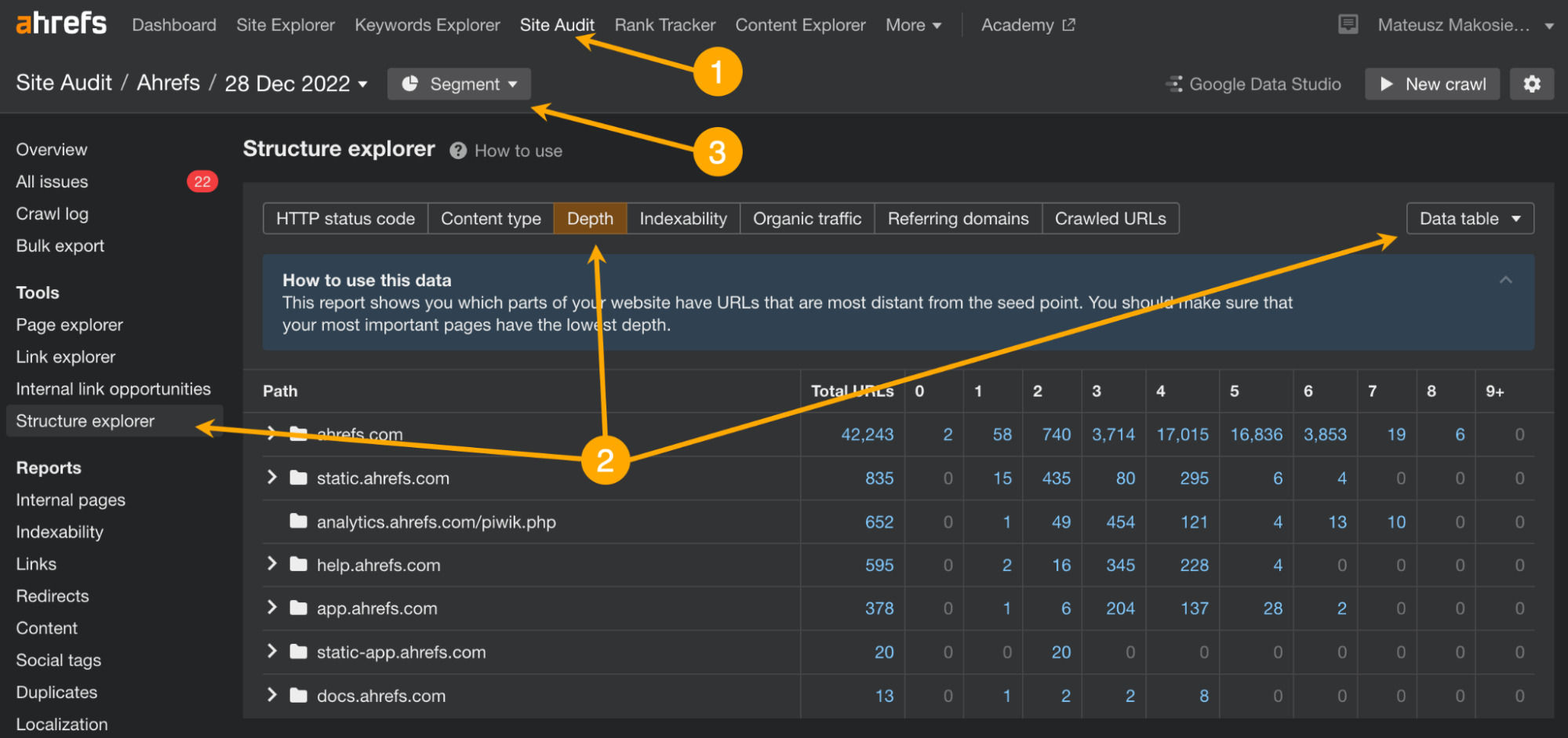
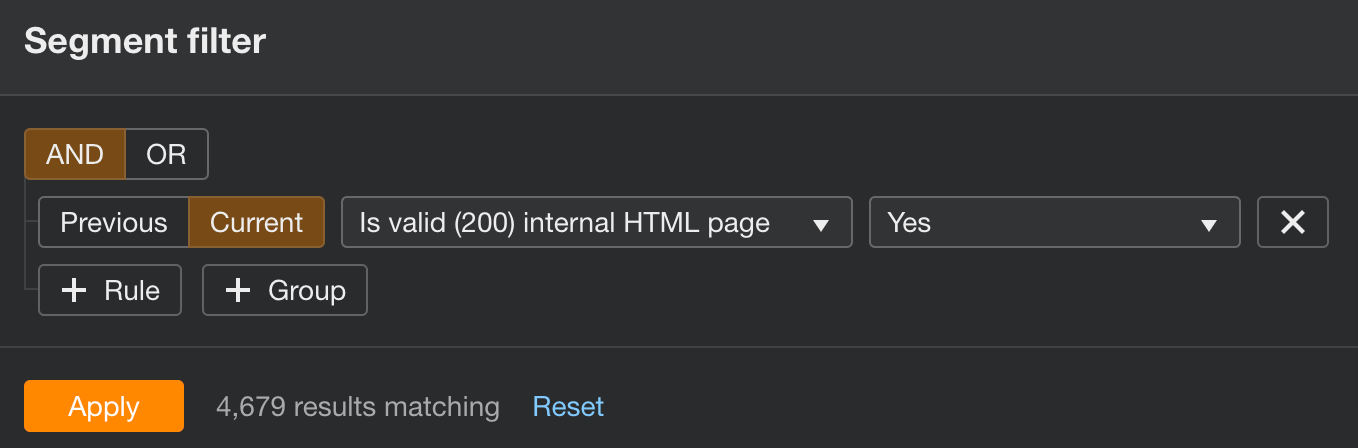
The way to fix the issue is to link to these deeper nested pages from pages closer to the homepage. More important pages could find their place in site navigation, while less important ones can be just linked to the pages a few clicks closer.
It’s a good idea to weigh in user experience and the business role of your website when deciding what goes into sitewide navigation.
For example, we could probably give our SEO glossary a slightly higher chance to get ahead of organic competitors by including it in the main site navigation. Yet we decided not to because it isn’t such an important page for users who are not particularly searching for this type of information.
We’ve moved the glossary only up a notch by including a link inside the beginner’s guide to SEO (which itself is just one click away from the homepage).
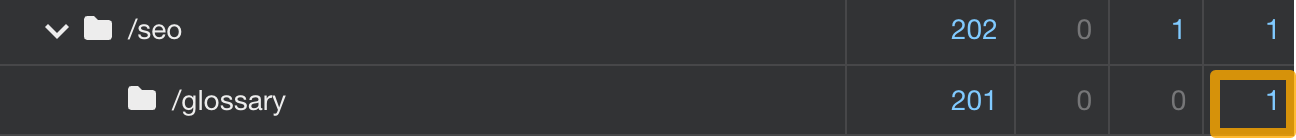
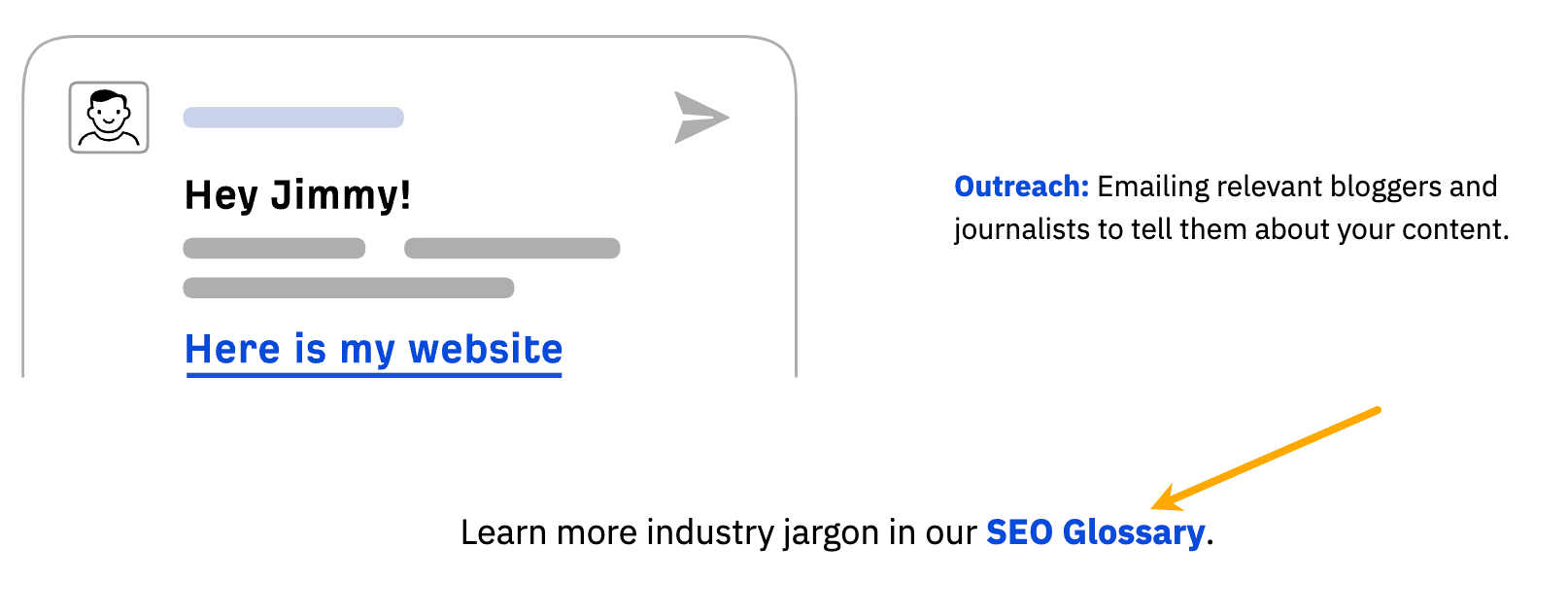
Final thoughts
When you’re done fixing the more pressing issues, dig a little deeper to keep your site in perfect SEO health. Open Site Audit and go to the All issues report to see other issues regarding on-page SEO, image optimization, redirects, localization, and more. In each case, you will find instructions on how to deal with the issue.
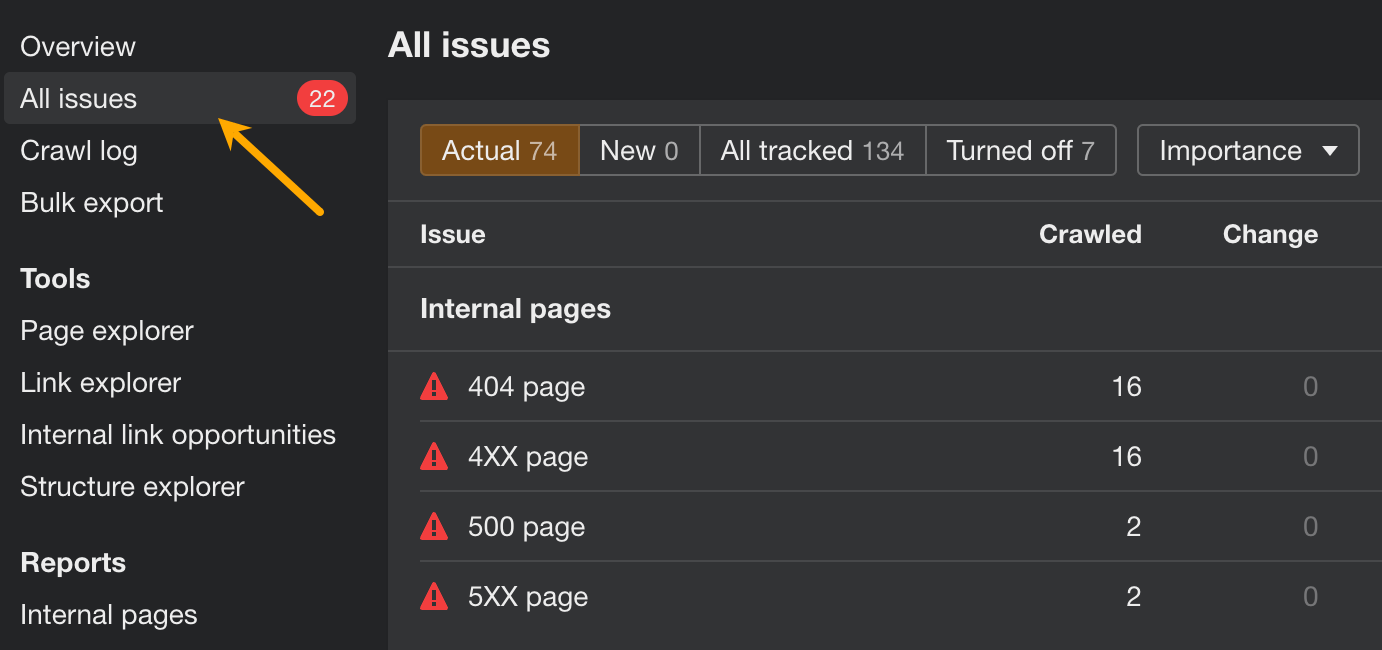
You can also customize this report by turning issues on/off or changing their priority.
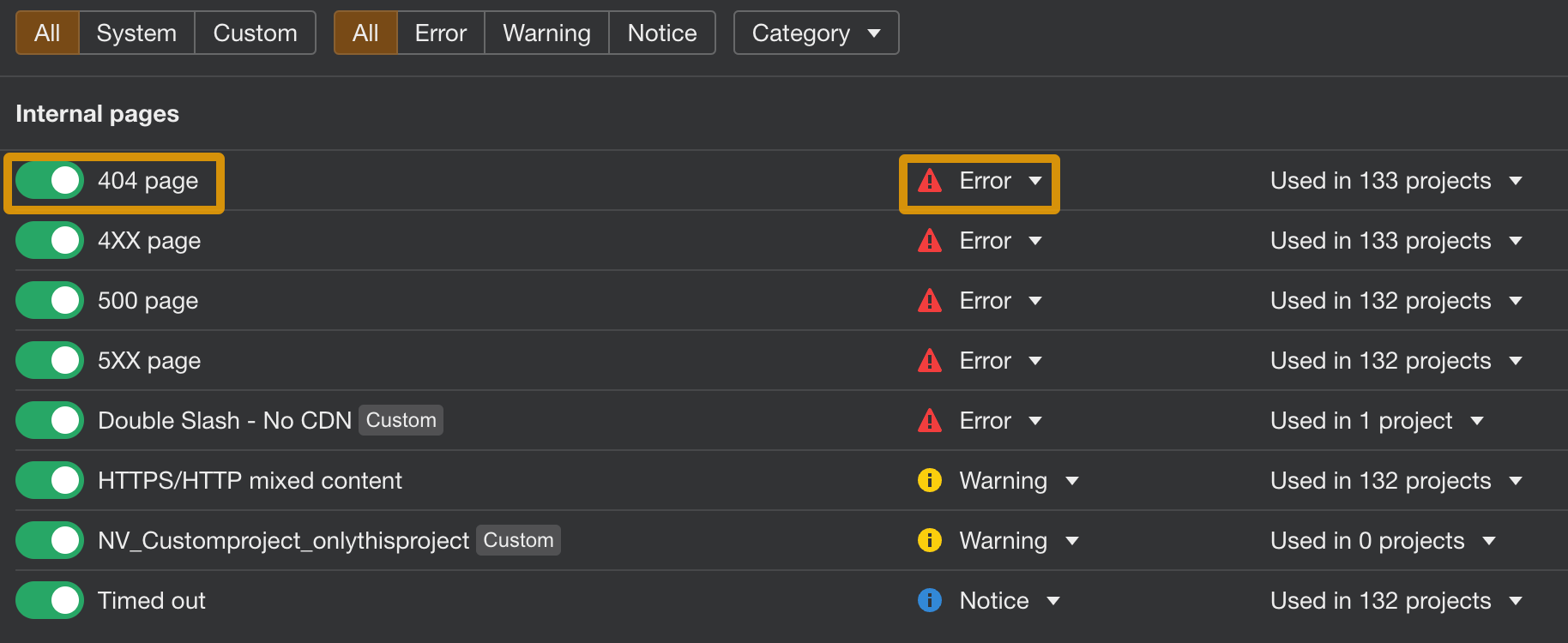
Did I miss any important technical issues? Let me know on Twitter or Mastodon.
SEO
How To Write ChatGPT Prompts To Get The Best Results

ChatGPT is a game changer in the field of SEO. This powerful language model can generate human-like content, making it an invaluable tool for SEO professionals.
However, the prompts you provide largely determine the quality of the output.
To unlock the full potential of ChatGPT and create content that resonates with your audience and search engines, writing effective prompts is crucial.
In this comprehensive guide, we’ll explore the art of writing prompts for ChatGPT, covering everything from basic techniques to advanced strategies for layering prompts and generating high-quality, SEO-friendly content.
Writing Prompts For ChatGPT
What Is A ChatGPT Prompt?
A ChatGPT prompt is an instruction or discussion topic a user provides for the ChatGPT AI model to respond to.
The prompt can be a question, statement, or any other stimulus to spark creativity, reflection, or engagement.
Users can use the prompt to generate ideas, share their thoughts, or start a conversation.
ChatGPT prompts are designed to be open-ended and can be customized based on the user’s preferences and interests.
How To Write Prompts For ChatGPT
Start by giving ChatGPT a writing prompt, such as, “Write a short story about a person who discovers they have a superpower.”
ChatGPT will then generate a response based on your prompt. Depending on the prompt’s complexity and the level of detail you requested, the answer may be a few sentences or several paragraphs long.
Use the ChatGPT-generated response as a starting point for your writing. You can take the ideas and concepts presented in the answer and expand upon them, adding your own unique spin to the story.
If you want to generate additional ideas, try asking ChatGPT follow-up questions related to your original prompt.
For example, you could ask, “What challenges might the person face in exploring their newfound superpower?” Or, “How might the person’s relationships with others be affected by their superpower?”
Remember that ChatGPT’s answers are generated by artificial intelligence and may not always be perfect or exactly what you want.
However, they can still be a great source of inspiration and help you start writing.
Must-Have GPTs Assistant
I recommend installing the WebBrowser Assistant created by the OpenAI Team. This tool allows you to add relevant Bing results to your ChatGPT prompts.
This assistant adds the first web results to your ChatGPT prompts for more accurate and up-to-date conversations.
It is very easy to install in only two clicks. (Click on Start Chat.)
For example, if I ask, “Who is Vincent Terrasi?,” ChatGPT has no answer.
With WebBrower Assistant, the assistant creates a new prompt with the first Bing results, and now ChatGPT knows who Vincent Terrasi is.
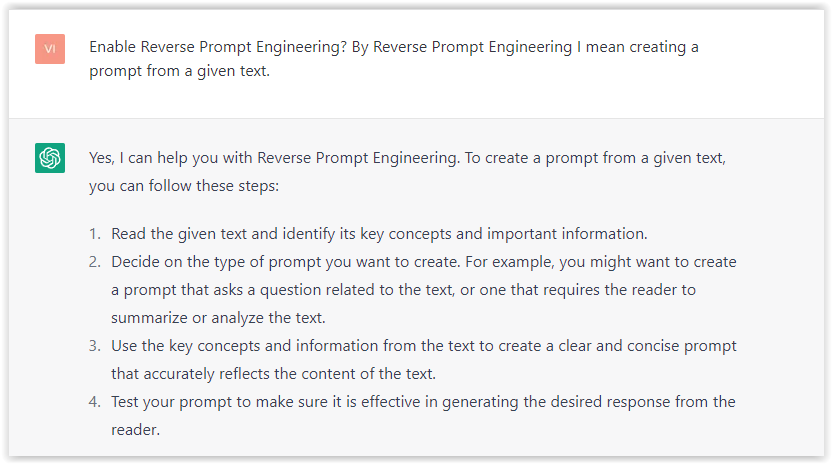 Screenshot from ChatGPT, March 2023
Screenshot from ChatGPT, March 2023You can test other GPT assistants available in the GPTs search engine if you want to use Google results.
Master Reverse Prompt Engineering
ChatGPT can be an excellent tool for reverse engineering prompts because it generates natural and engaging responses to any given input.
By analyzing the prompts generated by ChatGPT, it is possible to gain insight into the model’s underlying thought processes and decision-making strategies.
One key benefit of using ChatGPT to reverse engineer prompts is that the model is highly transparent in its decision-making.
This means that the reasoning and logic behind each response can be traced, making it easier to understand how the model arrives at its conclusions.
Once you’ve done this a few times for different types of content, you’ll gain insight into crafting more effective prompts.
Prepare Your ChatGPT For Generating Prompts
First, activate the reverse prompt engineering.
- Type the following prompt: “Enable Reverse Prompt Engineering? By Reverse Prompt Engineering I mean creating a prompt from a given text.”
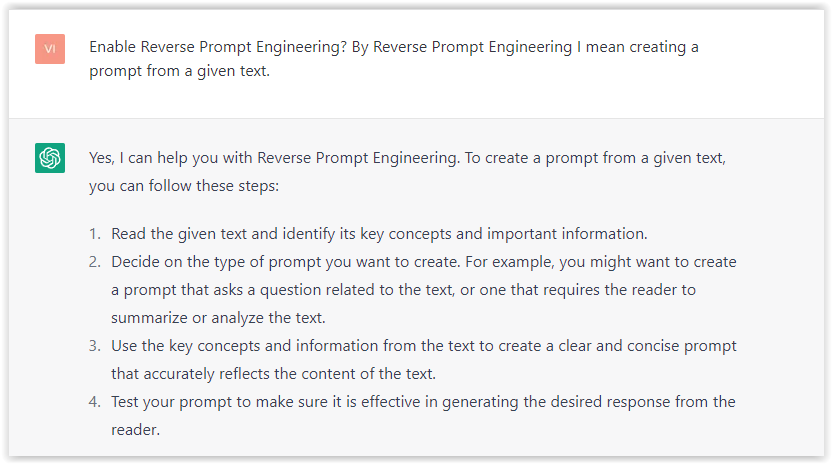 Screenshot from ChatGPT, March 2023
Screenshot from ChatGPT, March 2023ChatGPT is now ready to generate your prompt. You can test the product description in a new chatbot session and evaluate the generated prompt.
- Type: “Create a very technical reverse prompt engineering template for a product description about iPhone 11.”
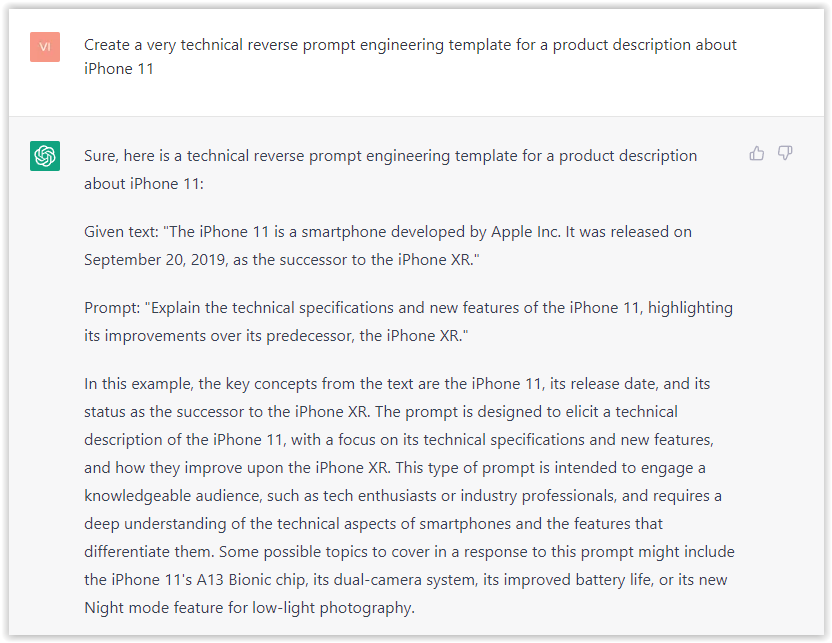 Screenshot from ChatGPT, March 2023
Screenshot from ChatGPT, March 2023The result is amazing. You can test with a full text that you want to reproduce. Here is an example of a prompt for selling a Kindle on Amazon.
- Type: “Reverse Prompt engineer the following {product), capture the writing style and the length of the text :
product =”
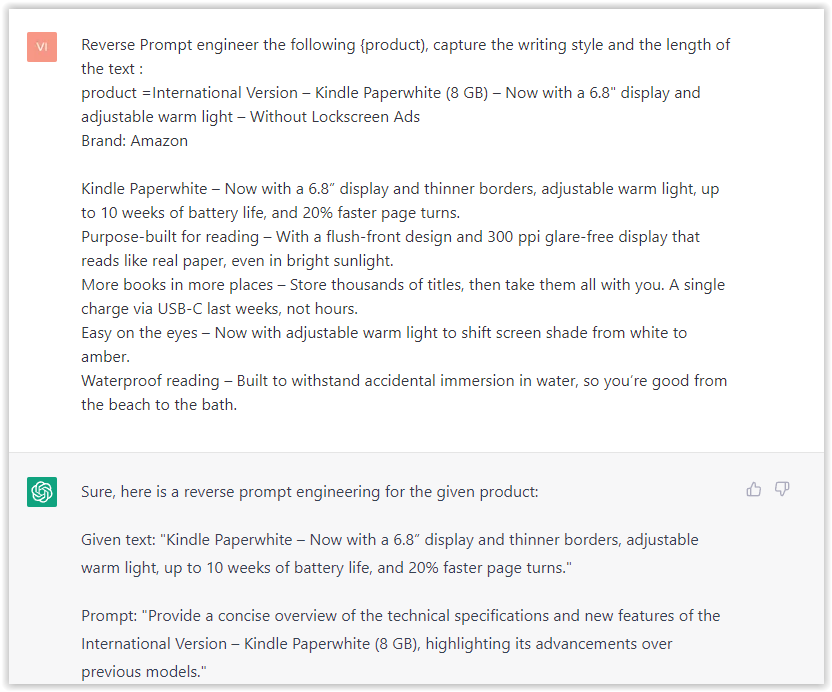 Screenshot from ChatGPT, March 2023
Screenshot from ChatGPT, March 2023I tested it on an SEJ blog post. Enjoy the analysis – it is excellent.
- Type: “Reverse Prompt engineer the following {text}, capture the tone and writing style of the {text} to include in the prompt :
text = all text coming from https://www.searchenginejournal.com/google-bard-training-data/478941/”
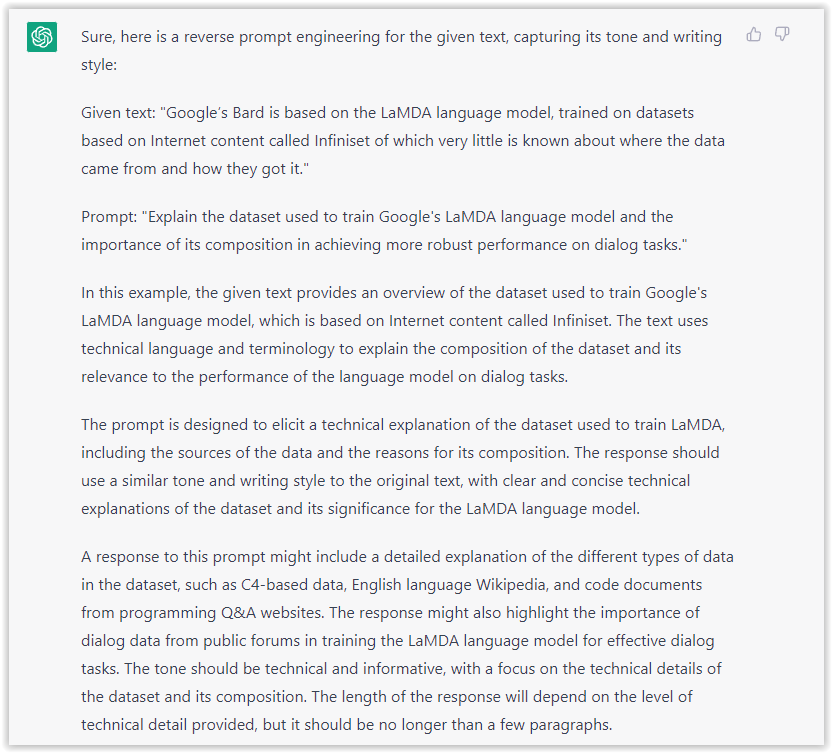 Screenshot from ChatGPT, March 2023
Screenshot from ChatGPT, March 2023But be careful not to use ChatGPT to generate your texts. It is just a personal assistant.
Go Deeper
Prompts and examples for SEO:
- Keyword research and content ideas prompt: “Provide a list of 20 long-tail keyword ideas related to ‘local SEO strategies’ along with brief content topic descriptions for each keyword.”
- Optimizing content for featured snippets prompt: “Write a 40-50 word paragraph optimized for the query ‘what is the featured snippet in Google search’ that could potentially earn the featured snippet.”
- Creating meta descriptions prompt: “Draft a compelling meta description for the following blog post title: ’10 Technical SEO Factors You Can’t Ignore in 2024′.”
Important Considerations:
- Always Fact-Check: While ChatGPT can be a helpful tool, it’s crucial to remember that it may generate inaccurate or fabricated information. Always verify any facts, statistics, or quotes generated by ChatGPT before incorporating them into your content.
- Maintain Control and Creativity: Use ChatGPT as a tool to assist your writing, not replace it. Don’t rely on it to do your thinking or create content from scratch. Your unique perspective and creativity are essential for producing high-quality, engaging content.
- Iteration is Key: Refine and revise the outputs generated by ChatGPT to ensure they align with your voice, style, and intended message.
Additional Prompts for Rewording and SEO:
– Rewrite this sentence to be more concise and impactful.
– Suggest alternative phrasing for this section to improve clarity.
– Identify opportunities to incorporate relevant internal and external links.
– Analyze the keyword density and suggest improvements for better SEO.
Remember, while ChatGPT can be a valuable tool, it’s essential to use it responsibly and maintain control over your content creation process.
Experiment And Refine Your Prompting Techniques
Writing effective prompts for ChatGPT is an essential skill for any SEO professional who wants to harness the power of AI-generated content.
Hopefully, the insights and examples shared in this article can inspire you and help guide you to crafting stronger prompts that yield high-quality content.
Remember to experiment with layering prompts, iterating on the output, and continually refining your prompting techniques.
This will help you stay ahead of the curve in the ever-changing world of SEO.
More resources:
Featured Image: Tapati Rinchumrus/Shutterstock
SEO
Measuring Content Impact Across The Customer Journey

Understanding the impact of your content at every touchpoint of the customer journey is essential – but that’s easier said than done. From attracting potential leads to nurturing them into loyal customers, there are many touchpoints to look into.
So how do you identify and take advantage of these opportunities for growth?
Watch this on-demand webinar and learn a comprehensive approach for measuring the value of your content initiatives, so you can optimize resource allocation for maximum impact.
You’ll learn:
- Fresh methods for measuring your content’s impact.
- Fascinating insights using first-touch attribution, and how it differs from the usual last-touch perspective.
- Ways to persuade decision-makers to invest in more content by showcasing its value convincingly.
With Bill Franklin and Oliver Tani of DAC Group, we unravel the nuances of attribution modeling, emphasizing the significance of layering first-touch and last-touch attribution within your measurement strategy.
Check out these insights to help you craft compelling content tailored to each stage, using an approach rooted in first-hand experience to ensure your content resonates.
Whether you’re a seasoned marketer or new to content measurement, this webinar promises valuable insights and actionable tactics to elevate your SEO game and optimize your content initiatives for success.
View the slides below or check out the full webinar for all the details.
SEO
How to Find and Use Competitor Keywords

Competitor keywords are the keywords your rivals rank for in Google’s search results. They may rank organically or pay for Google Ads to rank in the paid results.
Knowing your competitors’ keywords is the easiest form of keyword research. If your competitors rank for or target particular keywords, it might be worth it for you to target them, too.
There is no way to see your competitors’ keywords without a tool like Ahrefs, which has a database of keywords and the sites that rank for them. As far as we know, Ahrefs has the biggest database of these keywords.
How to find all the keywords your competitor ranks for
- Go to Ahrefs’ Site Explorer
- Enter your competitor’s domain
- Go to the Organic keywords report
The report is sorted by traffic to show you the keywords sending your competitor the most visits. For example, Mailchimp gets most of its organic traffic from the keyword “mailchimp.”


Since you’re unlikely to rank for your competitor’s brand, you might want to exclude branded keywords from the report. You can do this by adding a Keyword > Doesn’t contain filter. In this example, we’ll filter out keywords containing “mailchimp” or any potential misspellings:


If you’re a new brand competing with one that’s established, you might also want to look for popular low-difficulty keywords. You can do this by setting the Volume filter to a minimum of 500 and the KD filter to a maximum of 10.


How to find keywords your competitor ranks for, but you don’t
- Go to Competitive Analysis
- Enter your domain in the This target doesn’t rank for section
- Enter your competitor’s domain in the But these competitors do section


Hit “Show keyword opportunities,” and you’ll see all the keywords your competitor ranks for, but you don’t.


You can also add a Volume and KD filter to find popular, low-difficulty keywords in this report.


How to find keywords multiple competitors rank for, but you don’t
- Go to Competitive Analysis
- Enter your domain in the This target doesn’t rank for section
- Enter the domains of multiple competitors in the But these competitors do section


You’ll see all the keywords that at least one of these competitors ranks for, but you don’t.


You can also narrow the list down to keywords that all competitors rank for. Click on the Competitors’ positions filter and choose All 3 competitors:


- Go to Ahrefs’ Site Explorer
- Enter your competitor’s domain
- Go to the Paid keywords report


This report shows you the keywords your competitors are targeting via Google Ads.
Since your competitor is paying for traffic from these keywords, it may indicate that they’re profitable for them—and could be for you, too.
You know what keywords your competitors are ranking for or bidding on. But what do you do with them? There are basically three options.
1. Create pages to target these keywords
You can only rank for keywords if you have content about them. So, the most straightforward thing you can do for competitors’ keywords you want to rank for is to create pages to target them.
However, before you do this, it’s worth clustering your competitor’s keywords by Parent Topic. This will group keywords that mean the same or similar things so you can target them all with one page.
Here’s how to do that:
- Export your competitor’s keywords, either from the Organic Keywords or Content Gap report
- Paste them into Keywords Explorer
- Click the “Clusters by Parent Topic” tab


For example, MailChimp ranks for keywords like “what is digital marketing” and “digital marketing definition.” These and many others get clustered under the Parent Topic of “digital marketing” because people searching for them are all looking for the same thing: a definition of digital marketing. You only need to create one page to potentially rank for all these keywords.


2. Optimize existing content by filling subtopics
You don’t always need to create new content to rank for competitors’ keywords. Sometimes, you can optimize the content you already have to rank for them.
How do you know which keywords you can do this for? Try this:
- Export your competitor’s keywords
- Paste them into Keywords Explorer
- Click the “Clusters by Parent Topic” tab
- Look for Parent Topics you already have content about
For example, if we analyze our competitor, we can see that seven keywords they rank for fall under the Parent Topic of “press release template.”


If we search our site, we see that we already have a page about this topic.


If we click the caret and check the keywords in the cluster, we see keywords like “press release example” and “press release format.”


To rank for the keywords in the cluster, we can probably optimize the page we already have by adding sections about the subtopics of “press release examples” and “press release format.”
3. Target these keywords with Google Ads
Paid keywords are the simplest—look through the report and see if there are any relevant keywords you might want to target, too.
For example, Mailchimp is bidding for the keyword “how to create a newsletter.”


If you’re ConvertKit, you may also want to target this keyword since it’s relevant.
If you decide to target the same keyword via Google Ads, you can hover over the magnifying glass to see the ads your competitor is using.


You can also see the landing page your competitor directs ad traffic to under the URL column.


Learn more
Check out more tutorials on how to do competitor keyword analysis:
-

 PPC5 days ago
PPC5 days ago19 Best SEO Tools in 2024 (For Every Use Case)
-
SEARCHENGINES7 days ago
Daily Search Forum Recap: April 17, 2024
-

 SEO7 days ago
SEO7 days agoAn In-Depth Guide And Best Practices For Mobile SEO
-
SEARCHENGINES6 days ago
Daily Search Forum Recap: April 18, 2024
-
SEARCHENGINES5 days ago
Daily Search Forum Recap: April 19, 2024
-

 MARKETING6 days ago
MARKETING6 days agoEcommerce evolution: Blurring the lines between B2B and B2C
-

 SEO6 days ago
SEO6 days ago2024 WordPress Vulnerability Report Shows Errors Sites Keep Making
-
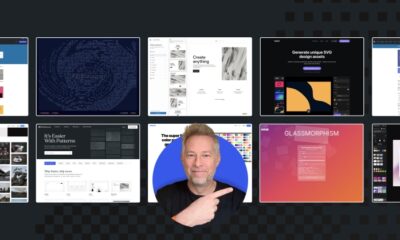
 WORDPRESS6 days ago
WORDPRESS6 days ago10 Amazing WordPress Design Resouces – WordPress.com News




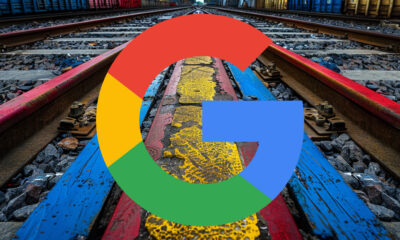










You must be logged in to post a comment Login