SEO
Training & Professional Development Tips For Remote-First SEO Teams

People management is critical to the success of your remote-first SEO team.
You may never meet in person, and many of the verbal and visual cues inherent to working in the same physical space are gone.
This is the final part of a three-part series on building your remote SEO team, whether in-house or at your own agency or freelance business.
We first examined how to structure your remote team, then explored legal implications and important communication issues remote SEO teams face.
Now, you’ll learn how to structure your remote SEO training and development program and find helpful tips for onboarding, team building, mentoring, work-life balance, and more.
Building A Success Remote SEO Team Culture
The most important consideration when building a fully remote SEO team is how each member is thriving within the team.
Help Members Feel Settled
You can help your team perform well individually in several ways.
First, we should look at helping each member feel settled in the role.
Onboarding
Joining a team is daunting. Walking into the office for the first time can be overwhelming.
Joining a remote-only team is similarly nerve-wracking.
The only thing that will change for some team members between the Friday at their last job and their first Monday with you is the laptop on their desk.
For others, it may be the first time in a remote role.
Onboarding colleagues is crucial for setting them up for success.
There are many ways to help your new team member feel settled, but in those first few weeks, you should consider:
- Offering (not mandating!) a catch-up before they start once they have accepted the role to meet you again as their line manager so they can ask any questions and get to know you.
- Creating a structured first week and sharing the plan with them before they join so they know what is expected of them and the hours they will be needed for their first few days.
- Sending over any equipment before they join to set up in time for their first day.
- Sending them information about their colleagues, even if it’s just names and their job titles, to get familiar before they join.
- Do not use this as an excuse to get them to start working for you before they have officially joined the company. Anything you send should be for their benefit and not yours. This is not an opportunity to get their “thoughts” on a client pitch or take a “quick look” at an audit.
You might be building a team from scratch or inheriting and growing a team.
If it’s the former, the members may not be familiar with working together. You will need to spend time up-front helping the team become efficient.
This may mean scheduling “ways of working” discussions and “getting to know you” sessions upfront.
If your team has been working together for a while, and you’re the new one on the team, take the opportunity to learn their current cadence of things like meetings and retros, and find out what’s already working well.
Helping your team gel together remotely doesn’t always require a lot of face-to-face time.
It goes beyond organizing a few virtual escape rooms or drinks over Zoom after work.
Look at the personalities and skillsets within your team.
Where are they working well together?
Where are they not?
Assess the weaker points in their teamwork and create a plan to address them.
For example, it may be that they all have very disparate ways of approaching common SEO tasks.
This might be an issue when handing overwork or working together on a project.
Getting the team to discuss their approaches and agree on a standard output would be one way of facing this challenge.
Team building can be part social, part operations-focused.
But do not make the mistake of thinking weekly virtual quizzes will solve these challenges.
Regular Check-ins
A crucial part of your role in leading a remote SEO team is making sure you are checking in with your team members regularly.
You will need to assess their happiness, productivity, and how you can help remove obstacles to either.
You will know from your own experiences that there is a fine line between being a supportive manager and an overbearing one.
It is worth discussing with each team member how they work best.
Would a weekly 15-minute chat reviewing what they are working on that week help?
Would they prefer to keep you updated with an email each week and a more in-depth face-to-face review once a month?
Whatever you decide on, make sure you keep it in the diary.
Your team needs an opportunity to voice any concerns or wins.
You also need regular touchpoints to see what support you should be giving.
One significant difference between an in-office and remote role is that it is a lot easier to miss the signs that your colleagues are struggling.
These regular check-ins go some way to addressing that.
Training & Professional Development Tips
High-profile digital marketing agencies have recently commented how they would never want to go remote-first.
The comments centered on the need for junior staff to be around more experienced staff to grow and learn.
Remote-first SEO teams simply don’t have this set-up.
That’s not to say that the opportunity to learn from more experienced colleagues isn’t there. It’s just not going to be through overhearing a conversation from across the desk.
Training must be more thoughtfully considered and planned with remote teams.
Guides And Mentors
A great way to make sure your new team member feels welcomed and settled onto the team is by assigning them a “guide.”
This is someone, not their line manager, to who they can ask questions.
This way, they have a point of contact where they can find out information about the company, logins, and the history of SEO on the websites without worrying they are bothering the wrong people or looking silly in front of their manager.
This is particularly important for remote roles where it isn’t possible for a new colleague to just ask a question of someone who is passing by.
A mentor can be particularly helpful for junior team members.
Their role is to help with training and development needs.
As a line manager, you will likely have helped identify skills gaps.
The mentor can be someone who has a strength in those skills and can be a sounding board, or signpost, for your team member.
For example, if your new junior SEO wants to learn more about technical SEO, you can pair them up with your senior tech SEO, and they can arrange one-to-one training or coaching.
Team Workshops
Getting the whole SEO team together for regular workshops can aid in both building team support and sharing knowledge.
A workshop can be as simple as looking over recent developments in the SEO industry together, like Google Analytics 4, or working on a problem such as a Javascript rendering issue.
By coming together as a team, you have the opportunity to learn from each other and build a culture of solving problems together.
Knowledge Shares
Similar to team workshops, knowledge shares will build a culture of looking to colleagues for help rather than going it alone.
Knowledge shares can be sessions once a week, or month, where the whole team talks about developments in the SEO industry, such as sharing a recently read article or conference notes.
Group Conference Trips
Bringing the whole team together to attend an in-person, or virtual conference can help with upskilling and team building.
Remember to make sure it’s accessible for everyone.
Virtual might be the better way to go if your team is spread across a large geography.
Pooling Training Budgets
You might like to encourage your team to share any training budgets they are afforded.
Pooling together their budget might allow them to hire a specific trainer or coach.
It could give them access to a resource portal or back-catalog of videos from a conference.
By sharing their budget, they will have a unified development opportunity to talk about as a group and increase the scope of what they can afford.
Internal Seminars
You may want to empower your team to give their own training sessions.
Chances are you have hired team members with strengths in certain areas where others are lacking.
If they are up for sharing that knowledge, you can suggest a training seminar.
Alternatively, you may have identified other people in the business to share their knowledge on a certain topic, for example, a developer running through the latest Javascript framework for the new website.
Respect Why People Have Chosen Remote Working
There are many reasons your team may have chosen to work fully remote.
It is a good idea to find out why they’ve chosen remote work and make sure you are helping them get the most out of the opportunity.
Outside Of Work Commitments
Many of us chose to work remotely because of our commitments outside of work.
Working remotely reduces the need for a lengthy commute and keeps us closer to our homes, hobbies, and families.
Be mindful that just because a team member is already at home and does not need to rush off to beat the traffic doesn’t mean they don’t need to clock out on time each evening.
Those outside-of-work commitments might be during lunch breaks or before work starts.
Your team working from home does not give you access 24 hours a day.
Their work hours are when you should expect them to work.
Child And Elder Care
Some of these out-of-work commitments might well be looking after family members.
Be prepared for kids on video calls and parents walking past your colleague’s desk as they’re talking to you.
Your team’s offices are in their homes.
It is unreasonable for us to expect other people in those homes to work to our company’s schedule.
It is reasonable for you to expect your team to keep distractions to a minimum where possible.
However, likely, family members popping on screen or an emergency trip to the doctor likely causes your colleague far more stress than the company.
Help to normalize a healthy work/life balance.
Let your team know that it is OK to prioritize family when emergencies happen.
Flexibility And Work/Life Balance
Another reason employees choose to work fully remote is the flexibility that it brings them.
There is the freedom to pick the kids up from school or take the dog for a walk.
It is important to realize that if this flexibility is a core driver for your team member working from home, frequent infringement on that might be why they look for another role.
Make sure you and your team understand what is required of them in terms of working hours, and don’t be the one to break that agreement.
Conferences And Meet-ups
If work-life balance, commitments outside of work, and the desire for a short commute motivate your remote team, be very careful not to over-index on meet-ups and in-person conferences.
Remote first businesses often want to gather their team together once or twice a year for face-to-face meet-ups with a view to team building.
This might already be the limit of what your team can commit to.
Consider the additional toll it takes on employees.
You may not be aware of the additional steps they need to take to be present at the in-person events; for example, the single parent arranging childcare during their time away.
The extra effort of staying overnight in an unfamiliar place can be for someone with health conditions.
The desire to not be away from family members.
Be prepared not to expect too much in-person attendance from your fully-remote team.
Remoteness Of Home
Finally, another consideration you should make around why your team might choose to work remotely is their home location.
Some people don’t live near major cities or transport links.
For them, working remotely opens up SEO jobs that would otherwise be physically out of reach.
If you expect them to travel to clients’ premises or a social event, keep this in mind.
Making Sure Remote Is Right
When building your remote-first SEO team, a key consideration is finding candidates suited to remote roles.
The pandemic has led to some people working remotely for the first time.
They may now never want to go back to in-person alternatives.
For others, this might be their first experience working fully from home.
Part of your interview process might include exploring how comfortable they feel with a remote-only role.
Does the candidate appreciate the loneliness or change in the work environment that a fully remote role brings?
Conclusion
However you choose to build your remote SEO team, there are a lot of benefits to doing so.
Being remote-only opens up the possibility of increased diversity in your team.
Your team may include people from across the world, not just in the city where old offices were based.
Embrace that opportunity to build out a diverse and accommodating team.
Your team may experience a greater level of freedom as a remote team.
Make sure they are comfortable with that and understand the boundaries you’ll need to work within.
ICYMI – be sure to read How To Build A Remote Team For SEO: Planning & Structure and Legal Considerations & Communication Tips For Your Remote SEO Team for more on setting your remote SEO team up for success.
More resources:
Featured Image: fizkes/Shutterstock
!function(f,b,e,v,n,t,s)
{if(f.fbq)return;n=f.fbq=function(){n.callMethod?
n.callMethod.apply(n,arguments):n.queue.push(arguments)};
if(!f._fbq)f._fbq=n;n.push=n;n.loaded=!0;n.version=’2.0′;
n.queue=[];t=b.createElement(e);t.async=!0;
t.src=v;s=b.getElementsByTagName(e)[0];
s.parentNode.insertBefore(t,s)}(window,document,’script’,
‘https://connect.facebook.net/en_US/fbevents.js’);
if( typeof sopp !== “undefined” && sopp === ‘yes’ ){
fbq(‘dataProcessingOptions’, [‘LDU’], 1, 1000);
}else{
fbq(‘dataProcessingOptions’, []);
}
fbq(‘init’, ‘1321385257908563’);
fbq(‘track’, ‘PageView’);
fbq(‘trackSingle’, ‘1321385257908563’, ‘ViewContent’, {
content_name: ‘training-development-remote-seo’,
content_category: ‘careers-education seo’
});
SEO
How To Write ChatGPT Prompts To Get The Best Results

ChatGPT is a game changer in the field of SEO. This powerful language model can generate human-like content, making it an invaluable tool for SEO professionals.
However, the prompts you provide largely determine the quality of the output.
To unlock the full potential of ChatGPT and create content that resonates with your audience and search engines, writing effective prompts is crucial.
In this comprehensive guide, we’ll explore the art of writing prompts for ChatGPT, covering everything from basic techniques to advanced strategies for layering prompts and generating high-quality, SEO-friendly content.
Writing Prompts For ChatGPT
What Is A ChatGPT Prompt?
A ChatGPT prompt is an instruction or discussion topic a user provides for the ChatGPT AI model to respond to.
The prompt can be a question, statement, or any other stimulus to spark creativity, reflection, or engagement.
Users can use the prompt to generate ideas, share their thoughts, or start a conversation.
ChatGPT prompts are designed to be open-ended and can be customized based on the user’s preferences and interests.
How To Write Prompts For ChatGPT
Start by giving ChatGPT a writing prompt, such as, “Write a short story about a person who discovers they have a superpower.”
ChatGPT will then generate a response based on your prompt. Depending on the prompt’s complexity and the level of detail you requested, the answer may be a few sentences or several paragraphs long.
Use the ChatGPT-generated response as a starting point for your writing. You can take the ideas and concepts presented in the answer and expand upon them, adding your own unique spin to the story.
If you want to generate additional ideas, try asking ChatGPT follow-up questions related to your original prompt.
For example, you could ask, “What challenges might the person face in exploring their newfound superpower?” Or, “How might the person’s relationships with others be affected by their superpower?”
Remember that ChatGPT’s answers are generated by artificial intelligence and may not always be perfect or exactly what you want.
However, they can still be a great source of inspiration and help you start writing.
Must-Have GPTs Assistant
I recommend installing the WebBrowser Assistant created by the OpenAI Team. This tool allows you to add relevant Bing results to your ChatGPT prompts.
This assistant adds the first web results to your ChatGPT prompts for more accurate and up-to-date conversations.
It is very easy to install in only two clicks. (Click on Start Chat.)
For example, if I ask, “Who is Vincent Terrasi?,” ChatGPT has no answer.
With WebBrower Assistant, the assistant creates a new prompt with the first Bing results, and now ChatGPT knows who Vincent Terrasi is.
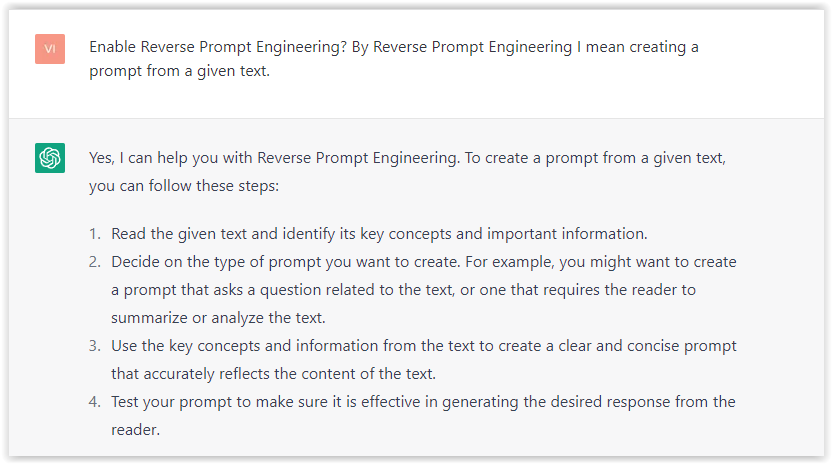 Screenshot from ChatGPT, March 2023
Screenshot from ChatGPT, March 2023You can test other GPT assistants available in the GPTs search engine if you want to use Google results.
Master Reverse Prompt Engineering
ChatGPT can be an excellent tool for reverse engineering prompts because it generates natural and engaging responses to any given input.
By analyzing the prompts generated by ChatGPT, it is possible to gain insight into the model’s underlying thought processes and decision-making strategies.
One key benefit of using ChatGPT to reverse engineer prompts is that the model is highly transparent in its decision-making.
This means that the reasoning and logic behind each response can be traced, making it easier to understand how the model arrives at its conclusions.
Once you’ve done this a few times for different types of content, you’ll gain insight into crafting more effective prompts.
Prepare Your ChatGPT For Generating Prompts
First, activate the reverse prompt engineering.
- Type the following prompt: “Enable Reverse Prompt Engineering? By Reverse Prompt Engineering I mean creating a prompt from a given text.”
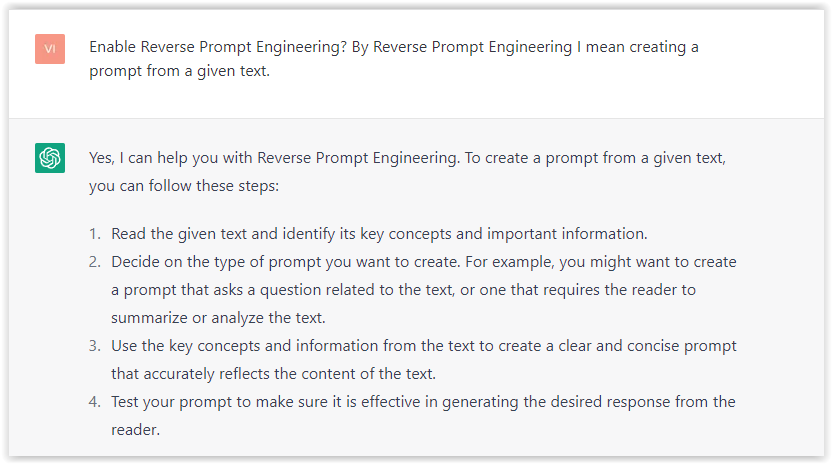 Screenshot from ChatGPT, March 2023
Screenshot from ChatGPT, March 2023ChatGPT is now ready to generate your prompt. You can test the product description in a new chatbot session and evaluate the generated prompt.
- Type: “Create a very technical reverse prompt engineering template for a product description about iPhone 11.”
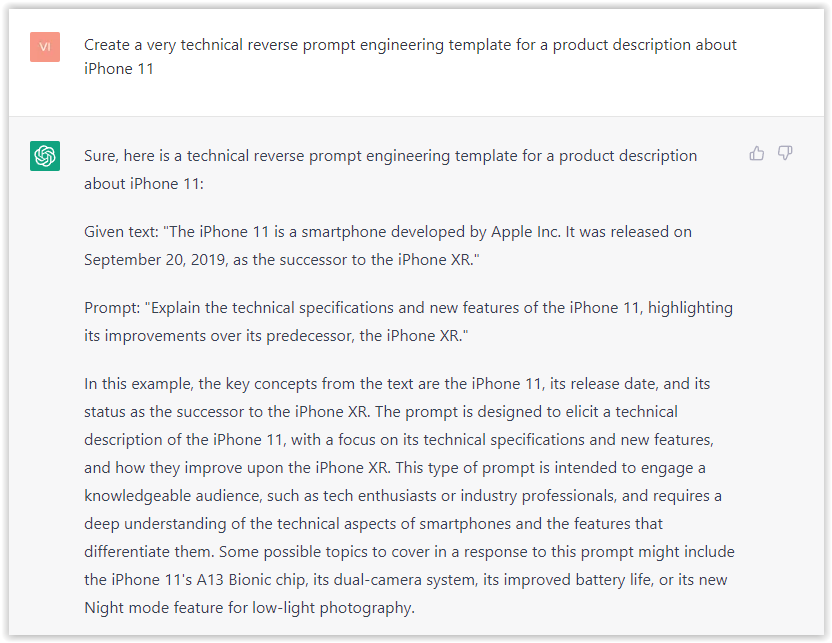 Screenshot from ChatGPT, March 2023
Screenshot from ChatGPT, March 2023The result is amazing. You can test with a full text that you want to reproduce. Here is an example of a prompt for selling a Kindle on Amazon.
- Type: “Reverse Prompt engineer the following {product), capture the writing style and the length of the text :
product =”
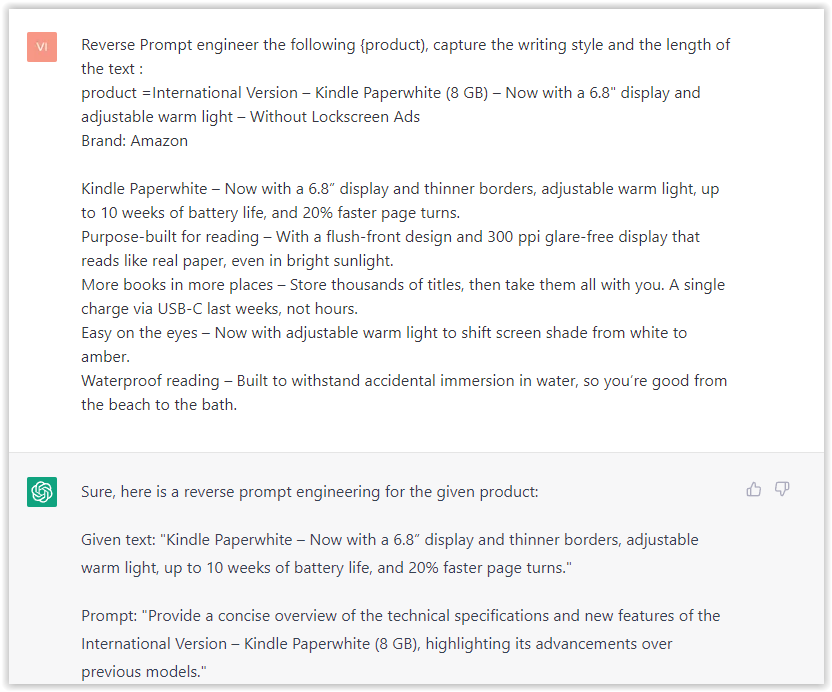 Screenshot from ChatGPT, March 2023
Screenshot from ChatGPT, March 2023I tested it on an SEJ blog post. Enjoy the analysis – it is excellent.
- Type: “Reverse Prompt engineer the following {text}, capture the tone and writing style of the {text} to include in the prompt :
text = all text coming from https://www.searchenginejournal.com/google-bard-training-data/478941/”
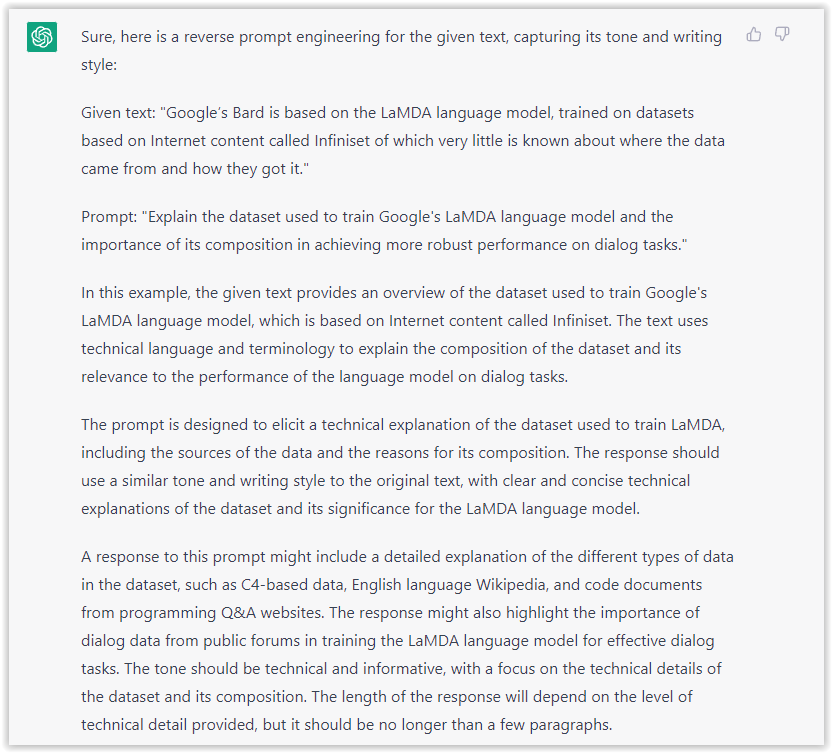 Screenshot from ChatGPT, March 2023
Screenshot from ChatGPT, March 2023But be careful not to use ChatGPT to generate your texts. It is just a personal assistant.
Go Deeper
Prompts and examples for SEO:
- Keyword research and content ideas prompt: “Provide a list of 20 long-tail keyword ideas related to ‘local SEO strategies’ along with brief content topic descriptions for each keyword.”
- Optimizing content for featured snippets prompt: “Write a 40-50 word paragraph optimized for the query ‘what is the featured snippet in Google search’ that could potentially earn the featured snippet.”
- Creating meta descriptions prompt: “Draft a compelling meta description for the following blog post title: ’10 Technical SEO Factors You Can’t Ignore in 2024′.”
Important Considerations:
- Always Fact-Check: While ChatGPT can be a helpful tool, it’s crucial to remember that it may generate inaccurate or fabricated information. Always verify any facts, statistics, or quotes generated by ChatGPT before incorporating them into your content.
- Maintain Control and Creativity: Use ChatGPT as a tool to assist your writing, not replace it. Don’t rely on it to do your thinking or create content from scratch. Your unique perspective and creativity are essential for producing high-quality, engaging content.
- Iteration is Key: Refine and revise the outputs generated by ChatGPT to ensure they align with your voice, style, and intended message.
Additional Prompts for Rewording and SEO:
– Rewrite this sentence to be more concise and impactful.
– Suggest alternative phrasing for this section to improve clarity.
– Identify opportunities to incorporate relevant internal and external links.
– Analyze the keyword density and suggest improvements for better SEO.
Remember, while ChatGPT can be a valuable tool, it’s essential to use it responsibly and maintain control over your content creation process.
Experiment And Refine Your Prompting Techniques
Writing effective prompts for ChatGPT is an essential skill for any SEO professional who wants to harness the power of AI-generated content.
Hopefully, the insights and examples shared in this article can inspire you and help guide you to crafting stronger prompts that yield high-quality content.
Remember to experiment with layering prompts, iterating on the output, and continually refining your prompting techniques.
This will help you stay ahead of the curve in the ever-changing world of SEO.
More resources:
Featured Image: Tapati Rinchumrus/Shutterstock
SEO
Measuring Content Impact Across The Customer Journey

Understanding the impact of your content at every touchpoint of the customer journey is essential – but that’s easier said than done. From attracting potential leads to nurturing them into loyal customers, there are many touchpoints to look into.
So how do you identify and take advantage of these opportunities for growth?
Watch this on-demand webinar and learn a comprehensive approach for measuring the value of your content initiatives, so you can optimize resource allocation for maximum impact.
You’ll learn:
- Fresh methods for measuring your content’s impact.
- Fascinating insights using first-touch attribution, and how it differs from the usual last-touch perspective.
- Ways to persuade decision-makers to invest in more content by showcasing its value convincingly.
With Bill Franklin and Oliver Tani of DAC Group, we unravel the nuances of attribution modeling, emphasizing the significance of layering first-touch and last-touch attribution within your measurement strategy.
Check out these insights to help you craft compelling content tailored to each stage, using an approach rooted in first-hand experience to ensure your content resonates.
Whether you’re a seasoned marketer or new to content measurement, this webinar promises valuable insights and actionable tactics to elevate your SEO game and optimize your content initiatives for success.
View the slides below or check out the full webinar for all the details.
SEO
How to Find and Use Competitor Keywords

Competitor keywords are the keywords your rivals rank for in Google’s search results. They may rank organically or pay for Google Ads to rank in the paid results.
Knowing your competitors’ keywords is the easiest form of keyword research. If your competitors rank for or target particular keywords, it might be worth it for you to target them, too.
There is no way to see your competitors’ keywords without a tool like Ahrefs, which has a database of keywords and the sites that rank for them. As far as we know, Ahrefs has the biggest database of these keywords.
How to find all the keywords your competitor ranks for
- Go to Ahrefs’ Site Explorer
- Enter your competitor’s domain
- Go to the Organic keywords report
The report is sorted by traffic to show you the keywords sending your competitor the most visits. For example, Mailchimp gets most of its organic traffic from the keyword “mailchimp.”


Since you’re unlikely to rank for your competitor’s brand, you might want to exclude branded keywords from the report. You can do this by adding a Keyword > Doesn’t contain filter. In this example, we’ll filter out keywords containing “mailchimp” or any potential misspellings:


If you’re a new brand competing with one that’s established, you might also want to look for popular low-difficulty keywords. You can do this by setting the Volume filter to a minimum of 500 and the KD filter to a maximum of 10.


How to find keywords your competitor ranks for, but you don’t
- Go to Competitive Analysis
- Enter your domain in the This target doesn’t rank for section
- Enter your competitor’s domain in the But these competitors do section


Hit “Show keyword opportunities,” and you’ll see all the keywords your competitor ranks for, but you don’t.


You can also add a Volume and KD filter to find popular, low-difficulty keywords in this report.


How to find keywords multiple competitors rank for, but you don’t
- Go to Competitive Analysis
- Enter your domain in the This target doesn’t rank for section
- Enter the domains of multiple competitors in the But these competitors do section


You’ll see all the keywords that at least one of these competitors ranks for, but you don’t.


You can also narrow the list down to keywords that all competitors rank for. Click on the Competitors’ positions filter and choose All 3 competitors:


- Go to Ahrefs’ Site Explorer
- Enter your competitor’s domain
- Go to the Paid keywords report


This report shows you the keywords your competitors are targeting via Google Ads.
Since your competitor is paying for traffic from these keywords, it may indicate that they’re profitable for them—and could be for you, too.
You know what keywords your competitors are ranking for or bidding on. But what do you do with them? There are basically three options.
1. Create pages to target these keywords
You can only rank for keywords if you have content about them. So, the most straightforward thing you can do for competitors’ keywords you want to rank for is to create pages to target them.
However, before you do this, it’s worth clustering your competitor’s keywords by Parent Topic. This will group keywords that mean the same or similar things so you can target them all with one page.
Here’s how to do that:
- Export your competitor’s keywords, either from the Organic Keywords or Content Gap report
- Paste them into Keywords Explorer
- Click the “Clusters by Parent Topic” tab


For example, MailChimp ranks for keywords like “what is digital marketing” and “digital marketing definition.” These and many others get clustered under the Parent Topic of “digital marketing” because people searching for them are all looking for the same thing: a definition of digital marketing. You only need to create one page to potentially rank for all these keywords.


2. Optimize existing content by filling subtopics
You don’t always need to create new content to rank for competitors’ keywords. Sometimes, you can optimize the content you already have to rank for them.
How do you know which keywords you can do this for? Try this:
- Export your competitor’s keywords
- Paste them into Keywords Explorer
- Click the “Clusters by Parent Topic” tab
- Look for Parent Topics you already have content about
For example, if we analyze our competitor, we can see that seven keywords they rank for fall under the Parent Topic of “press release template.”


If we search our site, we see that we already have a page about this topic.


If we click the caret and check the keywords in the cluster, we see keywords like “press release example” and “press release format.”


To rank for the keywords in the cluster, we can probably optimize the page we already have by adding sections about the subtopics of “press release examples” and “press release format.”
3. Target these keywords with Google Ads
Paid keywords are the simplest—look through the report and see if there are any relevant keywords you might want to target, too.
For example, Mailchimp is bidding for the keyword “how to create a newsletter.”


If you’re ConvertKit, you may also want to target this keyword since it’s relevant.
If you decide to target the same keyword via Google Ads, you can hover over the magnifying glass to see the ads your competitor is using.


You can also see the landing page your competitor directs ad traffic to under the URL column.


Learn more
Check out more tutorials on how to do competitor keyword analysis:
-

 PPC5 days ago
PPC5 days ago19 Best SEO Tools in 2024 (For Every Use Case)
-

 MARKETING7 days ago
MARKETING7 days agoStreamlining Processes for Increased Efficiency and Results
-
SEARCHENGINES6 days ago
Daily Search Forum Recap: April 17, 2024
-

 PPC7 days ago
PPC7 days ago97 Marvelous May Content Ideas for Blog Posts, Videos, & More
-

 SEO7 days ago
SEO7 days agoAn In-Depth Guide And Best Practices For Mobile SEO
-
SEARCHENGINES5 days ago
Daily Search Forum Recap: April 18, 2024
-

 MARKETING6 days ago
MARKETING6 days agoEcommerce evolution: Blurring the lines between B2B and B2C
-
SEARCHENGINES4 days ago
Daily Search Forum Recap: April 19, 2024
















You must be logged in to post a comment Login