TECHNOLOGY
6 Successful AWS Cloud Migration Strategies for 2023

According to Cybersecurity Ventures, 100 zettabytes of data will be stored in the cloud by 2025.
Furthermore, the public cloud market will become $623.3 billion by 2023. These statistics show the dominance of cloud computing in the IT market.
The primary reason behind moving to the cloud are benefits like scalability, flexibility, cost optimization, advanced-level security, resiliency, reliability, etc. With various cloud migration strategies, you can move your data and applications to the cloud and avail these benefits.
However, you must pick the right platform for cloud migration. AWS, with a 32% market share, is the leading cloud service provider, followed by Azure (18%) and GCP (9%).
Keeping the dominance of AWS in mind, in this article, we will explore the cloud migration strategies for AWS along with their pros and cons. So, let’s keep the ball rolling!
AWS Cloud Migration Strategies

1. Rehost/Relocate/Lift and Shift
Rehosting is one of the most popular and easy-to-implement cloud migration strategies. It comprises the transfer of data from on-premise to cloud infrastructure, especially for large-scale enterprises. Suppose you’re on-premise data resides on the Oracle database, and you move it to an AWS EC2 instance; it’s called rehosting or relocating or lift and shift approach.
Rehosting helps you to enhance the speed and performance of your enterprise application. Many automation tools, such as CloudEndure Migration, AWS VM Import/Export, AWS Application Migration Service, etc., are available for rehosting. In addition, you can also opt for the manual option available if you possess sound technical knowledge related to cloud computing.
Pros:
-
Easier compliance and security management
-
Smoother migration of core services
-
No code or architecture changes required
Cons:
-
Legacy and resource intensive-apps can face compatibility issues
-
It doesn’t provide the benefits of a native platform
-
If a virtual server goes down, the application can also go down
2. Replatform
Replatform, also known as the ‘lift, shift, and tinker’ strategy, is a modified version of rehosting. It enables you to make a few configurational changes to the application to align it with the cloud-first strategy. The good thing about replatform is that you don’t have to change the core architecture of the application. You can use a replatform for scaling or automation purposes.
Many developers use replatforming to change how their apps interact with the database. It makes the application run seamlessly on managed cloud platforms like Amazon RDS or Google CloudSQL. Unfortunately, replatforming can sometimes lead to migrations, where you retain all of the technical debt and reap none of the benefits you get with a cloud-native application.
Pros:
-
Enables you to have an incremental approach during migration
-
Cost-efficient technique
-
Allows you to leverage cloud capabilities
Cons:
-
Automation is necessary
-
Customization is complicated
-
Difficult to define a work scope
3. Refactor/Re-architect
As the name suggests, refactor or re-architect means building your whole product from scratch. It allows you to make the product fully cloud-native and realize its potential using technologies like serverless, containers, microservices, load balancers, etc. The strategy requires you to invest a lot of time and effort but rewards you with fantastic cloud benefits.
For example, when you’re considering moving from an on-premise monolithic architecture to a serverless one in the cloud, you can opt for refactoring. The refactored applications are highly scalable, agile, and flexible. Moreover, refactoring would require you to focus on planning and have a clear migration roadmap. Otherwise, there is a chance of failure during the migration.
Pros:
Cons:
-
Hard to adapt for beginners
-
Resource-intensive and complex
-
High risk of failure
4. Repurchase
Repurchase, also known as the “drop and shop” strategy, is about replacing the on-premise applications with cloud-native software. In simple terms, repurchasing pushes you toward the SaaS (Software as a Service) model. Sometimes, repurchasing involves a change of licensing where you drop the existing on-premise license and shop the new one for the cloud.
Repurchasing can be cost-effective if you’re moving away from a highly complex legacy application. After moving to a cloud platform, you will avail benefits such as higher efficiency, savings on app storage, and lower maintenance costs. The most common example of repurchasing is moving from an on-premise CRM to Salesforce or Hubspot for agility in work.
Pros:
-
Eliminates software procurement process
-
Simple and fast migration technique
-
Reduces risk and burden involved in migration
Cons:
-
Doesn’t work for highly customized legacy systems
-
Less control over the application
-
Can cause interoperability issues
5. Retire
As the name suggests, in this strategy, you retire the applications that no longer prove productive for your business. If some applications are not worth moving to the cloud, you can eliminate them from your product suite. The technique allows you to explore all the applications, their usage, dependencies, and maintenance cost to analyze which one you should retain/retire.
Turning off or eliminating apps may sound easier in theory, but practically, it’s a very complex process. However, you should do it in the initial stages of migration to save time, money, and effort.
Pros:
-
Reduces IT spending on infrastructure
-
Enables optimization of resources
-
Frees up space on ‘on-premise’ servers
Cons:
-
Requires sound technical knowledge
-
Deciding which apps to retire is a complex task
-
Risk of losing valuable data, if not done right
6. Retain
Retain, also known as re-visit, involves visiting your digital assets’ critical applications to decide which applications require refactoring before moving them to the cloud platform. By conducting this survey, you will find some apps that will work well on-premise and have valuable information. Therefore, you should retain those apps for a seamless cloud migration procedure.
In other cases, you must retain applications due to latency requirements, compliance, or regulatory constraints. Lastly, you may need to retain applications where migration could be more cost-effective. Keeping such applications ensures the smooth conduct of business operations in a hybrid cloud where a large-scale migration takes a few years to complete.
Pros:
-
No migration cost involved
-
Provides benefits of both on-premise and cloud
-
Minimum disruption to user experience
Cons:
-
No areas for technical improvements
-
Deal with a lot of tech debt
-
Interoperability may be an issue
Wrapping Up Things

Cloud migration is not like walking on a bed full of roses. You may encounter many thorns before realizing their potential and availing numerous benefits. However, you can pull off cloud migration with the proper technical knowledge, experience, and expertise. You only need to choose the right cloud migration strategy and a cloud provider according to your architecture and application.
AWS is one of the leading cloud providers and thus, businesses prefer to move their data and applications to that platform.
You, too, can adopt these strategies and move to AWS to avail cloud computing benefits!
Source link













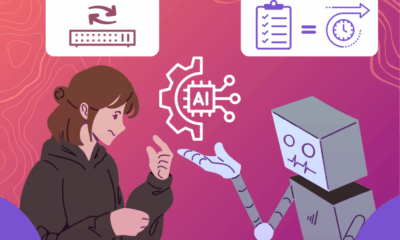





You must be logged in to post a comment Login