AFFILIATE MARKETING
5 Best YouTube Comment Finder Tools For You To Try in 2023

Scrolling through YouTube comments to find the one gem that stands out amongst the rest can be a tedious and lengthy process.
It’s even more difficult when you want to find one specific type of comment on a wide cross-section of videos across various topics. This post will explore the top YouTube comment finder methods to help you find what you’re looking for!
The unfortunate truth of the Youtube comment section is that it is nearly impossible to keep track of valuable, thought-provoking comments.
Have you ever happened to look down at the Youtube comment section, find a truly valuable piece of insight or advice that resonates with you, feel inspired to save it in your notes, and then – horror of horrors – find that when you look back for it again, it’s vanished into thin air?
The comment is gone, lost among all the other ones from hours before and since. It can be incredibly frustrating, but lucky for us; there are tools available now to help you search YouTube comments that make this struggle a thing of the past.
With a YouTube Comment Finder Tool, we can search comments for our favorites – thank goodness.
Finding posts has never been easier with these YouTube tools – we just input a term, and the tool does the rest!
Hadzy
Hadzy is a Youtube comments search site that allows users to search comments from any video, sort, and analyze them. It works by simply copying the URL of the desired Youtube Video into the search bar on Hadzy.
Users can view and filter the entire comment history for that particular video. Hadzy is a great tool for those who wish to gain insights into the public response to a particular video or just get an overview of the comments it has been receiving.
YT Comment Finder
The YT Comment Finder is a free tool that makes finding comments on any YouTube video simple and straightforward. Just grab the URL or share the link of a Youtube video, paste it into the YT Comment Finder, and press search.
The results are quick and organized, allowing users to browse through the comments with ease.
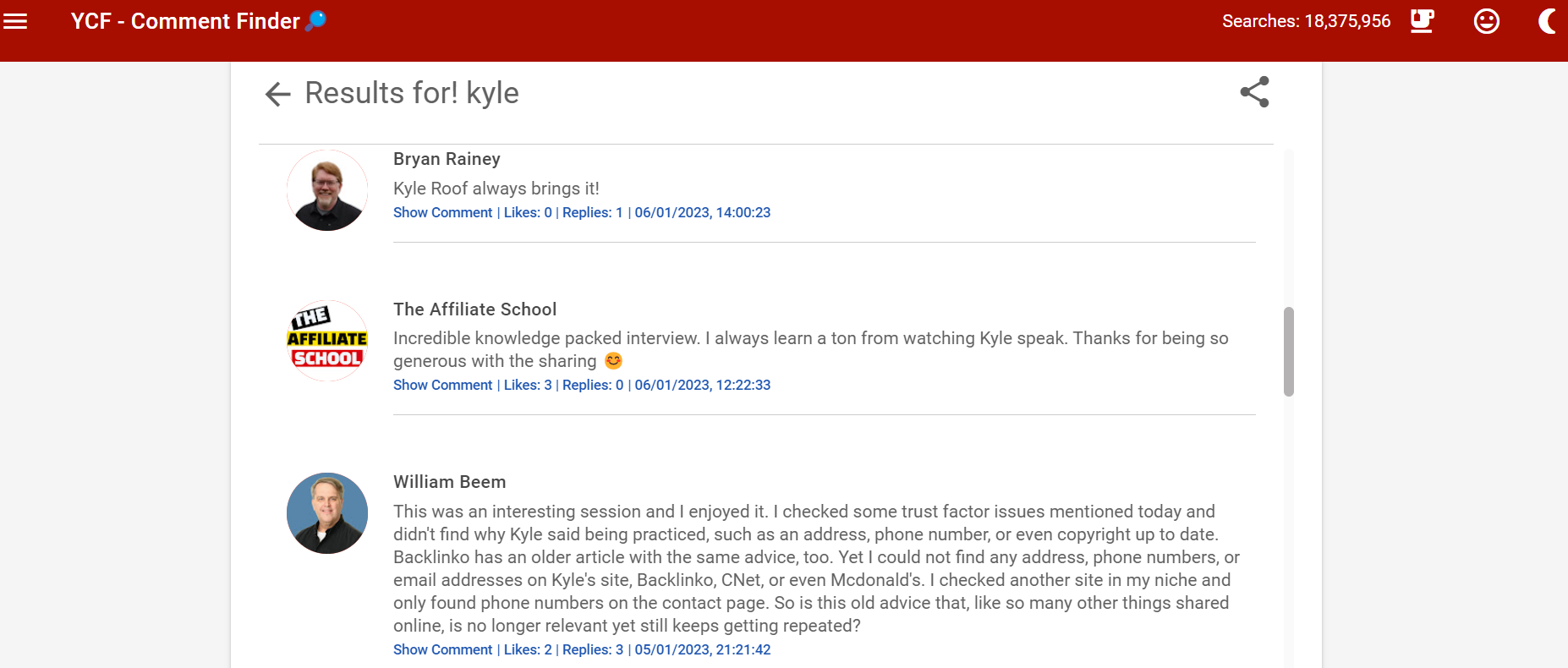
YouTube First Comment Finder
YouTube gives creators the power to locate their video’s first comment. However, this process can be tedious, and it’s not available to anyone else. YouTube First Comment Finder is an online tool that makes it easy to find the earliest comment on any YouTube video.
All you need to do is enter the YouTube video URL, and the website will automatically filter out the first comment for you. This is a great way to quickly discover what people are saying about videos without having to navigate through settings and menus.
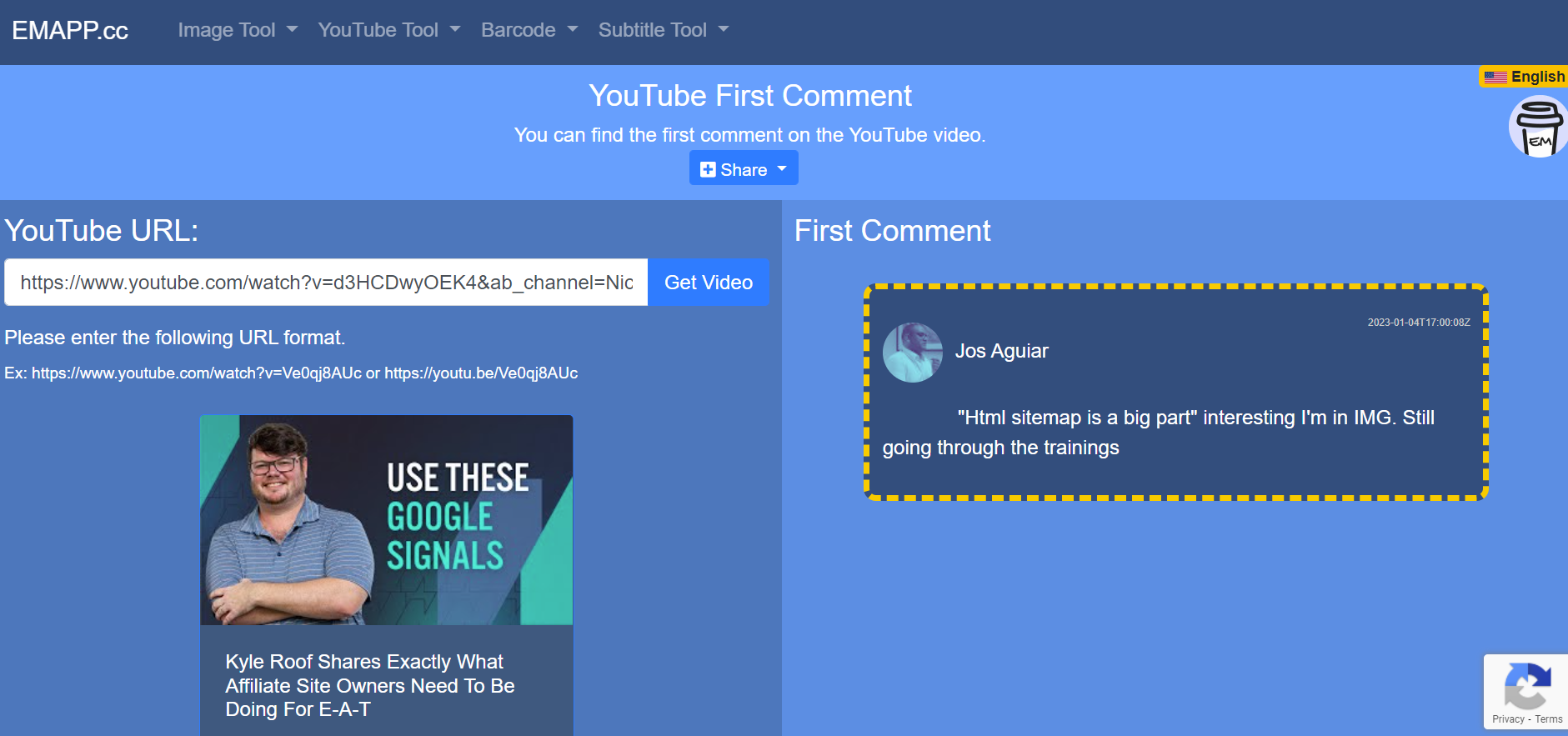
In addition to the comment-finding websites, a few Chrome and Firefox extensions can help you find comments faster. These YouTube comments finder extensions allow users to quickly scan through hundreds of comments with just one click.
YouTube Comment Search
YCS is an extension for the Google Chrome Web Browser that allows users to easily search and filter YouTube comments.
It integrates directly into YouTube’s interface, so you can quickly find key phrases or words for any video in seconds.
This is a great tool for those looking to get a quick overview of popular comments on videos or want to filter out specific comments.
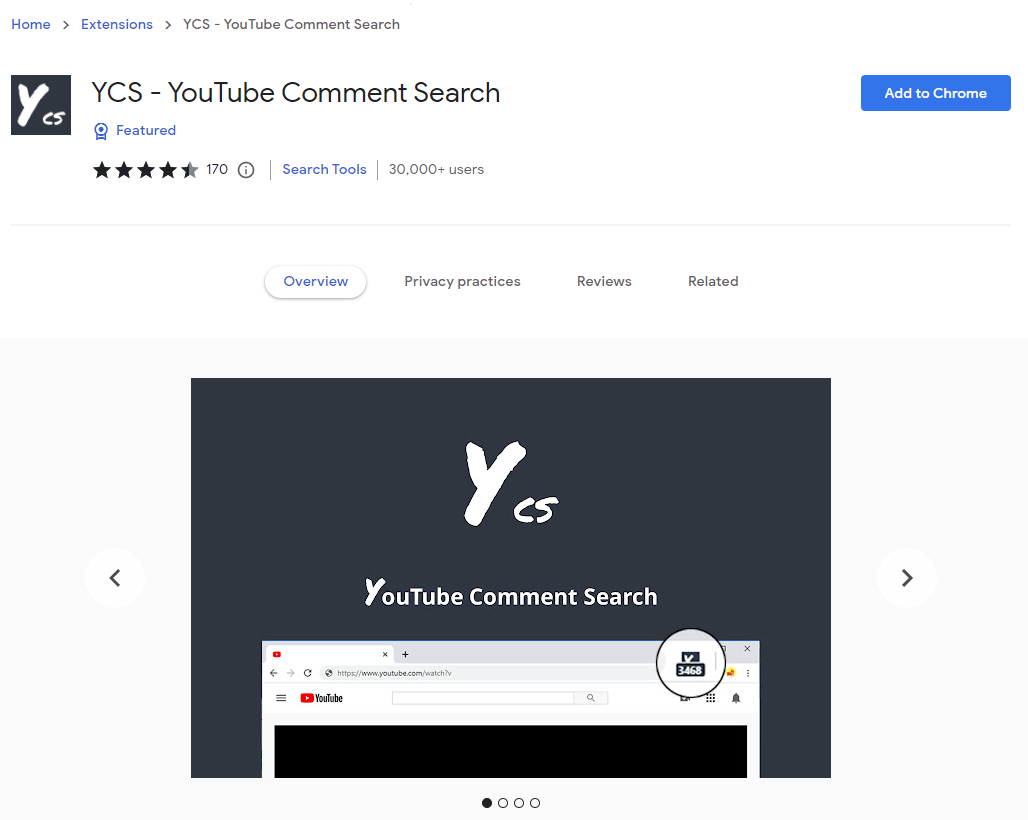
Show YouTube Comments While Watching
Do you want to read comments while watching a YouTube video? Are you fed up with scrolling or pausing just to check the comments? Here’s the solution!
With this Chrome extension, comments appear on the right side of the video player and suggested videos are moved out of the way and relocated underneath the video.
Enjoy reading your favorite commenters’ thoughts as you watch!
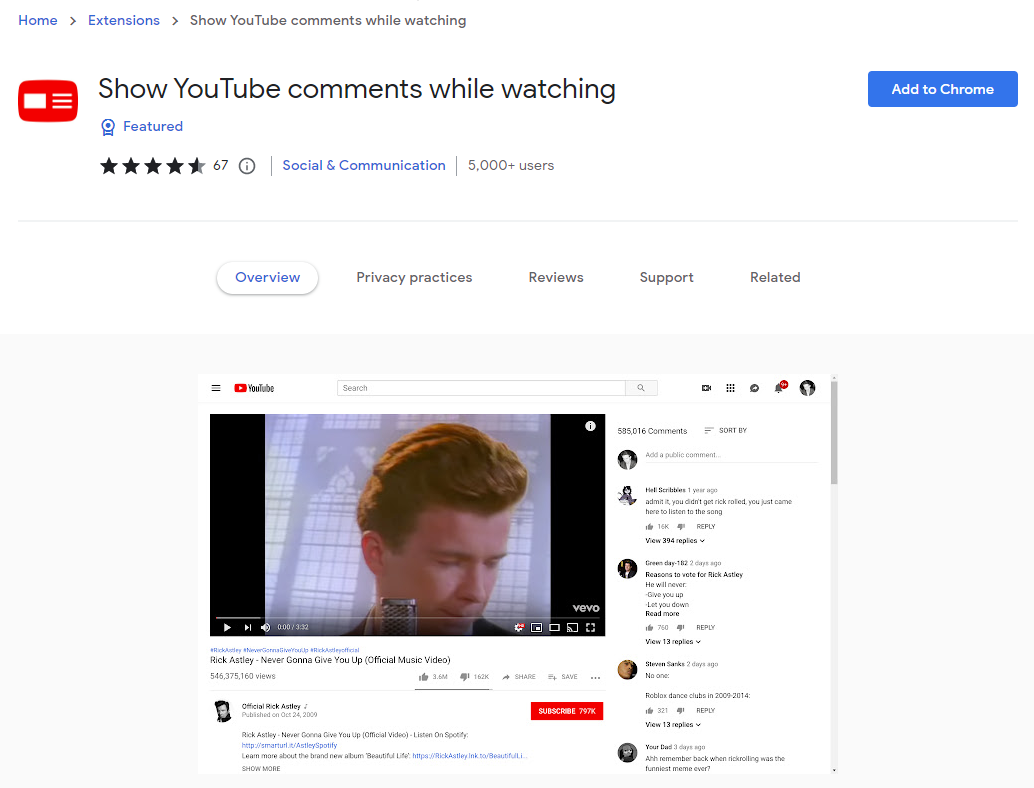
FAQ
Here are answers to frequently asked questions regarding YouTube comment searching.
How to Find the Latest Comments You Have Received on YouTube?
You can find the latest comments you’ve received on YouTube by organizing your comments from newest to oldest fast. Just click on Sort by at the top of the comments and select “Newest first” to change the order of all the comments.
How to Find a Specific Comment Using YouTube Comment Search
You can find a specific comment with YouTube comment search by entering your desired keywords you’re interested in to the search bar. Once you click search, the tool will display all relevant results.
How to Search for a Comment You Made on YouTube
You can search for a comment you’ve made on YouTube even if you’re not a creator. Go to the YouTube home screen on the left-hand menu, click on the three horizontal lines at the top, and select History. On the right side of the screen, you can click on Comments under Manage all history.
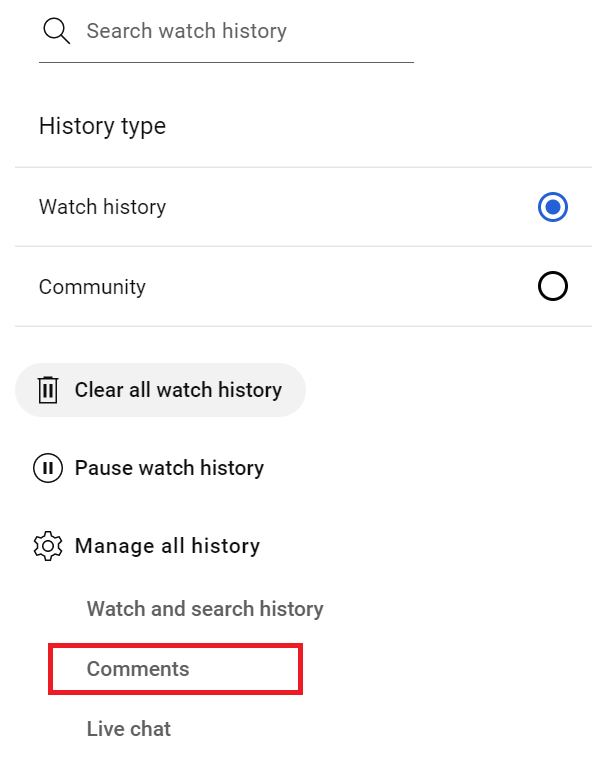
If you are a creator on YouTube, go to your page. Make sure you are logged in and select Creator Studio. Scroll to the bottom of the page to find a button called History with an egg timer icon.
Once on that screen, you can select Comments from the right side of the screen. This will list any public comments you have made on your own or others’ videos.
How to Change the Comments View Order?
The YouTube comments view order can be changed using the Sort by drop-down menu, located at the top of the comments section. Simply select “Newest first” from this menu to reorder all the comments.
As a viewer, comments can only be sorted by Top comments or Newest first.
Conclusion
YouTube Comment Finder tools are a fantastic solution for any avid video watcher wanting to analyze YouTube comments.
With just a few clicks, this technology can pinpoint and locate specific comments within YouTube videos. They offer users the power to search for words or phrases to find matching content quickly.
As an added convenience, they even provide quick access to the comment’s entire conversation thread!
So, this handy software provides limitless possibilities: whether you are trying to find a specific comment from an old video or just need to track down a conversation quickly.
Using these tools, creators can save time by responding to similar comments quickly and easily, aiding in gaining more subscribers and engagement.
AFFILIATE MARKETING
How to Control the Way People Think About You
Opinions expressed by Entrepreneur contributors are their own.
In today’s digital age, where personal branding and public perception play a vital role in success, strategic PR efforts have become more important than ever. Ulyses Osuna, the founder of Influencer Press, joined our show to share valuable insights on the significance of PR, the evolving landscape, and the keys to achieving business growth while maintaining a fulfilling personal life.
One of the key takeaways from the conversation was the importance of strategic PR efforts in building a personal brand and shaping public perception. Ulyses emphasized that PR is not just about getting media coverage; it’s about controlling the narrative and shaping how others perceive you. By strategically positioning yourself and your brand through effective PR, you can influence public opinion and establish yourself as an authority in your field. Another crucial aspect discussed was the power of leveraging relationships and connections.
Ulyses highlighted the “Buglight Concept,” which involves utilizing the support and connections of others to achieve success. By building strong relationships and leveraging the networks of influential individuals, you can significantly expand your reach and influence. Ulyses’s own success with Influencer Press is a testament to the power of connections in the PR world. While professional success is undoubtedly important, Ulyses also stressed the significance of balancing personal time and fulfillment. In the pursuit of business growth, it’s easy to neglect personal well-being and relationships. However, Ulyses emphasized that true success lies in finding a balance between professional achievements and personal happiness.
By prioritizing personal time and fulfillment, entrepreneurs can sustain long-term growth and avoid burnout. In the ever-evolving landscape of PR, Ulyses highlighted the need for a clear mission when seeking press coverage. He emphasized the importance of aligning your brand with a cause or purpose that resonates with your target audience. By having a clear mission and purpose, you can attract media attention that aligns with your values and goals, ultimately enhancing your brand’s reputation and reach. Additionally, Ulyses discussed the importance of pricing services correctly and finding the right balance between personal involvement and business scalability.
The conversation also touched upon the dynamics of client relationships and the impact of showcasing external support. Ulyses emphasized the value of building strong relationships with clients and going above and beyond to exceed their expectations. Furthermore, he highlighted the importance of showcasing external support, such as media coverage or endorsements, to establish credibility and attract new clients. Ulyses’s own podcast, The Blacklist, where he shares insights and interviews successful entrepreneurs, was also discussed. He explained that launching the podcast was a way to give back to the entrepreneurial community and share valuable knowledge.
By continuously learning from others and implementing breakthrough ideas, Ulyses emphasized the importance of immediate action and continuous improvement for business growth. In conclusion, strategic PR efforts are essential for building a strong personal brand and controlling the narrative in today’s digital age. By leveraging relationships, finding a balance between personal and professional life, and having a clear mission, entrepreneurs can shape public perception, expand their reach, and achieve long-term success. Ulyses Osuna’s insights serve as a valuable guide for those looking to navigate the ever-changing landscape of PR and personal branding.
About The Jeff Fenster Show
Serial entrepreneur Jeff Fenster embarks on an extraordinary journey every week, delving into the stories of exceptional individuals who have defied the norms and blazed their own trails to achieve extraordinary success.
Subscribe to The Jeff Fenster Show: Entrepreneur | Apple | Spotify | Google | Pandora
AFFILIATE MARKETING
Set Your Team up for Success and Let Them Browse the Internet Faster

Disclosure: Our goal is to feature products and services that we think you’ll find interesting and useful. If you purchase them, Entrepreneur may get a small share of the revenue from the sale from our commerce partners.
According to TeamStage, 31 percent of employees waste about a half hour each day, and the top 10 percent of them can waste as much as three hours in a day. Part of that might be attitude, but the other part might be hangups caused by internet speed and advertisements. To nip that lost time in the bud, consider equipping yourself or your team with a tool to help stay on task.
From April 15 through 21, this five-year subscription to Control D Some Control Plan is on sale for just $34.97 (reg. $120). This is the best price for this deal online. This tool is designed to help users browse and use the internet faster while also blocking ads.
Control D is described as a “one-touch solution” for taking control over the productivity of your computer and internet usage. The deal supports use for up to ten devices, and it empowers each user to block advertisements, enjoy faster browsing, and set internet safety rules and restrictions for kids.
Control D’s bandwidth is substantial. It can accommodate up to 10,000 custom rules, block more than 300 servers, support multiple profiles, and unlimited usage. This robust and well-designed tool is a reliable option for any business leader who wants to liberate themselves or team members from distractions online.
Control D is rated a perfect 5/5 stars on Product Hunt.
Remember that from April 15 through 21, this 5-year subscription to Control D Some Control Plan is on sale for just $34.97 (reg. $120)—the best price on the web.
StackSocial prices subject to change.
AFFILIATE MARKETING
Grab Microsoft Project Professional 2021 for $20 During This Flash Sale
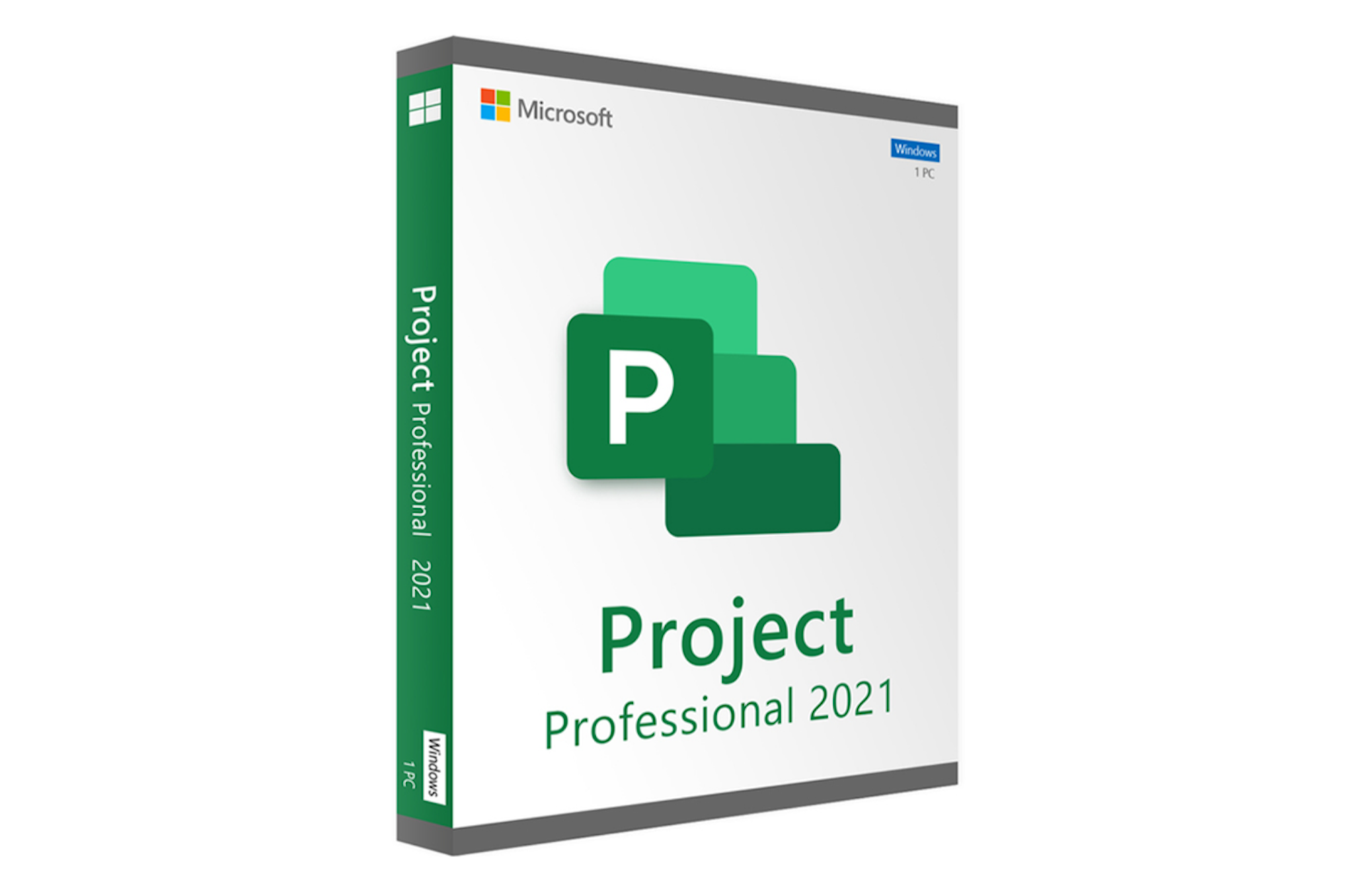
Disclosure: Our goal is to feature products and services that we think you’ll find interesting and useful. If you purchase them, Entrepreneur may get a small share of the revenue from the sale from our commerce partners.
If you’re in charge of a business and you don’t have a clear understanding of how to approach projects in an organized and effective manner, that’s a problem. Like many leaders before you, consider leaning on software that’s designed to streamline the project workflow for companies representing a wide range of industries.
A rate that will only be available from April 19 through 22, you can get Microsoft Professional 2021 for just $19.97 (reg. $249).
This well-reviewed software comes with a range of pre-built templates that you can use to set your project off on the right foot. It supports a number of helpful functions like building complex schedules with varying timelines, auto-populating those schedules in instances where it can, and submitting timesheets that can be distinguished by project work and non-project work.
Some additional features of Microsoft Project Professional that can help entrepreneurs and their teams include what-if scenario generation capabilities. Microsoft Project Professional also allows you to sync projects on your local server with those online, which is massively helpful for remote teams.
Its comprehensive and well-curated offerings are part of why Project Professional is rated an average of 4.7/5 stars on the Entrepreneur Store.
Don’t miss this limited-time opportunity to make a worthwhile investment in your business for the price of a beer at the ball game.
A price that will only last from April 19 through 22, you can get Microsoft Professional 2021 for just $19.97 (reg. $249).
StackSocial prices subject to change.
-

 PPC5 days ago
PPC5 days ago19 Best SEO Tools in 2024 (For Every Use Case)
-

 SEO7 days ago
SEO7 days agoGoogle Clarifies Vacation Rental Structured Data
-

 MARKETING6 days ago
MARKETING6 days agoStreamlining Processes for Increased Efficiency and Results
-
SEARCHENGINES6 days ago
Daily Search Forum Recap: April 17, 2024
-

 SEO6 days ago
SEO6 days agoAn In-Depth Guide And Best Practices For Mobile SEO
-

 PPC6 days ago
PPC6 days ago97 Marvelous May Content Ideas for Blog Posts, Videos, & More
-

 MARKETING5 days ago
MARKETING5 days agoEcommerce evolution: Blurring the lines between B2B and B2C
-
SEARCHENGINES5 days ago
Daily Search Forum Recap: April 18, 2024















You must be logged in to post a comment Login