MARKETING
18 Best B2B Website Examples & How to Design a Great B2B Website

The right B2B website makes all the difference when it comes to converting visitors into buyers. In this post, we’ll share the best B2B website examples we’ve ever seen, then dive into three tips for building your site.
By the end, you’ll be able to create a site that drives conversions and keeps buyers coming back. Let’s get started.
B2B Website Examples
- Blake Envelopes
- Pixelgrade
- Reputation squad
- Evernote
- Dropbox
- Shepper
- HubSpot
- Orbital Sidekick
- Trello
- Hootsuite
- Yapstone
- Grammarly
- Acme
- Mailchimp
- Packlane
- HireLevel
- Netbase Quid
- Square
With a host of great B2B website examples out there, we’ve curated a list of sites that stand out.
1. Blake Envelopes

Are envelopes exciting? Not really, but you wouldn’t know it from the Blake Envelope website. The colors are vibrant, the envelopes are everywhere, and the site manages to convey a sense of movement that makes you want to click through and see exactly what they have to offer. That’s exactly what you want from a B2B website.
2. Pixelgrade
Pixelgrade makes it clear up front what they’re about: Offering simple WordPress themes to help anyone get their website up and running quickly. There’s no extraneous information here — they state their value proposition and offer a direct link to browse the themes they offer.
3. Reputation Squad

Reputation management is key to online success for organizations. If companies can’t see what customers are saying about them, they could miss critical opportunities to improve.
Reputation Squad helps companies track their reputation online with a responsive monitoring system. Scrolling through their website gives the feeling they’re operating in the future; backgrounds move and shift as you head down the page and the content is set up in a way that’s easy to view, read, and contextualize.
4. Evernote

Evernote isn’t new to the B2B space, but their site continues to make it abundantly clear what they’re good at: Taming your work and organizing your life by making it easy for you to take notes and keep schedules. Even more telling is their aim to help you “remember everything”, which suggests this isn’t just a single-function solution but a multipronged performance tool.
5. Dropbox

The five “S’s” here quickly communicate what Dropbox is all about. Not only can you store and sync files but easily share them and even add eSignatures. That’s it. That’s the value proposition. No fancy graphics, no beating around the bush — just getting straight to the point about how they can help.
6. Shepper

Shepper is all about collecting data. And not just any data — the data you tell them you need to collect and analyze. This could be product or advertising information, or data about the overall customer experience. No matter what data you need or where it’s stored worldwide, Shepper can help.
7. HubSpot

We’ll admit it. We’re also pretty great at this B2B stuff. We’re also modest — you’ll notice HubSpot isn’t first on the list — but our site makes it clear what we offer: An easy-to-use CRM than can streamline your current processes and revolutionize the way you work. With both free and premium options, you’re in good hands with HubSpot.
8. Orbital Sidekick

Orbital Sidekick delivers information from space to help government and commercial organizations meet their goals around environmental, social, and governance objectives. Using what’s known as “hyperspectral analysis” from a fleet of satellites, Orbital Sidekick gives companies the data they need to make decisions on-demand.
9. Trello

Trello is a collaboration tool designed to streamline operations. Given the increasing number of these tools on the market — and the fact that some hinder more than help — Trello makes it clear that no matter where or how teams prefer to work, the solution can help teams move forward.
10. Hootsuite

Hootsuite’s tagline is simple: “Social is your superpower”. Combined with an image of a woman seemingly taking off into the air and backed by familiar social images and icons, it’s clear right away that Hootsuite is all about helping you get the most of your social media channels.
11. Yapstone

It’s a funny name with a great B2B angle: Local payment for global businesses. Not only does this tagline provide a sense of confidence and familiarity, but also manages to simultaneously suggest that Yapstone can help businesses anywhere power their payment platform.
12. Grammarly

Grammarly cuts right to the chase to showcase what it does best: Detecting and correcting grammar and spelling mistakes. An animated image takes users through a quick demonstration of what Grammarly has to offer, making it clear what users will get when they download and install the app.
13. Acme

Acme automates industrial warehouse operations. The sepia tones of its website combined with warehouse images and a clear message about what Acme does leave no room for misinterpretation. If you’re their target audience, you’ll click through. If not, you’ll leave.
14. Mailchimp

Email platform Mailchimp is well-known for its work in marketing emails, and its website makes it clear that the goal of the platform is to grow both business audience and revenues with the help of automated tools and expert advice. With the goal of outperforming your last campaign, it’s a solid pitch for B2B sales.
15. Packlane

Consumers don’t just want great products. They want great packaging that is interesting to look at, fun to open, and (ideally) environmentally sustainable. Packlane lets companies create custom packaging and boxes that best suit their products, and provides instant quoting to help companies quickly make a decision.
16. HireLevel

Aside from making a great pun (higher level — get it?), HireLevel also does a great job of clearly defining what they do. Need a job? They can help. Looking to improve workplace management? They’ve got services to bridge the gap.
17. Netbase Quid

Netbase Quid is all about consumer and market intelligence. The seven colored tabs on the homepage make it clear exactly how they can help, from tracking brand health to delivering trend analytics to improving crisis management.
18. Square

Square is a payment platform that immediately prompt customers to get started as a first step to entering the site. It’s the first — and nearly only — thing a visitor encounters upon landing on the home page. That information allows Square to offer customers what feels like a much more customized web experience.
How to Build a Better B2B Website
- Make your website about the customer — not about you.
- Emphasize your customers’ outcomes.
- Help customers do what they are on your site to do.
1. Make your website about the customer — not about you.
After reviewing hundreds of B2B websites across every major industry, we found only a handful that purposefully invite customers into a conversation. To do that, suppliers need to stop talking so much about themselves.
Rather, they should provide customers with an opportunity to share something about who they are and what they’re looking to do.
Really, it’s no different than common courtesy at a cocktail party. No one wants to be stuck talking to the person droning on about who they are and what they do. Yet that’s precisely what the vast majority of B2B websites do.
Not only is that kind of self-centered approach disengaging, but it also leaves the buyer wondering, “Do they even know who I am? Or what I actually do?” Or worse, “Do they even care?” It’s impersonal at best, and off-putting at worst — fostering questions rather than connections, and distance rather than assistance.
That said, we found a handful of websites that do, in fact, actively invite customers to engage on their terms. One example is vAuto.com. A division of Cox Automotive, vAuto sells enterprise software to auto dealers around world. Among those dealers are both used and new car sellers, along with wholesalers — some franchise-based, and some independent.

Those distinctions matter — not only for finding the appropriate vAuto solution, but they help to identify how that customer thinks about themselves.
vAuto has designed the front page of its website to allow buyers to self-identify along the dimensions most important to them, prior to going any deeper. The customer’s first choice upon landing at vauto.com is declaring, “I manage new vehicles,” “I manage used vehicles,” “I buy wholesale,” or “I manage reconditioning.”
Notice that even the pronouns are specifically chosen to position the website as a learning and buying tool for customers, rather than a broadcasting tool for the supplier.
Questions to ask yourself:
- How do our customers define themselves?
- In their minds, which aspects of their identity most affect the way they look at suppliers like us?
2. Emphasize your customers’ outcomes.
Just as the best websites invite customers into a conversation, they also guide buyers to supplier solutions using the language of customer outcomes — rather than supplier capabilities.
The best companies take the time to understand the specific business objectives customers are seeking to achieve, then organize their sites using language immediately recognizable to customers along those particular outcomes. That way, customers don’t have to translate.
Here’s another place where vAuto excels. The company employs actual customer-articulated business problems as the organizing framework for diving deeper into their broad solution set. It organizes this information around headings like, “Show me how to beat the competition,” and, “Show me to source more profitably.”
At every step, the goal is to make online learning and buying as easy and as resonant as possible — all through an easy-to-follow path of breadcrumbs leading directly to vAuto’s unique solutions.
Questions to ask yourself:
- What help are customers seeking from a supplier in your category?
- What specific language would best resonate with your customers to describe that help?
3. Help customers do what they are on your site to do.
Finally, the best websites identify and then facilitate the specific tasks that customers come to your website to complete.
Take something like a cost calculator embedded directly into a website. A tool like that enables customers to independently calculate the costs of (in)action, rather than relying on sales reps to make the case for change. It’s a simple, practical idea, but it’s deployed with single-minded purpose: to allow the buyer to easily progress along the journey, while remaining in her preferred channel of choice.
Questions to ask yourself:
- What specific buying tasks are your customers coming to your website to complete?
- How easy is it to find support for those tasks on your site right now?
Building a Better B2B Website
There’s a great deal to be learned from the handful of world-class websites we found. When it comes to building a better B2B site, it’s all about giving buyers an easy entry point, communicating your solutions in language they understand, and making it simple for them to do what they want to do.
Not sure where to get started? Check out the examples above for inspiration and then grab HubSpot’s free ultimate workbook for redesigning your B2B site.
Editor’s note: This post was originally published in January 2018 and has been updated for comprehensiveness.
MARKETING
5 Psychological Tactics to Write Better Emails

Welcome to Creator Columns, where we bring expert HubSpot Creator voices to the Blogs that inspire and help you grow better.
I’ve tested 100s of psychological tactics on my email subscribers. In this blog, I reveal the five tactics that actually work.
You’ll learn about the email tactic that got one marketer a job at the White House.
You’ll learn how I doubled my 5 star reviews with one email, and why one strange email from Barack Obama broke all records for donations.
5 Psychological Tactics to Write Better Emails
Imagine writing an email that’s so effective it lands you a job at the White House.
Well, that’s what happened to Maya Shankar, a PhD cognitive neuroscientist. In 2014, the Department of Veterans Affairs asked her to help increase signups in their veteran benefit scheme.
Maya had a plan. She was well aware of a cognitive bias that affects us all—the endowment effect. This bias suggests that people value items higher if they own them. So, she changed the subject line in the Veterans’ enrollment email.
Previously it read:
- Veterans, you’re eligible for the benefit program. Sign up today.
She tweaked one word, changing it to:
- Veterans, you’ve earned the benefits program. Sign up today.
This tiny tweak had a big impact. The amount of veterans enrolling in the program went up by 9%. And Maya landed a job working at the White House
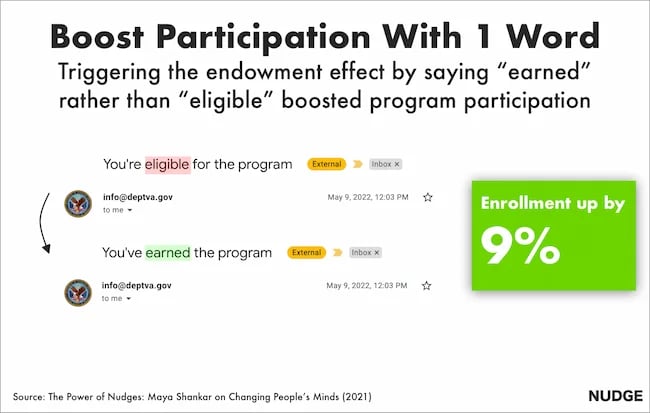
Inspired by these psychological tweaks to emails, I started to run my own tests.
Alongside my podcast Nudge, I’ve run 100s of email tests on my 1,000s of newsletter subscribers.
Here are the five best tactics I’ve uncovered.
1. Show readers what they’re missing.
Nobel prize winning behavioral scientists Daniel Kahneman and Amos Tversky uncovered a principle called loss aversion.
Loss aversion means that losses feel more painful than equivalent gains. In real-world terms, losing $10 feels worse than how gaining $10 feels good. And I wondered if this simple nudge could help increase the number of my podcast listeners.
For my test, I tweaked the subject line of the email announcing an episode. The control read:
“Listen to this one”
In the loss aversion variant it read:
“Don’t miss this one”
It is very subtle loss aversion. Rather than asking someone to listen, I’m saying they shouldn’t miss out. And it worked. It increased the open rate by 13.3% and the click rate by 12.5%. Plus, it was a small change that cost me nothing at all.
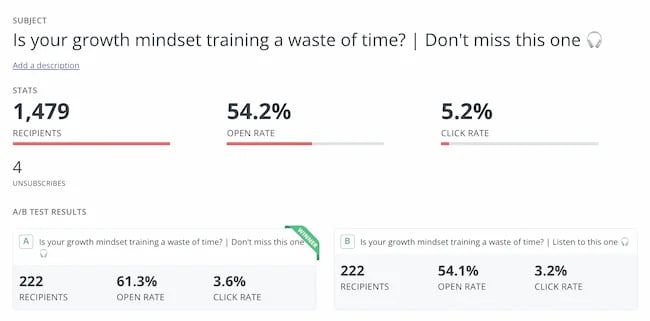
2. People follow the crowd.
In general, humans like to follow the masses. When picking a dish, we’ll often opt for the most popular. When choosing a movie to watch, we tend to pick the box office hit. It’s a well-known psychological bias called social proof.
I’ve always wondered if it works for emails. So, I set up an A/B experiment with two subject lines. Both promoted my show, but one contained social proof.
The control read: New Nudge: Why Brands Should Flaunt Their Flaws
The social proof variant read: New Nudge: Why Brands Should Flaunt Their Flaws (100,000 Downloads)
I hoped that by highlighting the episode’s high number of downloads, I’d encourage more people to listen. Fortunately, it worked.
The open rate went from 22% to 28% for the social proof version, and the click rate, (the number of people actually listening to the episode), doubled.
3. Praise loyal subscribers.
The consistency principle suggests that people are likely to stick to behaviours they’ve previously taken. A retired taxi driver won’t swap his car for a bike. A hairdresser won’t change to a cheap shampoo. We like to stay consistent with our past behaviors.
I decided to test this in an email.
For my test, I attempted to encourage my subscribers to leave a review for my podcast. I sent emails to 400 subscribers who had been following the show for a year.
The control read: “Could you leave a review for Nudge?”
The consistency variant read: “You’ve been following Nudge for 12 months, could you leave a review?”
My hypothesis was simple. If I remind people that they’ve consistently supported the show they’ll be more likely to leave a review.
It worked.
The open rate on the consistency version of the email was 7% higher.
But more importantly, the click rate, (the number of people who actually left a review), was almost 2x higher for the consistency version. Merely telling people they’d been a fan for a while doubled my reviews.
4. Showcase scarcity.
We prefer scarce resources. Taylor Swift gigs sell out in seconds not just because she’s popular, but because her tickets are hard to come by.
Swifties aren’t the first to experience this. Back in 1975, three researchers proved how powerful scarcity is. For the study, the researchers occupied a cafe. On alternating weeks they’d make one small change in the cafe.
On some weeks they’d ensure the cookie jar was full.
On other weeks they’d ensure the cookie jar only contained two cookies (never more or less).
In other words, sometimes the cookies looked abundantly available. Sometimes they looked like they were almost out.
This changed behaviour. Customers who saw the two cookie jar bought 43% more cookies than those who saw the full jar.
It sounds too good to be true, so I tested it for myself.
I sent an email to 260 subscribers offering free access to my Science of Marketing course for one day only.
In the control, the subject line read: “Free access to the Science of Marketing course”
For the scarcity variant it read: “Only Today: Get free access to the Science of Marketing Course | Only one enrol per person.”
130 people received the first email, 130 received the second. And the result was almost as good as the cookie finding. The scarcity version had a 15.1% higher open rate.

5. Spark curiosity.
All of the email tips I’ve shared have only been tested on my relatively small audience. So, I thought I’d end with a tip that was tested on the masses.
Back in 2012, Barack Obama and his campaign team sent hundreds of emails to raise funds for his campaign.
Of the $690 million he raised, most came from direct email appeals. But there was one email, according to ABC news, that was far more effective than the rest. And it was an odd one.
The email that drew in the most cash, had a strange subject line. It simply said “Hey.”
The actual email asked the reader to donate, sharing all the expected reasons, but the subject line was different.
It sparked curiosity, it got people wondering, is Obama saying Hey just to me?
Readers were curious and couldn’t help but open the email. According to ABC it was “the most effective pitch of all.”
Because more people opened, it raised more money than any other email. The bias Obama used here is the curiosity gap. We’re more likely to act on something when our curiosity is piqued.
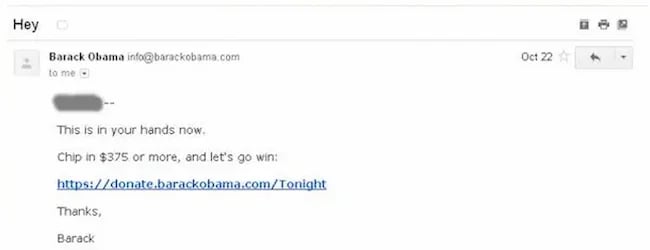
Loss aversion, social proof, consistency, scarcity and curiosity—all these nudges have helped me improve my emails. And I reckon they’ll work for you.
It’s not guaranteed of course. Many might fail. But running some simple a/b tests for your emails is cost free, so why not try it out?
This blog is part of Phill Agnew’s Marketing Cheat Sheet series where he reveals the scientifically proven tips to help you improve your marketing. To learn more, listen to his podcast Nudge, a proud member of the Hubspot Podcast Network.
MARKETING
The power of program management in martech

As a supporter of the program perspective for initiatives, I recognize the value of managing related projects, products and activities as a unified entity.
While one-off projects have their place, they often involve numerous moving parts and in my experience, using a project-based approach can lead to crucial elements being overlooked. This is particularly true when building a martech stack or developing content, for example, where a program-based approach can ensure that all aspects are considered and properly integrated.
For many CMOs and marketing organizations, programs are becoming powerful tools for aligning diverse initiatives and driving strategic objectives. Let’s explore the essential role of programs in product management, project management and marketing operations, bridging technical details with business priorities.
Programs in product management
Product management is a fascinating domain where programs operate as a strategic framework, coordinating related products or product lines to meet specific business objectives.
Product managers are responsible for defining a product or product line’s strategy, roadmap and features. They work closely with program managers, who ensure alignment with market demands, customer needs and the company’s overall vision by managing offerings at a program level.
Program managers optimize the product portfolio, make strategic decisions about resource allocation and ensure that each product contributes to the program’s goals. One key aspect of program management in product management is identifying synergies between products.
Program managers can drive innovation and efficiency across the portfolio by leveraging shared technologies, customer insights, or market trends. This approach enables organizations to respond quickly to changing market conditions, seize emerging opportunities and maintain a competitive advantage. Product managers, in turn, use these insights to shape the direction of individual products.
Moreover, programs in product management facilitate cross-functional collaboration and knowledge sharing. Program managers foster a holistic understanding of customer needs and market dynamics by bringing together teams from various departments, such as engineering, marketing and sales.
Product managers also play a crucial role in this collaborative approach, ensuring that all stakeholders work towards common goals, ultimately leading to more successful product launches and enhanced customer satisfaction.
Dig deeper: Understanding different product roles in marketing technology acquisition
Programs in project management
In project management, programs provide a structured approach for managing related projects as a unified entity, supporting broader strategic objectives. Project managers are responsible for planning, executing and closing individual projects within a program. They focus on specific deliverables, timelines and budgets.
On the other hand, program managers oversee these projects’ coordination, dependencies and outcomes, ensuring they collectively deliver the desired benefits and align with the organization’s strategic goals.
A typical example of a program in project management is a martech stack optimization initiative. Such a program may involve integrating marketing technology tools and platforms, implementing customer data management systems and training employees on the updated technologies. Project managers would be responsible for the day-to-day management of each project.
In contrast, the program manager ensures a cohesive approach, minimizes disruptions and realizes the full potential of the martech investments to improve marketing efficiency, personalization and ROI.
The benefits of program management in project management are numerous. Program managers help organizations prioritize initiatives that deliver the greatest value by aligning projects with strategic objectives. They also identify and mitigate risks that span multiple projects, ensuring that issues in one area don’t derail the entire program. Project managers, in turn, benefit from this oversight and guidance, as they can focus on successfully executing their projects.
Additionally, program management enables efficient resource allocation, as skills and expertise can be shared across projects, reducing duplication of effort and maximizing value. Project managers can leverage these resources and collaborate with other project teams to achieve their objectives more effectively.
Dig deeper: Combining martech projects: 5 questions to ask
Programs in marketing operations
In marketing operations, programs play a vital role in integrating and managing various marketing activities to achieve overarching goals. Marketing programs encompass multiple initiatives, such as advertising, content marketing, social media and event planning. Organizations ensure consistent messaging, strategic alignment, and measurable results by managing these activities as a cohesive program.
In marketing operations, various roles, such as MOps managers, campaign managers, content managers, digital marketing managers and analytics managers, collaborate to develop and execute comprehensive marketing plans that support the organization’s business objectives.
These professionals work closely with cross-functional teams, including creative, analytics and sales, to ensure that all marketing efforts are coordinated and optimized for maximum impact. This involves setting clear goals, defining key performance indicators (KPIs) and continuously monitoring and adjusting strategies based on data-driven insights.
One of the primary benefits of a programmatic approach in marketing operations is maintaining a consistent brand voice and message across all channels. By establishing guidelines and standards for content creation, visual design and customer interactions, marketing teams ensure that the brand’s identity remains cohesive and recognizable. This consistency builds customer trust, reinforces brand loyalty and drives business growth.
Programs in marketing operations enable organizations to take a holistic approach to customer engagement. By analyzing customer data and feedback across various touchpoints, marketing professionals can identify opportunities for improvement and develop targeted strategies to enhance the customer experience. This customer-centric approach leads to increased satisfaction, higher retention rates and more effective marketing investments.
Dig deeper: Mastering the art of goal setting in marketing operations
Embracing the power of programs for long-term success
We’ve explored how programs enable marketing organizations to drive strategic success and create lasting impact by aligning diverse initiatives across product management, project management and marketing operations.
- Product management programs facilitate cross-functional collaboration and ensure alignment with market demands.
- In project management, they provide a structured approach for managing related projects and mitigating risks.
- In marketing operations, programs enable consistent messaging and a customer-centric approach to engagement.
Program managers play a vital role in maintaining strategic alignment, continuously assessing progress and adapting to changes in the business environment. Keeping programs aligned with long-term objectives maximizes ROI and drives sustainable growth.
Organizations that invest in developing strong program management capabilities will be better positioned to optimize resources, foster innovation and achieve their long-term goals.
As a CMO or marketing leader, it is important to recognize the strategic value of programs and champion their adoption across your organization. By aligning efforts across various domains, you can unlock the full potential of your initiatives and drive meaningful results. Try it, you’ll like it.
Fuel for your marketing strategy.
Opinions expressed in this article are those of the guest author and not necessarily MarTech. Staff authors are listed here.
MARKETING
2 Ways to Take Back the Power in Your Business: Part 2


Before we dive into the second way to assume power in your business, let’s revisit Part 1.
Who informs your marketing strategy?
YOU, with your carefully curated strategy informed by data and deep knowledge of your brand and audience? Or any of the 3 Cs below?
- Competitors: Their advertising and digital presence and seemingly never-ending budgets consume the landscape.
- Colleagues: Their tried-and-true proven tactics or lessons learned.
- Customers: Their calls, requests, and ideas.
Considering any of the above is not bad, in fact, it can be very wise! However, listening quickly becomes devastating if it lends to their running our business or marketing department.
It’s time we move from defense to offense, sitting in the driver’s seat rather than allowing any of the 3 Cs to control.
It is one thing to learn from and entirely another to be controlled by.
In Part 1, we explored how knowing what we want is critical to regaining power.
1) Knowing what you want protects the bottom line.
2) Knowing what you want protects you from the 3 Cs.
3) Knowing what you want protects you from running on auto-pilot.
You can read Part 1 here; in the meantime, let’s dive in!
How to Regain Control of Your Business: Knowing Who You Are
Vertical alignment is a favorite concept of mine, coined over the last two years throughout my personal journey of knowing self.
Consider the diagram below.
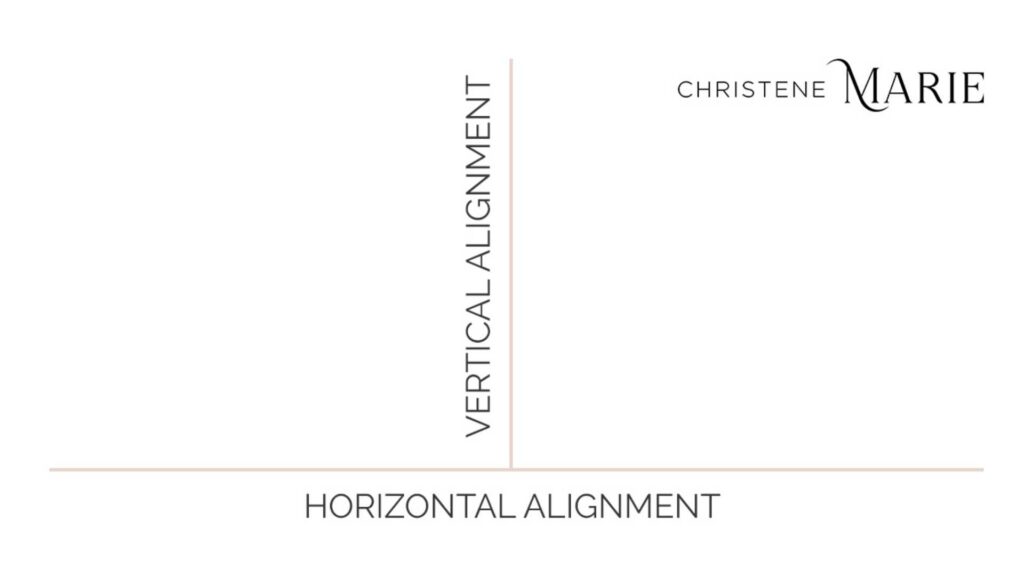
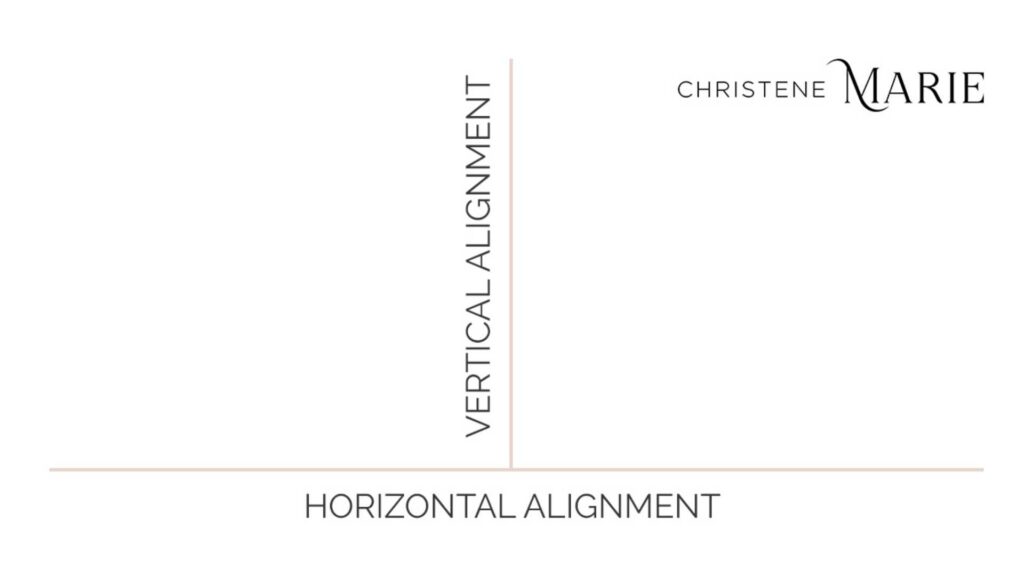
Vertical alignment is the state of internal being centered with who you are at your core.
Horizontal alignment is the state of external doing engaged with the world around you.
In a state of vertical alignment, your business operates from its core center, predicated on its mission, values, and brand. It is authentic and confident and cuts through the noise because it is entirely unique from every competitor in the market.
From this vertical alignment, your business is positioned for horizontal alignment to fulfill the integrity of its intended services, instituted processes, and promised results.
A strong brand is not only differentiated in the market by its vertical alignment but delivers consistently and reliably in terms of its products, offerings, and services and also in terms of the customer experience by its horizontal alignment.
Let’s examine what knowing who you are looks like in application, as well as some habits to implement with your team to strengthen vertical alignment.
1) Knowing who You are Protects You from Horizontal Voices.
The strength of “Who We Are” predicates the ability to maintain vertical alignment when something threatens your stability. When a colleague proposes a tactic that is not aligned with your values. When the customer comes calling with ideas that will knock you off course as bandwidth is limited or the budget is tight.
I was on a call with a gal from my Mastermind when I mentioned a retreat I am excited to launch in the coming months.
I shared that I was considering its positioning, given its curriculum is rooted in emotional intelligence (EQ) to inform personal brand development. The retreat serves C-Suite, but as EQ is not a common conversation among this audience, I was considering the best positioning.


She advised, “Sell them solely on the business aspects, and then sneak attack with the EQ when they’re at the retreat!”
At first blush, it sounds reasonable. After all, there’s a reason why the phrase, “Sell the people what they want, give them what they need,” is popular.
Horizontal advice and counsel can produce a wealth of knowledge. However, we must always approach the horizontal landscape – the external – powered by vertical alignment – centered internally with the core of who we are.
Upon considering my values of who I am and the vision of what I want for this event, I realized the lack of transparency is not in alignment with my values nor setting the right expectations for the experience.
Sure, maybe I would get more sales; however, my bottom line — what I want — is not just sales. I want transformation on an emotional level. I want C-Suite execs to leave powered from a place of emotional intelligence to decrease decisions made out of alignment with who they are or executing tactics rooted in guilt, not vision.
Ultimately, one of my core values is authenticity, and I must make business decisions accordingly.
2) Knowing who You are Protects You from Reactivity.
Operating from vertical alignment maintains focus on the bottom line and the strategy to achieve it. From this position, you are protected from reacting to the horizontal pressures of the 3 Cs: Competitors, Colleagues, and Customers.
This does not mean you do not adjust tactics or learn.


However, your approach to adjustments is proactive direction, not reactive deviations. To do this, consider the following questions:
First: How does their (any one of the 3 Cs) tactic measure against my proven track record of success?
If your colleague promotes adding newsletters to your strategy, lean in and ask, “Why?”
- What are their outcomes?
- What metrics are they tracking for success?
- What is their bottom line against yours?
- How do newsletters fit into their strategy and stage(s) of the customer journey?
Always consider your historical track record of success first and foremost.
Have you tried newsletters in the past? Is their audience different from yours? Why are newsletters good for them when they did not prove profitable for you?
Operate with your head up and your eyes open.
Maintain focus on your bottom line and ask questions. Revisit your data, and don’t just take their word for it.
2. Am I allocating time in my schedule?
I had coffee with the former CEO of Jiffy Lube, who built the empire that it is today.
He could not emphasize more how critical it is to allocate time for thinking. Just being — not doing — and thinking about your business or department.


Especially for senior leaders or business owners, but even still for junior staff.
The time and space to be fosters creative thinking, new ideas, and energy. Some of my best campaigns are conjured on a walk or in the shower.
Kasim Aslam, founder of the world’s #1 Google Ads agency and a dear friend of mine, is a machine when it comes to hacks and habits. He encouraged me to take an audit of my calendar over the last 30 days to assess how I spend time.
“Create three buckets,” he said. “Organize them by the following:
- Tasks that Generate Revenue
- Tasks that Cost Me Money
- Tasks that Didn’t Earn Anything”
He and I chatted after I completed this exercise, and I added one to the list: Tasks that are Life-Giving.
Friends — if we are running empty, exhausted, or emotionally depleted, our creative and strategic wherewithal will be significantly diminished. We are holistic creatures and, therefore, must nurture our mind, body, soul, and spirit to maintain optimum capacity for impact.


I shared this hack with a friend of mine. Not only did she identify meetings that were costing her money and thus needed to be eliminated, but she also identified that particular meetings could actually turn revenue-generating! She spent a good amount of time each month facilitating introductions; now, she is adding Strategic Partnerships to her suite of services.
ACTION: Analyze your calendar’s last 30-60 days against the list above.
Include what is life-giving!
How are you spending your time? What is the data showing you? Are you on the path to achieving what you want and living in alignment with who you want to be?
Share with your team or business partner for the purpose of accountability, and implement practical changes accordingly.
Finally, remember: If you will not protect your time, no one else will.
3) Knowing who You are Protects You from Lack.
“What are you proud of?” someone asked me last year.
“Nothing!” I reply too quickly. “I know I’m not living up to my potential or operating in the full capacity I could be.”


They looked at me in shock. “You need to read The Gap And The Gain.”
I silently rolled my eyes.
I already knew the premise of the book, or I thought I did. I mused: My vision is so big, and I have so much to accomplish. The thought of solely focusing on “my wins” sounded like an excuse to abdicate personal responsibility.
But I acquiesced.
The premise of this book is to measure one’s self from where they started and the success from that place to where they are today — the gains — rather than from where they hope to get and the seemingly never-ending distance — the gap.
Ultimately, Dr. Benjamin Hardy and Dan Sullivan encourage changing perspectives to assign success, considering the starting point rather than the destination.
The book opens with the following story:
Dan Jensen was an Olympic speed skater, notably the fastest in the world. But in each game spanning a decade, Jansen could not catch a break. “Flukes” — even tragedy with the death of his sister in the early morning of the 1988 Olympics — continued to disrupt the prediction of him being favored as the winner.


The 1994 Olympics were the last of his career. He had one more shot.
Preceding his last Olympics in 1994, Jansen adjusted his mindset. He focused on every single person who invested in him, leading to this moment. He considered just how very lucky he was to even participate in the first place. He thought about his love for the sport itself, all of which led to an overwhelming realization of just how much he had gained throughout his life.
He raced the 1994 Olympic games differently, as his mindset powering every stride was one of confidence and gratitude — predicated on the gains rather than the gap in his life.
This race secured him his first and only gold medal and broke a world record, simultaneously proving one of the most emotional wins in Olympic history.
Friends, knowing who we are on the personal and professional level, can protect us from those voices of shame or guilt that creep in.
PERSONAL ACTION: Create two columns. On one side, create a list of where you were when you started your business or your position at your company. Include skills and networks and even feelings about where you were in life. On the other side, outline where you are today.
Look at how far you’ve come.
COMPANY ACTION: Implement a quarterly meeting to review the past three months. Where did you start? Where are you now?
Celebrate the gain!
Only from this place of gain mindset, can you create goals for the next quarter predicated on where you are today.
Ultimately, my hope for you is that you deliver exceptional and memorable experiences laced with empathy toward the customer (horizontally aligned) yet powered by the authenticity of the brand (vertically aligned).
Aligning vertically maintains our focus on the bottom line and powers horizontal fulfillment.


Want to get certified in Content Marketing?
Leverage the tools and channels to predictably and profitably drive awareness, leads, sales, and referrals—EVERYTHING you need to know to become a true master of digital marketing. Click Here
Granted, there will be strategic times and seasons for adjustment; however, these changes are to be made on the heels of consulting who we are as a brand — not in reaction to the horizontal landscape of what is the latest and greatest in the industry.
In Conclusion…
Taking back control of your business and marketing strategies requires a conscious effort to resist external pressures and realign with what you want and who you are.
Final thoughts as we wrap up:
First, identify the root issue(s).
Consider which of the 3 Cs holds the most power: be it competition, colleagues, or customers.
Second, align vertically.
Vertical alignment facilitates individuality in the market and ensures you — and I — stand out and shine while serving our customers well.
Third, keep the bottom line in view.
Implement a routine that keeps you and your team focused on what matters most, and then create the cascading strategy necessary to accomplish it.
Fourth, maintain your mindsets.
Who You Are includes values for the internal culture. Guide your team in acknowledging the progress made along the way and embracing the gains to operate from a position of strength and confidence.
Fifth, maintain humility.
I cannot emphasize enough the importance of humility and being open to what others are doing. However, horizontal alignment must come after vertical alignment. Otherwise, we will be at the mercy of the whims and fads of everyone around us. Humility allows us to be open to external inputs and vertically aligned at the same time.
Buckle up, friends! It’s time to take back the wheel and drive our businesses forward.
The power lies with you and me.
-

 WORDPRESS7 days ago
WORDPRESS7 days ago10 WordPress Influencers to Follow in 2024 – WordPress.com News
-

 SEARCHENGINES7 days ago
SEARCHENGINES7 days agoGoogle Image Search Adds Pixel Level Object Segmentation Animation
-
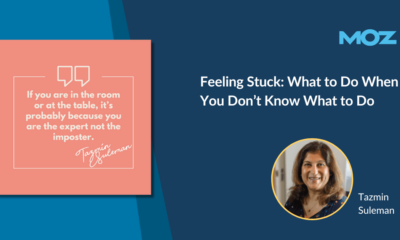
 MARKETING7 days ago
MARKETING7 days agoFeeling Stuck: What to Do When You Don’t Know What to Do
-

 PPC5 days ago
PPC5 days agoA History of Google AdWords and Google Ads: Revolutionizing Digital Advertising & Marketing Since 2000
-

 SEARCHENGINES6 days ago
SEARCHENGINES6 days agoMore Google March 2024 Core Update Ranking Volatility
-

 PPC6 days ago
PPC6 days agoCompetitor Monitoring: 7 ways to keep watch on the competition
-

 PPC6 days ago
PPC6 days ago31 Ready-to-Go Mother’s Day Messages for Social Media, Email, & More
-

 WORDPRESS6 days ago
WORDPRESS6 days agoThrive Architect vs Divi vs Elementor

![18 Best B2B Website Examples & How to Design a Great B2B Website Blog - Website Redesign Workbook Guide [List-Based]](https://articles.entireweb.com/wp-content/uploads/2022/04/1649680013_524_The-Ultimate-Guide-to-Building-a-Website-Redesign-Strategy.png)






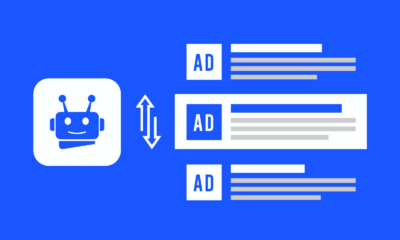





![5 Psychological Tactics to Write Better Emails → Download Now: The Beginner's Guide to Email Marketing [Free Ebook]](https://articles.entireweb.com/wp-content/uploads/2023/02/11-Free-Email-Hacks-to-Step-Up-Your-Productivity.png)
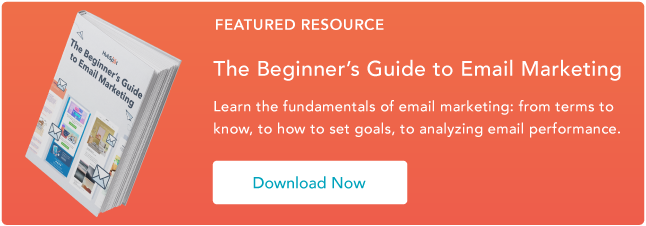



You must be logged in to post a comment Login