
If you’ve ever reminisced about a trip to Disneyland, many elements might make you nostalgic: the rides, the food, the well-trained cast members, and the feelings elicited by having fun with family and friends. Chances are, however, that you won’t sit down with your grandkids one day to tell them all about Disney’s amazing mobile app. The tech, of course, facilitates your experience and provides a gateway to a memorable adventure—but it’s the emotional elements that build excitement beforehand and define the vivid memories you cherish afterward.
The pandemic has spurred the adoption of technology at an amazing (and sometimes alarming) rate, but many organizations are mistakenly focusing exclusively on digital transformation without trying to bridge the divide between tech and humanity.
It’s important to remember that the need for human touch varies throughout the customer journey. If you just want to quickly check your bank balance, for example, you’ll probably just use your app. If you’re moving all your possessions across the country, on the other hand, you’ll no doubt want to talk to a real human for peace of mind. Indeed, in an increasingly tech-dominated world, speaking with a live person is now at the top of the communications hierarchy, as anyone who’s found themselves shouting “speak to a representative” at their phone, or pressing “0” in rapid succession, can attest.
With supply chain issues and labor shortages creating bottlenecks nationwide, it might seem impractical (and even unfair) to expect brands to create the ideal balance of humanity and tech. But even under the most challenging circumstances, it’s important to ensure that the human element remains intact. Implementing new tech can mean operational and financial benefits for your brand, but it’s vital to also focus on helping the customer fulfill their mission. In other words, tech should serve as an enabler instead of an end goal.
As Maya Angelou said: People will forget what you said, people will forget what you did, but people will never forget how you made them feel.
Here are a few things to consider when balancing humanity and technology.
1. Be mindful of rational and emotional needs
Brands that successfully bridge the divide are mindful of their customers’ rational and emotional needs. Disney is a great example: the company encourages guests to use its mobile app for logistics like tickets, dining, and parking. When you first open the app, your avatar greets you with a simple question: “What memories will you make?” The House of Mouse understands that while technology will enable the experience, the margin is in the memories. Yes, I will crave and indulge on the Jack Jack Nom Nom chocolate chip cookie. Yes, I will purchase that image of the first time my daughter rides Big Thunder Mountain. I will do all this with the help of technology, but my heart and mind will remain in the moment, not in the digital universe.
Apple is another brand that brilliantly unites tech and humanity. The iPhone improves productivity by enabling critical tasks to be completed remotely from anywhere in the world. Yet Apple’s recent marketing was focused not on productivity but on the brand’s ability to facilitate human connections, emotions, and memories. Let’s admit it: quarantining the past two years was brutal, but we embraced the ability to Facetime with our grandparents, enjoy Zoom holiday celebrations, and find other ways to connect. The technology provided an irreplaceable gateway to dial into emotional needs.
We all panic when we misplace our phones because we’re suddenly unable to communicate instantly and will potentially lose the precious memories stored on our devices. The product/technology itself is, of course, easily replaceable (at a cost), but it’s a means to an end. When a product or service drives an emotional and human response in addition to a rational response, we’re more likely to spend more, be more loyal, and be greater advocates of the brand.
2. Be mindful of over-rotating towards technology
Brands may need to make a tradeoff to retain the human element in digitized processes. Accept that efficiency might be reduced, but the experience factor improved, a worthy compromise for increased loyalty. In other words, don’t discount the power of good friction!
Take Sam’s Club’s Scan & Go app, for example. The app enables customers to shop in massive warehouses by scanning items from their mobile devices as they load them into supersized carts. Checkout is a breeze, and customers can exit with a swipe. While the app certainly reduces friction and pain points, it also eliminates opportunities to build trust between staff and shoppers. The brand has also shifted some of its operational burdens onto customers, who are asked to confirm the number of items in their cart at checkout. That’s an annoying step for those with carefully curated carts filled to the brim and an example of bad friction.
What’s an example of good friction that the brand could deploy? After asking consumers to tally up their items, Sam’s could ask customers if they need any help loading big items into their cars via their app. Once alerted, that associate would re-introduce the human touch through great, customer-centric service.
3. Great tech can have unwanted consequences even when deployed as designed
Who among us can resist fresh, golden, perfectly salted McDonald’s fries? But those kiosks in the lobby are far from irresistible. It might seem a great idea to bring self-serve kiosks into the store, but if the foot traffic is not tech-savvy, to the counter they go. If there is an issue with the device, to the counter, they go. Paying with cash? To the counter, they go.
With every technology, there is a learning curve. In any of the scenarios above, if a store is pushing the adoption of the kiosk, they can place dedicated resources to promote awareness and adoption of the units. If it’s too expensive to have a dedicated headcount at the machine, you can always pull someone from the counter to the kiosk. Even then, you must be careful not to shift counter service from the counter to the kiosk.
Think about it, though: if you need that much labor to help customers navigate self-service technology, is it even worth it? Simply put, we must be mindful of what technology actually brings to the customer experience and what it may be taking away.
In the case of many QSRs, many concepts actively invest in technology while the complaint resolution/closed-loop processes are still manual and often chaotic. It’s often left to the associates to resolve issues. Providing effective training in service delivery is vital to ensure employees/associates never feel undervalued and ill-equipped to handle those difficult situations technology can’t solve.
Finding the right balance
- Keep the customer top of mind. According to a recent NTT survey, only 17% of organizations place customer delight as the top driver behind their CX design strategy—and even fewer do so in practice. Before implementing any new strategies, don’t overlook the basics, such as experience gap analyses. Make sure you plan journey mapping studies from the customer’s perspective and create operationally centric process maps.
- Be inclusive. Don’t just focus on the CEOs in the ivory tower: you need to co-create with (and learn from) your frontline employees. With input and buy-in from your associates, it’ll be much easier to brainstorm how to refine the technology and ensure the human touch remains present throughout the customer experience.
- Engage employees in meaningful ways. Make sure you understand your workforce from an engagement standpoint.Explore the relationships between employee and organization, employee and manager, and organization and customers. Can your employees articulate what the organization stands for and clearly define its values? How does your organization enable and empower associates? Once you identify your team’s engagement level, plan action sessions to co-create the ideal environment.
- Model and project the desired behavior. Executive videos and programs celebrating excellence can be useful but remember that execs should model customer-centric behavior. For example, if you see a piece of trash on the floor, pick it up yourself—don’t delegate the task to a security guard or receptionist. Leading with ‘do as I do’ behaviors will inspire your team to excellence.
- Don’t forget to socialize CX behaviors. Use onboarding to lay the foundation early in the tenure of employees and habituate behaviors with regular reinforcement through training, podcasts, and webinars. Take a multichannel approach (inspirational SMS messages) to expose employees to desired mindsets and behaviors.
It’s not always easy to find the perfect balance between humanity and tech, but once you do, customer delight will be a hallmark of your organization—not an elusive ideal. Your customers will never forget how you made them feel, and you can be confident they’ll feel great.
This sponsored article was written by Pernell Cox, director, CX consulting, Material+.






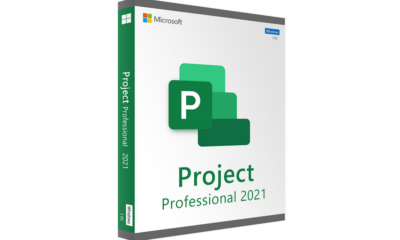










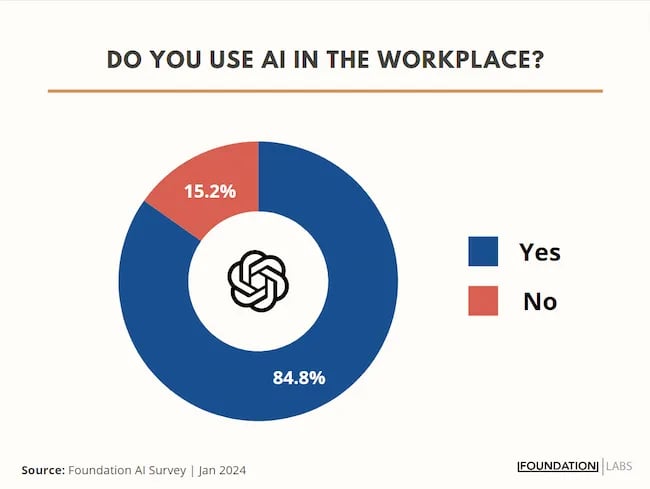
![How to Use AI For a More Effective Social Media Strategy, According to Ross Simmonds Download Now: The 2024 State of Social Media Trends [Free Report]](https://articles.entireweb.com/wp-content/uploads/2024/04/How-to-Use-AI-For-a-More-Effective-Social-Media.png)
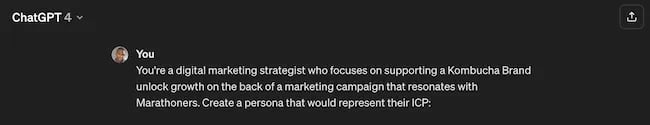
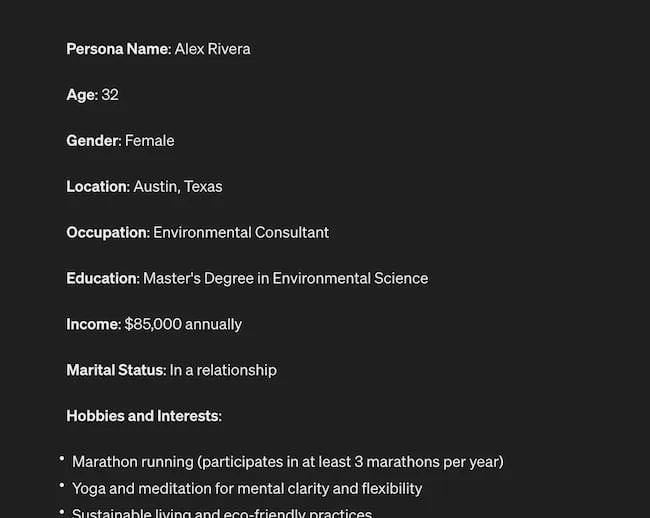
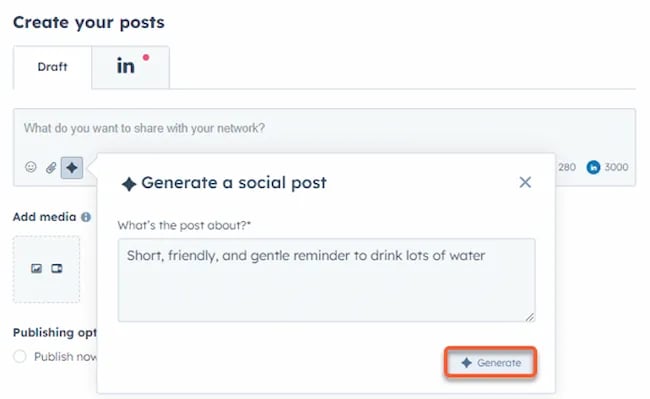
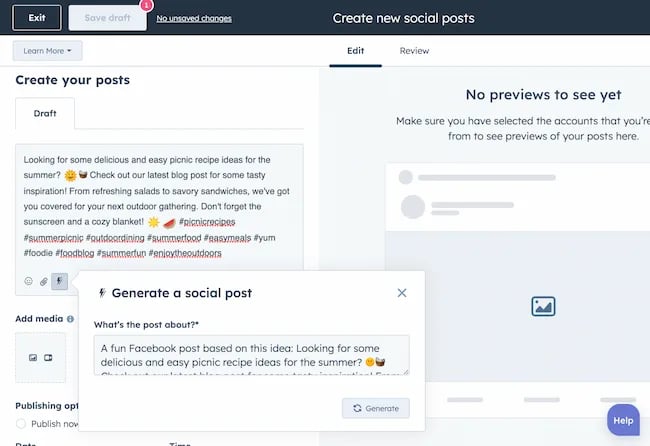
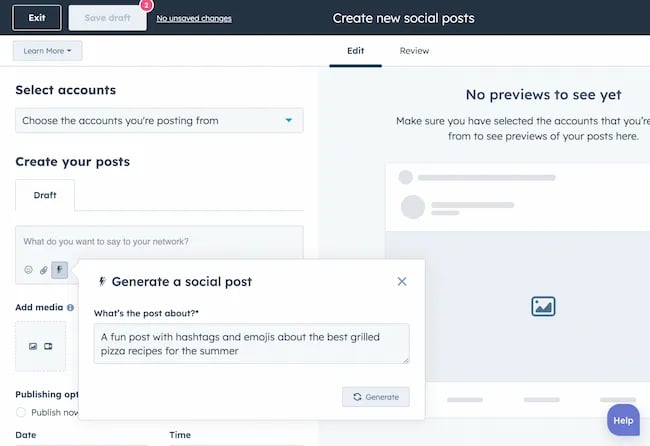


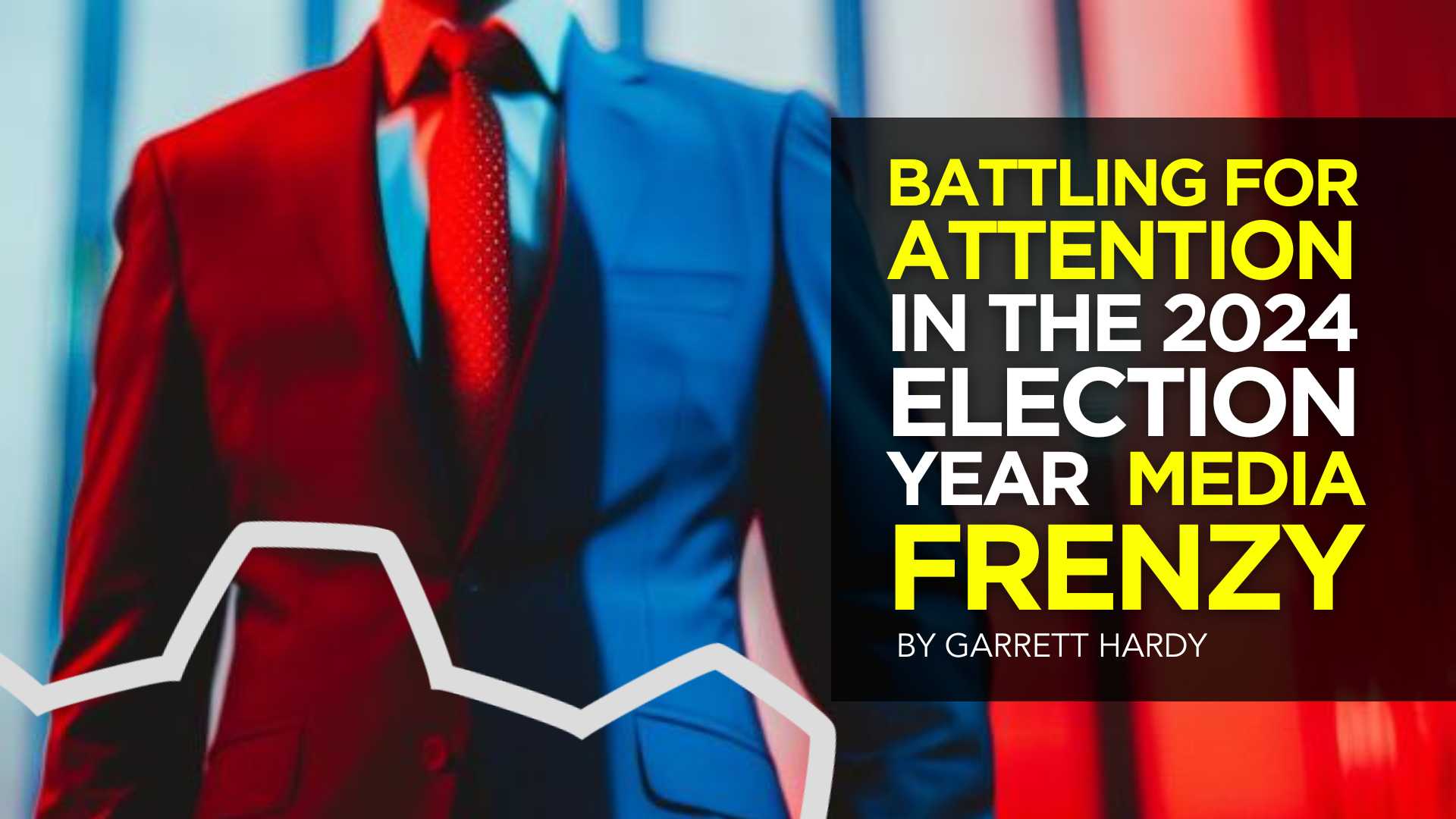

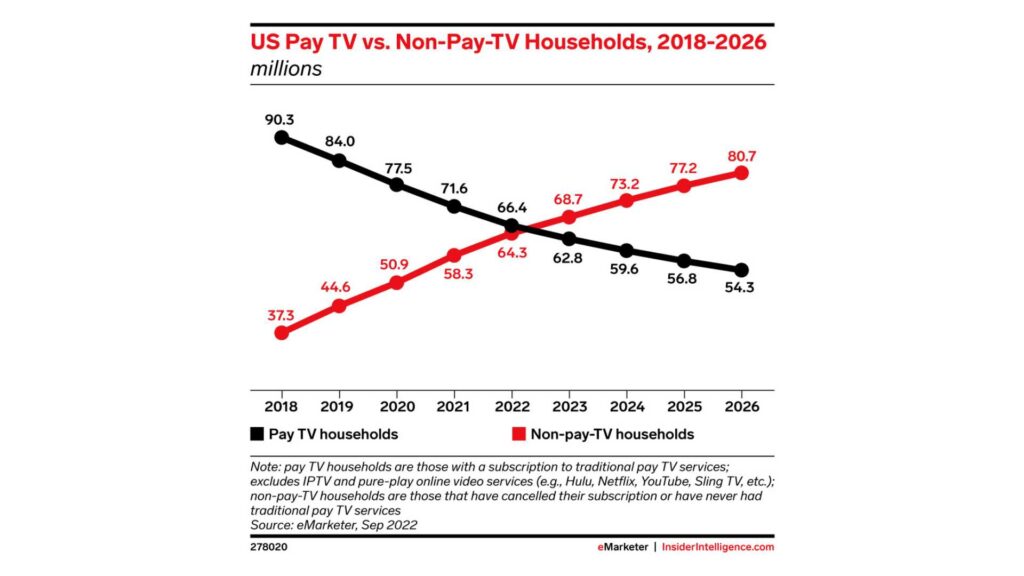















You must be logged in to post a comment Login