MARKETING
Going International: 15 SEO Steps for a Successful Expansion

The author’s views are entirely his or her own (excluding the unlikely event of hypnosis) and may not always reflect the views of Moz.
Introduction
Expanding your business internationally is an excellent way to grow and scale your company. However, deciding to enter foreign markets involves making several decisions and taking actions that establish your organic presence.
This article will guide you through 15 SEO steps to follow that will allow you to conquer new markets successfully.
Table of contents:
- Deciding to go international
- Domain best practices
- Content transcreation
- Technical considerations
- Off-page best practices
- Bonus: Different search engines
Deciding to go international
Globalization has made it easy for almost any business to expand its presence internationally. If you detect a great opportunity or a fair amount of traffic to your site from a specific country, it could be worthwhile to target this market more thoroughly.
Nevertheless, entering a new market without solid preliminary research can lead to wasted time and resources. To prevent entering a market blindly, in-depth keyword research and competitor analysis can be used to help clarify market potential.
1) Keyword research
Local keyword research will allow you to gather data regarding the search volume and traffic potential of search terms related to your product/service in the local language of new markets. Moz Keyword Explorer is an excellent tool for this purpose.
Other than search volume, the Difficulty is a key metric to consider, as it defines how competitive your keywords are in the different languages and markets.
Note: Be aware of the fact that one-to-one translation of keywords doesn’t always work. Words can have different meanings in different languages, and, in some markets, multiple words and phrases can be used as synonyms for the same product or service.
It is highly recommended to have native speakers of the languages in the area you’re targeting lead your keyword research, as they’ll understand the particular market and culture well. If you don’t have the resources internally to conduct the local research, you could outsource this task to a local expert.
Additionally, using Google Trends to study local keyword trends can be a great way to highlight areas with the highest interest in your product or service. The analysis of the interest over time and interest by region is a quick and good way to identify trends and potential in a market.
2) Competitor analysis
Based on the relevant keywords and queries highlighted in the keyword research phase, you can define organic competitors in your new market(s).
Organic competitors are competitors on the Search Engines Result Pages (SERPs) ranking for your target search terms. Some SEO tools, like Moz, will give you an overview of the local SERPs for your queries. Based on the relevant keywords and queries highlighted in the keyword research phase, you can define organic competitors in each market(s).
Organic competitors might overlap internationally, but might also significantly differ from market to market. It’s worth checking in which countries your main organic competitors are present, in which languages their website(s) is/are available, and how qualitative their content is, as it will help you determine which markets are worth expanding into yourself.
The most attractive markets are obviously the ones with a high search potential and relatively low competition. It is up to you to decide to enter more competitive markets, considering your particular and available resources.
Domain best practices
Much like in your home market, the choice of your domain name and structure in new, international spaces can impact your local rankings, as well as the perception of your brand.
3) Website configuration
Going international necessitates adapting to a different country, language, or both:
-
A multi-regional website is a website targeting several countries (airbnb.com).
-
A multilingual website is a website targeting several languages (tiqets.com).
-
A global website is a website targeting an international audience (theculturetrip.com).
The number of different website versions necessary depends on the audience you want to target.
-
Country targeting means that you want to target one or multiple specific countries. In this case, one website version for each country is needed.
-
Language targeting means that you target an audience speaking the same language. In this respect, one website version in this particular language is required.

A global website approach can be effective if your audience is already international and has no need for customization (e.g. a marketing blog like the Moz Blog). Nevertheless, most people prefer to browse in their language, and it’s harder for a domain to rank in a specific market when it’s not localized.
4) Brand name vs. localized name
Your domain name can be either a name related to your brand/company or a localized name adapted to the local market.
Some companies choose to localize their domain name, as it allows them to include keywords that are relevant to the target market. This is, for instance, the case for the websites of the Auto1 Group, an automotive company, which adapts its name to each target market:

In general, using your brand/company name is recommended, as it allows you to consolidate brand authority and awareness among different markets. However, if your brand name has an ambivalent meaning or is challenging to pronounce in a certain language, it’s preferable to adapt your domain name to the local market.

5) URL structure preference
Geotargeting means serving the correct version of your website to users according to their location. In this context, the choice of the URL structure is crucial, as it will be an indication for both search engines and users.

URLs can be structured in three different ways to target international markets:
-
ccTLD: country-code Top Level Domain (.fr; .de; .nl,…).
-
gTLD: generic Top-Level Domain (.com; .org; .net,…) + local subdirectories (.com/fr; .org/de; .net/nl,…).
-
Subdomain: local subdomain attached to the root domain (fr.domain.com; de.domain.org; nl.domain.net,…).
Note: Some websites use parameters (for instance: www.domain.com ?loc=fr) in order to display the content to users based on their current location. This technique is not recommended for geotargeting. In order to optimize ranking potential, each version should have its own URL.

There is no right or wrong setup, as each of these URL structures has its advantages and disadvantages. The choice of the structure has to be made by taking into account the markets you decide to penetrate, the niche you operate in, and your available resources.
The following elements also have to be considered:
-
Depending on the CMS you’re using, the choice of the URL structure might be limited.
-
Some countries have specific regulations regarding domain names. To be able to register some ccTLDs, a local residence or company headquartered in the country is necessary (for example, in Norway).

6) International targeting with Google Search Console
For URL structures using a gTLD, you can use Search Console’s International Targeting report to let Google know that your website targets visitors from a specific country. This feature will then be used as a local hint by Google. You can find this report under the “Legacy tools and reports” section in Google Search Console. As you can observe, domains using a ccTLD are geo-targeted by default.

Content transcreation
“Transcreation” is a portmanteau of the words “translation” and “creation”, and is the concept of adapting a text to a different language and culture. When entering a new market, it’s vital to adapt your website to local users to make it ultra-relevant.
7) Content translation
Creating brand new content is time-consuming. For this reason, when expanding to new markets, most companies choose to translate the content of their original website.
Just like in your home market, the quality of your content impacts your website rankings. Translating content without proper keyword research in the new language, as well as knowledge of your new users’ search intent can lead to poor, irrelevant content that is not adapted to local users. Spend some time expanding your content development processes to account for potential differences.
And remember: everything has to be translated on your page, not solely the body of the content itself. This means translating o-page elements such as image alt tags, URLs, meta titles and descriptions, and headers have to be localized as well. If several languages are detected by search engines, it can send a signal of poor quality and affect your rankings.
8) Adaptation to the new country
Cultural differences
Speaking the language of a country doesn’t mean talking to its people. Every country has its own slang and cultural differences in terms of taste, humor, and mentality.
These characteristics can differ enormously between countries. Hence the need to get the content creation managed by a person native (or at least familiar) with the country and its culture.
Country-specific editorial calendar
It’s important to keep track of the national and religious events and seasons in the different local markets. Each country has its own specificities, and your content and promotions should align with it.
Currency
The currency used on a website must ideally be the one of the targeted country. In the case of a global website, it’s a must to offer users the opportunity to switch currency with a currency selector. Most content management systems offer the possibility to install a plugin to manage this function efficiently.

Means of payment
Whenever possible, it’s good to adapt to users’ preferences and offer them different methods of payment. Some means of payment are popular and specific to some countries, such as IDeal in the Netherlands and Klarna in Sweden.

Use of special characters
In certain parts of the world, people:
-
Use a non-Latin language (Cyrillic, Chinese, Japanese,…).
-
Use special characters (ß, ü, å, œ, ç, ø, ñ,…) in their language.
URLs must be written and served only using the ASCII (American Standard Code for Information Interchange) character set. As such, URLs containing special characters need to be encoded into a valid ASCII format by browsers, in order to be adequately processed. Most browsers support non-ASCII characters and serve them unencoded to users. Nevertheless, when copy-pasting URLs in the browser, encoding is visible (see example below).

Therefore, the use of special characters in URLs makes them less “share-friendly.” Besides, some search engines have difficulty parsing and recognizing URLs with special characters effectively.
A workaround to this issue is to use phonetic transcriptions. For instance, If you target the Chinese market, you can use Pinyin (the romanization of standard Mandarin) in your URLs, instead of Chinese characters.
Whether you decide to transcribe your URLs or keep special characters is up to you. As always, the best method is to consider it from a user’s point of view, and what type of URLs they would prefer to see.
Local regulations
Local regulations have to be taken seriously and must be respected in order to avoid potential legal issues. For instance, the European Union’s General Data Protection Regulation (GDPR) applies whenever you track and analyze data from EU visitors, even if your company is located outside the EU.
Similar regulations apply in other regions. In Japan, they have the Act on the Protection of Personal Information (APPI), and California has the California Consumer Privacy Act (CCPA).
In the US, accessibility is a serious topic (see the Americans with Disabilities Act). To comply and avoid legal complaints, companies must stick to the internationally recognized Web Content Accessibility Guidelines (WCAG).
If you’re not familiar, inform yourself about the different local regulations.
9) External links
As always, in order to enhance your content, it’s recommended to add outbound links to other relevant local websites.
Outbound links are a good, natural way to provide more insights to your readers and context to the search engines about the topic you are covering.
Search engines pay attention to the quality of the outbound links contained in your content. Therefore, it is important that your content only contains outbound links to authoritative local sources. Authoritative local sources are links to pages that are relevant in terms of quality (resources valuable for visitors, topic-relevant, trustworthy authors,…) as well as in terms of quantitative metrics (organic traffic, Domain Authority, …). Outbound links should be editorially and naturally placed into the content and point to up-to-date resources, ideally in the same local language.
Technical considerations
10) Hreflang implementation
In an international context, the hreflang tag helps search engines (like Google, Yandex, and Seznam) define which URL version of your site should be served to visitors from a specific area, or who speak a particular language.
Hreflang attributes are helpful to prevent indexation issues due to duplicate content, in the case where the same content is delivered in the same language to different geographical areas. They’re used as “hints” by search engines, which are free to ignore them.
Hreflang can be implemented in three different ways: Via the HTTP header, inside the <head> of a HTML document, or within a site XML sitemap.

11) HTML lang & the Content-language meta tag
While Google and Yandex only refer to the hreflang tag instructions, some other search engines (Baidu, Naver, and Bing) use different tags to identify localized content. HTML lang is an attribute that specifies the language used on a web page. The content-language meta tag is used to indicate the language and country for which the page content is intended for. Be aware of what’s needed in the search engine(s) of your new region.

12) IP-based redirection
Location-based redirection is the concept of redirecting users to the correct local interface based on their IP location/browser language.
When IP-based redirection is automatic, it can prevent search engine bots from crawling your website. Most of the time, Google bots are crawling websites with US-based IP addresses. Whenever IP auto-redirection happens, spiders will be limited and only able to crawl a single version of your site, leaving other site variations undiscovered and therefore potentially not crawled and indexed.

Moreover, IP-based redirection can have a negative impact on user experience. Imagine you’re in Japan, and you want to read an article in French. You definitely don’t want to be forced to interact with the Japanese version of the domain.
An alternative to geolocation-based redirection is to use non-intrusive geo-based pop-ups/banners or manual location pickers to suggest that users be redirected to the local version of their choice.


13) Server location
In the past, your physical server location was used by Google as a local signal, but that’s no longer the case.
For geotargeting we use mostly the ccTLD or search console setting, so place the server where it works best for you.
— 🍌 John 🍌 (@JohnMu) July 7, 2017
Nevertheless, server location impacts site speed, as data must travel via a network of physical cables. The closer a website server’s location is to its visitors, the faster it will load.
If your site’s server is located in a different region than your visitors, you can use a Content Delivery Network (CDN). A CDN is a network of servers geographically spread around the world that host and cache websites’ static assets (image files, JS, CSS).
The benefit of hosting some of your resources on a CDN is to reduce the page load time, as these resources will be served locally near the users’ locations. In addition, some CDNs add an extra layer of protection to your website by providing firewall security features.
Off-page recommendations
Off-page SEO refers to all the activities that you perform outside of your domain in order to increase the user- and search engine perception of its relevance, popularity, trustworthiness, and authority. An off-page SEO strategy is crucial in order to succeed in an international environment.
14) Country-specific link building
Links remain one of the main ranking factors. When entering a new market, links facilitate your site’s discovery by both search engines and users. At the very beginning, SEO should work together with other departments such as PR to build links to their homepage and create brand awareness.
When your site is technically well-grounded and serves users with qualitative content, it’s time to start acquiring relevant, local backlinks. By receiving backlinks from authoritative sources in each targeted country, you’ll be able to compete and impose your local presence.
Establish a country-specific outreach strategy for each market, as each one will be different. Some tactics that work well in one country might not be so efficient in another one. It’s crucial to always adjust your approach to the customs of the individual market in order to build valuable partnerships.
The following practices are recommended in the international backlink acquisition process:

15) Local citations and NAP consistency
Local citations are any mention of your business information online. Local citations matter if you are implemented in several countries and have physical addresses, as they allow you to strengthen your local presence. Your website NAP can be found on your website as well as on Google My Business and other social media pages and local directories.
If search engines discover different addresses, they, as well as your users, might be confused. Make sure to remain consistent with your Name, Address, Phone (NAP) in your local citations in the different countries that you are present in. Moz has a free tool to verify the consistency of your citations in the US, UK, and Canada.
Bonus: Different search engines
When talking about search engine optimization, we mostly consider Google, as it’s the most used search engine in the world. Nevertheless, in some markets, Google is not the largest search engine.
For instance, in China, most people use Baidu, and in Russia, people use Yandex. Other popular engines are Naver in South Korea, Seznam in the Czech Republic, and Yahoo in Japan.
Whenever you intend to enter these markets, you have to take time to research and be aware of some specificities related to these search engines. For example, below are some key international SEO elements to take into consideration for Baidu.

Conclusion
Deciding to expand your business or website into a new market is not something that should be hastily attempted. From the SEO side, it requires a lot of thought, careful consideration, and time to do it right.
When entering a new market, your international SEO strategy should consist of:
-
Studying market potential.
-
Choosing the right domain and URL structure.
-
Geotargeting and adapting content to local users.
-
Developing authority and traffic locally.
From choosing the right structure and geotargeting, to writing compelling content adapted to your local audience, an effective plan has to be designed that takes into account your company resources and market potential for effective and successful expansion.
MARKETING
Tinuiti Marketing Analytics Recognized by Forrester

Rapid Media Mix Modeling and Proprietary Tech Transform Brand Performance
Tinuiti, the largest independent full-funnel performance marketing agency, has been included in a recent Forrester Research report titled, “The Marketing Analytics Landscape, Q2 2024.” This report comprehensively overviews marketing analytics markets, use cases, and capabilities. B2C marketing leaders can use this research by Principal Analyst Tina Moffett to understand the intersection of marketing analytics capabilities and use cases to determine the vendor or service provider best positioned for their analytics and insights needs. Moffett describes the top marketing analytics markets as advertising agencies, marketing dashboards and business intelligence tools, marketing measurement and optimization platforms and service providers, and media analytics tools.
As an advertising agency, we believe Tinuiti is uniquely positioned to manage advertising campaigns for brands including buying, targeting, and measurement. Our proprietary measurement technology, Bliss Point by Tinuiti, allows us to measure the optimal level of investment to maximize impact and efficiency. According to the Forrester report, “only 30% of B2C marketing decision-makers say their organization uses marketing or media mix modeling (MMM),” so having a partner that knows, embraces, and utilizes MMM is important. As Tina astutely explains, data-driven agencies have amplified their marketing analytics competencies with data science expertise; and proprietary tools; and tailored their marketing analytics techniques based on industry, business, and data challenges.
Our Rapid Media Mix Modeling sets a new standard in the market with its exceptional speed, precision, and transparency. Our patented tech includes Rapid Media Mix Modeling, Always-on Incrementality, Brand Equity, Creative Insights, and Forecasting – it will get you to your Marketing Bliss Point in each channel, across your entire media mix, and your overall brand performance.
As a marketing leader you may ask yourself:
- How much of our marketing budget should we allocate to driving store traffic versus e-commerce traffic?
- How should we allocate our budget by channel to generate the most traffic and revenue possible?
- How many customers did we acquire in a specific region with our media spend?
- What is the impact of seasonality on our media mix?
- How should we adjust our budget accordingly?
- What is the optimal marketing channel mix to maximize brand awareness?
These are just a few of the questions that Bliss Point by Tinuiti can help you answer.
Learn more about our customer-obsessed, product-enabled, and fully integrated approach and how we’ve helped fuel full-funnel outcomes for the world’s most digital-forward brands like Poppi & Toms.
The Landscape report is available online to Forrester customers or for purchase here.
MARKETING
Ecommerce evolution: Blurring the lines between B2B and B2C

Understanding convergence
B2B and B2C ecommerce are two distinct models of online selling. B2B ecommerce is between businesses, such as wholesalers, distributors, and manufacturers. B2C ecommerce refers to transactions between businesses like retailers and consumer brands, directly to individual shoppers.
However, in recent years, the boundaries between these two models have started to fade. This is known as the convergence between B2B and B2C ecommerce and how they are becoming more similar and integrated.
Source: White Paper: The evolution of the B2B Consumer Buyer (ClientPoint, Jan 2024)
What’s driving this change?
Ever increasing customer expectations
Customers today expect the same level of convenience, speed, and personalization in their B2B transactions as they do in their B2C interactions. B2B buyers are increasingly influenced by their B2C experiences. They want research, compare, and purchase products online, seamlessly transitioning between devices and channels. They also prefer to research and purchase online, using multiple devices and channels.
Forrester, 68% of buyers prefer to research on their own, online . Customers today expect the same level of convenience, speed, and personalization in their B2B transactions as they do in their B2C interactions. B2B buyers are increasingly influenced by their B2C experiences. They want research, compare, and purchase products online, seamlessly transitioning between devices and channels. They also prefer to research and purchase online, using multiple devices and channels
Technology and omnichannel strategies
Technology enables B2B and B2C ecommerce platforms to offer more features and functionalities, such as mobile optimization, chatbots, AI, and augmented reality. Omnichannel strategies allow B2B and B2C ecommerce businesses to provide a seamless and consistent customer experience across different touchpoints, such as websites, social media, email, and physical stores.
However, with every great leap forward comes its own set of challenges. The convergence of B2B and B2C markets means increased competition. Businesses now not only have to compete with their traditional rivals, but also with new entrants and disruptors from different sectors. For example, Amazon Business, a B2B ecommerce platform, has become a major threat to many B2B ecommerce businesses, as it offers a wide range of products, low prices, and fast delivery
“Amazon Business has proven that B2B ecommerce can leverage popular B2C-like functionality” argues Joe Albrecht, CEO / Managing Partner, Xngage. . With features like Subscribe-and-Save (auto-replenishment), one-click buying, and curated assortments by job role or work location, they make it easy for B2B buyers to go to their website and never leave. Plus, with exceptional customer service and promotional incentives like Amazon Business Prime Days, they have created a reinforcing loyalty loop.
And yet, according to Barron’s, Amazon Business is only expected to capture 1.5% of the $5.7 Trillion addressable business market by 2025. If other B2B companies can truly become digital-first organizations, they can compete and win in this fragmented space, too.”
If other B2B companies can truly become digital-first organizations, they can also compete and win in this fragmented space
Joe AlbrechtCEO/Managing Partner, XNGAGE
Increasing complexity
Another challenge is the increased complexity and cost of managing a converging ecommerce business. Businesses have to deal with different customer segments, requirements, and expectations, which may require different strategies, processes, and systems. For instance, B2B ecommerce businesses may have to handle more complex transactions, such as bulk orders, contract negotiations, and invoicing, while B2C ecommerce businesses may have to handle more customer service, returns, and loyalty programs. Moreover, B2B and B2C ecommerce businesses must invest in technology and infrastructure to support their convergence efforts, which may increase their operational and maintenance costs.
How to win
Here are a few ways companies can get ahead of the game:
Adopt B2C-like features in B2B platforms
User-friendly design, easy navigation, product reviews, personalization, recommendations, and ratings can help B2B ecommerce businesses to attract and retain more customers, as well as to increase their conversion and retention rates.
According to McKinsey, ecommerce businesses that offer B2C-like features like personalization can increase their revenues by 15% and reduce their costs by 20%. You can do this through personalization of your website with tools like Product Recommendations that help suggest related products to increase sales.
Focus on personalization and customer experience
B2B and B2C ecommerce businesses need to understand their customers’ needs, preferences, and behaviors, and tailor their offerings and interactions accordingly. Personalization and customer experience can help B2B and B2C ecommerce businesses to increase customer satisfaction, loyalty, and advocacy, as well as to improve their brand reputation and competitive advantage. According to a Salesforce report, 88% of customers say that the experience a company provides is as important as its products or services.
Market based on customer insights
Data and analytics can help B2B and B2C ecommerce businesses to gain insights into their customers, markets, competitors, and performance, and to optimize their strategies and operations accordingly. Data and analytics can also help B2B and B2C ecommerce businesses to identify new opportunities, trends, and innovations, and to anticipate and respond to customer needs and expectations. According to McKinsey, data-driven organizations are 23 times more likely to acquire customers, six times more likely to retain customers, and 19 times more likely to be profitable.
What’s next?
The convergence of B2B and B2C ecommerce is not a temporary phenomenon, but a long-term trend that will continue to shape the future of ecommerce. According to Statista, the global B2B ecommerce market is expected to reach $20.9 trillion by 2027, surpassing the B2C ecommerce market, which is expected to reach $10.5 trillion by 2027. Moreover, the report predicts that the convergence of B2B and B2C ecommerce will create new business models, such as B2B2C, B2A (business to anyone), and C2B (consumer to business).
Therefore, B2B and B2C ecommerce businesses need to prepare for the converging ecommerce landscape and take advantage of the opportunities and challenges it presents. Here are some recommendations for B2B and B2C ecommerce businesses to navigate the converging landscape:
- Conduct a thorough analysis of your customers, competitors, and market, and identify the gaps and opportunities for convergence.
- Develop a clear vision and strategy for convergence, and align your goals, objectives, and metrics with it.
- Invest in technology and infrastructure that can support your convergence efforts, such as cloud, mobile, AI, and omnichannel platforms.
- Implement B2C-like features in your B2B platforms, and vice versa, to enhance your customer experience and satisfaction.
- Personalize your offerings and interactions with your customers, and provide them with relevant and valuable content and solutions.
- Leverage data and analytics to optimize your performance and decision making, and to innovate and differentiate your business.
- Collaborate and partner with other B2B and B2C ecommerce businesses, as well as with other stakeholders, such as suppliers, distributors, and customers, to create value and synergy.
- Monitor and evaluate your convergence efforts, and adapt and improve them as needed.
By following these recommendations, B2B and B2C ecommerce businesses can bridge the gap between their models and create a more integrated and seamless ecommerce experience for their customers and themselves.
MARKETING
Streamlining Processes for Increased Efficiency and Results

How can businesses succeed nowadays when technology rules? With competition getting tougher and customers changing their preferences often, it’s a challenge. But using marketing automation can help make things easier and get better results. And in the future, it’s going to be even more important for all kinds of businesses.
So, let’s discuss how businesses can leverage marketing automation to stay ahead and thrive.
Benefits of automation marketing automation to boost your efforts
First, let’s explore the benefits of marketing automation to supercharge your efforts:
Marketing automation simplifies repetitive tasks, saving time and effort.
With automated workflows, processes become more efficient, leading to better productivity. For instance, automation not only streamlines tasks like email campaigns but also optimizes website speed, ensuring a seamless user experience. A faster website not only enhances customer satisfaction but also positively impacts search engine rankings, driving more organic traffic and ultimately boosting conversions.
Automation allows for precise targeting, reaching the right audience with personalized messages.
With automated workflows, processes become more efficient, leading to better productivity. A great example of automated workflow is Pipedrive & WhatsApp Integration in which an automated welcome message pops up on their WhatsApp
within seconds once a potential customer expresses interest in your business.
Increases ROI
By optimizing campaigns and reducing manual labor, automation can significantly improve return on investment.
Leveraging automation enables businesses to scale their marketing efforts effectively, driving growth and success. Additionally, incorporating lead scoring into automated marketing processes can streamline the identification of high-potential prospects, further optimizing resource allocation and maximizing conversion rates.
Harnessing the power of marketing automation can revolutionize your marketing strategy, leading to increased efficiency, higher returns, and sustainable growth in today’s competitive market. So, why wait? Start automating your marketing efforts today and propel your business to new heights, moreover if you have just learned ways on how to create an online business
How marketing automation can simplify operations and increase efficiency
Understanding the Change
Marketing automation has evolved significantly over time, from basic email marketing campaigns to sophisticated platforms that can manage entire marketing strategies. This progress has been fueled by advances in technology, particularly artificial intelligence (AI) and machine learning, making automation smarter and more adaptable.
One of the main reasons for this shift is the vast amount of data available to marketers today. From understanding customer demographics to analyzing behavior, the sheer volume of data is staggering. Marketing automation platforms use this data to create highly personalized and targeted campaigns, allowing businesses to connect with their audience on a deeper level.
The Emergence of AI-Powered Automation
In the future, AI-powered automation will play an even bigger role in marketing strategies. AI algorithms can analyze huge amounts of data in real-time, helping marketers identify trends, predict consumer behavior, and optimize campaigns as they go. This agility and responsiveness are crucial in today’s fast-moving digital world, where opportunities come and go in the blink of an eye. For example, we’re witnessing the rise of AI-based tools from AI website builders, to AI logo generators and even more, showing that we’re competing with time and efficiency.
Combining AI-powered automation with WordPress management services streamlines marketing efforts, enabling quick adaptation to changing trends and efficient management of online presence.
Moreover, AI can take care of routine tasks like content creation, scheduling, and testing, giving marketers more time to focus on strategic activities. By automating these repetitive tasks, businesses can work more efficiently, leading to better outcomes. AI can create social media ads tailored to specific demographics and preferences, ensuring that the content resonates with the target audience. With the help of an AI ad maker tool, businesses can efficiently produce high-quality advertisements that drive engagement and conversions across various social media platforms.
Personalization on a Large Scale
Personalization has always been important in marketing, and automation is making it possible on a larger scale. By using AI and machine learning, marketers can create tailored experiences for each customer based on their preferences, behaviors, and past interactions with the brand.
This level of personalization not only boosts customer satisfaction but also increases engagement and loyalty. When consumers feel understood and valued, they are more likely to become loyal customers and brand advocates. As automation technology continues to evolve, we can expect personalization to become even more advanced, enabling businesses to forge deeper connections with their audience. As your company has tiny homes for sale California, personalized experiences will ensure each customer finds their perfect fit, fostering lasting connections.
Integration Across Channels
Another trend shaping the future of marketing automation is the integration of multiple channels into a cohesive strategy. Today’s consumers interact with brands across various touchpoints, from social media and email to websites and mobile apps. Marketing automation platforms that can seamlessly integrate these channels and deliver consistent messaging will have a competitive edge. When creating a comparison website it’s important to ensure that the platform effectively aggregates data from diverse sources and presents it in a user-friendly manner, empowering consumers to make informed decisions.
Omni-channel integration not only betters the customer experience but also provides marketers with a comprehensive view of the customer journey. By tracking interactions across channels, businesses can gain valuable insights into how consumers engage with their brand, allowing them to refine their marketing strategies for maximum impact. Lastly, integrating SEO services into omni-channel strategies boosts visibility and helps businesses better understand and engage with their customers across different platforms.
The Human Element
While automation offers many benefits, it’s crucial not to overlook the human aspect of marketing. Despite advances in AI and machine learning, there are still elements of marketing that require human creativity, empathy, and strategic thinking.
Successful marketing automation strikes a balance between technology and human expertise. By using automation to handle routine tasks and data analysis, marketers can focus on what they do best – storytelling, building relationships, and driving innovation.
Conclusion
The future of marketing automation looks promising, offering improved efficiency and results for businesses of all sizes.
As AI continues to advance and consumer expectations change, automation will play an increasingly vital role in keeping businesses competitive.
By embracing automation technologies, marketers can simplify processes, deliver more personalized experiences, and ultimately, achieve their business goals more effectively than ever before.
-

 SEARCHENGINES6 days ago
SEARCHENGINES6 days agoGoogle Core Update Volatility, Helpful Content Update Gone, Dangerous Google Search Results & Google Ads Confusion
-

 SEO6 days ago
SEO6 days ago10 Paid Search & PPC Planning Best Practices
-

 MARKETING7 days ago
MARKETING7 days ago2 Ways to Take Back the Power in Your Business: Part 2
-

 MARKETING5 days ago
MARKETING5 days ago5 Psychological Tactics to Write Better Emails
-

 SEARCHENGINES5 days ago
SEARCHENGINES5 days agoWeekend Google Core Ranking Volatility
-

 SEO6 days ago
SEO6 days agoWordPress Releases A Performance Plugin For “Near-Instant Load Times”
-

 MARKETING6 days ago
MARKETING6 days agoThe power of program management in martech
-
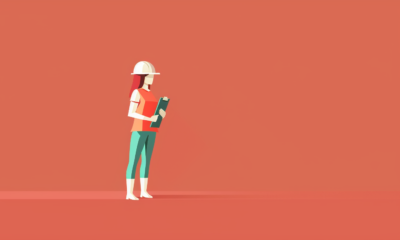
 PPC7 days ago
PPC7 days agoCritical Display Error in Brand Safety Metrics On Twitter/X Corrected














You must be logged in to post a comment Login