MARKETING
How to Prep Your SEO Strategy for a New Website
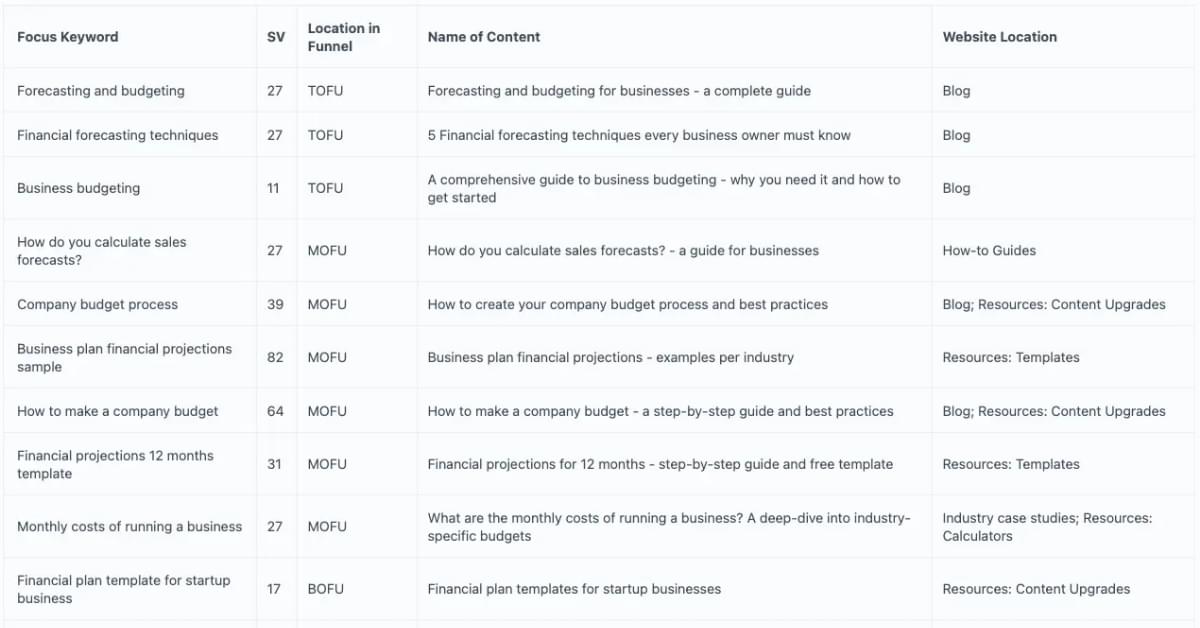
The author’s views are entirely his or her own (excluding the unlikely event of hypnosis) and may not always reflect the views of Moz.
From web development to branding and design, there are plenty of moving parts when launching a new website, but your SEO strategy shouldn’t be an afterthought.
In fact, your SEO strategy should be one of the primary considerations before you even start your website. To take things a step further, the best case scenario would be that your website structure is fully built based on the SEO strategy you already have in place. Doing this from the get-go saves lots of headaches for things like web development, content formatting and design, URL structures, and more.
So instead of fighting to make your website SEO-ready later on (which, trust me, is always an uphill battle), start with this holistic SEO checklist for new websites and save yourself valuable time and resources, and experience the beauty of good SEO (i.e. revenue) in a fraction of the time.
Why is SEO valuable for new websites?
New websites are like infants. They can’t comprehend language yet (no indexed pages), they don’t have many friends (no backlinks), and thus also have no authority (aka they can’t do much for society, yet).
As time presses on, Google starts to sniff out and apply changes as your website matures (assuming the SEO strategy is done right), and you’ll soon see that there are some big kids on the playground to contend with.
But don’t be afraid, all you need is a clever SEO strategy.
A baby website can start by focusing on longtail, low-competition keywords until it works its way up to toddler, then teenager, then full-fledged adult. Over time, with some tender SEO love and care, your new website can grow to compete and even overtake the strongest of competition.
So, if you’re ready to fast forward your baby website to an adult and beat the competition, just follow this SEO checklist for new websites!
1. Pick the right domain name (you can’t change it after!)
The right domain name is associated with SEO equity, so aligning your company and brand name with your domain name is critical. When you have a new domain, you’re essentially starting your SEO from scratch.
So, how do you find a domain name?
Here are some popular options to check if the domain you’d like to purchase is available:
Bonus points if your brand has a keyword similar to what you do as a business. It’s helpful, although not a must. If in doubt, choose a smooth brand name over a keyword.
2. Choose a high-speed website hosting provider
I personally recommend Siteground for its 100% uptime reliability, quick page time loads, and support (specifically for WordPress users). The host’s quality has a gigantic impact on your site’s performance, especially when it comes to a dedicated IP, SSD, HDD or other forms of storing, processor, and operational systems.
And, let’s be honest, the average Joe won’t wait longer than three seconds for a website to load, so ensuring an excellent host is the first step of your SEO strategy.
3. Set up Google Search Console
Google Search Console is like your SEO fairy godmother. It’ll provide you with tons of that that you need to achieve SEO success. With Google Search Console, you can check things like:
…and much more!

But before we get too ahead of ourselves, make sure to verify your website in Google Search Console, so that it starts to collect data. You’ve got a few options to do this, which are outlined here.
Once you buy your domain name, Google Search Console is up and running, and you’ve got a speedy host, you’ve built the bare minimum for a website, and it’s now time to focus on developing your SEO strategy.
Quick note: at this stage, you may want to also consider adding Google Analytics to your website, as that is often the starter database for all of your marketing data. However, with recent updates regarding data privacy changes in the EU, I suggest not to rely too heavily on it and check for an analytics platform that matches your country’s customer data privacy laws.
4. Study your SEO competition
Once you’ve completed the essentials for your website, it’s time to study the competition. When analyzing and making a list of your competitors consider these questions:
-
How is their company similar to yours? How is it different? Check out their unique selling points.
-
What topics do they write about?
-
What keywords are they already ranking for?
One super important thing to consider here is your true “SEO competitors”. Every business has product and service competitors (people who sell similar stuff), but that doesn’t mean they have an SEO strategy that’s worth trying to outperform. The key here is to identify who sells similar stuff, writes similar content, and is piling up top keyword rankings. Those are your “SEO competitors”, and they’re who you want to beat.
Once you’ve identified your SEO competitors, it’s time to perform a keyword gap analysis. A keyword gap analysis uncovers the keywords you need to rank for in comparison to competitors, in order to close the gap. And with a bit of intentional filtering, you can indeed use this information to soon outrank them.
Here’s a snackable checklist to perform a keyword gap analysis:
-
Add your root domain versus your chosen competitor root domains into an SEO tool like Moz.
-
Review the competitor overlap and shared keywords.
-
Export that into a spreadsheet and filter for the keywords that are relevant for your website (this is where the manual work comes into play, but it’s time that’s extremely well spent, especially because it helps you build your keyword map).

For more information on how to perform a keyword gap analysis with Moz, check out this guide and free template.
5. Research keywords and create your keyword map
Keywords are at the center of your SEO strategy, because they’re what connects search queries to your content listed in the SERPs.
Google’s goal is to use the keywords used in search queries to identify and present the most valuable information to searchers, otherwise known as “search intent”.
For example, let’s say you live in Los Angeles and you want to order delivery pizza, so you Google “pizza delivery Los Angeles”. Something similar to the image below pops up (though it can vary based on your search history and IP address):

As the searcher, Google has understood that your “search intent” was to order delivery pizza from businesses in Los Angeles, so the SERPs directly show businesses that match that criteria. Google uses that concept to match keywords with content all day, every day, no matter whether someone wants to buy pizza, compare CRM software, or find socks for their boyfriend.
A keyword is only as powerful as the search intent it matches.
Say you want to make some vegetarian dishes, but you don’t have all the time in the world to do it so you type “quick vegetarian dishes” into Google.
You tap the first one and find it takes two hours to make.
“Ugh! That’s not the one” you think to yourself.
You’re onto the next one and then the next.
Finally the third link down only takes 15 minutes to make.
“Okay, now we’re talking!”
If there are enough people intending to find a quick vegetarian meal and discover that the third option delivers on that “quick” part, then chances are that page will rank higher for intent and keyword matches and eventually overtake the first option.
Let’s now put this into context for your SEO strategy.
Search intent and the buyer journey
If you can uncover longtail, low competition keywords that exactly match what you’re selling, that’s your direct path to ensuring SEO has a major impact on your revenue and long-term profitability.
Understanding search intent plays a major role with buyer journey stages, so ensuring that you’re crafting content that’s appropriate for buyers in the awareness, consideration, and decision stage is crucial to carrying out the most effective SEO plan.

I often create SEO strategies for the B2B world, so understanding where the reader is in their decision-making process is crucial. If someone searches “what is marketing automation”, you wouldn’t want to give them a full-blown software landing page, because they’re probably not even ready to buy it yet. They just want to understand what marketing automation is. That’s where SEO comes into play and provides that informational content in order to build up brand credibility — emphasis on the “informational” part there. When done correctly, that same reader will come back to you when they’re ready to buy.
As with all things in marketing, being helpful is always more successful than aggressively trying to sell something to someone who isn’t ready.
So when choosing keywords, you’ll need to consider both search intent and the buyer journey by asking questions like:
-
Does the keyword truly match my product or service?
-
Does the keyword match questions that customers have asked (or might ask) throughout their buying journey?
-
What is the keyword’s difficulty? (level of competition to rank for that keyword)
-
What is the search volume of the keyword?
-
What page types appear in the SERPs for this keyword? (blog vs landing page vs home page)
The number one SEO strategy essential: your keyword map
At AS Marketing, we make this keyword selection process simple by using an SEO playbook to create a keyword map, which ultimately becomes the content strategy for new websites:
Step 1: We review where the website is now in terms of what’s ranking, what the top pages are, and create benchmarks for key SEO and website engagement stats. With a brand new baby website, this probably zero, but that’s ok, because this playbook also turns SEO zeros to heroes!
Step 2: We do a keyword gap analysis based on top SEO competitors, expand on the keyword list with our own keyword research, and then create a website structure that can achieve the desired business goals. If we know where the website is versus where it wants to be, we can strategize to make that happen. We also consider how users will find content coming from Google organic search as well when searching around on the website, so we always strive to find a balance.
Step 3: We then build a thorough keyword list that spans across the entire buyer journey, including all relevant product or service keywords and organize that into the main content verticals (content that scales and compounds organic search volume over time). Content verticals are often website sections such as industry pages, the blog, use case pages, product pages, and more.
Step 4: Now it’s time for the keyword map – the most important part of your SEO strategy. When creating this map, we cluster keywords (put related keywords into groups), so we know exactly what pages to create in terms of landing pages, blog articles, services pages, or collections and products. Importantly, we’re also getting aligned on the most efficient keyword for a website to try and rank for. Once we know this, we write out the URLs, headings, meta data, and more.
To give you a better idea, here’s an example of a keyword map in a spreadsheet:

Now comes the fun part, building out your content calendar and breathing life into your website.
6. Build a strategic content calendar (and keep posting)
When done consistently and with intention, a strategic content calendar naturally attracts customers and helps you rank for keywords.
Here’s how to build such a content plan:
-
Prioritize sections of your keyword map: You might well end up with a keyword map that spans 100+ pages. This is actually a good thing, as it means you have a lot of space to accumulate organic traffic (remember, even multi-million monthly traffic websites like HubSpot began with zero!). To start, you’ll want to prioritize pages that your website needs right away, such as product or service pages, as those have the highest likelihood to result in conversions and generate revenue for your business.
-
Optimize your content: Writing content that ranks does take some best practice flex. Don’t forget to use keywords in the H1, URL, and metadata. If you’ve truly matched keywords with search intent, this comes naturally through writing anyways – keyword stuffing be gone!
-
Track your keyword rankings: Once you publish content, keep an eye on how it’s performing. Even if you start out way down at the bottom, content can absolutely move up over time as Google perceives your content to be trustworthy, you provide a good user experience, and your Domain Authority increases. Patience is a virtue here!
-
Post consistently: In order to improve those last three points, you need a consistent publishing schedule. There’s no one exact number, but I often recommend at least 4 new website pages per month. Remember that SEO has a compounding effect, so the more individual pages rank, the more likely it is that content across your entire domain ranks.
7. Ensure an optimized URL structure
I mentioned putting keywords in your URL briefly above in the content calendar section, but I’ll mention it again, because it is super important for ensuring that your content is being set up properly.
Here’s how this works with a fictional website:
-
www.catsinabag.com is your official domain
-
www.catsinabag.com/blog/ is the URL for your blog, in which /blog is the parent page
-
www.catsinabag.com/blog/cat-food-for-cats is the URL for a blog article focused on ranking for the keyword “cat food for cats”
In the words of Rand Fishkin, “if there’s other keywords you haven’t used, or URLs you haven’t targeted with certain keywords, you do so during this process. This way you’re covering your tracks, making certain there are words and phrases that are covered early on.”
Also remember that URLs are permanent, so changing one is like starting any SEO attached to that URL from scratch. It’s always best to choose a URL-friendly system and stick with it to avoid any sudden drop in organic traffic or rankings. And if you have to update them, be sure to redirect the old URL to the new one, so any backlinks attached to it don’t disappear.
8. Review Core Web Vitals and page experience
Just like you go to check your core vitals at the doctor, you should do the same for your website to steer clear of any unnecessary issues.
Why does this matter?
Here’s my two cents as a seasoned SEO plus a bit of information from Google on their related algorithm update:
SEO has been around for a while. There’s tons and tons of content out there and more is being published every day. This means that Google is having an increasingly tough time differentiating who to give the top spots, so CWV and page experience are a way to differentiate the SEO winners and losers. SEO is no longer just about putting keywords in the right places, it now also involves content format, design, page load speed, as well as user behavior — like time on page and bounce rates.
In a nutshell, sustainable SEO success no longer ends with the click, you have to wholeheartedly satisfy your readers while they’re on the page in order to consistently rank.
The simplest way to review your website’s Core Web Vitals and site speed chops is to pop your domain into PageSpeed Insights.
While this is an extremely technical part of SEO, PageSpeed Insights quickly identifies errors and suggests how to fix them in plain English.
Here’s an example of what the results might look like:

If you have a score that comes up as yellow or red, you’ll see suggestions you can show to your developer in order to improve.
9. Observe accessibility
Accessibility simply means how easy it is for users (and search engines) to access the information on your website. This element is taken into consideration as a ranking factor. You want an accessible site for everyone, right? Of course, you’ll want to make sure that your content is being indexed and crawled correctly, but you can also take these steps to ensure that happens:
-
Optimize alt text in images (for screen readers)
-
Use enough contrast (make sure your colors are easy on the eye)
-
Correctly label elements like buttons
-
Make your font size big enough to read
10. Promote, promote, promote
Whether for SEO or not, your website content shouldn’t just be published and sit there. The phrase “build it and they will come” is completely untrue when it comes to SEO.
You have put in the effort to create your content, so it deserves to be shown to your audience. Think about where you already have a strong presence and harness that. Maybe it’s on social media, YouTube, or your email list. Whatever the case may be, think about how you can use other channels to drive even more traffic to your website. This in turn improves your SEO, because the more people who spend time on your website, the more Google identifies that you have trustworthy content.
And if you aren’t getting the traction you hoped for when all your SEO efforts are said and done, you may even think about paid traffic for the first few months (after all, Google loves their money, and rewards those who pay). Doing this will help you to test your website design and content with pay per click visitors, so you can use this data to quickly adjust your SEO accordingly!
Now you’re set for SEO success
Ultimately, SEO is a marathon, and not a sprint. Your overall focus point should be laying down a strong website structure from the get-go, so you can scale easily and accumulate monthly organic traffic.
As you move along with your SEO strategy, continue to monitor and update so you can optimize for the best results. With ever-changing competitor strategies and trends, your SEO strategy should never be put in autopilot. Consistent hard work brings in consistent results.
Bam! There you have it – a bulletproof SEO checklist for new websites!
Source link
MARKETING
Tinuiti Marketing Analytics Recognized by Forrester

Rapid Media Mix Modeling and Proprietary Tech Transform Brand Performance
Tinuiti, the largest independent full-funnel performance marketing agency, has been included in a recent Forrester Research report titled, “The Marketing Analytics Landscape, Q2 2024.” This report comprehensively overviews marketing analytics markets, use cases, and capabilities. B2C marketing leaders can use this research by Principal Analyst Tina Moffett to understand the intersection of marketing analytics capabilities and use cases to determine the vendor or service provider best positioned for their analytics and insights needs. Moffett describes the top marketing analytics markets as advertising agencies, marketing dashboards and business intelligence tools, marketing measurement and optimization platforms and service providers, and media analytics tools.
As an advertising agency, we believe Tinuiti is uniquely positioned to manage advertising campaigns for brands including buying, targeting, and measurement. Our proprietary measurement technology, Bliss Point by Tinuiti, allows us to measure the optimal level of investment to maximize impact and efficiency. According to the Forrester report, “only 30% of B2C marketing decision-makers say their organization uses marketing or media mix modeling (MMM),” so having a partner that knows, embraces, and utilizes MMM is important. As Tina astutely explains, data-driven agencies have amplified their marketing analytics competencies with data science expertise; and proprietary tools; and tailored their marketing analytics techniques based on industry, business, and data challenges.
Our Rapid Media Mix Modeling sets a new standard in the market with its exceptional speed, precision, and transparency. Our patented tech includes Rapid Media Mix Modeling, Always-on Incrementality, Brand Equity, Creative Insights, and Forecasting – it will get you to your Marketing Bliss Point in each channel, across your entire media mix, and your overall brand performance.
As a marketing leader you may ask yourself:
- How much of our marketing budget should we allocate to driving store traffic versus e-commerce traffic?
- How should we allocate our budget by channel to generate the most traffic and revenue possible?
- How many customers did we acquire in a specific region with our media spend?
- What is the impact of seasonality on our media mix?
- How should we adjust our budget accordingly?
- What is the optimal marketing channel mix to maximize brand awareness?
These are just a few of the questions that Bliss Point by Tinuiti can help you answer.
Learn more about our customer-obsessed, product-enabled, and fully integrated approach and how we’ve helped fuel full-funnel outcomes for the world’s most digital-forward brands like Poppi & Toms.
The Landscape report is available online to Forrester customers or for purchase here.
MARKETING
Ecommerce evolution: Blurring the lines between B2B and B2C

Understanding convergence
B2B and B2C ecommerce are two distinct models of online selling. B2B ecommerce is between businesses, such as wholesalers, distributors, and manufacturers. B2C ecommerce refers to transactions between businesses like retailers and consumer brands, directly to individual shoppers.
However, in recent years, the boundaries between these two models have started to fade. This is known as the convergence between B2B and B2C ecommerce and how they are becoming more similar and integrated.
Source: White Paper: The evolution of the B2B Consumer Buyer (ClientPoint, Jan 2024)
What’s driving this change?
Ever increasing customer expectations
Customers today expect the same level of convenience, speed, and personalization in their B2B transactions as they do in their B2C interactions. B2B buyers are increasingly influenced by their B2C experiences. They want research, compare, and purchase products online, seamlessly transitioning between devices and channels. They also prefer to research and purchase online, using multiple devices and channels.
Forrester, 68% of buyers prefer to research on their own, online . Customers today expect the same level of convenience, speed, and personalization in their B2B transactions as they do in their B2C interactions. B2B buyers are increasingly influenced by their B2C experiences. They want research, compare, and purchase products online, seamlessly transitioning between devices and channels. They also prefer to research and purchase online, using multiple devices and channels
Technology and omnichannel strategies
Technology enables B2B and B2C ecommerce platforms to offer more features and functionalities, such as mobile optimization, chatbots, AI, and augmented reality. Omnichannel strategies allow B2B and B2C ecommerce businesses to provide a seamless and consistent customer experience across different touchpoints, such as websites, social media, email, and physical stores.
However, with every great leap forward comes its own set of challenges. The convergence of B2B and B2C markets means increased competition. Businesses now not only have to compete with their traditional rivals, but also with new entrants and disruptors from different sectors. For example, Amazon Business, a B2B ecommerce platform, has become a major threat to many B2B ecommerce businesses, as it offers a wide range of products, low prices, and fast delivery
“Amazon Business has proven that B2B ecommerce can leverage popular B2C-like functionality” argues Joe Albrecht, CEO / Managing Partner, Xngage. . With features like Subscribe-and-Save (auto-replenishment), one-click buying, and curated assortments by job role or work location, they make it easy for B2B buyers to go to their website and never leave. Plus, with exceptional customer service and promotional incentives like Amazon Business Prime Days, they have created a reinforcing loyalty loop.
And yet, according to Barron’s, Amazon Business is only expected to capture 1.5% of the $5.7 Trillion addressable business market by 2025. If other B2B companies can truly become digital-first organizations, they can compete and win in this fragmented space, too.”
If other B2B companies can truly become digital-first organizations, they can also compete and win in this fragmented space
Joe AlbrechtCEO/Managing Partner, XNGAGE
Increasing complexity
Another challenge is the increased complexity and cost of managing a converging ecommerce business. Businesses have to deal with different customer segments, requirements, and expectations, which may require different strategies, processes, and systems. For instance, B2B ecommerce businesses may have to handle more complex transactions, such as bulk orders, contract negotiations, and invoicing, while B2C ecommerce businesses may have to handle more customer service, returns, and loyalty programs. Moreover, B2B and B2C ecommerce businesses must invest in technology and infrastructure to support their convergence efforts, which may increase their operational and maintenance costs.
How to win
Here are a few ways companies can get ahead of the game:
Adopt B2C-like features in B2B platforms
User-friendly design, easy navigation, product reviews, personalization, recommendations, and ratings can help B2B ecommerce businesses to attract and retain more customers, as well as to increase their conversion and retention rates.
According to McKinsey, ecommerce businesses that offer B2C-like features like personalization can increase their revenues by 15% and reduce their costs by 20%. You can do this through personalization of your website with tools like Product Recommendations that help suggest related products to increase sales.
Focus on personalization and customer experience
B2B and B2C ecommerce businesses need to understand their customers’ needs, preferences, and behaviors, and tailor their offerings and interactions accordingly. Personalization and customer experience can help B2B and B2C ecommerce businesses to increase customer satisfaction, loyalty, and advocacy, as well as to improve their brand reputation and competitive advantage. According to a Salesforce report, 88% of customers say that the experience a company provides is as important as its products or services.
Market based on customer insights
Data and analytics can help B2B and B2C ecommerce businesses to gain insights into their customers, markets, competitors, and performance, and to optimize their strategies and operations accordingly. Data and analytics can also help B2B and B2C ecommerce businesses to identify new opportunities, trends, and innovations, and to anticipate and respond to customer needs and expectations. According to McKinsey, data-driven organizations are 23 times more likely to acquire customers, six times more likely to retain customers, and 19 times more likely to be profitable.
What’s next?
The convergence of B2B and B2C ecommerce is not a temporary phenomenon, but a long-term trend that will continue to shape the future of ecommerce. According to Statista, the global B2B ecommerce market is expected to reach $20.9 trillion by 2027, surpassing the B2C ecommerce market, which is expected to reach $10.5 trillion by 2027. Moreover, the report predicts that the convergence of B2B and B2C ecommerce will create new business models, such as B2B2C, B2A (business to anyone), and C2B (consumer to business).
Therefore, B2B and B2C ecommerce businesses need to prepare for the converging ecommerce landscape and take advantage of the opportunities and challenges it presents. Here are some recommendations for B2B and B2C ecommerce businesses to navigate the converging landscape:
- Conduct a thorough analysis of your customers, competitors, and market, and identify the gaps and opportunities for convergence.
- Develop a clear vision and strategy for convergence, and align your goals, objectives, and metrics with it.
- Invest in technology and infrastructure that can support your convergence efforts, such as cloud, mobile, AI, and omnichannel platforms.
- Implement B2C-like features in your B2B platforms, and vice versa, to enhance your customer experience and satisfaction.
- Personalize your offerings and interactions with your customers, and provide them with relevant and valuable content and solutions.
- Leverage data and analytics to optimize your performance and decision making, and to innovate and differentiate your business.
- Collaborate and partner with other B2B and B2C ecommerce businesses, as well as with other stakeholders, such as suppliers, distributors, and customers, to create value and synergy.
- Monitor and evaluate your convergence efforts, and adapt and improve them as needed.
By following these recommendations, B2B and B2C ecommerce businesses can bridge the gap between their models and create a more integrated and seamless ecommerce experience for their customers and themselves.
MARKETING
Streamlining Processes for Increased Efficiency and Results

How can businesses succeed nowadays when technology rules? With competition getting tougher and customers changing their preferences often, it’s a challenge. But using marketing automation can help make things easier and get better results. And in the future, it’s going to be even more important for all kinds of businesses.
So, let’s discuss how businesses can leverage marketing automation to stay ahead and thrive.
Benefits of automation marketing automation to boost your efforts
First, let’s explore the benefits of marketing automation to supercharge your efforts:
Marketing automation simplifies repetitive tasks, saving time and effort.
With automated workflows, processes become more efficient, leading to better productivity. For instance, automation not only streamlines tasks like email campaigns but also optimizes website speed, ensuring a seamless user experience. A faster website not only enhances customer satisfaction but also positively impacts search engine rankings, driving more organic traffic and ultimately boosting conversions.
Automation allows for precise targeting, reaching the right audience with personalized messages.
With automated workflows, processes become more efficient, leading to better productivity. A great example of automated workflow is Pipedrive & WhatsApp Integration in which an automated welcome message pops up on their WhatsApp
within seconds once a potential customer expresses interest in your business.
Increases ROI
By optimizing campaigns and reducing manual labor, automation can significantly improve return on investment.
Leveraging automation enables businesses to scale their marketing efforts effectively, driving growth and success. Additionally, incorporating lead scoring into automated marketing processes can streamline the identification of high-potential prospects, further optimizing resource allocation and maximizing conversion rates.
Harnessing the power of marketing automation can revolutionize your marketing strategy, leading to increased efficiency, higher returns, and sustainable growth in today’s competitive market. So, why wait? Start automating your marketing efforts today and propel your business to new heights, moreover if you have just learned ways on how to create an online business
How marketing automation can simplify operations and increase efficiency
Understanding the Change
Marketing automation has evolved significantly over time, from basic email marketing campaigns to sophisticated platforms that can manage entire marketing strategies. This progress has been fueled by advances in technology, particularly artificial intelligence (AI) and machine learning, making automation smarter and more adaptable.
One of the main reasons for this shift is the vast amount of data available to marketers today. From understanding customer demographics to analyzing behavior, the sheer volume of data is staggering. Marketing automation platforms use this data to create highly personalized and targeted campaigns, allowing businesses to connect with their audience on a deeper level.
The Emergence of AI-Powered Automation
In the future, AI-powered automation will play an even bigger role in marketing strategies. AI algorithms can analyze huge amounts of data in real-time, helping marketers identify trends, predict consumer behavior, and optimize campaigns as they go. This agility and responsiveness are crucial in today’s fast-moving digital world, where opportunities come and go in the blink of an eye. For example, we’re witnessing the rise of AI-based tools from AI website builders, to AI logo generators and even more, showing that we’re competing with time and efficiency.
Combining AI-powered automation with WordPress management services streamlines marketing efforts, enabling quick adaptation to changing trends and efficient management of online presence.
Moreover, AI can take care of routine tasks like content creation, scheduling, and testing, giving marketers more time to focus on strategic activities. By automating these repetitive tasks, businesses can work more efficiently, leading to better outcomes. AI can create social media ads tailored to specific demographics and preferences, ensuring that the content resonates with the target audience. With the help of an AI ad maker tool, businesses can efficiently produce high-quality advertisements that drive engagement and conversions across various social media platforms.
Personalization on a Large Scale
Personalization has always been important in marketing, and automation is making it possible on a larger scale. By using AI and machine learning, marketers can create tailored experiences for each customer based on their preferences, behaviors, and past interactions with the brand.
This level of personalization not only boosts customer satisfaction but also increases engagement and loyalty. When consumers feel understood and valued, they are more likely to become loyal customers and brand advocates. As automation technology continues to evolve, we can expect personalization to become even more advanced, enabling businesses to forge deeper connections with their audience. As your company has tiny homes for sale California, personalized experiences will ensure each customer finds their perfect fit, fostering lasting connections.
Integration Across Channels
Another trend shaping the future of marketing automation is the integration of multiple channels into a cohesive strategy. Today’s consumers interact with brands across various touchpoints, from social media and email to websites and mobile apps. Marketing automation platforms that can seamlessly integrate these channels and deliver consistent messaging will have a competitive edge. When creating a comparison website it’s important to ensure that the platform effectively aggregates data from diverse sources and presents it in a user-friendly manner, empowering consumers to make informed decisions.
Omni-channel integration not only betters the customer experience but also provides marketers with a comprehensive view of the customer journey. By tracking interactions across channels, businesses can gain valuable insights into how consumers engage with their brand, allowing them to refine their marketing strategies for maximum impact. Lastly, integrating SEO services into omni-channel strategies boosts visibility and helps businesses better understand and engage with their customers across different platforms.
The Human Element
While automation offers many benefits, it’s crucial not to overlook the human aspect of marketing. Despite advances in AI and machine learning, there are still elements of marketing that require human creativity, empathy, and strategic thinking.
Successful marketing automation strikes a balance between technology and human expertise. By using automation to handle routine tasks and data analysis, marketers can focus on what they do best – storytelling, building relationships, and driving innovation.
Conclusion
The future of marketing automation looks promising, offering improved efficiency and results for businesses of all sizes.
As AI continues to advance and consumer expectations change, automation will play an increasingly vital role in keeping businesses competitive.
By embracing automation technologies, marketers can simplify processes, deliver more personalized experiences, and ultimately, achieve their business goals more effectively than ever before.
-

 SEO7 days ago
SEO7 days agoGoogle Limits News Links In California Over Proposed ‘Link Tax’ Law
-

 SEARCHENGINES6 days ago
SEARCHENGINES6 days agoGoogle Core Update Volatility, Helpful Content Update Gone, Dangerous Google Search Results & Google Ads Confusion
-
SEARCHENGINES7 days ago
Daily Search Forum Recap: April 12, 2024
-

 SEO6 days ago
SEO6 days ago10 Paid Search & PPC Planning Best Practices
-

 MARKETING6 days ago
MARKETING6 days ago2 Ways to Take Back the Power in Your Business: Part 2
-

 SEARCHENGINES5 days ago
SEARCHENGINES5 days agoWeekend Google Core Ranking Volatility
-

 MARKETING5 days ago
MARKETING5 days ago5 Psychological Tactics to Write Better Emails
-
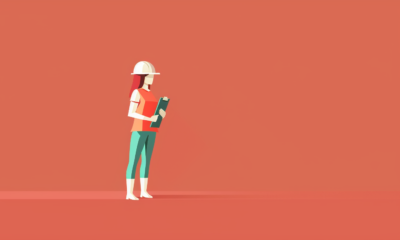
 PPC6 days ago
PPC6 days agoCritical Display Error in Brand Safety Metrics On Twitter/X Corrected















You must be logged in to post a comment Login