MARKETING
The Best Grammar Checkers that Make Content Editing Easier
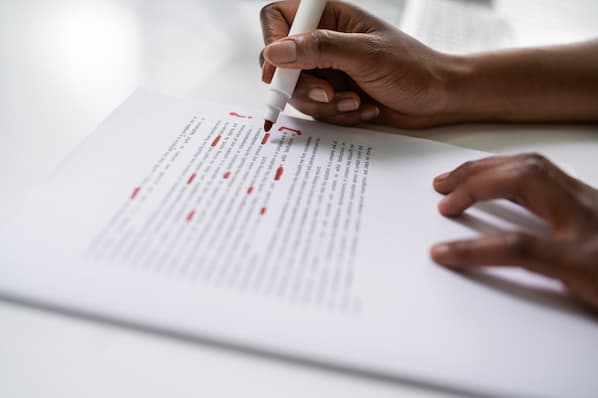
Whether you’re sending out cold emails all day or drafting up campaigns and proposals, it’s tedious to spend time pouring over grammar. You can waste precious time deciding if you’re supposed to be using ‘affect’ or ‘effect’ or if you’ve used the word ‘very’ too many times. Instead, finding the best grammar checker for your work can automate this task and boost your productivity.
These days, there are many grammar checkers out there that all claim to be the best. Here are some of the best grammar checkers used and trusted by thousands of users every day.
What is a grammar checker?
A grammar checker is a program or software that analyzes text for spelling and grammatical errors.
Some grammar checkers may automatically edit content as you write, while others will flag incorrect spellings or awkward phrases for you to review. Many editors will even take you line by line to identify passive sentences, overly long paragraphs, or other complex errors that even keen human eyes may miss.
Using a grammar checker can give you some peace of mind when you’re writing a lot of content daily. Never again will you accidentally and embarrassingly leave off the ‘o’ at the end of ‘hello’ or misspell a simple word on a huge event poster. This software can help automate editing, so you can focus on getting your thoughts written down and submitted by the deadline.
What are the best functions of a grammar checker?
Some grammar checkers may just check the basics, like spelling and punctuation. More advanced programs can identify passive sentence structures, awkward phrases, and copy that is too complex for the average reader. How you work will greatly determine what functions you need.
Consider looking for options that check spelling, grammar, readability, redundancies, sentence length, and repeated words. For example, some grammar checkers can even tell if you have started consecutive sentences with the same word, so you can avoid your copy sounding monotonous.
If you’re wanting to create error-free copy, consider one of these top grammar checkers, both free and premium. You’ll find options that even work for emails, social media, and on your phone.
Best Grammar Checkers
- Hemingway Editor
- Grammarly
- Ginger
- ProWritingAid
- WhiteSmoke
- Google/Google Docs
- LanguageTool
- Writer
1. Hemingway Editor
Looking for a free grammar checker? Consider Hemingway Editor, which is one of the best free grammar checkers with plenty of advanced features. This website and desktop app reviews your writing to determine readability with the Flesch-Kincaid reading level, which generally recommends that you aim for easy, conversational language to fairly easy-to-read content (grades 6 through 8 on the scale).
This program will scan content for adverbs, passive sentences, and complex or long sentences. It highlights issues in various colors, so you can edit in real-time. The big drawback with this free program is that you’ll need to copy and paste your text over into the editor; it doesn’t scan your text in emails or other documents.
2. Grammarly
You’ve probably heard of Grammarly, which is one of the most popular grammar checkers out there. This software uses AI to improve your writing. It includes a free browser extension with limited features or a paid version with more advanced checking tools. The free option checks grammar, spelling, and punctuation.
What makes Grammarly unique is that the premium plans even check your tone, so Grammarly can tell you if your email sounds too harsh or it can recommend ways to make your words sound more confident. Another perk of Grammarly is that once you install it, it works across multiple platforms, including documents, emails, and even social media.
3. Ginger
Ginger is another free grammar checking program with a website, browser extensions, and even an app for iOS and Android, so you can work on the go. For a free grammar checker, Ginger has impressive tools to detect basic grammar errors as well as more complex issues like inconsistent verb tenses, singular versus plural errors, and subject-verb disagreement.
You can check text and fix multiple issues with just one click, making Ginger efficient and a major productivity booster.
4. ProWritingAid
ProWritingAid is a browser extension with a user-friendly interface to help you improve your content. It grades content on readability to make sure it isn’t too difficult to read.
There are also handy tools that evaluate sentence variety and passive voice. It’s especially helpful for creative writers, thanks to two unique features that identify unusual dialogue tags and emotional tells. This encourages more creativity, particularly for long-form writing.
In addition to the grammar checker, ProWritingAid works almost like a mentor by offering educational tools like articles, videos, and even quizzes to strengthen your writing skills. The program is free for basic features, but you can upgrade to premium options for the more in-depth tools and a bonus plagiarism tracker.
5. WhiteSmoke
If you want a trusty grammar checker used by major universities and corporations, WhiteSmoke is one to consider. It can detect a number of grammar errors, including sentence fragments, comma splices, run-on sentences, misspellings, and more. The program’s style checker detects monotonous sentence lengths and switching tenses, and WhiteSmoke also offers a translator that can translate single words or full texts to and from 55 different languages.
There’s no free plan for WhiteSmoke, but you can start checking your content as low as $5 per month. It works with any browser and for Gmail.
6. Google Workplace/Google Docs
If you have a Gmail account, you already have access to a free and pretty robust grammar checker. Type up an email, and Gmail will automatically flag words or phrases it thinks could be mistakes. The same goes for Google Docs.
While you might want to download additional software for more advanced features, Google offers some helpful spelling and grammar checking services for free with your account.
7. LanguageTool
Trusted by big names like Amazon and RingCentral, LanguageTool is a multilingual grammar checker that analyzes text for grammatical, spelling, and style issues. The user-friendly interface offers light or dark mode, so spending a day writing doesn’t have to equate to tired eyes.
The service keeps text secure, important if you’re working with sensitive or exclusive information. With LanguageTool, you can set up a personal dictionary of words, so the program won’t mistakenly flag your company’s branded names.
The program works along with multiple browsers, word processors like Microsoft Word and Google Docs, or email, and you can also choose browser extensions or even the desktop app. The free plan will check up to 10,000 characters per text, or opt for more advanced features with the individual or team plans.
8. Writer
The aptly named Writer is an AI editing program that helps create crisp, clean copy that fits your brand’s voice. It includes autocorrect and autocomplete features, so hitting inbox zero has never been easier. You can create your own library of relevant marketing terms, customize the writing and grammar rules to fit your brand, and even build a company style guide with Writer.
As you type Writer will highlight mistakes or phrases it thinks could be better, and as you hover over each section, you’ll be greeted with intuitive suggestions to make the content concise and engaging. There’s a free plan or a free trial for more advanced plans, which include options for individuals, teams, or enterprises.
Automate Editing With a Reliable Grammar Checker
There’s a trusty grammar checker for every business and budget. Even free versions will give you plenty of insight into your copy, so you can reduce passive voice, minimize errors, and create content that will engage clients, boost sales, and grow your business.
When choosing a grammar checker, keep in mind where you need it most — do you want it to review emails and blogs, or just internal documents? Will it check for anything beyond spelling? Once you have the features you want the most, you’ll have an easier time finding the right one for you.
Source link












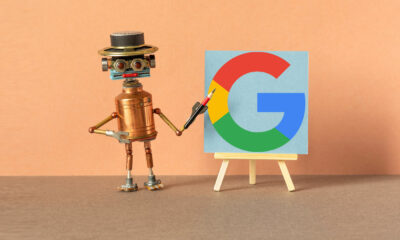







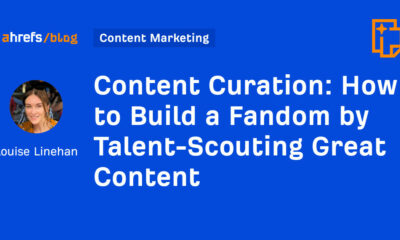

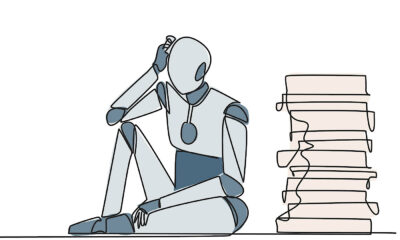





You must be logged in to post a comment Login