MARKETING
The Ultimate List of Free SEO Tools
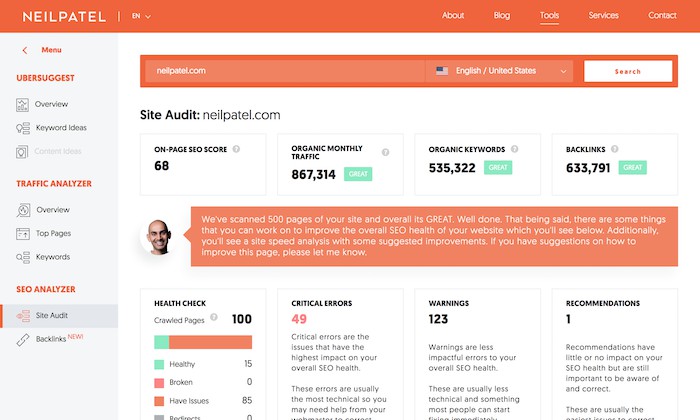
Who says you have to spend money to get more traffic?
For today’s blog post, I thought it would be fun to break down all of the free SEO tools. Sure you may know of some, like Ubersuggest, but there are many more options than just my own tool.
Now before I dive into the tools, I’ve broken them down into the following categories:
- Keyword Research
- Content Marketing
- Rank Tracking
- Link Building
- Technical SEO
So, are you ready to dive in? Let’s get started!
Keyword Research
All of the tools in this category will help you find more keywords. Many of them have different ways of coming up with keyword suggestions, so you may want to check them all out.
Ubersuggest
Ubersuggest has many different keyword research options. First of all, it shows you how many searches a keyword has had over the last 12 months so you can see if there is any seasonality.
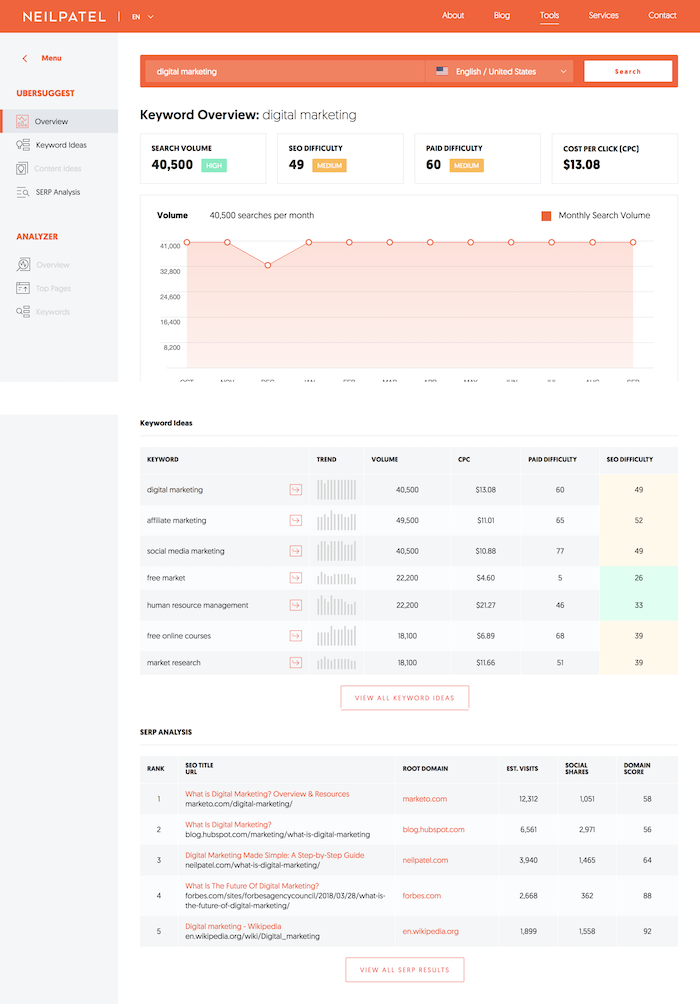
In addition to that, it pulls keywords from a few different sources such as Google Suggest and its own database, it shows you all of the keywords your competition ranks for, and it provides keyword suggestions based on questions, comparisons, and prepositions.
My favorite feature of Ubersuggest’s keyword research capabilities is that it not only can you see how competitive a term is, but it also tells you how many links the average ranking website contains.
That way you know how many links you need to build to rank well.
What’s also unique about Ubersuggest is that it provides local keyword suggestions. This is great if you are trying to do local SEO.
Answer The Public
Answer The Public leverages Google Suggest to find all of the questions people may have related to any industry or keyword.
Just type in a keyword and it will give you a laundry list of questions people are searching for related to that keyword.
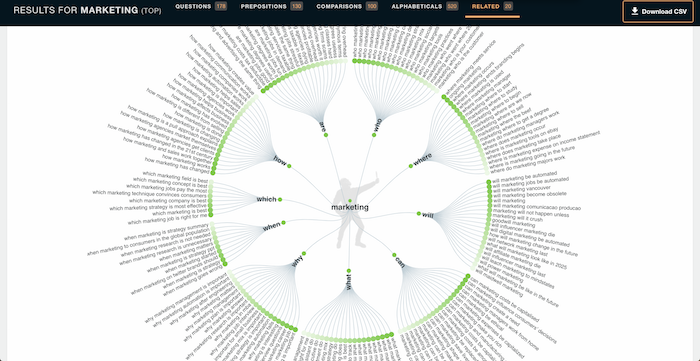
Similar to Ubersuggest it also shows you comparison and preposition related keywords.
What I like about the tool is compared to any competing tool, it represents the data in nice visuals.
KeywordTool.io
SEO doesn’t just exist on Google. You can also rank higher on Amazon, YouTube, Bing, and tons of other sites.
KeywordTool.io uses the same concept of Google Suggest, but for a handful of sites like Amazon, Play Store, and YouTube.
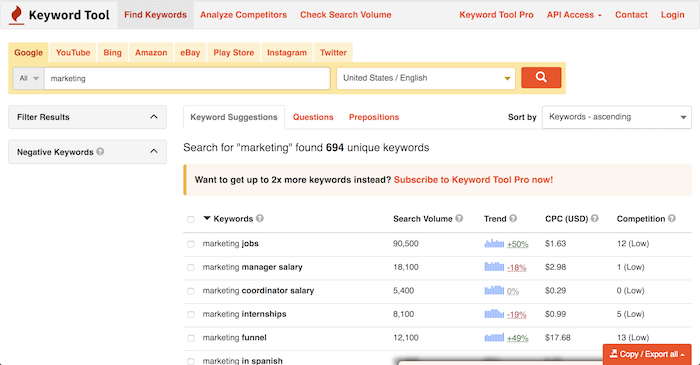
If you are performing SEO on sites other than Google, you should check out KeywordTool.io.
FAQfox
FAQfox is a neat little tool that finds you questions people want to be answered based on any specific site you want information from.
For example, you can type in the word “cat” and quora.com as the URL and it will show you category based questions people are asking on Quora.
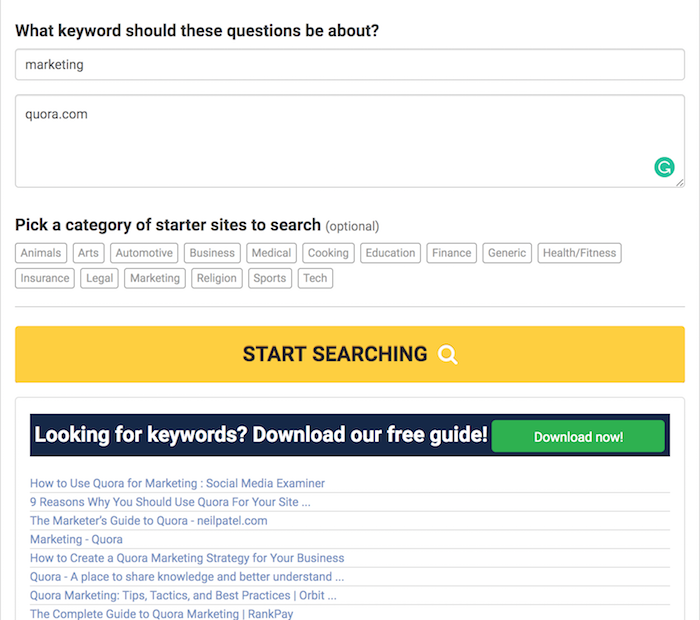
You can do this for Reddit or any other site you want keyword ideas from.
Google Keyword Planner
Of course, the search giant, Google, has its own keyword research tool.
Google Keyword Planner gives you suggestions as well as CPC data and click estimates.
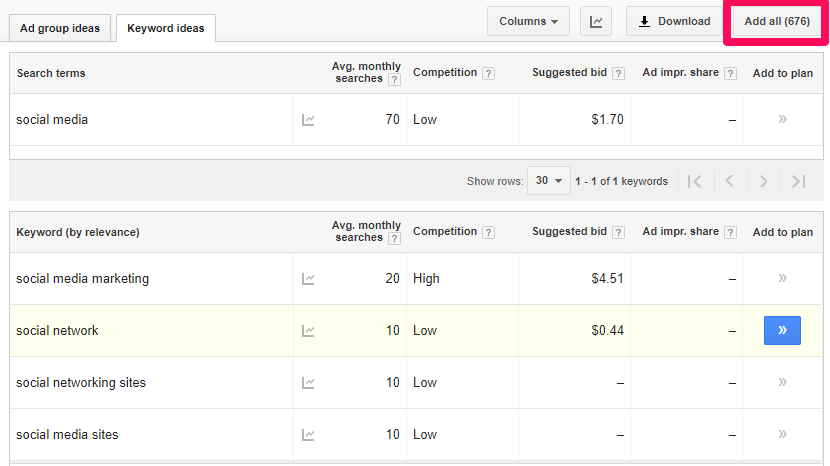
You’ll also notice that a lot of other keyword tools have CPC data, but chances are they are pulling it from Google Keyword Planner.
When you are using Keyword Planner, look for terms with a high CPC as they tend to convert well when you rank for them organically.
Google Trends
Out of all the tools on the list, I probably use Google Trends 3 to 4 times a week. That’s how much I love it.
What I love about Trends is that it shows you what is hot right now. In addition to that, it tells you if an industry is getting less search volume or more over time.
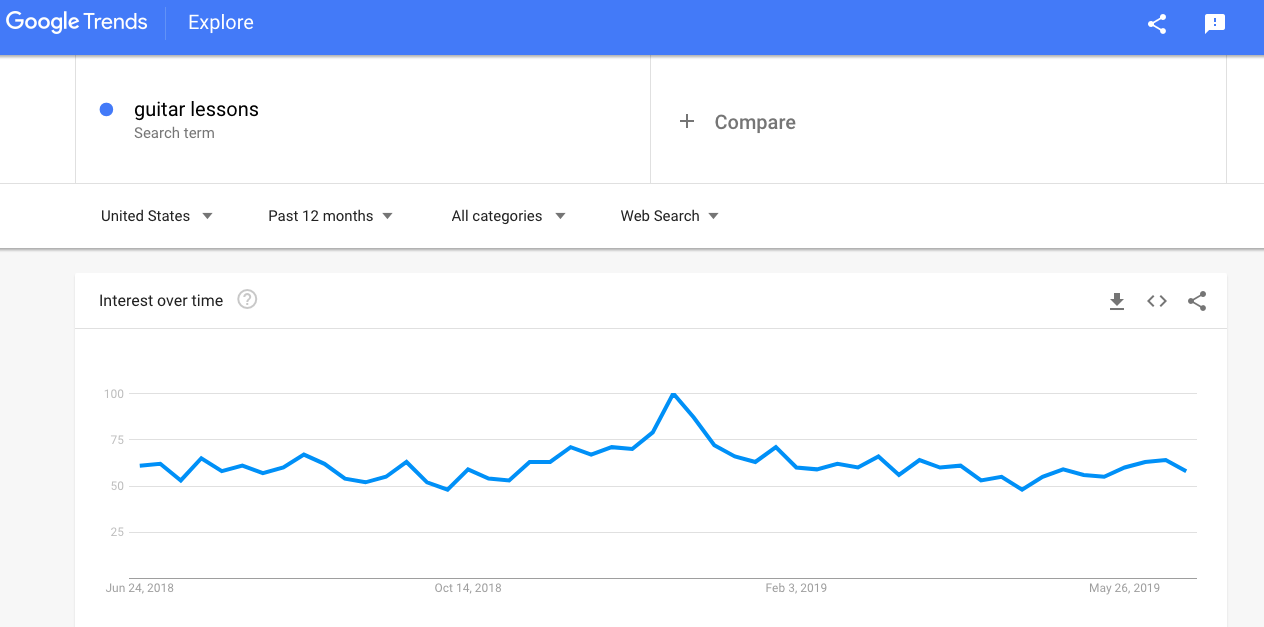
You can also filter your data based on a specific country or you can look at the data from a global perspective.
Soovle
Soovle takes the concept of Google Suggest (autocomplete) but for a lot of the popular sites around the web.
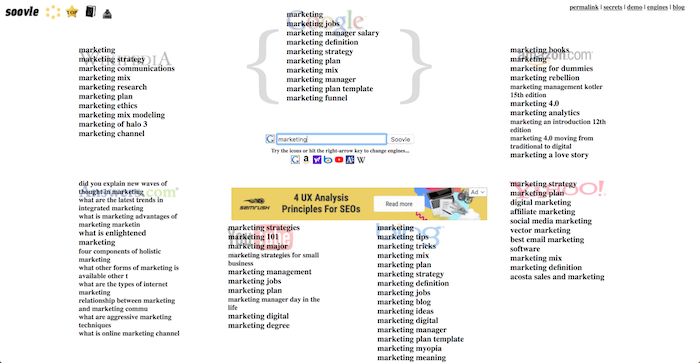
Soovle pulls all of the popular keywords on Google, YouTube, Amazon, Wikipedia, Bing, Yahoo, and Answers.com.
AdWords and SEO Permutation Generator
The AdWords and SEO Permutation Generator is a super simple tool that helps you get creative with your keyword research.
You enter in a handful of terms you want to target and it will combine them to make different variations for you.
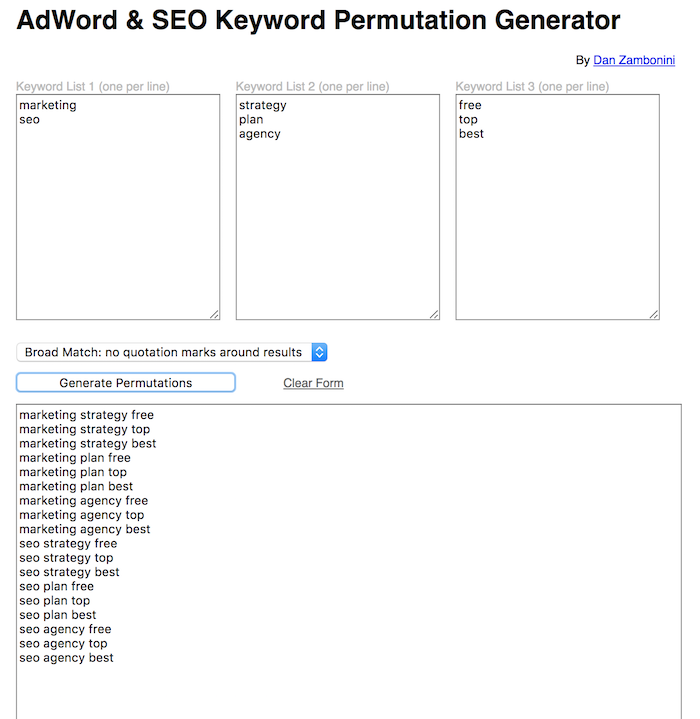
Not all of the keywords will be popular when it comes to search volume, but it will give you a sense of how you can go after long-tail variations within your site.
Keyworddit
Reddit has a ton of categories (subreddits) and Keyworddit helps you find all of the keywords within that subreddit.

What’s neat is it even breaks down the volume for each of those keywords. That way you can quickly see if any are worth going after.
Generally speaking, you’ll want to use tools like this as it will give you a new perspective on keyword research.
Pulling results from Google is something that all SEOs already do. Because of that, you need to use other sources if you want to get a leg up on your competition.
Bulk Keyword Generator
The Bulk Keyword Generator by Higher Visibility does keyword research a bit differently than most of the keyword tools out there.
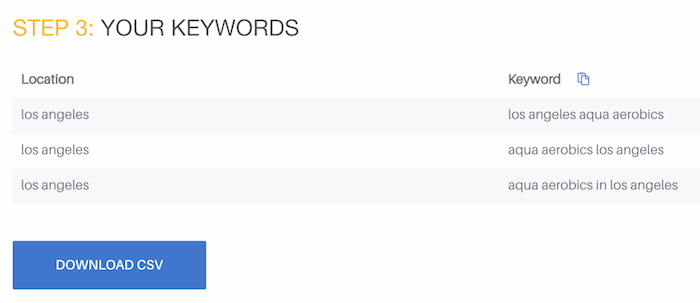
First, you pick a business category. Then you select the type of business you have and enter in any locations you are targeting.
You’ll then be given a list of keywords that you can potentially target.
What I like about this tool is that it makes things super simple, especially if you are new to SEO.
WordTracker Scout
WordTracker Scout is a browser extension that gives you a list of keyword ideas from any web page.
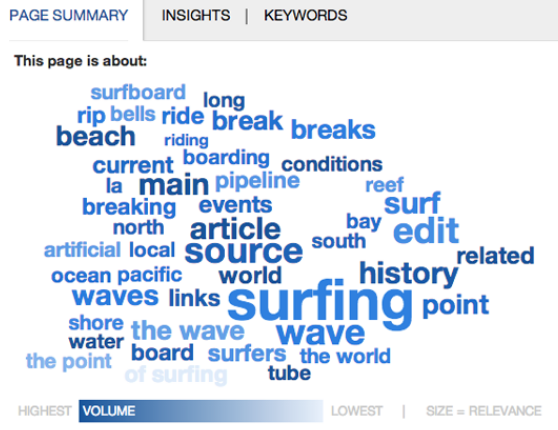
Just browse any site or check out your competition, click a button and boom, you are given ideas on keywords that other people are using.
It breaks the keywords down by relevance and volume.
SearchVolume.io
When you are doing keyword research, how do you know a keyword is getting enough searches?
SearchVolume.io lets you bulk upload up to 800 keywords and it tells you how popular each keyword is.
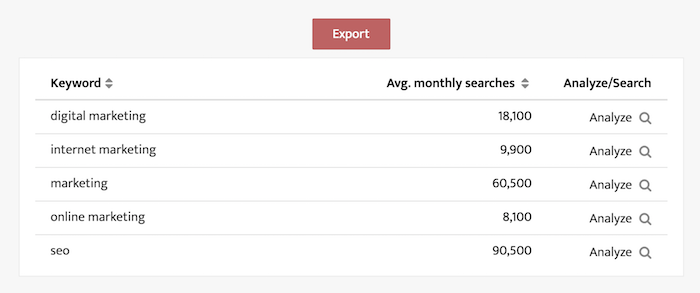
The tool also works for a handful of other regions, such as Brazil, France, and Italy.
Google Location Changer
Serps has a neat tool that works well if you are doing international SEO.
Their Google Location Changer allows you to search Google in any country or city. Just type in a keyword and you’ll see who ranks.
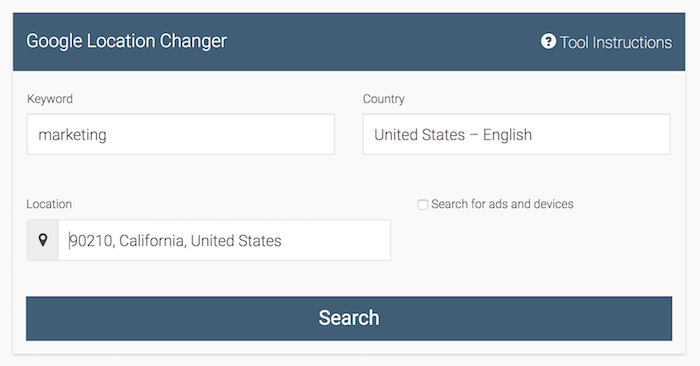
Using this tool in combination with WordTracker Scout can give you unique keyword suggestions.
Content Marketing
Content is the one thing we all have to create if we want more search traffic.
Here are free content marketing tools that can help you get the most out of your search traffic.
Animalz Revive
Have you noticed that your rankings decrease over time?
It’s not just because of Google algorithm updates. In most cases, your old content won’t perform as well because it’s old.
Animalz Revive shows you which content pieces are dying over time.
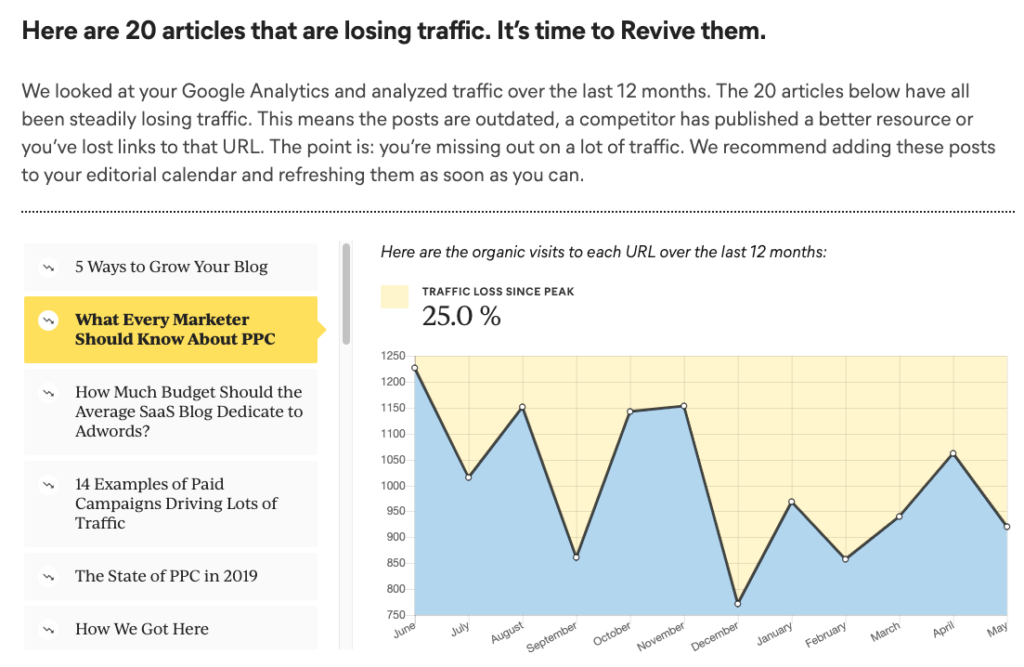
That way you know what to focus on. Just look at the ones that have declined the most and then spruce them up so you can get more rankings.
What’s cool about this tool is it will save you a lot of time. For example, my team updates 90 pieces of content a month. The last thing you want to do is waste a ton of time on content that never had much traffic.
Google Search Console
Most people use Google Search Console to see which keywords are driving them traffic.
My favorite way of using Search Console is to see which one of my blog posts are getting a lot of search impressions but have less than a 4% click-through rate.
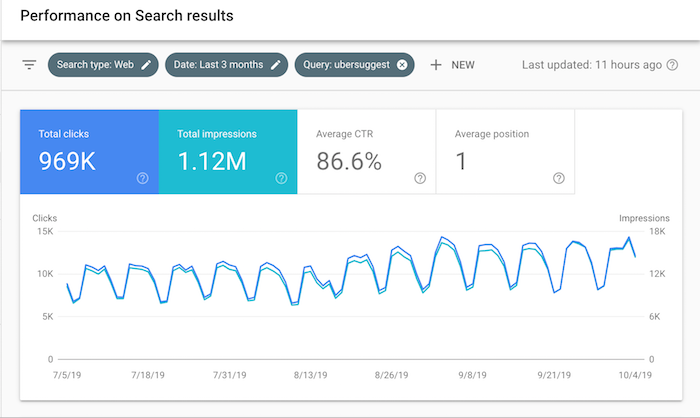
I then go in and modify each of those pages to include the right keywords in my meta tags. Then I look to see which keywords I am ranking for but not really targeting yet, and then either create new content around those terms or modify existing content to also target them.
Content Ideas
Ubersuggest has a feature similar to Buzzsumo but it is 100% free. It’s called Content Ideas.
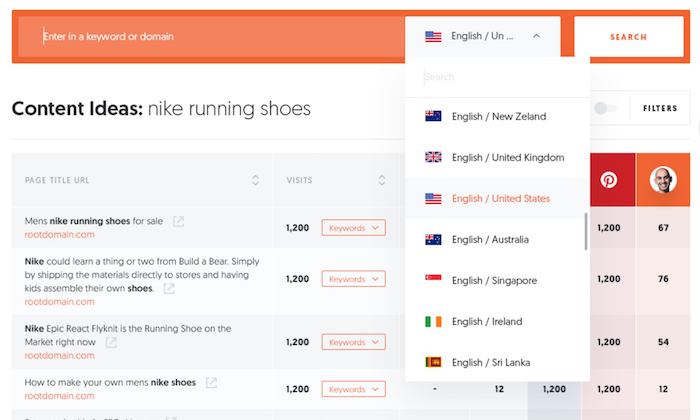
All you have to do is enter in a keyword or phrase and it will show you all of the popular blog posts that contain that term.
The blog posts are then sorted by social shares, backlinks, and search traffic.
This helps you create content around topics people want to read, which means more traffic.
Hreflang Tag Generator
One of my biggest traffic gains has come from translating my content.
A lot of people ask me if they would be penalized from duplicating and translation their content.
The answer is no.
All you need to do is use the Hreflang Tag Generator.
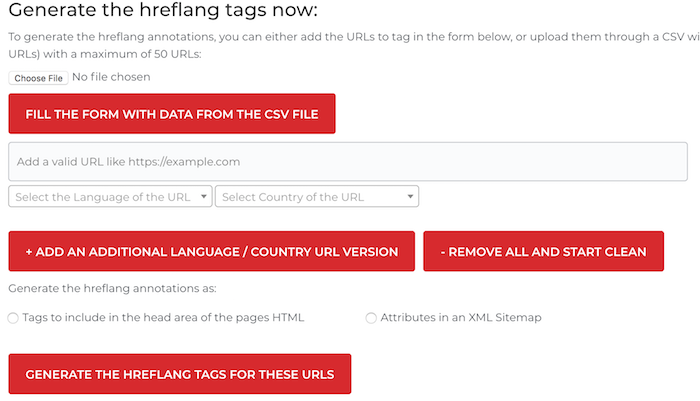
This tool creates tags for you to place in your HTML code so Google knows you are targeting specific languages and countries with certain content pages.
Portent Title Generator
For every 10 people that see your headline, only 2 on average will continue to read your content.
In other words, content marketing is all about the headline.
If you are struggling to create headlines, check out the Portent Title Generator.
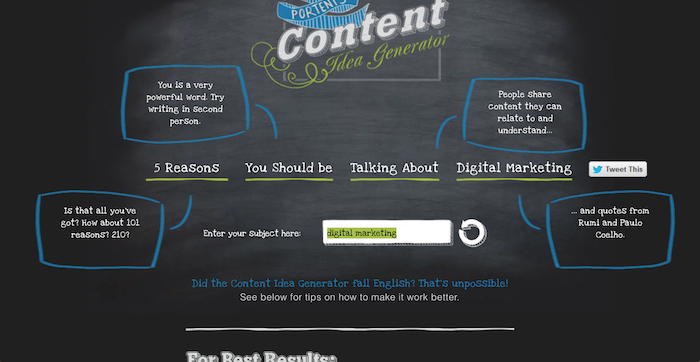
Just insert a keyword or phrase and it will generate dozens of suggestions for you.
Title Capitalization Tool
Not sure which words in your title should be capitalized?
This Title Capitalization tool will take care of that for you.

It may not sound important to you, but if your titles look off, people may not click through from SERP results to read your content, which can decrease your rankings over time.
Grammarly
Every SEO should be using Grammarly.
Which do you think Google prefers? Ranking a blog post that reads well or one that contains a lot of spelling and grammar errors?
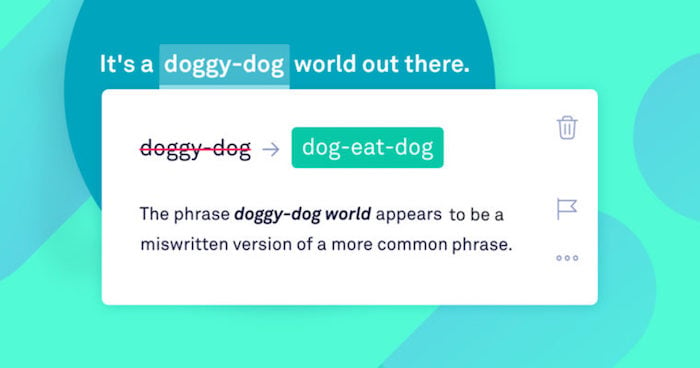
Grammarly helps you avoid spelling mistakes. This is really important if you want to rank on Google.
Google SERP Tool
Have you noticed that some listings on Google get cut off because the title is too long?
A big misconception is Google uses character counts for meta tags. In reality, they count pixels.
Google SERP Tool will tell you how many pixels your meta tags contain and if they will get cut off by Google.
![]()
It also shows you a preview of what your web pages will look like on Google.
Rank Tracking
Google Analytics is a great tool to show you your overall traffic, but it doesn’t tell you where you rank.
If you want to track your rankings, you’ll need to use some tools.
Google Search Console
I know I mentioned this tool above, but Google Search Console is the most unique rank tracking tool out there.
Because this tool is from Google, they can tell you your average ranking for any one of your pages per country.
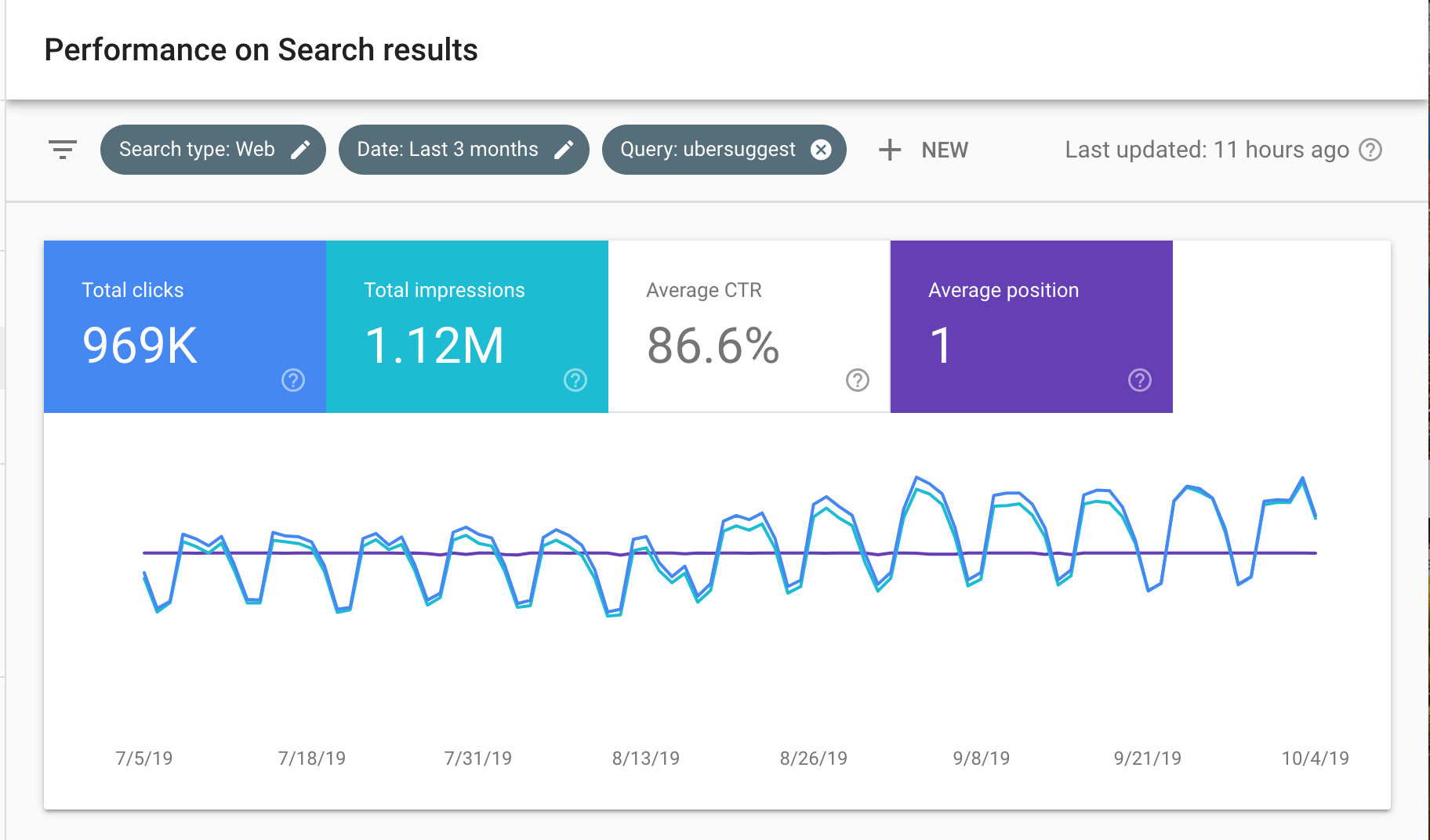
And because the data comes from them, they average it out to give you accurate information.
You can also go back 16 months and see how your rankings have changed over time.
Ubersuggest
Again, I know I also mentioned Ubersuggest above, but it now has a free rank tracking feature.
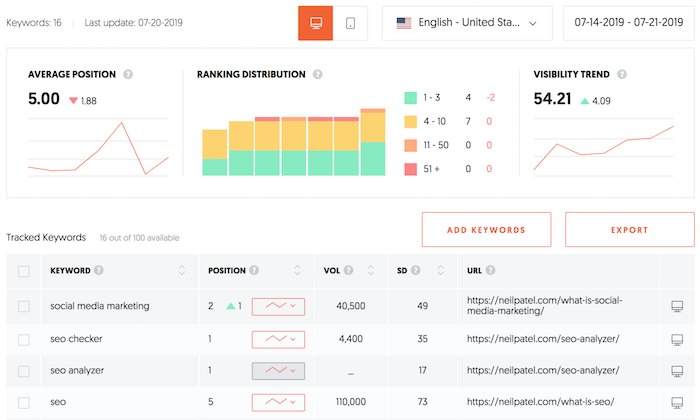
It provides the same features as those paid rank trackers. You can track your rankings daily for any keyword or groups of keywords for any country, city, or county.
It also saves your data for you so you can go back as far as you want to see if your rankings have been increasing or decreasing.
Search Latte
If you want to track your rankings manually, you can do so with Search Latte.
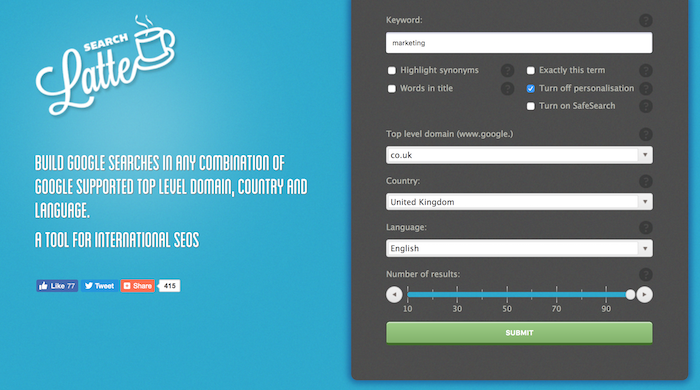
Just put in a keyword and select the language and country so you can see all of the sites that rank in the top 100.
You can then manually find your site and keep track to see if you are improving or declining.
You may want to use Search Latte in combination with Excel as you can create a daily log of your rankings.
Link Building
You used to have to pay for tools if you wanted link data, but that’s not the case anymore. Here are the free link tools you can use.
MozBar
This is probably my favorite link tool that I use.
Even though Google doesn’t use domain authority, in general, the higher the authority of a site that is linking to you, the better off you are.
MozBar shows you the domain authority and page authority of every page on the web.
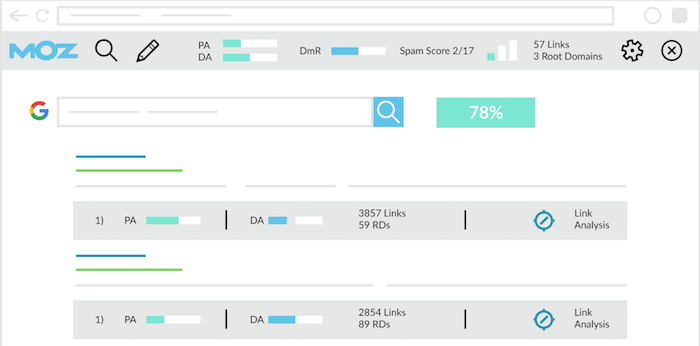
If you are going to build links, focus on the sites with the highest authority.
SEOgadget for Excel
If you are like me, you probably love using Excel when you are building links.
SEOgadget for Excel makes it really easy to pull in data from Majestic and Moz.
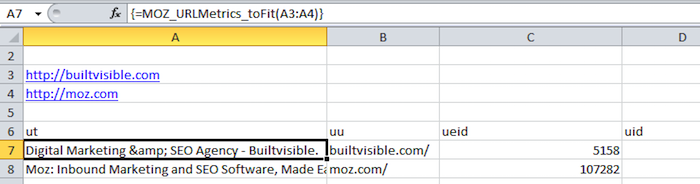
If you haven’t tried this yet, you should consider it. It will make it easier for you to find new insights and run your own calculations.
Backlinks
Backlinks is a free tool that shows you all of your backlinks. There are no limits in row count or anything like that… you can just see everyone who links to you.
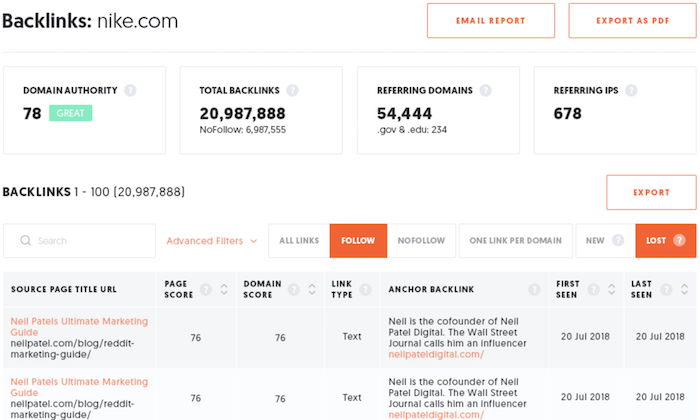
You can see if any of your links are dofollow or nofollow as well as the anchor text.
You can filter the results to find backlink opportunities when researching competitors and you have the option to look up link data on a domain, subdomain, or a specific URL.
It will also show when a link was first found and last crawled and the authority of each link.
Bulk Metrics Checker
Tired of looking up the domain and page authority manually on each of your pages or sites?
Bulk Metrics Checker solves that for you.
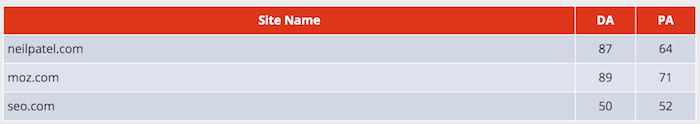
Just upload a list of URLs and within seconds you’ll have a list of your page authority per URL. You can also do the same for domains and upload dozens of domains at once.
Technical SEO
SEO has changed. You no longer can do just a few things and expect your site to rank well. You have to do everything if you expect to beat your competition.
And when I mean everything, that includes technical SEO.
SEO Analyzer
If you haven’t already, try running your URL through my SEO Analyzer.
It will tell you what’s wrong with each of your web pages.
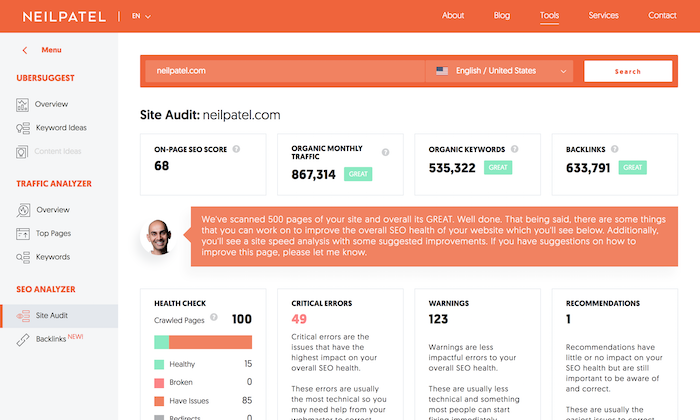
From duplicate meta tags and redirect errors to sitemaps and much more… it pretty much looks at every major factor when it comes to SEO.
It will even tell you your overall site speed and what you need to fix in which order to get the maximum results.
And if you register for a free account, it automatically checks for errors each week on your behalf.
Google Analytics Referrer Spam Killer
When you are doing SEO, there is a good chance that your Google Analytics gets messed up by referral spam.
Google Analytics Referrer Spam Killer solves that problem by connecting with your Google Analytics account and blocking off the most common referral spam.
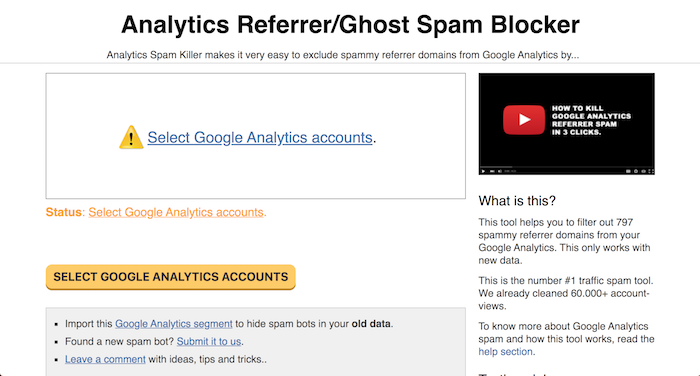
Once you connect it, you’ll find that your data is much more accurate so you can make better SEO decisions.
Pagespeed Insights
Speed is everything. The faster your site loads the better you will rank, especially when it comes to Google’s mobile index.
Pagespeed Insights tells you what you need to fix for your site to load fast on any device.
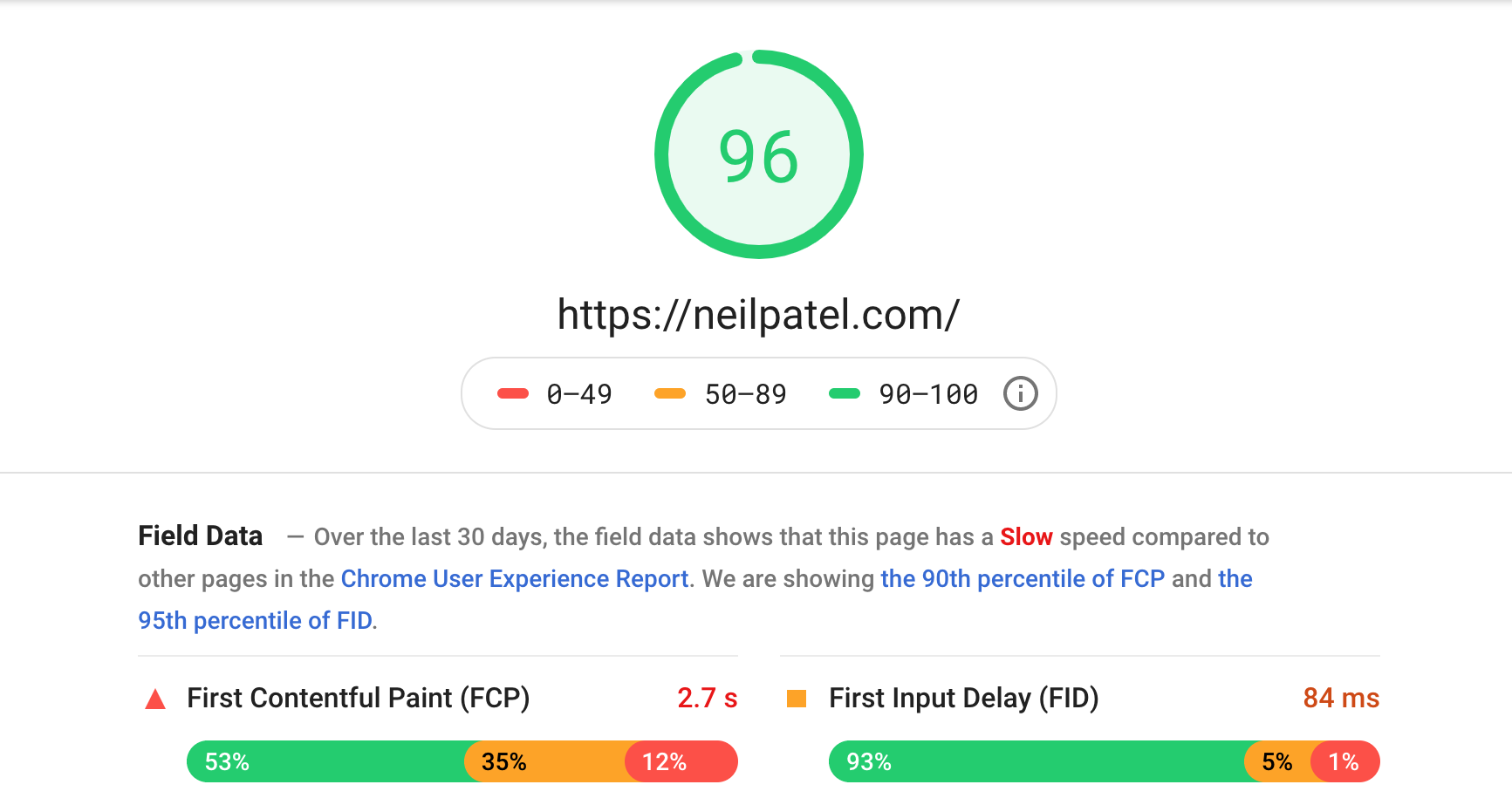
It doesn’t matter if you are optimizing for tablet devices, desktop, or mobile… it will tell you what to fix.
Pingdom
Fixing your code is one thing, but you’ll also want to make sure your site loads fast overall.
Your overall load time is affected by things like your server and CDN.
Pingdom tells you your actual load time.
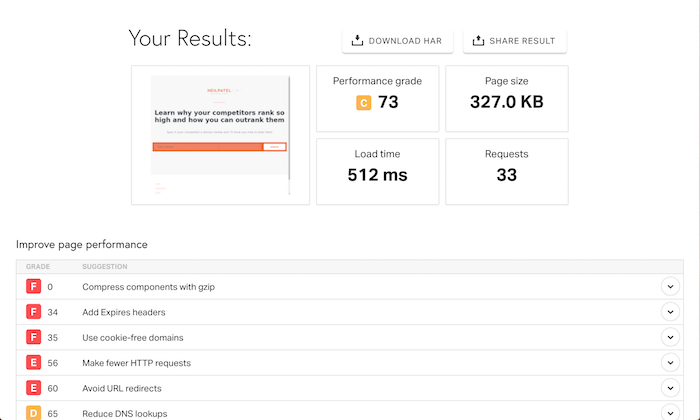
With Pingdom, you can pick which location to test your load speed from and it tells you what code on your site is causing the biggest slowdown.
Website Penalty Checker
With over 3,200 algorithm updates each year to Google, how do you know if you have been affected by an update?
Is it related to a core update, your content, or link building?
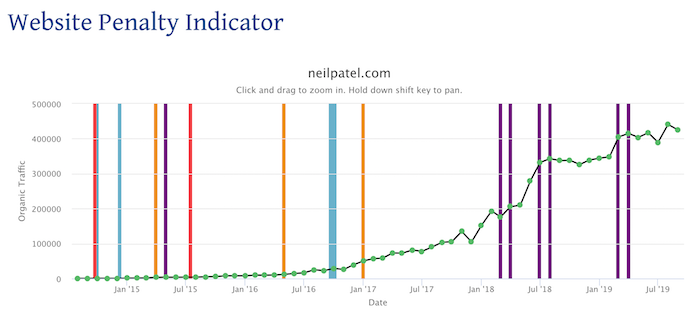
Website Penalty Checker tells you that.
In a nice graph, it shows your traffic over time and tells you if a Google update has caused your traffic to go up or down.
Structured Data Markup Helper
A simple way to increase your search traffic is to use schema markup.
But there is one big issue, schema markup is a bit complicated to implement. Because of that, Google created a Structured Data Markup Helper to guide you.
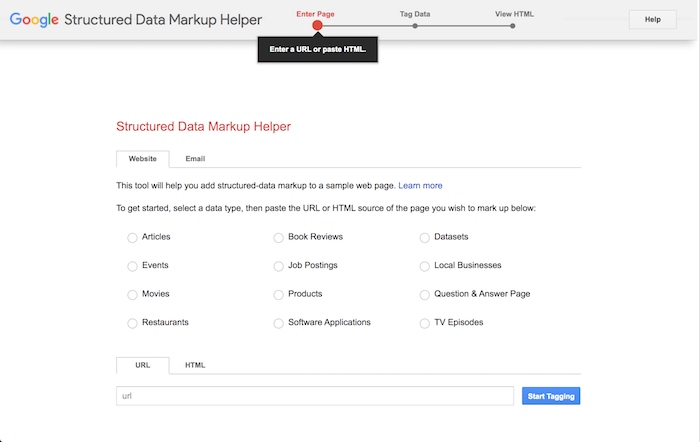
All you have to do is select what kind of markup you want to use, type in your URL, and go through the walkthrough wizard.
And at the end, you’ll be given code that you just paste within HTML.
Woorank
Looking for a simple SEO analysis? Woorank shows you a simple report of what’s wrong with your web page.
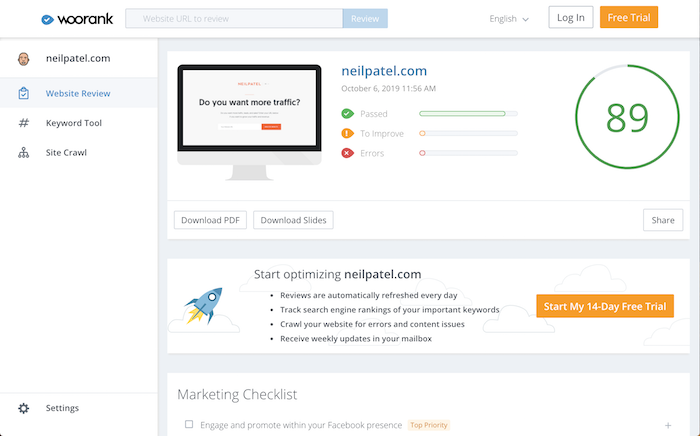
All you have to do is type in your domain and within a minute you’ll see a thorough report of what you need to fix.
What I love about Woorank is that it is a great tool for beginners because of their easy-to-use interface.
SEOptimer
Just like Woorank, SEOptimer is a simple tool that gives you a technical overview of your on-page SEO as well as your content.
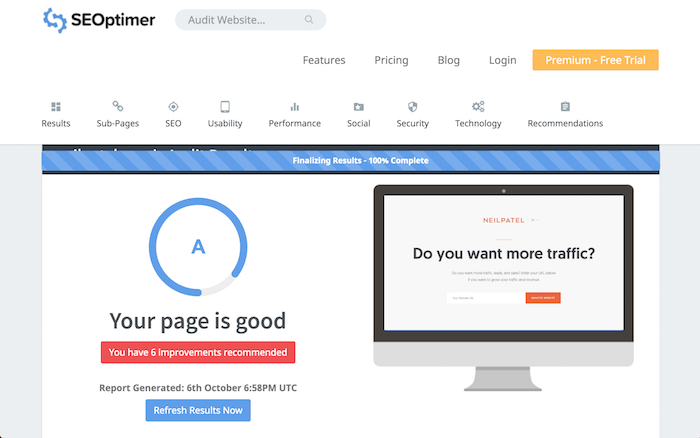
It breaks down things like page speed as well in addition to showing you how your website loads for both desktop and mobile devices.
You can even see social sharing data.
Varvy
Varvy provides a detailed technical checklist of all things related to your SEO.
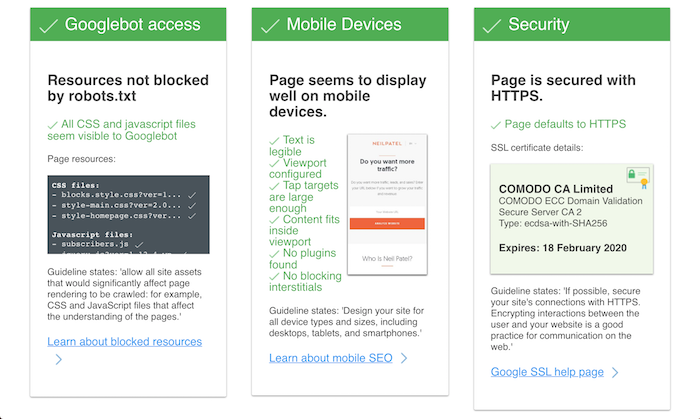
From your Robots.txt file and your sitemap to security settings and even your links, it covers all the bases.
If you don’t have a technical background, Varvy might be a bit complex unless you take the time to read each of their articles that outline what each tip/recommendation means.
301 Redirect Code Generator
When you are doing SEO long enough, eventually you find yourself changing your older URLs.
But if you don’t add a 301 redirect, you’ll lose your rankings.
301 Redirect Code Generator creates the code you’ll need to tell search engines your URLs have changed.
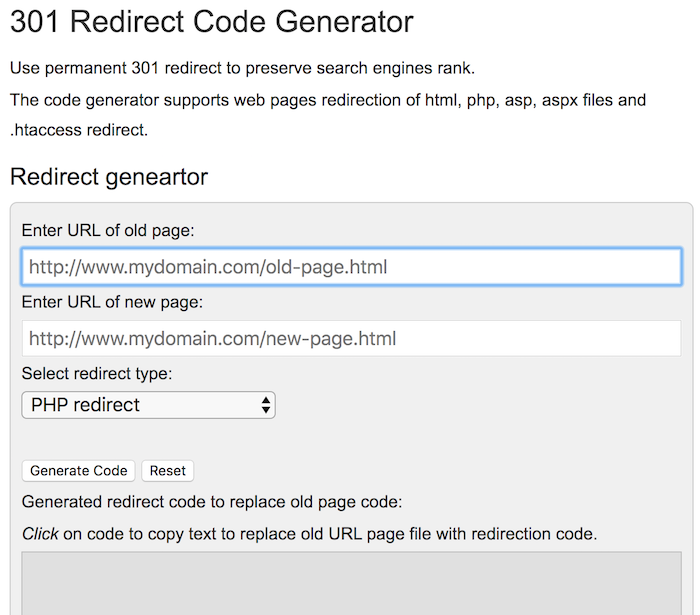
Panguin Tool
This tool is similar to the Website Penalty Checker but it is more accurate because it connects directly with your Analytics account.
If you think you have been hit with a Google penalty, use the Panguin Tool.

Now if you want to see if your competition has also been hit, this tool won’t work, but the Website Penalty Checker will.
None-the-less, they are both great tools.
Google Search Console
I have to include this tool again. Why? Because if there is something wrong with your site, such as it getting hacked, it will notify you.
It even tells you the pages that were indexed and which ones aren’t.
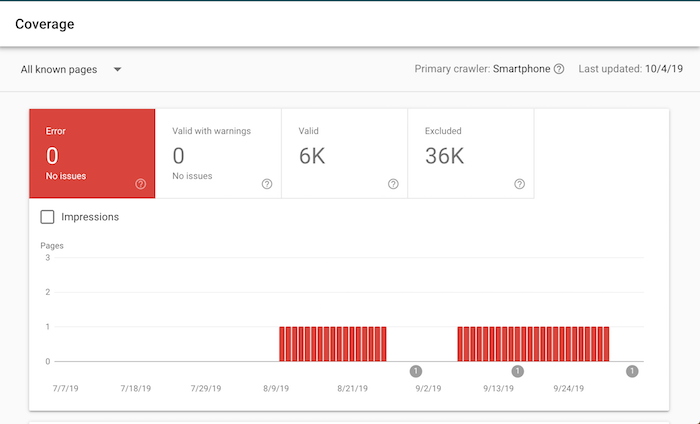
One thing that you have to do within your Search Console is to submit an XML sitemap.
XML Sitemaps
XML Sitemaps generates a sitemap for you that you can submit to Google Search Console.
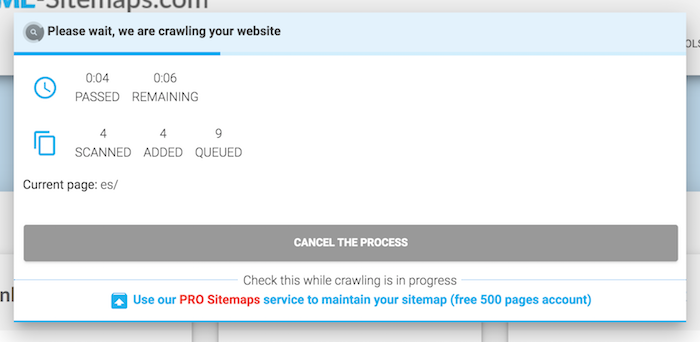
You’ll need to do this so you can get more of your content indexed.
Submitting a sitemap doesn’t guarantee that Google will index your content, but it does help… mainly for sites with low domain authority.
Conclusion
Tools don’t have to cost money. I got into SEO because it was the free traffic source I could leverage to compete with the big companies.
If you want to grow your search rankings, you can leverage one of the free SEO tools above.
Sure, there are amazing paid tools as well, but why not start with the free stuff?
What other free SEO tools do you use?



![How AEO Will Impact Your Business's Google Visibility in 2026 Why Your Small Business’s Google Visibility in 2026 Depends on AEO [Webinar]](https://articles.entireweb.com/wp-content/uploads/2026/01/How-AEO-Will-Impact-Your-Businesss-Google-Visibility-in-2026-400x240.png)
![How AEO Will Impact Your Business's Google Visibility in 2026 Why Your Small Business’s Google Visibility in 2026 Depends on AEO [Webinar]](https://articles.entireweb.com/wp-content/uploads/2026/01/How-AEO-Will-Impact-Your-Businesss-Google-Visibility-in-2026-80x80.png)













