As a practice, sales enablement occurs when marketing teams create materials or share information that helps sales teams better convert prospects. However, certain marketing technologies called sales enablement platforms can help marketers to do just that. Functionality typically found in sales enablement platforms may include content enablement, automation and workflow tools, training functionality and analytics tools that provide insights to inform future strategies.
In the B2B environment, marketers have long played a critical role in the early stages of the sales process, when buyers are independently conducting research and forming the views that shape what vendors they consider and with whom they engage.
Read next: The B2B customer journey is set on a digital track
Recently, as the COVID pandemic dramatically sped digital transformation, pushing trade show events online and generally limiting in-person interactions, that trend has become even more pronounced. More than 79% of B2B buyers wait until after they have fully defined their needs before contacting a salesperson, while nearly two-thirds (57%) identify solutions first and 37% only engage sellers to nail down the details of a deal, according to the Korn Ferry Buyer Preferences Study, 2021.
At least in part, this aversion to working with salespeople seems to be driven by a perception that sellers are more product-oriented than solution-oriented, and don’t really know how to add value. That challenge has grown even greater during the pandemic as salespeople lost some of the rapport-building opportunities at in-person meetings and at events.
To a greater or lesser extent, sellers have had to learn new skills and develop methods for being persuasive using digital tools, and they’re not yet very good at it, according to the Korn Ferry study. However, they need to get better at it to survive, and they need tools to enable them to succeed because virtual selling isn’t expected to be a temporary phenomenon.
Get the daily newsletter digital marketers rely on.
Capabilities of sales enablement platforms
Though sales enablement has come together as a category in recent years, there are still some significant differences between the tools offered by the various vendors in the space.
Sales enablement platforms aim to bridge the gap between marketing and sales in B2B operations in a few different ways, with features like the following:
- Content management
- Content search and discovery
- Content personalization and distribution
- Coaching and training
- Virtual salesrooms, including 3D virtual showrooms and personalized portals
- Communications tools like VoIP calling and video conferencing
- Collaboration
- Workflow automation tools to log activity
- Analytics to measure activity and provide insights.
- Integrations with other business technology
More advanced functionality that lets vendors distinguish their offerings include features like:
- Conversational intelligence, possibly including real-time in-call coaching
- Artificial intelligence to suggest next best steps or determine how best to coach or train individual salespeople
- Content creation, including in 3D, VR and AR
Let’s look a little deeper at the range of features offered by sales enablement platforms.
Content management
The key capabilities of sales enablement platforms, at least where marketers are concerned, relate to content. Primary among these is the ability to ingest and organize content assets in a variety of formats, with an eye toward making them easily found by salespeople. In some cases, the platforms index content located on existing file storage systems like Google Drive, Microsoft SharePoint or Dropbox, saving marketers the time of uploading all their content to a new system.
As with digital asset management (DAM) systems, these assets can typically be tagged and metadata can be added. Some systems use a familiar organizational structure like files and folders, but the systems also allow for the curation of these assets into micro-sites or portals associated with particular business goals — products, initiatives, vertical customer types or individual customers, for example. Sophisticated permissions structures ensure users only access the content they’re intended to see.
Content personalization and distribution
One idea that’s been widely discussed recently is that of empathy — customer surveys consistently find that buyers want businesses to understand their circumstances and the challenges they face, and tailor their communications accordingly.
Sales enablement platform features that address this include the ability for marketers to build templated content that can either be personalized dynamically or by the seller as they prepare to meet with the prospect. Marketers can also provide the building blocks that allow salespeople to create customized portals that address a prospect or customer’s specific situation. Content can also be tailored for different stages in the sales cycle or to overcome common objections.
Once these personalized experiences are created, platforms typically integrate with email, file-sharing and video conferencing tools for distribution.
Content search and discovery
For sellers to be able to put together these customized pieces of content, they must be able to find the building blocks and templates. And, if they’re not aware of them, they need to discover them. Finding is facilitated by search and navigation, along with filters that allow users to narrow the pool of results. Discovery is a bit more tricky, but these tools enable marketers to curate content elements tailored for particular situations. Artificial intelligence can also assist here in suggesting the next-best piece of content that should be shared with the client or prospect.
Coaching and training
Depending on the structure of the organization, marketers may or may not be involved in this aspect of sales enablement. Sales enablement platforms incorporate functionality to onboard new salespeople and familiarize them with what they’ll be selling, as well as to inform and educate sellers on an ongoing basis. This can involve textual or video lessons, interactive quizzes, video roleplaying and the like. Sales leadership can utilize analytics features to determine what a given salesperson should be learning or AI functions can suggest areas a salesperson should brush up on, with recommendations based on content use and consumption by customers.
Virtual salesrooms
Thirty percent of B2B sales cycles will primarily be run through a digital or virtual salesroom by 2026, Gartner says, predicting that they will be used throughout the customer life cycle. These experiences can take a variety of shapes, from personal mini-portals to tools that let customers configure solutions and get quotes, to a full-fledged virtual showroom designed to show off products. These virtual salesrooms can also include features like file sharing, chat, meeting requests, video conferencing and contract signing.
Communications and collaboration tools
Sales enablement platforms include capabilities to facilitate communication between sellers and customers, such as dialers, email tools and videoconferencing. They also incorporate functions that help marketing collaborate with sales. For example, a tool may let sellers give marketers feedback on certain pieces of content so that it can be made more effective.
Workflow automation
Rather than spending time manually logging the results of sales meetings, salespeople using these platforms can use automation features that perform this task. Some tools also let sales leadership establish frameworks that conform to popular sales approaches, or customize them to their own philosophies.
Analytics
The sales enablement function of measuring all of the activity that occurs around the marketing and selling process is a key benefit, allowing marketers to perform analysis and iteration that lead to more effective content. Additionally, sales leaders can track individual sellers’ performance and establish best practices to be shared through the organization.
Integrations
As with many other types of business technology, the ability to integrate with other tools — especially CRMs and tools for content creation and distribution — is nearly a foregone conclusion. However, vendors differ in terms of the types of integrations that are included out-of-the-box and which must be developed using APIs.
Tied into this capability is the strength of the vendor’s own developers and the community of agencies and systems integrators that are familiar with their solutions. Some vendors have stronger partner networks in certain geographical areas or with more familiarity with certain verticals.
Advanced functionality
Many advanced features offered by sales enablement vendors tap into less-common technologies like virtual reality or 3D modeling, both of which facilitate virtual showrooms where prospects can interact with models of the items being sold. Vendors in the space are also integrating features common in call analytics platforms, such as recording, transcribing and analyzing conversations between salespeople and prospects. This also includes realtime coaching that can be used to “whisper” in a salesperson’s ear as they are engaged in conversation with the client or prospect.
Vendors are also incorporating more artificial intelligence and machine learning-driven capabilities, such as tools that analyze the available data and suggest a next-best-action (or piece of content) that would help move a sale discussion forward. This type of technology can also suggest training or coaching that would benefit a salesperson.
Is your marketing team ready to give the sales team the support it needs to convert more prospects? Explore top sales engagement platforms in the first edition of this MarTech Intelligence Report.
The benefits of using sales enablement platforms
The specific benefits of using an enterprise sales enablement platform include – but are not limited to – the following:
- Improved effectiveness of sales content. Using the content repository within sales enablement platforms allows marketers to better showcase the content they’re creating for use by sales. With search and curation, sellers can more easily find assets that apply to their particular situation, plus customize them to address the buyers’ specific circumstances and business needs. Analytics functions let businesses determine how content is being consumed and what assets drive deals and revenue. When used effectively, this kind of function can improve the overall revenue picture.
- Time savings for marketers and salespeople. Improved findability and curation mean sellers aren’t having to spend time searching for the appropriate assets. Workflow and content distribution capabilities can also drive efficiency if salespeople don’t have to switch from one software to another to get their jobs done. Savings for marketers will depend somewhat on how resources are deployed at your company.
- Closer integration between marketing and sales. The analytics delivered by a sales enablement platform are of great interest to both marketing and sales, enabling the two functions to become more closely aligned. Collaboration capabilities allow marketers to educate sellers on the needs a particular piece of content is meant to address, while
salespeople can provide marketers with feedback that allows for learning and iteration of content creation. - Better ROI from content investments. The analytics functions that help marketers understand how content is being consumed — both by sellers and by the clients and prospects they’re wooing — enable them to learn and adjust their strategy for developing new content. Additionally, since assets are more easily findable and customizable, each asset can be more fully utilized, rather than being allowed to drop off the radar after a given period of time.
- Faster, more effective onboarding of new salespeople and adoption of new initiatives. Coaching and training functions can help businesses more quickly train new employees so they can begin to close deals. They can also assist marketers in rolling out new products to salespeople as offerings change or the sales approach shifts.
- More holistic customer view, including of separate individuals in the buying committee. B2B purchasing decisions are typically made by a group of stakeholders (an average of 11 and sometimes as many as 20, Gartner finds), each of whom has their own role and interests. The analytics capabilities in a sales enablement platform can give users a more holistic view of a customer’s interests over time and can allow marketers to drill down into the particular needs of each member involved in the process.
- Better compliance with legal regulations and brand initiatives. In today’s environment, salespeople frustrated by hard-to-find or missing content often “go rogue,” creating their own slide decks or other communications without consulting with marketing. A sales enablement platform can meet sellers’ needs while keeping them from distributing content that may not be aligned with corporate priorities or comply with restrictions that apply to highly-regulated industries.




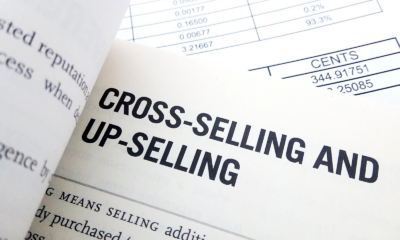











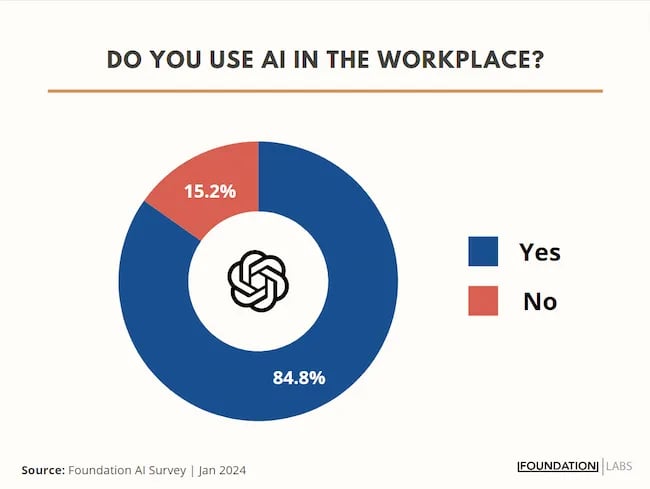
![How to Use AI For a More Effective Social Media Strategy, According to Ross Simmonds Download Now: The 2024 State of Social Media Trends [Free Report]](https://articles.entireweb.com/wp-content/uploads/2024/04/How-to-Use-AI-For-a-More-Effective-Social-Media.png)
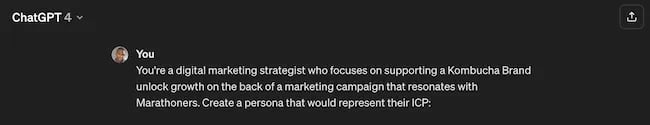
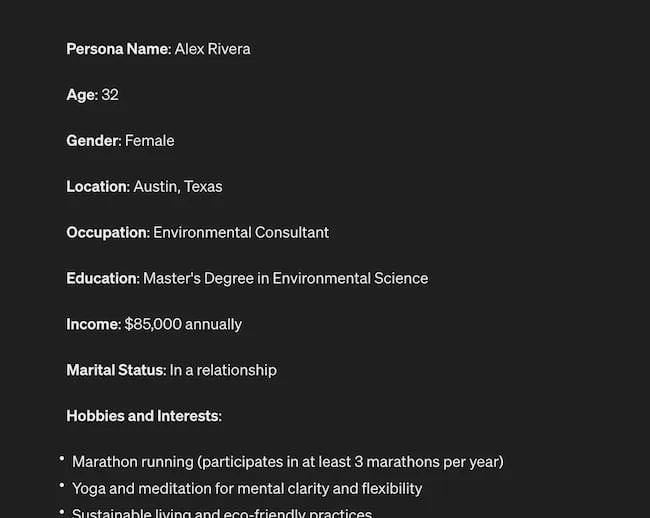
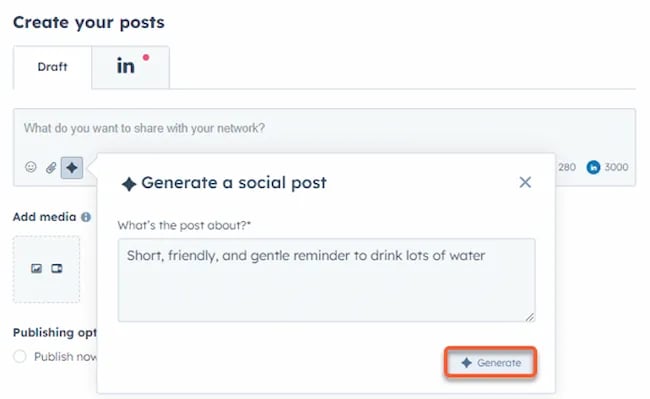
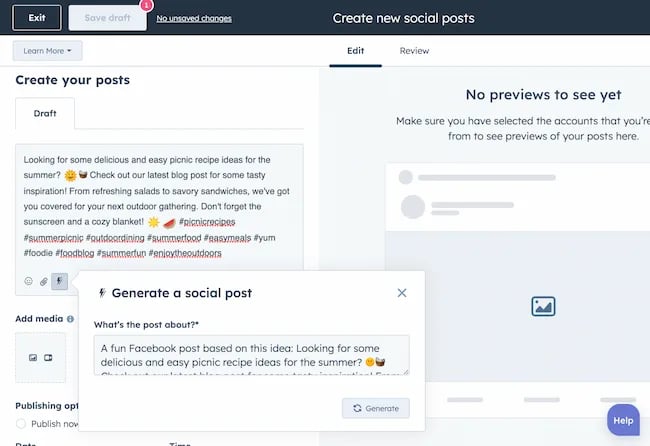
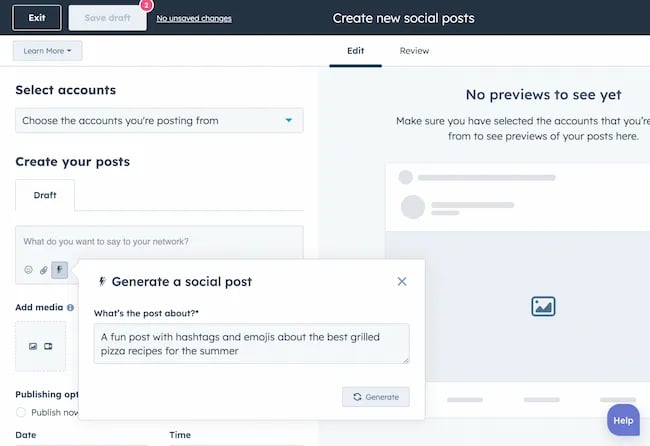














You must be logged in to post a comment Login