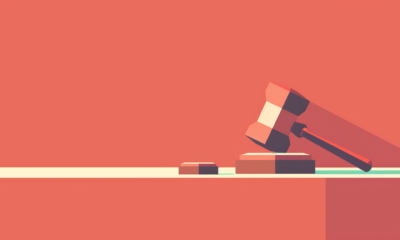The new app is called watchGPT and as I tipped off already, it gives you access to ChatGPT from your Apple Watch. Now the $10,000 question (or more accurately the $3.99 question, as that is the one-time cost of the app) is why having ChatGPT on your wrist is remotely necessary, so let’s dive into what exactly the app can do.
NEWS
YouTube’s homepage redesign focuses on usability, giving you control over recommendations

YouTube’s homepage is getting a makeover. The company announced today an updated, cleaner design that does away with information density to instead give more room to the videos and their titles, plus other new features like an “Add to Queue” option on the desktop, a desktop version of YouTube’s stop suggesting feature and more.
The design changes rolling out today are focused on the desktop and tablet versions of YouTube, not the YouTube mobile website or app, the company says.
Google, as of late, has been doing away with tighter, more compact displays of text and imagery in its products, allowing the content itself to have more room to breathe. For example, the makeover of the Google News in Search spread out news articles into cards, instead of more compressed groupings of headlines. These sorts of changes benefit readability, but they also mean there’s less content visible on the page before you have to scroll down.
The same now goes for YouTube.
In the updated design, there are fewer videos per row as YouTube is allowing for longer video titles and larger video thumbnails, which makes it easier to see what the video is about.
It’s also adding higher-resolution previews and is giving more space to the channel icons beneath each video, so you can quickly identify those from your favorite creators.

These changes will impact the homepage’s layout, to some extent.
YouTube says it’s removing some of the content shelves — those areas where it organizes videos by channels and topics. The new homepage will still show some of these same videos, but they won’t be grouped into these shelves anymore. Instead, YouTube’s new design shows videos in shelves like Breaking News and Top News, when it makes sense.
Meanwhile, YouTube is bringing its “Add to queue” option to the desktop. Now, you’ll be able to click on a button on the video thumbnail to either add the video to your Watch Later list, as you can today, or now, to your queue.
You also can do this while still watching a video that’s been minimized to the corner of the page.
Queues are a useful way of quickly building out a playlist on the fly, but they aren’t meant to take the place of a proper playlist — that is, they’re not meant to be saved for later viewing once the queue is complete. YouTube says its desktop queue clears when you close your browser. That means if you want to save videos for viewing across devices, you’ll still want to use the “Watch Later” button as before.
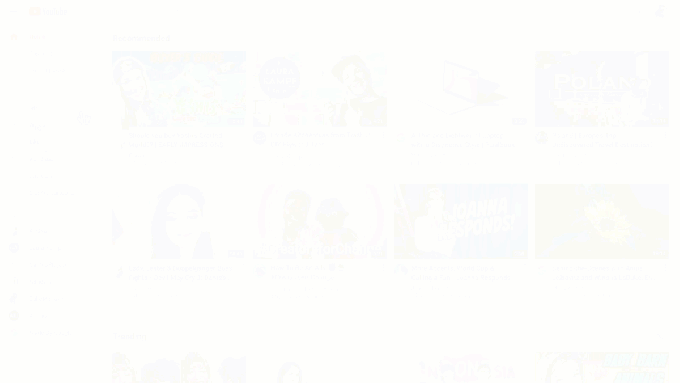
Another new feature is one that’s making the jump from mobile to desktop.
Earlier this year, YouTube rolled out a series of changes that allowed users to gain more control over what videos were appearing on their homepage and in their Up Next suggestions, which is powered by algorithms. It introduced a “stop suggesting” feature in the form of a button that would allow you to stop being shown videos from a particular channel.
Now that same “Don’t recommend channel” option will be available on the desktop.
You’ll find it on the three-dot menu next to a video on the homepage. Once clicked, that channel’s videos won’t hit your YouTube homepage again. However, this is not a full “block” button — the videos can still come up in search, the Trending tab or if you visit the channel directly.

Also earlier this year, the YouTube Android app was updated with a new feature that allowed users to select their favorite topics and customize their Home feed with related videos.
This same feature will make its way to desktop and tablets in the near future, but wasn’t ready for today’s launch.
All the changes today are a big boost for readability and usability, though for some creators they also may be a double-edged sword. On the one hand, creators’ videos are being given more real estate on the homepage and their own branding is larger. But on the other, the decreased homepage density means there are fewer spots available to showcase videos before viewers have to scroll down.
The latter changes focused on allowing users more direct input into which videos are shown to them arrive at a time when YouTube has come under pressure, along with other social media companies, for helping to spread hate speech and disinformation by way of algorithms that continually adapt to display more of what people want, no matter how terrible.
To what extent YouTube is culpable is being heavily debated. Contrary to earlier reports, one newer study indicated that it’s not so much the algorithm that radicalizes people, but rather the active communities they find online. But it’s a complex issue. And those who have extricated themselves from dark YouTube rabbit holes point to a variety of factors that led them astray — feeling of isolation, depression and not knowing one’s place in the world, for example, combined with video recommendations that invite them deeper into ever more extremist online communities.
YouTube’s response has so far been to stand by free speech (at least to some extent), while also giving users more tools to make decisions for themselves — like the changes mentioned above.
This sentiment of “if you don’t like it, just don’t watch it” (now by way of an algorithm-override button) isn’t unique to YouTube. These days, it’s common to see people respond to others who are getting angry on Facebook threads by telling them to “just keep scrolling.” In other words, there’s a growing sense that people will have to take personal responsibility to navigate today’s web, as filled as it is with things that a large majority don’t want to see.
YouTube says its updated design will begin rolling out today across desktops and YouTube apps on Android and iOS tablets, and will reach everyone soon.
Facebook Faces Yet Another Outage: Platform Encounters Technical Issues Again

Uppdated: It seems that today’s issues with Facebook haven’t affected as many users as the last time. A smaller group of people appears to be impacted this time around, which is a relief compared to the larger incident before. Nevertheless, it’s still frustrating for those affected, and hopefully, the issues will be resolved soon by the Facebook team.
Facebook had another problem today (March 20, 2024). According to Downdetector, a website that shows when other websites are not working, many people had trouble using Facebook.
This isn’t the first time Facebook has had issues. Just a little while ago, there was another problem that stopped people from using the site. Today, when people tried to use Facebook, it didn’t work like it should. People couldn’t see their friends’ posts, and sometimes the website wouldn’t even load.
Downdetector, which watches out for problems on websites, showed that lots of people were having trouble with Facebook. People from all over the world said they couldn’t use the site, and they were not happy about it.
When websites like Facebook have problems, it affects a lot of people. It’s not just about not being able to see posts or chat with friends. It can also impact businesses that use Facebook to reach customers.
Since Facebook owns Messenger and Instagram, the problems with Facebook also meant that people had trouble using these apps. It made the situation even more frustrating for many users, who rely on these apps to stay connected with others.
During this recent problem, one thing is obvious: the internet is always changing, and even big websites like Facebook can have problems. While people wait for Facebook to fix the issue, it shows us how easily things online can go wrong. It’s a good reminder that we should have backup plans for staying connected online, just in case something like this happens again.
NEWS
We asked ChatGPT what will be Google (GOOG) stock price for 2030

Investors who have invested in Alphabet Inc. (NASDAQ: GOOG) stock have reaped significant benefits from the company’s robust financial performance over the last five years. Google’s dominance in the online advertising market has been a key driver of the company’s consistent revenue growth and impressive profit margins.
In addition, Google has expanded its operations into related fields such as cloud computing and artificial intelligence. These areas show great promise as future growth drivers, making them increasingly attractive to investors. Notably, Alphabet’s stock price has been rising due to investor interest in the company’s recent initiatives in the fast-developing field of artificial intelligence (AI), adding generative AI features to Gmail and Google Docs.
However, when it comes to predicting the future pricing of a corporation like Google, there are many factors to consider. With this in mind, Finbold turned to the artificial intelligence tool ChatGPT to suggest a likely pricing range for GOOG stock by 2030. Although the tool was unable to give a definitive price range, it did note the following:
“Over the long term, Google has a track record of strong financial performance and has shown an ability to adapt to changing market conditions. As such, it’s reasonable to expect that Google’s stock price may continue to appreciate over time.”
GOOG stock price prediction
While attempting to estimate the price range of future transactions, it is essential to consider a variety of measures in addition to the AI chat tool, which includes deep learning algorithms and stock market experts.
Finbold collected forecasts provided by CoinPriceForecast, a finance prediction tool that utilizes machine self-learning technology, to anticipate Google stock price by the end of 2030 to compare with ChatGPT’s projection.
According to the most recent long-term estimate, which Finbold obtained on March 20, the price of Google will rise beyond $200 in 2030 and touch $247 by the end of the year, which would indicate a 141% gain from today to the end of the year.
Google has been assigned a recommendation of ‘strong buy’ by the majority of analysts working on Wall Street for a more near-term time frame. Significantly, 36 analysts of the 48 have recommended a “strong buy,” while seven people have advocated a “buy.” The remaining five analysts had given a ‘hold’ rating.

The average price projection for Alphabet stock over the last three months has been $125.32; this objective represents a 22.31% upside from its current price. It’s interesting to note that the maximum price forecast for the next year is $160, representing a gain of 56.16% from the stock’s current price of $102.46.
While the outlook for Google stock may be positive, it’s important to keep in mind that some potential challenges and risks could impact its performance, including competition from ChatGPT itself, which could affect Google’s price.
Disclaimer: The content on this site should not be considered investment advice. Investing is speculative. When investing, your capital is at risk.
NEWS
This Apple Watch app brings ChatGPT to your wrist — here’s why you want it

ChatGPT feels like it is everywhere at the moment; the AI-powered tool is rapidly starting to feel like internet connected home devices where you are left wondering if your flower pot really needed Bluetooth. However, after hearing about a new Apple Watch app that brings ChatGPT to your favorite wrist computer, I’m actually convinced this one is worth checking out.
-

 SEO7 days ago
SEO7 days agoGoogle Limits News Links In California Over Proposed ‘Link Tax’ Law
-

 SEARCHENGINES6 days ago
SEARCHENGINES6 days agoGoogle Core Update Volatility, Helpful Content Update Gone, Dangerous Google Search Results & Google Ads Confusion
-
SEARCHENGINES7 days ago
Daily Search Forum Recap: April 12, 2024
-

 SEO6 days ago
SEO6 days ago10 Paid Search & PPC Planning Best Practices
-

 MARKETING6 days ago
MARKETING6 days ago2 Ways to Take Back the Power in Your Business: Part 2
-

 MARKETING5 days ago
MARKETING5 days ago5 Psychological Tactics to Write Better Emails
-

 SEARCHENGINES5 days ago
SEARCHENGINES5 days agoWeekend Google Core Ranking Volatility
-
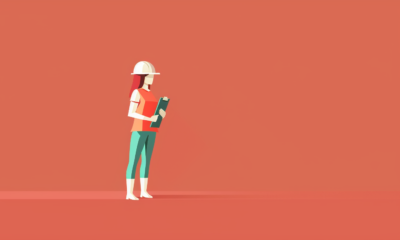
 PPC6 days ago
PPC6 days agoCritical Display Error in Brand Safety Metrics On Twitter/X Corrected