PPC
9 Best Practices for LinkedIn Retargeting That Cut Costs & Drive Conversions

LinkedIn is a fantastic channel for reaching your target audience. It has robust targeting options that can help you reach potential customers in many different ways. It’s also a great channel for retargeting.
An example of a LinkedIn Ad.
But LinkedIn is also an expensive channel to remarket on. At first, reaching back out to users who have already engaged with you at a premium price might feel counterintuitive. However, there are some best practices you can follow to make sure you’re making the most of your money. Today, I’m going to share my secrets to a cost-effective, successful LinkedIn retargeting strategy.
9 crucial LinkedIn retargeting tips
Follow these key LinkedIn retargeting best practices for maximized results:
1. Use audiences from all available sources
The first priority when creating a remarketing strategy is to ensure you’re including as many people as possible. Although a website visitor audience is a common target, it doesn’t tell the whole story. Just because someone hasn’t engaged with your website doesn’t mean they aren’t familiar with your brand.
In the LinkedIn Ads platform, you can create audiences from a number of different sources, and each one has a role to play. Here’s the list of options you’re presented with when you click to create a new audience on LinkedIn:
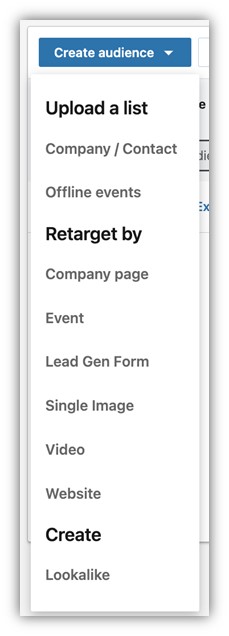
There’s quite a bit more than just website retargeting.
The first group is where you can upload customer information you have already, whether it’s a contact list, company list, or data from offline events. Each of these lets you reach users you’re already aware of after matching to them on LinkedIn, whether they’ve been to your site recently or not.
In the “Retarget by” section, the majority of options have nothing to do with your website. Instead, they focus on how a user engaged with your brand on LinkedIn.
Did they engage with your company page, an event you sponsored, did they open and/or submit a lead gen form? What about creatives? Did they click on a single image ad or did they view one of your video ads for a certain amount of time?
These are important touchpoints for you to consider when you’re trying to find brand-aware users to include in your lists. If you’re not including these users in your LinkedIn retargeting strategy, you’re missing out on a potentially powerful audience to target.
2. Audience size impacts your advertising costs
Aside from simply missing a wide group of users to engage with, there’s another reason you should want to include more users in your retargeting strategies.
On the LinkedIn Ads platform, the larger your audience size, the lower the cost of reaching those users.
Here’s a quick example of two audiences we could use that target people in the PPC space:
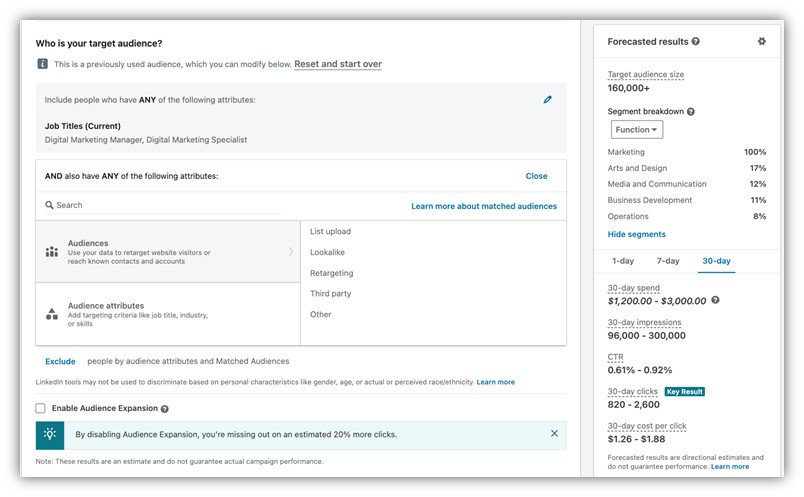
This first audience is just two job titles across the US: Digital Marketing Manager and Digital Marketing Specialist. The audience size is 160,000 and the expected cost per click range is between $1.26 and $1.88.
However, you’ll notice below that when I expand the list to include people with member groups in line with PPC, the visual changes a bit:
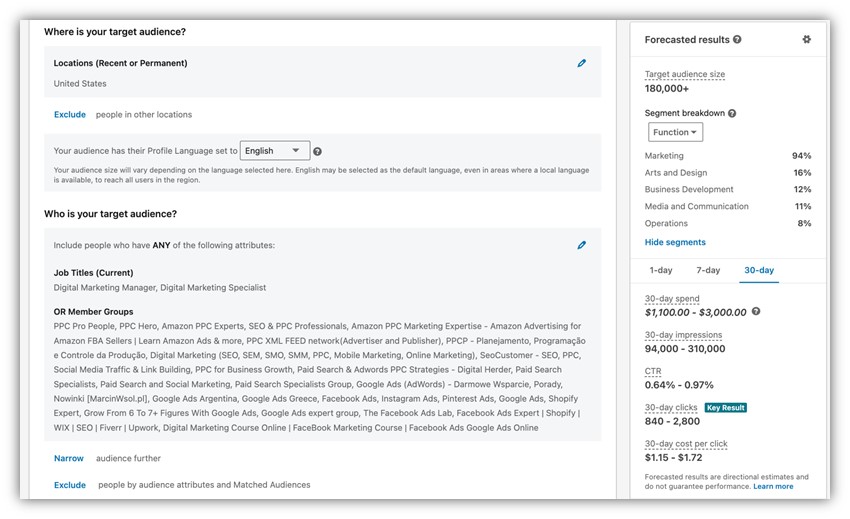
While I was only able to expand the target audience to 180,000, you can see that the estimated cost-per-click range did come down slightly to $1.15 to $1.72. While this might not seem like a big shift, every little bit adds up when you’re running LinkedIn ad campaigns.
The flip side of this coin is that although you’re keeping costs down, you could be diluting your audience if you expand too far. You don’t want to simply add users without considering their value to your campaigns. If that’s the case, you stick with the slightly higher costs and more specific audience to ensure your campaigns are achieving your goals.
3. Keep exclusion audiences updated (including lead gen ads)
Similar to my point above, if you’re adding users to your audience just to make them larger, but not targeting the right people, then you’re likely not achieving your campaign goals.
Excluding the right people from your campaigns can be just as impactful as targeting the right ones. Each of the audience types shown above can be used for targeting in campaigns, but they can also be used for exclusion as well.
Depending on the goal of your LinkedIn retargeting campaign, make sure you’re using all of the list types above to exclude users who have already taken those actions.
One of my favorites here is the LinkedIn lead gen form exclusion. As you can see below, you can make a list of users who opened and submitted a lead form in your LinkedIn Ads campaigns. This is clearly a lead, so if your retargeting campaign is designed to generate the same type of lead, you should likely be excluding all lead gen form submitters from your campaign.
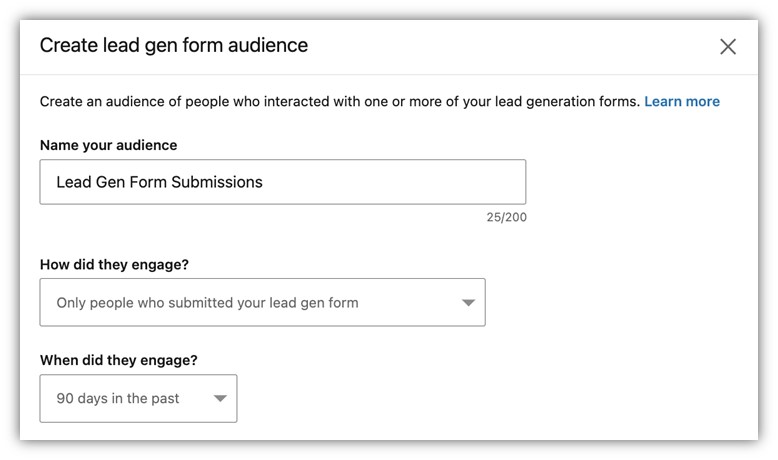
4. Use multiple ad formats (including text ads)
When retargeting users with LinkedIn ads, you have to remember that those folks have already engaged with your brand in one way or another. However, it’s almost impossible to have a succinct picture of every single user’s journey.
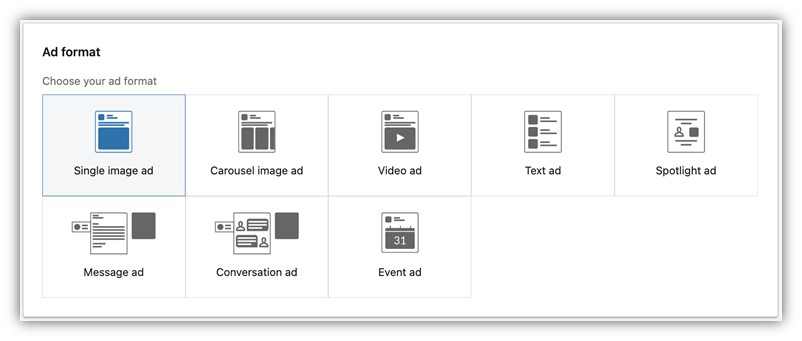
Using multiple ad formats allows you to continue to reach your LinkedIn retargeting audience in new and unique ways, even if the content of the ad itself isn’t drastically different. (We’ll get to that in a minute.)
Each ad format has its own specifications and requires different things, so if you’re interested in getting a better rundown of those, you can watch this video.
That said, one ad format has always been my favorite for retargeting and I use it every time I retarget on LinkedIn: Text Ads.
While Text Ads might not be the most visually appealing format on LinkedIn, they can be great tools for retargeting ads. Unlike In-Feed Ads, Text Ads show up on the right-hand side of the LinkedIn interface.
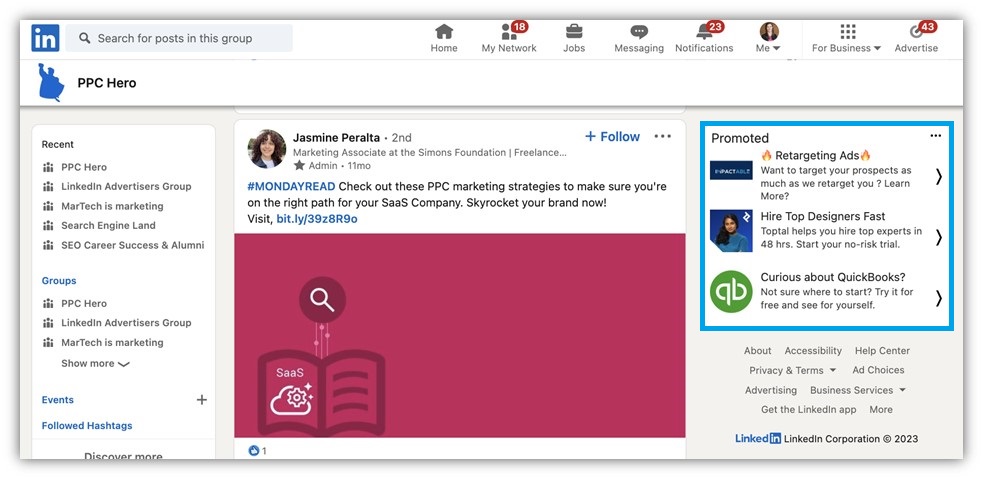
They’re smaller, require a very different image type (typically just a logo or single point of focus shot) since it’s so small, and the text is limited. Also, most users don’t see them because they don’t show up on all screens in the interface.
So, to set your expectations, text ads typically have high impression counts, low clicks, and pretty terrible click-through rates. While that sounds bad, Text Ads also (in my experience) tend to have much lower CPCs than any In-Feed format. Conversion rates may be a little lower as well, but the overall cost per acquisition is typically much lower than with other formats.
So while text ads might only drive smaller amounts of incremental conversions, they’re also typically cheaper, which is never going to disappoint me.
5. Mix up calls to action until you find what works best
Just like with ad formats, it’s important to change up the call to action you’re using until you find the sweet spot for your different audiences.
Using the same call to action as your original campaign typically isn’t a good idea. If the user didn’t take action on it the first time, what makes you think they will the second time?
Additionally, LinkedIn retargeting is a bit of a different beast than other channels. Typically, very low funnel actions such as purchase or demo requests don’t work too well here. On this channel, we need to target the middle of the funnel.

Why the middle and not the top? For a couple of reasons. First, these users are already familiar with you to some degree, so a high-level brand awareness impression isn’t really necessary. Second, paying LinkedIn’s high prices for those brand awareness messages simply doesn’t make sense. If you want to generate a bigger audience with those messages, use them either on another platform or targeting net new users on LinkedIn.
6. Control your rotation settings for your goals
Did you know that LinkedIn has a rotation setting for your ad creatives? If you don’t, no worries. A lot of people aren’t aware of it because it’s a little hidden in the interface.
In each campaign, on the ads setup tab in the editor, you’ll find this gear icon at the top of the page.
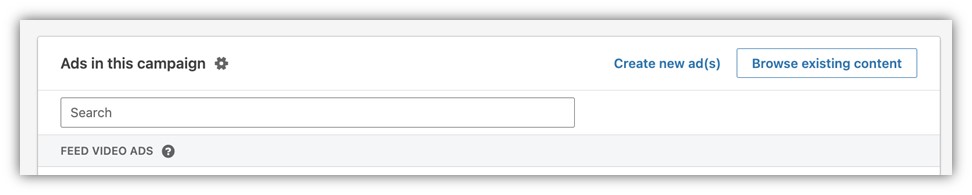
When you click on it, you’ll be given the option to either optimize ads or rotate evenly.
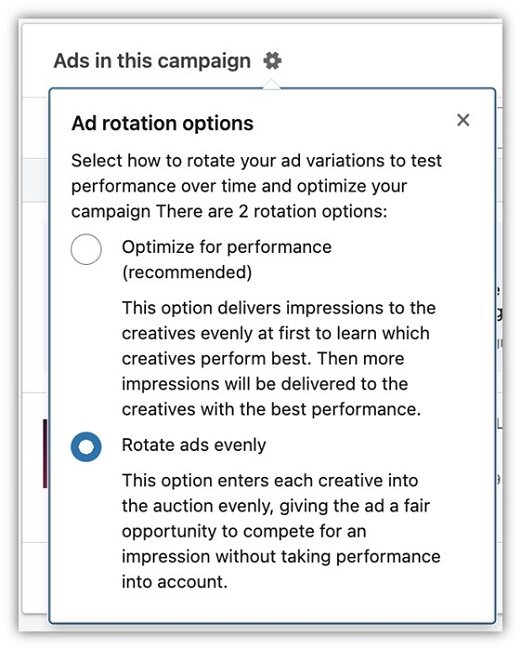
Personally, I like to rotate ads evenly so I get to decide which metrics are most important to me. If you use optimize, your ads will rotate in the beginning but will start to favor certain ads over time based on their performance.
Optimize might not sound bad, but my suggestion is for you to test what works best in your accounts. Despite being called “optimize” and trying to prioritize the ads with “best performance,” the optimize setting doesn’t always return the best results in my experience.
7. Always include five ads for full coverage
On the same tab in the interface, you’ll see a message that tells you to “create five ads to improve performance.”
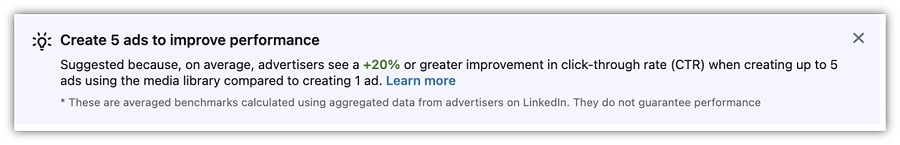
It suggests you should create five ads in your campaign so as to get a higher LinkedIn Ads performance. I agree with that on its own merits, but also because, at least for sponsored content ads, five is a magic number when it comes to ad impression counts.
For sponsored content, if you have five ads in your campaign, you can show all five to each user in your audience over a 48-hour period. If you only have three to four ads, you’ll only get three to four impressions for that same 48-hour period.
Other formats have differing impression counts for their respective frequency caps, but I used sponsored content as it seems to be the most popular.
If you’re interested in using all the other formats and want a rundown on the number of creatives to use, check out this episode of the LinkedIn Ads Show with AJ Wilcox.
8. Monitor reach and frequency to avoid ad fatigue
Even with frequency caps and proper audience sizes, it is still possible to wear out your welcome with certain audience members when practicing LinkedIn retargeting. Two metrics that can help with that are Reach and Frequency.
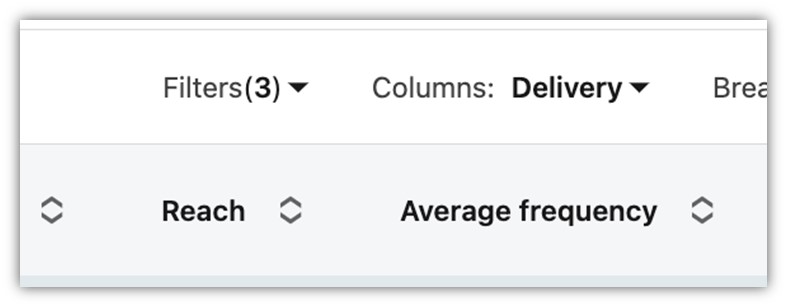
Reach is the number of unique users your ads were shown to during a given time frame. Frequency is the average number of times each user saw those ads during that same time period.
You can find these numbers by adding their columns individually or by using the preset Delivery columns option.
Your mileage may vary on how far you can push these stats for your audience. I suggest checking on them whenever you’re not seeing a good performance or if your creatives have been running for a while. It might be time to change up ad formats, messaging, the call to action, or some combination thereof.
9. Use manual bidding (and bid through the floor)
My last suggestion for your LinkedIn retargeting campaigns is focused on trying to make your clicks as inexpensive as possible.
In each campaign type, you can choose manual bidding as an option instead of max delivery or another strategy that’s the default. This allows you to choose what you want to bid in the auction for an ad impression.
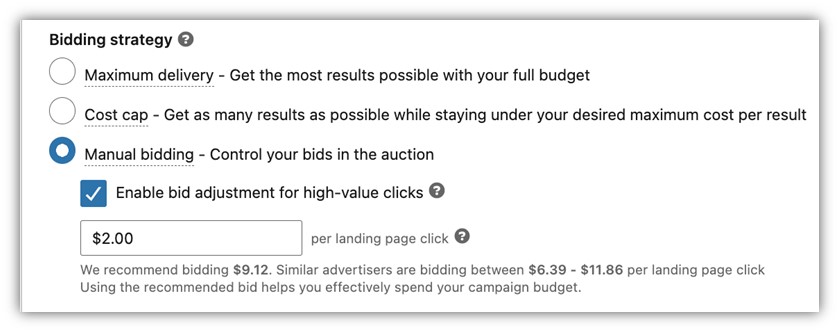
I typically always start with a very low number, knowing that I will miss out on a few impressions, but also knowing that I will get the lowest average cost per click possible for my target audience.
Over time, if performance is strong, I can get more volume by increasing my bid and winning more auctions. This is the tried and true bidding strategy that I use in all of my LinkedIn ad campaigns and it works even better for retargeting.
Create LinkedIn retargeting campaigns that thrive
At first glance, LinkedIn retargeting doesn’t always seem like a go-to strategy for businesses looking to grow. However, these best practices will give you the best chance to see good returns for your audiences. While LinkedIn Ads can be a more expensive ad platform, leveraging my top LinkedIn remarketing tips can help you cut costs and maximize your marketing ROI.
To recap, here are those nine LinkedIn retargeting best practices again:
- Use audiences from all available sources
- Audience size impacts your advertising costs
- Keep exclusion audiences updated (including lead gen ads)
- Use multiple ad formats (including text ads)
- Mix up calls to action until you find what works best
- Control your rotation settings for your goals
- Always include five ads for full coverage
- Monitor reach and frequency to avoid ad fatigue
- Use manual bidding (and bid through the floor)

![How AEO Will Impact Your Business's Google Visibility in 2026 Why Your Small Business’s Google Visibility in 2026 Depends on AEO [Webinar]](https://articles.entireweb.com/wp-content/uploads/2026/01/How-AEO-Will-Impact-Your-Businesss-Google-Visibility-in-2026-400x240.png)
![How AEO Will Impact Your Business's Google Visibility in 2026 Why Your Small Business’s Google Visibility in 2026 Depends on AEO [Webinar]](https://articles.entireweb.com/wp-content/uploads/2026/01/How-AEO-Will-Impact-Your-Businesss-Google-Visibility-in-2026-80x80.png)















