SEARCHENGINES
Backlink Gaps: Quick Guide

Have you ever heard of backlink gap analysis? If you do SEO, you probably know what we’re talking about, but if you don’t know then read on to find out. In this short guide, we’ll show you what backlink gap analysis is, why you should integrate this practice into your everyday SEO tasks, and how you can use SERPed.net to get the most out of this data. Let’s dive in.
What is Backlink Gaps Analysis?
To understand backlink gap analysis, we first need to understand what backlinks are.
Backlinks are links that point to your website (homepage or inner page) from external sources. Unlike internal links, which you can set up inside your website architecture by yourself, external links are usually organic – i.e., they result from a positive action taken by someone else outside your website.
Since backlinks are considered by Google’s algorithm as upvotes for your website, the more backlinks you have, the better. However, it’s not just about quantity; the quality of these links also matters. You want your backlinks to come from websites with a low spam score and a high authority in their field.
Therefore, since backlinks are necessary for your website to rank higher, you need to have a backlink strategy that includes tactics on how to make sure your website gets external links that matter.
Backlink gap analysis is a part of competitive analysis in SEO and is something that has developed as a result of the ever-increasing sophistication in SEO tactics. Essentially, a backlink gap tool will analyze your competitors’ external link profiles in order to identify backlink gaps, that is, backlinks that are present in your competitors’ external profiles which are not present in yours. A backlink gap tool will provide you with a list of websites that link to your competitors, but not to you (yet).
But how does this benefit you? We’ll answer this question in the next section.
Why You Should Use Backlink Gaps Analysis
So why should you do backlink gaps analysis? It’s not as complicated as it seems. Basically, if you find two of your competitors (or more) have links from a website and you don’t, getting that link is probably easy to do. If you run out of ideas when it comes to link building, this is something you should definitely try.
When performing backlink gaps analysis, you’ll find links that can help you with your SEO strategy. Some links may come from websites that are not as relevant for your website, but by reviewing these links carefully, you should be able to determine the links you should get and the ones you should ignore.

Thus, in order to benefit from this practice, you need to spend some time analyzing these links. SERPed.net makes it easier to strike gold, by giving you metrics that help you understand if that link will improve your website SEO or make it harder for you to rank.
Once you have your list of websites that you’d like to get a link from, you would probably have to get in touch with the webmasters. It is very important to plan your approach. We recommend sending an email to get the ball rolling.
Of course, your email needs to get the attention of your target recipient. Sometimes, you’ll hit a wall either because you don’t get a reply from your recipient, or because your email doesn’t get to the right person.
Tips For Outreach Emails
There are a few things you can do in your outreach email (the message you send to the webmasters) in order to increase your chances of getting that link. We’ll go through a few tips that might help.
First of all, make sure you know your target recipient. If you get a few details about your recipient’s interests, you can use them to create common ground between you two and enhance your chances of success.
Don’t use a template to copy and paste your email. Different people require different approaches.
Offer something in return. Your recipient will always think “what’s in it for me?” and you need to make it clear what they’re getting from you. Ideally, you should be able to get their cooperation without having to pay for the link, as paid links can damage your reputation online.
As a final note about outreach: get straight to the point. Don’t waste your recipient’s time. Be short and concise. If your email is over 200 words, you need to cut it down!
And now that you have a few tips about how to contact webmasters for backlinks, we’ll explain how you can use SERPed.net to analyze your backlink gaps.
Backlink Gaps on SERPed.net
To carry out a backlink gap analysis, use the Backlinks Explorer tool. You can find it on the Tools menu, under SEO Analysis.

Once you open the Backlinks Explorer tool, click on the blue “+” button to create a new analysis.

To explore competitor backlinks, click on the “Start” button under “Backlink Gaps”.

Fill in all the fields. At the top, add your website URL; on the bottom fields, add three competitors that specialize in the same product or service that you sell.

Now, once you’re done, click on “Find Backlink Opportunities” to run the analysis. As you can see, this search will cost you 4 credits – one for each website analyzed. And here are the results:

In this screen, you’ll see the number of matches (number of websites out of the total four that have backlinks from that specific domain). Under each website you analyzed, you’ll see another number: this is the number of backlinks that each website has from the domain on the left.
To find out the exact link, hover on the number and a “+” sign will appear. Click the “+” sign and you’ll see the exact URL for those backlinks.
We always recommend “100 links from 100 domains” rather than “100 links from one domain”. Variety is also key in backlink strategies.

When it comes to matches, you can order the results to start with the domains that link to one of your competitors only. At the right of “Matches”, you’ll find a tiny arrow. Click on it to re-order match numbers.

You can click one each website URL to visit the websites and determine whether that’s a link you should have as well or not and how hard it would be to get this link.

Wrapping Up
Using backlink gap analysis, you can improve your rankings by getting a list of highly authoritative links that your competitors already have but you do not.
Competitive analysis is part of SEO, and using SERPed.net you can make sure your off-page SEO is on point. On-page SEO is also important, and the best approach you can take when doing SEO is to think about each task as part of a whole.
SEO is a lot of work, but a boost in your ranking on Google SERPs (search engine result pages) will help you get more visitors to your website, and, therefore, more sales.
However, you must remember that SEO does not bring results overnight. Patience (and a bit of stubbornness) is the best trait you can have when doing SEO work.
What are your thoughts? Did we forget something? You can send suggestions or questions our way using the comment box. If you prefer to reach out on social media, you can find us on Facebook, Twitter, and LinkedIn.
Source: Vanessa Marcos
SEARCHENGINES
Google Again Says Ignore Link Spam Especially To 404 Pages
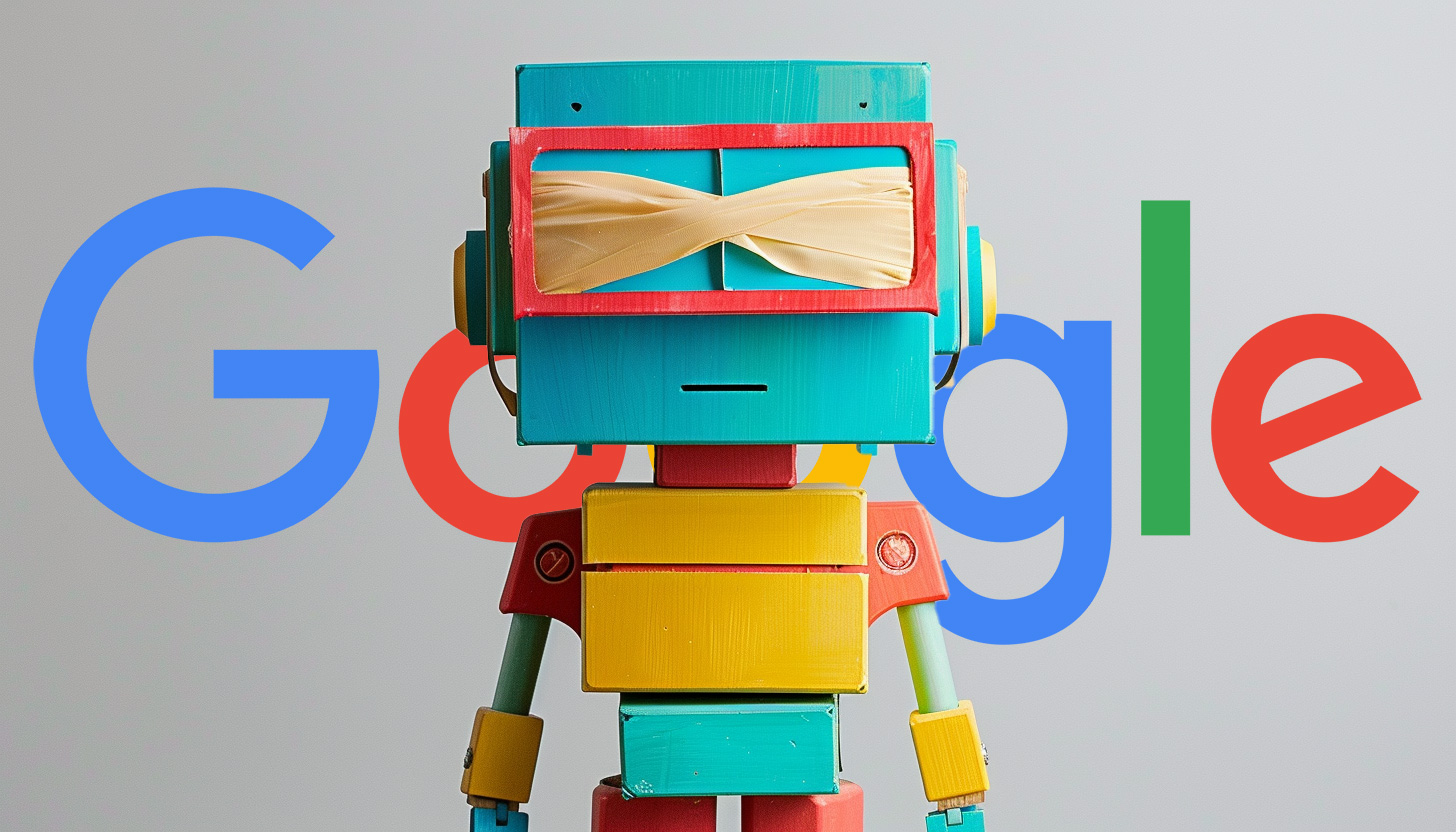
I am not sure how many times Google has said that you do not need to disavow spammy links, that you can ignore link spam attacks and that links pointing to pages that 404/410 are links that do not count – but John Mueller from Google said it again.
In a thread on X, John Mueller from Google wrote, “if the links are going to URLs that 404 on your site, they’re already dropped.” “They do nothing,” he added, “If there’s no indexable destination URL, there’s no link.”
John then added, “I’d generally ignore link-spam, and definitely ignore link-spam to 404s.”
Asking if it would hurt to disavow, after responding with the messages above, John wrote:
It will do absolutely nothing. I would take the time to rework a holistic & forward-looking strategy for the site overall instead of working on incremental tweaks (other tweaks might do something, but you probably need real change, not tweaks).
Earlier this year we had tons of SEOs notice spammy links to 404 error pages, John said ignore them. In 2021, Google said links to 404 pages do not count, Google also said that in 2012 and many other times.
Plus, outside of links to 404 pages, Google has said to ignore spammy links, time and time again – even the toxic links – ignore them. The messaging around this changed in 2016 when Penguin 4.0 was released and Google began devaluing links over demoting them.
Here are those new posts in context:
I’d say add both. Lol
— Jeremy Rivera (@JeremyRiveraSEO) April 11, 2024
Sure. But also, save yourself the work completely :-).
— John 🧀 … 🧀 (@JohnMu) April 11, 2024
Re-reading your initial post – if the links are going to URLs that 404 on your site, they’re already dropped. They do nothing. If there’s no indexable destination URL, there’s no link. I’d generally ignore link-spam, and definitely ignore link-spam to 404s.
— John 🧀 … 🧀 (@JohnMu) April 11, 2024
… but still… is this a dumb idea?
— Rebekah Edwards (@rebekah_creates) April 11, 2024
It will do absolutely nothing. I would take the time to rework a holistic & forward-looking strategy for the site overall instead of working on incremental tweaks (other tweaks might do something, but you probably need real change, not tweaks).
— John 🧀 … 🧀 (@JohnMu) April 11, 2024
And in general, Google says it ignores spammy links, so you should too (not new) but this post from John Mueller is:
I would just ignore them, Google ignores them too. Sometimes they’re just more visible in tools, but that doesn’t mean they’re a problem.
— John 🧀 … 🧀 (@JohnMu) April 18, 2024
And then also on Mastodon wrote about a similar situation, “Google has 2 decades of practice of ignoring spammy links. There’s no need to do anything for those links.”
Forum discussion at X.
Note: This was pre-written and scheduled to be posted today, I am currently offline for Passover.
SEARCHENGINES
Google Needs Very Few Links To Rank Pages; Links Are Less Important

Gary Illyes from Google spoke at the SERP Conf on Friday and he said what he said numerous times before, that Google values links a lot less today than it did in the past. He added that Google Search “needs very few links to rank pages.”
Gary reportedly said, “We need very few links to rank pages… Over the years we’ve made links less important.”
I am quoting Patrick Stox who is quoting what he heard Gary say on stage at the event. Here is Patrick’s post where Gary did a rare reply:
I shouldn’t have said that… I definitely shouldn’t have said that
— Gary 鯨理/경리 Illyes (so official, trust me) (@methode) April 19, 2024
Gary said this a year ago, also in 2022 and other times as well. We previously covered that Google said links would likely become even less important in the future. And even Matt Cutts, the former Googler, said something similar about eight years ago and the truth is, links are weighted a lot less than it was eight years ago and that trend continues. A couple of years ago, Google said links are not the most important Google search ranking factor.
Of course, many SEOs think Google lies about this.
Judith Lewis interviewed Gary Illyes at the SERP Conf this past Friday.
SEARCHENGINES
Google Core Update Flux, AdSense Ad Intent, California Link Tax & More
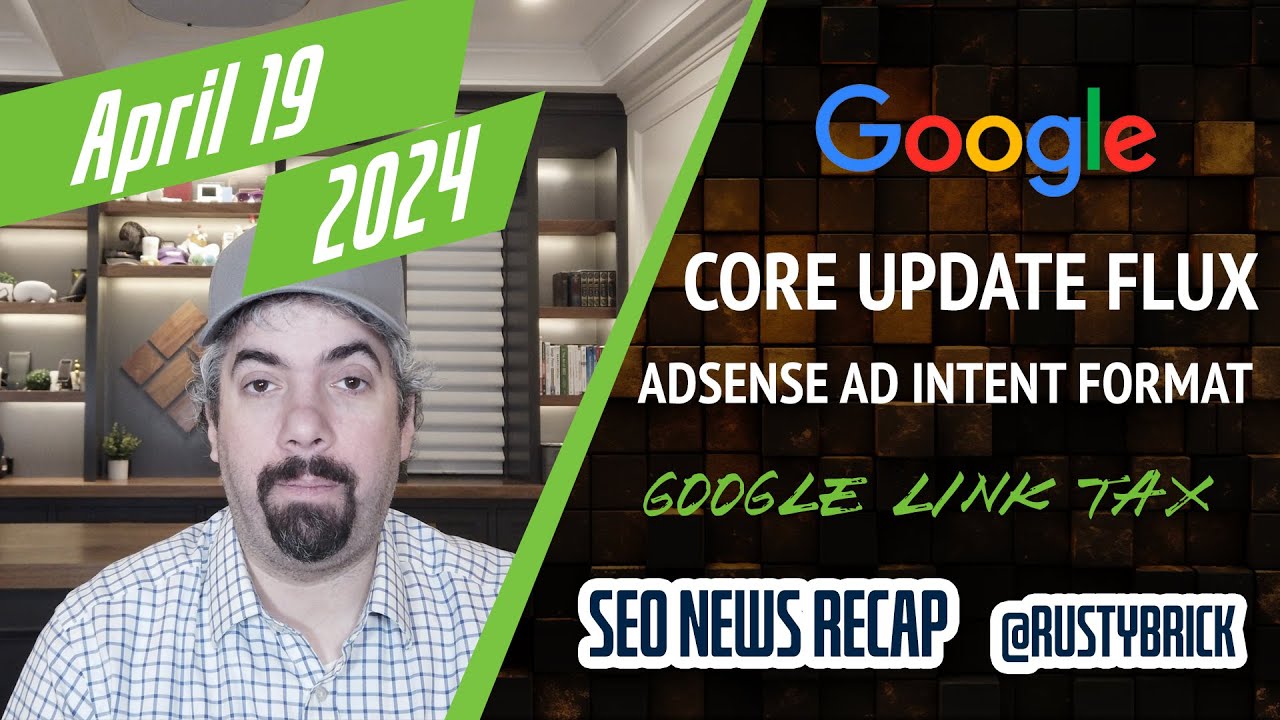
For the original iTunes version, click here.
The Google March 2024 core update is still rolling out, almost 6 weeks now, and we saw two shifts of ranking volatility, both mid-week and the weekend before. Google’s Danny Sullivan went on the defensive on search quality and forum listings in the search results. Google’s site reputation abuse spam policy will be fought both algorithmically and through manual actions. Google responded to The Verge mocking its search rankings over best printer. Google Search Console has a new unused ownership tokens page. Some sites may see the Google Indexing API work for a limited time on unsupported content types. And having two sites won’t result in your sites search ranking decline. BingBot now fully supports Brotli compression and will test Zstd compression soon. Google Search is testing thumbs-up and down buttons for product carousels. Google is testing new sitelinks designs. Google Notes on Search may not go away in May. Google Maps no longer supports draft reviews. Google Maps released a bunch of new maps, directions, travel and EV features. Google Ads Demand Gen campaigns now support AI image generation. Google Ads is testing a similar product carousel. Google Ads reminds advertisers that ad customizers are going away. Google Ads is testing a new horizontal ad card format. Google AdSense has these new ad intent formats. Google AdSense publishers are reporting lower RPM earnings since mid-February. Google threatens to drop links to California news publishers amongst link tax bill. That was the search news this week at the Search Engine Roundtable.
SPONSOR: Wix Studio lets digital marketing agencies get all of the benefits Wix has to offer from best-in-class SEO capabilities to 99% up-time with the added value of an extensive client and team management system baked right into the platform.
Make sure to subscribe to our video feed or subscribe directly on iTunes, Apple Podcasts, Spotify, Google Podcasts or your favorite podcast player to be notified of these updates and download the video in the background. Here is the YouTube version of the feed:
Search Topics of Discussion:
Please do subscribe on YouTube or subscribe via iTunes or on your favorite RSS reader. Don’t forget to comment below with the right answer and good luck!
-

 PPC4 days ago
PPC4 days ago19 Best SEO Tools in 2024 (For Every Use Case)
-

 MARKETING7 days ago
MARKETING7 days agoWill Google Buy HubSpot? | Content Marketing Institute
-
SEARCHENGINES7 days ago
Daily Search Forum Recap: April 16, 2024
-

 SEO7 days ago
SEO7 days agoGoogle Clarifies Vacation Rental Structured Data
-

 MARKETING6 days ago
MARKETING6 days agoStreamlining Processes for Increased Efficiency and Results
-
SEARCHENGINES6 days ago
Daily Search Forum Recap: April 17, 2024
-

 PPC7 days ago
PPC7 days agoHow to Collect & Use Customer Data the Right (& Ethical) Way
-

 SEO6 days ago
SEO6 days agoAn In-Depth Guide And Best Practices For Mobile SEO



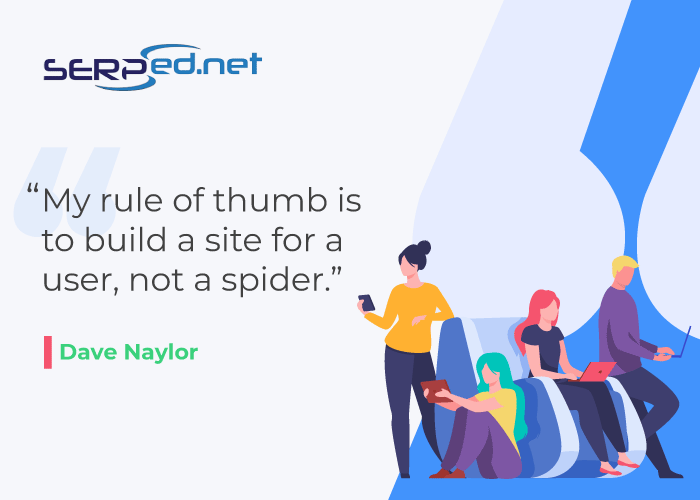


You must be logged in to post a comment Login