SEARCHENGINES
Google Ads To Create & Show More Ad Extensions

Google announced that it has is releasing more features to potentially show more ad extensions including sitelinks, callouts, and structured snippets. This includes a way to review and manage automatically created extensions and Google’s machine learning showing extensions in a new way.
Automated Google Ads Extensions
Google Ads automated extensions will be eligible in the middle of March to show alongside their manually-created counterparts, Google said. “For example, if your ad only has two manually-created sitelinks that are eligible to show, Google Ads can now show two dynamic sitelinks as well, showing your ad with four sitelinks in total,” the company explained.
Previously, dynamic sitelinks, dynamic callouts, and dynamic structured snippets were not eligible to show with your ad if you provided manually-created sitelinks, callouts, and structured snippets. That is no longer the case.
You will also be able to view reporting for these automated extensions at an individual level in the “Extensions page” of the Google Ads console. To see which automated extensions are shown with your ads, you will need to look for “Automatically created” extensions in the table view of the Extensions page. Again, this is launching mid-March:
Google To Serve More Ad Extensions
Google will soon more ad extensions, specifically when sitelinks, callouts, and structured snippets from higher levels in your account are predicted to improve your performance, Google Ads will be eligible to serve alongside extensions of the same type from lower levels. This is also starting in mid-March, Google said. Previously, if you created these ad extensions at a more granular level, they would prevent higher level extensions of the same type from serving.
Google said “this change will help Google’s machine learning select from the best extensions in your account and can help you show a more engaging ad. To prepare for this change, we recommend that you consolidate extensions to a level that makes sense for your account and ensure they’re relevant for any subsequent levels.”
Here is a diagram that explains the before and after:
Here is how Ginny Marvin put it:
With this update, extensions may be selected from all levels of your account based on their predicted performance impact. This gives the system more flexibility to learn what works/what doesn’t. Opting into automated extensions ensures maximum coverage – with new control:
— AdsLiaison (@adsliaison) February 11, 2022
More details here [4/4] https://t.co/ePvqa85E5L
— AdsLiaison (@adsliaison) February 11, 2022
Forum discussion at Twitter.













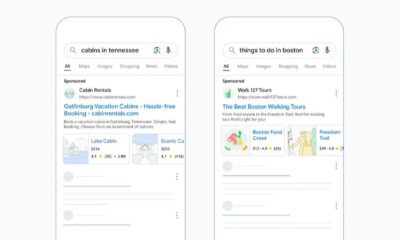





You must be logged in to post a comment Login