SEO
19 Easy (But Effective) Digital Marketing Tips

Looking for some simple yet effective digital marketing tips? You’re in the right place.
Get ready to implement the tips below, which will improve your business:
- Set SMART marketing objectives
- Track the right KPIs
- Design a simple, logical website structure
- Create a clear positioning statement
- Create a Google Business Profile
- Target low-competition topics
- Build a following on one social network
- Build a damn email list
- Target topics with search traffic potential
- “Steal” your competitors’ keywords
- Create a versus page
- Make a statistics page
- Use HARO
- Capture featured snippets
- Rank videos on Google
- Run ads on less popular platforms
- Outsource boring tasks
- Double down on what’s working
- Be different
What is the first thing you do when you begin planning for a vacation? You decide where to go, aka the destination.
It’s the same for marketing. To head somewhere, you must first decide where you want to go. You can’t know if you’ve reached your destination if you don’t set one in the first place.
That means knowing what marketing objectives you’re trying to achieve.
You can’t be vague too. “Increase sales by 30%” inspires no one. Instead, you should create objectives that fit the SMART criteria:
- Specific – Clearly state the desirable outcome and explain who, what, when, how much, etc.
- Measurable – Track progress with key performance indicators (KPIs).
- Achievable – Set bold goals, but also be realistic; use the current growth as a benchmark.
- Relevant – Does the objective align with your overall marketing and business strategy?
- Timely – Set up a time frame for achieving the goal.
For example, if we were to create a marketing objective for our blog, it might be something like this:
Grow organic traffic from 300K to 700K by the end of 2022.
Recommended reading: Marketing Objectives: How to Set Them Right (With Examples)
Your GPS tells you if you’re going the right way when traveling. But what’s the GPS for your marketing?
Those are your marketing KPIs. After you’ve decided on your objectives (i.e., your destination), these KPIs tell you if you’re going in the right direction.
But not all KPIs are equal. You likely don’t care about how many kilometers you’ve traveled. You just want to know if you’re getting closer or farther away. Same goes for marketing. There are many KPIs you can track, but most are simply vanity metrics.
You only need to track a few to know if you’re going in the right direction. Read the article below to find out which KPIs are worth your time.
Recommended reading: 7 Marketing KPIs Actually Worth Tracking
People and search engines may struggle to find pages on a disorganized website. So it’s usually best to use a flat website structure where all pages are no more than a few clicks away from the homepage.

If you’re launching a new website, plan your structure something like this:

Credit: Backlinko.
We recommend that most of your pages should be no more than four clicks from the homepage. If there are pages more than six clicks away, consider bringing them closer to your homepage to make it easier for visitors and search engines to find them.
Recommended reading: Website Structure: How to Build Your SEO Foundation
Even in tiny Singapore, there are hundreds of gyms and fitness centers. Why should someone choose your business over the others?
They won’t—unless you tell them why.
This is called positioning. And in your positioning statement, you must clearly explain what your product or service is, why it’s different, and why it matters to your target customers.
It is impossible to teach you how to create one in a blog post (it’d take a book!), so I highly recommend that you read April Dunford’s “Obviously Awesome”—a step-by-step guide to creating a positioning statement.
Here’s a quick Cliffs Note:
- Understand who your best customers are
- List your competitive alternatives
- Figure out the attributes and features that make your product/service unique
- Figure out what these attributes and features do for your customers
- Find a target market that cares about these values
If you’re a local business serving local customers, you’ll need a Google Business Profile. Claiming this profile helps you rank better on relevant Google searches—both on web search and Google Maps.
Optimizing this is easy with Google My Business and takes only 30 minutes of your time. It’s a low-hanging fruit you should pick.
Follow the guide below to learn how to create an optimized profile.
Recommended reading: How to Optimize Google My Business in 30 Minutes
Finance writer Morgan Housel writes:
The key is recognizing that the long run is just a collection of short runs, and capturing long-term growth means managing the short run effectively enough to ensure you can stick around for a long time.
Simply put, if you can’t survive now, you can’t exist in the long term. So even if you want to rank for the most valuable keywords for your business, that’ll take time. Meanwhile, start ranking for low-competition keywords.
These are keywords you can rank for without much effort. You usually won’t have to build many links or have high website authority to rank for them and get organic traffic for your website.
How do you find these keywords? Watch this video to learn how:
https://www.youtube.com/watch?v=s7hR-i6Go4c
Recommended reading: How to Find Low-Competition Keywords for SEO
Should you start shimmying on TikTok or go old-school and stick with Instagram? Perhaps you should create multiple 🧵 on Twitter or write broetry on LinkedIn. Or maybe you should take a punt on that new, upcoming social platform.
Whatever it is, just choose one. Don’t join a platform just because it’s the latest, shiny tool.
The allure to be present on multiple social media platforms is huge. But don’t give in to that temptation. Doing well on each platform means creating content that fits in natively. That is a lot of time, effort, and resources.
It takes work, even if you’re repurposing content. Sure, Gary Vee may make it look easy, but that’s because he has a team behind him. If you’re a one-person operation, you can’t replicate his efforts overnight.
Which social network should you choose? Well, that goes all the way back to your marketing objective (tip #1). If your target audience is on Twitter and it moves you closer to your goal, then that’s the platform you want.
After you’ve built a strong following, expand to other social media platforms. For example, Instagram has been around since 2010, but we’ve only recently started our Instagram account.
Even though we recommend building a following on one platform, you should remember that you’ll never own that audience. You’re “borrowing,” which means you’re always at the mercy of the platform.
If it wants to limit your reach one day, it can. But email is different—you own the list. Nobody can limit your reach. So even though building an email list seems like digital marketing advice from 2005, it’s not bad advice.
Every business should have an email list.
The simplest way to build one is to offer potential subscribers something in exchange for joining the list. This can be anything: an eBook, a course, a discount, or more.
For us at Ahrefs, we have a simple “subscribe” opt-in:

If you want to rank on Google, the topic you’re targeting should be one that people are searching for. That makes sense, right? Yet, most businesses begin blogging by creating an article and praying that it ranks.
Hope is not a strategy. We want to get intentional. We want our articles to rank. To do that, we need to target topics with search traffic potential.
How do you find such topics? Here’s how:
- Go to Ahrefs’ Keywords Explorer
- Enter a relevant topic
- Go to the Matching terms report
- Switch the tab to Questions

As you can see, there are over 197K topics you could potentially target. Eyeball the list and pick out topics that are relevant.
Recommended reading: Keyword Research: The Beginner’s Guide by Ahrefs
What if you could figure out which keywords your competitors rank for so that you could replicate their strategy?
Good news: you can. Here’s how:
- Go to Ahrefs’ Site Explorer
- Enter a competitor’s domain
- Go to the Top pages report

Here, all your competitor’s pages are ranked by the amount of organic traffic they receive, plus the keyword that sends each page the most traffic.
Look through the list and tackle the ones that are most relevant to your business.
Your customers want the biggest bang for their buck. So they’ll compare you and your competitors. Once again, rather than leave it to chance, you should take the initiative.
Create a versus page where you compare the pros and cons between your business and a competitor’s.
How do you know who your customers are comparing you with? Here’s how to find out:
- Go to Ahrefs’ Keywords Explorer
- Enter your brand name
- Go to the Matching terms report
- Under the Terms menu, choose “vs” (or some other term that signifies comparison)

Doing this for our own brand shows that people are comparing us with Moz, SEMRush, and Majestic.
At this point, most businesses will create separate comparison pages for each competitor. However, we decided to do something different and created a versus page that tackled all of them at once.

One page or a few—the choice is yours.
Journalists often need to back up their arguments with data. However, they don’t always have access to this information. So they’ll look for data online, then mention and link to that source of data.
For example, in 2020, Ahrefs was mentioned in Bloomberg because of our top Google searches data.

But not everyone has access to unique data. So one way to get around this is to curate a list of statistics for your industry.
That’s what we did when we created our SEO statistics page. Since then, we’ve ranked #1 for the query “SEO statistics” and have accumulated ~2.4K links from ~1.1K unique websites.

Learn how we did it here:
https://www.youtube.com/watch?v=eTF6OBwidhc&list=PLvJ_dXFSpd2u_ABxIRO6RVK3ucKyzn96Y
Recommended reading: Link Building Case Study: How We Built Backlinks With a ‘Stats’ Page
Not only do journalists need data, but they also need expert insights. And Help a Reporter Out (HARO) exists to connect journalists to experts.
If you’re an expert in your industry, you can be that source of information too. Sign up, monitor the requests in your category, and respond with valuable information as soon as possible.
My colleague, Michal Pecánek, has tons of experience with HARO. Here are some tips from him:
- Check the publication – Avoid those that aren’t authoritative.
- Be picky – Only respond to requests where you can truly provide great information.
- Respond as fast as possible – Many people are monitoring the same niche as you.
- Get help – Don’t hesitate to bring colleagues on board if they’re more qualified to answer.
- Stick to the script – Don’t deviate from the format the author is requesting.
Recommended reading: 9 Great Public Relations Tactics With Campaign Examples
If you’ve searched for something in Google and seen this…

… then you’ve seen a featured snippet.
Capturing one means leapfrogging all the other ranking websites and jumping into the first position. And you can do this without having to build links or rewrite your content.
The easiest way to begin is to leverage content you already own. Here’s how to do it:
- Go to Ahrefs’ Site Explorer
- Enter your own domain
- Go to the Organic keywords report
- Filter for featured snippets (where target doesn’t rank for) using the SERP features filter
- Filter for positions #2–10 using the Position filter

You’ll get a list of low-hanging opportunities to steal featured snippets from your competitors.
Then, how do you capture these snippets?
We have a step-by-step guide that shows you how you can rework your content so that you stand the best chance of capturing the snippet. Read it below here.
Recommended reading: How to Optimize for Google’s Featured Snippets
YouTube videos rank on YouTube. Duh. But did you know YouTube videos rank on Google too?
In fact, our YouTube channel got over 200K views from Google in the past year:

To do this, you’ll need to rank for topics that have both:
- Search traffic potential – People are searching for these topics on YouTube and Google.
- Video intent – People who prefer to watch a video instead of reading.
Here’s how to find these topics:
- Go to Ahrefs’ Content Explorer
- Run this search:
site:youtube.com inurl:watch title:topic - Sort the results by Page traffic

This should give you a list of relevant YouTube videos that currently get organic search traffic from Google. Eyeball the list for ones that are relevant to your business, then create a video that ranks:
https://www.youtube.com/watch?v=BObU_VCwnvY
Recommended reading: Video SEO: How to Rank YouTube Videos on Google
Everyone knows Facebook, Instagram, and Google Ads. Those are the go-tos when it comes to paid advertising. But don’t forget that YouTube, Twitter, Quora, and even TikTok have advertising platforms too. If your target audience is on these platforms and they fit your marketing objectives, then they’re worth considering.
For example, we regularly run ads on YouTube.
If you create YT tutorials that feature your product, consider spending 💰 on ads. Doesn’t have to be a lot. In July, we spent 154.62 SGD (~112.75 USD) for 174.8 hours of watch time (10,488 minutes).
That’s $0.01/min or $0.65/hour. Name a cheaper medium for relevant/focused attn
— Sam Oh (@samsgoh) August 16, 2020
We also run ads on Quora:

There’s a common saying that you should never do the same thing twice. If you find yourself doing something over and over again—and you’re not enjoying it at all—then it’s a task you can outsource.
Some tasks can be easily completed with the right tool. For example, instead of “copy-pasting” drafts to WordPress, we simply upload them by using Wordable.
For other tasks, you may have to hire freelancers or even a full-time staff. Create standard operating procedures (SOPs), hire and train people using those documents, and refine your system.
Learn how to outsource your marketing tasks using the framework below (it’s for SEO but can be generalized across any marketing channels):
Recommended reading: How to Outsource SEO (Simple Framework)
As you’re applying the tips from this post, keep a lookout for what’s working. Do the same for the existing channels and tactics you’ve been using.
Then, double down on them. Invest your resources. Make it generate more returns for you.
That’s what we did at Ahrefs. We started with the blog. And when it was working, we scaled it up by hiring more writers, creating SOPs, etc. And since we knew that content marketing was working for us, we invested in creating more content—this time on YouTube.
With an eight-figure annual recurring revenue (ARR), our results speak for themselves.
Pablo Picasso once said, “Good artists copy, great artists steal.”
Inspired by this quote, marketers started copying each other. If there was a strategy that worked, countless others would follow suit—sometimes without consideration for their own circumstances.
Sometimes, this idea worked. But most of the time, what happened was that the marketplace was glutted with imitations.
I guess there’s a new trend in SaaS homepage design 😆 pic.twitter.com/5qhQOCVBi5
— Tim Soulo (@timsoulo) July 12, 2019
Marketing is about differentiation. That’s why you need a positioning strategy. That’s why you create a comparison page. You want to stand above the competition. But if you are the same as the rest, there’s no reason for others to choose you.
I think there’s nothing wrong with following best practices. But try to add your own twist. For example, look at our homepage and our versus page.
The tactics we used are not unique, but we’ve always tried to be different.
Final thoughts
I hope you’ve walked away from this post with a handful of actionable digital marketing tips you can test for your business.
Did I miss out on any cool tips? If you have any to share, let me know on Twitter.
SEO
Reddit Post Ranks On Google In 5 Minutes

Google’s Danny Sullivan disputed the assertions made in a Reddit discussion that Google is showing a preference for Reddit in the search results. But a Redditor’s example proves that it’s possible for a Reddit post to rank in the top ten of the search results within minutes and to actually improve rankings to position #2 a week later.
Discussion About Google Showing Preference To Reddit
A Redditor (gronetwork) complained that Google is sending so many visitors to Reddit that the server is struggling with the load and shared an example that proved that it can only take minutes for a Reddit post to rank in the top ten.
That post was part of a 79 post Reddit thread where many in the r/SEO subreddit were complaining about Google allegedly giving too much preference to Reddit over legit sites.
The person who did the test (gronetwork) wrote:
“…The website is already cracking (server down, double posts, comments not showing) because there are too many visitors.
…It only takes few minutes (you can test it) for a post on Reddit to appear in the top ten results of Google with keywords related to the post’s title… (while I have to wait months for an article on my site to be referenced). Do the math, the whole world is going to spam here. The loop is completed.”
Reddit Post Ranked Within Minutes
Another Redditor asked if they had tested if it takes “a few minutes” to rank in the top ten and gronetwork answered that they had tested it with a post titled, Google SGE Review.
gronetwork posted:
“Yes, I have created for example a post named “Google SGE Review” previously. After less than 5 minutes it was ranked 8th for Google SGE Review (no quotes). Just after Washingtonpost.com, 6 authoritative SEO websites and Google.com’s overview page for SGE (Search Generative Experience). It is ranked third for SGE Review.”
It’s true, not only does that specific post (Google SGE Review) rank in the top 10, the post started out in position 8 and it actually improved ranking, currently listed beneath the number one result for the search query “SGE Review”.
Screenshot Of Reddit Post That Ranked Within Minutes
Anecdotes Versus Anecdotes
Okay, the above is just one anecdote. But it’s a heck of an anecdote because it proves that it’s possible for a Reddit post to rank within minutes and get stuck in the top of the search results over other possibly more authoritative websites.
hankschrader79 shared that Reddit posts outrank Toyota Tacoma forums for a phrase related to mods for that truck.
Google’s Danny Sullivan responded to that post and the entire discussion to dispute that Reddit is not always prioritized over other forums.
Danny wrote:
“Reddit is not always prioritized over other forums. [super vhs to mac adapter] I did this week, it goes Apple Support Community, MacRumors Forum and further down, there’s Reddit. I also did [kumo cloud not working setup 5ghz] recently (it’s a nightmare) and it was the Netgear community, the SmartThings Community, GreenBuildingAdvisor before Reddit. Related to that was [disable 5g airport] which has Apple Support Community above Reddit. [how to open an 8 track tape] — really, it was the YouTube videos that helped me most, but it’s the Tapeheads community that comes before Reddit.
In your example for [toyota tacoma], I don’t even get Reddit in the top results. I get Toyota, Car & Driver, Wikipedia, Toyota again, three YouTube videos from different creators (not Toyota), Edmunds, a Top Stories unit. No Reddit, which doesn’t really support the notion of always wanting to drive traffic just to Reddit.
If I guess at the more specific query you might have done, maybe [overland mods for toyota tacoma], I get a YouTube video first, then Reddit, then Tacoma World at third — not near the bottom. So yes, Reddit is higher for that query — but it’s not first. It’s also not always first. And sometimes, it’s not even showing at all.”
hankschrader79 conceded that they were generalizing when they wrote that Google always prioritized Reddit. But they also insisted that that didn’t diminish what they said is a fact that Google’s “prioritization” forum content has benefitted Reddit more than actual forums.
Why Is The Reddit Post Ranked So High?
It’s possible that Google “tested” that Reddit post in position 8 within minutes and that user interaction signals indicated to Google’s algorithms that users prefer to see that Reddit post. If that’s the case then it’s not a matter of Google showing preference to Reddit post but rather it’s users that are showing the preference and the algorithm is responding to those preferences.
Nevertheless, an argument can be made that user preferences for Reddit can be a manifestation of Familiarity Bias. Familiarity Bias is when people show a preference for things that are familiar to them. If a person is familiar with a brand because of all the advertising they were exposed to then they may show a bias for the brand products over unfamiliar brands.
Users who are familiar with Reddit may choose Reddit because they don’t know the other sites in the search results or because they have a bias that Google ranks spammy and optimized websites and feel safer reading Reddit.
Google may be picking up on those user interaction signals that indicate a preference and satisfaction with the Reddit results but those results may simply be biases and not an indication that Reddit is trustworthy and authoritative.
Is Reddit Benefiting From A Self-Reinforcing Feedback Loop?
It may very well be that Google’s decision to prioritize user generated content may have started a self-reinforcing pattern that draws users in to Reddit through the search results and because the answers seem plausible those users start to prefer Reddit results. When they’re exposed to more Reddit posts their familiarity bias kicks in and they start to show a preference for Reddit. So what could be happening is that the users and Google’s algorithm are creating a self-reinforcing feedback loop.
Is it possible that Google’s decision to show more user generated content has kicked off a cycle where more users are exposed to Reddit which then feeds back into Google’s algorithm which in turn increases Reddit visibility, regardless of lack of expertise and authoritativeness?
Featured Image by Shutterstock/Kues
SEO
WordPress Releases A Performance Plugin For “Near-Instant Load Times”

WordPress released an official plugin that adds support for a cutting edge technology called speculative loading that can help boost site performance and improve the user experience for site visitors.
Speculative Loading
Rendering means constructing the entire webpage so that it instantly displays (rendering). When your browser downloads the HTML, images, and other resources and puts it together into a webpage, that’s rendering. Prerendering is putting that webpage together (rendering it) in the background.
What this plugin does is to enable the browser to prerender the entire webpage that a user might navigate to next. The plugin does that by anticipating which webpage the user might navigate to based on where they are hovering.
Chrome lists a preference for only prerendering when there is an at least 80% probability of a user navigating to another webpage. The official Chrome support page for prerendering explains:
“Pages should only be prerendered when there is a high probability the page will be loaded by the user. This is why the Chrome address bar prerendering options only happen when there is such a high probability (greater than 80% of the time).
There is also a caveat in that same developer page that prerendering may not happen based on user settings, memory usage and other scenarios (more details below about how analytics handles prerendering).
The Speculative Loading API solves a problem that previous solutions could not because in the past they were simply prefetching resources like JavaScript and CSS but not actually prerendering the entire webpage.
The official WordPress announcement explains it like this:
Introducing the Speculation Rules API
The Speculation Rules API is a new web API that solves the above problems. It allows defining rules to dynamically prefetch and/or prerender URLs of certain structure based on user interaction, in JSON syntax—or in other words, speculatively preload those URLs before the navigation. This API can be used, for example, to prerender any links on a page whenever the user hovers over them.”
The official WordPress page about this new functionality describes it:
“The Speculation Rules API is a new web API… It allows defining rules to dynamically prefetch and/or prerender URLs of certain structure based on user interaction, in JSON syntax—or in other words, speculatively preload those URLs before the navigation.
This API can be used, for example, to prerender any links on a page whenever the user hovers over them. Also, with the Speculation Rules API, “prerender” actually means to prerender the entire page, including running JavaScript. This can lead to near-instant load times once the user clicks on the link as the page would have most likely already been loaded in its entirety. However that is only one of the possible configurations.”
The new WordPress plugin adds support for the Speculation Rules API. The Mozilla developer pages, a great resource for HTML technical understanding describes it like this:
“The Speculation Rules API is designed to improve performance for future navigations. It targets document URLs rather than specific resource files, and so makes sense for multi-page applications (MPAs) rather than single-page applications (SPAs).
The Speculation Rules API provides an alternative to the widely-available <link rel=”prefetch”> feature and is designed to supersede the Chrome-only deprecated <link rel=”prerender”> feature. It provides many improvements over these technologies, along with a more expressive, configurable syntax for specifying which documents should be prefetched or prerendered.”
See also: Are Websites Getting Faster? New Data Reveals Mixed Results
Performance Lab Plugin
The new plugin was developed by the official WordPress performance team which occasionally rolls out new plugins for users to test ahead of possible inclusion into the actual WordPress core. So it’s a good opportunity to be first to try out new performance technologies.
The new WordPress plugin is by default set to prerender “WordPress frontend URLs” which are pages, posts, and archive pages. How it works can be fine-tuned under the settings:
Settings > Reading > Speculative Loading
Browser Compatibility
The Speculative API is supported by Chrome 108 however the specific rules used by the new plugin require Chrome 121 or higher. Chrome 121 was released in early 2024.
Browsers that do not support will simply ignore the plugin and will have no effect on the user experience.
Check out the new Speculative Loading WordPress plugin developed by the official core WordPress performance team.
How Analytics Handles Prerendering
A WordPress developer commented with a question asking how Analytics would handle prerendering and someone else answered that it’s up to the Analytics provider to detect a prerender and not count it as a page load or site visit.
Fortunately both Google Analytics and Google Publisher Tags (GPT) both are able to handle prerenders. The Chrome developers support page has a note about how analytics handles prerendering:
“Google Analytics handles prerender by delaying until activation by default as of September 2023, and Google Publisher Tag (GPT) made a similar change to delay triggering advertisements until activation as of November 2023.”
Possible Conflict With Ad Blocker Extensions
There are a couple things to be aware of about this plugin, aside from the fact that it’s an experimental feature that requires Chrome 121 or higher.
A comment by a WordPress plugin developer that this feature may not work with browsers that are using the uBlock Origin ad blocking browser extension.
Download the plugin:
Speculative Loading Plugin by the WordPress Performance Team
Read the announcement at WordPress
Speculative Loading in WordPress
See also: WordPress, Wix & Squarespace Show Best CWV Rate Of Improvement
SEO
10 Paid Search & PPC Planning Best Practices

Whether you are new to paid media or reevaluating your efforts, it’s critical to review your performance and best practices for your overall PPC marketing program, accounts, and campaigns.
Revisiting your paid media plan is an opportunity to ensure your strategy aligns with your current goals.
Reviewing best practices for pay-per-click is also a great way to keep up with trends and improve performance with newly released ad technologies.
As you review, you’ll find new strategies and features to incorporate into your paid search program, too.
Here are 10 PPC best practices to help you adjust and plan for the months ahead.
1. Goals
When planning, it is best practice to define goals for the overall marketing program, ad platforms, and at the campaign level.
Defining primary and secondary goals guides the entire PPC program. For example, your primary conversion may be to generate leads from your ads.
You’ll also want to look at secondary goals, such as brand awareness that is higher in the sales funnel and can drive interest to ultimately get the sales lead-in.
2. Budget Review & Optimization
Some advertisers get stuck in a rut and forget to review and reevaluate the distribution of their paid media budgets.
To best utilize budgets, consider the following:
- Reconcile your planned vs. spend for each account or campaign on a regular basis. Depending on the budget size, monthly, quarterly, or semiannually will work as long as you can hit budget numbers.
- Determine if there are any campaigns that should be eliminated at this time to free up the budget for other campaigns.
- Is there additional traffic available to capture and grow results for successful campaigns? The ad platforms often include a tool that will provide an estimated daily budget with clicks and costs. This is just an estimate to show more click potential if you are interested.
- If other paid media channels perform mediocrely, does it make sense to shift those budgets to another?
- For the overall paid search and paid social budget, can your company invest more in the positive campaign results?
3. Consider New Ad Platforms
If you can shift or increase your budgets, why not test out a new ad platform? Knowing your audience and where they spend time online will help inform your decision when choosing ad platforms.
Go beyond your comfort zone in Google, Microsoft, and Meta Ads.
Here are a few other advertising platforms to consider testing:
- LinkedIn: Most appropriate for professional and business targeting. LinkedIn audiences can also be reached through Microsoft Ads.
- TikTok: Younger Gen Z audience (16 to 24), video.
- Pinterest: Products, services, and consumer goods with a female-focused target.
- Snapchat: Younger demographic (13 to 35), video ads, app installs, filters, lenses.
Need more detailed information and even more ideas? Read more about the 5 Best Google Ads Alternatives.
4. Top Topics in Google Ads & Microsoft Ads
Recently, trends in search and social ad platforms have presented opportunities to connect with prospects more precisely, creatively, and effectively.
Don’t overlook newer targeting and campaign types you may not have tried yet.
- Video: Incorporating video into your PPC accounts takes some planning for the goals, ad creative, targeting, and ad types. There is a lot of opportunity here as you can simply include video in responsive display ads or get in-depth in YouTube targeting.
- Performance Max: This automated campaign type serves across all of Google’s ad inventory. Microsoft Ads recently released PMAX so you can plan for consistency in campaign types across platforms. Do you want to allocate budget to PMax campaigns? Learn more about how PMax compares to search.
- Automation: While AI can’t replace human strategy and creativity, it can help manage your campaigns more easily. During planning, identify which elements you want to automate, such as automatically created assets and/or how to successfully guide the AI in the Performance Max campaigns.
While exploring new features, check out some hidden PPC features you probably don’t know about.
5. Revisit Keywords
The role of keywords has evolved over the past several years with match types being less precise and loosening up to consider searcher intent.
For example, [exact match] keywords previously would literally match with the exact keyword search query. Now, ads can be triggered by search queries with the same meaning or intent.
A great planning exercise is to lay out keyword groups and evaluate if they are still accurately representing your brand and product/service.
Review search term queries triggering ads to discover trends and behavior you may not have considered. It’s possible this has impacted performance and conversions over time.
Critical to your strategy:
- Review the current keyword rules and determine if this may impact your account in terms of close variants or shifts in traffic volume.
- Brush up on how keywords work in each platform because the differences really matter!
- Review search term reports more frequently for irrelevant keywords that may pop up from match type changes. Incorporate these into match type changes or negative keywords lists as appropriate.
6. Revisit Your Audiences
Review the audiences you selected in the past, especially given so many campaign types that are intent-driven.
Automated features that expand your audience could be helpful, but keep an eye out for performance metrics and behavior on-site post-click.
Remember, an audience is simply a list of users who are grouped together by interests or behavior online.
Therefore, there are unlimited ways to mix and match those audiences and target per the sales funnel.
Here are a few opportunities to explore and test:
- LinkedIn user targeting: Besides LinkedIn, this can be found exclusively in Microsoft Ads.
- Detailed Demographics: Marital status, parental status, home ownership, education, household income.
- In-market and custom intent: Searches and online behavior signaling buying cues.
- Remarketing: Advertisers website visitors, interactions with ads, and video/ YouTube.
Note: This varies per the campaign type and seems to be updated frequently, so make this a regular check-point in your campaign management for all platforms.
7. Organize Data Sources
You will likely be running campaigns on different platforms with combinations of search, display, video, etc.
Looking back at your goals, what is the important data, and which platforms will you use to review and report? Can you get the majority of data in one analytics platform to compare and share?
Millions of companies use Google Analytics, which is a good option for centralized viewing of advertising performance, website behavior, and conversions.
8. Reevaluate How You Report
Have you been using the same performance report for years?
It’s time to reevaluate your essential PPC key metrics and replace or add that data to your reports.
There are two great resources to kick off this exercise:
Your objectives in reevaluating the reporting are:
- Are we still using this data? Is it still relevant?
- Is the data we are viewing actionable?
- What new metrics should we consider adding we haven’t thought about?
- How often do we need to see this data?
- Do the stakeholders receiving the report understand what they are looking at (aka data visualization)?
Adding new data should be purposeful, actionable, and helpful in making decisions for the marketing plan. It’s also helpful to decide what type of data is good to see as “deep dives” as needed.
9. Consider Using Scripts
The current ad platforms have plenty of AI recommendations and automated rules, and there is no shortage of third-party tools that can help with optimizations.
Scripts is another method for advertisers with large accounts or some scripting skills to automate report generation and repetitive tasks in their Google Ads accounts.
Navigating the world of scripts can seem overwhelming, but a good place to start is a post here on Search Engine Journal that provides use cases and resources to get started with scripts.
Luckily, you don’t need a Ph.D. in computer science — there are plenty of resources online with free or templated scripts.
10. Seek Collaboration
Another effective planning tactic is to seek out friendly resources and second opinions.
Much of the skill and science of PPC management is unique to the individual or agency, so there is no shortage of ideas to share between you.
You can visit the Paid Search Association, a resource for paid ad managers worldwide, to make new connections and find industry events.
Preparing For Paid Media Success
Strategies should be based on clear and measurable business goals. Then, you can evaluate the current status of your campaigns based on those new targets.
Your paid media strategy should also be built with an eye for both past performance and future opportunities. Look backward and reevaluate your existing assumptions and systems while investigating new platforms, topics, audiences, and technologies.
Also, stay current with trends and keep learning. Check out ebooks, social media experts, and industry publications for resources and motivational tips.
More resources:
Featured Image: Vanatchanan/Shutterstock
-

 WORDPRESS6 days ago
WORDPRESS6 days ago10 WordPress Influencers to Follow in 2024 – WordPress.com News
-
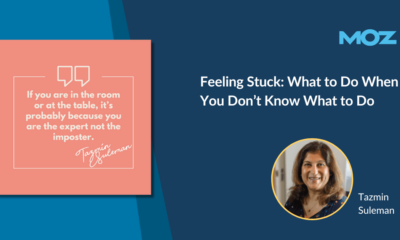
 MARKETING6 days ago
MARKETING6 days agoFeeling Stuck: What to Do When You Don’t Know What to Do
-

 SEARCHENGINES7 days ago
SEARCHENGINES7 days agoGoogle Image Search Adds Pixel Level Object Segmentation Animation
-

 PPC5 days ago
PPC5 days agoA History of Google AdWords and Google Ads: Revolutionizing Digital Advertising & Marketing Since 2000
-

 PPC6 days ago
PPC6 days agoCompetitor Monitoring: 7 ways to keep watch on the competition
-

 SEARCHENGINES6 days ago
SEARCHENGINES6 days agoMore Google March 2024 Core Update Ranking Volatility
-

 PPC5 days ago
PPC5 days ago31 Ready-to-Go Mother’s Day Messages for Social Media, Email, & More
-

 WORDPRESS6 days ago
WORDPRESS6 days agoThrive Architect vs Divi vs Elementor













You must be logged in to post a comment Login