SEO
5 Competitor Analysis Tools You Should Be Using
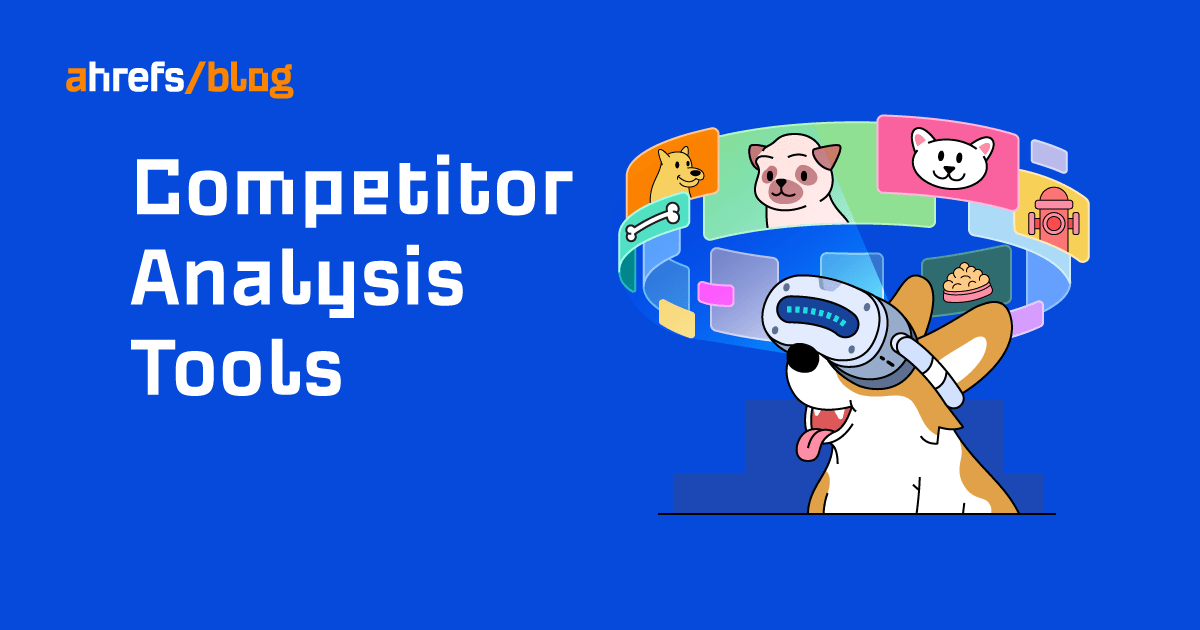
It probably feels as if you need tens of marketing tools to get a complete picture of the competitor landscape. I’ve certainly tried too many of them throughout my career.
But the truth is just a few right tools will cover most of your competitor analysis needs. And they don’t need to break the bank. In fact, some of the most powerful ones are free.
In this article, we’ll go through five competitor analysis tools you should be using:
- Ahrefs – SEO, PPC, and content marketing
- Brand24 – Brand monitoring
- SparkToro – Audience insight
- BuiltWith – Tech stack checker
- Visualping – Webpage monitoring
Let’s get into them.
Most companies consider organic and paid search traffic to be some of their most important traffic sources. Having reliable and insightful data about what your competitors do in this space is crucial—and that’s where Ahrefs comes into play.
Ahrefs provides data about your competitors’ content, backlinks, keywords, PPC ads, and much more. With its help, you can develop an SEO, PPC, and content marketing strategy to outsmart your competition.
My favorite functionality: Finding content gaps between you and your competitors
Ahrefs’ Site Explorer provides an in-depth look at both organic and paid search traffic, including backlinks of any website. There are lots of use cases for competitor analysis, so I’ll just explain my favorite feature: Ahrefs’ Content Gap tool.
It shows keywords for which your competitors rank, but you don’t. These content gaps can quickly give you many new ideas for your content planning.
In Site Explorer, enter your own domain and then click “Content gap.” Your domain will automatically be prefilled in the “But the following target doesn’t rank for” field. All that’s left now is to list a few domains that are your organic traffic competitors:

Hit “Show keywords”:

You’ll get a huge list of keywords. Now it’s all about playing with the provided filters.
To increase relevance, let’s choose the option where at least two competitor websites rank for every keyword. You can do so by selecting it in the intersection filter. Then filter for the best keyword opportunities by setting a minimal search volume and relatively low maximum KD score:

I’m certain you’ll find some great keyword opportunities this way.
Pricing
Free to see technical SEO recommendations and backlinks to the websites you own using Ahrefs Webmaster Tools.
For competitor analysis tools and features, you’ll need a paid plan starting at $82 a month. There’s also a seven-day trial for $7.
Using social media as a communication channel is a must for the vast majority of companies. But seeing what your competitors do and how their audience perceives them across a huge variety of platforms isn’t something you can easily do by yourself. But no worries. Media monitoring tools, like Brand24, have got this covered.
Brand24 tracks mentions of keywords that you want to monitor across the whole web with a focus on social media. For competitor analysis, it’s used to identify and analyze online conversations around your competitors’ brands and products.
My favorite functionality: Spying on competitors’ brand mentions
Brand24 revolves around setting up a project with keywords you want to track. These keyword mentions can then be segmented, filtered, and analyzed to gain actionable insights. You’ll definitely want to track your own brand and product mentions. But we’re here to talk about your competitors.
So set up a separate project (or projects) with the name of competitor brands and products. You’ll encounter keywords that also have other meanings. You can either leave them out or apply the required and excluded keyword filters along the way to keep the irrelevant ones out of your reports:

This competitor mentions monitoring allows you to:
- Adjust your communication based on what works best in your industry.
- Get product insights based on how people react to the development of your competitors’ products.
- Assess how people perceive your brand and your competitors via sentiment analysis.
- Benchmark your media reach and share of voice against your competitors.
I’m sure there are even more use cases. Here’s an example of data from a summary dashboard:

Pricing
Plans start at $49 a month for tracking three keywords. Tracking your brand and your competitors will require a higher plan for $99 a month that offers seven keywords.
Brand24 also offers a 14-day free trial.
Doing market research to understand your audience is essential for your marketing success. Chances are, the research also contains competitive analysis data like brand perceptions, estimations of competitors’ marketing funnels, and market shares across segments. Those are all great.
But seeing what the audience of your competitors actually does on the internet is a rather new thing that tools like SparkToro allow us to get in seconds.
SparkToro is an audience research tool that provides information about what any audience reads, watches, listens to, and follows. Those insights can be retrieved based on keywords, social media accounts, websites, or hashtags. Needless to say, all of those inputs can be used to better understand your competitors’ audience.
My favorite functionality: Discovering where competitors’ audience engages
SparkToro is easy to use and navigate. Let’s do an example analysis on the SparkToro audience itself by plugging in its Twitter profile:

It will return a lot of data regarding the demographics of the audience. But in this case, we’ll focus on social media accounts, websites, podcasts, and YouTube channels the audience follows and pays attention to. Here’s an example of a report after filtering for personal social media accounts with fewer than 50K followers:

With data like this, you can easily spot new advertising and sponsorship opportunities across many different channels. Just put together all the insights by plugging in your competitors’ social profiles, websites, keywords, and any “owned” hashtags.
Price
SparkToro is free for five searches a month with limited report capabilities. Paid plans start at $38 a month.
Today’s marketing heavily relies on all sorts of tracking codes, pixels, and using the right technologies in the background. Some areas of marketing like SEO are even directly intertwined with website development. Choosing the right tech stack can often be the first step to success.
BuiltWith is a tool that puts together all detectable technologies any website is using, e.g., tracking pixels, payment systems, web servers, and CDNs. You can create a picture of tech stacks your competitors are using. Then either take inspiration from it or choose superior solutions.
My favorite functionality: Checking advertising technologies
BuiltWith is the easiest and most straightforward tool to use on this list. Just look up websites of your competitors and take notes of any technology that stands out.
For marketing purposes, you can quickly scan all of their detectable marketing technologies. Since most advertising platforms use tracking codes and pixels for remarketing, analytics, and attribution purposes, you’ll see which platforms your competitors are present on.
Finding out that your competitors use Google, Facebook, and Twitter ads isn’t a surprise for anyone, though. But you can find some niche platforms or display networks that may be worth looking into. Here’s an example of what BuiltWith can reveal in its “Analytics and Tracking” section:

Pricing
BuiltWith is free for the use case I depicted above. I’ve never felt the need to consider its paid plans, which start at $246 a month. Those plans seem to go way beyond the basic functionality and may be worth it for businesses that need a deeper dive into what tech stacks their target audience and prospects use.
Website design and copywriting convey tons of information. They’re also constantly in development, testing, and changing. And whether you admit it or not, every website takes a bit (or a lot) of inspiration from competitors and other websites in the industry. You need to know what’s going on in this area.
Visualping is a tool that keeps track of changes on any webpage. You plug in a competitor’s URL, set up alerts, and will be updated on any website changes.
My favorite functionality: Getting inspired by UX and CRO tweaks on competitors’ websites
I’ve made a lot of decisions based on website monitoring. Generally, the most common use case for any marketer is getting inspired by how your competitors try to squeeze more out of every visitor to their website.
In other words, we’re looking for user experience (UX) and conversion rate optimization (CRO) tweaks that we can adopt on our website without having to do all the research and A/B testing.
All you need to do is to set up the tracking of your competitors’ websites, and you’ll get alerted whenever there is any noteworthy change. For this use, it’s enough to set up the checking frequency to occur daily or even weekly.
You can also opt in for “any change” or “tiny changes,” as those tweaks can range from small changes in copy to just changing CTA button positions and colors:

Keep in mind that you shouldn’t blindly copy whatever your competitors do. Those changes may be for the worse. Ideally, the change has to make sense for you, and you should know that the competitor does A/B testing (checking with BuiltWith is a good start).
Pricing
Visualping offers a free plan with up to 65 checks a month, which would probably be enough to cover the homepage, pricing, trial, and other important pages of your competitors on a weekly basis.
If you’re more serious about keeping track of your competitors’ websites, then do try out the paid plans. Those start at $11 a month for 1,200 checks. “Price per page” checks naturally get cheaper as you scale up the monitoring.
Final thoughts
You may be wondering: “So this is it? Just five tools to get a complete picture of the competitive landscape?”
Well, yes and no.
I only covered the essential tools that everyone can and should use without breaking the bank. I deliberately didn’t list tools that have a niche use (e.g., analyzing YouTube or mobile app landscape). I also avoided “overkill” marketing intelligence platforms like SimilarWeb that provide tons of competitive data but mainly target enterprise and agency customers.
Also, keep in mind the tools I listed here are the ones I have experience with and like the most. Almost every tool has a solid alternative that you may like more.
With this out of the way, I also want to highlight a few more competitive analysis resources (not necessarily tools) that are super helpful and mainly free:
- Financial reports of public companies to access a goldmine of firsthand information about your competitors
- Surveys and focus groups to get quantitative and qualitative data about your market and competitors
- Ghost shopping to get direct customer experiences from your competitors and possibly uncover their sales tactics
- Review platforms like G2, TrustPilot, Yelp, or Google My Business to check what your competitors’ customers say
So that’s it. If you’re just finding out about the tools and are not sure what is the right way to conduct the competitive analysis, we also have a simple guide (including a template).
Got a tool that I should mention here? Or just a question? Ping me on Twitter.

















You must be logged in to post a comment Login