SEO
9 Types Of Content That Will Help Your Local SEO
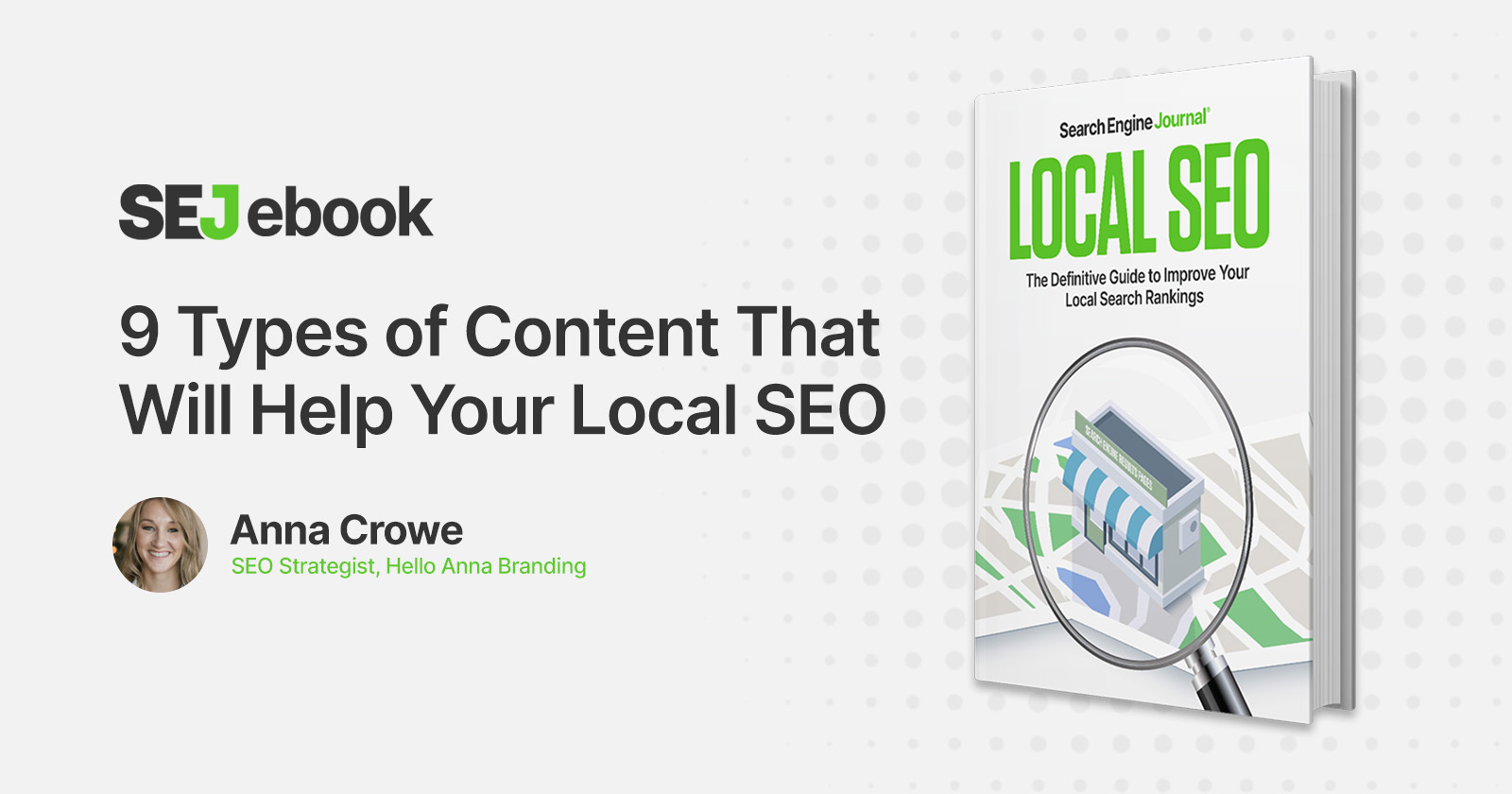
I’ve spent more hours than I care to admit searching for the best Mexican food, thumbing through Instagram posts, and picking the brain of local bloggers.
In pursuit of my Pride Rock moment holding the king of tacos, I always return to Google.
When I’m perusing through Google, I’m served Google Business Profile, Google Map, and local review information.
Sadly, local websites are pushed down further and further in the local SERPs.
In 2020, more than 65% of all Google searches resulted in the user getting the information they needed from the search results page.
That number grew from 50% in 2019.
Your website plays second fiddle to Google Business Profile and other Google search result features now.
Back in the day, ranking for local SEO used to be pretty straightforward. You’d add your NAP to the footer, build a few directory links, and voila! You were on your way to the local 7-pack.
Somewhere along the line, the 7-pack reduced to a 3-pack and local directory links are no longer enough.
To move up the ranks in local SEO search results and compete with zero click results, you need rich local content.
Don’t believe me? Seoreseller.com increased traffic by almost 300% by creating custom local content.
And, they aren’t alone.
Search Geek Solutions saw a 300% increase in organic visibility for Bloomfield Dental Designs by developing local content.
By creating rich local content, you can rank for less competitive, local keywords.
To help you keep your website up-to-date with local content and fuel your local SEO strategy, I listed nine different types of local content here that I welcome you to recreate within your own business.
But first…
What Is Local SEO Content?
Local SEO content consists of text, images, and even video designed to meet the needs of local searchers. It can appear on your website, on local landing pages, on your Google Business Profile, and more.
If you’re a local business targeting a specific area or zip code, all the content on your website is aimed at local residents.
Let’s be clear – there is no local SEO content magic bullet that will instantly drive local foot traffic to your business.
The difference between “content” and “local content” is the search intent behind the query.
When writing, think about the local user, local entities, local semantic relationships to create a deeper connection.
It’s more than simply matching local-based keywords to your blog content. When done correctly, it works.
Exposure Ninja increased keyword visibility by 900% after two years of producing local-focused blog content for an accounting firm.
And Dallas SEO Dogs removed old-school keyword stuffing and beefed up thin content for a local bar, HIDE, to boost organic traffic by 72%.
So…
How Do You Write Local SEO Content?
If Willy Wonka got in touch with his SEO side and opened up a local SEO agency instead of a chocolate factory, he still wouldn’t produce local SEO content. There is no Golden Ticket to be won for writing local SEO content.
But search engines give a few hints to help your content rank in local search results. Here are four proven tips for writing local SEO content.
1. Use Schema Markup
As Google search results get richer and more interactive, schema becomes more critical. Schema helps algorithms understand how content relates to one another.
By adding schema markup to your local business, authors, etc., you highlight expertise and authority.
2. Sprinkle Local Phrases In Your Content
While local keyword research is essential to map out your content, it’s even more important to understand how the topic guiding those keyword phrases fits in.
If you take a step back and think about your business as a whole while sprinkling in local mentions, you will see success with local SEO content.
Take Kanuka Digital and their work with PlumbGas, for example.
Kanuka Digital optimized main navigation pages, meta titles, and meta descriptions for key local phrases to boost goal conversions by 400% in the first month.
3. Write As You Talk
Voice search is nothing new to local SEO. In fact, 75% of people who own smart speakers use them to search for local businesses weekly.
If you write with a conversational tone, you can target those longer voice search queries in the SERPs.
4. Images Are Your Unsung Hero
Images often go unnoticed when it comes to local SEO. But with mobile search leading the way, you want to optimize your images for mobile search.
By incorporating unique images (not stock photos) in a square format with proper alt text and schema markup, you have a better chance of ranking in mobile search for local.
Don’t rely on stock. Use engaging, original images that complement the rest of your content and help tell a more compelling story.
9 Examples Of Content For Local SEO
1. City-Specific Landing Page
Here’s a fun challenge: Can you rank for local keyword terms without a location webpage?
While you might succeed after a few sleepless nights, it’s much easier to rank in the local SERPs if you’ve got a location webpage.
If you’re a multi-location local business, take a note from Denny’s.
They created a separate page for each location. Here is a look at Denny’s New Port Richey, Florida location page.
Jeni’s Splendid Ice Creams is another excellent example. You can see Jeni’s talks about local landmarks, downtown areas paired with unique local images.
 Screenshot from Jeni’s, December 2021
Screenshot from Jeni’s, December 2021And Roto-Rooter joined the game too. Here’s their New York location page.
 Screenshot from Roto-Rooter, December 2021
Screenshot from Roto-Rooter, December 20212. State Or Regional Landing Page
It’s hard to get any client excited about creating more content. But, when you’re competing in the local SEO space, content could make or break your move from Page 2 or 3 to Page 1.
If creating multiple city-specific location pages sounds like a daunting task, start with the city or region of your locations.
Take Airbnb’s Miami webpage, for example.
They created city-specific topical content about staying in Miami. The search intent matches the content on this page perfectly. Just keep scrolling.
 Screenshot from Airbnb, December 2021
Screenshot from Airbnb, December 2021This is one of the best examples of local content silos I’ve seen.
And, they aren’t alone.
Incfile, a LegalZoom type of company for solo entrepreneurs (but better), built state-specific pages.
 Screenshot from Incfile, December 2021
Screenshot from Incfile, December 2021(Full disclosure: Incfile was a client while working with First Page Strategy.)
Before building these state location pages, the team did a deep dive into buyer personas to understand their audience.
Incfile determined that state location pages would make the UX better for their customers – and, it worked. Incfile not only increased organic traffic but improved conversions.
3. FAQ Pages
FAQ pages are this close to being my one-stop-shop for everything local SEO content.
Here are a few examples of FAQ pages for local businesses.
Handy includes FAQs on its service pages.
 Screenshot from Handy, December 2021
Screenshot from Handy, December 2021Monterey Bay Aquarium dedicates an entire page to FAQs.
 Screenshot from Monterey Bay Aquarium, December 2021
Screenshot from Monterey Bay Aquarium, December 20214. Specials
Specials and discounts are the crème de la crème for local business owners.
In today’s smart shopper age, everyone is an extreme couponer (guilty).
Give your customers what they want by personalizing specials to local residents.
Hotels are known for this.
Hotel Chicago offers a parking package.
 Screenshot from Hotel Chicago, December 2021
Screenshot from Hotel Chicago, December 2021And Disney has “locals only” passes and discounts.
 Screenshot from Disney World, December 2021
Screenshot from Disney World, December 2021By offering a location-specific discount, you’re appealing to your local audience. You’re making them feel special.
It’s an intense race to the top of the local SERPs. No discount is too small.
5. Host Local Events
Every Friday, almost like clockwork, I dig through my Facebook events to see what’s happening this weekend.
There’s always a festival, free yoga class, or some charity dog wash going on.
I love seeing local businesses use Facebook events to drive awareness as a marketer. But, what I don’t love is not seeing the event on their webpage.
Whomp whomp!
If you’re hosting a local event without announcing it on your website, you’re losing out on some major local SEO mojo.
Here’s how Antonelli’s Cheese Shop in Austin pairs its local cheese store with classes and events.
 Screenshot from Antonelli’s Cheese Shop, December 2021
Screenshot from Antonelli’s Cheese Shop, December 2021Or, follow Green Bench Brewing in St.Petersburg, Florida. They host Hospitality Wednesdays.
 Screenshot from Green Bench Brewing, December 2021
Screenshot from Green Bench Brewing, December 2021On the flip side, you could rent out your location as an event space like Station House.
 Screenshot from Station House, December 2021
Screenshot from Station House, December 20216. Partner With Local Events Or Implement Events Calendar
Is the idea of hosting a local event too overwhelming for you – like the first time you tried to order off the dollar menu at McDonald’s? Then consider partnering with a local event.
Like Suncoast Credit Union does. They sponsored the event and provided a discount for the VIP experience.
 Screenshot from Suncoast Credit Union, December 2021
Screenshot from Suncoast Credit Union, December 2021Or like Marriott in Atlanta did.
 Screenshot from Marriott, December 2021
Screenshot from Marriott, December 2021And, it works. Milestone increased the organic traffic of Charley Creek Inn, a luxury boutique hotel, by 81% after improving the CMS with an Events Calendar.
If you don’t have the budget to sponsor local events, talk about the local events.
For example, New York-based digital agency LaunchMetrics put together a report on digital trends at NY Fashion Week.
 Screenshot from LaunchMetrics, December 2021
Screenshot from LaunchMetrics, December 20217. Blog Content
Blog content is where the magic happens. If you’re a local business looking to compete in the local SERPs, having an active blog will help improve rankings.
Not sure what to write? Here are a few ideas to get you started:
New Location Announcement
Jeni’s Splendid Ice Cream wrote a blog post on their new Wrigley location.
 Screenshot from Jeni’s, December 2021
Screenshot from Jeni’s, December 2021Laws
Jeffcot Law answers questions about marijuana laws in Ohio.
 Screenshot from Jeffcot Law, December 2021
Screenshot from Jeffcot Law, December 2021Product Announcements
Evergreen Home Heating and Energy shares how a new Trane product will improve Seattle home heating.
 Screenshot from Evergreen Home Heating and Energy, December 2021
Screenshot from Evergreen Home Heating and Energy, December 2021Interviews & Testimonials
Asana interviews their clients that acts as a testimonial.
 Screenshot from Asana, December 2021
Screenshot from Asana, December 20218. ‘Best Of’ Guides
When it comes to creating a “best of” list, I’d like to quote rapper T.I., “You can have whatever you like.”
With a “best of” list, you want to build a guide that gives your readers whatever they like about a topic.
Tim Capper, Director of Search at Online Ownership, created a hub of city location guides for a taxi company that helped the keyword visibility jump 99 spots in the SERPs.
These guides included downloadable Google Maps, video content with dashcam tips from taxi drivers, airport guides, and more.
For example, the Coffeebar created these amazing coffee guides.
 Screenshot from Coffeebar, December 2021
Screenshot from Coffeebar, December 20219. Press Pages
Press pages are like the Wendy’s of fast food. You know it’s there, but you rarely pay attention.
When I came across WeWork’s press page, I couldn’t help but marvel at the images of each location they had.
This local content makes me drool.
 Screenshot from WeWork, December 2021
Screenshot from WeWork, December 2021Content Can Improve Your Local Search Rankings
As local algorithms change and search result features adapt to consumer behavior, local SEO has gotten a serious makeover.
From content around city-specific landing pages to press pages all centered around intent, the days of simply putting your NAP on your webpages for the sake of ranking in the map packs are a thing of the past.
So, before another day goes by publishing the same blog content since you started your business, take a read of these nine content creation ideas for your local business.
Featured Image: Paulo Bobita/Search Engine Journal
SEO
Measuring Content Impact Across The Customer Journey

Understanding the impact of your content at every touchpoint of the customer journey is essential – but that’s easier said than done. From attracting potential leads to nurturing them into loyal customers, there are many touchpoints to look into.
So how do you identify and take advantage of these opportunities for growth?
Watch this on-demand webinar and learn a comprehensive approach for measuring the value of your content initiatives, so you can optimize resource allocation for maximum impact.
You’ll learn:
- Fresh methods for measuring your content’s impact.
- Fascinating insights using first-touch attribution, and how it differs from the usual last-touch perspective.
- Ways to persuade decision-makers to invest in more content by showcasing its value convincingly.
With Bill Franklin and Oliver Tani of DAC Group, we unravel the nuances of attribution modeling, emphasizing the significance of layering first-touch and last-touch attribution within your measurement strategy.
Check out these insights to help you craft compelling content tailored to each stage, using an approach rooted in first-hand experience to ensure your content resonates.
Whether you’re a seasoned marketer or new to content measurement, this webinar promises valuable insights and actionable tactics to elevate your SEO game and optimize your content initiatives for success.
View the slides below or check out the full webinar for all the details.
SEO
How to Find and Use Competitor Keywords

Competitor keywords are the keywords your rivals rank for in Google’s search results. They may rank organically or pay for Google Ads to rank in the paid results.
Knowing your competitors’ keywords is the easiest form of keyword research. If your competitors rank for or target particular keywords, it might be worth it for you to target them, too.
There is no way to see your competitors’ keywords without a tool like Ahrefs, which has a database of keywords and the sites that rank for them. As far as we know, Ahrefs has the biggest database of these keywords.
How to find all the keywords your competitor ranks for
- Go to Ahrefs’ Site Explorer
- Enter your competitor’s domain
- Go to the Organic keywords report
The report is sorted by traffic to show you the keywords sending your competitor the most visits. For example, Mailchimp gets most of its organic traffic from the keyword “mailchimp.”


Since you’re unlikely to rank for your competitor’s brand, you might want to exclude branded keywords from the report. You can do this by adding a Keyword > Doesn’t contain filter. In this example, we’ll filter out keywords containing “mailchimp” or any potential misspellings:


If you’re a new brand competing with one that’s established, you might also want to look for popular low-difficulty keywords. You can do this by setting the Volume filter to a minimum of 500 and the KD filter to a maximum of 10.


How to find keywords your competitor ranks for, but you don’t
- Go to Competitive Analysis
- Enter your domain in the This target doesn’t rank for section
- Enter your competitor’s domain in the But these competitors do section


Hit “Show keyword opportunities,” and you’ll see all the keywords your competitor ranks for, but you don’t.


You can also add a Volume and KD filter to find popular, low-difficulty keywords in this report.


How to find keywords multiple competitors rank for, but you don’t
- Go to Competitive Analysis
- Enter your domain in the This target doesn’t rank for section
- Enter the domains of multiple competitors in the But these competitors do section


You’ll see all the keywords that at least one of these competitors ranks for, but you don’t.


You can also narrow the list down to keywords that all competitors rank for. Click on the Competitors’ positions filter and choose All 3 competitors:


- Go to Ahrefs’ Site Explorer
- Enter your competitor’s domain
- Go to the Paid keywords report


This report shows you the keywords your competitors are targeting via Google Ads.
Since your competitor is paying for traffic from these keywords, it may indicate that they’re profitable for them—and could be for you, too.
You know what keywords your competitors are ranking for or bidding on. But what do you do with them? There are basically three options.
1. Create pages to target these keywords
You can only rank for keywords if you have content about them. So, the most straightforward thing you can do for competitors’ keywords you want to rank for is to create pages to target them.
However, before you do this, it’s worth clustering your competitor’s keywords by Parent Topic. This will group keywords that mean the same or similar things so you can target them all with one page.
Here’s how to do that:
- Export your competitor’s keywords, either from the Organic Keywords or Content Gap report
- Paste them into Keywords Explorer
- Click the “Clusters by Parent Topic” tab


For example, MailChimp ranks for keywords like “what is digital marketing” and “digital marketing definition.” These and many others get clustered under the Parent Topic of “digital marketing” because people searching for them are all looking for the same thing: a definition of digital marketing. You only need to create one page to potentially rank for all these keywords.


2. Optimize existing content by filling subtopics
You don’t always need to create new content to rank for competitors’ keywords. Sometimes, you can optimize the content you already have to rank for them.
How do you know which keywords you can do this for? Try this:
- Export your competitor’s keywords
- Paste them into Keywords Explorer
- Click the “Clusters by Parent Topic” tab
- Look for Parent Topics you already have content about
For example, if we analyze our competitor, we can see that seven keywords they rank for fall under the Parent Topic of “press release template.”


If we search our site, we see that we already have a page about this topic.


If we click the caret and check the keywords in the cluster, we see keywords like “press release example” and “press release format.”


To rank for the keywords in the cluster, we can probably optimize the page we already have by adding sections about the subtopics of “press release examples” and “press release format.”
3. Target these keywords with Google Ads
Paid keywords are the simplest—look through the report and see if there are any relevant keywords you might want to target, too.
For example, Mailchimp is bidding for the keyword “how to create a newsletter.”


If you’re ConvertKit, you may also want to target this keyword since it’s relevant.
If you decide to target the same keyword via Google Ads, you can hover over the magnifying glass to see the ads your competitor is using.


You can also see the landing page your competitor directs ad traffic to under the URL column.


Learn more
Check out more tutorials on how to do competitor keyword analysis:
SEO
Google Confirms Links Are Not That Important

Google’s Gary Illyes confirmed at a recent search marketing conference that Google needs very few links, adding to the growing body of evidence that publishers need to focus on other factors. Gary tweeted confirmation that he indeed say those words.
Background Of Links For Ranking
Links were discovered in the late 1990’s to be a good signal for search engines to use for validating how authoritative a website is and then Google discovered soon after that anchor text could be used to provide semantic signals about what a webpage was about.
One of the most important research papers was Authoritative Sources in a Hyperlinked Environment by Jon M. Kleinberg, published around 1998 (link to research paper at the end of the article). The main discovery of this research paper is that there is too many web pages and there was no objective way to filter search results for quality in order to rank web pages for a subjective idea of relevance.
The author of the research paper discovered that links could be used as an objective filter for authoritativeness.
Kleinberg wrote:
“To provide effective search methods under these conditions, one needs a way to filter, from among a huge collection of relevant pages, a small set of the most “authoritative” or ‘definitive’ ones.”
This is the most influential research paper on links because it kick-started more research on ways to use links beyond as an authority metric but as a subjective metric for relevance.
Objective is something factual. Subjective is something that’s closer to an opinion. The founders of Google discovered how to use the subjective opinions of the Internet as a relevance metric for what to rank in the search results.
What Larry Page and Sergey Brin discovered and shared in their research paper (The Anatomy of a Large-Scale Hypertextual Web Search Engine – link at end of this article) was that it was possible to harness the power of anchor text to determine the subjective opinion of relevance from actual humans. It was essentially crowdsourcing the opinions of millions of website expressed through the link structure between each webpage.
What Did Gary Illyes Say About Links In 2024?
At a recent search conference in Bulgaria, Google’s Gary Illyes made a comment about how Google doesn’t really need that many links and how Google has made links less important.
Patrick Stox tweeted about what he heard at the search conference:
” ‘We need very few links to rank pages… Over the years we’ve made links less important.’ @methode #serpconf2024″
Google’s Gary Illyes tweeted a confirmation of that statement:
“I shouldn’t have said that… I definitely shouldn’t have said that”
Why Links Matter Less
The initial state of anchor text when Google first used links for ranking purposes was absolutely non-spammy, which is why it was so useful. Hyperlinks were primarily used as a way to send traffic from one website to another website.
But by 2004 or 2005 Google was using statistical analysis to detect manipulated links, then around 2004 “powered-by” links in website footers stopped passing anchor text value, and by 2006 links close to the words “advertising” stopped passing link value, links from directories stopped passing ranking value and by 2012 Google deployed a massive link algorithm called Penguin that destroyed the rankings of likely millions of websites, many of which were using guest posting.
The link signal eventually became so bad that Google decided in 2019 to selectively use nofollow links for ranking purposes. Google’s Gary Illyes confirmed that the change to nofollow was made because of the link signal.
Google Explicitly Confirms That Links Matter Less
In 2023 Google’s Gary Illyes shared at a PubCon Austin that links were not even in the top 3 of ranking factors. Then in March 2024, coinciding with the March 2024 Core Algorithm Update, Google updated their spam policies documentation to downplay the importance of links for ranking purposes.
The documentation previously said:
“Google uses links as an important factor in determining the relevancy of web pages.”
The update to the documentation that mentioned links was updated to remove the word important.
Links are not just listed as just another factor:
“Google uses links as a factor in determining the relevancy of web pages.”
At the beginning of April Google’s John Mueller advised that there are more useful SEO activities to engage on than links.
Mueller explained:
“There are more important things for websites nowadays, and over-focusing on links will often result in you wasting your time doing things that don’t make your website better overall”
Finally, Gary Illyes explicitly said that Google needs very few links to rank webpages and confirmed it.
I shouldn’t have said that… I definitely shouldn’t have said that
— Gary 鯨理/경리 Illyes (so official, trust me) (@methode) April 19, 2024
Why Google Doesn’t Need Links
The reason why Google doesn’t need many links is likely because of the extent of AI and natural language undertanding that Google uses in their algorithms. Google must be highly confident in its algorithm to be able to explicitly say that they don’t need it.
Way back when Google implemented the nofollow into the algorithm there were many link builders who sold comment spam links who continued to lie that comment spam still worked. As someone who started link building at the very beginning of modern SEO (I was the moderator of the link building forum at the #1 SEO forum of that time), I can say with confidence that links have stopped playing much of a role in rankings beginning several years ago, which is why I stopped about five or six years ago.
Read the research papers
Authoritative Sources in a Hyperlinked Environment – Jon M. Kleinberg (PDF)
The Anatomy of a Large-Scale Hypertextual Web Search Engine
Featured Image by Shutterstock/RYO Alexandre
-

 PPC5 days ago
PPC5 days ago19 Best SEO Tools in 2024 (For Every Use Case)
-

 MARKETING7 days ago
MARKETING7 days agoStreamlining Processes for Increased Efficiency and Results
-
SEARCHENGINES6 days ago
Daily Search Forum Recap: April 17, 2024
-

 PPC7 days ago
PPC7 days ago97 Marvelous May Content Ideas for Blog Posts, Videos, & More
-

 SEO6 days ago
SEO6 days agoAn In-Depth Guide And Best Practices For Mobile SEO
-

 MARKETING6 days ago
MARKETING6 days agoEcommerce evolution: Blurring the lines between B2B and B2C
-
SEARCHENGINES5 days ago
Daily Search Forum Recap: April 18, 2024
-
SEARCHENGINES4 days ago
Daily Search Forum Recap: April 19, 2024

















You must be logged in to post a comment Login