SOCIAL
Amidst potential TikTok ban, Triller surpasses 450m users across subsidiaries

Photo courtesy Triller
Opinions expressed by Digital Journal contributors are their own.
In the fast-paced world of social media, trends can come and go in a matter of days. But amidst the potential ban of the popular app TikTok, Triller has been making headlines for surpassing 450 million users across its subsidiaries.
Triller, known as the “smash-mouth marketing” social app, made waves in 2020 when it produced the highest-grossing digital PPV of all time with the Tyson vs. Jones fight. It also became the only app to ever hit number one in 80 countries due to then-President Trump announcing an imminent ban on TikTok. While the ban never materialized, Triller was hailed as the go-to replacement app if it were to occur.
But Triller is much more than just a TikTok replacement. Unlike the closed-garden system used by social media networks such as TikTok, Triller operates under an “open-garden” system where creators receive more than 70% of the money in the influencer ecosystem. This is a game-changing approach, as less than 1% of the over 500 billion dollars spent annually in the creator economy goes to creators on other platforms like Instagram, Twitter, and YouTube.
Triller’s proprietary AI toolset also ensures creators can monetize their content fully on other social networks. This means that even if creators post content on Triller, they can still benefit from it on platforms like Instagram, Snapchat, YouTube, and Twitter. With Triller’s various technologies and affiliates, it’s able to produce as high as a 70% click rate, a remarkable feat in the world of social media.
Triller’s Chairman, Bobby Sarnevesht, has revealed that the platform has launched a seamless solution for users to migrate their content from TikTok to Triller via the domain transfertiktok.com. This one-click process allows users to transfer their TikTok accounts, content, and screen names to Triller in just a few minutes. This is an exciting development for Triller, as the US Government has pointed out that TikTok is, in fact, Chinese Communist Party spyware, making the ban now imminent.
As Triller positions itself as the go-to replacement app for TikTok, it has attracted hundreds of the world’s biggest celebrities and over 450 million registered users. In addition to celebrities driving Triller’s impressive numbers, its strategy to position itself as a music-based social media platform with a focus on creating and sharing music videos has helped attract a specific audience of music lovers who are interested in sharing their passion for music with others.
The acquisition of several other social media apps, including Verzuz, Julius, Fite.Tv and BKFC , has helped expand Triller’s user base and increase its reach, with over 2.5millon influencers connecting to 25,000 Brands and the only company to hold the unique distinction of 4 of the top 10 live shows ever held on Instagram. Furthermore, Triller’s user-friendly interface makes it easy for people to create and share videos. The app offers a range of editing tools, filters, and effects that allow users to customize their videos and make them more engaging.
While the potential TikTok ban is causing a stir, Triller is taking advantage of the situation by positioning itself as the best alternative platform for creators. As social media continues to evolve, Triller is leading the way in the new creator economy. With its focus on empowering creators and its innovative approach to monetization, Triller is a platform to watch.
SOCIAL
Snapchat Explores New Messaging Retention Feature: A Game-Changer or Risky Move?
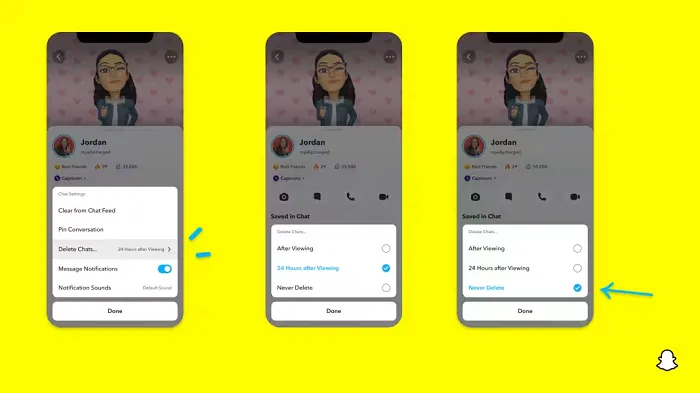
In a recent announcement, Snapchat revealed a groundbreaking update that challenges its traditional design ethos. The platform is experimenting with an option that allows users to defy the 24-hour auto-delete rule, a feature synonymous with Snapchat’s ephemeral messaging model.
The proposed change aims to introduce a “Never delete” option in messaging retention settings, aligning Snapchat more closely with conventional messaging apps. While this move may blur Snapchat’s distinctive selling point, Snap appears convinced of its necessity.
According to Snap, the decision stems from user feedback and a commitment to innovation based on user needs. The company aims to provide greater flexibility and control over conversations, catering to the preferences of its community.
Currently undergoing trials in select markets, the new feature empowers users to adjust retention settings on a conversation-by-conversation basis. Flexibility remains paramount, with participants able to modify settings within chats and receive in-chat notifications to ensure transparency.
Snapchat underscores that the default auto-delete feature will persist, reinforcing its design philosophy centered on ephemerality. However, with the app gaining traction as a primary messaging platform, the option offers users a means to preserve longer chat histories.
The update marks a pivotal moment for Snapchat, renowned for its disappearing message premise, especially popular among younger demographics. Retaining this focus has been pivotal to Snapchat’s identity, but the shift suggests a broader strategy aimed at diversifying its user base.
This strategy may appeal particularly to older demographics, potentially extending Snapchat’s relevance as users age. By emulating features of conventional messaging platforms, Snapchat seeks to enhance its appeal and broaden its reach.
Yet, the introduction of message retention poses questions about Snapchat’s uniqueness. While addressing user demands, the risk of diluting Snapchat’s distinctiveness looms large.
As Snapchat ventures into uncharted territory, the outcome of this experiment remains uncertain. Will message retention propel Snapchat to new heights, or will it compromise the platform’s uniqueness?
Only time will tell.
SOCIAL
Catering to specific audience boosts your business, says accountant turned coach

While it is tempting to try to appeal to a broad audience, the founder of alcohol-free coaching service Just the Tonic, Sandra Parker, believes the best thing you can do for your business is focus on your niche. Here’s how she did just that.
When running a business, reaching out to as many clients as possible can be tempting. But it also risks making your marketing “too generic,” warns Sandra Parker, the founder of Just The Tonic Coaching.
“From the very start of my business, I knew exactly who I could help and who I couldn’t,” Parker told My Biggest Lessons.
Parker struggled with alcohol dependence as a young professional. Today, her business targets high-achieving individuals who face challenges similar to those she had early in her career.
“I understand their frustrations, I understand their fears, and I understand their coping mechanisms and the stories they’re telling themselves,” Parker said. “Because of that, I’m able to market very effectively, to speak in a language that they understand, and am able to reach them.”Â
“I believe that it’s really important that you know exactly who your customer or your client is, and you target them, and you resist the temptation to make your marketing too generic to try and reach everyone,” she explained.
“If you speak specifically to your target clients, you will reach them, and I believe that’s the way that you’re going to be more successful.
Watch the video for more of Sandra Parker’s biggest lessons.
SOCIAL
Instagram Tests Live-Stream Games to Enhance Engagement
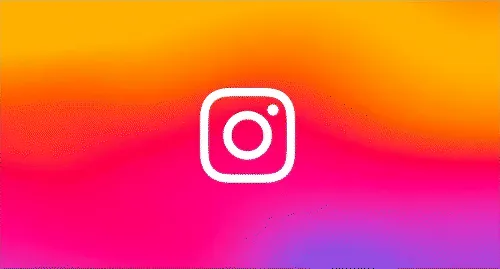
Instagram’s testing out some new options to help spice up your live-streams in the app, with some live broadcasters now able to select a game that they can play with viewers in-stream.
As you can see in these example screens, posted by Ahmed Ghanem, some creators now have the option to play either “This or That”, a question and answer prompt that you can share with your viewers, or “Trivia”, to generate more engagement within your IG live-streams.
That could be a simple way to spark more conversation and interaction, which could then lead into further engagement opportunities from your live audience.
Meta’s been exploring more ways to make live-streaming a bigger consideration for IG creators, with a view to live-streams potentially catching on with more users.
That includes the gradual expansion of its “Stars” live-stream donation program, giving more creators in more regions a means to accept donations from live-stream viewers, while back in December, Instagram also added some new options to make it easier to go live using third-party tools via desktop PCs.
Live streaming has been a major shift in China, where shopping live-streams, in particular, have led to massive opportunities for streaming platforms. They haven’t caught on in the same way in Western regions, but as TikTok and YouTube look to push live-stream adoption, there is still a chance that they will become a much bigger element in future.
Which is why IG is also trying to stay in touch, and add more ways for its creators to engage via streams. Live-stream games is another element within this, which could make this a better community-building, and potentially sales-driving option.
We’ve asked Instagram for more information on this test, and we’ll update this post if/when we hear back.
-

 PPC7 days ago
PPC7 days ago4 New Google Ads Performance Max Updates: What You Need to Know
-

 PPC4 days ago
PPC4 days ago19 Best SEO Tools in 2024 (For Every Use Case)
-
SEARCHENGINES6 days ago
Daily Search Forum Recap: April 16, 2024
-

 SEO6 days ago
SEO6 days agoGoogle Clarifies Vacation Rental Structured Data
-

 MARKETING6 days ago
MARKETING6 days agoWill Google Buy HubSpot? | Content Marketing Institute
-

 PPC7 days ago
PPC7 days agoShare Of Voice: Why Is It Important?
-

 PPC6 days ago
PPC6 days agoHow to Collect & Use Customer Data the Right (& Ethical) Way
-

 MARKETING5 days ago
MARKETING5 days agoStreamlining Processes for Increased Efficiency and Results












