TECHNOLOGY
Four Cutting-Edge Technologies That Enhance User Experience
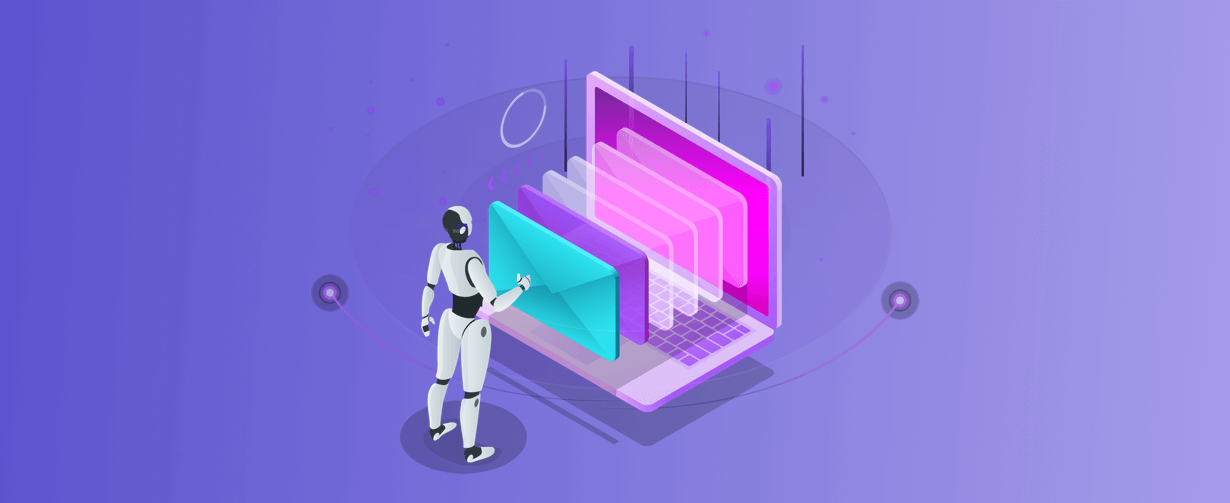
The Future of UX Design: Four Cutting-Edge Technologies That Enhance User Experience
At the dawn of the computer age, PCs did not have a graphical user interface.
Only employees of scientific institutions could work with them. With the help of special commands, they accessed an operating system through a console. In the 1970s, Xerox PARC managed to make technology clear for people by developing a GUI. The era of personal computers began. Nowadays, it is hard to amaze users who have already seen iOS, Android, MacBook, and Apple Watch with previous computer achievements. User experience does not stand still, and innovations that challenge UX design constantly appear. Let’s take a look at four promising UX design techniques.

1. Voice User Interface
In his book The Design of Everyday Things (the “bible” of usability), Professor Don Norman states the main goal of UX/UI designers. They need to provide users with pleasant and simple product experience. Designers should always put themselves in the client’s shoes and solve their problems most conveniently.
At present, an average user needs a keyboard, mouse, or touch screen to work with an application interface. However, the future of devices is often seen as interfaceless. Golden Krishna has written a book on this topic called The Best Interface Is No Interface: The Simple Path to Brilliant Technology. But is it possible to work without an interface? Yes, you can easily do it with the help of voice and virtual assistants like Amazon Alexa, Google Home, Siri, and others.
In 2019, there were 2.45 billion voice assistants. By 2023, their number will equal the number of people in the world and will be approximately 8 billion. VUI is a hot trend in design, and IT professionals need to learn how to build efficient voice interfaces.
A voice interface does not have a visual representation. Therefore, the main task of designers implementing a VUI solution is to research the target audience, its goals and pains, develop interaction scenarios with a voice device, and prepare a text message from the user and device responses.
Designers need to analyze how clients will interact with a device and determine what they may need a VUI for. They need to collect terms and phrases that customers use more often. This data will be useful to build conversations between a person and a device.
Then they should consider scenarios for using the VUI and make sure that the voice assistant solves the problem most simply and efficiently. For example, if a person asks an assistant for a route from Chicago to New York, the device must understand the request and provide the necessary information in the correct context. Voice interaction should be constantly improved in each design iteration so that smart assistants recognize speech and its meaning correctly.
After working with dialogs, designers need to develop a voice interface, test it and continue to improve it. If everything is carried out correctly, a business will gain a competitive advantage over companies that have not embedded voice assistants into their applications.
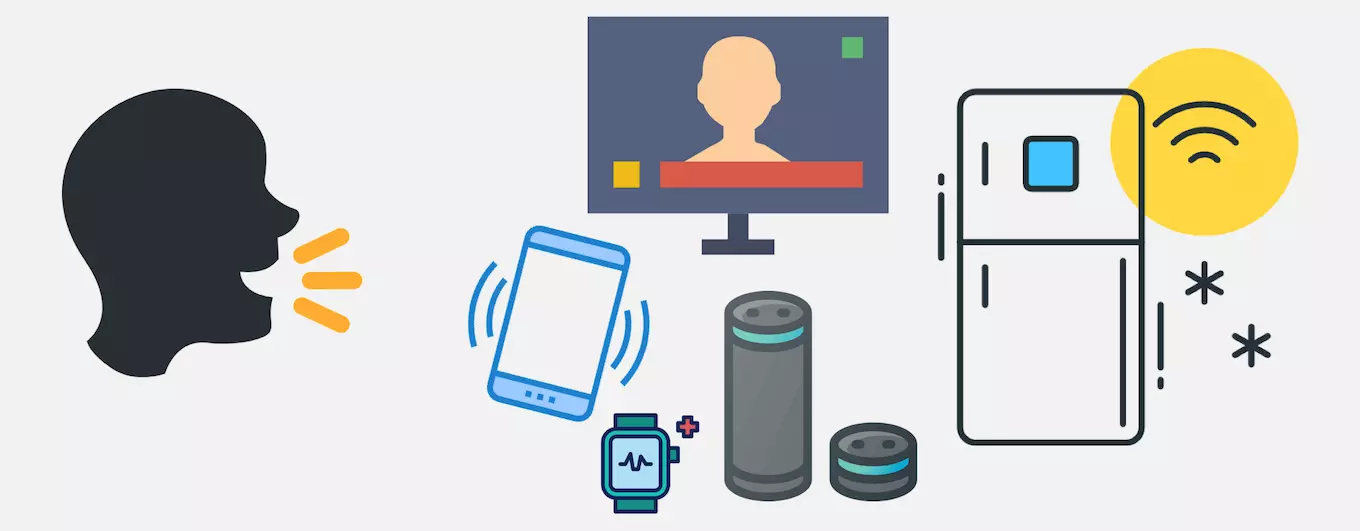
2. Touchless Gesture Control
Previously, people needed styluses and touch screens to work with smartphones. But in the future, users won’t need to touch their phones at all to turn on music, answer a phone call, or increase the volume. In 2015, Google presented its Soli technology by introducing a miniature radar reading every human movement.
Since then, designers have been talking about touchless gesture control, a new way of human interaction with devices and applications. Examples of this are the Google Pixel 4 smartphone and the Airtouch dashboard from BMW. The latter allows drivers to change the volume of music or receive calls without taking their eyes off the road.
What does this innovation mean for designers? UX/UI professionals need to think about navigation, action, and transformation gestures that will allow them to control the content of devices. The movements must correspond to the ergonomics of the human body, be simple and not require great physical effort. The design community hasn’t yet developed common gestures for UX, so you can create your own. You can base it on real-life experience and make it as simple as possible to reproduce.
Users must be provided with textual or visual hints allowing them to learn a sign language. Also, do not forget about people with disabilities who may have problems with fine motor skills. Therefore, designers should also implement an alternative interface, with the possibility to connect joysticks or electronic devices.
Touchless gesture control opens up a new accessible user experience for customers, building unique ways of interacting with an application.

3. Artificial Intelligence
AI is widely used to create voice assistants. A smart algorithm can also optimize the work of UX designers.
Personalization is the queen of UX. McKinsey estimates that 71% of consumers expect firms to have a personalized experience, and companies that succeed in it increase revenue by an average of 40%. To provide a personalized experience, IT professionals need to analyze a huge amount of user data, then segment it and provide customers with relevant content only. AI is extremely helpful in analytics. Using archive data, the algorithm predicts a user action or request and suggests the best UX option to a designer. Thus, AI in UX allows you to optimize interface modules, present an improved experience and increase the value of a product for a wide audience.
AI in UX will automate repetitive simple designer tasks. For example, it can perform color correction and photo resizing, while a UX specialist solves more important tasks. Of course, AI developers have impressive ideas. They want to teach a smart algorithm to understand sketches and turn them into user interfaces. By the way, this feature has already been implemented in a designer assistant, an application based on AI Uizard.
Content generators for design layouts are built on AI. A designer usually needs a lot of time to fill in text and photos to create content that is close to reality. Generative adversarial networks use a smart algorithm to automatically fill layouts with real content. There are similar solutions on the market. Take, for example, the This Person Does Not Exist platform which generates photos of non-existent persons based on images of real people. Such software already frees UX designers from certain tasks and responsibilities, allowing them to devote all their attention to perfecting layouts.
4. Virtual Reality
As science advances, VR/AR/MR in UX are actively penetrating healthcare, education, eCommerce, and other industries. According to researchers, in 2021, these technologies cost $28 billion. By 2028, they are predicted to grow to $250 billion. This is a powerful trend that UX designers cannot disregard.
Designers follow the same pattern when implementing VR solutions. They research the customer and the target audience to create UX. The difference is that in VR applications, the client is not a bystander but an active participant. To plan digital interactions for these applications, specialists should use the storyboard technique and get their ideas down on paper first.
It is also important to consider the duration of a VR session. As a rule, it does not exceed 20-30 minutes because people get tired and lose concentration. If a session in a VR application lasts longer, designers should consider the option of saving the progress and returning to it afterward. A UX designer needs to correctly calculate the scale of the VR space so that users do not get lost in an environment that is too large or does not experience discomfort in a small area.
It is important to consider the VR space issues that prevent the most common problem – motion sickness. To do this, you can create fixed points in space or a static horizon that remain motionless while a user moves. Thus, the person can focus on something so as not to feel dizzy. Designers should also take care that the user keeps the same speed, there are no sharp drops, and there are “staging posts” for rest. Sound accompaniment corresponding to the actions taking place in virtual space will also help a person avoid disorientation and motion sickness.
For a convenient adaptation of users to VR, specialists need to consider a system of hints that guide customers along the way. They should avoid using too much text: in a virtual environment, excessive reading provokes eyestrain. It is better to add audio instructions, visual effects, and simple sentences to convey important information. Users will be grateful for such care.
Conclusion
UX design technologies improve the customer experience by providing users with new opportunities and more convenient interactions with applications. UX designers have to adapt to new trends to offer clients an easier and more inspiring way to solve problems. As you can see from the examples above, VUI, touchless gesture control, AI, and VR do a good job of UX tasks. For a professional designer, knowledge of these technologies is a must. For a business, they mean an opportunity to increase revenue through an improved CX.
TECHNOLOGY
Next-gen chips, Amazon Q, and speedy S3

AWS re:Invent, which has been taking place from November 27 and runs to December 1, has had its usual plethora of announcements: a total of 21 at time of print.
Perhaps not surprisingly, given the huge potential impact of generative AI – ChatGPT officially turns one year old today – a lot of focus has been on the AI side for AWS’ announcements, including a major partnership inked with NVIDIA across infrastructure, software, and services.
Yet there has been plenty more announced at the Las Vegas jamboree besides. Here, CloudTech rounds up the best of the rest:
Next-generation chips
This was the other major AI-focused announcement at re:Invent: the launch of two new chips, AWS Graviton4 and AWS Trainium2, for training and running AI and machine learning (ML) models, among other customer workloads. Graviton4 shapes up against its predecessor with 30% better compute performance, 50% more cores and 75% more memory bandwidth, while Trainium2 delivers up to four times faster training than before and will be able to be deployed in EC2 UltraClusters of up to 100,000 chips.
The EC2 UltraClusters are designed to ‘deliver the highest performance, most energy efficient AI model training infrastructure in the cloud’, as AWS puts it. With it, customers will be able to train large language models in ‘a fraction of the time’, as well as double energy efficiency.
As ever, AWS offers customers who are already utilising these tools. Databricks, Epic and SAP are among the companies cited as using the new AWS-designed chips.
Zero-ETL integrations
AWS announced new Amazon Aurora PostgreSQL, Amazon DynamoDB, and Amazon Relational Database Services (Amazon RDS) for MySQL integrations with Amazon Redshift, AWS’ cloud data warehouse. The zero-ETL integrations – eliminating the need to build ETL (extract, transform, load) data pipelines – make it easier to connect and analyse transactional data across various relational and non-relational databases in Amazon Redshift.
A simple example of how zero-ETL functions can be seen is in a hypothetical company which stores transactional data – time of transaction, items bought, where the transaction occurred – in a relational database, but use another analytics tool to analyse data in a non-relational database. To connect it all up, companies would previously have to construct ETL data pipelines which are a time and money sink.
The latest integrations “build on AWS’s zero-ETL foundation… so customers can quickly and easily connect all of their data, no matter where it lives,” the company said.
Amazon S3 Express One Zone
AWS announced the general availability of Amazon S3 Express One Zone, a new storage class purpose-built for customers’ most frequently-accessed data. Data access speed is up to 10 times faster and request costs up to 50% lower than standard S3. Companies can also opt to collocate their Amazon S3 Express One Zone data in the same availability zone as their compute resources.
Companies and partners who are using Amazon S3 Express One Zone include ChaosSearch, Cloudera, and Pinterest.
Amazon Q
A new product, and an interesting pivot, again with generative AI at its core. Amazon Q was announced as a ‘new type of generative AI-powered assistant’ which can be tailored to a customer’s business. “Customers can get fast, relevant answers to pressing questions, generate content, and take actions – all informed by a customer’s information repositories, code, and enterprise systems,” AWS added. The service also can assist companies building on AWS, as well as companies using AWS applications for business intelligence, contact centres, and supply chain management.
Customers cited as early adopters include Accenture, BMW and Wunderkind.
Want to learn more about cybersecurity and the cloud from industry leaders? Check out Cyber Security & Cloud Expo taking place in Amsterdam, California, and London. Explore other upcoming enterprise technology events and webinars powered by TechForge here.
TECHNOLOGY
HCLTech and Cisco create collaborative hybrid workplaces

Digital comms specialist Cisco and global tech firm HCLTech have teamed up to launch Meeting-Rooms-as-a-Service (MRaaS).
Available on a subscription model, this solution modernises legacy meeting rooms and enables users to join meetings from any meeting solution provider using Webex devices.
The MRaaS solution helps enterprises simplify the design, implementation and maintenance of integrated meeting rooms, enabling seamless collaboration for their globally distributed hybrid workforces.
Rakshit Ghura, senior VP and Global head of digital workplace services, HCLTech, said: “MRaaS combines our consulting and managed services expertise with Cisco’s proficiency in Webex devices to change the way employees conceptualise, organise and interact in a collaborative environment for a modern hybrid work model.
“The common vision of our partnership is to elevate the collaboration experience at work and drive productivity through modern meeting rooms.”
Alexandra Zagury, VP of partner managed and as-a-Service Sales at Cisco, said: “Our partnership with HCLTech helps our clients transform their offices through cost-effective managed services that support the ongoing evolution of workspaces.
“As we reimagine the modern office, we are making it easier to support collaboration and productivity among workers, whether they are in the office or elsewhere.”
Cisco’s Webex collaboration devices harness the power of artificial intelligence to offer intuitive, seamless collaboration experiences, enabling meeting rooms with smart features such as meeting zones, intelligent people framing, optimised attendee audio and background noise removal, among others.
Want to learn more about cybersecurity and the cloud from industry leaders? Check out Cyber Security & Cloud Expo taking place in Amsterdam, California, and London. Explore other upcoming enterprise technology events and webinars powered by TechForge here.
TECHNOLOGY
Canonical releases low-touch private cloud MicroCloud

Canonical has announced the general availability of MicroCloud, a low-touch, open source cloud solution. MicroCloud is part of Canonical’s growing cloud infrastructure portfolio.
It is purpose-built for scalable clusters and edge deployments for all types of enterprises. It is designed with simplicity, security and automation in mind, minimising the time and effort to both deploy and maintain it. Conveniently, enterprise support for MicroCloud is offered as part of Canonical’s Ubuntu Pro subscription, with several support tiers available, and priced per node.
MicroClouds are optimised for repeatable and reliable remote deployments. A single command initiates the orchestration and clustering of various components with minimal involvement by the user, resulting in a fully functional cloud within minutes. This simplified deployment process significantly reduces the barrier to entry, putting a production-grade cloud at everyone’s fingertips.
Juan Manuel Ventura, head of architectures & technologies at Spindox, said: “Cloud computing is not only about technology, it’s the beating heart of any modern industrial transformation, driving agility and innovation. Our mission is to provide our customers with the most effective ways to innovate and bring value; having a complexity-free cloud infrastructure is one important piece of that puzzle. With MicroCloud, the focus shifts away from struggling with cloud operations to solving real business challenges” says
In addition to seamless deployment, MicroCloud prioritises security and ease of maintenance. All MicroCloud components are built with strict confinement for increased security, with over-the-air transactional updates that preserve data and roll back on errors automatically. Upgrades to newer versions are handled automatically and without downtime, with the mechanisms to hold or schedule them as needed.
With this approach, MicroCloud caters to both on-premise clouds but also edge deployments at remote locations, allowing organisations to use the same infrastructure primitives and services wherever they are needed. It is suitable for business-in-branch office locations or industrial use inside a factory, as well as distributed locations where the focus is on replicability and unattended operations.
Cedric Gegout, VP of product at Canonical, said: “As data becomes more distributed, the infrastructure has to follow. Cloud computing is now distributed, spanning across data centres, far and near edge computing appliances. MicroCloud is our answer to that.
“By packaging known infrastructure primitives in a portable and unattended way, we are delivering a simpler, more prescriptive cloud experience that makes zero-ops a reality for many Industries.“
MicroCloud’s lightweight architecture makes it usable on both commodity and high-end hardware, with several ways to further reduce its footprint depending on your workload needs. In addition to the standard Ubuntu Server or Desktop, MicroClouds can be run on Ubuntu Core – a lightweight OS optimised for the edge. With Ubuntu Core, MicroClouds are a perfect solution for far-edge locations with limited computing capabilities. Users can choose to run their workloads using Kubernetes or via system containers. System containers based on LXD behave similarly to traditional VMs but consume fewer resources while providing bare-metal performance.
Coupled with Canonical’s Ubuntu Pro + Support subscription, MicroCloud users can benefit from an enterprise-grade open source cloud solution that is fully supported and with better economics. An Ubuntu Pro subscription offers security maintenance for the broadest collection of open-source software available from a single vendor today. It covers over 30k packages with a consistent security maintenance commitment, and additional features such as kernel livepatch, systems management at scale, certified compliance and hardening profiles enabling easy adoption for enterprises. With per-node pricing and no hidden fees, customers can rest assured that their environment is secure and supported without the expensive price tag typically associated with cloud solutions.
Want to learn more about cybersecurity and the cloud from industry leaders? Check out Cyber Security & Cloud Expo taking place in Amsterdam, California, and London. Explore other upcoming enterprise technology events and webinars powered by TechForge here.
-

 PPC6 days ago
PPC6 days ago19 Best SEO Tools in 2024 (For Every Use Case)
-
SEARCHENGINES5 days ago
Daily Search Forum Recap: April 19, 2024
-

 MARKETING7 days ago
MARKETING7 days agoEcommerce evolution: Blurring the lines between B2B and B2C
-
SEARCHENGINES6 days ago
Daily Search Forum Recap: April 18, 2024
-

 WORDPRESS6 days ago
WORDPRESS6 days agoHow to Make $5000 of Passive Income Every Month in WordPress
-

 SEO7 days ago
SEO7 days ago2024 WordPress Vulnerability Report Shows Errors Sites Keep Making
-
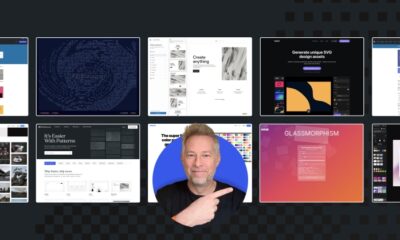
 WORDPRESS6 days ago
WORDPRESS6 days ago10 Amazing WordPress Design Resouces – WordPress.com News
-
WORDPRESS7 days ago
[GET] The7 Website And Ecommerce Builder For WordPress




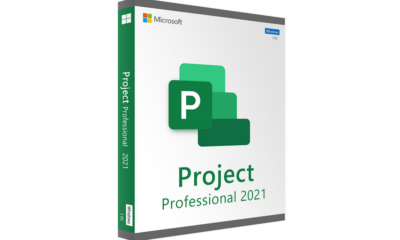











You must be logged in to post a comment Login