PPC
7 Ways to Optimize Your LinkedIn Ads for Peak Performance

LinkedIn has become the go-to resource for businesses looking to advertise to a specific targeted audience of professionals.
But as with any ad platform, you are paying to play, so you need to make sure you’re taking advantage of every feature, setting and strategy to get the most out of your budget. Lucky for you, that’s what I’ll be covering in today’s post.
Read on to learn why LinkedIn advertising is a top B2B strategy and how to optimize your campaigns to get the highest return on your investment.
Why should every B2B strategy include LinkedIn ads?
LinkedIn advertising is an effective platform for anyone looking to drive leads and sales. Before we get into the optimizations, let’s cover a few of the reasons why it’s so effective.
Reach a highly targeted audience
LinkedIn allows you to target your ads based on job title, company size, industry, location, interests, groups, company growth rate, and more.
This means that you can easily “hunt” for the right prospects that are most likely to be interested in your service or product. How could you pass on that!?
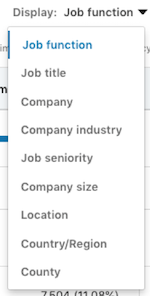
Boost brand awareness
Yes I know, PPC is geared toward getting actual leads and not just increasing brand awareness. But increased awareness is a great by-product of a well-targeted campaign.
LinkedIn is an extremely popular platform with a huge user base, making it an unmissable channel to reach a wider audience and boost brand awareness.
Generate leads
Well, this one is just stating the obvious.
LinkedIn ads are designed to drive traffic to your website or landing pages, which can help you generate leads and sales. LinkedIn also offers lead generation forms, which allow users to sign up for more information or download either a whitepaper or some other resource directly from the ad.
Keep in mind, lead gen forms will get you more leads, but at a lower intent than those who will actually sign up directly on your website.
Track results
Data is everything. LinkedIn provides invaluable analytics and tracking tools to help you measure the effectiveness of your ads.
You can track:
- How many people have seen your ad
- How many have clicked on it
- How many have taken a specific action, such as visiting your website or filling out a form.
While these are the basics of any advertising platform, with LinkedIn you can slice it by company size, job title, industry and other accurate targets that LinkedIn offers—which we will go through in this post!
Multiple ad formats
LinkedIn offers a variety of ad formats to choose from, including sponsored content, sponsored InMail, display ads, and sponsored job postings. This allows you to choose the format that best fits your business needs and goals, which depend on your product and target market.
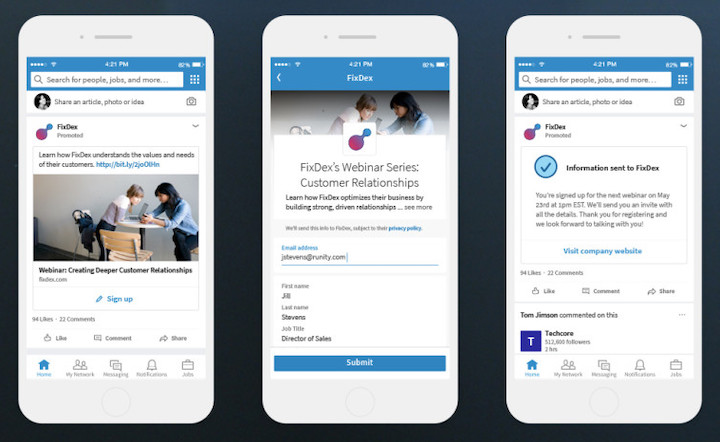
How to optimize your LinkedIn ads
Bottom line? LinkedIn’s targeting capabilities, brand awareness potential, lead generation forms, and analytics make it a valuable tool for any business looking to grow and succeed.
Well now that we have that settled, the question remains: How to make this advertising platform successful?
Here are seven bulletproof ways to hack your LinkedIn campaigns for success.
1. Define and regularly update your target audience
Having a target audience is crucial for creating ad content that resonates and drives conversions. Here are some steps to define your target audience:
- Identify your target market: Who is your product or service for? Consider factors such as age, gender, location, job title, and industry.
- Define your buyer personas: Create detailed profiles of your ideal customers, including their needs, goals, and challenges.
- Analyze your current customer base: Look at your current customer data to understand who is already using your product or service, why, and how.
- Consider your value proposition: What makes your product or service unique and valuable to your target audience? And what keeps them coming back?
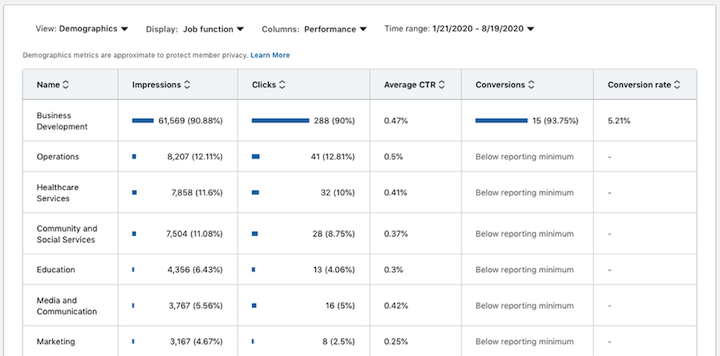
Don’t forget to regularly review and update your target audience to ensure that your ad campaigns stay relevant and effective.
2. Create great ads (and I mean really great ads)
LinkedIn is a crowded network, filled with recruiters, salespeople, and advertisers. So you’d better make sure you’ve got winning ads!
Your ads need to stand out for all the right reasons, or they just won’t cut it.
Use compelling headlines and visuals as an effective way to capture the attention of your target audience and improve the performance of your LinkedIn Ads.
Here are some tips for creating great ads:
- Use responsive design: Make sure your ad looks good on both desktop and mobile devices. LinkedIn offers responsive ad formats that automatically adjust to the size of your screen, so your ad will look great no matter how it’s viewed.
- Use eye-catching visuals: Visuals are an important part of any ad, and they are especially important on mobile where people are more likely to scroll quickly through their feed.
- Keep the ad copy short and to the point: Mobile users tend to have shorter attention spans, so use clear, concise language that gets your message across fast.
- Make sure the ad is easy to read: Use a clear, easy-to-read font and make sure there is enough contrast between the text and the background.
- Test your ad on different devices: Before you launch your ad, make sure to test it on a variety of mobile devices to ensure it’s readable and looks good.
Don’t forget to regularly review and optimize your headlines and visuals to make sure they’re effective at driving conversions.
Here’s a great example of an ad by Superlegal:
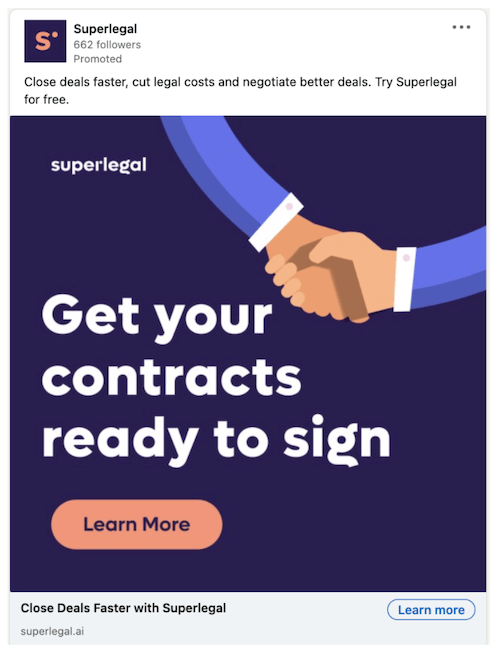
Why is this ad successful?
- Eye-catching visuals: The creative captures the user’s eye while quickly browsing through their feed.
- Concise copy: The messaging is to the point and keeps details on how it works to a minimum, generating interest. Less is more.
- Benefit-focused: The messaging immediately tells the user what’s in it for them, and focuses on the why, not the what.
3. Test, test, and then test some more
Testing different ad variations allows you to make data-driven decisions and optimize your LinkedIn ad performance. Here are some things to test:
- Ad copy: Try testing different versions of your ad copy to see which ones resonate most with your audience. You can test different headlines, descriptions, and calls to action to see which ones perform the best.
- Visuals: Try testing different visuals, such as images or videos, to see which ones are most effective. You can also experiment with different image sizes and aspect ratios to see which ones perform the best.
- Targeting: Test different targeting options, such as job titles, industries, or locations to see which ones perform the best for your business.
- Audience sizes: You can also test different audience sizes to see if targeting a smaller, more specific audience performs better than targeting a larger, more general audience.
- Ad format: LinkedIn offers a variety of ad formats, including sponsored content, sponsored InMail, display ads, and sponsored events. It’s important to test different formats to see which ones perform the best for your business.
Pro Tip: When launching a new campaign, make sure to set your campaign to rotate ads evenly to begin with, as this will give each ad a fair chance.
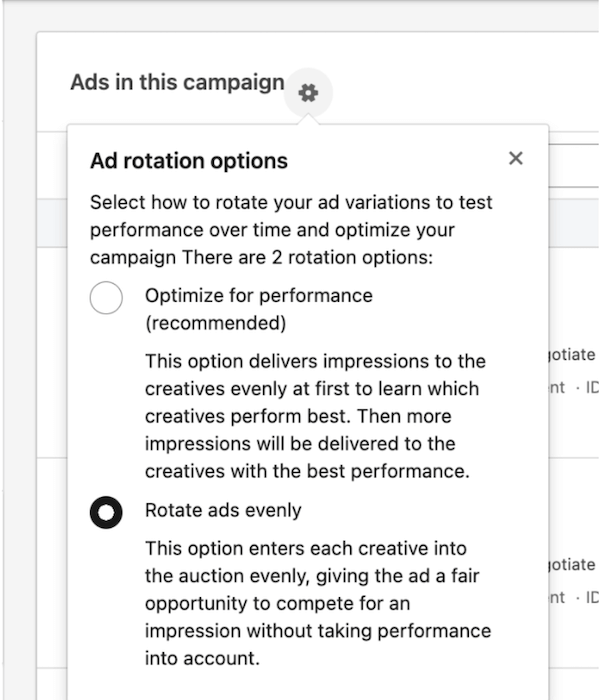
It’s important to regularly review and analyze the results of your ad variations to identify areas for improvement and don’t forget to keep optimizing your ads over time to maximize your chances.
4. Use LinkedIn’s targeting options
LinkedIn’s audience targeting options allow you to narrow down your audience and show your ads to specific groups of people on the platform. This can be an incredibly effective way to reach the right audience and improve the performance of your ads.
Here are some examples of LinkedIn’s audience targeting options:
- Company growth rate: This one is actually very interesting. You can target your campaign to be shown exclusively to prospects who work at companies with a positive growth rate. So, if you provide recruiting services, you’d want to target the companies with a (very) positive growth rate and exclude the ones with a negative growth rate.
- Job title: This one is probably the most basic targeting method on LinkedIn. Target specific job titles or job functions, such as marketing managers or sales executives. This can be especially useful if your product or service is only relevant to certain professions or job roles.
- Company size: You can target specific company sizes, such as small businesses or large enterprises. This can be useful if your product or service is more suited to a particular size of company.
- Industry: You can target specific industries, such as finance or healthcare. This can be useful if your product or service is specifically relevant to a particular industry for example insurance or tech.
- Location: You can target specific locations, such as a specific city or country. This is useful for those whose product or service is available only in certain areas or if you are trying to reach a local audience.
- Group: Target prospects who are members of specific groups on LinkedIn. This is a great one if you know your target audience is likely to have specific interests, passions, and hobbies.
Pro Tip: Make sure to always disable the LinkedIn audience expansion from your campaigns. It will show your ads to a mostly irrelevant audience in most cases.
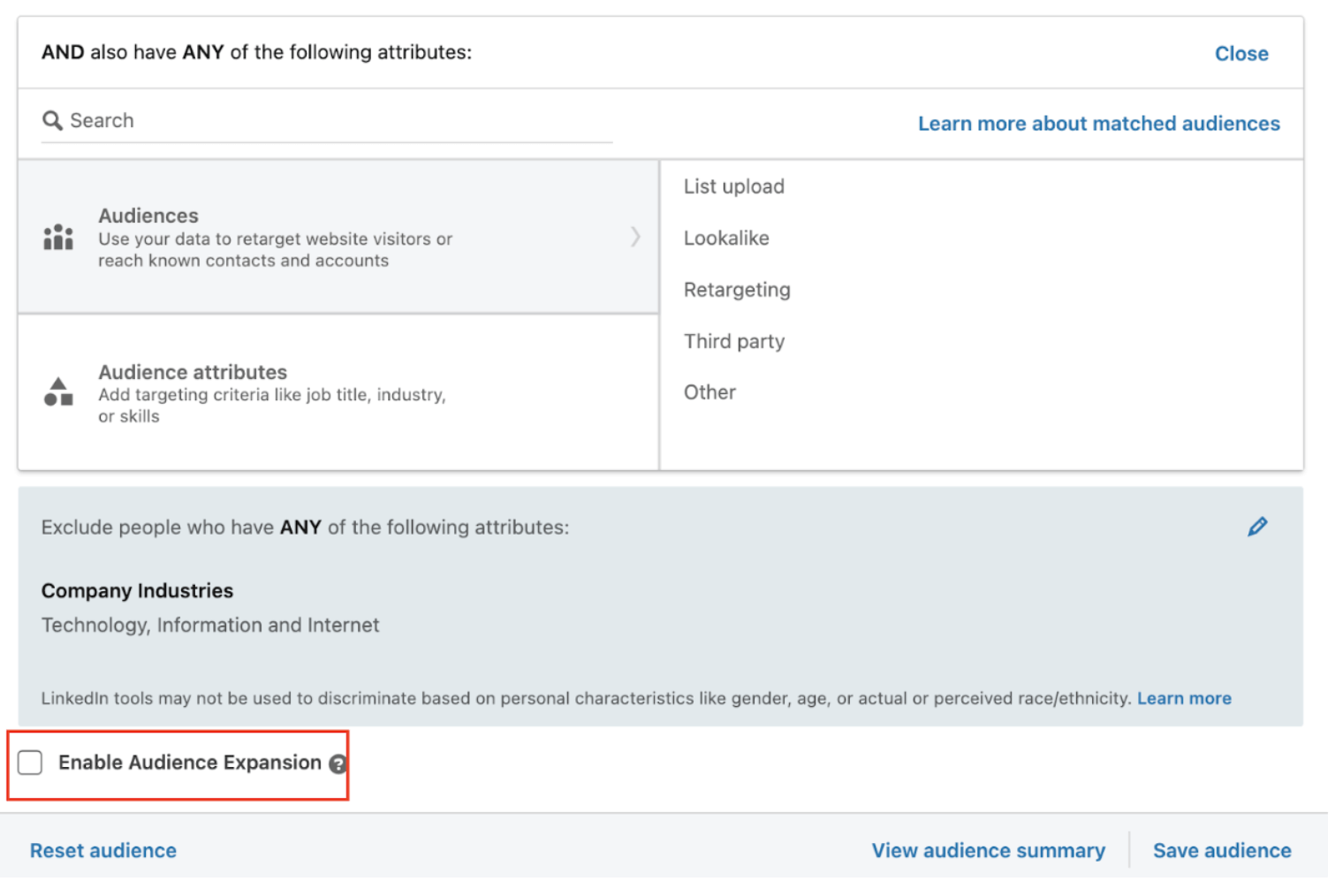
By using LinkedIn’s Audience Targeting options, you’ll make sure that your ads are being shown to the right people and maximize your chances of getting conversions.
Not to sound like a broken record, but keep reviewing and adjusting your targeting to make sure you’re reaching your ideal customer.
5. Use LinkedIn’s conversion tracking
To set up conversion tracking on LinkedIn, you’ll need to install a small piece of code, called the LinkedIn Insight Tag, on your site. This will allow you to track a variety of conversion actions like form submissions (like contact us or ebook download), page views (like for your product pages), clicks on a specific link, and more.
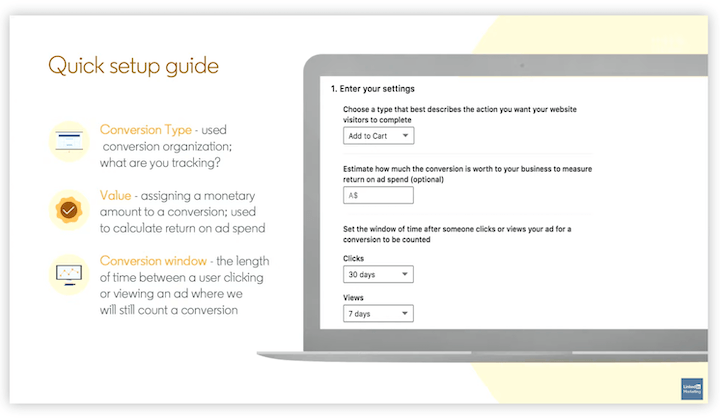
This will allow you to see which of your ads are driving the most conversions so you can optimize your campaigns accordingly.
For example, if one ad is generating a lot of clicks but very few conversions, you may want to consider changing either the ad copy or the targeting to improve performance. On the other hand, if an ad is generating a high number of conversions, consider either increasing your budget for that ad or creating similar ads to capitalize on its success.
Overall, LinkedIn’s conversion tracking is a brilliant tool for optimizing your LinkedIn Ads. By regularly tracking and analyzing your conversions, you can make data-driven decisions to improve the effectiveness of your campaigns.
6. Use LinkedIn’s insights & analytics
In addition to standard metrics, LinkedIn offers advanced analytics such as demographic data, interests, and job functions. This data is extremely useful to help you understand who is interacting with your ads and how they are engaging with your content.
To access LinkedIn’s insights and analytics, you’ll need to have a LinkedIn Ads account. From the dashboard, you can view a range of data and metrics including impressions, clicks, conversions, and cost per action (CPA). You can also view data by specific campaigns, ad groups, and ads to get a more granular understanding of your performance.
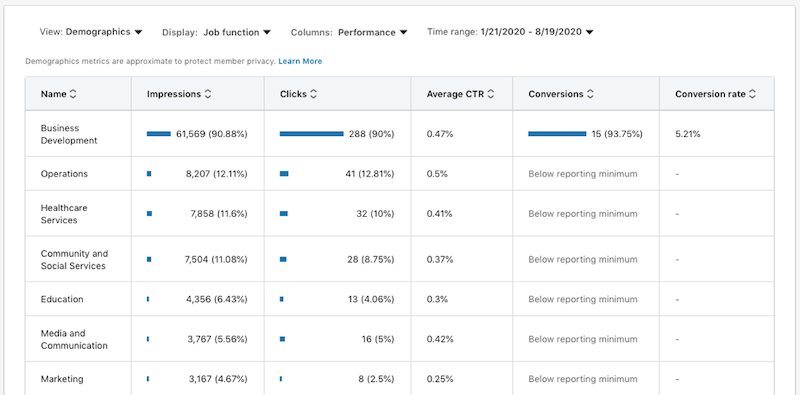
By using LinkedIn’s insights and analytics, you can identify areas for improvement and optimize your campaigns. If you notice that an ad is generating a high number of clicks but a low number of conversions, you may want to consider changing the ad copy or targeting to improve its performance. On the other hand, if an ad is generating a high number of conversions at a low cost, you may want to consider increasing your budget for that ad or creating similar ads.
LinkedIn insights are another great tool to get the most out of your LinkedIn campaign. Track, track, and track your data over time to get the most out of your LinkedIn budget!
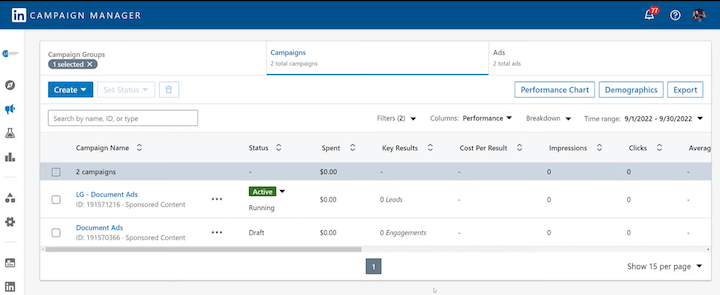
7. Optimize for mobile
Most people use LinkedIn on their mobile devices and spend significantly more time on LinkedIn while using their mobiles, so make sure your ads and landing pages look great on mobile!
Optimize your LinkedIn campaigns
So there you have it: seven bulletproof ways to optimize your LinkedIn ad campaigns and get the most for your budget.
- Define and regularly update your target audience
- Create great ads
- Test, test, and then test some more
- Use LinkedIn’s targeting options
- Use LinkedIn’s conversion tracking
- Use LinkedIn’s insights and analytics
- Optimize for mobile
All that’s left for you to do now is start implementing these tips and tricks on your LinkedIn campaigns and get ready for higher ROI!

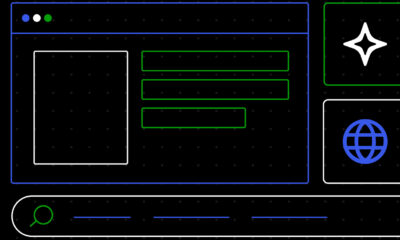



![How AEO Will Impact Your Business's Google Visibility in 2026 Why Your Small Business’s Google Visibility in 2026 Depends on AEO [Webinar]](https://articles.entireweb.com/wp-content/uploads/2026/01/How-AEO-Will-Impact-Your-Businesss-Google-Visibility-in-2026-400x240.png)
![How AEO Will Impact Your Business's Google Visibility in 2026 Why Your Small Business’s Google Visibility in 2026 Depends on AEO [Webinar]](https://articles.entireweb.com/wp-content/uploads/2026/01/How-AEO-Will-Impact-Your-Businesss-Google-Visibility-in-2026-80x80.png)












You must be logged in to post a comment Login