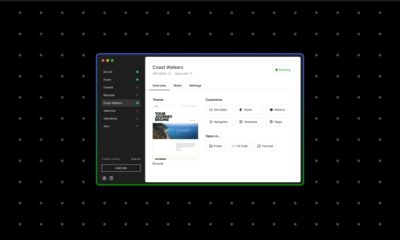LinkedIn Launches 6 Free Advertising Courses
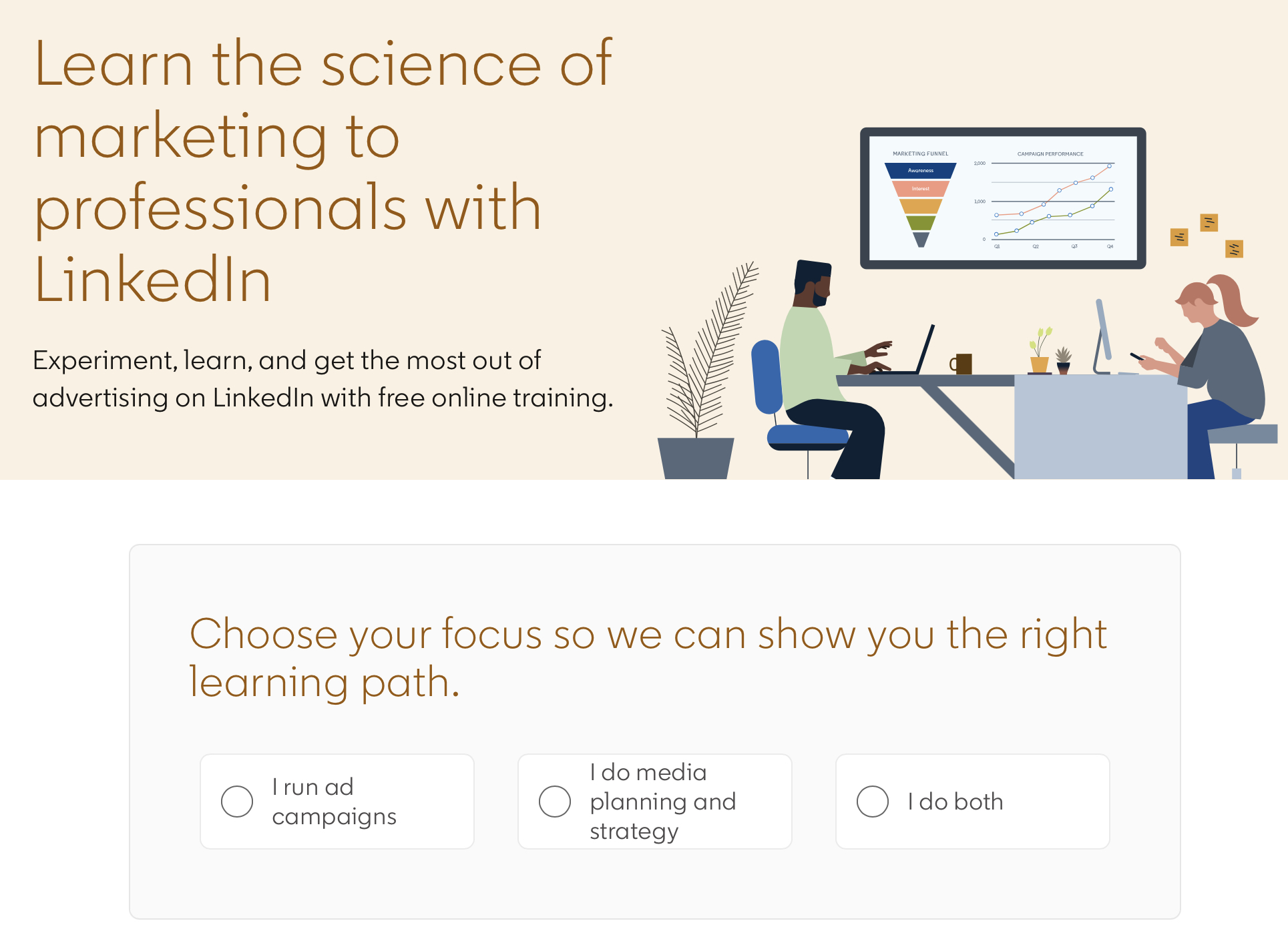
LinkedIn Marketing Labs is a new on-demand learning center where marketers can access free resources about how to advertise on LinkedIn.
It’s launching with 6 courses curated by in-house experts who have studied LinkedIn advertising best practices across a variety of industries.
Course material ranges from basic to intermediate and are all laid out in a step-by-step learning path.
This is a prime opportunity for marketers to learn more about generating leads through advertising on a platform which generates 5x more conversions than regular landing pages.
LinkedIn Marketing Labs is a solution created for marketing professionals who want to learn the best practices of LinkedIn ads, refine their ad strategies, and stay informed about the marketing tools on LinkedIn.
The initial course offerings cover foundational content such as how to launch your first campaign and how to launch a content marketing strategy on LinkedIn.
All courses can be accessed from the LinkedIn Marketing Labs hub. Upon visiting the hub for the first time it will attempt to tailor a learning path for you based on your job.
It will ask if you run ad campaigns, do media planning, or both.
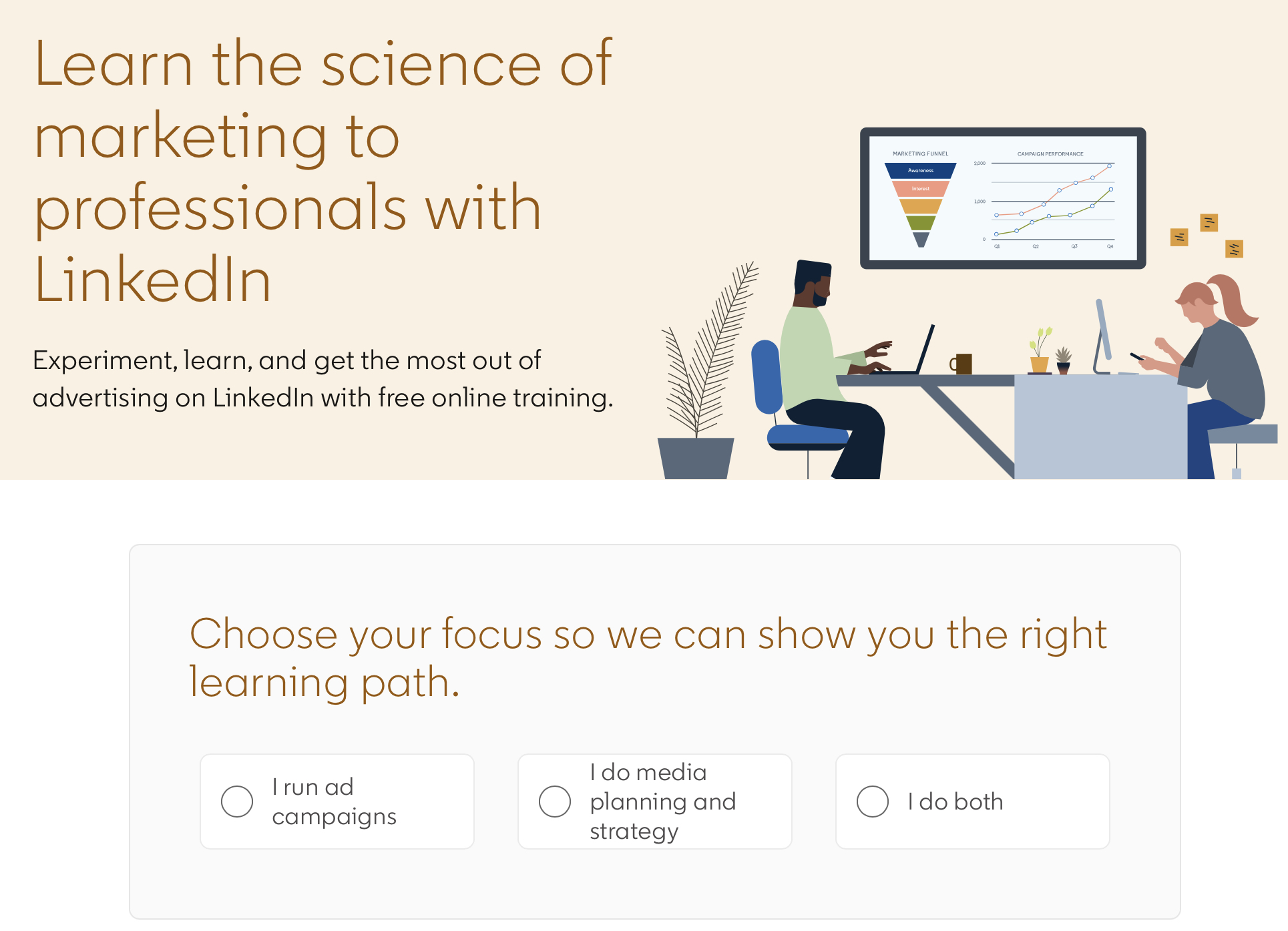
Select the option applicable to you and LinkedIn will return the relevant courses. Or you can click “See all learning paths” and determine for yourself which courses are the best fit.
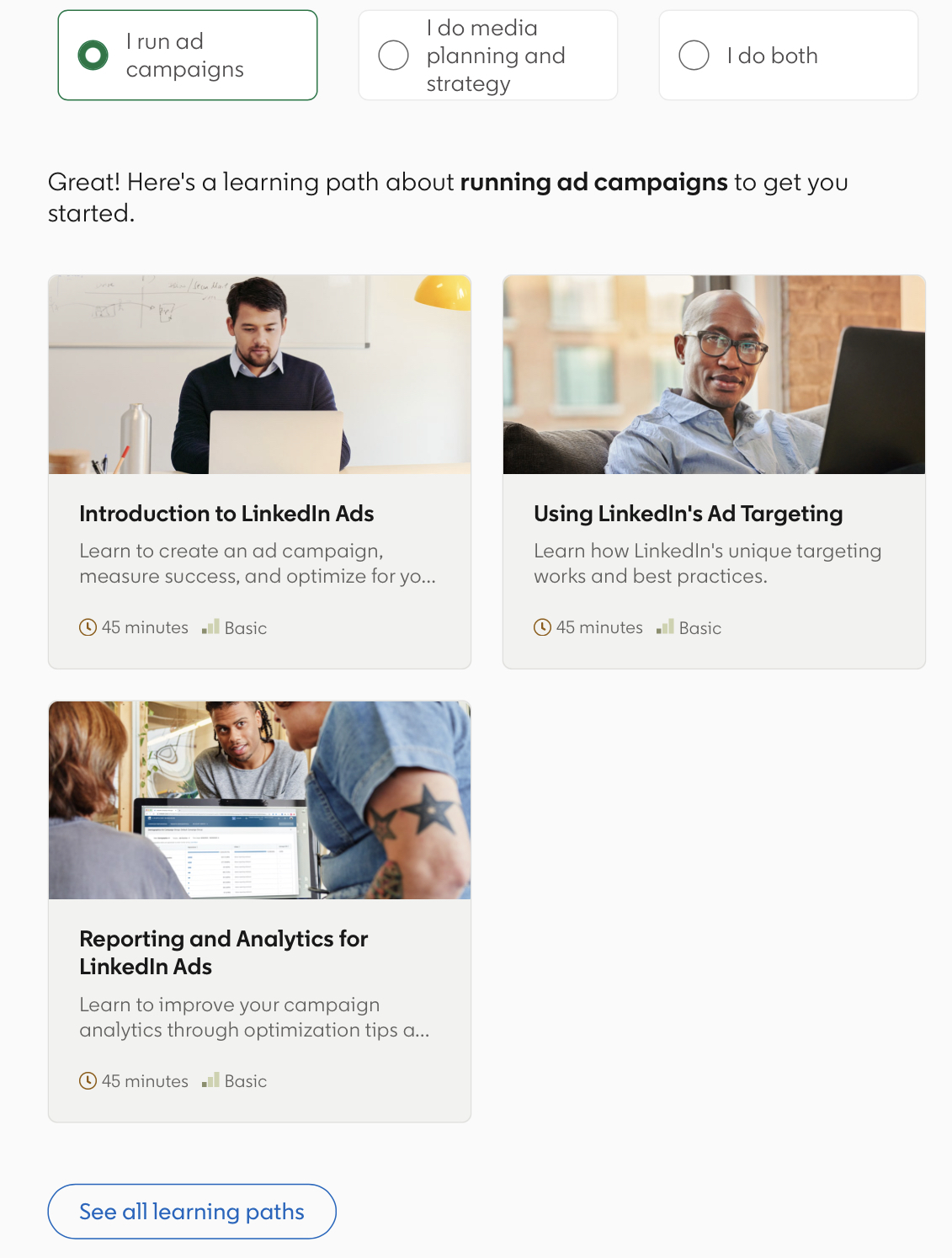
As you can see, each course is labeled to indicate the level of material covered and how long the course should take to complete.
The complete list of initial course offerings is as follows:
- Introduction to LinkedIn Ads
- Using LinkedIn’s Ad Targeting
- Reporting and Analytics for LinkedIn Ads
- Building a Full-Funnel Content Marketing Strategy on LinkedIn
- Using LinkedIn for Brand Awareness
- Using LinkedIn for Lead Generation
Each course begins with an (optional) pre-course self-assessment which includes a series of questions designed to evaluate your existing knowledge on a subject.
The main content of each course is set up to be interactive using a combination of text and video. Although LinkedIn estimates how long it should take to complete each course, you can complete them at your own pace.
Each course has multiple components which all have their own individual lessons. After completing a series of lessons there’s a “Knowledge Check” at the end which quizzes you on the material you went through.
Example of LinkedIn Marketing Labs Course
Here’s an example of what’s included in one of LinkedIn’s courses. For this example we’ll look at the “Using LinkedIn’s Ad Targeting” course.
Using LinkedIn’s Ad Targeting:
- Summary
- Pre-Course Self-Assessment (Optional)
- Introduction to LinkedIn Targeting
- Why LinkedIn Targeting?
- How LinkedIn Targeting Works
- Audience Targeting Driven by a Members’ Profile
- Two ways to Target on LinkedIn
- When to use AND-OR Targeting
- Match Your Marketing Objectives to Your Targeting
- Knowledge Check
- Audience Attributes
- Audience Attributes Available
- How to Target by Audience Attributes
- Knowledge Check
- Matched Audiences
- How to Create LinkedIn Matched Audiences
- Retargeting
- Contact Targeting
- Company Targeting
- Data Integrations with LinkedIn Marketing Partners
- How to Reach Members with Similar Professional Characteristics
- Knowledge Check
- Targeting Demo
- Targeting Set Up
- View your Forecasted Results
- Knowledge Check
- Optimizing your targeting strategy
- Best Practices
- Knowledge Check
- Course review
- Course Review
- Survey
- Congratulations!
There’s no badge or any particular bragging rights associated with completing one of these courses. But learning how to generate more leads is a reward in itself, right?
Source: LinkedIn Business Blog