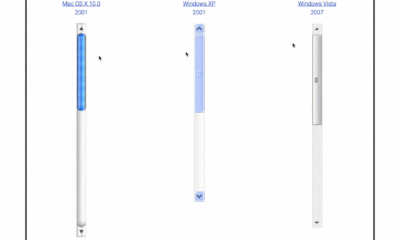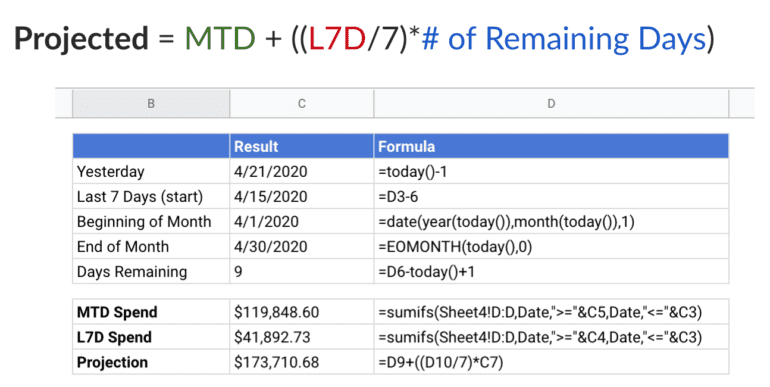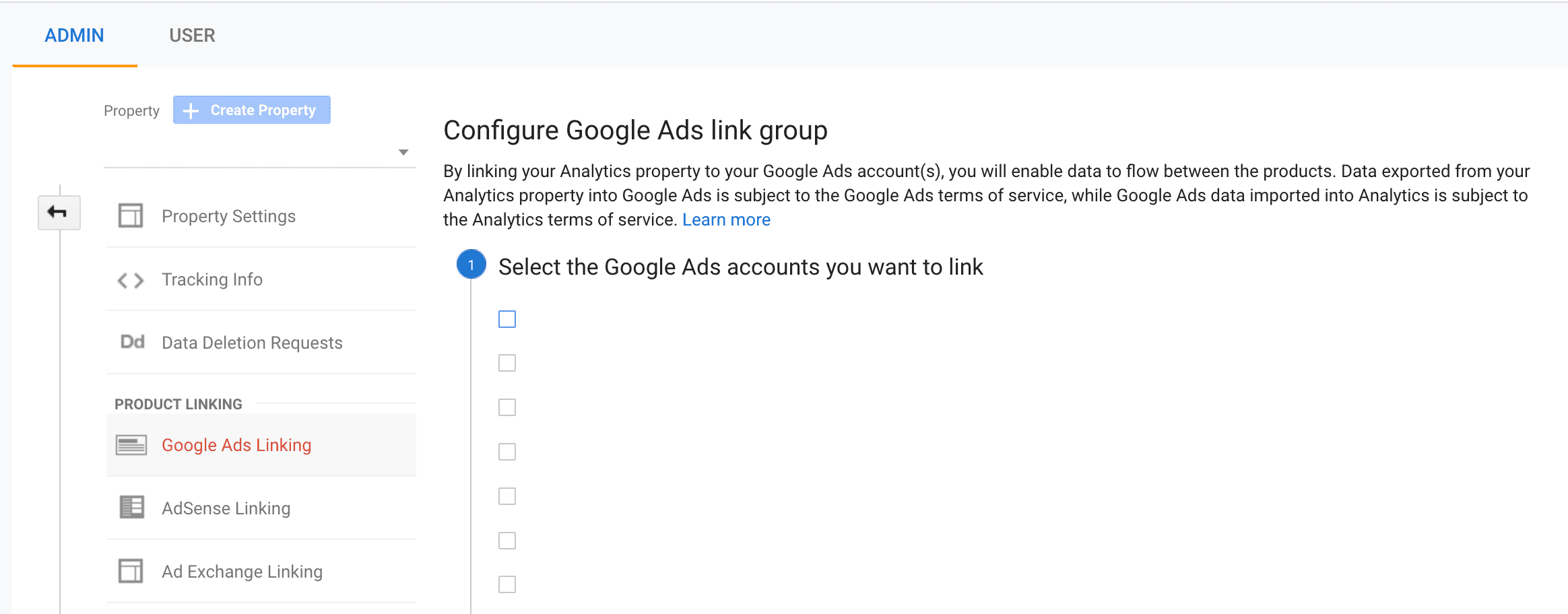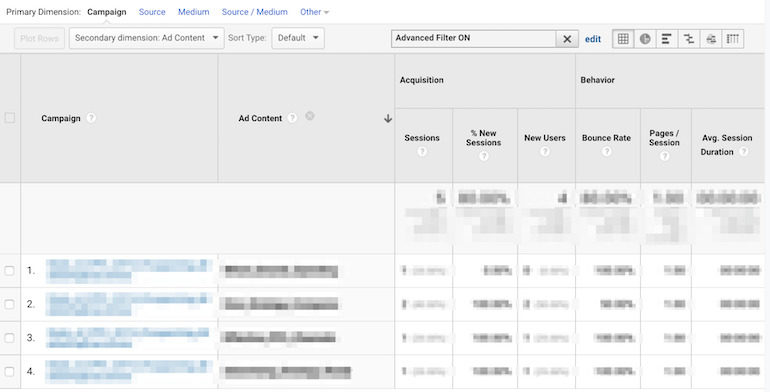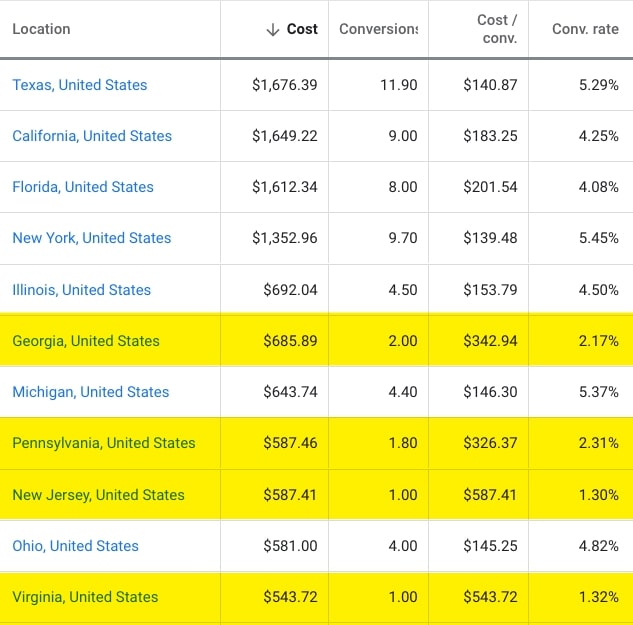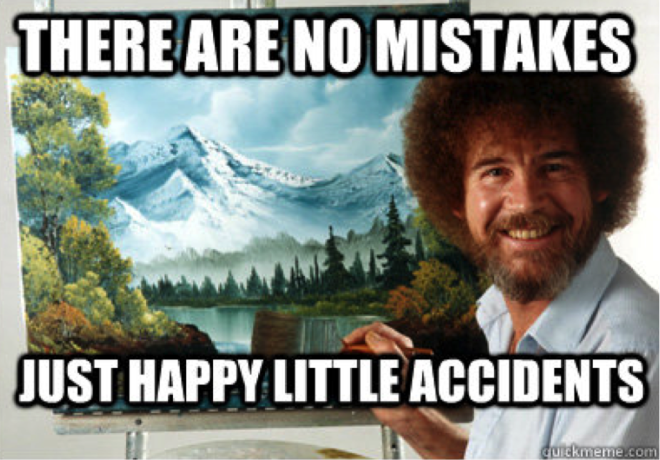MARKETING
Indeed Advertising: How to Get Started
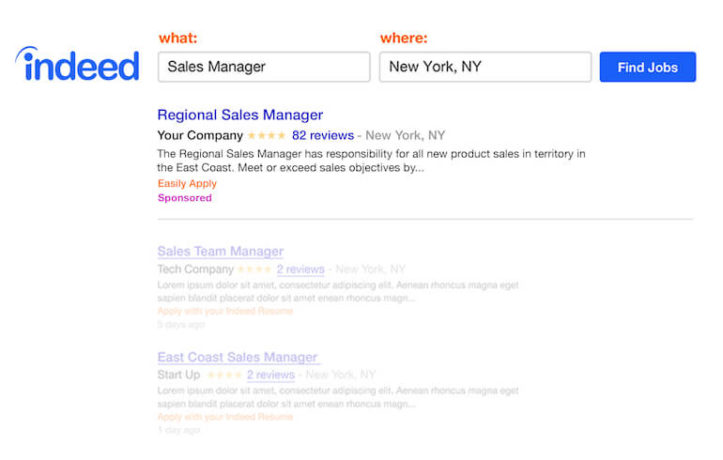
Indeed: Likely a place you think about looking for jobs if you’re in the market. But have you considered advertising on the platform? If you’re looking to start advertising on Indeed for the first time or the first time in a while, here is a bit of an overview to give you a path forward.
I started advertising on the platform for the first time a few months ago and was astonished by the limited “how to advertise on Indeed” resources out there. While definitely not all-encompassing, my hope is this blog gives you some confidence to take the first plunge.
Indeed Sponsored Jobs
Sponsored jobs are a way to make your listings stand out. Think of them like boosting job posts on a more macro scale. We’re looking to give job postings extra visibility and nudge more and highly-qualified people toward applying.
Indeed provides this synopsis of their platform here.
You decide how much to spend and we deliver relevant, quality candidate traffic. In this way, you can craft recruitment campaigns, track your return on investment and reach the widest audience of quality job seekers. While setting up your Indeed campaign, our team is available to answer any questions and help you make adjustments so you can reach your target audience.
If you’ve searched for jobs on the platform, you’re likely very familiar with these sponsored postings that populate above and below the organic results.
 Job Feed
Job Feed
If you already are advertising jobs organically on Indeed, then you have already taken the first necessary step towards advertising on Indeed. If you still need to link your job feed to Indeed, I recommend going straight to the source for submitting your XML Feed.
Here are a number of recommendations Indeed provides for ensuring your job listings perform to their best potential. Most of these are pretty obvious like don’t discriminate & don’t offend people but there are some solid reminders about being concise and specific.
While not something I plan on covering in-depth today, this is an area that can really impact performance. Your feed is essentially your Indeed landing page. Ensure your job descriptions are captivating and the names are consistent, then begin testing.
Campaign Structure
This is one major lever you can pull to significantly impact your ads’ overall performance. Similar to any search or social campaign, think critically about what your priorities are, how you’re budgeting, and how you’re reporting.
Segmenting the campaign by job type or location (if you have multiple) is likely going to be the best starting point. Think critically about how you’re graded on budgets or goals because that will likely be the main driving force for your structure. From there, you can refine by state, eliminate specific jobs, or do radius targeting. The filters are very limited here, but you can use phrase matching and negatives to refine postings to your liking.
I will say, you don’t really get a whole lot of options when building out a campaign. You’re basically just slicing and dicing the feed to reach the most specific set of jobs for your goal. Looping back to feed creation, it’s important to ensure job names are uniform enough to filter down in this instance.
 Similar to paid search and paid social, there is no right way to structure your advertising account. There are simply different ways. I highly suggest approaching this with a testing mindset and continuing to refine and test as you go.
Similar to paid search and paid social, there is no right way to structure your advertising account. There are simply different ways. I highly suggest approaching this with a testing mindset and continuing to refine and test as you go.
Automatic vs. Manual
One thing you’ll notice really early on is how little transparency there is on Indeed compared to other ad platforms. As a result, you’ll likely do what I did and lean towards manually pulling all of the levers you can (there aren’t many).
If you want to go the manual route, you get to choose your max CPC and pick between a couple of budgeting options. If you go the automatic route, you’re picking your monthly budget. As you can tell, there is not a whole lot of difference between those options. Your maximum CPC is going to become one of the few metrics you’ll use to manually control and test.
Max CPC vs. Automated
You have to option of setting a maximum cost-per-click or letting the Indeed system optimize. When I got started, I used another brand’s account to compare against and it gave me a baseline benchmark, but that’s all I had to reference. Indeed gives you very little information on averages for potential searches you’d be showing for so it’s a bit of a shot in the dark. I can tell you, CPCs are much lower than most ad platforms. The campaign I ran had average CPC’s in the $0.30 range.
I started with manual bidding and eventually switched over to automated. The before and after isn’t drastically different, but I have seen CPC’s creep down, especially when there are a lot of impressions to offer. During busy times, my average CPCs were half as expensive. I also had my max CPCs set at almost double that of the actual avg. CPC, which shows just how poorly informed my initial starting CPC was.
 Click Balancing
Click Balancing
This is one of the few other metrics you can tweak (opting in or out). Essentially, this setting allows you to either spread clicks across all jobs or let search-demand drive the clicks. I’d suggest testing this setting because you’re likely going to have very different results depending on the structure.
Indeed…Take the Wheel?
As you probably gathered by this point, control over your Indeed ads is minimal. Indeed doesn’t even provide search queries your ads are showing for, so good luck working within the advertising platform to do things like improving CTR.
It takes a change in mindset to adjust to this lack of control, even with all of the automation features we’re already using in other popular ad platforms. You are not really able to tinker or test in an organized fashion like we’re accustomed to in other ad platforms.
All that being said, Indeed is a channel with much lower CPCs and high-intent for job searches. If you work in an industry that has a lot of jobs that need to get filled (recruiting, staffing, you’re a large company), you should at least be testing Indeed ads.
If you’re looking for more PPC resources, including some forward-looking trends and projections, make sure to check out Hanapin’s Best PPC Resources of 2019, which is a compilation of our 10 best resources from the last year.