SOCIAL
YouTube Adds Option to Reuse Details from Previous Videos to Streamline Uploads, New Mobile Analytics
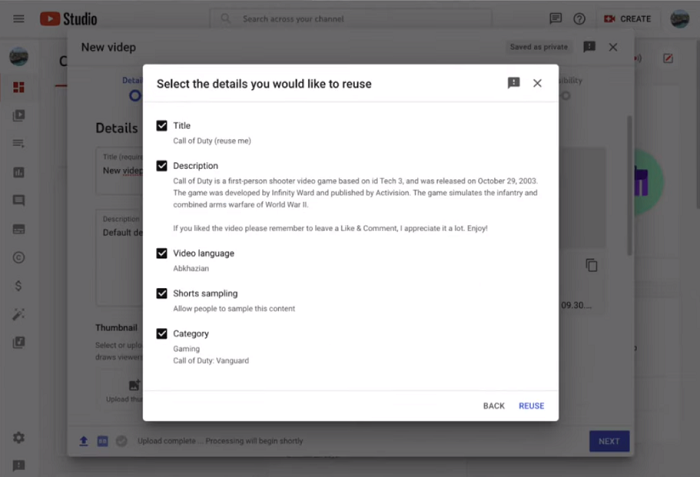
This could come in handy – YouTube has today added a new option in YouTube Studio which enables users to re-use details from previous uploads for new uploads within the posting process on desktop.

As you can see here, the new option enables you to re-use:
- Video title
- Video description
- Language settings
- Shorts sampling permissions
- Category selections
That could save you a lot of time, particularly for those who regularly post on the same topics, or have to manually input language options with each new post.
Of course, you’re probably not going to upload many videos with the exact same title and description, but by copying the details across, that could make it easier to edit those details quickly, for similar content, without having to re-enter the same info for each video in a series.
You can access the new option in the ‘Details’ section of the upload flow, with a new ‘Reuse Details’ option above the title field.

It’s actually fairly similar to YouTube’s existing upload defaults option, which you can use to apply the same settings to each of your clips, but this new variation enables more control, with the capacity to utilize different settings for each clip, while you can also customize your selections with each upload.
YouTube announced the update among a set of new tweaks, including an updated ‘Memberships’ tab in YouTube Studio and the addition of more analytics previously only available on desktop to the mobile app.

As you can see in these screenshots, users will now be able to access ‘last 28 days’ views performance, weekly view performance and monthly performance stats in the app, providing more ways to stay on top of key measures via the mobile app.
The update’s part of the platform’s ongoing effort to bring the desktop and mobile apps into parity, with all of the functionality eventually set to be accessible on the go.
And while they may not be game-changing updates, as such, for those who are working to maximize their YouTube performance, and are uploading regularly, they could drive significant benefits.
You can learn more about YouTube’s latest updates here.
