GAMES
The Evolution of the Video Game Controller

Video game controllers have been evolving over the years as dramatically as the consoles. From the blocky, simplistic nature of controllers from the early ‘70s to the revitalized, futuristic look of the PlayStation 5’s upcoming DualSense controller, these peripherals are no stranger to change.
1972: Magnavox Odyssey
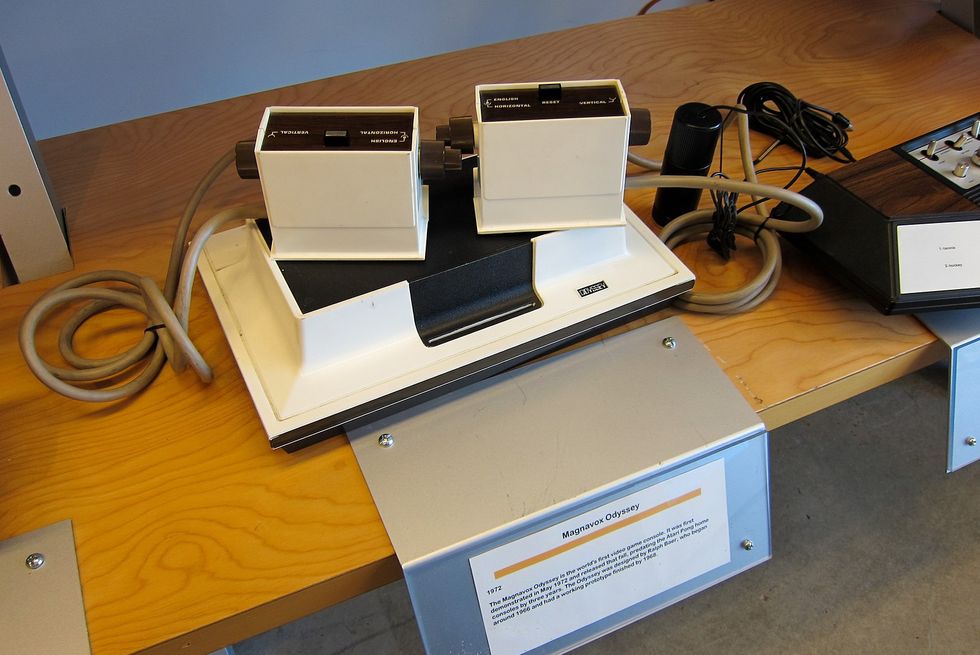
The Magnavox Odyssey was the first commercial gaming system, and its controllers were rudimentary, but effective. Each tan box included a plastic knob on the top, which allowed for both vertical and horizontal movement. While simplistic, these “boxes” were perfect for games like Table Tennis, and were known as the first “joysticks” that could be used for gaming at home.
1974: Pong

Atari’s arcade game Pong (essentially Table Tennis) was popular enough to spawn several at-home controllers, including Sears’ imitator and several others. Both controllers were simply built into the machine and sold as “Pong systems” that people could purchase and enjoy at home, like bringing the arcade to them. This spurred on a lawsuit from Magnavox in an attempt to quell companies looking to capitalize on the tech.
1977: Atari 2600

Though companies like Sega and Taito had long incorporated the standard “joystick” form factor as we know it (handed down through aviation technology), Atari introduced the first home one-button joystick for its multi-game console, the Atari 2600, in 1977. For many years, this simple design became the standard for home consoles and arcade cabinets, with variations constantly hitting the market.
1983: Family Computer

Nintendo’s introduction of the Japanese Family Computer brought with it a drastically different controller. It featured a red and gold rectangular brick-like design with a cross-shaped directional pad, two round buttons labeled “A” and “B”, and “Start” and “Select” buttons.
The Family Computer, or “Famicom” as it was nicknamed, had two controllers hardwired to the back of the system. The second controller featured a microphone in addition to the face buttons, which only a handful of games used.
1985: Nintendo Entertainment System

The Famicom’s controllers became the blueprint for the North American version of the console that debuted in 1985, the Nintendo Entertainment System. The NES’s controller was less rounded and more angular, with a black, gray, and red color scheme. The NES’s controllers could be detached and reattached from the system at will, and retained the same buttons but ditched the second controller’s microphone. This simple-yet-effective design caught on as a global phenomenon and totally transformed the way companies began designing similar peripherals.
Later, when the Super Famicom and Super Nintendo controllers would debut in the early ‘90s, their gamepads would abandon the blocky, rectangular nature seen in the Famicom and NES versions and add more face and shoulder buttons.
1988: Sega Mega Drive

With the debut of the Sega Mega Drive in Japan, Sega introduced another iteration on the rectangular controller, even adopting a similar format for its previous console, the Sega Master System. The Mega Drive debuted in 1988 and later made its way to North America as the Sega Genesis in 1989. Its controller was rounded with a directional pad, three main buttons, and a “start” button.
It was a hit, especially with the extra button’s functionality. Later on in 1993, Sega debuted a smaller pad with three additional face buttons as a new six-button controller for even more options in games like Street Fighter II.
1994: PlayStation

Sony Computer Entertainment debuted the PlayStation, alongside a drastically different gamepad. The original form factor included a directional pad, a “start” and “select” button, and four face buttons with a green triangle, blue cross, red circle, and pink square. It also included shoulder buttons on top of the controller, which were used for additional functionality. The face button shapes would become synonymous with the system throughout the PlayStation’s future iterations.
1996: Nintendo 64

Nintendo’s next console following the Super Nintendo in the early ’90s introduced a revolutionary new controller. The Nintendo 64 came packing a very odd, three-pronged gamepad that was different than anything that came before it. The M-shaped controller featured a a directional pad, a center “Start” button, both “A” and “B” buttons, and four yellow directional buttons labeled “C”.
In addition to shoulder buttons and a back trigger, it featured an analog stick on the middle prong. Users could reposition their grip on the controller as games required, but the analog stick was the biggest game changer of the entire experience.
1998: PlayStation (DualShock)

The original PlayStation was still on the market in 1998, but Sony did something to revitalize the system and the way users played games. It introduced the DualShock PlayStation controller. It added two analog sticks at the bottom of the controller as well as a rumble functionality that would shake when players performed certain actions in-game. This was similar to the Nintendo 64’s optional Rumble Pak accessory, instead built into the controller itself.
The introduction of the DualShock was an important turning point for PlayStation as a whole, as the controller design has remained largely the same over the years save for small improvements throughout iterations, with the DualShock 2 DualShock 3 releases adding Bluetooth support and other tweaks, but remaining mostly similar to this original revolutionary debut.
2001: GameCube

The GameCube controller was a refreshing change for players who could have felt a bit confused by the Nintendo 64’s design. Instead of using a three-pronged approach, Nintendo went a bit more utilitarian, doubling the number of analog sticks, keeping the “Start” button, and keeping the directional pad and triggers.
It included a large “A” button, a smaller red “B” button, and two kidney-shaped buttons marked “X” and “Y”. The left gray analog stick was for controlling characters, while the yellow stick was, like the Nintendo 64’s earlier “C” buttons, more for camera control.
2001: Xbox

The Xbox’s debut not only introduced a powerful system, but a completely different controller as well, though it mimicked the Japanese GameCube reveal’s lead in many ways. The original “Duke” Xbox controller wasn’t initially well-received, but ended up going down in history as the prototype for the controller style that’s now become mainstream.
It included two analog sticks, one at the bottom right and one at the top left of the controller, two analog triggers, a “Back” button and a “Start” button, two accessory slots for a memory card or what-have-you, and six analog buttons: A/Green, B/Red, X/Blue, and Y/Yellow. While it was bulky and heavy, it was eventually redesigned as the “Controller S” later on in 2002 and replaced the original Duke.
2005: Xbox 360

The Xbox 360 was a total refinement of the Xbox “Duke” controller, so much so that it became one of gamers’ preferred options for use with PC games and other gamepad solutions. It was lightweight, came in multiple colors, and revamped everything people hated about the Xbox controller, including ditching the cord and going wireless.
It featured two asymmetrical analog sticks with rubberized grips, a directional pad, four face buttons that mirrored the original Xbox design, “Start” and “Back” buttons, and a middle Xbox-shaped button that was used to turn the controller on and sync with the system. It also featured singular triggers on the back as well as a reset button. The Xbox One barely changed the design for its refinement later on, save for making it a much lighter, more svelte design, and adding different “menu” options.
2006: Wii

Ever the innovator, Nintendo once again introduced a completely new form factor for its controller and system, revolutionizing the way we play games. With the introduction of the Wii remote and Nunchuk accessory, Nintendo popularized motion control by way of offering a “remote” instead of a controller.
The Wii Remote’s motion-sensing capability was brought to life via optical sensor bar that tracked player movements. Players could move the remote around and point at things onscreen, then press buttons on the remote to execute actions. The included Nunchuk was typically used for exploration or navigation.
The Wii Remote was meant to be held like a traditional remote, with a small power button, directional pad, a large A button, “plus”, “Home”, and “minus” buttons, a speaker, and “1” and “2” buttons. On the back a trigger was available. For some games, the Wii Remote could be turned horizontally to play. Most games relied on the Nunchuk to be plugged into the bottom of the remote.
2012: Wii U

The Wii U was another of Nintendo’s most ambitious projects, and its controller was massively important for one huge reason: it was integral to the system. You couldn’t use the Wii U without its massive Gamepad, which doubled as a second screen with touch capabilities.
The Gamepad featured two analog sticks on either side of a large screen as well as a directional pad, front-facing camera, four face buttons (X, A, Y, and B), “Start” and “Select” buttons, as well as a full suite of navigational buttons. These included “Home”, “TV”, “Power”, and also a mic. There was a button to switch from gaming on your TV screen to the Wii U Gamepad as well. If you preferred, you could use a stylus with the touch screen or just use your fingers. The back of the Gamepad included triggers.
You could also pair up a Pro Controller with the Gamepad or use a Wii remote, but the Gamepad was an absolute requirement. Poor sales cut the Wii U’s life short, but it was an advancement ahead of its time that’s still lauded today.
2017: Nintendo Switch

Nintendo is a risk-taker, and it took one of the biggest risks of its time within the industry with the Switch. The successor to the Wii U was a handheld-console hybrid with integrated, detachable controllers that fit on either side of the screen called Joy-Con.
This meant every system came with two Joy-Con, each with versions for the left and right sides. The left Joy-Con includes an analog stick on the top of the controller, four directional buttons, and a button that can snap screenshots. If detached and turned on its side, like the other side, it has two shoulder buttons. On the top right when held vertically, it has a “minus” button.
The right Joy-Con has a “plus” button on the top left, with four face buttons beside it: “X, Y, A, and B”. Beneath that is an analog stick, and below that is the “Home” button to go back to the main menu.
Both Joy-Con controllers include the HD rumble feature which makes for some impressive effects. They can also be used as Wii remote-like controllers instead of acting as a part of the Switch’s makeup. These aren’t required for the Switch, but are needed for some games. You can alternatively use wired or wireless first and third-party controller options like the Pro Controller, which is a more traditional form factor.
2020: PlayStation DualSense

The PlayStation 5 is here, and with it Sony introduced the newest iteration of its DualShock lineage, now being called DualSense. The base model is white and black, with many of the same functions of a PlayStation 4 controller, but a brand new look to go with it all.
There’s a directional pad, two rubberized analog sticks, a large central touchpad with lighting surrounding it that’s meant to change with the games that you play, and two buttons flanking it. Those are the “Create” and “Options” selections.
There will continue to be L1, L2, R1, and R2 triggers on the top of the controller, with the same triangle, circle, cross, and square face buttons as well as a speaker and microphone on the front. But one of its most interesting additions is its new haptic feedback, which is said to completely change up how we interact with rumbling controllers.
This content is created and maintained by a third party, and imported onto this page to help users provide their email addresses. You may be able to find more information about this and similar content at piano.io
