MARKETING
12 Actionable Steps to Drive Newsletter Growth with SEO Content
The author’s views are entirely his or her own (excluding the unlikely event of hypnosis) and may not always reflect the views of Moz.
At Brafton, we’ve found our newsletter subscribers to be our best, most engaged audience. These are our people. They live and breathe content marketing, just as we do. Some even partner with us to create and execute awesome content marketing campaigns for their brands.
Over the last two and a half years, we’ve placed a significant emphasis on growing this subscriber base, and we’ve achieved a 170% increase (and counting!) across 84 countries.
If you’re reading this article, you’re probably looking for ways to grow your newsletter list, too.
SEO blog content has been the foundation for our growth. How does it work? Simple: We create blog content that ranks highly in search, and we make it super easy (and tempting) for readers to subscribe to our newsletter once they visit our blog.
While the concept seems straightforward, the effort is anything but.
Read on to learn how to get users from your website onto your newsletter list, and why email marketing and SEO work so well together.
Part 1: Attracting potential subscribers to your site
The first part of this newsletter growth process is actually getting your potential newsletter subscribers to your website. Here are 5 solid strategies for doing just that:
1. Keyword research
Our blog has been around since April 2010. We’ve published over 7,500 articles in those 12 years.
That’s a lot of content.
But it wasn’t until we rolled out a data-led keyword research and content creation strategy in 2018 that we started seeing significant traction with organic traffic growth:

I won’t go into detail about the strategy we used to get there (you can read about it here), but I will wax poetic about the importance of keyword research and topic selection if you’re looking to grow your blog — and your newsletter subscriber list as a result.
Keyword selection is crucial.
If you don’t choose the right topics to write about, you won’t rank highly in search results. And if you’re not showing up in search, no one is going to come to your website to read your content — or to subscribe to read more from your brand.
2. Great content writing
Great content is your foot in the door with your next potential newsletter subscriber. In an ideal scenario, they come to your site, they read your content, they’re incredibly impressed, and they happily enter their email address to get more of the same from your brand directly into their inbox.
Writing great content not only gets you to appear more often in search and improves your organic visibility, but it’s also the best way to convince a reader to sign up for your newsletter.
What do I mean when I say “write great content?” Well, there’s a creative and scientific element to this part of the process, and we do it because it works:

Using the briefing process we developed, and an extremely talented pool of in-house writers, we’re able to create content that comprehensively covers all potential subtopics and answers all potential questions a searcher might have about the target keyword. In effect, we attempt to use data to create the most comprehensive content on the web for each topic we choose to cover.
This keeps us competitive and ranking well in SERPs, which means more chances for a searcher to land on our blog and subscribe to our newsletter.
3. Content reoptimization
Sometimes the content we create gets old. It becomes outdated and stale, or new competitors create better content than ours and start outranking us.
Reoptimizing a piece of content helps us attract more potential newsletter subscribers to our blog in two main ways:
-
By reoptimizing the blog content, we improve our ranking for our target keyword and, as a result, we start getting more clicks to the page for the targeted audience searching that term.
-
By improving the comprehensiveness of the piece by covering more topics, we rank for a larger number of variant keywords and then drive more clicks to the page.
Here’s the data from a blog post that was underperforming before we did a reoptimization on March 30, 2021, and what newsletter subscription goal completions looked like after the reoptimization, year-over-year:

Even though the increase in total subscriptions here is relatively small, this was just for a single blog post. Imagine doing this for 50 blog posts a year. At scale, it can make an impact.
4. Audio/visuals in blog content
Some people are just more visual learners than others. They prefer eye-catching infographics and video tutorials over hundreds of words of straight-up written content. And I’m not just saying this without any actual data to back up my claim.
We’ve consistently found that blogs with infographics drive more clicks to our site (compared to blogs that do not feature infographics).

Even though our blogs with infographics make up just ~3% of all of our blog pages, they generate 25% of all the clicks to our blog pages and 21% of all the impressions generated by blogs in search:

They also have a higher CTR (2.0% vs 1.6%) and a better average keyword position (22.4 vs 30.2):

Finally, they tend to generate more backlinks organically:

How does this impact our newsletter list growth?
These pages drive more clicks, rank better in search and get linked back to more often. All of these results drive a bigger audience of potential newsletter subscribers to our website to read our content and click “Subscribe.”
5. Pillar pages
When it comes to attracting an organic search audience that is highly likely to subscribe to our newsletter, one of the top strategies we’ve rolled out in the last year is our pillar page strategy.
Over the course of 2021, we published five of these long-form guides. They’re a cross between a blog post and a landing page — and they are search-targeted.

Compared to our blog content, users coming to the site to view these pages tend to bounce less, view more pages per session and subscribe to our newsletter at a higher rate (1.11% vs 0.38%):

I’m not recommending you completely ditch your blog strategy for pillar pages, but they are a great supplemental way to generate more newsletter subscribers per page.
Part 2: Improving on-site newsletter conversion (CRO)
We’ve discussed plenty of ways to improve the content on the page to attract more visitors from organic search. But what happens once they get there? How do we actually get visitors to convert from first-time readers to weekly email subscribers?
Enter: Conversion rate optimization!
CRO is all about finding ways to get site visitors from reading your blog in their browser to receiving your content directly in their inbox. (Which is the ultimate goal, of course). Read on for four on-page elements that’ll likely improve your newsletter subscription conversion rates:
6. Pop-up form
There’s a reason why nearly every site you visit on the web has an annoying pop-up form asking you to subscribe to their newsletter. It’s because it works.
There was a time when our blog didn’t have a pop-up form (back around 2017). We decided to run a test and added the first iteration of our pop-up form, which looked like this:

Here are the results we saw:
We happily kept that pop-up form in its place and never looked back.
In the years since we originally implemented the pop-up, we’ve modified how it behaves so that it’s more likely to capture a form fill. We:

-
Adjusted the timing on the pop-up. It used to come up too soon for the reader to make any real judgment on whether they might want to subscribe. We decided to go with 30 seconds, as this time is enough for the user to get the flavor of the post, but still retains most of the users (as we found they start to drop off after 45 seconds).
These may seem like small modifications, but cumulatively they improve the chances that we’re serving the pop-up form at the exact right time for a reader.
We’ve also learned over the years that the more ways website visitors have to subscribe to our newsletter, the better. Here are 3 more elements that we’ve included on-page to drive up our subscription rate:
7. Sticky sidebar
This is one of my favorite CTA elements and I think it really personalizes the experience for the reader on a blog. The sticky sidebar follows you down the page as you read, and the “Subscribe” CTA is always present on the screen. It’s not overly distracting, but it does make it super easy for the reader to subscribe at any time (even if they’ve closed the pop-up form).

There was a period when we removed this sidebar from our blog pages and our newsletter conversion rate plummeted. It ticked back up once we added the sidebar back to the page. Lesson learned!
8. Inline subscribe CTA
We started embedding a CTA directly into each blog post. Its design is meant to not be too interruptive, but it’s present as yet another way for users to subscribe.

This inline CTA is included once per blog post, around 50% down the page. We intentionally do not place it too close to the end of the article. This improves our chances of catching someone once they’ve read a significant portion of the content but won’t be missed if they don’t finish reading the entire piece.
9. Dedicated newsletter sign-up page + nav link
As a final on-site CRO element, we launched a dedicated landing page to promote our newsletter:

Like any good conversion landing page, it succinctly (and persuasively, we hope) explains what subscribers get by entering their contact information.
And if they’re not yet convinced, we’ve included a sampling of some of our best blog content for them to peruse before they make the final decision to subscribe:

Every single element on this page is geared toward prompting users to fill out the form.
We use this landing page as a standalone promotional tool both on site and through external channels (paid and organic alike).
-
We advertise the page on Google and social platforms.
-
We share a link to this page in our email marketing — so friends of subscribers can easily subscribe.
-
We even give it a prominent spot in our main navigation:

You may think it’s not worth it to add a “Subscribe” button to your main navigation — it’s pretty important real estate, after all — but it will get you more newsletter subscribers organically as users land on and navigate through your site.
And people do actually navigate to this page and subscribe this way. Since launching the page in January 2021, it accounted for 17.64% of our total on-site newsletter goal completions (in 2021) with a whopping 24.12% conversion rate.
All the on-site elements I’ve covered may seem like tiny, insignificant changes but they 1) took significant research, analysis and effort to implement, and 2) they worked.
Since adding these elements in 2021, we have doubled our newsletter subscription conversion rate:

Small changes can yield big results — and every new newsletter subscriber makes a difference.
Part 3: Enhancing subscriber engagement
Now that we’ve looked at ways to grow your subscriber list and improve your subscription conversion rate, I want to switch gears and talk about what happens once someone does subscribe — and how content is invaluable to and inseparable from newsletter marketing.
Content is what fuels newsletter marketing. You cannot have one without the other. Sure, you can technically run a newsletter that solely shares external sources, but without some sort of original content to include in the email, you’re not going to retain subscribers for very long.
As I mentioned earlier, our newsletter audience is our best, most engaged audience. We hear time and time again about how much they like the content we produce. We like to reward them with even more great content.
Here are the primary ways we’ve kept our newsletter audience engaged with content:
10. Downloadable content & webinars
By offering different types of content, like downloadable assets (eBooks and white papers) and live-streamed webinars and workshops, we’re giving our audience more ways to connect with our brand.
They can dive deeper into a specific topic in their own time with a white paper, or get their real-time questions answered with a webinar or workshop.
From a marketing results perspective, we can see which contacts are most engaged with the content we’re offering by tracking email click-through rate, downloads and webinar sign-ups. It also gives us important insights into which topics and formats work best to improve user experience, and we can double down on those content types in the future.
11. Surveys
One of my favorite ways we’ve connected with our newsletter audience over the years is through surveys.
We ask them questions like:
-
What types of content marketing resources do you want more of?
-
What’s your favorite area of content marketing to learn about?
-
How do you rate your skill level with content marketing (and other areas of marketing)?
-
What are your favorite hobbies outside of content marketing?

The feedback they provide is invaluable to our marketing efforts. It’s one of the best ways to know exactly what our newsletter audience wants from us.
If you’re ever unsure about what your audience thinks of your newsletter, or where you might be lacking, a survey is arguably your best resource for those answers. And it doesn’t need to be a complex multi-question survey either — it can be a simple “How are we doing?” button you include in each send.
12. New layout for better user experience
We’ve also changed the look and feel of our weekly newsletter over the years. And we continually work to improve the user experience with these design updates.
Our newest iteration from 2021 contains a variety of sections based on what we’ve found to be most useful for our audience:
-
A roundup of recently published blog posts.
-
A rotating featured content section where we can promote our latest infographic, job opening or employee spotlight.
-
A visual CTA to promote an eBook download or a webinar registration.
My favorite sections of our newsletter are:
Recommended reading

Here, we share industry-related content from other brands in the space. Even if we didn’t create the content ourselves, we want to provide these additional resources to help our audience stay ahead of the content marketing curve. The hope is that they get everything they need (content marketing-wise) from our newsletter, and keep opening up our emails week after week.
Subscribe CTA: “Did you get this email from a friend?”

This section links out to our newsletter subscribe landing page. It’s here to help folks subscribe to our newsletter if it’s been forwarded to them from a friend. People forward emails all the time, and this way, we’ve built in an easy way to encourage new readers to subscribe to our content. It’s a CTA that doesn’t change week to week, so it doesn’t take any effort to maintain, but it’s there to organically generate more newsletter subscribers.
And it does: We’ve found that 10% of people who subscribe via email do so on this page coming from the newsletter.
When determining the best newsletter content and layout for your brand, it’s always most important to do what works best for your audience. You may not achieve the perfect newsletter format right out of the gate, but over time, and by gathering feedback (via surveys or organically through email replies), you’ll get closer to giving them exactly what they want.
When I talk about enhancing newsletter engagement, our goal has always been the same: Be the best possible content marketing resource for our audience. As a result, we’ll get their attention and their loyalty, and possibly even their referral to a friend or colleague — and that helps us continue to grow our subscriber base.
Conclusion
Newsletter marketing has been at the core of Brafton’s marketing strategy for many years now, and we’ve found time and time again that there is plenty of reason to reinvest our efforts into this growth.
I hope the methods I’ve shared have inspired you with plenty of ways to grow your own newsletter list.
Because once you’ve got those readers subscribed, you’ll be unstoppable.
MARKETING
Tinuiti Marketing Analytics Recognized by Forrester

Rapid Media Mix Modeling and Proprietary Tech Transform Brand Performance
Tinuiti, the largest independent full-funnel performance marketing agency, has been included in a recent Forrester Research report titled, “The Marketing Analytics Landscape, Q2 2024.” This report comprehensively overviews marketing analytics markets, use cases, and capabilities. B2C marketing leaders can use this research by Principal Analyst Tina Moffett to understand the intersection of marketing analytics capabilities and use cases to determine the vendor or service provider best positioned for their analytics and insights needs. Moffett describes the top marketing analytics markets as advertising agencies, marketing dashboards and business intelligence tools, marketing measurement and optimization platforms and service providers, and media analytics tools.
As an advertising agency, we believe Tinuiti is uniquely positioned to manage advertising campaigns for brands including buying, targeting, and measurement. Our proprietary measurement technology, Bliss Point by Tinuiti, allows us to measure the optimal level of investment to maximize impact and efficiency. According to the Forrester report, “only 30% of B2C marketing decision-makers say their organization uses marketing or media mix modeling (MMM),” so having a partner that knows, embraces, and utilizes MMM is important. As Tina astutely explains, data-driven agencies have amplified their marketing analytics competencies with data science expertise; and proprietary tools; and tailored their marketing analytics techniques based on industry, business, and data challenges.
Our Rapid Media Mix Modeling sets a new standard in the market with its exceptional speed, precision, and transparency. Our patented tech includes Rapid Media Mix Modeling, Always-on Incrementality, Brand Equity, Creative Insights, and Forecasting – it will get you to your Marketing Bliss Point in each channel, across your entire media mix, and your overall brand performance.
As a marketing leader you may ask yourself:
- How much of our marketing budget should we allocate to driving store traffic versus e-commerce traffic?
- How should we allocate our budget by channel to generate the most traffic and revenue possible?
- How many customers did we acquire in a specific region with our media spend?
- What is the impact of seasonality on our media mix?
- How should we adjust our budget accordingly?
- What is the optimal marketing channel mix to maximize brand awareness?
These are just a few of the questions that Bliss Point by Tinuiti can help you answer.
Learn more about our customer-obsessed, product-enabled, and fully integrated approach and how we’ve helped fuel full-funnel outcomes for the world’s most digital-forward brands like Poppi & Toms.
The Landscape report is available online to Forrester customers or for purchase here.
MARKETING
Ecommerce evolution: Blurring the lines between B2B and B2C

Understanding convergence
B2B and B2C ecommerce are two distinct models of online selling. B2B ecommerce is between businesses, such as wholesalers, distributors, and manufacturers. B2C ecommerce refers to transactions between businesses like retailers and consumer brands, directly to individual shoppers.
However, in recent years, the boundaries between these two models have started to fade. This is known as the convergence between B2B and B2C ecommerce and how they are becoming more similar and integrated.
Source: White Paper: The evolution of the B2B Consumer Buyer (ClientPoint, Jan 2024)
What’s driving this change?
Ever increasing customer expectations
Customers today expect the same level of convenience, speed, and personalization in their B2B transactions as they do in their B2C interactions. B2B buyers are increasingly influenced by their B2C experiences. They want research, compare, and purchase products online, seamlessly transitioning between devices and channels. They also prefer to research and purchase online, using multiple devices and channels.
Forrester, 68% of buyers prefer to research on their own, online . Customers today expect the same level of convenience, speed, and personalization in their B2B transactions as they do in their B2C interactions. B2B buyers are increasingly influenced by their B2C experiences. They want research, compare, and purchase products online, seamlessly transitioning between devices and channels. They also prefer to research and purchase online, using multiple devices and channels
Technology and omnichannel strategies
Technology enables B2B and B2C ecommerce platforms to offer more features and functionalities, such as mobile optimization, chatbots, AI, and augmented reality. Omnichannel strategies allow B2B and B2C ecommerce businesses to provide a seamless and consistent customer experience across different touchpoints, such as websites, social media, email, and physical stores.
However, with every great leap forward comes its own set of challenges. The convergence of B2B and B2C markets means increased competition. Businesses now not only have to compete with their traditional rivals, but also with new entrants and disruptors from different sectors. For example, Amazon Business, a B2B ecommerce platform, has become a major threat to many B2B ecommerce businesses, as it offers a wide range of products, low prices, and fast delivery
“Amazon Business has proven that B2B ecommerce can leverage popular B2C-like functionality” argues Joe Albrecht, CEO / Managing Partner, Xngage. . With features like Subscribe-and-Save (auto-replenishment), one-click buying, and curated assortments by job role or work location, they make it easy for B2B buyers to go to their website and never leave. Plus, with exceptional customer service and promotional incentives like Amazon Business Prime Days, they have created a reinforcing loyalty loop.
And yet, according to Barron’s, Amazon Business is only expected to capture 1.5% of the $5.7 Trillion addressable business market by 2025. If other B2B companies can truly become digital-first organizations, they can compete and win in this fragmented space, too.”
If other B2B companies can truly become digital-first organizations, they can also compete and win in this fragmented space
Joe AlbrechtCEO/Managing Partner, XNGAGE
Increasing complexity
Another challenge is the increased complexity and cost of managing a converging ecommerce business. Businesses have to deal with different customer segments, requirements, and expectations, which may require different strategies, processes, and systems. For instance, B2B ecommerce businesses may have to handle more complex transactions, such as bulk orders, contract negotiations, and invoicing, while B2C ecommerce businesses may have to handle more customer service, returns, and loyalty programs. Moreover, B2B and B2C ecommerce businesses must invest in technology and infrastructure to support their convergence efforts, which may increase their operational and maintenance costs.
How to win
Here are a few ways companies can get ahead of the game:
Adopt B2C-like features in B2B platforms
User-friendly design, easy navigation, product reviews, personalization, recommendations, and ratings can help B2B ecommerce businesses to attract and retain more customers, as well as to increase their conversion and retention rates.
According to McKinsey, ecommerce businesses that offer B2C-like features like personalization can increase their revenues by 15% and reduce their costs by 20%. You can do this through personalization of your website with tools like Product Recommendations that help suggest related products to increase sales.
Focus on personalization and customer experience
B2B and B2C ecommerce businesses need to understand their customers’ needs, preferences, and behaviors, and tailor their offerings and interactions accordingly. Personalization and customer experience can help B2B and B2C ecommerce businesses to increase customer satisfaction, loyalty, and advocacy, as well as to improve their brand reputation and competitive advantage. According to a Salesforce report, 88% of customers say that the experience a company provides is as important as its products or services.
Market based on customer insights
Data and analytics can help B2B and B2C ecommerce businesses to gain insights into their customers, markets, competitors, and performance, and to optimize their strategies and operations accordingly. Data and analytics can also help B2B and B2C ecommerce businesses to identify new opportunities, trends, and innovations, and to anticipate and respond to customer needs and expectations. According to McKinsey, data-driven organizations are 23 times more likely to acquire customers, six times more likely to retain customers, and 19 times more likely to be profitable.
What’s next?
The convergence of B2B and B2C ecommerce is not a temporary phenomenon, but a long-term trend that will continue to shape the future of ecommerce. According to Statista, the global B2B ecommerce market is expected to reach $20.9 trillion by 2027, surpassing the B2C ecommerce market, which is expected to reach $10.5 trillion by 2027. Moreover, the report predicts that the convergence of B2B and B2C ecommerce will create new business models, such as B2B2C, B2A (business to anyone), and C2B (consumer to business).
Therefore, B2B and B2C ecommerce businesses need to prepare for the converging ecommerce landscape and take advantage of the opportunities and challenges it presents. Here are some recommendations for B2B and B2C ecommerce businesses to navigate the converging landscape:
- Conduct a thorough analysis of your customers, competitors, and market, and identify the gaps and opportunities for convergence.
- Develop a clear vision and strategy for convergence, and align your goals, objectives, and metrics with it.
- Invest in technology and infrastructure that can support your convergence efforts, such as cloud, mobile, AI, and omnichannel platforms.
- Implement B2C-like features in your B2B platforms, and vice versa, to enhance your customer experience and satisfaction.
- Personalize your offerings and interactions with your customers, and provide them with relevant and valuable content and solutions.
- Leverage data and analytics to optimize your performance and decision making, and to innovate and differentiate your business.
- Collaborate and partner with other B2B and B2C ecommerce businesses, as well as with other stakeholders, such as suppliers, distributors, and customers, to create value and synergy.
- Monitor and evaluate your convergence efforts, and adapt and improve them as needed.
By following these recommendations, B2B and B2C ecommerce businesses can bridge the gap between their models and create a more integrated and seamless ecommerce experience for their customers and themselves.
MARKETING
Streamlining Processes for Increased Efficiency and Results

How can businesses succeed nowadays when technology rules? With competition getting tougher and customers changing their preferences often, it’s a challenge. But using marketing automation can help make things easier and get better results. And in the future, it’s going to be even more important for all kinds of businesses.
So, let’s discuss how businesses can leverage marketing automation to stay ahead and thrive.
Benefits of automation marketing automation to boost your efforts
First, let’s explore the benefits of marketing automation to supercharge your efforts:
Marketing automation simplifies repetitive tasks, saving time and effort.
With automated workflows, processes become more efficient, leading to better productivity. For instance, automation not only streamlines tasks like email campaigns but also optimizes website speed, ensuring a seamless user experience. A faster website not only enhances customer satisfaction but also positively impacts search engine rankings, driving more organic traffic and ultimately boosting conversions.
Automation allows for precise targeting, reaching the right audience with personalized messages.
With automated workflows, processes become more efficient, leading to better productivity. A great example of automated workflow is Pipedrive & WhatsApp Integration in which an automated welcome message pops up on their WhatsApp
within seconds once a potential customer expresses interest in your business.
Increases ROI
By optimizing campaigns and reducing manual labor, automation can significantly improve return on investment.
Leveraging automation enables businesses to scale their marketing efforts effectively, driving growth and success. Additionally, incorporating lead scoring into automated marketing processes can streamline the identification of high-potential prospects, further optimizing resource allocation and maximizing conversion rates.
Harnessing the power of marketing automation can revolutionize your marketing strategy, leading to increased efficiency, higher returns, and sustainable growth in today’s competitive market. So, why wait? Start automating your marketing efforts today and propel your business to new heights, moreover if you have just learned ways on how to create an online business
How marketing automation can simplify operations and increase efficiency
Understanding the Change
Marketing automation has evolved significantly over time, from basic email marketing campaigns to sophisticated platforms that can manage entire marketing strategies. This progress has been fueled by advances in technology, particularly artificial intelligence (AI) and machine learning, making automation smarter and more adaptable.
One of the main reasons for this shift is the vast amount of data available to marketers today. From understanding customer demographics to analyzing behavior, the sheer volume of data is staggering. Marketing automation platforms use this data to create highly personalized and targeted campaigns, allowing businesses to connect with their audience on a deeper level.
The Emergence of AI-Powered Automation
In the future, AI-powered automation will play an even bigger role in marketing strategies. AI algorithms can analyze huge amounts of data in real-time, helping marketers identify trends, predict consumer behavior, and optimize campaigns as they go. This agility and responsiveness are crucial in today’s fast-moving digital world, where opportunities come and go in the blink of an eye. For example, we’re witnessing the rise of AI-based tools from AI website builders, to AI logo generators and even more, showing that we’re competing with time and efficiency.
Combining AI-powered automation with WordPress management services streamlines marketing efforts, enabling quick adaptation to changing trends and efficient management of online presence.
Moreover, AI can take care of routine tasks like content creation, scheduling, and testing, giving marketers more time to focus on strategic activities. By automating these repetitive tasks, businesses can work more efficiently, leading to better outcomes. AI can create social media ads tailored to specific demographics and preferences, ensuring that the content resonates with the target audience. With the help of an AI ad maker tool, businesses can efficiently produce high-quality advertisements that drive engagement and conversions across various social media platforms.
Personalization on a Large Scale
Personalization has always been important in marketing, and automation is making it possible on a larger scale. By using AI and machine learning, marketers can create tailored experiences for each customer based on their preferences, behaviors, and past interactions with the brand.
This level of personalization not only boosts customer satisfaction but also increases engagement and loyalty. When consumers feel understood and valued, they are more likely to become loyal customers and brand advocates. As automation technology continues to evolve, we can expect personalization to become even more advanced, enabling businesses to forge deeper connections with their audience. As your company has tiny homes for sale California, personalized experiences will ensure each customer finds their perfect fit, fostering lasting connections.
Integration Across Channels
Another trend shaping the future of marketing automation is the integration of multiple channels into a cohesive strategy. Today’s consumers interact with brands across various touchpoints, from social media and email to websites and mobile apps. Marketing automation platforms that can seamlessly integrate these channels and deliver consistent messaging will have a competitive edge. When creating a comparison website it’s important to ensure that the platform effectively aggregates data from diverse sources and presents it in a user-friendly manner, empowering consumers to make informed decisions.
Omni-channel integration not only betters the customer experience but also provides marketers with a comprehensive view of the customer journey. By tracking interactions across channels, businesses can gain valuable insights into how consumers engage with their brand, allowing them to refine their marketing strategies for maximum impact. Lastly, integrating SEO services into omni-channel strategies boosts visibility and helps businesses better understand and engage with their customers across different platforms.
The Human Element
While automation offers many benefits, it’s crucial not to overlook the human aspect of marketing. Despite advances in AI and machine learning, there are still elements of marketing that require human creativity, empathy, and strategic thinking.
Successful marketing automation strikes a balance between technology and human expertise. By using automation to handle routine tasks and data analysis, marketers can focus on what they do best – storytelling, building relationships, and driving innovation.
Conclusion
The future of marketing automation looks promising, offering improved efficiency and results for businesses of all sizes.
As AI continues to advance and consumer expectations change, automation will play an increasingly vital role in keeping businesses competitive.
By embracing automation technologies, marketers can simplify processes, deliver more personalized experiences, and ultimately, achieve their business goals more effectively than ever before.
-

 SEO7 days ago
SEO7 days agoGoogle Limits News Links In California Over Proposed ‘Link Tax’ Law
-

 SEARCHENGINES6 days ago
SEARCHENGINES6 days agoGoogle Core Update Volatility, Helpful Content Update Gone, Dangerous Google Search Results & Google Ads Confusion
-
SEARCHENGINES7 days ago
Daily Search Forum Recap: April 12, 2024
-

 SEO6 days ago
SEO6 days ago10 Paid Search & PPC Planning Best Practices
-

 MARKETING6 days ago
MARKETING6 days ago2 Ways to Take Back the Power in Your Business: Part 2
-

 SEARCHENGINES5 days ago
SEARCHENGINES5 days agoWeekend Google Core Ranking Volatility
-

 MARKETING5 days ago
MARKETING5 days ago5 Psychological Tactics to Write Better Emails
-
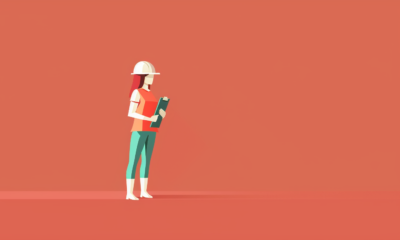
 PPC6 days ago
PPC6 days agoCritical Display Error in Brand Safety Metrics On Twitter/X Corrected















You must be logged in to post a comment Login