MARKETING
Everything new with Content Marketing in Q1 2023
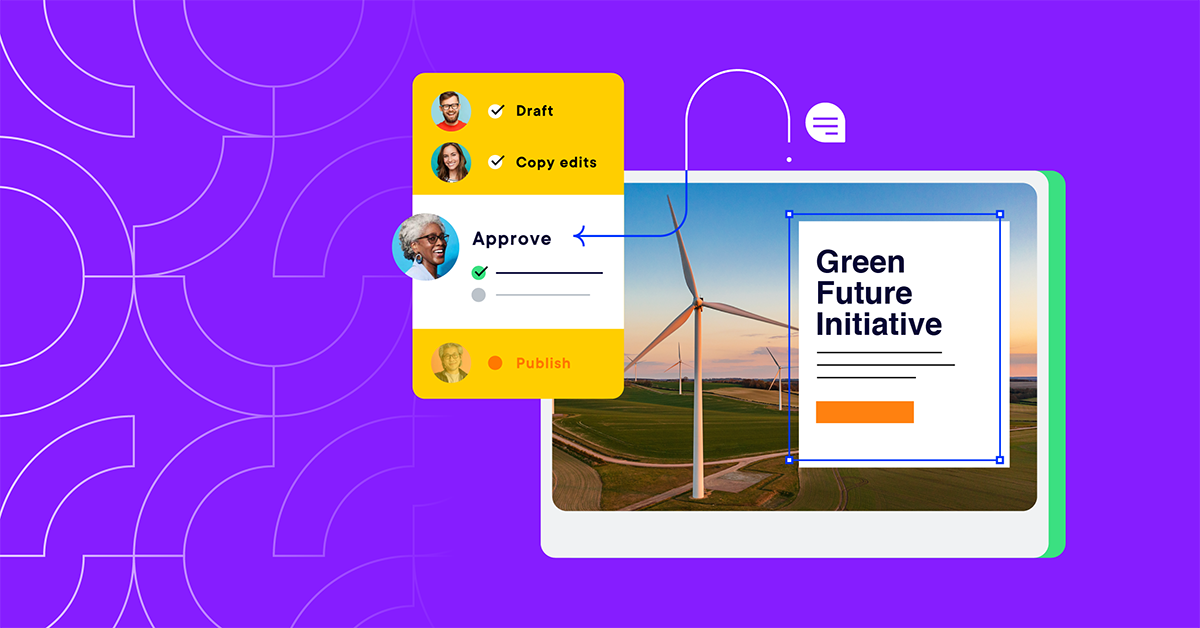
Generate new images in CMP with AI
In what seems like magic, users can save time and creative resources by simply typing a prompt, and letting AI generate the image they’re looking for. How to generate AI images in CMP.
Automatically crop images based on focal points
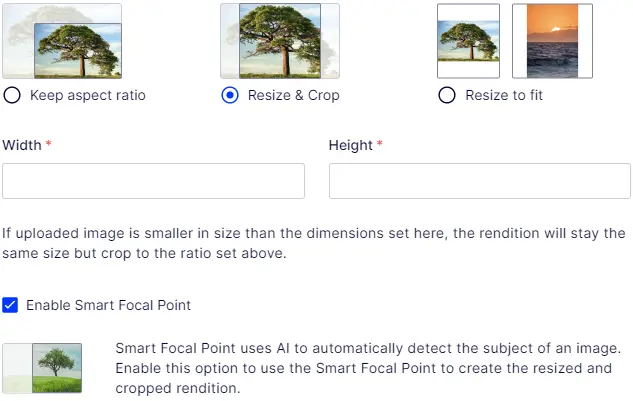 Check “enable smart focal point” for AI to automatically detect the subject of an image when generating image renditions.
Check “enable smart focal point” for AI to automatically detect the subject of an image when generating image renditions.
How to automatically crop images with AI in CMP.
Improve visibility by grouping tasks together within a campaign to create milestones
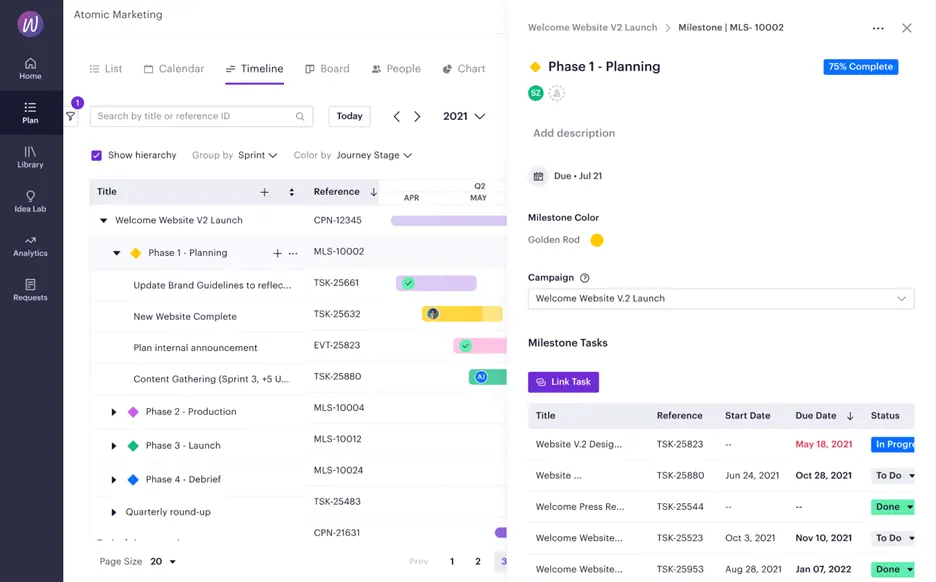
We released and made improvements to Campaign Milestones in Q1, allowing maximum flexibility (drag-and-drop the diamond to automatically shift task dates) and visibility (view milestones on a visual calendar).
How to create milestones in CMP
Visualize tasks by workflow Kanban style in board view
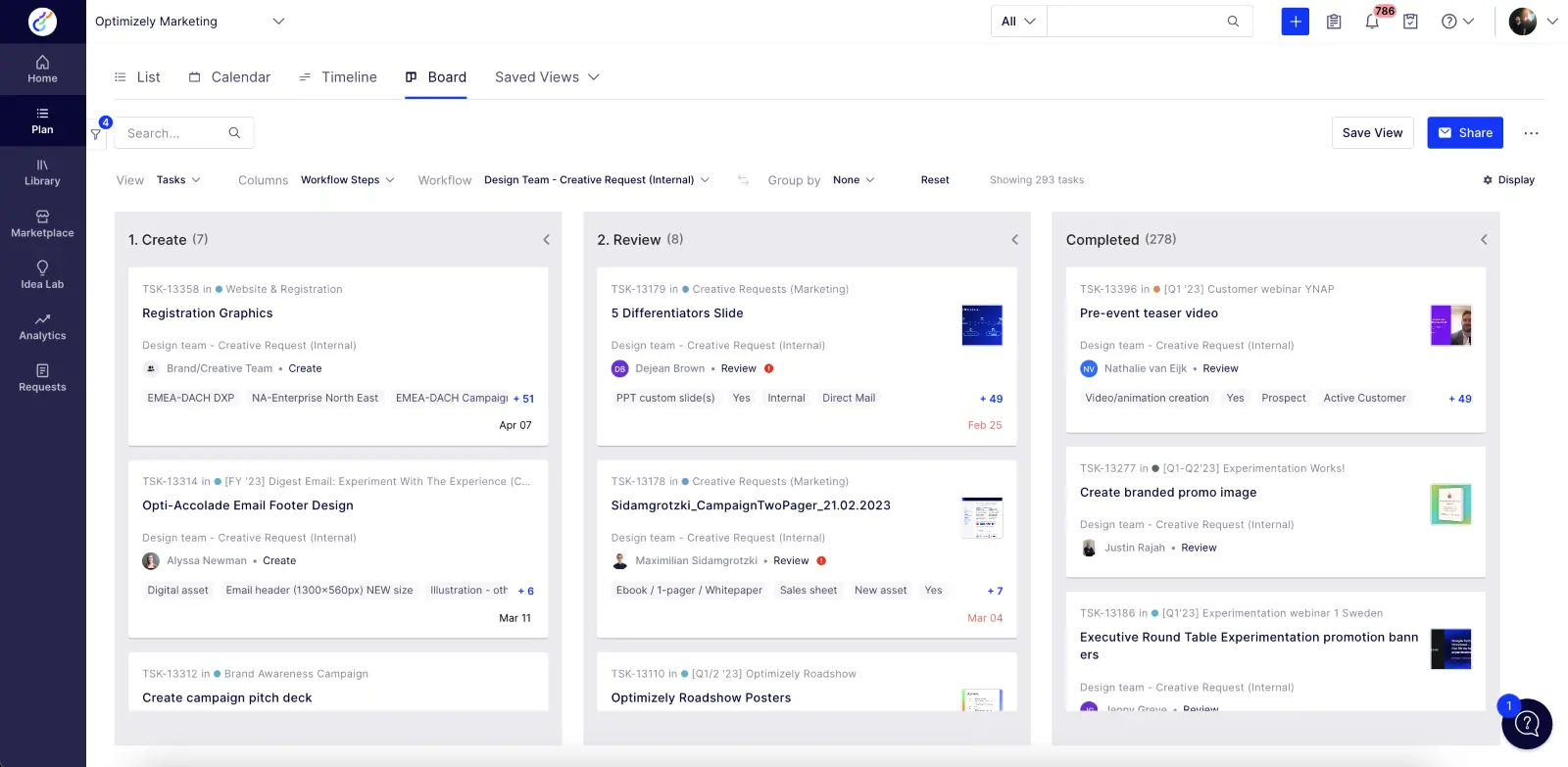
This enables users to view all tasks and their current steps using a specific workflow. Why? It helps users visualize where work is getting blocked or what task needs updating.
How to show a Kanban board in CMP.
Get notifications for CMP in Microsoft Teams
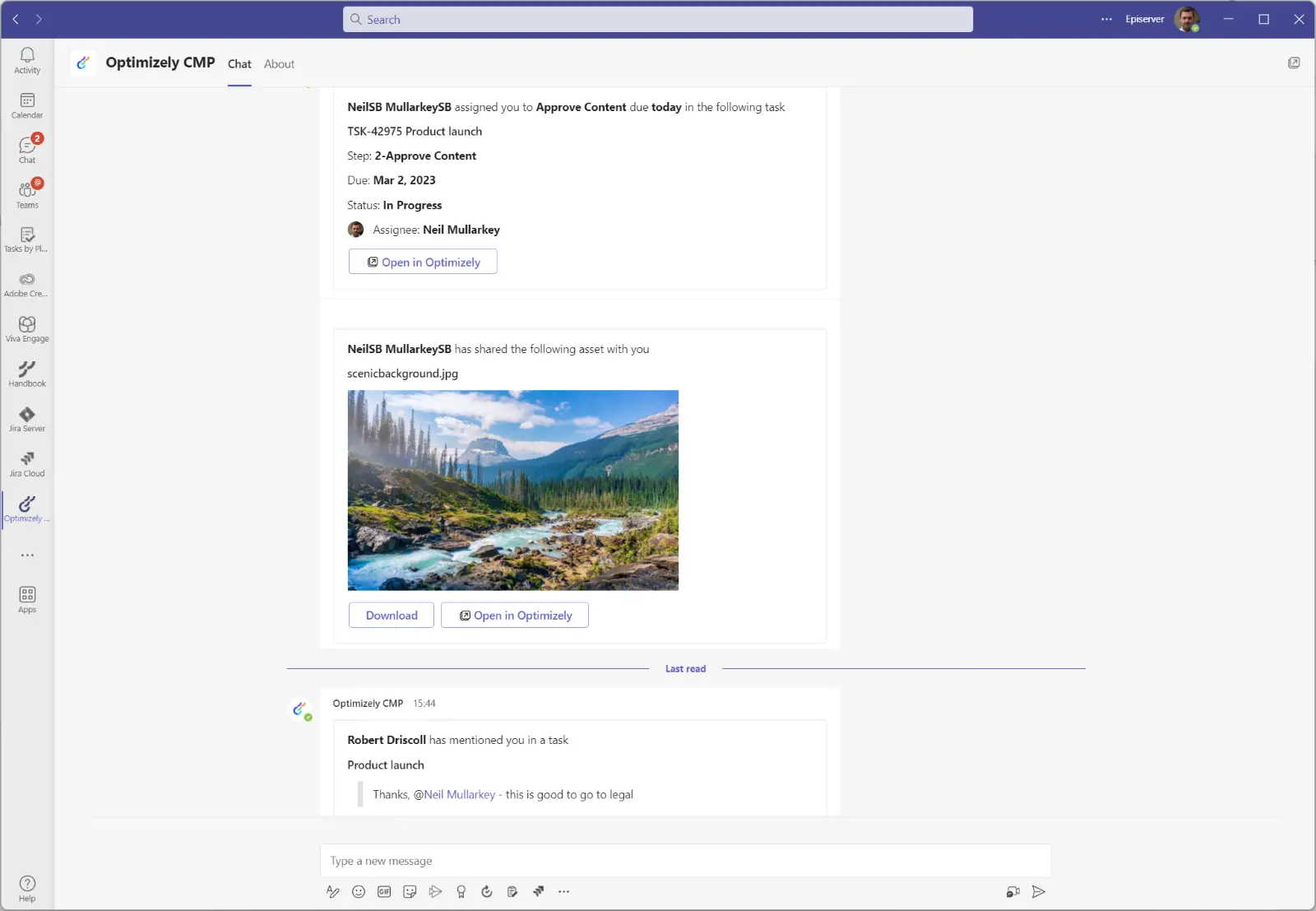
Receive notifications, alerts and deadline reminders directly to your Teams app so they don’t get lost in your email. (We’ve all been there.)
Get access to the Teams notifications for CMP.
15 user experience updates in CMP
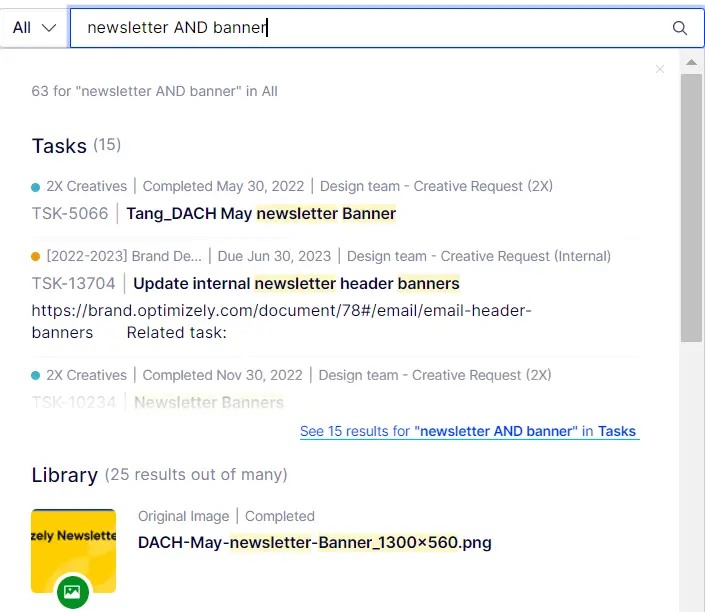
React to comments with emojis: Acknowledge a comment without needing to write a full response. 💗
Boolean search: All search bars now support AND, OR and exact match (using quotes) to more accurately find what you’re looking for.
Copy Work Requests: Reuse work requests (and make changes if needed).
Rearrange content in the Content tab: Drag and drop the order of content in the Content tab so the most important content is shown first.
Collapsible workflow panel: Make more room for collaboration! Collapse the right-hand panel to give more space to work in the brief, content tab, etc.
These are just a few of our favorites. See all the updates for CMP on January’s full list of user experience updates and February’s updates.
What’s coming next for CMP in Q2
Authoring and publishing from CMP to CMS
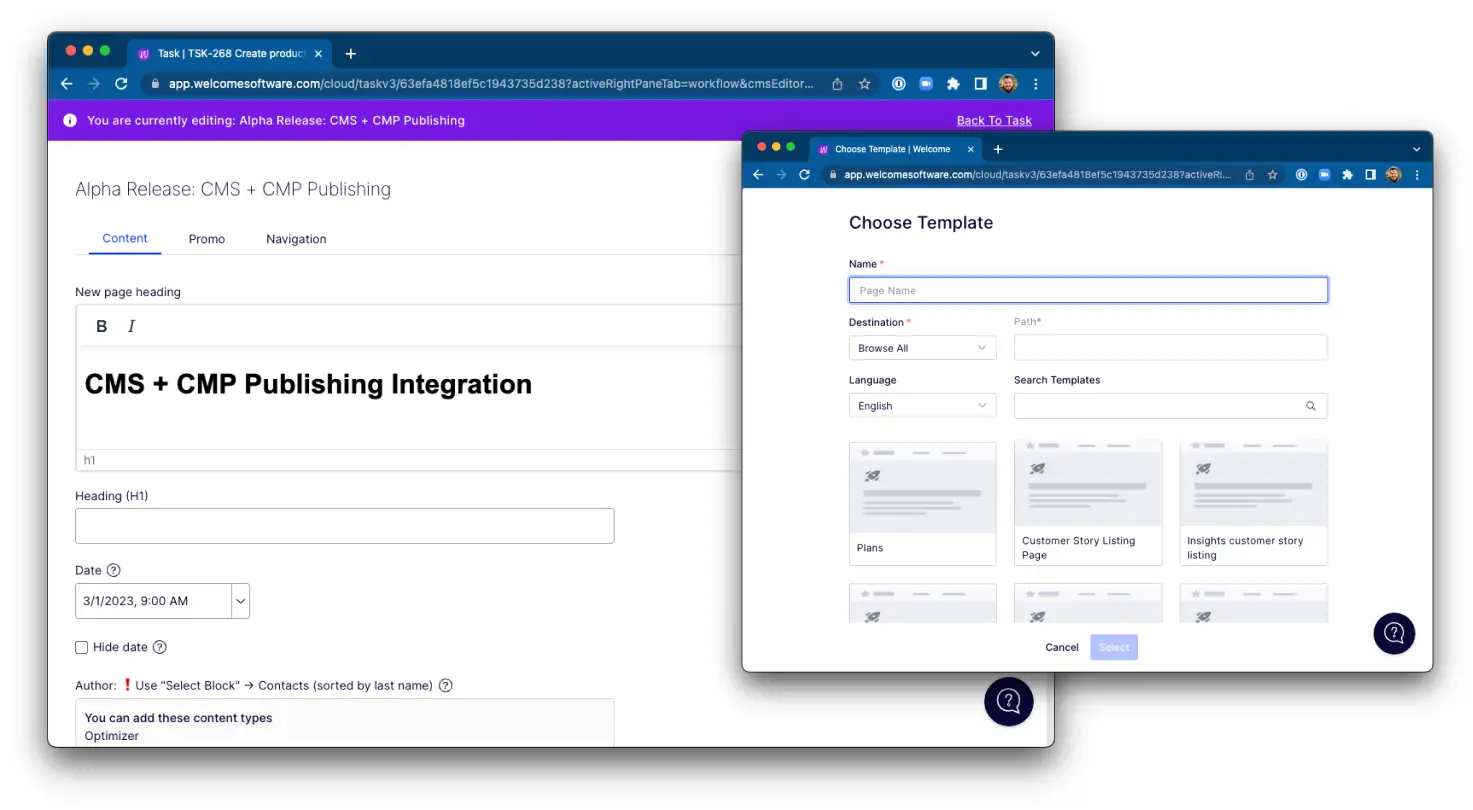
CMS 12 users will soon be able to benefit from the CMP features we all know and love: visual calendars, marketing work requests, collaborative content editors, and more – and then seamlessly publish to Optimizely’s CMS.
To get access, reach out to your Customer Success Manager.
Plan and collaborate on experiments in CMP
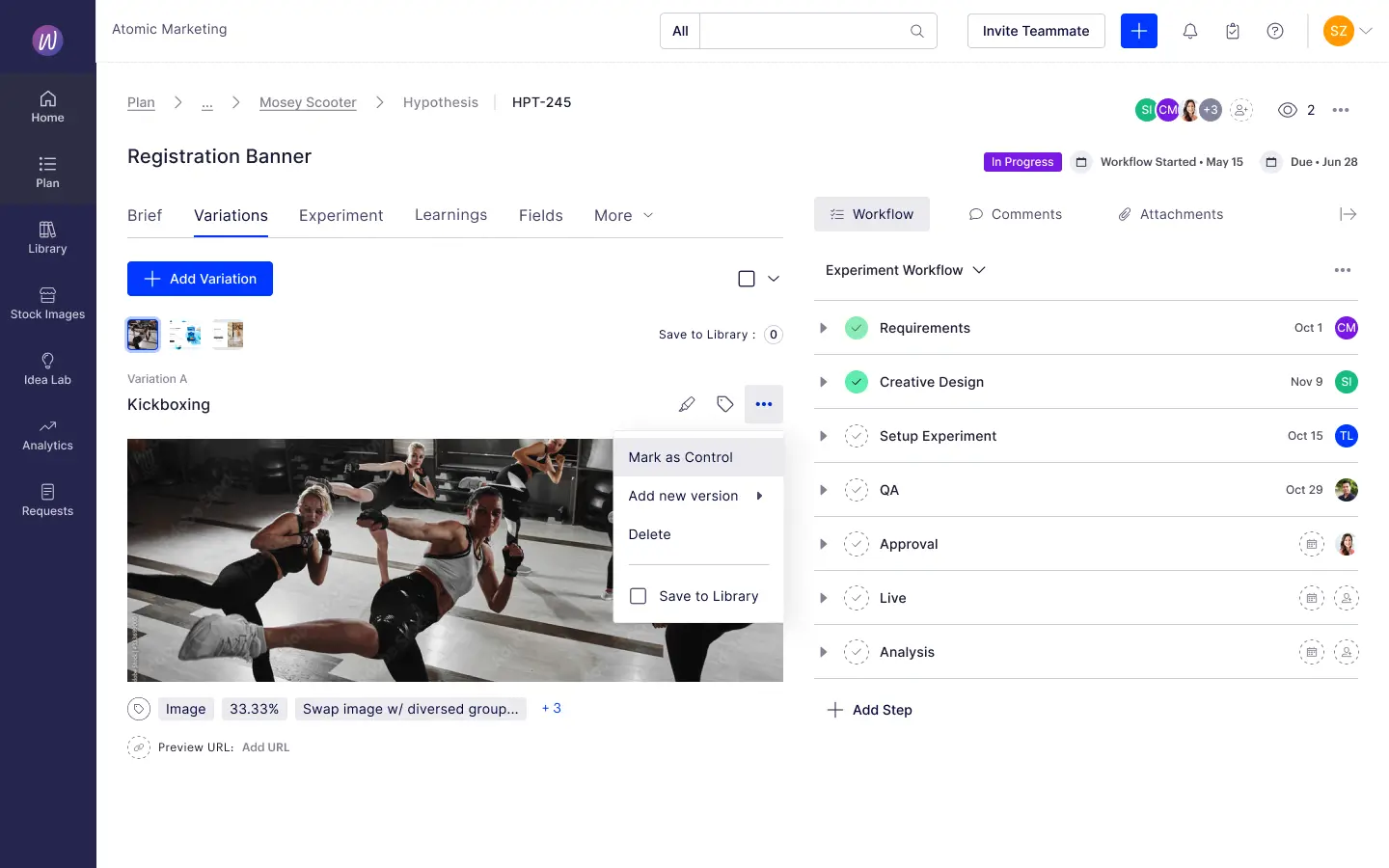
Experiment planning, ideation, and collaboration come alive in the CMP for Optimizely Experimentation customers.
To get access, reach out to your Customer Success Manager for more information
Using the Digital Asset Manager (DAM) with Adobe Creative Cloud
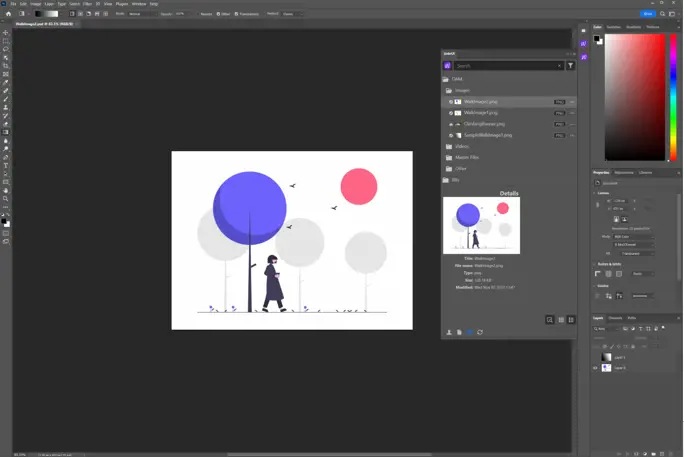
This integration allows designers to browse, open, and update Library assets from within their own Adobe tools, including Photoshop, InDesign, Illustrator, Premiere Pro, and After Effects.
To learn more about this premium integration, please reach out to your Customer Success Manager.
That’s it for Q1! We’ll be back soon with another round of product updates just for you.
P.S. Have an idea for a new feature? Don’t forget to give feedback! Talk with your Customer Success Manager to learn more.

![How AEO Will Impact Your Business's Google Visibility in 2026 Why Your Small Business’s Google Visibility in 2026 Depends on AEO [Webinar]](https://articles.entireweb.com/wp-content/uploads/2026/01/How-AEO-Will-Impact-Your-Businesss-Google-Visibility-in-2026-400x240.png)
![How AEO Will Impact Your Business's Google Visibility in 2026 Why Your Small Business’s Google Visibility in 2026 Depends on AEO [Webinar]](https://articles.entireweb.com/wp-content/uploads/2026/01/How-AEO-Will-Impact-Your-Businesss-Google-Visibility-in-2026-80x80.png)














