MARKETING
GA4 isn’t all it’s cracked up to be. What would it look like to switch?

Google Analytics is the top player when it comes to tracking website visitors. The platform’s value is reflected in its popularity, which is why it’s the market leader boasting an 86% share. But with great value comes great responsibility, and Google Analytics lacks in that department.
Designed to maximize data collection often at the expense of data privacy, Google Analytics and its mother company, Google LLC, have been on the radar of European privacy activists for some time now. Reports of questionable privacy practices by Google have led to legal action based on the General Data Protection Regulation (GDPR) that might result in a complete ban on Google Analytics in Europe.
On top of that, Google recently announced it will end support for Universal Analytics in July of 2023, forcing users to switch to Google Analytics 4 (GA4). So, if the switch must be made, why not seek a new analytics provider? There are great free and paid solutions that allow organizations to balance valuable data collection with privacy and compliance. With a GDPR-compliant analytics solution in place, your data collection becomes as it should be predictable and sustainable.
The problem with GA4 from a user perspective
Universal Analytics’ successor is very different from what you’re familiar with. Apart from the new user interface, which many find challenging to navigate, there is a laundry list of issues with the feature set in GA4—from no bounce rate metrics to a lack of custom channel groups. Here are some of the limitations in GA4 from a user perspective that you might find frustrating.
Not-so-seamless migration
GA4 introduces a different reporting and measurement technology that is neither well understood nor widely accepted by the marketing community. There is no data or tag migration between the platforms, meaning you’d have to start from scratch. The challenge grows with the organization’s size—you can have hundreds of tags or properties to move.
Limits on custom dimensions
A custom dimension is an attribute you configure in your analytics tool to dive deeper into your data. You can then pivot or segment this data to isolate a specific audience or traffic for deeper analysis. While GA4 allows you to use custom dimensions to segment your reports, there’s a strict limit—you can only use up to 50.
Lack of custom channel grouping
Channel groupings are rule-based groupings of marketing channels and, when customized, allow marketers to check the performance of said channels efficiently. Unlike Universal Analytics, GA4 does not allow you to create custom channel groupings in the new interface, only default channel groupings.
Why Google is giving you a short deadline to make the switch to GA4
It’s startling to consider the deadline Google has left the analytics community when it comes to acting: Universal Analytics will stop processing new hits on July 1, 2023. This could be a way to motivate users to migrate more quickly. Perhaps Google was disappointed with the speed of adoption for GA4 and decided to act decisively for this next version.
Another possibility for the short deadline is that Google wants to cut costs and rid itself of technical debt associated with thousands of websites with legacy solutions installed (many of those users are not active users of the product). Since GA4 is designed to support Google’s advertising network, it guarantees more revenue than the competition.
Whatever the case, users need to prepare to move to GA4—or switch to an alternative.
The problem with GA4 from a privacy standpoint
Google claims the new platform is designed with privacy at its core, but the privacy concerns are far from over. A lack of clear guidelines on data processing has many questioning the legality of GA4 in Europe. Here are some of the reasons that leave us to believe GA4 won’t last long in Europe.
Recent laws and regulations
Google makes it difficult to collect data in line with data protection regulations such as GDPR. This means that organizations engaged in gathering, storing and processing data about EU citizens have to adjust their policies and introduce serious technological changes to be GDPR-compliant.
One of the key compliance issues with Google Analytics is that it saves user data, including information about EU residents, on U.S.-based cloud servers. As a U.S.-based technology company, Google must comply with U.S. surveillance laws, such as the Cloud Act. This legislation states that Google must disclose certain data when requested, even when that data is located outside of the U.S.
In the judgment known as Schrems II, a European court ruled that sending personal data from the EU to the U.S. via transatlantic transfers is illegal if companies can’t guarantee this data will be safe from U.S. intelligence.
Companies with an international presence must now adapt to a wide range of regulations, often with different requirements and restrictions.
Transparency
A Google guide implies data is transferred to the closest Google Analytics server hub. However, the data may be stored in a geographic location that doesn’t have adequate privacy protection to the EU. This lack of transparency poses a problem for Google and organizations using Google Analytics in the EU.
Newly introduced features in GA4 partially address this concern by allowing the first part of data collection (and anonymization) on European servers. However, data can, and most likely will, be sent to the U.S. The best thing to do is be open when it comes to collecting data from people.
With proper transparency, individuals feel a sense of safety and assurance. In return, organizations get more data because individuals now feel taken care of and have the trust needed to provide data.
Time to re-think how you handle consumers’ data
The advantage of these regulations is users’ increased consciousness about their data. This is where alternatives come in handy. They provide you with privacy features you need to comply with laws and obtain the data you want. So, thinking about making the switch to a Google Analytics alternative? Here’s what you need to know.
Addressing concerns about switching to an alternative analytics solution
A lot of users may be hesitant to make the switch. It makes sense—Google has dominated the marketplace for so long that it might feel like too big of a hassle to switch. For a marketing director or CMO to suggest using a different analytics tool and then for that tool to have even more limitations than the last would not be a good look.
You need to make an informed decision and choose the platform whose feature sets fit the organization’s needs to process user-level data while building trust with visitors. Here are the facts and myths when switching:
I’ll lose historical data.
This is a fact, but not for long. Some alternatives have developed data importers in the wake of Universal Analytics (Google Analytics v3) being deprecated.
It’s expensive and hard to switch.
This is a myth. Alternatives are built with easier user interfaces, use similar measurement methodologies, and often have solutions to help with Google Tag’s migrations.
Alternatives don’t offer demographic data.
This is true: Google’s first-party data add sex, age group, and interests to profile data, and none of the alternatives can offer such data enrichment.
I miss some reporting capabilities.
This is false. Each alternative has unique reporting capabilities, and some are very flexible, allowing for more transformations and data exports than Universal Analytics.
It is easier to run advertising campaigns with Universal Analytics.
This is true. There is deep integration with Google Analytics and Google Ads/Google Marketing Platform, which gives access to an extensive repertoire of data.
I’ll lose my rank in Google Search.
This is a myth. Alternatives’ customers don’t report a lower rank in Google Search. Make sure your site is fast, mobile-friendly, popular (links) and with complete metadata.
The mindset to take when switching.
Marketers considering switching to a new platform need to take a new analytics mindset. We are experiencing a rapidly rising awareness that data is of value and must be protected. Since the future of marketing requires users’ consent, the vendor you choose must allow you to perform analytics in a privacy-friendly way.
Our intention with Piwik PRO Analytics Suite has always been to give clients powerful analytics capabilities along with key privacy and security features. The user interface and feature sets are similar to Universal Analytics, so marketers feel at home when switching to our platform.
Piwik PRO is geared towards both delivering valuable insights and privacy and compliance. Notably, switching to Piwik PRO excludes the privacy and compliance issues associated with Google Analytics to collect data predictably and sustainably. There’s both a free and paid plan, which allows different organizations to get an analytics service tailored to their needs. If you’d like to learn more about Google Analytics alternatives or get more information on the Piwik PRO Analytics Suite, visit piwik.pro.
This article was written by Maciej Zawadzinski, CEO, Piwik PRO.
MARKETING
Ecommerce evolution: Blurring the lines between B2B and B2C

Understanding convergence
B2B and B2C ecommerce are two distinct models of online selling. B2B ecommerce is between businesses, such as wholesalers, distributors, and manufacturers. B2C ecommerce refers to transactions between businesses like retailers and consumer brands, directly to individual shoppers.
However, in recent years, the boundaries between these two models have started to fade. This is known as the convergence between B2B and B2C ecommerce and how they are becoming more similar and integrated.
Source: White Paper: The evolution of the B2B Consumer Buyer (ClientPoint, Jan 2024)
What’s driving this change?
Ever increasing customer expectations
Customers today expect the same level of convenience, speed, and personalization in their B2B transactions as they do in their B2C interactions. B2B buyers are increasingly influenced by their B2C experiences. They want research, compare, and purchase products online, seamlessly transitioning between devices and channels. They also prefer to research and purchase online, using multiple devices and channels.
Forrester, 68% of buyers prefer to research on their own, online . Customers today expect the same level of convenience, speed, and personalization in their B2B transactions as they do in their B2C interactions. B2B buyers are increasingly influenced by their B2C experiences. They want research, compare, and purchase products online, seamlessly transitioning between devices and channels. They also prefer to research and purchase online, using multiple devices and channels
Technology and omnichannel strategies
Technology enables B2B and B2C ecommerce platforms to offer more features and functionalities, such as mobile optimization, chatbots, AI, and augmented reality. Omnichannel strategies allow B2B and B2C ecommerce businesses to provide a seamless and consistent customer experience across different touchpoints, such as websites, social media, email, and physical stores.
However, with every great leap forward comes its own set of challenges. The convergence of B2B and B2C markets means increased competition. Businesses now not only have to compete with their traditional rivals, but also with new entrants and disruptors from different sectors. For example, Amazon Business, a B2B ecommerce platform, has become a major threat to many B2B ecommerce businesses, as it offers a wide range of products, low prices, and fast delivery
“Amazon Business has proven that B2B ecommerce can leverage popular B2C-like functionality” argues Joe Albrecht, CEO / Managing Partner, Xngage. . With features like Subscribe-and-Save (auto-replenishment), one-click buying, and curated assortments by job role or work location, they make it easy for B2B buyers to go to their website and never leave. Plus, with exceptional customer service and promotional incentives like Amazon Business Prime Days, they have created a reinforcing loyalty loop.
And yet, according to Barron’s, Amazon Business is only expected to capture 1.5% of the $5.7 Trillion addressable business market by 2025. If other B2B companies can truly become digital-first organizations, they can compete and win in this fragmented space, too.”
If other B2B companies can truly become digital-first organizations, they can also compete and win in this fragmented space
Joe AlbrechtCEO/Managing Partner, XNGAGE
Increasing complexity
Another challenge is the increased complexity and cost of managing a converging ecommerce business. Businesses have to deal with different customer segments, requirements, and expectations, which may require different strategies, processes, and systems. For instance, B2B ecommerce businesses may have to handle more complex transactions, such as bulk orders, contract negotiations, and invoicing, while B2C ecommerce businesses may have to handle more customer service, returns, and loyalty programs. Moreover, B2B and B2C ecommerce businesses must invest in technology and infrastructure to support their convergence efforts, which may increase their operational and maintenance costs.
How to win
Here are a few ways companies can get ahead of the game:
Adopt B2C-like features in B2B platforms
User-friendly design, easy navigation, product reviews, personalization, recommendations, and ratings can help B2B ecommerce businesses to attract and retain more customers, as well as to increase their conversion and retention rates.
According to McKinsey, ecommerce businesses that offer B2C-like features like personalization can increase their revenues by 15% and reduce their costs by 20%. You can do this through personalization of your website with tools like Product Recommendations that help suggest related products to increase sales.
Focus on personalization and customer experience
B2B and B2C ecommerce businesses need to understand their customers’ needs, preferences, and behaviors, and tailor their offerings and interactions accordingly. Personalization and customer experience can help B2B and B2C ecommerce businesses to increase customer satisfaction, loyalty, and advocacy, as well as to improve their brand reputation and competitive advantage. According to a Salesforce report, 88% of customers say that the experience a company provides is as important as its products or services.
Market based on customer insights
Data and analytics can help B2B and B2C ecommerce businesses to gain insights into their customers, markets, competitors, and performance, and to optimize their strategies and operations accordingly. Data and analytics can also help B2B and B2C ecommerce businesses to identify new opportunities, trends, and innovations, and to anticipate and respond to customer needs and expectations. According to McKinsey, data-driven organizations are 23 times more likely to acquire customers, six times more likely to retain customers, and 19 times more likely to be profitable.
What’s next?
The convergence of B2B and B2C ecommerce is not a temporary phenomenon, but a long-term trend that will continue to shape the future of ecommerce. According to Statista, the global B2B ecommerce market is expected to reach $20.9 trillion by 2027, surpassing the B2C ecommerce market, which is expected to reach $10.5 trillion by 2027. Moreover, the report predicts that the convergence of B2B and B2C ecommerce will create new business models, such as B2B2C, B2A (business to anyone), and C2B (consumer to business).
Therefore, B2B and B2C ecommerce businesses need to prepare for the converging ecommerce landscape and take advantage of the opportunities and challenges it presents. Here are some recommendations for B2B and B2C ecommerce businesses to navigate the converging landscape:
- Conduct a thorough analysis of your customers, competitors, and market, and identify the gaps and opportunities for convergence.
- Develop a clear vision and strategy for convergence, and align your goals, objectives, and metrics with it.
- Invest in technology and infrastructure that can support your convergence efforts, such as cloud, mobile, AI, and omnichannel platforms.
- Implement B2C-like features in your B2B platforms, and vice versa, to enhance your customer experience and satisfaction.
- Personalize your offerings and interactions with your customers, and provide them with relevant and valuable content and solutions.
- Leverage data and analytics to optimize your performance and decision making, and to innovate and differentiate your business.
- Collaborate and partner with other B2B and B2C ecommerce businesses, as well as with other stakeholders, such as suppliers, distributors, and customers, to create value and synergy.
- Monitor and evaluate your convergence efforts, and adapt and improve them as needed.
By following these recommendations, B2B and B2C ecommerce businesses can bridge the gap between their models and create a more integrated and seamless ecommerce experience for their customers and themselves.
MARKETING
Streamlining Processes for Increased Efficiency and Results

How can businesses succeed nowadays when technology rules? With competition getting tougher and customers changing their preferences often, it’s a challenge. But using marketing automation can help make things easier and get better results. And in the future, it’s going to be even more important for all kinds of businesses.
So, let’s discuss how businesses can leverage marketing automation to stay ahead and thrive.
Benefits of automation marketing automation to boost your efforts
First, let’s explore the benefits of marketing automation to supercharge your efforts:
Marketing automation simplifies repetitive tasks, saving time and effort.
With automated workflows, processes become more efficient, leading to better productivity. For instance, automation not only streamlines tasks like email campaigns but also optimizes website speed, ensuring a seamless user experience. A faster website not only enhances customer satisfaction but also positively impacts search engine rankings, driving more organic traffic and ultimately boosting conversions.
Automation allows for precise targeting, reaching the right audience with personalized messages.
With automated workflows, processes become more efficient, leading to better productivity. A great example of automated workflow is Pipedrive & WhatsApp Integration in which an automated welcome message pops up on their WhatsApp
within seconds once a potential customer expresses interest in your business.
Increases ROI
By optimizing campaigns and reducing manual labor, automation can significantly improve return on investment.
Leveraging automation enables businesses to scale their marketing efforts effectively, driving growth and success. Additionally, incorporating lead scoring into automated marketing processes can streamline the identification of high-potential prospects, further optimizing resource allocation and maximizing conversion rates.
Harnessing the power of marketing automation can revolutionize your marketing strategy, leading to increased efficiency, higher returns, and sustainable growth in today’s competitive market. So, why wait? Start automating your marketing efforts today and propel your business to new heights, moreover if you have just learned ways on how to create an online business
How marketing automation can simplify operations and increase efficiency
Understanding the Change
Marketing automation has evolved significantly over time, from basic email marketing campaigns to sophisticated platforms that can manage entire marketing strategies. This progress has been fueled by advances in technology, particularly artificial intelligence (AI) and machine learning, making automation smarter and more adaptable.
One of the main reasons for this shift is the vast amount of data available to marketers today. From understanding customer demographics to analyzing behavior, the sheer volume of data is staggering. Marketing automation platforms use this data to create highly personalized and targeted campaigns, allowing businesses to connect with their audience on a deeper level.
The Emergence of AI-Powered Automation
In the future, AI-powered automation will play an even bigger role in marketing strategies. AI algorithms can analyze huge amounts of data in real-time, helping marketers identify trends, predict consumer behavior, and optimize campaigns as they go. This agility and responsiveness are crucial in today’s fast-moving digital world, where opportunities come and go in the blink of an eye. For example, we’re witnessing the rise of AI-based tools from AI website builders, to AI logo generators and even more, showing that we’re competing with time and efficiency.
Combining AI-powered automation with WordPress management services streamlines marketing efforts, enabling quick adaptation to changing trends and efficient management of online presence.
Moreover, AI can take care of routine tasks like content creation, scheduling, and testing, giving marketers more time to focus on strategic activities. By automating these repetitive tasks, businesses can work more efficiently, leading to better outcomes. AI can create social media ads tailored to specific demographics and preferences, ensuring that the content resonates with the target audience. With the help of an AI ad maker tool, businesses can efficiently produce high-quality advertisements that drive engagement and conversions across various social media platforms.
Personalization on a Large Scale
Personalization has always been important in marketing, and automation is making it possible on a larger scale. By using AI and machine learning, marketers can create tailored experiences for each customer based on their preferences, behaviors, and past interactions with the brand.
This level of personalization not only boosts customer satisfaction but also increases engagement and loyalty. When consumers feel understood and valued, they are more likely to become loyal customers and brand advocates. As automation technology continues to evolve, we can expect personalization to become even more advanced, enabling businesses to forge deeper connections with their audience. As your company has tiny homes for sale California, personalized experiences will ensure each customer finds their perfect fit, fostering lasting connections.
Integration Across Channels
Another trend shaping the future of marketing automation is the integration of multiple channels into a cohesive strategy. Today’s consumers interact with brands across various touchpoints, from social media and email to websites and mobile apps. Marketing automation platforms that can seamlessly integrate these channels and deliver consistent messaging will have a competitive edge. When creating a comparison website it’s important to ensure that the platform effectively aggregates data from diverse sources and presents it in a user-friendly manner, empowering consumers to make informed decisions.
Omni-channel integration not only betters the customer experience but also provides marketers with a comprehensive view of the customer journey. By tracking interactions across channels, businesses can gain valuable insights into how consumers engage with their brand, allowing them to refine their marketing strategies for maximum impact. Lastly, integrating SEO services into omni-channel strategies boosts visibility and helps businesses better understand and engage with their customers across different platforms.
The Human Element
While automation offers many benefits, it’s crucial not to overlook the human aspect of marketing. Despite advances in AI and machine learning, there are still elements of marketing that require human creativity, empathy, and strategic thinking.
Successful marketing automation strikes a balance between technology and human expertise. By using automation to handle routine tasks and data analysis, marketers can focus on what they do best – storytelling, building relationships, and driving innovation.
Conclusion
The future of marketing automation looks promising, offering improved efficiency and results for businesses of all sizes.
As AI continues to advance and consumer expectations change, automation will play an increasingly vital role in keeping businesses competitive.
By embracing automation technologies, marketers can simplify processes, deliver more personalized experiences, and ultimately, achieve their business goals more effectively than ever before.
MARKETING
Will Google Buy HubSpot? | Content Marketing Institute

Google + HubSpot. Is it a thing?
This week, a flurry of news came down about Google’s consideration of purchasing HubSpot.
The prospect dismayed some. It delighted others.
But is it likely? Is it even possible? What would it mean for marketers? What does the consideration even mean for marketers?
Well, we asked CMI’s chief strategy advisor, Robert Rose, for his take. Watch this video or read on:
Why Alphabet may want HubSpot
Alphabet, the parent company of Google, apparently is contemplating the acquisition of inbound marketing giant HubSpot.
The potential price could be in the range of $30 billion to $40 billion. That would make Alphabet’s largest acquisition by far. The current deal holding that title happened in 2011 when it acquired Motorola Mobility for more than $12 billion. It later sold it to Lenovo for less than $3 billion.
If the HubSpot deal happens, it would not be in character with what the classic evil villain has been doing for the past 20 years.
At first glance, you might think the deal would make no sense. Why would Google want to spend three times as much as it’s ever spent to get into the inbound marketing — the CRM and marketing automation business?
At a second glance, it makes a ton of sense.
I don’t know if you’ve noticed, but I and others at CMI spend a lot of time discussing privacy, owned media, and the deprecation of the third-party cookie. I just talked about it two weeks ago. It’s really happening.
All that oxygen being sucked out of the ad tech space presents a compelling case that Alphabet should diversify from third-party data and classic surveillance-based marketing.
Yes, this potential acquisition is about data. HubSpot would give Alphabet the keys to the kingdom of 205,000 business customers — and their customers’ data that almost certainly numbers in the tens of millions. Alphabet would also gain access to the content, marketing, and sales information those customers consumed.
Conversely, the deal would provide an immediate tip of the spear for HubSpot clients to create more targeted programs in the Alphabet ecosystem and upload their data to drive even more personalized experiences on their own properties and connect them to the Google Workspace infrastructure.
When you add in the idea of Gemini, you can start to see how Google might monetize its generative AI tool beyond figuring out how to use it on ads on search results pages.
What acquisition could mean for HubSpot customers
I may be stretching here but imagine this world. As a Hubspoogle customer, you can access an interface that prioritizes your owned media data (e.g., your website, your e-commerce catalog, blog) when Google’s Gemini answers a question).
Recent reports also say Google may put up a paywall around the new premium features of its artificial intelligence-powered Search Generative Experience. Imagine this as the new gating for marketing. In other words, users can subscribe to Google’s AI for free, but Hubspoogle customers can access that data and use it to create targeted offers.
The acquisition of HubSpot would immediately make Google Workspace a more robust competitor to Microsoft 365 Office for small- and medium-sized businesses as they would receive the ADDED capability of inbound marketing.
But in the world of rented land where Google is the landlord, the government will take notice of the acquisition. But — and it’s a big but, I cannot lie (yes, I just did that). The big but is whether this acquisition dance can happen without going afoul of regulatory issues.
Some analysts say it should be no problem. Others say, “Yeah, it wouldn’t go.” Either way, would anybody touch it in an election year? That’s a whole other story.
What marketers should realize
So, what’s my takeaway?
It’s a remote chance that Google will jump on this hard, but stranger things have happened. It would be an exciting disruption in the market.
The sure bet is this. The acquisition conversation — as if you needed more data points — says getting good at owned media to attract and build audiences and using that first-party data to provide better communication and collaboration with your customers are a must.
It’s just a matter of time until Google makes a move. They might just be testing the waters now, but they will move here. But no matter what they do, if you have your customer data house in order, you’ll be primed for success.
HANDPICKED RELATED CONTENT:
Cover image by Joseph Kalinowski/Content Marketing Institute
-

 MARKETING6 days ago
MARKETING6 days agoRoundel Media Studio: What to Expect From Target’s New Self-Service Platform
-

 SEO6 days ago
SEO6 days agoGoogle Limits News Links In California Over Proposed ‘Link Tax’ Law
-
SEARCHENGINES6 days ago
Daily Search Forum Recap: April 12, 2024
-

 SEO5 days ago
SEO5 days ago10 Paid Search & PPC Planning Best Practices
-

 SEARCHENGINES5 days ago
SEARCHENGINES5 days agoGoogle Core Update Volatility, Helpful Content Update Gone, Dangerous Google Search Results & Google Ads Confusion
-
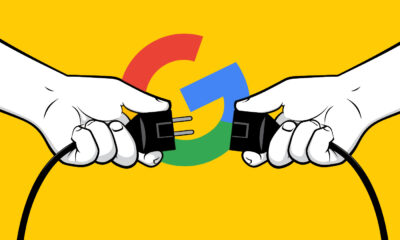
 SEO7 days ago
SEO7 days agoGoogle Unplugs “Notes on Search” Experiment
-

 MARKETING6 days ago
MARKETING6 days ago2 Ways to Take Back the Power in Your Business: Part 2
-

 MARKETING4 days ago
MARKETING4 days ago5 Psychological Tactics to Write Better Emails
















You must be logged in to post a comment Login