MARKETING
How to Find your Dream Job in 2022
Finding a new job is a job in itself. It takes time and effort to apply, interview, and eventually land a position — even when you’re completely qualified.
It took me close to nine months from the moment I decided it was time to start searching for a new role to my first day at HubSpot.
Long story short, searching for a new job or finding your dream career isn’t always an easy process. It can be stressful, time-consuming, and difficult. But, no fear — that’s why we’ve created this guide. Follow along, and the process will feel significantly less intimidating no matter your industry, job experience, or career goals.
How to Find a New Job
- Consider your personality
- Think about your skills
- Reflect on your background
- Brainstorm your career goals
- Create a list of companies you’d love to work for
- Consider companies that are similar to your ideal companies
- Network professionally
- Clean up your social media accounts
- Update your LinkedIn profile
- Prepare your resume
Depending on your specific situation, you may not need to walk through each of the following steps. This list is here to simply guide you through the beginning stages of your job hunt, so feel free to modify it as needed.
1. Consider your personality.
Your personality reveals a lot about yourself, such as what you enjoy doing, what makes you happy, and how you like to communicate — even the types of jobs you’d likely succeed in. There are a number of ways to incorporate your personality traits and characteristics in your job search.
Take one of the many online personality tests to learn more about your specific traits and discover the types of roles those traits would make you an ideal fit for. This is also helpful when thinking about the type of work environment you’d be most productive in.
Your personality helps you narrow your search in other ways, too — for example, if your results come back with details about you being shy, introspective, and reserved, research ideal jobs for introverts.
2. Think about your skills.
Your skill set is a list of your abilities — such as problem-solving, decision-making, and the ability to work under pressure. In addition to using your skillset to help you determine the type of job you’d be good at, it’s often something listed on a resume — so, listing your skills is a useful exercise for that reason as well.
Also, consider your transferable skills. These are skills that can be transferred from one role to the next, even if they aren’t in the same field. If you are switching industries or roles figuring out how your transferable skills would apply to a new position is key. Some transferable skills include:
- Project management
- Public speaking
- Relationship building
- Analytics and reporting
If you need more guidance, you can learn more about your specific skill set and how it plays a part in the type of career you’d be an ideal fit for by taking a career aptitude test.
3. Reflect on your background.
Your previous work experience and education — or your background — can also help you determine a career path you’d be suited for.
For example, I studied journalism in college and worked at a local news station after graduation. However, after a year, I decided I wanted to leave the industry. My background — which was writing and content-focused — made me an ideal candidate for a position on the HubSpot Blog.
If your background doesn’t align with your newfound career interests, that’s OK, too! However, this may require a little more research on your end about how you can transition to a new career. You may need to go back to school for a master’s degree, get a certification of some kind, or work in an entry-level position in your new field of interest.
4. Brainstorm your career goals.
Brainstorm your personal and career goals to help you determine the ideal next step for you. Think about things like work-life balance, salary, and your goals for the next 5-10 years. This will help you narrow down your search — different industries and positions have a range of standards when it comes to factors like flexibility, culture, and career growth.
5. Create a list of your dream companies.
Whether or not you’re sure about a specific opportunity, create a list of your dream companies you think you’d enjoy working for. This is a great way to keep track of opportunities at the companies you’re most interested in and remain goal-oriented.
You can then tailor your cover letter as well as career highlights and skillset on your resume to fit the requirements and expectations of specific opportunities at your top-choice companies.
6. Consider companies similar to your dream companies.
Consider companies comparable to those on your list of top picks, too. For example, if your goal is to work in marketing at Nike, consider applying for a similar position at a newer, growing company in the same industry like NOBULL.
By being open-minded and realistic about how you’re going to reach your end goal (such as working at Nike), you’ll avoid locking yourself into one, narrow career path option all while gaining valuable experience along the way.
7. Network professionally.
Whether you’re looking to stay in your current industry or pave a completely new path in another, professional networking is critical. These days, many of the offers job seekers receive are a result of networking.
Networking can help you get your foot in the door at a company of interest, gain a new and valuable reference in the industry, and determine whether or not you really want to move into a specific role.
8. Clean up your social media accounts.
Today, recruiters, hiring teams, and department leaders at virtually every company will take the time to research candidates online, including on social media platforms, prior to determining whether or not they want to request an interview.
This means you’ll want to ensure your social media accounts are private or remove pictures, videos, and/or comments that may lead a hiring manager to believe you aren’t a good fit for outreach. After all, the last thing you’d want is for the hiring manager at your dream company to disregard your experience due to something they find on your Instagram or Facebook profile.
9. Update your LinkedIn profile.
Did you know there are over 800 million LinkedIn users? Included in that impressive number are job seekers, businesses, and recruiters looking to fill positions, as well as people who are content with their current roles.
With all of this exposure, it’s important to make sure your LinkedIn profile is up-to-date and accurately represents your current and past experiences. Be sure to describe — in detail — information about your current and past roles, promotions, notable mentions, education, awards, and anything else you feel is worth sharing. Initiate and accept connections to expand your network to receive endorsements for your skills, experiences, and traits.
No matter if you’re in need of a new role, members of your professional network as well as recruiters, hiring managers, and employers will be able to view your LinkedIn profile and reach out to you if they choose. Who knows — maybe you didn’t even realize you were missing out on applying to your dream job.
Learn how to use LinkedIn for professional networking, business, and marketing.
10. Prepare your resume.
Once you’ve narrowed down the type of role you want, be sure that the skills on your resume mirror what companies are asking for and tailor each resume you submit to their specific needs. Focus not only on listing your job duties but the results achieved thanks to your actions. Let’s say you were a call center representative in a previous role. You could say:
“Answered 50+ calls per shift.”
A more effective statement would be:
“Answered 50+ calls per shift, decreasing customer hold times by 30% and improving overall customer satisfaction.”
The second statement has more impact because it details exactly how your actions improved company operations and provided benefits to customers.
Prepare your resume at the beginning of your job search to ensure your latest and most relevant work experience is available to recruiters and hiring managers for review.
Without a strong and recently updated resume, the companies you apply to won’t have reason to take you seriously. Additionally, pay attention to the details when it comes to your resume including font and which skills of yours you choose to share with specific companies — this is how you’re going to make an impactful first impression that sticks with hiring managers as they review the resumes of other applicants.
Note: When in doubt, try updating your resume with a template to achieve a professional look and feel sure to blow hiring managers away.
How to Find a Job You Love
Now that we’ve reviewed which steps to take in the first stages of your job search, you might be wondering how to find a job you’re truly passionate about — one you love. That’s why we’ve compiled this collection of tips and tricks to help you find your dream career.
1. Get specific about what you want.
In order to find your dream career, you’ll need to get very specific about what that looks like. Ask yourself:
- What is my ideal role? Name it if you already have that nailed down.
- Do I prefer a company that is environmentally or socially responsible?
- Is there a particular company, or company size I prefer?
- What are my work/life balance requirements?
- What is my ideal salary?
- What is my ideal career progression?
- Do I already possess the skills I need for this role or do I need to skill up?
Aim high. You are trying to find your dream career, after all. Once you’ve made a list of all the attributes you’re looking for in your next role, you’ll be able to filter out anything that doesn’t fall within those requirements.
2. Use job search sites.
Today, job search sites, or job search engines, are one of the most common ways to find a new position. These sites provide you with valuable information about companies and positions including location, industry, salary, necessary qualifications, culture, and more.
Other benefits to using a job search site include the ability to upload your resume and cover letter for quick and easy application submission. They also provide you with the option to receive an alert when a new opportunity, that fits the criteria you share, becomes available.
There are a number of popular job search sites, used by millions of people around the world, with these capabilities (and more). Here are six of the most common to get you started:
- LinkedIn isn’t just a professional networking site — it’s also a job search site. The platform will take you through a series of steps to help you begin and narrow your job hunt. You can view position openings while employers can read your resume, view your LinkedIn profile, and Connect.
- Tech Ladies is a free job board and supportive online community dedicated to helping women learn, grow, and extend opportunities in the tech industry. Simply upload your resume to their job board and apply directly through the site.
- Glassdoor gives you access to job listings, employee reviews, interview tips, salary information, and more. You can post your resume so hiring managers can contact you directly and the site includes a feature in which you can view interview questions specific companies tend to ask — which is a great interview prep technique.
- Indeed provides you with access to new job listings, company reviews, and accurate salary information. The site also allows you to post your resume so recruiters and employers can easily reach out.
- CareerBuilder gives you the opportunity to search for a new job based on specific criteria including your experience, location, or skill set. Upload your resume so employers can recruit you. The site will also review your profile and recommend jobs to help you find the right match.
- Monster allows you to upload your resume for a free assessment to ensure everything looks perfect. The site has a variety of other resources such as opportunities to receive professional interview advice as well as access to the latest — and most popular — job listings, salary information, and company reviews.
- Craigslist is a straightforward and simplistic job search site. Employers post their latest job listings and you can sift through them by location and/or one of the site’s 20+ industry types.
3. Check company websites for openings of interest.
Maybe you heard about an opening at your dream company or an opportunity at a specific business of interest that you want to learn more about. If this is the case, go directly to the website of the given company you’re interested in to review their career opportunities and job descriptions. If they provide a career newsletter that sends new job openings, subscribe to that, too.
Rather than looking for positions that meet more general criteria, this is a great option for those who know they want a specific company’s name on their resume or culture to be a part of.
4. Craft unique cover letters.
Your cover letter accompanies your resume to persuade employers into believing you’re worth their time and consideration so they bring you in for an interview. Your cover letters should describe why you’re a great fit for the position you apply for. And when paired with your resume, a recruiter should understand why you’re qualified for the opportunity.
Save time and use templates to craft your perfect cover letter.
Now, you may be thinking: Not all companies require cover letters.
And that’s true — some companies openly say cover letters are your choice. If this is the case, it’s up to your discretion as to whether or not you want to send one in. (Personally, I always choose to take the time to tell potential employers about the reasons why I am taking their hiring process and a specific opportunity seriously, but that’s just my prerogative.) If you send in a cover letter, ensure it’s concise, well-written, and helps you stand out among other applicants.
5. Prepare for every interview.
Needless to say, nailing your interview is a critical component to receiving a job offer. Although interviews are often high-pressure experiences for job-seekers, thoroughly preparing for them is a great way to relieve some of the stress.
Practice answering interview questions using the STAR method. STAR stands for Situation, Task, Action, and Results. The method works by having candidates craft their answers to describe a situation, the required task, their chosen action, and the result of that action, putting their past work experience into context.
To help you prepare, review the following commonly-asked interview questions and consider your responses.
You can also use other resources for interview prep like the Search Interview Questions feature on Glassdoor or blogs about the job search process in a specific industry.
6. Determine the most important parts of a position to you and look for them in your search.
What’s important to you in a company and position?
Is it flexibility in terms of work hours?
Do you require the ability to work remotely full or part-time, or do you want to go into an office every day? Refer back to your dream career must-haves list.
Do you care about the size of the team you’ll be on?
Think about these types of questions when determining which opportunities to apply for so you can ensure the company and position are right for you — and vice versa — before spending time on the application.
For example, if a top-rated workplace culture is important to your application process, review the websites of the companies you’re considering to learn about their culture-related initiatives. Take a look at HubSpot to understand what I mean — HubSpot’s unique Culture Code is explained on their career page as well as in many other locations throughout the company website and Blog. This allows applicants to learn about the importance of workplace culture to the company and its employees as well as how it plays a part in the interview and hiring processes.
7. Think about how you’ll manage an offer.
The final part of your hunt for the perfect position is also the most exciting — accepting an offer!
Once you receive a job offer, be sure to get all of the details about the position, including salary, benefits, and expected start date (along with any other important details).
Remember, it’s normal — and often expected — to ask for some time to consider an offer upon receipt so you have the opportunity to think about and review it in detail before officially accepting it. If you ask, a hiring manager may give you a day, two days, or even a full work week to make a decision.
Don’t be afraid to decline an offer if the specific opportunity isn’t the right fit for you. Other offers will come around — be patient and wait for the one that makes you excited.
Also, you may choose to negotiate your starting salary upon receiving your offer. There are professional and realistic ways to negotiate your salary that you can follow to ensure the process goes smoothly.
Lastly, give your current employer two weeks’ notice — this will allow them to begin searching for your replacement if necessary or at least provide them with a cushion in terms of time to make any necessary adjustments.
How to Find a Remote Job
Today, remote work has become increasingly popular. With technology that allows you to collaborate with team members in real-time from anywhere in the world, instant message, and meet via video chat, remote work has become a more common perk offered by businesses across all industries.
Whether you’d like to become a digital nomad, or you’re looking for a position that’s part-time or full-time remote, there’s an option for you. So, let’s take a look at how you can find your dream remote position.
Note: When searching for a remote job, you can follow most of the same steps that you would if you were looking for a non-remote job — as we reviewed above. However, instead of using the job sites we mentioned earlier, you’ll want to use job sites specifically created for posting and identifying remote opportunities.
But before you review those sites, take some time to think about the pros and cons of a remote position.
Pros and Cons of Remote Work
Now, it’s important to remember that depending on your point of view, work style, career goals, and preferences, you may find some of the following points to be under the incorrect column in your eyes — that’s totally fine … it’s all a matter of perspective.
|
Pros of Remote Work |
Cons of Remote Work |
|
Flexible hours |
Lack of office space or work-related events to attend with colleagues |
|
Ability to work from anywhere |
More distractions |
|
No commute |
Possibility of feeling lonely or unmotivated |
|
Increases employee retention and loyalty (by providing this option for employees upon being hired or later in one’s career) |
Little work-day structure |
|
Increases size of talent pool which is a positive for businesses looking for the best possible candidates |
Can make team communication difficult |
Remote Job Search Sites
Now, back to those job search sites specific for remote opportunities we mentioned — here are a few of the most popular options for you to pull from.
Note: If you’re looking for a part-time remote position, you might want to focus on applying for freelance opportunities.
- AngelList is a startup community. The site includes a job finder in which users can search specifically for remote work in the world of startups. There are also a number of articles published on AngelList’s Blog which provide insight into remote work, remote culture, and related opportunities for users to learn from and use for inspiration.
- FlexJobs lists a wide range of flexible (hence their name) opportunities on their site including part and full-time positions that are either partially or completely remote. As a job seeker, you have the support of the company’s trained researchers who work to identify and screen these positions to ensure they’re legitimate and worthwhile (no matter if you are entry-level or an executive).
- WeWorkRemotely offers a wide range of categories and industries for job seekers to browse and learn about remote opportunities. They have a number of resources on their site for users to educate themselves with as well as determine which specific type of remote positions would be ideal for their career goals.
Begin Your Job Search
Starting the job search process can be overwhelming at times. So, remember to use job search sites to narrow your search and take advantage of the wide array of resources available to job seekers today to help identify the right opportunities for you. Then, prepare for your interviews and remember to be patient — that dream job of yours might just be around the corner.
Editor’s note: This post was originally published in February 2019 and has been updated for comprehensiveness.
MARKETING
Tinuiti Marketing Analytics Recognized by Forrester

Rapid Media Mix Modeling and Proprietary Tech Transform Brand Performance
Tinuiti, the largest independent full-funnel performance marketing agency, has been included in a recent Forrester Research report titled, “The Marketing Analytics Landscape, Q2 2024.” This report comprehensively overviews marketing analytics markets, use cases, and capabilities. B2C marketing leaders can use this research by Principal Analyst Tina Moffett to understand the intersection of marketing analytics capabilities and use cases to determine the vendor or service provider best positioned for their analytics and insights needs. Moffett describes the top marketing analytics markets as advertising agencies, marketing dashboards and business intelligence tools, marketing measurement and optimization platforms and service providers, and media analytics tools.
As an advertising agency, we believe Tinuiti is uniquely positioned to manage advertising campaigns for brands including buying, targeting, and measurement. Our proprietary measurement technology, Bliss Point by Tinuiti, allows us to measure the optimal level of investment to maximize impact and efficiency. According to the Forrester report, “only 30% of B2C marketing decision-makers say their organization uses marketing or media mix modeling (MMM),” so having a partner that knows, embraces, and utilizes MMM is important. As Tina astutely explains, data-driven agencies have amplified their marketing analytics competencies with data science expertise; and proprietary tools; and tailored their marketing analytics techniques based on industry, business, and data challenges.
Our Rapid Media Mix Modeling sets a new standard in the market with its exceptional speed, precision, and transparency. Our patented tech includes Rapid Media Mix Modeling, Always-on Incrementality, Brand Equity, Creative Insights, and Forecasting – it will get you to your Marketing Bliss Point in each channel, across your entire media mix, and your overall brand performance.
As a marketing leader you may ask yourself:
- How much of our marketing budget should we allocate to driving store traffic versus e-commerce traffic?
- How should we allocate our budget by channel to generate the most traffic and revenue possible?
- How many customers did we acquire in a specific region with our media spend?
- What is the impact of seasonality on our media mix?
- How should we adjust our budget accordingly?
- What is the optimal marketing channel mix to maximize brand awareness?
These are just a few of the questions that Bliss Point by Tinuiti can help you answer.
Learn more about our customer-obsessed, product-enabled, and fully integrated approach and how we’ve helped fuel full-funnel outcomes for the world’s most digital-forward brands like Poppi & Toms.
The Landscape report is available online to Forrester customers or for purchase here.
MARKETING
Ecommerce evolution: Blurring the lines between B2B and B2C

Understanding convergence
B2B and B2C ecommerce are two distinct models of online selling. B2B ecommerce is between businesses, such as wholesalers, distributors, and manufacturers. B2C ecommerce refers to transactions between businesses like retailers and consumer brands, directly to individual shoppers.
However, in recent years, the boundaries between these two models have started to fade. This is known as the convergence between B2B and B2C ecommerce and how they are becoming more similar and integrated.
Source: White Paper: The evolution of the B2B Consumer Buyer (ClientPoint, Jan 2024)
What’s driving this change?
Ever increasing customer expectations
Customers today expect the same level of convenience, speed, and personalization in their B2B transactions as they do in their B2C interactions. B2B buyers are increasingly influenced by their B2C experiences. They want research, compare, and purchase products online, seamlessly transitioning between devices and channels. They also prefer to research and purchase online, using multiple devices and channels.
Forrester, 68% of buyers prefer to research on their own, online . Customers today expect the same level of convenience, speed, and personalization in their B2B transactions as they do in their B2C interactions. B2B buyers are increasingly influenced by their B2C experiences. They want research, compare, and purchase products online, seamlessly transitioning between devices and channels. They also prefer to research and purchase online, using multiple devices and channels
Technology and omnichannel strategies
Technology enables B2B and B2C ecommerce platforms to offer more features and functionalities, such as mobile optimization, chatbots, AI, and augmented reality. Omnichannel strategies allow B2B and B2C ecommerce businesses to provide a seamless and consistent customer experience across different touchpoints, such as websites, social media, email, and physical stores.
However, with every great leap forward comes its own set of challenges. The convergence of B2B and B2C markets means increased competition. Businesses now not only have to compete with their traditional rivals, but also with new entrants and disruptors from different sectors. For example, Amazon Business, a B2B ecommerce platform, has become a major threat to many B2B ecommerce businesses, as it offers a wide range of products, low prices, and fast delivery
“Amazon Business has proven that B2B ecommerce can leverage popular B2C-like functionality” argues Joe Albrecht, CEO / Managing Partner, Xngage. . With features like Subscribe-and-Save (auto-replenishment), one-click buying, and curated assortments by job role or work location, they make it easy for B2B buyers to go to their website and never leave. Plus, with exceptional customer service and promotional incentives like Amazon Business Prime Days, they have created a reinforcing loyalty loop.
And yet, according to Barron’s, Amazon Business is only expected to capture 1.5% of the $5.7 Trillion addressable business market by 2025. If other B2B companies can truly become digital-first organizations, they can compete and win in this fragmented space, too.”
If other B2B companies can truly become digital-first organizations, they can also compete and win in this fragmented space
Joe AlbrechtCEO/Managing Partner, XNGAGE
Increasing complexity
Another challenge is the increased complexity and cost of managing a converging ecommerce business. Businesses have to deal with different customer segments, requirements, and expectations, which may require different strategies, processes, and systems. For instance, B2B ecommerce businesses may have to handle more complex transactions, such as bulk orders, contract negotiations, and invoicing, while B2C ecommerce businesses may have to handle more customer service, returns, and loyalty programs. Moreover, B2B and B2C ecommerce businesses must invest in technology and infrastructure to support their convergence efforts, which may increase their operational and maintenance costs.
How to win
Here are a few ways companies can get ahead of the game:
Adopt B2C-like features in B2B platforms
User-friendly design, easy navigation, product reviews, personalization, recommendations, and ratings can help B2B ecommerce businesses to attract and retain more customers, as well as to increase their conversion and retention rates.
According to McKinsey, ecommerce businesses that offer B2C-like features like personalization can increase their revenues by 15% and reduce their costs by 20%. You can do this through personalization of your website with tools like Product Recommendations that help suggest related products to increase sales.
Focus on personalization and customer experience
B2B and B2C ecommerce businesses need to understand their customers’ needs, preferences, and behaviors, and tailor their offerings and interactions accordingly. Personalization and customer experience can help B2B and B2C ecommerce businesses to increase customer satisfaction, loyalty, and advocacy, as well as to improve their brand reputation and competitive advantage. According to a Salesforce report, 88% of customers say that the experience a company provides is as important as its products or services.
Market based on customer insights
Data and analytics can help B2B and B2C ecommerce businesses to gain insights into their customers, markets, competitors, and performance, and to optimize their strategies and operations accordingly. Data and analytics can also help B2B and B2C ecommerce businesses to identify new opportunities, trends, and innovations, and to anticipate and respond to customer needs and expectations. According to McKinsey, data-driven organizations are 23 times more likely to acquire customers, six times more likely to retain customers, and 19 times more likely to be profitable.
What’s next?
The convergence of B2B and B2C ecommerce is not a temporary phenomenon, but a long-term trend that will continue to shape the future of ecommerce. According to Statista, the global B2B ecommerce market is expected to reach $20.9 trillion by 2027, surpassing the B2C ecommerce market, which is expected to reach $10.5 trillion by 2027. Moreover, the report predicts that the convergence of B2B and B2C ecommerce will create new business models, such as B2B2C, B2A (business to anyone), and C2B (consumer to business).
Therefore, B2B and B2C ecommerce businesses need to prepare for the converging ecommerce landscape and take advantage of the opportunities and challenges it presents. Here are some recommendations for B2B and B2C ecommerce businesses to navigate the converging landscape:
- Conduct a thorough analysis of your customers, competitors, and market, and identify the gaps and opportunities for convergence.
- Develop a clear vision and strategy for convergence, and align your goals, objectives, and metrics with it.
- Invest in technology and infrastructure that can support your convergence efforts, such as cloud, mobile, AI, and omnichannel platforms.
- Implement B2C-like features in your B2B platforms, and vice versa, to enhance your customer experience and satisfaction.
- Personalize your offerings and interactions with your customers, and provide them with relevant and valuable content and solutions.
- Leverage data and analytics to optimize your performance and decision making, and to innovate and differentiate your business.
- Collaborate and partner with other B2B and B2C ecommerce businesses, as well as with other stakeholders, such as suppliers, distributors, and customers, to create value and synergy.
- Monitor and evaluate your convergence efforts, and adapt and improve them as needed.
By following these recommendations, B2B and B2C ecommerce businesses can bridge the gap between their models and create a more integrated and seamless ecommerce experience for their customers and themselves.
MARKETING
Streamlining Processes for Increased Efficiency and Results

How can businesses succeed nowadays when technology rules? With competition getting tougher and customers changing their preferences often, it’s a challenge. But using marketing automation can help make things easier and get better results. And in the future, it’s going to be even more important for all kinds of businesses.
So, let’s discuss how businesses can leverage marketing automation to stay ahead and thrive.
Benefits of automation marketing automation to boost your efforts
First, let’s explore the benefits of marketing automation to supercharge your efforts:
Marketing automation simplifies repetitive tasks, saving time and effort.
With automated workflows, processes become more efficient, leading to better productivity. For instance, automation not only streamlines tasks like email campaigns but also optimizes website speed, ensuring a seamless user experience. A faster website not only enhances customer satisfaction but also positively impacts search engine rankings, driving more organic traffic and ultimately boosting conversions.
Automation allows for precise targeting, reaching the right audience with personalized messages.
With automated workflows, processes become more efficient, leading to better productivity. A great example of automated workflow is Pipedrive & WhatsApp Integration in which an automated welcome message pops up on their WhatsApp
within seconds once a potential customer expresses interest in your business.
Increases ROI
By optimizing campaigns and reducing manual labor, automation can significantly improve return on investment.
Leveraging automation enables businesses to scale their marketing efforts effectively, driving growth and success. Additionally, incorporating lead scoring into automated marketing processes can streamline the identification of high-potential prospects, further optimizing resource allocation and maximizing conversion rates.
Harnessing the power of marketing automation can revolutionize your marketing strategy, leading to increased efficiency, higher returns, and sustainable growth in today’s competitive market. So, why wait? Start automating your marketing efforts today and propel your business to new heights, moreover if you have just learned ways on how to create an online business
How marketing automation can simplify operations and increase efficiency
Understanding the Change
Marketing automation has evolved significantly over time, from basic email marketing campaigns to sophisticated platforms that can manage entire marketing strategies. This progress has been fueled by advances in technology, particularly artificial intelligence (AI) and machine learning, making automation smarter and more adaptable.
One of the main reasons for this shift is the vast amount of data available to marketers today. From understanding customer demographics to analyzing behavior, the sheer volume of data is staggering. Marketing automation platforms use this data to create highly personalized and targeted campaigns, allowing businesses to connect with their audience on a deeper level.
The Emergence of AI-Powered Automation
In the future, AI-powered automation will play an even bigger role in marketing strategies. AI algorithms can analyze huge amounts of data in real-time, helping marketers identify trends, predict consumer behavior, and optimize campaigns as they go. This agility and responsiveness are crucial in today’s fast-moving digital world, where opportunities come and go in the blink of an eye. For example, we’re witnessing the rise of AI-based tools from AI website builders, to AI logo generators and even more, showing that we’re competing with time and efficiency.
Combining AI-powered automation with WordPress management services streamlines marketing efforts, enabling quick adaptation to changing trends and efficient management of online presence.
Moreover, AI can take care of routine tasks like content creation, scheduling, and testing, giving marketers more time to focus on strategic activities. By automating these repetitive tasks, businesses can work more efficiently, leading to better outcomes. AI can create social media ads tailored to specific demographics and preferences, ensuring that the content resonates with the target audience. With the help of an AI ad maker tool, businesses can efficiently produce high-quality advertisements that drive engagement and conversions across various social media platforms.
Personalization on a Large Scale
Personalization has always been important in marketing, and automation is making it possible on a larger scale. By using AI and machine learning, marketers can create tailored experiences for each customer based on their preferences, behaviors, and past interactions with the brand.
This level of personalization not only boosts customer satisfaction but also increases engagement and loyalty. When consumers feel understood and valued, they are more likely to become loyal customers and brand advocates. As automation technology continues to evolve, we can expect personalization to become even more advanced, enabling businesses to forge deeper connections with their audience. As your company has tiny homes for sale California, personalized experiences will ensure each customer finds their perfect fit, fostering lasting connections.
Integration Across Channels
Another trend shaping the future of marketing automation is the integration of multiple channels into a cohesive strategy. Today’s consumers interact with brands across various touchpoints, from social media and email to websites and mobile apps. Marketing automation platforms that can seamlessly integrate these channels and deliver consistent messaging will have a competitive edge. When creating a comparison website it’s important to ensure that the platform effectively aggregates data from diverse sources and presents it in a user-friendly manner, empowering consumers to make informed decisions.
Omni-channel integration not only betters the customer experience but also provides marketers with a comprehensive view of the customer journey. By tracking interactions across channels, businesses can gain valuable insights into how consumers engage with their brand, allowing them to refine their marketing strategies for maximum impact. Lastly, integrating SEO services into omni-channel strategies boosts visibility and helps businesses better understand and engage with their customers across different platforms.
The Human Element
While automation offers many benefits, it’s crucial not to overlook the human aspect of marketing. Despite advances in AI and machine learning, there are still elements of marketing that require human creativity, empathy, and strategic thinking.
Successful marketing automation strikes a balance between technology and human expertise. By using automation to handle routine tasks and data analysis, marketers can focus on what they do best – storytelling, building relationships, and driving innovation.
Conclusion
The future of marketing automation looks promising, offering improved efficiency and results for businesses of all sizes.
As AI continues to advance and consumer expectations change, automation will play an increasingly vital role in keeping businesses competitive.
By embracing automation technologies, marketers can simplify processes, deliver more personalized experiences, and ultimately, achieve their business goals more effectively than ever before.
-

 SEO7 days ago
SEO7 days agoGoogle Limits News Links In California Over Proposed ‘Link Tax’ Law
-

 SEARCHENGINES6 days ago
SEARCHENGINES6 days agoGoogle Core Update Volatility, Helpful Content Update Gone, Dangerous Google Search Results & Google Ads Confusion
-
SEARCHENGINES7 days ago
Daily Search Forum Recap: April 12, 2024
-

 SEO6 days ago
SEO6 days ago10 Paid Search & PPC Planning Best Practices
-

 MARKETING6 days ago
MARKETING6 days ago2 Ways to Take Back the Power in Your Business: Part 2
-

 MARKETING5 days ago
MARKETING5 days ago5 Psychological Tactics to Write Better Emails
-

 SEARCHENGINES5 days ago
SEARCHENGINES5 days agoWeekend Google Core Ranking Volatility
-
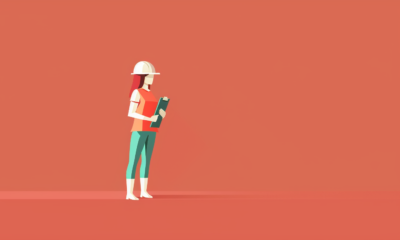
 PPC6 days ago
PPC6 days agoCritical Display Error in Brand Safety Metrics On Twitter/X Corrected










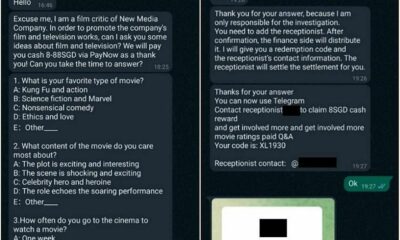





You must be logged in to post a comment Login