Email has long been one of the most reliable marketing channels for getting your messaging in front of your customers. Whether it’s content in the form of a weekly newsletter, a personalized promotion or an important account update, marketers need to trust that their message will be delivered and that they’ve optimized those messages to get maximum engagement. That is why the team at MarTech have created this Email Marketing Periodic Table that tells you everything to know about sending emails that your customers want to receive and that inboxes won’t block.
Because email is one of the most complex ways you can communicate with customers and prospects – through different mail clients, different ISPs, mobile and desktop, etc. – there are a lot of obstacles that can get between you and your intended recipients.
Each element in this table represents a factor that you need to consider to be successful in email. The elements are gathered into categories based on their relationships to one another, and the categories are designated as related to either Optimization or Deliverability. Further down on the table, you’ll see Toxins, a category for practices that can poison your email marketing efforts, and Traps, which you’ll want to be aware of falling into.
This updated Email Marketing Periodic table adds a few new elements and a new category, Compliance, that addresses recent and ongoing developments tied to state laws, inclusion and more. We have also changed our language to refer to safelists and blocklists, terms that are inclusive and respectful to all.
Like the previous version, each element in this Periodic Table also includes the following information:
- An Element symbol
- A short description of the element
- a label showing what category it belongs to
- A correlation symbol that shows whether it is a positive or negative contributor to optimization or deliverability

Below you will find the complete Email Marketing Periodic Table, broken into the following:
And if you would a copy you could save or print out for your teams, click here to download the high-res version.

Compliance
Compliance has emerged as one of the most essential factors to consider in your email marketing strategy, especially in the face of growing privacy and accessibility concerns.
For starters, before you send emails you must ensure that your audience has given you Permission (P) to send emails to them. Permission means that the recipient has given you explicit and informed consent to send messages to them. This happens when your subscribers Opt-in (In) through a sign-up form.
The first thing that your email system should trigger is a Double opt-in (In2) email. The double opt-in requires the subscriber to confirm that they sincerely want to receive emails from you or your brand. This can be executed as a “welcome” email.

The second agreement from the subscriber is critical. It stops people and bots that put in email addresses that don’t belong to them. Legally, under the United States’ CAN-SPAM Act, you must share your Physical address (Ph). You are also required to own the sender domain that your emails come from and include an Opt-out (Oo) for subscribers who want to stop receiving your emails.
Another critical component of email law is compliance with the Americans with Disabilities Act (Ac). To meet basic accessibility requirements, your emails must maintain a logical reading order; this includes using heading elements in code and proper color contrast between your text, other content and the background you choose..
It is absolutely critical to understand the Laws (La) when you are collecting information from your subscribers. Laws include the California Consumer Protection Act (CCPA), General Data Protection Regulation (GDPR) and Canadian Anti-Spam Law (CASL). In the United States alone, 16 different states are currently trying to create privacy laws as of May 2021.
Trust
Last year trust and compliance were grouped together but this year we decided to pull out these crucial elements related to how much trust affects email deliverability.

Landing on Safelists (Si) is one of the best ways to ensure your messages are getting to your subscriber’s inbox. It is also one of the most important strategies for building a positive Sender Reputation (Sr). Sender reputation refers to the reputation of your email-sending IP address that signals to email inbox providers whether or not you’re a spammer. Depending on your email service provider (ESP), monitoring your sender reputation may require investment in additional software.
Infrastructure
Emails don’t just get sent on their own. In fact, there is a robust list of elements you need to consider in order to have an effective email marketing infrastructure.
For starters, there’s the Domain Name System (Dn), known as the phonebook of the internet. The DNS maps a domain name to the IP (Ip) address hosting the website and the IP sending mail for a particular entity with a different domain name.
A Mail Transfer Agent (Mt) is the software that transfers electronic messages from one user to another by using a SMTP server (Ss) which enables outbound email. A Mail User Agent (UA) is the software that enables emails to be sent and received. These two separate pieces are key to getting emails through to your customers and prospects.
A Sender Policy Framework (Sf) is also required as an email authentication method that detects forged sender addresses during the delivery of your email. On the other end, the user’s inbox uses a POP3 Server (P3). When subscribers complain, Feedback Loops (Fl) ensure that these complaints are routed to the sender so they can be acted upon.

Typically, your IP address will be associated with a domain name or a subdomain through the Domain Name System. Subdomains (Sd) help your customers recognize your brand’s name through the top-level domain; this prevents phishing attempts.
If you are considering adding BIMI (see the Experimental section below), two critical steps come first. Logo Trademark Ownership (Lt) is a key element that is necessary for implementing BIMI. You also need to apply for a Verified Mark Certificate (Vc). Lastly, for the brand’s logo to be displayed, the email must pass DMARC (Dm) authentication checks, ensuring that the organization’s domain has not been impersonated.
Get the daily newsletter digital marketers rely on.
Audience
Building a positive relationship with your audience is another important component of email marketing; these relationships are critical for reaching your subscribers’ Inbox (I). A valid email address (E) is one of the most valuable pieces of information you can receive from your customers. Email addresses are typically uploaded by marketers as Lists (L) in the email service provider or database.
From here, you should be employing Segmentation (Sg) based on each subscriber’s level of Engagement (Eg). This includes Opens (O) and Clicks (Ck) on specific links within your email. Understanding what this data means about your audience will help drive strategic decisions in your email marketing program. For example, knowing what inbox providers your audience members are using will give you insight into how they view and interact with your messages and what tactics work best to help you meet your email marketing goals.
Send time (T) is another element that can assist you in reaching your audience; if your subscribers aren’t opening emails sent first thing in the morning, try sending in the afternoon or evening. Finding the optimal send time can be challenging, but is certainly worth the investment of your time to determine what is best.

Personalization (Me) is a strategy that involves creating content specifically for the individual subscriber. It requires knowing about your audience (the actual people behind the email addresses) and how they prefer to consume your content. Providing a subscriber Preference Center (Pc) gives your audience a portal to update their communication preferences; it allows subscribers to choose what types of emails they want to receive, how often they want to receive them and the opportunity to opt-out from your messages.
Send frequency (Sq) should be based on gauging how frequently your audience interacts with your emails. If you are sending too frequently, you may see a drop in your open rates. There is such a thing as sending too many emails, and your subscribers may not want to regularly receive messages that aren’t directly relevant to them.
Content
The content provided within the email is just as important as the infrastructure and strategy behind it. From creating compelling Subject Lines (Sj) that drive opens to using Responsive designs (Rs) that adjust to all devices — mobile, desktop, etc. — the content of your email will be the main driver of results.
The Structure (St) of your email, whether HTML or plain text, should be scannable and easy to read. Readability (Rd) is a critical element to consider when building your emails, but have you evaluated whether the content is relevant to your audience? Relevance (R) is a key element to consider before sending an email. If your audience doesn’t care about the content you deliver, they won’t be opening your emails very often.

When it comes to relevance, having an email marketing Calendar (Cl) will help create a strategic schedule for your email campaigns. Use your data to determine what days and times have the highest engagement rates to build out your calendar.
Most email service providers have new, innovative capabilities in their toolbox. Interactive (Iv) emails can drive increased engagement from subscribers. Emojis (Mj) are another element that can make your message more relatable. But knowing your audience should be the driving force behind whether you implement emojis in your subject lines and emails.
Transactional (Tr) emails do not require the recipient to opt-in as they are confirmation emails triggered by a user’s action. These emails provide an opportunity to gain new subscribers with a simple call-to-action.
Toxins
Now that we’ve shown you what good elements can do for email optimization and deliverability, now it’s time to look at the elements your marketing team should stay away from, starting with the Toxins.
There are several toxic elements that you need to be aware of before creating and sending your email. Hard bounces (Hb) are permanent delivery failures that indicate an email address is invalid; removing these email addresses will significantly improve your deliverability. Soft bounces (Sb) are caused by full mailboxes or vacation responders. While these aren’t as detrimental as hard bounces, it is important to keep an eye on these email addresses as some may need to be removed if they continue to result in soft bounces.

Using a No-reply (Nr) email address will typically send your emails directly to the junk folder. Use a “reply to” address instead, and reap the benefits of higher delivery rates and brand awareness by including your brand’s domain in your sending address. When your recipient marks an email as spam, it is considered a Complaint (Cm). Too many complaints will hurt your deliverability rate and sender reputation.
Legally, you are allowed to buy or rent email addresses, and the law does not require consent from the recipient. but using a Purchased List (Pl) is one of the quickest ways to end up on a blocklist.
Your email content can also contain toxic elements. URL Shorteners (S) are commonly used in phishing attempts, and inbox providers flag shortened URLs as spam. Image Heavy (Ih) emails that take a long time to load will aggravate subscribers who may mark your email as spam or simply unsubscribe from your email program.
Traps
Finally, while Toxins may be detrimental to your email marketing, Traps will hurt your efforts even further. There are several types of traps, usually configured by a company’s IT department, that will ensure your messages are never seen by the intended recipient. Corporate Filters (Cf) are an unforgiving filter for corporate email servers.
Desktop Filters (Df) are filters that your subscribers set up in their own inboxes. Consistently relevant content can help you stay in the inbox, but falling into too many spam folders will significantly impact your
sender reputation and delivery rates.

If you land on a Blocklist (Bl), a list of unreputable and untrustworthy senders, you’ll run into a lot of trouble trying to get your emails to your subscribers.
Internet service providers (ISPs) also have traps that can hurt your email deliverability. Grey Spam Traps (Gt) are set up by ISPs using recycled email addresses to flag spammers. Pristine Traps (Pt), on the other hand, are fake email addresses created by either corporate IT departments or the ISPs themselves to identify and redirect spammers to the Spam Filter (Sf).
Experimental
Now that we’ve shown your the good and the bad when it comes to email marketing elements, now come a few elements that are experimental today and likely transformational for tomorrow.
For example, everyone is talking about Artificial Intelligence (Ai) right now. AI is rapidly evolving and will likely be
part of nearly every business process in the future. For email, strategies including segmentation, personalization and messaging will be quick-wins in the near future for implementing artificial intelligence in an email marketing program.
Accelerated Mobile Pages (Am), also known as AMP for Email, are dynamic emails that allow email marketers to embed interactive features — rotating carousel images, confirmation buttons and even direct-purchase calls-to-action. While many brands are experimenting with the different atoms of AMP elements, the ultimate goal is to drive customer conversions (purchases) directly in the body of the email without ever visiting the website.

Brand Indicator for Messaging Identification (Bm), known also as BIMI, is an experimental element that brands have been buzzing about since the concept was first introduced several years ago. The idea is that with the combination and proper configuration of elements from the Trust and Infrastructure families, brands will be able
to display their logos next to the sender name in the inbox.
BIMI is one element you need to start investing your time in to properly configure everything necessary for implementation. This includes DMARC, VMC, and ensuring that your organization owns the trademark to your logos.
Voice Assistants (V) are everywhere, taking commands from mobile users and repeating information back to people regularly. Have you considered how your subject line or your email will read aloud to your audience using voice assistance? Use too much text, and your subscriber will probably lose interest seconds in. Too little text and your message will be easily forgettable. Finding the right balance will take practice, but with more emerging voice-enabled devices coming to the marketplace, Voice is an element worth experimenting with.
That’s it. We hope you find MarTech’s Email Marketing Period Table valuable and encourage you to please download the high-res, beautifully designed version to share with your teams.
Digital marketing is indeed an art, but it is also a science. We hope this tool serves as an essential reference for your experiments.

Everything you need to know about email marketing deliverability that your customers want and that inboxes won’t block. Get MarTech’s Email Marketing Periodic Table.

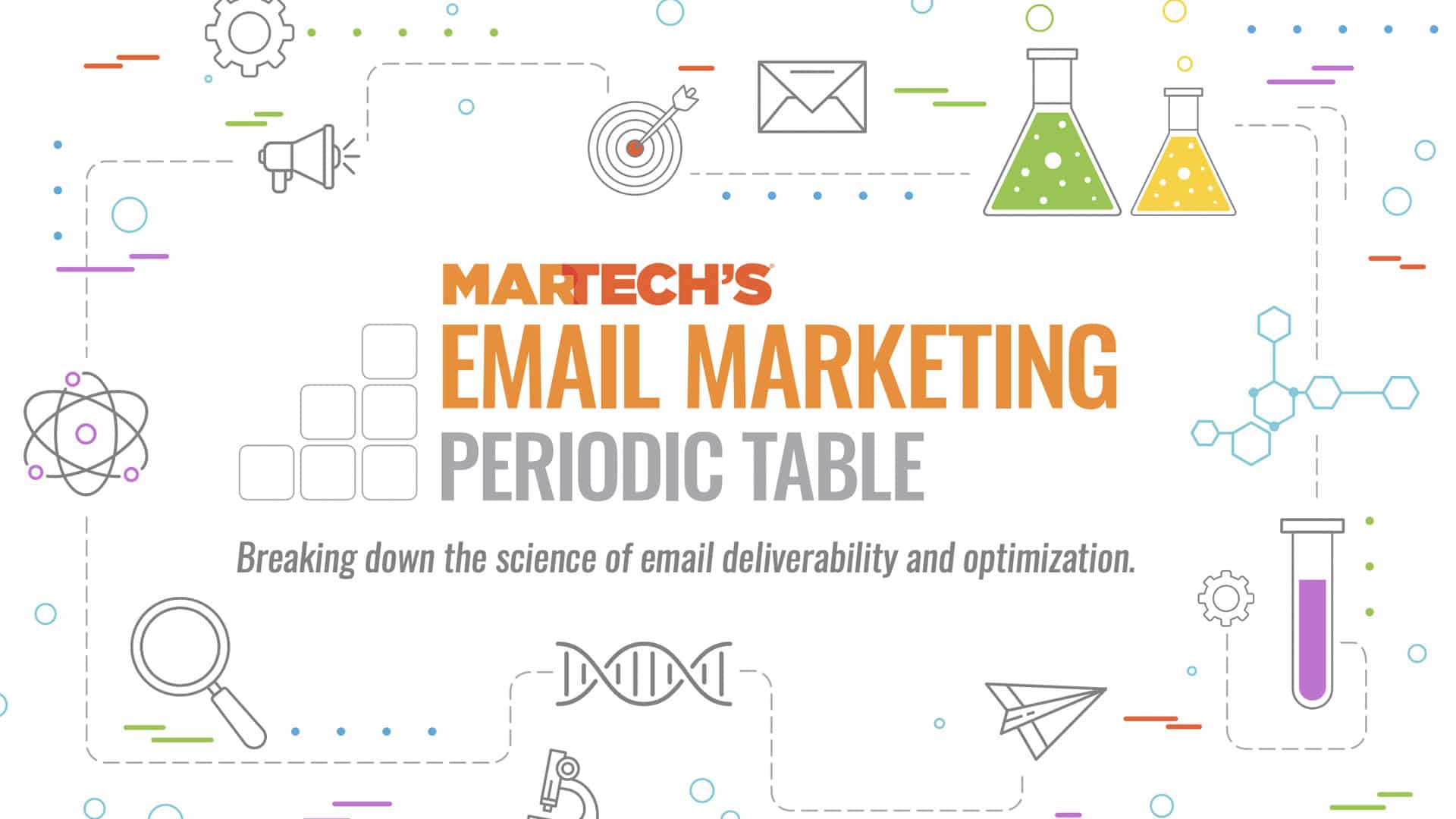














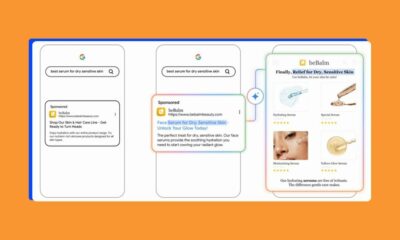

You must be logged in to post a comment Login