SEARCHENGINES
Product Comparisons & Google Products Reviews Update

Alan Kent from Google was asked if if product comparison posts like comparing one product against another “count as reviews in the eyes of Google and, more importantly, the Product Reviews Updates?” Alan sent not necessarily.
Alan Kent explained on Twitter that “you can certainly do comparison product reviews,” “but just saying “X vs Y” in the title is unlikely to make it considered a legitimate review,” he added.
So it all depends on the amount of content, how the content is structured and if you can really call it a product review or not.
Google has been doing basic product comparisons in search for a long time now and then tried to get more sophisticated with buyer guides in search.
But when it comes to what triggers Google to say the product reviews algorithm should look at this piece of content, Google dug more into that in their blog post over here.
Here are those tweets:
You can certainly do comparison product reviews, but just saying “X vs Y” in the title is unlikely to make it considered a legitimate review. For more info on comparison and “best” rankings see https://t.co/qEo6rWcLqx
— Alan Kent (@akent99) April 12, 2022
Alan Kent added more clarification later:
A review that compares two (or more) products is completely valid and useful to users. I was just saying it holistically needs to look like a review (title and contents), not just claim to be a review in the title and the contents is really a link farm with no real value.
— Alan Kent (@akent99) April 13, 2022
I should note, Google also does a lot of search related product comparison features, like I mentioned above – these may be slight upgrades to those:
Google added more information on free product listing section. pic.twitter.com/5Xn87h5mji
— Punit (@Punit6008) April 7, 2022
Google Shopping added competitive price of products pic.twitter.com/FyRt1jqHk6
— Punit (@Punit6008) April 6, 2022
Forum discussion at Twitter.
Source: www.seroundtable.com
SEARCHENGINES
Google Won’t Change The 301 Signals For Ranking & SEO

Gary Illyes from Google said on stage at the SERP conference last week that there is no way that Google would change how the 301 redirect signal works for SEO or search rankings. Gary added that it’s a very reliable signal.
Nikola Minkov quoted Gary Illyes as saying, “It is a very reliable signal, and there is no way we could change that signal,” when asked if a 301 redirect not working is a myth. Honestly, I am not sure the context of this question, as it is not clear from the post on X, but here it is:
More from @methode:
– 301 redirect not working is a myth. “It is a very reliable signal, and there is no way we could change that signal”.#SERPConf2024#SERPConf2024International— Nikola Minkov (@n_minkov) April 19, 2024
We’ve covered 301 redirects here countless times – but I never saw a myth that Google does not use 301 redirects as a signal for canonicalization or for passing signals from an old URL to the redirected URL.
Forum discussion at X.
Note: This was pre-written and scheduled to be posted today, I am currently offline for Passover.
SEARCHENGINES
Google Again Says Ignore Link Spam Especially To 404 Pages
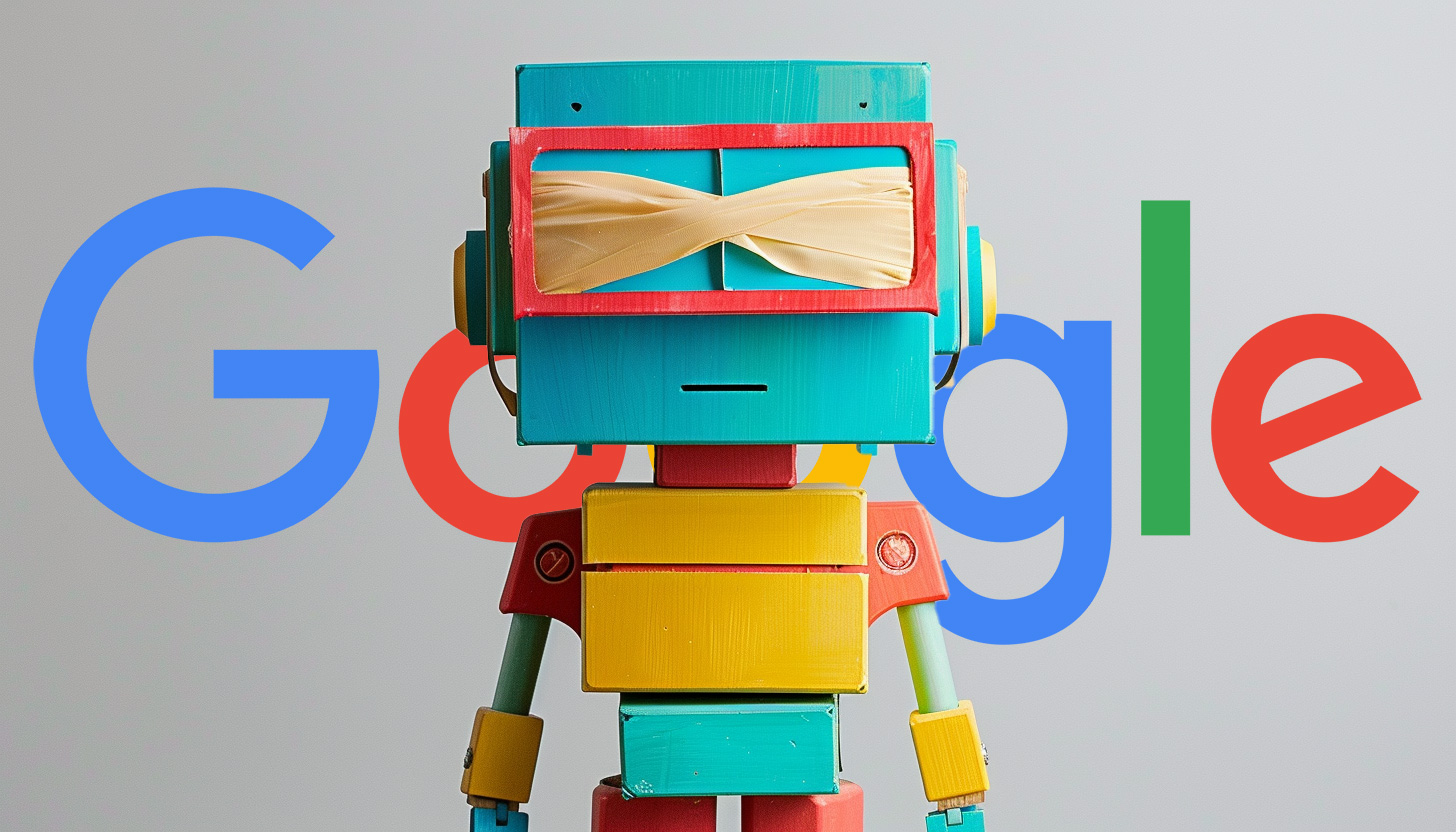
I am not sure how many times Google has said that you do not need to disavow spammy links, that you can ignore link spam attacks and that links pointing to pages that 404/410 are links that do not count – but John Mueller from Google said it again.
In a thread on X, John Mueller from Google wrote, “if the links are going to URLs that 404 on your site, they’re already dropped.” “They do nothing,” he added, “If there’s no indexable destination URL, there’s no link.”
John then added, “I’d generally ignore link-spam, and definitely ignore link-spam to 404s.”
Asking if it would hurt to disavow, after responding with the messages above, John wrote:
It will do absolutely nothing. I would take the time to rework a holistic & forward-looking strategy for the site overall instead of working on incremental tweaks (other tweaks might do something, but you probably need real change, not tweaks).
Earlier this year we had tons of SEOs notice spammy links to 404 error pages, John said ignore them. In 2021, Google said links to 404 pages do not count, Google also said that in 2012 and many other times.
Plus, outside of links to 404 pages, Google has said to ignore spammy links, time and time again – even the toxic links – ignore them. The messaging around this changed in 2016 when Penguin 4.0 was released and Google began devaluing links over demoting them.
Here are those new posts in context:
I’d say add both. Lol
— Jeremy Rivera (@JeremyRiveraSEO) April 11, 2024
Sure. But also, save yourself the work completely :-).
— John 🧀 … 🧀 (@JohnMu) April 11, 2024
Re-reading your initial post – if the links are going to URLs that 404 on your site, they’re already dropped. They do nothing. If there’s no indexable destination URL, there’s no link. I’d generally ignore link-spam, and definitely ignore link-spam to 404s.
— John 🧀 … 🧀 (@JohnMu) April 11, 2024
… but still… is this a dumb idea?
— Rebekah Edwards (@rebekah_creates) April 11, 2024
It will do absolutely nothing. I would take the time to rework a holistic & forward-looking strategy for the site overall instead of working on incremental tweaks (other tweaks might do something, but you probably need real change, not tweaks).
— John 🧀 … 🧀 (@JohnMu) April 11, 2024
And in general, Google says it ignores spammy links, so you should too (not new) but this post from John Mueller is:
I would just ignore them, Google ignores them too. Sometimes they’re just more visible in tools, but that doesn’t mean they’re a problem.
— John 🧀 … 🧀 (@JohnMu) April 18, 2024
And then also on Mastodon wrote about a similar situation, “Google has 2 decades of practice of ignoring spammy links. There’s no need to do anything for those links.”
Forum discussion at X.
Note: This was pre-written and scheduled to be posted today, I am currently offline for Passover.
SEARCHENGINES
Google Needs Very Few Links To Rank Pages; Links Are Less Important

Gary Illyes from Google spoke at the SERP Conf on Friday and he said what he said numerous times before, that Google values links a lot less today than it did in the past. He added that Google Search “needs very few links to rank pages.”
Gary reportedly said, “We need very few links to rank pages… Over the years we’ve made links less important.”
I am quoting Patrick Stox who is quoting what he heard Gary say on stage at the event. Here is Patrick’s post where Gary did a rare reply:
I shouldn’t have said that… I definitely shouldn’t have said that
— Gary 鯨理/경리 Illyes (so official, trust me) (@methode) April 19, 2024
Gary said this a year ago, also in 2022 and other times as well. We previously covered that Google said links would likely become even less important in the future. And even Matt Cutts, the former Googler, said something similar about eight years ago and the truth is, links are weighted a lot less than it was eight years ago and that trend continues. A couple of years ago, Google said links are not the most important Google search ranking factor.
Of course, many SEOs think Google lies about this.
Judith Lewis interviewed Gary Illyes at the SERP Conf this past Friday.
-

 PPC6 days ago
PPC6 days ago19 Best SEO Tools in 2024 (For Every Use Case)
-

 MARKETING6 days ago
MARKETING6 days agoEcommerce evolution: Blurring the lines between B2B and B2C
-
SEARCHENGINES6 days ago
Daily Search Forum Recap: April 18, 2024
-
SEARCHENGINES5 days ago
Daily Search Forum Recap: April 19, 2024
-

 WORDPRESS5 days ago
WORDPRESS5 days agoHow to Make $5000 of Passive Income Every Month in WordPress
-

 SEO6 days ago
SEO6 days ago2024 WordPress Vulnerability Report Shows Errors Sites Keep Making
-
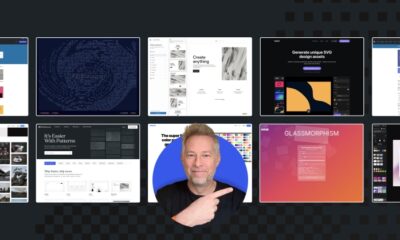
 WORDPRESS6 days ago
WORDPRESS6 days ago10 Amazing WordPress Design Resouces – WordPress.com News
-
WORDPRESS7 days ago
[GET] The7 Website And Ecommerce Builder For WordPress












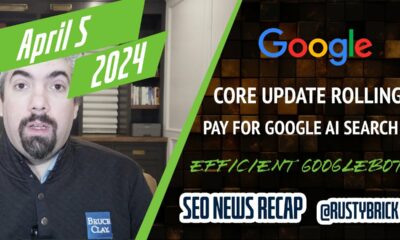



You must be logged in to post a comment Login