SEO
15 Best Affiliate Marketing Tools & How to Use Them

When it comes to affiliate marketing, tools are your friends. They can help you get more traffic and do your job both faster and easier—especially as your business scales up.
I’ve been building and growing affiliate websites for nearly a decade and have recently made a “multiple six-figure” exit from one of my websites. If it wasn’t for the following tools that I used on a daily basis, this wouldn’t have been possible.
Let’s dive into the list.
Ahrefs is an SEO tool capable of helping you with nearly any SEO task you can think of.
I use Ahrefs for a lot of things when it comes to affiliate marketing. It’s hard to pick just one or two to show you. That said, the task I find myself doing most often is running a content gap analysis for keyword research.
A content gap analysis is the easiest way to quickly find high-value affiliate keywords. It will show you exactly what your competitors’ best keywords are.
First, plug your website into Ahrefs’ Site Explorer. Then, click “Competing domains” on the left-hand menu. This will show you your top competitors based on your current Google keyword rankings.

Sidenote.
This only works if you already have some Google keyword rankings. If you’re a brand-new website and don’t have any rankings, you can find competitors by searching keywords you’ll like to rank for, reviewing the results, and selecting any websites you feel are your competitors.
Now that you see your competitors, right-click the Content Gap tool and open a new tab (below the “Competing domains” button).
Copy-paste three or more competing URLs from the Competing Domains report into the tool. Make sure your website is in the “But the following target doesn’t rank for” box and click “Show keywords.”

Ahrefs will do some data crunching and display a list of keywords that your competitors rank for, but you don’t. Peruse these keywords and select any you feel will be a good target for your own website.

I love this report because it allows me to find high-value keywords for my affiliate websites quickly and easily.
Let me start by saying that WordPress is the most used content management system (CMS) in the world and the one I recommend for affiliate marketers. I use it on all my websites after all.
Because of that, I will be recommending a lot of WordPress plugins. Chief among those are SEO plugins like Rank Math or SEOPress.
I used to use Yoast SEO, as it was the only SEO plugin available that did what it did for a long time. However, I prefer the others because I like their UIs better. Personal preference.
Whichever plugin you choose, the use case is the same: Ensuring your pages have optimal on-page SEO before you publish them, as well as doing crucial technical SEO tasks like setting up your robots.txt file and sitemap.
For example, here’s what SEOPress looks like while I’m writing a blog post:

As you can see, it allows you to set the meta tags for your posts to change how they’ll be displayed in Google search results. It will also show you if your title or meta description is too long, as it is in the screenshot above. This helps you avoid your results being truncated (cut off) in the search results.
Internal links are a crucial and often overlooked part of SEO. You can consider them as backlinks you can completely control. And as you’ve probably heard, backlinks are a big ranking factor.
Link Whisper is a WordPress plugin that allows you to add, remove, or edit your internal links with the click of a button. It also lets you see exactly how many links each page on your site is getting at a glance to identify important pages that don’t have a lot of internal links.

You can even go to a post and see suggestions for internal links to that post from other posts on your site, including anchor text suggestions. Just check the boxes next to the links you want to add and click “Edit Sentence” to easily change the anchor text.

Hunter allows you to find email addresses at scale—which is especially helpful for those email outreach campaigns to promote your content and build backlinks.
But in addition to finding and confirming email addresses, you can also use Hunter to manage your outreach campaigns. And it’s a free feature.
All you have to do is create an email list by importing a list of websites, then add that list to the campaign manager and connect your email to it. From there, you can create email templates, automate follow-ups, and see the statistics of your campaigns.

This may be an obvious tool to you—my editor tried to get me to remove it because he felt it was too obvious. But I use Google’s tools more than nearly any other tool on this list, so it’ll be a disservice not to mention it (in case you’re somehow not already using it).
I use Google Docs to write every single blog post before I add it to WordPress to be published. This makes it easy for me to work with writers on edits and keep everything organized while avoiding giving too many people access to my WordPress login.
Additionally, I use Google Workspace to create and manage professional email addresses for my websites. So when I do email outreach, I come across as a legitimate business rather than some random guy on the internet.
Once I’ve finished an article in Google Docs and am ready to upload it, I do so with the press of a button using Wordable.
Wordable imports your Google Docs straight into WordPress without you needing to do it manually. It will add your images, formatting, and links—while also removing any unwanted extra code—within minutes.

You just set up your import settings one time, then use those to upload all your future articles. It saves me hours of work every month not having to manually add articles.

ConvertKit is my email marketing tool of choice because of its robust automation abilities. However, it is also pricey in comparison to other email tools. And if you’re just starting out, the advanced features may not be necessary. Something cheaper like BirdSend or ActiveCampaign may be better for you.
That said, here’s a tip for using any email marketing tool to capture more emails: create content upgrades for your highest-performing articles.
A content upgrade is, well, an upgrade to your content that you offer your readers in exchange for their email addresses.
For example, I wrote a guide to the best small travel trailers for one of my websites. On that page, a pop-up shows up with an offer of a big spreadsheet comparing 50 of the best small travel trailers.

This type of directly relevant offer tends to convert much better than a generic “subscribe to our email list” type of offer.
Canva is one of my favorite affiliate marketing tools. It makes creating custom blog images incredibly easy for anyone, even if they don’t have any design skills.
In particular, I use it to create a Pinterest image for every blog post I publish. This helps me to promote my content and add more visual aspects to the post.

Google Analytics (GA) provides crucial data you have to know as an affiliate site operator. For example, I often use GA to see which pages are bringing the most traffic to my site and, generally, to keep tabs on my traffic fluctuations over time.

It’s also helpful to add annotations with dates whenever you make changes to your site, such as updating a page’s content or metadata, to track whether or not these changes improve your traffic over time.
It’s easy in the old GA—you just go to Behavior > Site Content > All Pages, click the little arrow under the data chart, then click “+ Create new annotation.”

However, in GA4, it’s a bit more complicated. You need to download an extension for Google Chrome, open the dashboard, then click on “Add Manual” to add annotations.

Follow our guide to Google Analytics for SEO to learn how to set it up and some awesome ways you can use it to grow your business.
Google Search Console is a must-have tool for anyone who cares about SEO. But did you know you can use it for a lot more than just getting Google to see your website?
For example, you can use it to find pages on your website that are steadily declining in traffic and need to be updated to recover their rankings.
To do that, go to the Search results report, then add a date range comparison to see stats for the past six months compared to the previous six months.

We only care about clicks, so toggle off the “impressions” box by clicking on it.

Click on “Pages.”
Sort the report by Difference in ascending order to see the pages with the biggest traffic drops.

If you click on the URL, then switch to the Queries report and sort by “Difference,” you can see which queries are sending less traffic than the previous six months.

You can then use this data to update the page, making it more relevant to the most important queries sending traffic to that page and (hopefully) recovering your rankings.
Once you have multiple affiliate partners and you’re using different tracking codes for each page and even different positions on each page, it gets complicated quickly.
Having an affiliate link management and cloaking tool like ThirstyAffiliates is a great way to keep track of your links, see statistics to know which links are getting the most clicks, and prevent others from easily copying your website and swapping the links with their own affiliate IDs.
If you want to find the best affiliate marketing programs, you should join multiple affiliate networks. Three of the best include:
- AvantLink
- ShareASale
- Refersion
I mention these three, specifically, because they have a giant selection of generally high-quality affiliate programs. When looking at affiliate programs, I look for the following:
- High payout (10%+)
- Quality product or selection of products
- Good brand identity
- Long cookie duration (ideally 30 days or more, but anything over 48 hours is still good)
- Quality customer support, both for customers and for me as an affiliate partner
That last point is crucial. My best experiences as an affiliate marketer have been with companies that understand how important affiliate marketing is and have dedicated affiliate managers whose only job is working with affiliate partners.
The best way to figure out if a company has this is by reaching out to its affiliate manager (their email is normally displayed when signing up for their program) and asking them some questions, such as how they work with affiliates.
If they respond promptly and respectfully, there’s a good chance they have a dedicated person and will be there to support you as a partner rather than as a faceless ad channel.
If you’ve been running an affiliate site for a while, chances are you have some pages that get a lot of traffic but don’t convert well. These pages are perfect for running display ads on—allowing you to monetize traffic that otherwise won’t make you anything.
However, running ads yourself is both a headache and doesn’t have the best payout. That’s where advertising management companies come in. In particular, there are three major players:
- Ezoic
- AdThrive
- Mediavine
These companies work directly with hundreds of advertising partners to get the best possible rates for their websites’ display ads. They handle the placement and everything. All you have to do is install some basic code on your website (and they’ll even do that for you too).
The one caveat to these companies is that you have to apply and often need a minimum amount of monthly traffic to get in. Last I checked, you need at least 10,000 per month for Mediavine, 50,000 per month for Ezoic, and 100,000 for AdThrive.
That said, if you’re close to those numbers, you can always apply and they may make an exception for you. So it can’t hurt to try.
Sidenote.
While advertising can make you some extra cash, it’s easy to overrun your website with way too many ads and ruin the user experience. These companies let you choose how aggressive you want to be with advertising. I recommend sticking to a UX-focused or balanced approach rather than one that’s purely revenue-focused.
Website speed is a Google ranking factor you should be paying attention to. If your site loads too slowly or doesn’t pass Google’s Core Web Vitals, it may hinder your success in the search results.
Not only that, but site speed also plays an important role in user experience, so it’s worth investing in. A fast site prevents visitors from leaving due to frustration.
One of the easiest and quickest ways to improve website speed (and security) is by improving your website’s hosting. Most affiliates start on cheap shared hosting like SiteGround or Bluehost. These are great to get you started but aren’t the most secure or fastest options.
Upgrading to a dedicated hosting provider like Kinsta is an obvious choice once you’re making decent money and getting solid traffic (100,000 visitors per month or more). It also has a dedicated CDN (content delivery network), which is a game-changer for websites with geographically dispersed audiences.
It’s expensive—but worth it.
One often overlooked aspect of affiliate marketing is website security. It’s all too easy for your website to be hacked and for you to lose income (or worse).
Not only is this a pain, but it can harm your business in the long term. Better to set up protections before you need them. One such way is by installing the Wordfence WordPress plugin.
This plugin provides enhanced security features like two-factor authentication, malware scans, a firewall, and website monitoring. It’s not very expensive and worth the peace of mind.
Final thoughts
These affiliate marketing tools have been crucial for me to scale my businesses to six-figure income earners. Some of them are expensive. But as long as they are bringing you a positive return, they are worth the investment.
Itching to learn more? Here are some other affiliate marketing guides to check out:
SEO
Google On Hyphens In Domain Names

Google’s John Mueller answered a question on Reddit about why people don’t use hyphens with domains and if there was something to be concerned about that they were missing.
Domain Names With Hyphens For SEO
I’ve been working online for 25 years and I remember when using hyphens in domains was something that affiliates did for SEO when Google was still influenced by keywords in the domain, URL, and basically keywords anywhere on the webpage. It wasn’t something that everyone did, it was mainly something that was popular with some affiliate marketers.
Another reason for choosing domain names with keywords in them was that site visitors tended to convert at a higher rate because the keywords essentially prequalified the site visitor. I know from experience how useful two-keyword domains (and one word domain names) are for conversions, as long as they didn’t have hyphens in them.
A consideration that caused hyphenated domain names to fall out of favor is that they have an untrustworthy appearance and that can work against conversion rates because trustworthiness is an important factor for conversions.
Lastly, hyphenated domain names look tacky. Why go with tacky when a brandable domain is easier for building trust and conversions?
Domain Name Question Asked On Reddit
This is the question asked on Reddit:
“Why don’t people use a lot of domains with hyphens? Is there something concerning about it? I understand when you tell it out loud people make miss hyphen in search.”
And this is Mueller’s response:
“It used to be that domain names with a lot of hyphens were considered (by users? or by SEOs assuming users would? it’s been a while) to be less serious – since they could imply that you weren’t able to get the domain name with fewer hyphens. Nowadays there are a lot of top-level-domains so it’s less of a thing.
My main recommendation is to pick something for the long run (assuming that’s what you’re aiming for), and not to be overly keyword focused (because life is too short to box yourself into a corner – make good things, course-correct over time, don’t let a domain-name limit what you do online). The web is full of awkward, keyword-focused short-lived low-effort takes made for SEO — make something truly awesome that people will ask for by name. If that takes a hyphen in the name – go for it.”
Pick A Domain Name That Can Grow
Mueller is right about picking a domain name that won’t lock your site into one topic. When a site grows in popularity the natural growth path is to expand the range of topics the site coves. But that’s hard to do when the domain is locked into one rigid keyword phrase. That’s one of the downsides of picking a “Best + keyword + reviews” domain, too. Those domains can’t grow bigger and look tacky, too.
That’s why I’ve always recommended brandable domains that are memorable and encourage trust in some way.
Read the post on Reddit:
Read Mueller’s response here.
Featured Image by Shutterstock/Benny Marty
SEO
Reddit Post Ranks On Google In 5 Minutes

Google’s Danny Sullivan disputed the assertions made in a Reddit discussion that Google is showing a preference for Reddit in the search results. But a Redditor’s example proves that it’s possible for a Reddit post to rank in the top ten of the search results within minutes and to actually improve rankings to position #2 a week later.
Discussion About Google Showing Preference To Reddit
A Redditor (gronetwork) complained that Google is sending so many visitors to Reddit that the server is struggling with the load and shared an example that proved that it can only take minutes for a Reddit post to rank in the top ten.
That post was part of a 79 post Reddit thread where many in the r/SEO subreddit were complaining about Google allegedly giving too much preference to Reddit over legit sites.
The person who did the test (gronetwork) wrote:
“…The website is already cracking (server down, double posts, comments not showing) because there are too many visitors.
…It only takes few minutes (you can test it) for a post on Reddit to appear in the top ten results of Google with keywords related to the post’s title… (while I have to wait months for an article on my site to be referenced). Do the math, the whole world is going to spam here. The loop is completed.”
Reddit Post Ranked Within Minutes
Another Redditor asked if they had tested if it takes “a few minutes” to rank in the top ten and gronetwork answered that they had tested it with a post titled, Google SGE Review.
gronetwork posted:
“Yes, I have created for example a post named “Google SGE Review” previously. After less than 5 minutes it was ranked 8th for Google SGE Review (no quotes). Just after Washingtonpost.com, 6 authoritative SEO websites and Google.com’s overview page for SGE (Search Generative Experience). It is ranked third for SGE Review.”
It’s true, not only does that specific post (Google SGE Review) rank in the top 10, the post started out in position 8 and it actually improved ranking, currently listed beneath the number one result for the search query “SGE Review”.
Screenshot Of Reddit Post That Ranked Within Minutes
Anecdotes Versus Anecdotes
Okay, the above is just one anecdote. But it’s a heck of an anecdote because it proves that it’s possible for a Reddit post to rank within minutes and get stuck in the top of the search results over other possibly more authoritative websites.
hankschrader79 shared that Reddit posts outrank Toyota Tacoma forums for a phrase related to mods for that truck.
Google’s Danny Sullivan responded to that post and the entire discussion to dispute that Reddit is not always prioritized over other forums.
Danny wrote:
“Reddit is not always prioritized over other forums. [super vhs to mac adapter] I did this week, it goes Apple Support Community, MacRumors Forum and further down, there’s Reddit. I also did [kumo cloud not working setup 5ghz] recently (it’s a nightmare) and it was the Netgear community, the SmartThings Community, GreenBuildingAdvisor before Reddit. Related to that was [disable 5g airport] which has Apple Support Community above Reddit. [how to open an 8 track tape] — really, it was the YouTube videos that helped me most, but it’s the Tapeheads community that comes before Reddit.
In your example for [toyota tacoma], I don’t even get Reddit in the top results. I get Toyota, Car & Driver, Wikipedia, Toyota again, three YouTube videos from different creators (not Toyota), Edmunds, a Top Stories unit. No Reddit, which doesn’t really support the notion of always wanting to drive traffic just to Reddit.
If I guess at the more specific query you might have done, maybe [overland mods for toyota tacoma], I get a YouTube video first, then Reddit, then Tacoma World at third — not near the bottom. So yes, Reddit is higher for that query — but it’s not first. It’s also not always first. And sometimes, it’s not even showing at all.”
hankschrader79 conceded that they were generalizing when they wrote that Google always prioritized Reddit. But they also insisted that that didn’t diminish what they said is a fact that Google’s “prioritization” forum content has benefitted Reddit more than actual forums.
Why Is The Reddit Post Ranked So High?
It’s possible that Google “tested” that Reddit post in position 8 within minutes and that user interaction signals indicated to Google’s algorithms that users prefer to see that Reddit post. If that’s the case then it’s not a matter of Google showing preference to Reddit post but rather it’s users that are showing the preference and the algorithm is responding to those preferences.
Nevertheless, an argument can be made that user preferences for Reddit can be a manifestation of Familiarity Bias. Familiarity Bias is when people show a preference for things that are familiar to them. If a person is familiar with a brand because of all the advertising they were exposed to then they may show a bias for the brand products over unfamiliar brands.
Users who are familiar with Reddit may choose Reddit because they don’t know the other sites in the search results or because they have a bias that Google ranks spammy and optimized websites and feel safer reading Reddit.
Google may be picking up on those user interaction signals that indicate a preference and satisfaction with the Reddit results but those results may simply be biases and not an indication that Reddit is trustworthy and authoritative.
Is Reddit Benefiting From A Self-Reinforcing Feedback Loop?
It may very well be that Google’s decision to prioritize user generated content may have started a self-reinforcing pattern that draws users in to Reddit through the search results and because the answers seem plausible those users start to prefer Reddit results. When they’re exposed to more Reddit posts their familiarity bias kicks in and they start to show a preference for Reddit. So what could be happening is that the users and Google’s algorithm are creating a self-reinforcing feedback loop.
Is it possible that Google’s decision to show more user generated content has kicked off a cycle where more users are exposed to Reddit which then feeds back into Google’s algorithm which in turn increases Reddit visibility, regardless of lack of expertise and authoritativeness?
Featured Image by Shutterstock/Kues
SEO
WordPress Releases A Performance Plugin For “Near-Instant Load Times”

WordPress released an official plugin that adds support for a cutting edge technology called speculative loading that can help boost site performance and improve the user experience for site visitors.
Speculative Loading
Rendering means constructing the entire webpage so that it instantly displays (rendering). When your browser downloads the HTML, images, and other resources and puts it together into a webpage, that’s rendering. Prerendering is putting that webpage together (rendering it) in the background.
What this plugin does is to enable the browser to prerender the entire webpage that a user might navigate to next. The plugin does that by anticipating which webpage the user might navigate to based on where they are hovering.
Chrome lists a preference for only prerendering when there is an at least 80% probability of a user navigating to another webpage. The official Chrome support page for prerendering explains:
“Pages should only be prerendered when there is a high probability the page will be loaded by the user. This is why the Chrome address bar prerendering options only happen when there is such a high probability (greater than 80% of the time).
There is also a caveat in that same developer page that prerendering may not happen based on user settings, memory usage and other scenarios (more details below about how analytics handles prerendering).
The Speculative Loading API solves a problem that previous solutions could not because in the past they were simply prefetching resources like JavaScript and CSS but not actually prerendering the entire webpage.
The official WordPress announcement explains it like this:
Introducing the Speculation Rules API
The Speculation Rules API is a new web API that solves the above problems. It allows defining rules to dynamically prefetch and/or prerender URLs of certain structure based on user interaction, in JSON syntax—or in other words, speculatively preload those URLs before the navigation. This API can be used, for example, to prerender any links on a page whenever the user hovers over them.”
The official WordPress page about this new functionality describes it:
“The Speculation Rules API is a new web API… It allows defining rules to dynamically prefetch and/or prerender URLs of certain structure based on user interaction, in JSON syntax—or in other words, speculatively preload those URLs before the navigation.
This API can be used, for example, to prerender any links on a page whenever the user hovers over them. Also, with the Speculation Rules API, “prerender” actually means to prerender the entire page, including running JavaScript. This can lead to near-instant load times once the user clicks on the link as the page would have most likely already been loaded in its entirety. However that is only one of the possible configurations.”
The new WordPress plugin adds support for the Speculation Rules API. The Mozilla developer pages, a great resource for HTML technical understanding describes it like this:
“The Speculation Rules API is designed to improve performance for future navigations. It targets document URLs rather than specific resource files, and so makes sense for multi-page applications (MPAs) rather than single-page applications (SPAs).
The Speculation Rules API provides an alternative to the widely-available <link rel=”prefetch”> feature and is designed to supersede the Chrome-only deprecated <link rel=”prerender”> feature. It provides many improvements over these technologies, along with a more expressive, configurable syntax for specifying which documents should be prefetched or prerendered.”
See also: Are Websites Getting Faster? New Data Reveals Mixed Results
Performance Lab Plugin
The new plugin was developed by the official WordPress performance team which occasionally rolls out new plugins for users to test ahead of possible inclusion into the actual WordPress core. So it’s a good opportunity to be first to try out new performance technologies.
The new WordPress plugin is by default set to prerender “WordPress frontend URLs” which are pages, posts, and archive pages. How it works can be fine-tuned under the settings:
Settings > Reading > Speculative Loading
Browser Compatibility
The Speculative API is supported by Chrome 108 however the specific rules used by the new plugin require Chrome 121 or higher. Chrome 121 was released in early 2024.
Browsers that do not support will simply ignore the plugin and will have no effect on the user experience.
Check out the new Speculative Loading WordPress plugin developed by the official core WordPress performance team.
How Analytics Handles Prerendering
A WordPress developer commented with a question asking how Analytics would handle prerendering and someone else answered that it’s up to the Analytics provider to detect a prerender and not count it as a page load or site visit.
Fortunately both Google Analytics and Google Publisher Tags (GPT) both are able to handle prerenders. The Chrome developers support page has a note about how analytics handles prerendering:
“Google Analytics handles prerender by delaying until activation by default as of September 2023, and Google Publisher Tag (GPT) made a similar change to delay triggering advertisements until activation as of November 2023.”
Possible Conflict With Ad Blocker Extensions
There are a couple things to be aware of about this plugin, aside from the fact that it’s an experimental feature that requires Chrome 121 or higher.
A comment by a WordPress plugin developer that this feature may not work with browsers that are using the uBlock Origin ad blocking browser extension.
Download the plugin:
Speculative Loading Plugin by the WordPress Performance Team
Read the announcement at WordPress
Speculative Loading in WordPress
See also: WordPress, Wix & Squarespace Show Best CWV Rate Of Improvement
-

 WORDPRESS7 days ago
WORDPRESS7 days ago10 WordPress Influencers to Follow in 2024 – WordPress.com News
-

 SEARCHENGINES7 days ago
SEARCHENGINES7 days agoGoogle Image Search Adds Pixel Level Object Segmentation Animation
-
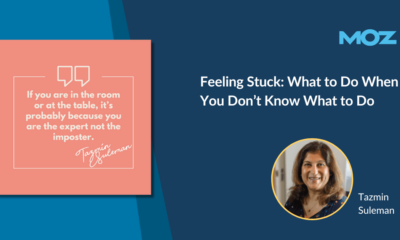
 MARKETING7 days ago
MARKETING7 days agoFeeling Stuck: What to Do When You Don’t Know What to Do
-

 PPC5 days ago
PPC5 days agoA History of Google AdWords and Google Ads: Revolutionizing Digital Advertising & Marketing Since 2000
-

 SEARCHENGINES6 days ago
SEARCHENGINES6 days agoMore Google March 2024 Core Update Ranking Volatility
-

 PPC6 days ago
PPC6 days agoCompetitor Monitoring: 7 ways to keep watch on the competition
-

 PPC5 days ago
PPC5 days ago31 Ready-to-Go Mother’s Day Messages for Social Media, Email, & More
-

 WORDPRESS6 days ago
WORDPRESS6 days agoThrive Architect vs Divi vs Elementor















You must be logged in to post a comment Login