SEO
7 Simple Steps to Grow Your Online Business

Running an online business is an excellent way to be your own boss, work on your own terms, and (hopefully) make a lot of money.
But growing an online business can be challenging. There’s a decent learning curve, and the way people interact with the digital world is constantly changing.
I’ve personally grown three separate six-figure online businesses over the last 10 years, and I’ve learned a lot about what it takes to earn more. I’ve distilled everything I’ve learned about growing an online business into the following seven steps.
Before you start investing in ads or spending countless hours trying to grow a social media account, you should do some market research to find valuable information about your market and audience—one of the most important things being where your potential customers go for their information.
You can post all you want on Instagram. But if the people buying your products don’t use Instagram, that time and effort will be wasted. I like to avoid wasted effort, so here are three ways to figure out where you should spend your time:
1. Research your niche on forums
Forums like Reddit are a gold mine of information for consumer research. There’s a subreddit for nearly any topic imaginable, and people share all kinds of information there.
For example, let’s say I want to start selling dirt bike parts. I could type “dirt bikes” into Reddit and immediately find the r/Dirtbikes subreddit, which is full of dirt bike owners and enthusiasts.

As I scroll through the posts, the first thing that stands out to me is the massive number of YouTube links and videos in the posts.


That tells me the dirt bike community probably watches a lot of YouTube videos. So that could be a potential marketing channel for me that I know my community is using.
2. Check social media to see what kind of content does well
Obviously, dirt biking is a pretty popular hobby, and there’s going to be a lot of content about it on pretty much every major platform. But if I check Instagram, TikTok, and Facebook groups, I can see what kind of content is promoted in each place and compare that to the kind of content I personally want to create.
For example, Instagram tends to have a lot of pictures and videos of women on dirt bikes.


This isn’t the kind of content I want to create, so I’ll skip this platform. But if I check YouTube, I can see tutorial videos and riding videos with millions of views.


Since I’m looking to sell parts, I can definitely do videos of riding and parts replacement tutorials on YouTube to promote my brand. I also noticed that TikTok has a lot of cool videos, and I could use the videos I’m already making for YouTube to also create content on TikTok.
You can also use a tool like SparkToro to save time in this process. It’s a customer research tool that gives you insights about what people follow, including social media accounts, websites, podcasts, YouTube channels, and more.
You just type in a keyword your audience would be interested in…


… and it displays demographic and social information about your target audience.


You get five searches for free, but you do have to pay for the full suite of information available.
So now we’ve covered forums, social media, and consumer research tools. But I saved the best for last…
3. Do some keyword research to see if you can rank on Google.
Chances are, if you own an online business, you have customers searching for your products or services on Google.
I’m a strong believer that every online business can benefit from search engine optimization (SEO). It’s my favorite marketing channel because it can bring highly targeted, relevant traffic on autopilot… without needing to constantly spend money on ads.
However, some niches are extremely competitive and, while you should still use SEO for the long term, it may not be your best focus in the short term.
The best way to figure that out is with some keyword research. Head over to Ahrefs’ Keywords Explorer and plug in some keywords that characterize your niche. For example, I can search for things like “dirt bike parts” or “dirt bikes” to start.
You’ll get some information about a keyword, such as how many people search for it every month (volume) and how difficult that keyword may be to rank for (Keyword Difficulty).


But what’s more important are the keyword ideas below these stats. If you click anything under Keyword ideas on the left-hand menu, you’ll be taken to keywords that match or are related to the one you searched for.


From here, you can filter this list based on search volume, Keyword Difficulty (KD), Traffic Potential (TP), and more.
But what are you looking for?
If most of the keywords have a KD of <40, it could mean you have a solid chance of ranking on page one of Google for those keywords with good enough content. Keep in mind, however, that this is just a rough metric—a quantification like this can never be perfect, and you can still rank for keywords that have high KD with enough effort.
By now, you should know which social media platforms you want to be active on and if SEO may be something you really want to focus on. Next, let’s make sure your business is actually ready for growth.
Too many businesses neglect the usability and appearance of their websites. If your website looks outdated, loads slowly, or is difficult to navigate, you’re going to miss out on sales no matter how good your marketing is.
Here’s how to make sure your customers have a first-class experience on your website:
1. Ensure your website loads fast
Your webpages should all load within two to three seconds at most (faster is always better). If people spend too long waiting around for a page to load, they will leave and go somewhere else.
You can check your website’s load speed for free with a tool like PageSpeed Insights.


You’ll also see whether or not your website is passing Google’s Core Web Vitals test, which is one of Google’s many ranking factors.


Click here to read our guide on website speed optimization if this is an issue for you. Consider hiring a developer if this is beyond your ability and you don’t have time to learn.
2. Improve your website structure
Your website structure is important for both your users and search engine crawlers. It’s an important step in building a strong online business.
Ask yourself:
- How easy is it for users to navigate your website?
- Can they find the page they’re looking for in three clicks or fewer from any page on your site?
- Does the navigation menu make it easy for customers to flow through your funnel?
The best way I’ve found to improve your site’s structure is by creating a visual map of all the pages on your site and how they connect to one another.
You can use a tool like XMind to do this. Here’s how we use it at Ahrefs:
Your goal should be to create as flat of a website structure as possible—meaning, none of your pages are more than a few clicks deep to get to. Here’s a visual:


You should focus on basing your categories around keyword research and properly using internal links to keep everything tied together.
3. Use high-quality media
Tell me—what looks better?
This…


… or this?


The former is a free stock photo; the latter was paid for.
Stock photos and videos can look cheesy and unprofessional. It’s worth investing a couple of bucks into purchasing higher-quality stock assets like Shutterstock or Canva Pro.
You can also find tons of really high-quality free and paid photos on Unsplash.
It can even be worth investing in a photographer or videographer, or learning these skills yourself, in order to improve your website. These media assets are the first thing a customer sees when they visit your website; these impressions matter.
Beyond these three things—speed, navigation, and media—there are a few other things to pay attention to:
- Fonts used
- Color scheme
- Overall theme/layout
- Mobile-friendliness
- And more
If you follow our guide to creating an SEO-friendly website, you’ll hit on all these points AND have an optimized website. That said, it may be worth looking into hiring a developer to help you if website design isn’t your strong suit.
Social media, SEO, paid advertising, content marketing…
As entrepreneurs, we tend to put a lot of pressure on ourselves to do it all. And that’s just the marketing side—only one of the many things we need to focus on to build and grow a successful business.
To avoid burnout and spreading yourself too thin, I highly recommend focusing on just two or three main marketing channels—at least at the start. You can expand as you earn enough (and learn enough) to hire people for these roles.
Some of your options include:
- SEO
- YouTube
- Paid ads
- Social media
- Podcasting
My personal favorite marketing channel is SEO.
However, which channels you decide to pursue first should always be the channels you believe will be most effective for your business. The best approach is to mix channels that target your audience in different parts of the customer journey:


In step #1, you should have done some basic keyword research to see if you may be able to rank highly on Google. If you find that the keywords are relatively easy to rank for and relevant to your products or services, I always recommend learning and implementing SEO. The fact that SEO focuses on the whole customer journey makes it even more compelling.
Beyond that, you should also have a rough idea of which social media platforms or podcasts your audience cares about and what kind of content you prefer to create. Pick one of those channels to use in conjunction with SEO.
Lastly, you can use paid advertising. However, there is a greater risk of losing money on paid ads if you don’t know what you’re doing. I will only consider it if you already have some experience with it or if you can afford to hire someone else. Otherwise, learn one of the free channels and branch into paid ads once your business is already making money.
Regardless of which marketing channels you decide to pursue, there is one thing you’ll always need: quality content.
Whether it’s videos for TikTok or YouTube, photos for Instagram, blog posts for SEO, or another medium, your content needs to stand out among the sea of mediocre stuff online.
But what does it mean to “create high-quality content”?
It means your content is some combination of:
- Engaging
- Relevant
- Unique
- Informative
This means it’s something that your audience cares about and is put together in a way that’s interesting and captures their attention. The way to do this varies depending on your audience and the platform(s) you market on.
For example, ranking on page one of Google requires your content to be accurate, well-formatted, unique, and authoritative.
Making quality content for TikTok, on the other hand, requires a different approach. TikTok viewers value things that make them happy or surprise them above anything else, according to this study.


That means the idea of what makes “quality content” is hard to define and depends on the platform.
What’s important is that you put a lot of effort into creating and continuing to improve your content.
Quality will come over time as you learn what your audience likes and how to be a better writer, videographer, photographer, or podcaster—as long as you yourself continue to stay focused and improve.
Dedicate to learning as much as possible about your niche and your business and using what you learn to do better on the next piece of content, whatever that may be.
Here are some guides that can help you hone your craft:
You understand your customer. Your website rocks. You chose your marketing channels. And your content game is on point.
Next up, it’s time to become a player in the bigger game that is your industry.
One good partnership can skyrocket your online business and your brand. I was able to grow one of my blogs to a half-million-per-year income on a single strong partnership simply because I took the time to connect with them and come up with ideas to promote one another.
Partnerships can help you build links for SEO, market your content, and even put more money in your pocket directly through affiliate marketing. It’s not something you should ignore.
But how do you find brand partners?
Easy. Think about all the products you already use and love and reach out to those brands. Send them an email. Or better yet, pick up the phone.
Tell them about your traffic and your capabilities to help promote them and their business. Offer to promote them to your email list and your social media following. Add their products to your blog posts on your website.
For example, here’s an email template you can use:
Hey [name],
My name is [your name]. I run [your business], and we [explain what your business is about in a few words].
I’m reaching out because I’ve been using [their product(s)] for a few years now and absolutely love it (them). In fact, [personal story about using their product].
Our website/social media accounts gets/get [number of visitors] people every month looking for information on [their product]. I would love to work something out where we can promote you to our audience. Can we hop on a quick phone call to discuss?
I’m free X time on X date or Y time on Y date.
Looking forward to meeting you!
Cheers, [Your name]
If you can’t think of any brands you love off the top of your head, the next best thing to do is to start Googling products or services in your niche. Find websites with a decent number of social media followers but aren’t so big that you’ll likely be ignored. I find 10,000 to 100,000 followers to generally be a good, sweet spot of influence and size.
You can find brands to partner with while doing your regular keyword research. For example, while looking up the search results for keywords I might want to use, I found the local website “RideNow Chandler.”


If we check its Instagram, we can see it has around 3,500 followers. A little lower than I prefer, but it could still be worth trying.


Since it is a local group, I may be able to work with it on local events on top of digital ones. So even though it doesn’t have a huge online audience, it could still be a high-value partner.
One last tip: Picking up the phone, sending a hand-written letter to the right person, or even meeting people in person at events are the quickest ways to get on someone’s radar. Don’t be afraid to network.
It’s time to stop thinking like a solopreneur. At this point, you need to think like an executive.
Executives of giant companies like Apple or Microsoft have a literally infinite to-do list. There’s always something they could be doing. And the same is true for you.
Instead of frantically attacking your to-do list, you should be removing as many tasks as possible so you can focus only on the most important things.
To do that, start with a brain dump. Write down every single task you need to do, including the tasks you do more than once. For example, my list can look like this:
- Research keywords for SEO
- Outline, write, edit, and publish blog content
- Share the content on Facebook, on Twitter, and with my email list
- Communicate with affiliate partners
- Send invoices
- Send outreach emails for link building
- Outline, write, edit, and send guest posts
- And a million other things
Now, let’s take a look at these tasks. Some of them are pretty simple and repetitive, such as uploading an article to my blog. Others require specific skills, such as keyword research and outlining an article.
What I’m trying to figure out is which of my tasks need to be done by me, which can be automated using software or settings, which I can delegate to a freelancer or employee, and which simply don’t need to be done at all.
For example:
- If I bill a client the same amount every month, I can set up automatic invoicing so I don’t have to go in and create one every time.
- I can use a tool like Wordable to upload my articles from Google Docs to WordPress and completely cut out the task of uploading.
- Instead of writing my own content, maybe I can hire a freelancer or content creation agency to do it for me.
- I can hire a relatively cheap virtual assistant to post my articles on social media and email for me.
By going through this exercise, you can save yourself a lot of time, energy, and money on tasks that you simply don’t need to be doing yourself. This is one of the secrets of highly successful people and businesses.
Finally, it’s time to take everything you’ve learned and scale it up. Once you’ve figured out how to make a profit online, you can cut what isn’t working and double down on what is.
In this step, you’ll want to focus more on removing yourself from as many tasks as possible to focus on overall business strategy rather than the day-to-day operations.
This means hiring people to do all of the business tasks that don’t directly require you to do them. But to do that, you need to create standard operating procedures (SOPs) that outline how to do each of those tasks in detail.
For example, here is part of the SOP we use for blog posts at Ahrefs:


Here are some guides you can follow to learn how to scale your online business:
Final thoughts
Learning how to grow an online business takes time. Don’t be discouraged if your results don’t pay off right away. These skills that you’re learning will continue to pay off for a lifetime to come.
I personally started and “failed” five different businesses before I found the one that I enjoyed enough to continue to work on. I put “failed” in quotes because I don’t view them as failures. Rather, I see them as learning experiences.
If I didn’t “fail” five times, I wouldn’t have succeeded in building the following three businesses that I’ve run. Like anything else, consistent effort and the occasional “failure” are the things you need to master the skill of growing an online business.
SEO
Google Further Postpones Third-Party Cookie Deprecation In Chrome

Google has again delayed its plan to phase out third-party cookies in the Chrome web browser. The latest postponement comes after ongoing challenges in reconciling feedback from industry stakeholders and regulators.
The announcement was made in Google and the UK’s Competition and Markets Authority (CMA) joint quarterly report on the Privacy Sandbox initiative, scheduled for release on April 26.
Chrome’s Third-Party Cookie Phaseout Pushed To 2025
Google states it “will not complete third-party cookie deprecation during the second half of Q4” this year as planned.
Instead, the tech giant aims to begin deprecating third-party cookies in Chrome “starting early next year,” assuming an agreement can be reached with the CMA and the UK’s Information Commissioner’s Office (ICO).
The statement reads:
“We recognize that there are ongoing challenges related to reconciling divergent feedback from the industry, regulators and developers, and will continue to engage closely with the entire ecosystem. It’s also critical that the CMA has sufficient time to review all evidence, including results from industry tests, which the CMA has asked market participants to provide by the end of June.”
Continued Engagement With Regulators
Google reiterated its commitment to “engaging closely with the CMA and ICO” throughout the process and hopes to conclude discussions this year.
This marks the third delay to Google’s plan to deprecate third-party cookies, initially aiming for a Q3 2023 phaseout before pushing it back to late 2024.
The postponements reflect the challenges in transitioning away from cross-site user tracking while balancing privacy and advertiser interests.
Transition Period & Impact
In January, Chrome began restricting third-party cookie access for 1% of users globally. This percentage was expected to gradually increase until 100% of users were covered by Q3 2024.
However, the latest delay gives websites and services more time to migrate away from third-party cookie dependencies through Google’s limited “deprecation trials” program.
The trials offer temporary cookie access extensions until December 27, 2024, for non-advertising use cases that can demonstrate direct user impact and functional breakage.
While easing the transition, the trials have strict eligibility rules. Advertising-related services are ineligible, and origins matching known ad-related domains are rejected.
Google states the program aims to address functional issues rather than relieve general data collection inconveniences.
Publisher & Advertiser Implications
The repeated delays highlight the potential disruption for digital publishers and advertisers relying on third-party cookie tracking.
Industry groups have raised concerns that restricting cross-site tracking could push websites toward more opaque privacy-invasive practices.
However, privacy advocates view the phaseout as crucial in preventing covert user profiling across the web.
With the latest postponement, all parties have more time to prepare for the eventual loss of third-party cookies and adopt Google’s proposed Privacy Sandbox APIs as replacements.
Featured Image: Novikov Aleksey/Shutterstock
SEO
How To Write ChatGPT Prompts To Get The Best Results

ChatGPT is a game changer in the field of SEO. This powerful language model can generate human-like content, making it an invaluable tool for SEO professionals.
However, the prompts you provide largely determine the quality of the output.
To unlock the full potential of ChatGPT and create content that resonates with your audience and search engines, writing effective prompts is crucial.
In this comprehensive guide, we’ll explore the art of writing prompts for ChatGPT, covering everything from basic techniques to advanced strategies for layering prompts and generating high-quality, SEO-friendly content.
Writing Prompts For ChatGPT
What Is A ChatGPT Prompt?
A ChatGPT prompt is an instruction or discussion topic a user provides for the ChatGPT AI model to respond to.
The prompt can be a question, statement, or any other stimulus to spark creativity, reflection, or engagement.
Users can use the prompt to generate ideas, share their thoughts, or start a conversation.
ChatGPT prompts are designed to be open-ended and can be customized based on the user’s preferences and interests.
How To Write Prompts For ChatGPT
Start by giving ChatGPT a writing prompt, such as, “Write a short story about a person who discovers they have a superpower.”
ChatGPT will then generate a response based on your prompt. Depending on the prompt’s complexity and the level of detail you requested, the answer may be a few sentences or several paragraphs long.
Use the ChatGPT-generated response as a starting point for your writing. You can take the ideas and concepts presented in the answer and expand upon them, adding your own unique spin to the story.
If you want to generate additional ideas, try asking ChatGPT follow-up questions related to your original prompt.
For example, you could ask, “What challenges might the person face in exploring their newfound superpower?” Or, “How might the person’s relationships with others be affected by their superpower?”
Remember that ChatGPT’s answers are generated by artificial intelligence and may not always be perfect or exactly what you want.
However, they can still be a great source of inspiration and help you start writing.
Must-Have GPTs Assistant
I recommend installing the WebBrowser Assistant created by the OpenAI Team. This tool allows you to add relevant Bing results to your ChatGPT prompts.
This assistant adds the first web results to your ChatGPT prompts for more accurate and up-to-date conversations.
It is very easy to install in only two clicks. (Click on Start Chat.)
For example, if I ask, “Who is Vincent Terrasi?,” ChatGPT has no answer.
With WebBrower Assistant, the assistant creates a new prompt with the first Bing results, and now ChatGPT knows who Vincent Terrasi is.
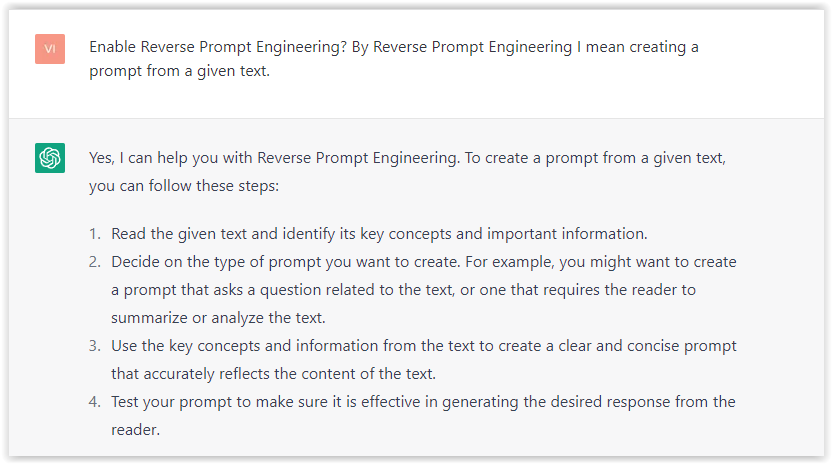 Screenshot from ChatGPT, March 2023
Screenshot from ChatGPT, March 2023You can test other GPT assistants available in the GPTs search engine if you want to use Google results.
Master Reverse Prompt Engineering
ChatGPT can be an excellent tool for reverse engineering prompts because it generates natural and engaging responses to any given input.
By analyzing the prompts generated by ChatGPT, it is possible to gain insight into the model’s underlying thought processes and decision-making strategies.
One key benefit of using ChatGPT to reverse engineer prompts is that the model is highly transparent in its decision-making.
This means that the reasoning and logic behind each response can be traced, making it easier to understand how the model arrives at its conclusions.
Once you’ve done this a few times for different types of content, you’ll gain insight into crafting more effective prompts.
Prepare Your ChatGPT For Generating Prompts
First, activate the reverse prompt engineering.
- Type the following prompt: “Enable Reverse Prompt Engineering? By Reverse Prompt Engineering I mean creating a prompt from a given text.”
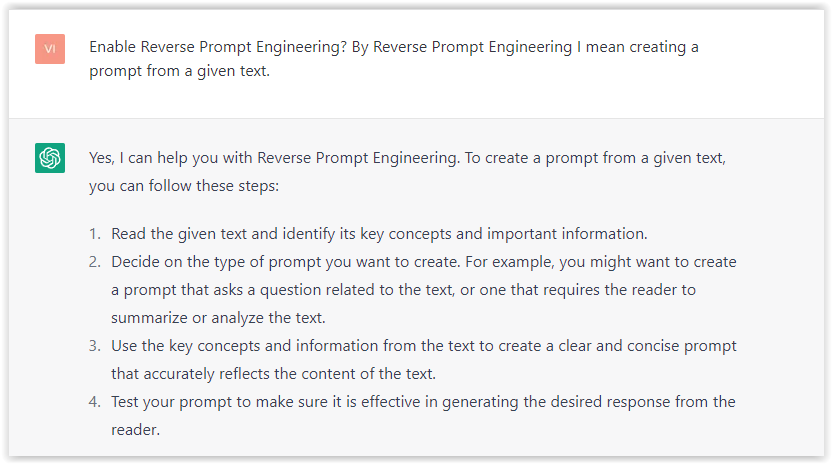 Screenshot from ChatGPT, March 2023
Screenshot from ChatGPT, March 2023ChatGPT is now ready to generate your prompt. You can test the product description in a new chatbot session and evaluate the generated prompt.
- Type: “Create a very technical reverse prompt engineering template for a product description about iPhone 11.”
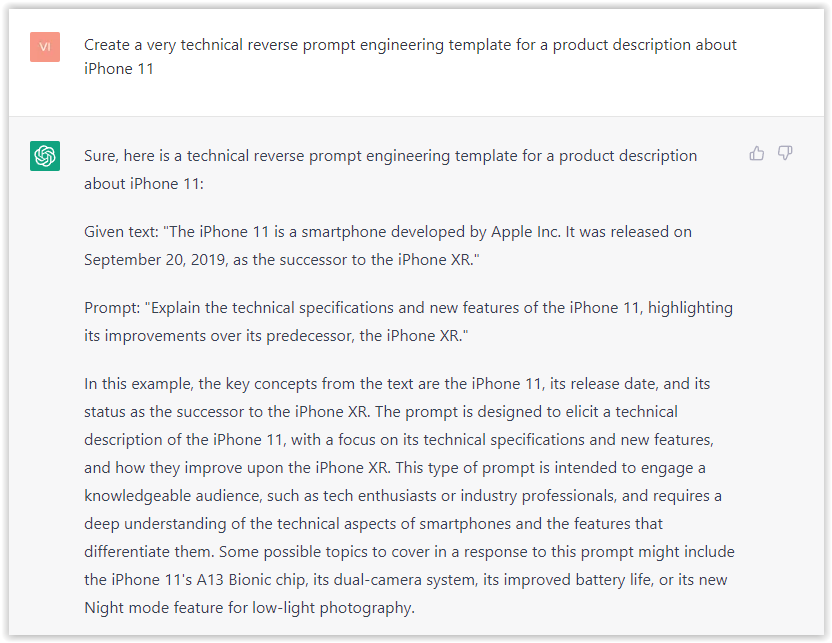 Screenshot from ChatGPT, March 2023
Screenshot from ChatGPT, March 2023The result is amazing. You can test with a full text that you want to reproduce. Here is an example of a prompt for selling a Kindle on Amazon.
- Type: “Reverse Prompt engineer the following {product), capture the writing style and the length of the text :
product =”
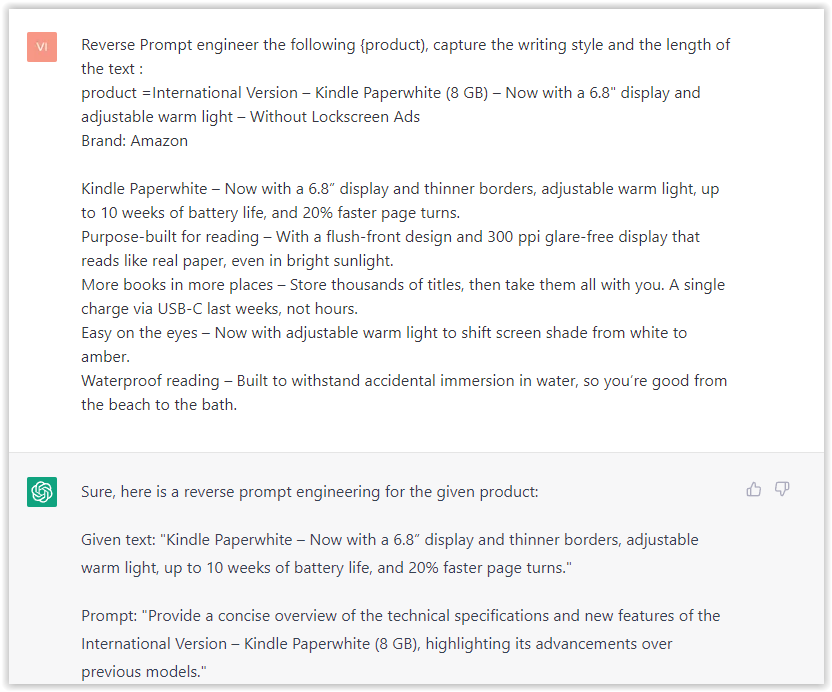 Screenshot from ChatGPT, March 2023
Screenshot from ChatGPT, March 2023I tested it on an SEJ blog post. Enjoy the analysis – it is excellent.
- Type: “Reverse Prompt engineer the following {text}, capture the tone and writing style of the {text} to include in the prompt :
text = all text coming from https://www.searchenginejournal.com/google-bard-training-data/478941/”
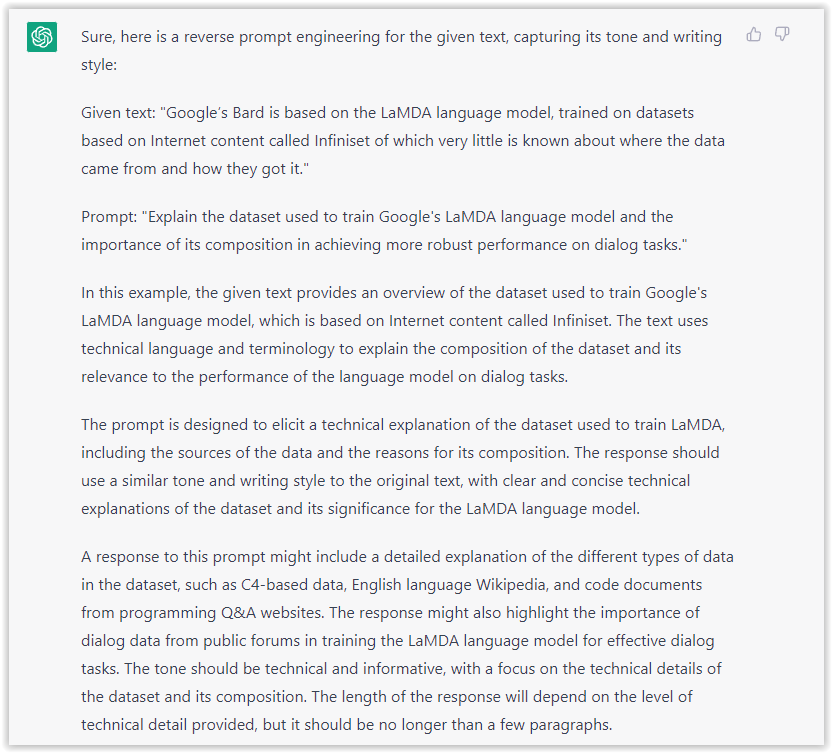 Screenshot from ChatGPT, March 2023
Screenshot from ChatGPT, March 2023But be careful not to use ChatGPT to generate your texts. It is just a personal assistant.
Go Deeper
Prompts and examples for SEO:
- Keyword research and content ideas prompt: “Provide a list of 20 long-tail keyword ideas related to ‘local SEO strategies’ along with brief content topic descriptions for each keyword.”
- Optimizing content for featured snippets prompt: “Write a 40-50 word paragraph optimized for the query ‘what is the featured snippet in Google search’ that could potentially earn the featured snippet.”
- Creating meta descriptions prompt: “Draft a compelling meta description for the following blog post title: ’10 Technical SEO Factors You Can’t Ignore in 2024′.”
Important Considerations:
- Always Fact-Check: While ChatGPT can be a helpful tool, it’s crucial to remember that it may generate inaccurate or fabricated information. Always verify any facts, statistics, or quotes generated by ChatGPT before incorporating them into your content.
- Maintain Control and Creativity: Use ChatGPT as a tool to assist your writing, not replace it. Don’t rely on it to do your thinking or create content from scratch. Your unique perspective and creativity are essential for producing high-quality, engaging content.
- Iteration is Key: Refine and revise the outputs generated by ChatGPT to ensure they align with your voice, style, and intended message.
Additional Prompts for Rewording and SEO:
– Rewrite this sentence to be more concise and impactful.
– Suggest alternative phrasing for this section to improve clarity.
– Identify opportunities to incorporate relevant internal and external links.
– Analyze the keyword density and suggest improvements for better SEO.
Remember, while ChatGPT can be a valuable tool, it’s essential to use it responsibly and maintain control over your content creation process.
Experiment And Refine Your Prompting Techniques
Writing effective prompts for ChatGPT is an essential skill for any SEO professional who wants to harness the power of AI-generated content.
Hopefully, the insights and examples shared in this article can inspire you and help guide you to crafting stronger prompts that yield high-quality content.
Remember to experiment with layering prompts, iterating on the output, and continually refining your prompting techniques.
This will help you stay ahead of the curve in the ever-changing world of SEO.
More resources:
Featured Image: Tapati Rinchumrus/Shutterstock
SEO
Measuring Content Impact Across The Customer Journey

Understanding the impact of your content at every touchpoint of the customer journey is essential – but that’s easier said than done. From attracting potential leads to nurturing them into loyal customers, there are many touchpoints to look into.
So how do you identify and take advantage of these opportunities for growth?
Watch this on-demand webinar and learn a comprehensive approach for measuring the value of your content initiatives, so you can optimize resource allocation for maximum impact.
You’ll learn:
- Fresh methods for measuring your content’s impact.
- Fascinating insights using first-touch attribution, and how it differs from the usual last-touch perspective.
- Ways to persuade decision-makers to invest in more content by showcasing its value convincingly.
With Bill Franklin and Oliver Tani of DAC Group, we unravel the nuances of attribution modeling, emphasizing the significance of layering first-touch and last-touch attribution within your measurement strategy.
Check out these insights to help you craft compelling content tailored to each stage, using an approach rooted in first-hand experience to ensure your content resonates.
Whether you’re a seasoned marketer or new to content measurement, this webinar promises valuable insights and actionable tactics to elevate your SEO game and optimize your content initiatives for success.
View the slides below or check out the full webinar for all the details.
-

 PPC6 days ago
PPC6 days ago19 Best SEO Tools in 2024 (For Every Use Case)
-
SEARCHENGINES5 days ago
Daily Search Forum Recap: April 19, 2024
-

 MARKETING7 days ago
MARKETING7 days agoEcommerce evolution: Blurring the lines between B2B and B2C
-
SEARCHENGINES6 days ago
Daily Search Forum Recap: April 18, 2024
-

 WORDPRESS6 days ago
WORDPRESS6 days agoHow to Make $5000 of Passive Income Every Month in WordPress
-

 SEO7 days ago
SEO7 days ago2024 WordPress Vulnerability Report Shows Errors Sites Keep Making
-
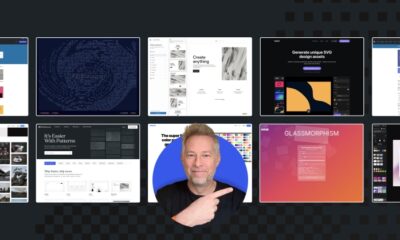
 WORDPRESS6 days ago
WORDPRESS6 days ago10 Amazing WordPress Design Resouces – WordPress.com News
-
WORDPRESS7 days ago
[GET] The7 Website And Ecommerce Builder For WordPress










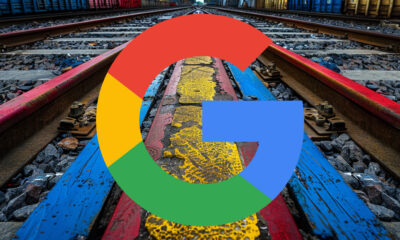





You must be logged in to post a comment Login