SEO
How to Build a Keyword Strategy [Free Template]
![How to Build a Keyword Strategy [Free Template] How to Build a Keyword Strategy [Free Template]](https://articles.entireweb.com/wp-content/uploads/2022/10/1665736515_How-to-Build-a-Keyword-Strategy-Free-Template.png)
Building a keyword strategy is the process of deciding what keywords to target and prioritize in organic search.
There are many ways to do it, but all methods pretty much boil down to finding keywords that:
- Potential customers are searching for.
- Have value for your business.
- Are within your wheelhouse to rank for.
![How to Build a Keyword Strategy [Free Template] The best keywords have traffic, business, and ranking potential](https://articles.entireweb.com/wp-content/uploads/2022/10/How-to-Build-a-Keyword-Strategy-Free-Template.png)
Let’s go through how to do this in four simple steps.
There’s no point in targeting keywords that nobody types into Google because they won’t send you traffic even if you rank #1. So the first step is to find keywords that potential customers are searching for.
Let’s look at a couple of ways to do this.
A. See which of your competitors’ pages get the most traffic
If your competitor gets a lot of organic traffic to a page, the keyword it’s targeting must have traffic potential. And because they’re a competitor, such keywords are probably ones your customers are searching for too.
Here’s how to find which of your competitors’ pages get the most search traffic:
- Go to Ahrefs’ Site Explorer
- Enter a competitor’s domain
- Go to the Top pages report
For example, if you are looking for keywords for an online computer parts store, you may enter newegg.com. In the report, you’ll see its top pages by estimated organic traffic and the keyword sending the most traffic to each page.
![How to Build a Keyword Strategy [Free Template] Top pages by estimated organic search traffic for newegg.com, via Ahrefs' Site Explorer](https://articles.entireweb.com/wp-content/uploads/2022/10/1665736513_88_How-to-Build-a-Keyword-Strategy-Free-Template.png)
Recommendation
![How to Build a Keyword Strategy [Free Template] Excluding branded keyword in the Organic keywords report in Site Explorer](https://articles.entireweb.com/wp-content/uploads/2022/10/1665736513_448_How-to-Build-a-Keyword-Strategy-Free-Template.png)
Make a note of any that your customers may also be searching for.
Here are a few for our hypothetical computer parts store:
![How to Build a Keyword Strategy [Free Template] Examples of keywords with traffic potential](https://articles.entireweb.com/wp-content/uploads/2022/10/1665736513_137_How-to-Build-a-Keyword-Strategy-Free-Template.png)
Note that we didn’t highlight “gaming desk” or “gaming pc” because our store sells computer parts, not accessories or ready-built computers. There’s no point in targeting these keywords, as the people searching for them aren’t our customers.
B. Use a keyword research tool
Keyword research tools are big keyword databases that you can search and filter.
Here’s how to use our keyword tool to find keywords with traffic potential:
- Go to Ahrefs’ Keywords Explorer
- Enter a few broad keywords related to your site (these are known as your “seeds”)
- Go to the Matching terms report
- Filter for keywords with Traffic Potential (TP)
For example, for a computer parts store, you can enter seed keywords like pc, computer, computers, motherboard, motherboards, amd, and intel. Then you’ll filter the Matching terms report for keywords with Traffic Potential.
![How to Build a Keyword Strategy [Free Template] Filtering for keywords with Traffic Potential in Ahrefs' Keywords Explorer](https://articles.entireweb.com/wp-content/uploads/2022/10/1665736513_615_How-to-Build-a-Keyword-Strategy-Free-Template.png)
Recommendation
Now it’s just a case of eyeballing the report for keywords potential customers are searching for.
![How to Build a Keyword Strategy [Free Template] Examples of keywords customers of a computer parts store would be searching for](https://articles.entireweb.com/wp-content/uploads/2022/10/1665736513_531_How-to-Build-a-Keyword-Strategy-Free-Template.png)
Each keyword your potential customers are searching for has some value for your business. But some have more value than others.
Take these three keywords, for example:
- “graphics card” – Searchers are shopping around. They’re nowhere near ready to buy.
- “b550 vs x570 motherboard” – Searchers have done some shopping around and narrowed down their options. They’re almost ready to buy.
- “amd ryzen 5 3600” – Searchers have decided what they want. They’re ready to buy.
Given that some of these searchers are closer to buying a computer part than others, some keywords arguably have more “business potential” for a computer parts store. These are the ones you should prioritize in your keyword strategy.
Here’s a quick cheat sheet for scoring the “business potential” of keywords:
![How to Build a Keyword Strategy [Free Template] How to score a keyword's business potential](https://articles.entireweb.com/wp-content/uploads/2022/10/1665736513_936_How-to-Build-a-Keyword-Strategy-Free-Template.png)
Sidenote.
This is based on the scoring system we came up with when assessing keywords for our blog. Read more about this in our guide to keyword research.
Just keep in mind that the way you score a keyword may differ from how someone else scores it. It depends on how valuable it is for your business. For example, if you don’t sell the “amd ryzen 5 3600,” that keyword has a “business potential” score of 0 for you—not 3.
Keywords vary in ranking difficulty for a number of reasons. This doesn’t mean you should avoid those that are harder to rank for than others, but it’s important to take ranking difficulty into account when building your keyword strategy.
Here are four things we recommend you look at to assess ranking difficulty:
Backlinks
Backlinks are one of Google’s top ranking factors. The more high-quality backlinks the current top-ranking pages have, the harder it’ll be to compete with them.
For a rough idea of how many backlinks you’ll need to crack the top 10, check the Keyword Difficulty (KD) score in Ahrefs’ Keywords Explorer. This is based on the number of links to the top-ranking pages.
![How to Build a Keyword Strategy [Free Template] Example of a keyword with medium keyword difficulty in Ahrefs' Keywords Explorer](https://articles.entireweb.com/wp-content/uploads/2022/10/1665736513_637_How-to-Build-a-Keyword-Strategy-Free-Template.png)
For a more thorough assessment, scroll to the SERP overview and check the “Domains” column to see the number of linking websites to each page.
![How to Build a Keyword Strategy [Free Template] Linking domains to the top-ranking pages for "micro atx case"](https://articles.entireweb.com/wp-content/uploads/2022/10/1665736514_537_How-to-Build-a-Keyword-Strategy-Free-Template.png)
Just keep in mind that these numbers only tell you the quantity of links to each page. To understand link quality, you’ll have to review each page’s backlink profile. You can get to this by clicking on the number in the “Backlinks” column.
![How to Build a Keyword Strategy [Free Template] Backlinks report for one of the top-ranking pages for "micro atx case," via Ahrefs' Site Explorer](https://articles.entireweb.com/wp-content/uploads/2022/10/1665736514_989_How-to-Build-a-Keyword-Strategy-Free-Template.png)
Learn more: How to Do a Basic Backlink Audit
Authority
Many SEOs believe that popular websites have an easier time ranking on Google. For that reason, most take a website authority metric like Domain Rating (DR) into account when assessing a keyword’s ranking difficulty.
Google representatives have said many times that Google doesn’t evaluate a site’s authority. But there are a couple of ways the so-called authority of a site could indirectly contribute to rankings.
- Internal links – High-DR sites tend to have more high-authority pages, and internal links from those pages may help other pages to rank higher.
- Familiar brands – Searchers likely want to see household names for some queries. If that’s not you, you may have a harder time ranking.
If you are in the camp that thinks Google takes site authority into account or just want to err on the safe side, check the top-ranking pages’ DR scores in Keywords Explorer. If they’re all much higher than your site’s DR, you may want to prioritize other keywords.
![How to Build a Keyword Strategy [Free Template] Domain Rating (DR) of the top-ranking sites for "3090 graphics card"](https://articles.entireweb.com/wp-content/uploads/2022/10/1665736514_666_How-to-Build-a-Keyword-Strategy-Free-Template.png)
Recommendation
![How to Build a Keyword Strategy [Free Template] Domain Rating (DR) in Ahrefs' Site Explorer](https://articles.entireweb.com/wp-content/uploads/2022/10/1665736514_15_How-to-Build-a-Keyword-Strategy-Free-Template.png)
Search intent
People are looking for something specific when they search. This is known as their search intent. As Google wants to give searchers what they want, you’ll struggle to rank for keywords unless you can create content that aligns with intent.
For example, people searching for “backlink checker” are clearly looking for a free tool. We know this because all of the top-ranking results are free tools.
![How to Build a Keyword Strategy [Free Template] People searching for "backlink checker" are looking for a free tool](https://articles.entireweb.com/wp-content/uploads/2022/10/1665736514_956_How-to-Build-a-Keyword-Strategy-Free-Template.png)
To stand virtually any chance of ranking for this keyword, you’ll need to create a free tool. Unless you have a backlink database like ours, that will be almost impossible.
For that reason, we recommend analyzing the top-ranking results for the three Cs of search intent to figure out a keyword’s ranking difficulty for you.
- Content type – Are they blog posts, landing pages, product pages, or something else?
- Content format – Are they listicles, how-tos, recipes, tools, or something else?
- Content angle – Is there a dominant selling point, like how easy it is?
Learn more: What Is Search Intent? A Complete Guide for Beginners
Quality
If the top-ranking pages for your keyword are high quality, it’ll take more time and effort to compete.
For example, the folks ranking #1 for “best air purifier” tested 47 air purifiers over eight years to make their recommendation. It’s going to cost an awful lot of time, effort, and money to compete on content quality.
![How to Build a Keyword Strategy [Free Template] It would be hard to compete with the top-ranking page for "best air purifier" on content](https://articles.entireweb.com/wp-content/uploads/2022/10/1665736514_286_How-to-Build-a-Keyword-Strategy-Free-Template.png)
Compare this to the top results for many other queries that have no background information on how recommendations were chosen. It’ll likely be much easier to beat these on content quality than the former.
Based on your assessment of the four attributes above, you can give keywords a “ranking potential” score like so:
![How to Build a Keyword Strategy [Free Template] How to score a keyword's ranking potential](https://articles.entireweb.com/wp-content/uploads/2022/10/1665736515_745_How-to-Build-a-Keyword-Strategy-Free-Template.png)
Creating a keyword strategy from this process means combining everything into one document. You can use our free template for this. It’s a simple spreadsheet with the following data points and conditional formatting:
- Keyword
- Traffic Potential (TP)
- Business Potential (BP)
- Ranking Potential (RP)
![How to Build a Keyword Strategy [Free Template] Example keyword strategy](https://articles.entireweb.com/wp-content/uploads/2022/10/1665736515_281_How-to-Build-a-Keyword-Strategy-Free-Template.png)
This strategy document lets you see the most promising keywords at a glance.
For example, if we assess a few keywords for our hypothetical computer parts store, the keyword “amd ryzen 5 3600” has high TP, BP, and RP. So the row is all green.
![How to Build a Keyword Strategy [Free Template] Example of a good keyword to prioritize](https://articles.entireweb.com/wp-content/uploads/2022/10/1665736515_665_How-to-Build-a-Keyword-Strategy-Free-Template.png)
On the other hand, “how to install ram on pc” has high TP but low BP and RP. So the row is mostly red.
![How to Build a Keyword Strategy [Free Template] Example of a not-so-good keyword](https://articles.entireweb.com/wp-content/uploads/2022/10/1665736515_227_How-to-Build-a-Keyword-Strategy-Free-Template.png)
Your keyword strategy from here is simple: prioritize targeting keywords with the most traffic, business, and ranking potential.
Keep learning
If you want to learn more about finding, prioritizing, and ranking for keywords, read these:

![How AEO Will Impact Your Business's Google Visibility in 2026 Why Your Small Business’s Google Visibility in 2026 Depends on AEO [Webinar]](https://articles.entireweb.com/wp-content/uploads/2026/01/How-AEO-Will-Impact-Your-Businesss-Google-Visibility-in-2026-400x240.png)
![How AEO Will Impact Your Business's Google Visibility in 2026 Why Your Small Business’s Google Visibility in 2026 Depends on AEO [Webinar]](https://articles.entireweb.com/wp-content/uploads/2026/01/How-AEO-Will-Impact-Your-Businesss-Google-Visibility-in-2026-80x80.png)












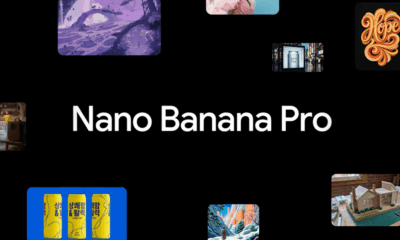



You must be logged in to post a comment Login