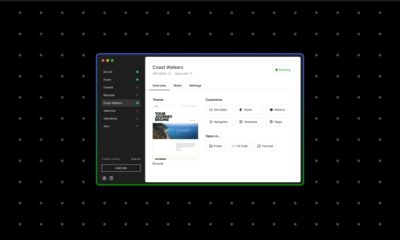TIKTOK
TikTok Launches 8 New Features For Livestreams
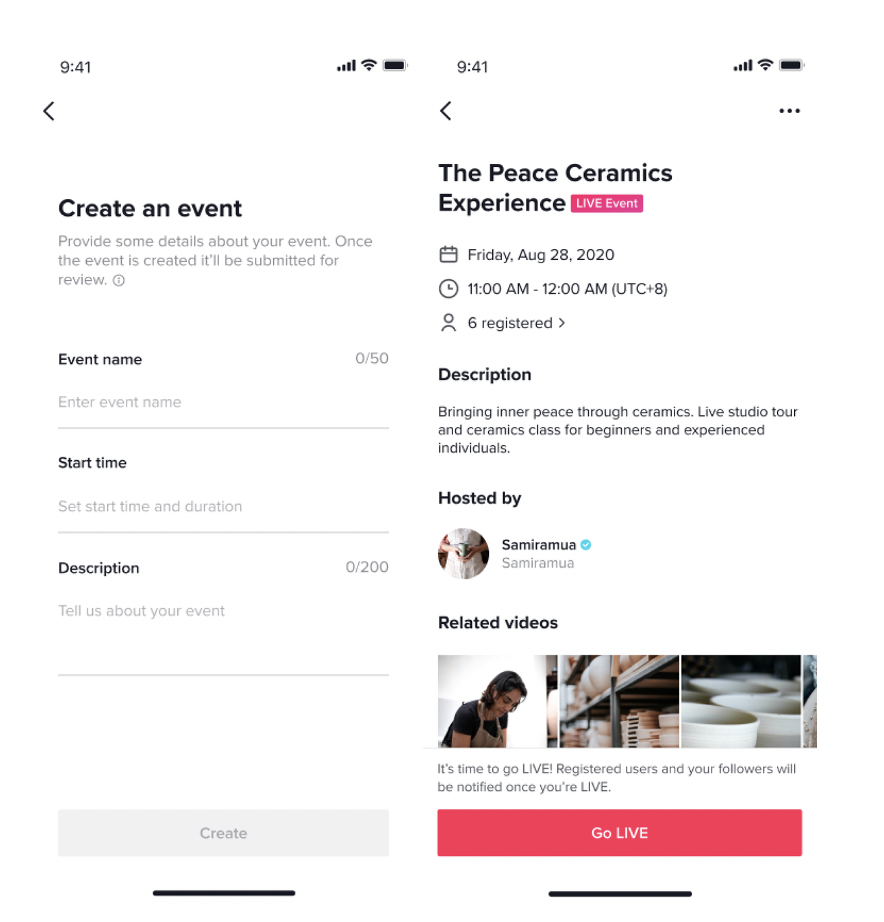
TikTok is rolling out eight new features for livestreams which includes Q&A, picture-in-picture, the ability to schedule streams in advance, and more.
Over the past year, the number of people broadcasting and viewing livestreams on TikTok has doubled.
Users’ enthusiasm for live content has encouraged the company to invest in new tools for streamers that assist with discovering, creating, and consuming live videos.
Here’s an overview of all the updates announced today.
New Features For TikTok Livestreams
Schedule in Advance
Content creators on TikTok can now schedule, manage, and promote livestreams in advance.
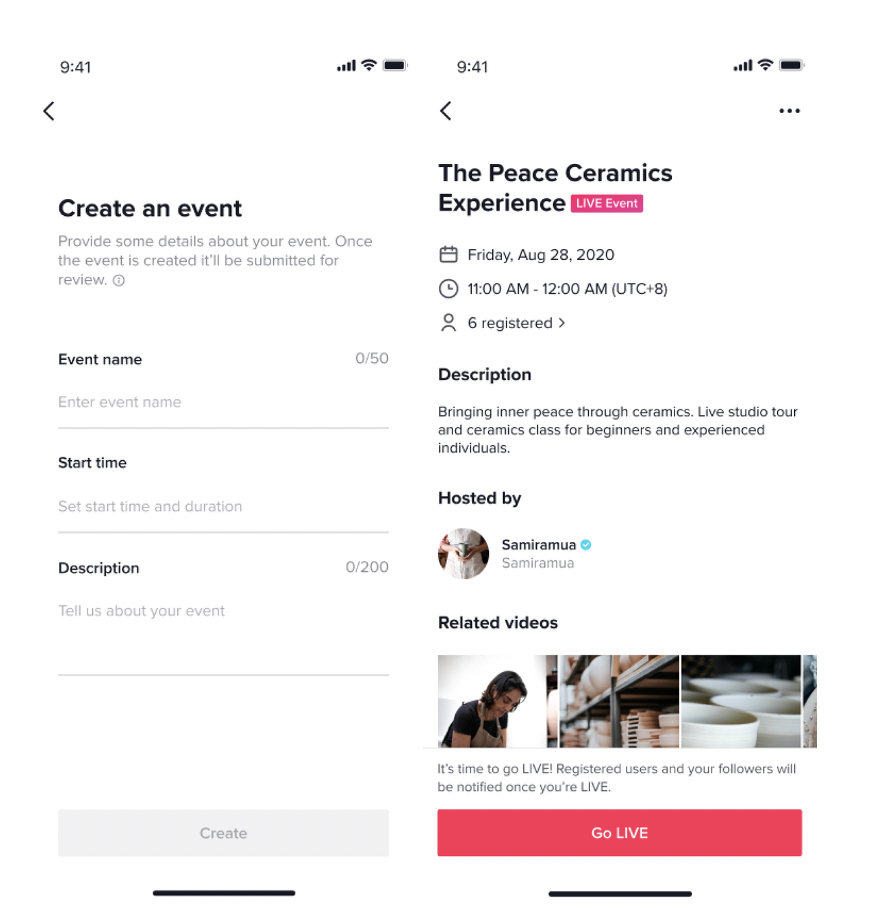
Streams scheduled ahead of time, referred to as “TikTok Events,” offer a new way for creators to connect with their audience and build anticipation for future content.
Picture-in-Picture
TikTok livestreams can now be viewed in picture-in-picture on iOS and Android. This allows users to freely navigate their device while the livestream stays pinned to a corner on the bottom of their screen.
Go Live With a Friend
A new feature called “LIVE Together” allows two users to broadcast live on the same stream.
Live Q&A
A new Q&A feature for livestreams makes it easy for creators to engage with and respond to viewers’ questions in realtime.
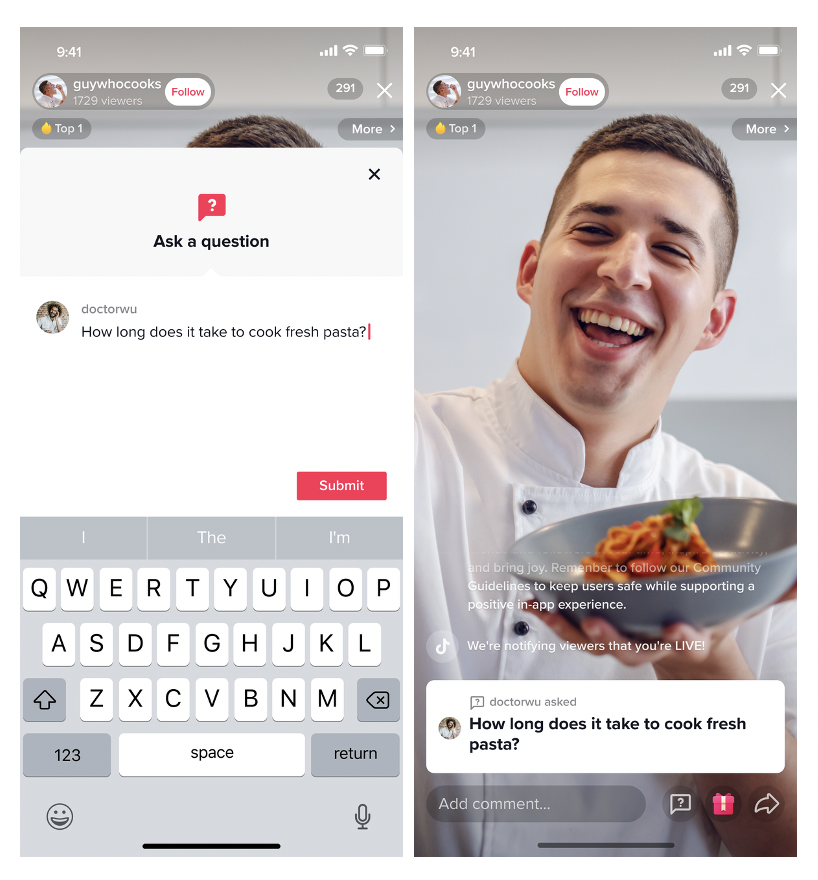
“LIVE Q&A” is less a feature and more a suite of tools that allows streamers to select, showcase, and answer questions from their audience while broadcasting.
Top Streams
TikTok is making it easier to find and tune into live videos conveniently from the For You and Following pages.
Livestreams will soon be discoverable through category pages which include Chat (Q&A), Gaming, Talents, Fashion, and Daily Life.
Assign Moderators
Ahead of their livestream, creators can assign a person they trust to help them moderate it by tapping Settings on the right side of the livestream launch screen.
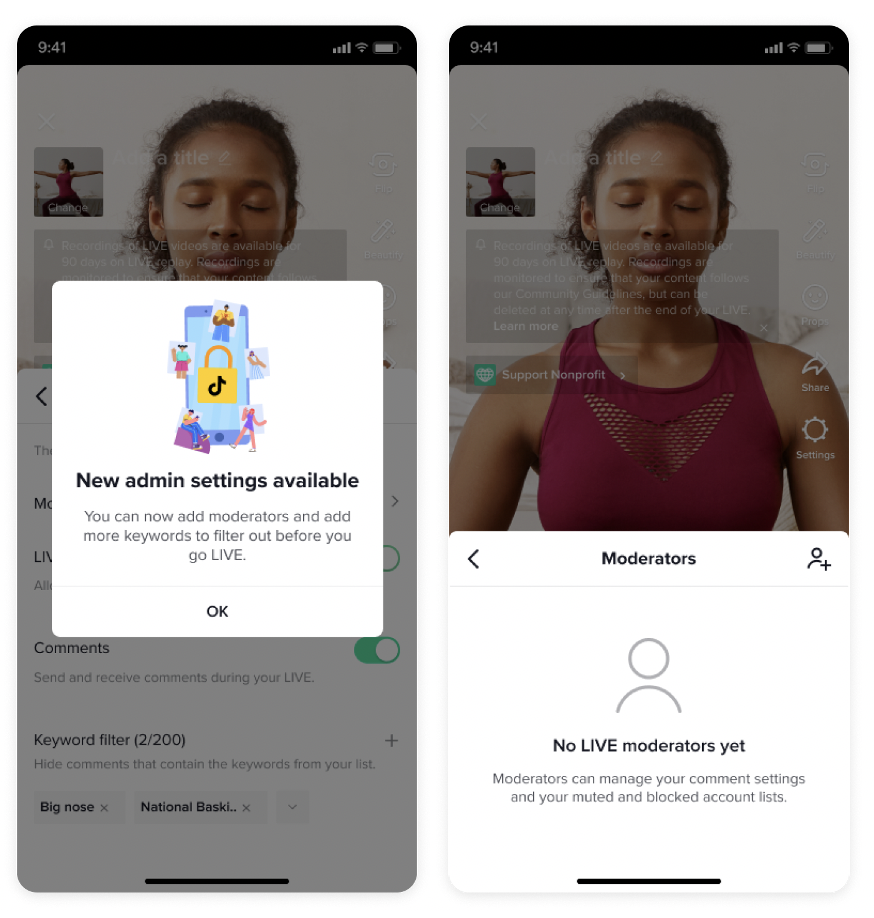
During the broadcast, both the host and the person helping can mute and block users to help keep the stream welcoming and civil.
In the coming weeks, TikTok will add a way for creators and moderators to temporarily mute viewers and remove harmful comments.
Keyword Filters
Creators can now mute any word of their choosing during a livestream. In the settings tab of the LIVE launch screen, creators can turn off comments or add up to 200 terms into the keyword filter to limit those comments in the chat.
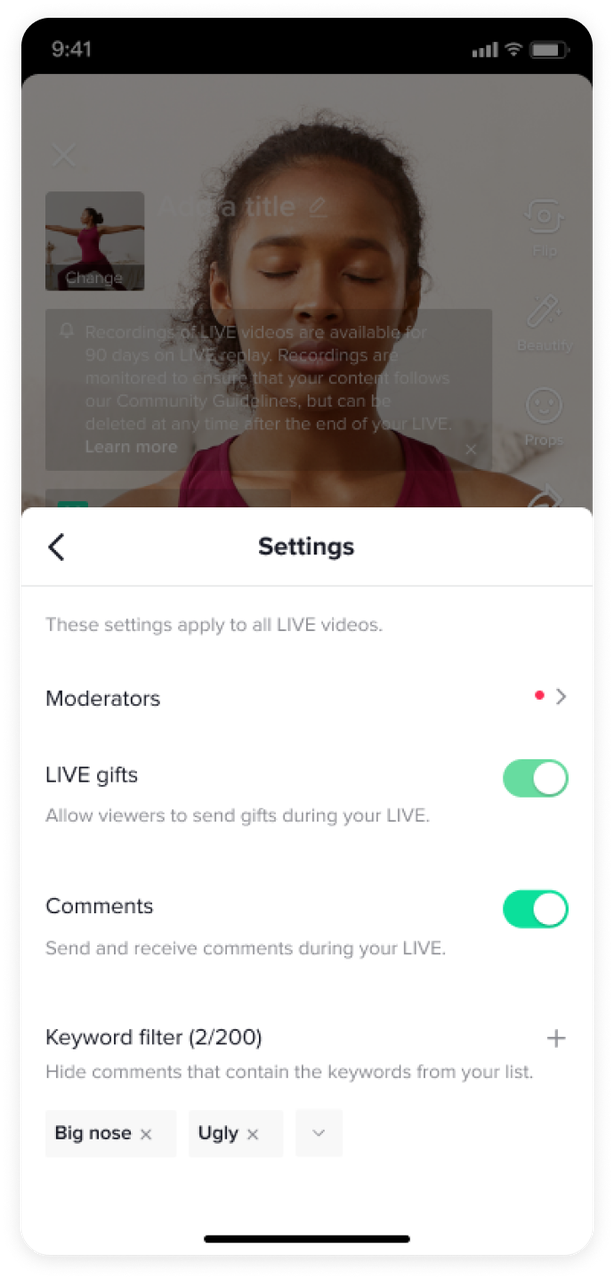
Words can be added to the list throughout the livestream by hosts and moderators.
Harmful Comment Alerts
Before leaving a comment that TikTok detects as potentially harmful, users will be prompted to reconsider how their words might be received by the streamer.
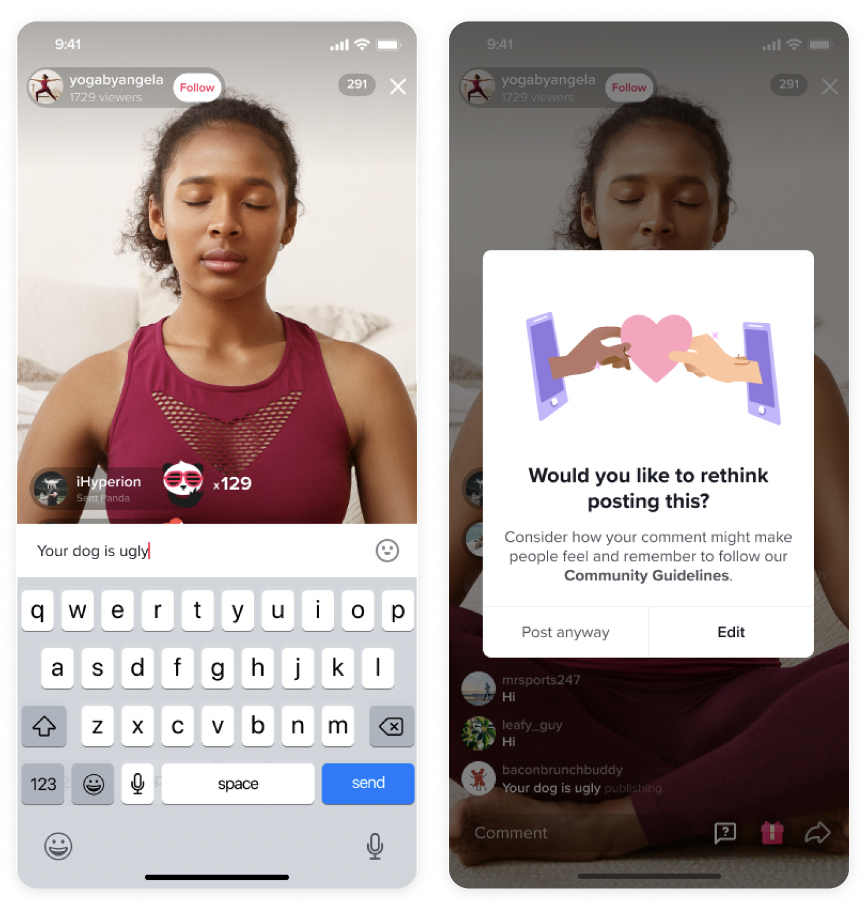
Source: TikTok Newsroom