Few WordPress features offer more return on your learning investment than block patterns.
WORDPRESS
NameHero Web Hosting Review | PCMag

It’s fairly common to find web hosting services offering shared, VPS, and dedicated hosting packages. NameHero sets itself apart by merging these conventional configurations with virtualized cloud technology. The cloud-based web host offers numerous plans for small- and medium-sized business endeavors, including reseller options. It features an easy-to-use dashboard and cPanel, excellent customer service, terrific uptime, and scalable plans with unlimited email and free SSL certificates. That said, NameHero lacks phone support, has confusing renewal rates, and becomes relatively expensive once its generous promotional pricing ends, unlike DreamHost, our Editors’ Choice winner for cloud hosting.
(Credit: NameHero)
NameHero Pricing and Features
NameHero has several cloud-powered shared hosting plans. With shared hosting, your website is stored on a physical server alongside other clients. The resources are literally shared (hence the tier’s name), but so are server costs, keeping prices low compared with other forms of hosting. NameHero virtualizes these servers to give your shared plan designated resources, improving stability and performance. These plans are scalable, so you can easily upgrade them to meet your resource needs.
You Can Trust Our Reviews
The entry-level Starter Cloud lets you build one website that has unlimited monthly data transfers, unlimited SSD storage, and 1GB of RAM. In a nice touch, NameHero is upfront with the fact that “unlimited” isn’t truly unlimited(Opens in a new window). However, you won’t hit the caps if you have meager web hosting needs. This plan starts at $4.16 per month with a one-year commitment, or $3.40 per month with a three-year commitment.
On the opposite end, NameHero’s top-tier shared hosting plan, Business Cloud (starting at $19.98 per month), offers unlimited monthly data (for roughly 100,000 visitors per month), unlimited NVMe storage (up to 500,000 files), 4GB of RAM, and unlimited website creation. High-tier plans also throw in a free domain name, and can also be purchased/renewed on a per-month basis, rather than on an annual basis.
As with many web hosting services, NameHero’s listed rates are discounted prices for your first billing cycle. NameHero offers pleasantly cheap web hosting when signing up, and the company even throws in seasonal discounts on top of your signup rate to further sweeten the deal. However, these prices jump considerably upon renewal (Starter Cloud renews at $10.95 per month, Business Cloud renews at $34.95 per month). Plus, the renewal rates aren’t easy to find, requiring some digging. That’s particularly annoying if you intend to use the service for a lengthy amount of time.
Overall, NameHost’s web hosting services are good. All of its plans come with a free secure sockets layer (SSL) certificate, free site migration, unlimited emails, and LiteSpeed caching. You get good value for your dollar, but there are services that still edge it out. HostGator, our Editors’ Choice for shared hosting services, offers similarly priced plans, but includes domain registration at each tier. Likewise, DreamHost, offers shared hosting plans with markedly cheaper renewal rates (starting at $7.99 per month).
Note that NameHero’s plans all use Linux-based servers; it lacks Windows Server options.
NameHero WordPress and WooCommerce Hosting
NameHero’s WordPress and WooCommerce hosting services are identical to its shared cloud hosting plans, down to the naming, features, and price. The only significant difference between the two is that WordPress (or WooCommerce) comes installed, saving you the trouble of downloading it yourself. Please note that you have the option to manually install WordPress upon purchasing a regular, shared hosting plan. Likewise, you can also add the WooCommerce plug-in, too. Take a look at our WordPress plug-in suggestions to maximize your website’s potential.
The WordPress and WooCommerce plans are ideal if you are dead set on using these specific platforms, or are so unfamiliar with web hosting that you don’t trust yourself to install them alone. BlueHost is an Editors’ Choice for WordPress hosting that offers a handy marketplace and site-creation tools. WP Engine is another fantastic Editors’ Choice option that features a robust selection of WordPress plans, including managed and e-commerce hosting.

(Credit: NameHero)
NameHero VPS Cloud Hosting
Virtual private servers (VPS) are a step up from shared hosting services. VPS is similar to shared hosting in that your website is stored on a server alongside those of other clients. VPS differs in that there are far fewer clients per server, giving your website more resources that improve its reliability. If you liken shared hosting to sharing an apartment with roommates, then VPS hosting is like having an apartment in a complex all to yourself. NameHero’s servers offer cloud-virtualized resources to accommodate higher traffic, and they are fully managed offerings.
NameHero has four VPS hosting plans. KCDC 2GB Cloud VPS ($54.95 per month or $39.95 per month with an annual commitment) is the entry-level option that gives you 30GB NVMe storage, 2GB RAM, 2 CPU cores, and 10TB of monthly data transfers. If your online projects demand more power, NameHost’s highest VPS plan, KCDC 8GB Cloud VPS, delivers 120GB NVMe storage, 8GB RAM, 8 CPU cores, and 10TB monthly data transfers. This costs $99.95 per month, or $87.95 per month when billed annually.
These are good VPS plans and configurations, but NameCheap’s offerings are limited compared to Hostwinds, the Editors’ Choice for VPS hosting. Hostwinds offers a robust selection of managed and unmanaged Linux and Windows VPS plans. The starting plan offers 1GB of RAM, one CPU core, 30GB of SSD disk space, and 1TB of monthly data transfers for $10.99 per month. This scales up to a beefy server with 16 CPU cores, 96GB of RAM, 750GB of SSD disk space, and 9TB of monthly data transfers for $526.99. Hostwinds simply offers a much wider range of VPS plans for your needs.
NameHero Dedicated Cloud Hosting
When VPS just isn’t cutting it, you need a dedicated server all to yourself. If VPS is like renting an apartment, then dedicated servers are like owning a home. Dedicated hosting gives you a server all to yourself, meaning that all resources are devoted to your website. This also means the burden of maintaining server costs falls squarely on your shoulders, making it a much more expensive service than VPS or shared hosting. Dedicated cloud hosting delivers the processing power of a traditional dedicated server, with the flexibility and provisioning of cloud platforms.
NameHero is equipped to give you just that. Starting with the Standard Cloud Dedicated plan, you get a four-core, 3.8GHz processor; 8GB RAM; 210GB of SSD Storage; and 5TB monthly data transfers. This configuration costs $275.95 per month, per annual billing cycle. On the higher end of the spectrum lies the Hypersonic Cloud Dedicated plan, a tier that has a 16-core 1GHz processor, 62GB RAM, 900GB of SSD Storage, and 5TB monthly data transfers. This costs $669.95 per month, charged on an annual basis. You can also contact NameHero if you’re interested in enterprise hosting solutions.
These are good dedicated hosting options, albeit limited in scope and scale compared to other web hosts. For example, AccuWeb has an exhaustive catalog of dedicated server plans. The most affordable plan is the $105-per-month plan that includes 8GB of RAM, 500GB of storage, and 20TB of monthly data transfers, making it cheaper and more robust than NameHero’s own starter package. The Editors’ Choice pick for dedicated hosting has plans that scale well should your business need even more resources.
NameHero Reseller Hosting
If you’re in the business of selling web hosting to other people, check out NameHero’s reseller hosting plans. There are four reseller hosting tiers on offer. The starter plan, Silver, gives you up to 40 Client Accounts, 60GB NVMe Storage, 600GB monthly data transfers, free SSL Certificates, free LiteSpeed caching, and free Blesta Automation for $46.99 per month. The highest-tier reseller hosting, Diamond, gives you 150 Client Accounts, 270GB NVMe Storage, 2700GB Bandwidth, free SSL Certificates, free LiteSpeed, and Web Host Manager Complete Solution (WHMCS) for $116.99 monthly. The reseller plans are white-label hosting, meaning you can sell the service with your own company branding.
These are good plans, and the white-label servers make them all the more appealing. However, Hostwinds—our Editors’ Choice for reseller hosting—tops this with a wider variety of reseller and white-label server plans, starting at $6.99 per month for unlimited email, storage, and data transfers.

(Credit: NameHero)
Building a Website With NameHero
Once you’ve created an account and purchased a plan, you are taken to the NameHero dashboard, which is home to your many plans and services. Finding what you want from here is clear and straightforward. Critical menus are on a blue tab on the left of the screen, with commands for Home, My Cloud, Domains, Billing, and Support. Clicking My Cloud opens a submenu with My Services, Order New Services, and Available Addons. My Services lists all your products, including your web hosting plans. In addition, you can log in to cPanel to edit and create your site, log in to Webmail to view your email accounts, or upgrade/downgrade your services.
NameHero took about 24 hours to confirm payment and activate our test site. Some hosts, like Nexcess, are considerably faster than this, so your website can go live within minutes of the purchase. Nonetheless, the setup process was extremely fast once our site was active. NameHero’s cPanel includes WordPress Manager by Softaculous, so installing WordPress onto our site took a few clicks and password management keystrokes. You can also scroll through the cPanel to find valuable website metrics, such as your file and image managers, visitor and bandwidth data, and security features. The colorful graphical presentation creates a beginner-friendly vibe.
NameHero Performance and Uptime
It’s extremely important that your website has impeccable uptime. If your site goes down, clients cannot access it, which is especially bothersome if you run an online business. We used site-monitoring software to test for website uptime and outages. It pinged our test site every 15 minutes, and was set up to alert us whenever it couldn’t access the site for more than a minute.
After 14 days of testing, we were pleased to see that our site didn’t go down a single time. NameHero is a stable host for building your website or online business.
NameHero Security Features
Websites hosted on NameHero’s servers are scanned and managed by what the company calls its Security Shield: a suite of services that includes automated file scans and patches, advanced firewall, instruction prevention, and reputation monitoring. For additional security, NameHero also offers SSL certificates for all of its plans, so your visitors and clients can feel safe as they browse.

(Credit: NameHero)
NameHero Customer Support and Money-Back Guarantee
As a managed web hosting service, NameHero offers 24/7/365 customer support via email and live chat. NameHero lacks phone support, unfortunately. You can also submit a ticket for help via the NameHero dashboard.
We contacted support several times to get a feel for their responsiveness and knowledge. In one instance, we messaged a representative via live chat to ask about the renewal rates, since they were not immediately apparent on the website. We were greeted within 3 minutes with an extensive list of the renewal rates for all web hosting types we inquired about. We later reached the support crew via the ticket system to ask about SSL certificates in regard to a domain conflict we were experiencing. Support circled back within an hour with an appropriate response, which was to clear our DNS cache, as well as a link to an instructional page to show us how to do it. NameHero’s support is satisfactory. They responded promptly and accurately to all our queries.
Should you have any issues with NameHero’s services, the company offers a 30-day money-back guarantee on all its plans. This is a common trial window and should be enough time to decide whether NameHero is the right host for you. However, it still doesn’t beat DreamHost’s outstanding 97-day guarantee for shared hosting plans.
 5 Things You Need to Know About Web Hosting
5 Things You Need to Know About Web Hosting
Should You Host With NameHero?
NameHero offers a well-rounded selection of every type of hosting a potential user could want, from humble shared servers to robust dedicated servers, all enhanced by cloud virtualization for improved resource management and performance. It even includes reseller packages for folks in the business of selling web hosting. Great customer support, reliable uptime, and an accessible dashboard and cPanel also create a comfortable environment for new users unfamiliar with the ins and outs of web hosting. Pricing can be a sticking point, however, depending on how long you intend to use the service. If you want cheap, short-term hosting, NameHero is absolutely worth a try. If you’re in it for the long haul, other services offer similar benefits for cheaper renewal fees.
For more, check out How to Create a Website for all the website-building resources you could want. If you have a site and are looking for ways to improve it, sneak a peek at 10 Easy But Powerful SEO Tips to Boost Traffic.
The Bottom Line
NameHero is a well-rounded web host with excellent uptime and accessible plans for laymen and seasoned webmasters, but it lacks the necessary features to propel it to the front of the pack.
Like What You’re Reading?
Sign up for Lab Report to get the latest reviews and top product advice delivered right to your inbox.
This newsletter may contain advertising, deals, or affiliate links. Subscribing to a newsletter indicates your consent to our Terms of Use and Privacy Policy. You may unsubscribe from the newsletters at any time.
WORDPRESS
Smooth Transition: A Comprehensive Guide to Migrating from WooCommerce to Shopify

Are you considering migrating from WooCommerce to Shopify but feeling overwhelmed by the process? Fear not! This comprehensive guide is designed to walk you through every step of the migration journey, ensuring a smooth transition for your online store. Whether you’re looking to capitalize on Shopify’s user-friendly interface or seek better scalability for your growing business, this guide has covered you. Let’s dive into the essential steps and strategies for seamlessly migrating from WooCommerce to Shopify.
Understanding the Migration Process
Assessing Your Current WooCommerce Setup
Before embarking on the migration journey, take a thorough inventory of your current WooCommerce setup. Identify your products, categories, customers, and any customizations you’ve made to your store. This assessment will provide a clear roadmap for transferring your data to Shopify without missing any crucial elements.
Choosing the Right Shopify Plan
Shopify offers a range of plans tailored to different business needs, from basic to advanced. Take the time to evaluate your requirements and select the plan that aligns best with your budget and growth goals. Whether you’re a small startup or an established enterprise, Shopify has a plan to suit your needs.

Preparing Your Data for Migration
Backing Up Your WooCommerce Data
Before initiating the migration process, creating a backup of your WooCommerce data is essential. This ensures that you have a safety net in case anything goes awry during the transition. Export your product listings, customer information, order history, and other relevant WooCommerce data.
Importing Your Data into Shopify
Once you’ve backed up your WooCommerce data, it’s time to import it into Shopify. Shopify provides tools and apps that streamline the data migration process, making it easy to transfer your products, customers, and orders seamlessly. Follow the step-by-step instructions provided by Shopify to upload your data accurately.
Additionally, if you’re migrating from WooCommerce to Shopify, it’s crucial to understand the specific steps involved in this process. Ensure that you follow the recommended procedures and utilize the available resources to facilitate a smooth transition.

Designing Your Shopify Store
Choosing a Theme
One of the perks of migrating to Shopify is access to a wide range of professionally designed themes. Browse Shopify’s theme library to find a design that reflects your brand identity and complements your products. Whether you prefer a minimalist aesthetic or a bold, eye-catching layout, Shopify has a theme to suit your style.
Customizing Your Theme
Once you’ve selected a theme, customize it to align with your brand’s look and feel. Shopify’s intuitive drag-and-drop editor makes it easy to tweak your theme’s layout, colors, fonts, and imagery without any coding knowledge required. Experiment with different customization options until you’re satisfied with the overall design of your Shopify store.

Configuring Your Settings and Features
Setting Up Payment Gateways
Shopify offers a variety of payment gateways to accommodate different customer preferences. Configure your preferred payment methods, including credit cards, PayPal, Apple Pay, and more, to provide a seamless checkout experience for your customers. Ensure that your payment gateways are integrated securely to protect sensitive customer information.
Managing Shipping Options
Streamline your shipping process by configuring your shipping settings in Shopify. Set up shipping zones, rates, and fulfillment preferences to ensure accurate shipping costs and delivery times for your customers. Shopify’s built-in shipping tools make it easy to manage your shipping logistics efficiently.

Launching Your Shopify Store
Testing Your Store
Before going live with your Shopify store, thoroughly test its functionality to identify and resolve any issues. Conduct test transactions, navigate the checkout process, and review your store’s performance on different devices and browsers. Address any bugs or discrepancies to ensure a smooth launch for your Shopify store.
Announcing Your Launch
Once you’re satisfied with the functionality and design of your Shopify store, it’s time to announce your launch to the world. Generate excitement among your audience by promoting your new store on social media, email newsletters, and other marketing channels. Offer exclusive deals or discounts to incentivize customers to explore your new Shopify storefront.
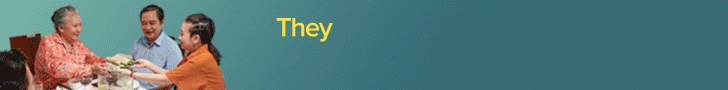
Post-Migration Optimization
Monitoring Performance Metrics
After migrating to Shopify, monitor your store’s performance metrics to gauge its success. Track key metrics such as traffic, conversion rates, and average order value to identify areas for improvement. Use Shopify’s built-in analytics tools or integrate third-party analytics platforms to gain valuable insights into your store’s performance.
Continuously Improving Your Store
Optimize your Shopify store based on the insights gleaned from your performance metrics. Experiment with different marketing strategies, product offerings, and user experience enhancements to maximize your store’s potential. Continuously seek customer feedback and iterate on your store’s design and functionality to stay ahead of the competition.
Conclusion
In conclusion, migrating from WooCommerce to Shopify can be a manageable task. By following the steps outlined in this comprehensive guide, you can navigate the migration process with confidence and ease. From assessing your current setup to launching your new Shopify store and beyond, this guide equips you with the knowledge and tools to make a smooth transition. Embrace Shopify’s opportunities for scalability, flexibility, and growth, and watch your online business thrive in its new home.
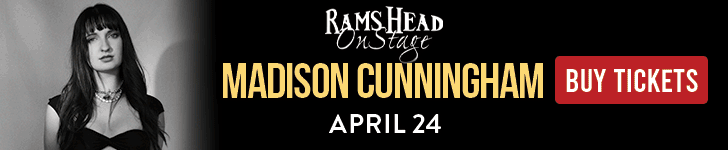
Related
WORDPRESS
WordPress Block Patterns Give You Superpowers – WordPress.com News
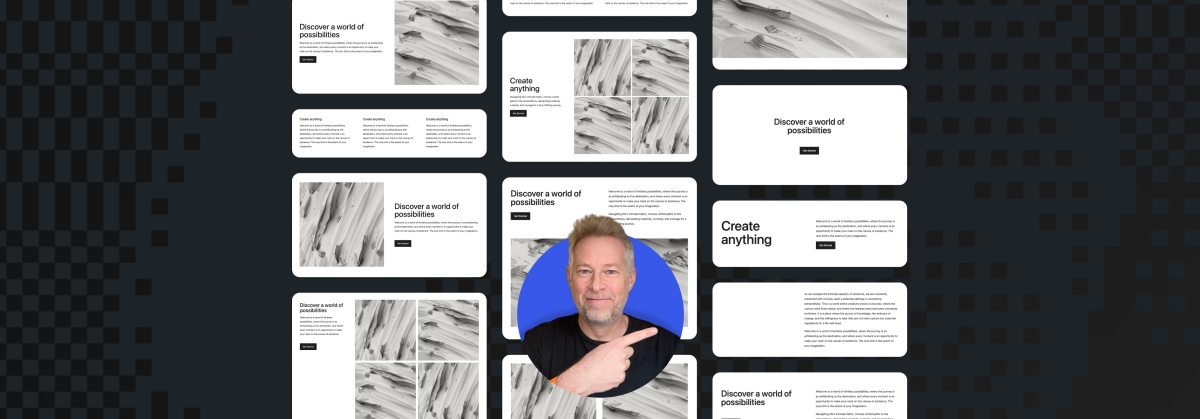
With the power of block patterns you’ll be a WordPress superstar in no time, whether you’re an establish pro or just starting out. Block patterns are professionally designed layouts that you can add your site in a single click. What makes them especially powerful is that once they’re inserted, you can edit and customize every aspect. (Or, you can leave them be!)
In today’s Build and Beyond video, Jamie Marsland walks you through everything you need to go to become a block pattern expert, in under four minutes.
Get started on your site today with a free trial:
Join 110.2M other subscribers
WORDPRESS
Astra Theme Coupon 2024 (Apr) [40% Discount, Save $400]
![Astra Theme Coupon 2024 (Apr) [40% Discount, Save $400] Astra Pricing Plans on discounts](https://articles.entireweb.com/wp-content/uploads/2024/04/1713797772_611_Astra-Theme-Coupon-2024-Apr-40-Discount-Save-400.png)
Do you want higher discount on kartra?? We are excited to announce that our Astra Theme Coupon Codes are now available!
Astra is a well-liked, multifunctional WordPress theme that is frequently used by bloggers, companies, and online shops among the other themes.
It is a thin, quick, adaptable, and somewhat pricey theme that offers customers a simple base on which to create their websites.
So if you are thinking about buying astra theme, This article will be a gold mine for you.
In this article, we are sharing every single detail related to Astra Theme Coupon, So you can get the maximum discount on their plan.
Astra Offers Summary:
Total Coupons
7 Offers
Maximum Discount
Up to 50% OFF
Maximum Saving
Up to $400
Astra Plans For Offer
Annual and Lifetime
Money-Back Guarantee Offer
14 Days
New Offers on Astra-
Lastest Astra Theme Coupons
Best for Individual Site or Bloggers.
Astra Pro Coupon – For Lifetime Plan Value for Money
Get All Astra Pro Features with 100+ Templates and Unlimited Sites License. This One-time Investment can save you hundreds of dollars later.
Best for Individual Site or Bloggers, Business Site. (Most Selected)
Best Plan for Freelancers and New Web Designers.
Best Plan for Freelancers and New Web Designers. (Our Recommendation for Business)
Best Plan for Agencies and StartUps.
Best Plan for Agencies and StartUps.
Astra New Year 2024 Sale
Astra is celebrating 1 Million Installations and Offering up to 63% Off on their Plans. (Default offer from the WP Astra)
Save Big with Astra Special Sale on Every Plan. [Maximum Saving]
Note: Some coupon codes may have restrictions and are only valid for specific packages.
Easy Steps To Follow-
How To Use Coupon To Get Astra Discount
Here are some simple steps that you can follow and get discount on any Astra theme plans:
Step 1: Choose the Astra Theme package that you wish to purchase. There are three options available: Astra Pro, Essential Bundle, and Growth Bundle.
![Astra Theme Coupon 2024 (Apr) [40% Discount, Save $400] Astra Pricing Plans on discounts](https://articles.entireweb.com/wp-content/uploads/2024/04/1713797772_611_Astra-Theme-Coupon-2024-Apr-40-Discount-Save-400.png)
Step 2: Add the desired package to your cart and proceed to checkout.
Step 3: On the checkout page, you will find a coupon code box where you can enter the coupon code.
Step 4: Enter the coupon code in the designated field and click on the “Apply Coupon” button.
![Astra Theme Coupon 2024 (Apr) [40% Discount, Save $400] Astra Theme Coupon Code on checkout](https://articles.entireweb.com/wp-content/uploads/2024/04/1713797773_676_Astra-Theme-Coupon-2024-Apr-40-Discount-Save-400.png)
Step 5: Once the coupon code is applied, you will see the discount reflected in the final price.
Step 6: Complete the payment process and make the purchase.
It’s that simple! By using the Astra Promo Code, you can save a considerable amount on your purchase of the Astra Theme. Make sure to use the coupon code before it expires to take advantage of the discount.
Choose The Best Plan For You-
Astra Theme Plans With Discount
Here we are sharing all the details of astra theme plans, so you can choose the best plan for you and get dicount:
Astra Pro offers hundreds of customization options to simplify and accelerate the process of creating your desired website. Normally priced at:-
- $59 per year or
- $299 for a lifetime,
But you can take advantage of our Astra theme coupon Codes and save $12 annually or $72 for a lifetime purchase by getting Astra Pro for $47 per year or $227 for a lifetime.
With Astra Pro, you will have access to numerous features that will elevate your website to new heights. These include:-
- Advance Header Builder,
- Advance Blog Layouts,
- Sticky Header,
- Custom Layouts & Hooks,
- Advance Typography,
- Advanced Colors Options,
- Mega Menu,
- Global Color Palettes,
- Advance Footer Builder,
- WooCommerce Controls,
- Native AMP Support,
- White Label,
- Product Updates,
- Premium Support,
- Unlimited Website Usage,
- Extensive Training,
- Risk-Free Guarantee.
The Essential Bundle from Astra Theme offers a complete solution for building exceptional websites. This Bundle comes with premium website templates and addons to enhance your preferred page builder.
Essential Bundle have two payment option:
- a one-time payment of $677.
- an annual payment of $137.
But you can take advantage of our Astra Coupon Code and save $32 annually or $172 for a lifetime purchase.
With the Essential Bundle, you will have access to all the necessary tools to create stunning and functional websites that stand out from the competition, including:-
- Astra Pro (i.e. all features of Astra Pro),
- 180+ Premium Starter Templates,
- WP Portfolio Plugin,
- Choice of One Page Builder Addon,
- Ultimate Addons for Elementor OR Ultimate Addons for Beaver Builder,
- Product Updates,
- Premium Support,
- Unlimited Website Usage,
- Extensive Training,
- Risk-Free Guarantee.
The Growth Bundle from Astra Theme is the most sought-after choice among users, providing a complete set of tools required to establish and expand your online business.
Growth Bundle have two payment option:
- An annual payment of $187
- A one-time payment of $937
But you can take advantage of our Astra Discount Code and save $62 annually or $7312 for a lifetime purchase.
The Growth Bundle grants access to everything you need to take your business to the next level, including:-
- Everything in Essential Bundle, and
- Convert Pro Plugin,
- Schema Pro Plugin,
- Ultimate Addons for Beaver Builder,
- Ultimate Addons for Elementor,
- Spectra Pro (Coming Soon),
- SkillJet Academy Membership,
- Our Future Products,
- Product Updates,
- Premium Support,
- Unlimited Website Usage,
- Extensive Training,
- Risk-Free Guarantee.
Points To Keep in Mind-
Astra Terms and Policy For Coupons
This section refers to the terms and conditions associated with the use of coupons offered by Astra Theme. so here are some points that you should keep in mind while applying coupon on Astra plans:
- Coupon Validity: Coupons may have a specific expiration date and can only be redeemed within that time frame.
- Eligibility: Some coupons may only be available to new customers or certain users, while others may be available to everyone.
- Coupon Usage: Coupons may only be used once per customer and may not be combined with any other offers or discounts.
- Discount Amount: Coupons may provide a fixed dollar amount off the purchase price or a percentage off.
- Product Restrictions: Some coupons might only be usable for a particular product or set of products.
- Payment Method: Some coupons might only be redeemed with specific payment options, like PayPal or a credit card.
- Terms and Conditions: Coupons are subject to Astra Theme’s terms and conditions, which include but are not limited to its refund policy and privacy policy.
- Changes and Updates: Astra Theme reserves the right to modify or discontinue coupons at any time without prior notice.
Our Opinion-
Conclusion- WP Astra Theme Coupon 2024
Astra is a robust and adaptable WordPress theme that is ideal for online stores, enterprises, and bloggers. It is the best option for anyone wishing to create a website that looks professional thanks to its responsive design, user-friendly interface, and vast selection of pre-designed themes.
Users can build up an online store quickly and easily with the help of the rich customization options and WooCommerce connection available in the Astra Pro version.
An excellent option for anyone wishing to develop a website, Astra’s many plans offer a solution for various demands and budgets.
With our Astra theme discount code, you’ll be able to build a beautiful, fast, and user-friendly website that meets all of your needs without breaking the bank. Don’t miss out on this opportunity to take advantage of our Astra discount and create the website of your dreams.
Frequently Asked Question
Quries Related To Astra Coupon
How can I use the Astra discount code?
The Astra Coupon Code is a unique promotional code that Astra Theme provides to its clients. Simply enter the code in the corresponding field during checkout when ordering Astra Pro or Growth Bundle to use it. Your total will be adjusted automatically to reflect the savings.
How frequently are new Astra promo codes released?
Astra discount codes are frequently provided during special sales and occasions, such holidays or the introduction of new products. The Astra website should always be checked, though, for the most recent deals and discounts.
How much discount will I get with the Astra Coupon Code?
The amount of discount you receive with an discount code varies depending on the offer. You can expect to save anywhere from 10% to 50% off the regular price of Astra Pro or Growth Bundle.
Can I use the Astra theme discount Code on renewals or upgrades?
Yes, the Astra discount code can be used for both renewals and upgrades of Astra Pro or Growth Bundle.
How many coupons I can use on single purchase?
On Astra Theme, you can apply only one coupon on single purchase, and you can apply your next coupon on another purchse
Does Astra Provide any Lifetime offer?
Yes, Astra provide lifetime offer on both Pro and bundle plan, so you can make one time payment and enjoy lifetime.
Does Astra Offeres any student discount?
No, astra does not offer any student discount, as a student you can use our astra coupon and get discount on any plan you want.
-

 PPC5 days ago
PPC5 days ago19 Best SEO Tools in 2024 (For Every Use Case)
-
SEARCHENGINES7 days ago
Daily Search Forum Recap: April 17, 2024
-

 SEO7 days ago
SEO7 days agoAn In-Depth Guide And Best Practices For Mobile SEO
-
SEARCHENGINES6 days ago
Daily Search Forum Recap: April 18, 2024
-
SEARCHENGINES5 days ago
Daily Search Forum Recap: April 19, 2024
-

 MARKETING6 days ago
MARKETING6 days agoEcommerce evolution: Blurring the lines between B2B and B2C
-

 SEO6 days ago
SEO6 days ago2024 WordPress Vulnerability Report Shows Errors Sites Keep Making
-

 WORDPRESS5 days ago
WORDPRESS5 days agoHow to Make $5000 of Passive Income Every Month in WordPress






![Astra Theme Coupon 2024 (Apr) [40% Discount, Save $400] Astra Pricing Plans on discounts](https://articles.entireweb.com/wp-content/uploads/2024/04/1713797772_611_Astra-Theme-Coupon-2024-Apr-40-Discount-Save-400-400x240.png)
![Astra Theme Coupon 2024 (Apr) [40% Discount, Save $400] Astra Pricing Plans on discounts](https://articles.entireweb.com/wp-content/uploads/2024/04/1713797772_611_Astra-Theme-Coupon-2024-Apr-40-Discount-Save-400-80x80.png)
![Elementor Pro Discount (Apr 2024) [70% OFF, Save $150] Elementor Coupon](https://articles.entireweb.com/wp-content/uploads/2024/04/1713729377_Elementor-Pro-Discount-Apr-2024-70-OFF-Save-150-400x240.png)
![Elementor Pro Discount (Apr 2024) [70% OFF, Save $150] Elementor Coupon](https://articles.entireweb.com/wp-content/uploads/2024/04/1713729377_Elementor-Pro-Discount-Apr-2024-70-OFF-Save-150-80x80.png)




